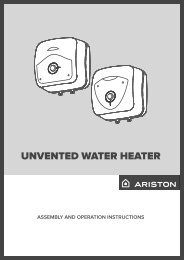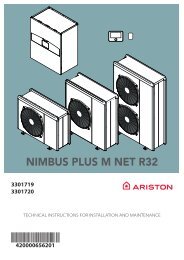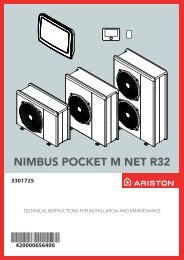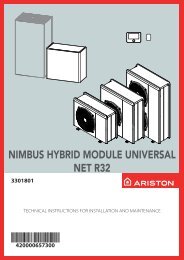Nimbus Compact M NET R32 Installation Manual UK
Create successful ePaper yourself
Turn your PDF publications into a flip-book with our unique Google optimized e-Paper software.
Commissioning<br />
1.9.2 Comfort Function<br />
Press the selector . Turn the selector to choose the desired<br />
item.<br />
Configures the domestic hot water production mode as follows:<br />
0 Disabled.<br />
1 Timer based (starts the comfort function for time periods<br />
that can be adjusted according to the DHW time schedule).<br />
2 Always active.<br />
Press the selector to confirm.<br />
1.9.3 DHW operation mode<br />
Press the selector . Turn the selector to choose the desired<br />
item.<br />
0 Standard.<br />
1 Green.<br />
NOTE:<br />
uses only the heat pump in the periods configured with the<br />
domestic water auxiliary time schedule.<br />
2 HC - HP.<br />
NOTE:<br />
the DHW storage tank is heated only by the heat pump when<br />
the EDF input is enabled (see Par. 1.1.0 HV input 1 (input configurable<br />
to 230 V)) and switches to 230 V (electricity off-peak<br />
hours).<br />
3 HC - HP 40.<br />
NOTE:<br />
function similar to HC - HP, during electricity peak hours (EDF<br />
input = 0 V) the hot water storage tank is heated to 40°C.<br />
Press the selector to confirm.<br />
1.9.5 Max HP charging time<br />
Defines the filling time, carried out only with the heat pump,<br />
after which the auxiliary integration sources are switched on<br />
when there is no sensor in the cylinder but only the thermostat<br />
(Par. 1.0.2 Tank management = 2).<br />
1.9.6 Thermal cleanse function<br />
Press the selector . Turn the selector to choose the desired<br />
item.<br />
0 OFF.<br />
1 ON.<br />
NOTE:<br />
when the function is enabled, the DHW cylinder is heated and<br />
maintained at 60°C for one hour starting from the function<br />
start time (see Par. 1.9.7 Thermal Cleanse start time [hh:mm]),<br />
only if there is a cylinder sensor (Par. 1.0.2 Tank management =<br />
1). The operation is repeated after a time period defined by Par.<br />
1.9.8 Thermal Cleanse Cycle frequency.<br />
NOTE 2:<br />
if the energy back-up sources are deactivated (Par. 1.4.1 DHW<br />
active resistance stages = 0) or absent, the thermal sanitisation<br />
cycle might not be completed due to the heat pump operation<br />
limits.<br />
Press the selector to confirm.<br />
1.9.7 Thermal Cleanse start time [hh:mm]<br />
Defines the start time of the DHW tank sanitisation function.<br />
1.9.8 Thermal Cleanse Cycle frequency<br />
Sets the period of time after which the DHW tank sanitisation<br />
function is repeated.<br />
1.10 MANUAL MODE - 1<br />
<strong>Manual</strong> activation of the system components (circulation<br />
pumps, diverter valves, heating elements, etc.).<br />
1.11 MANUAL MODE - 2<br />
1.11.0 <strong>Manual</strong> mode activation<br />
<strong>Manual</strong> activation of the system components (circulation<br />
pumps, diverter valves, heating elements, etc.).<br />
Press the selector . Turn the selector to choose the desired<br />
item.<br />
0 OFF.<br />
1 ON.<br />
Press the selector to confirm.<br />
1.11.1 Force Hp Heat<br />
Activates the heat pump in heating mode.<br />
Press the selector . Turn the selector to choose the desired<br />
item.<br />
0 OFF.<br />
1 ON.<br />
Press the selector to confirm.<br />
1.11.2 Force Hp Cool<br />
Activates the heat pump in cooling mode.<br />
Press the selector . Turn the selector to choose the desired<br />
item.<br />
0 OFF.<br />
1 ON.<br />
Press the selector to confirm.<br />
1.11.6 Tank electric heater<br />
Activates the heating element immersed in the cylinder in<br />
DHW mode.<br />
Press the selector . Turn the selector to choose the desired<br />
item.<br />
0 OFF.<br />
1 ON.<br />
Press the selector to confirm.<br />
54 / EN