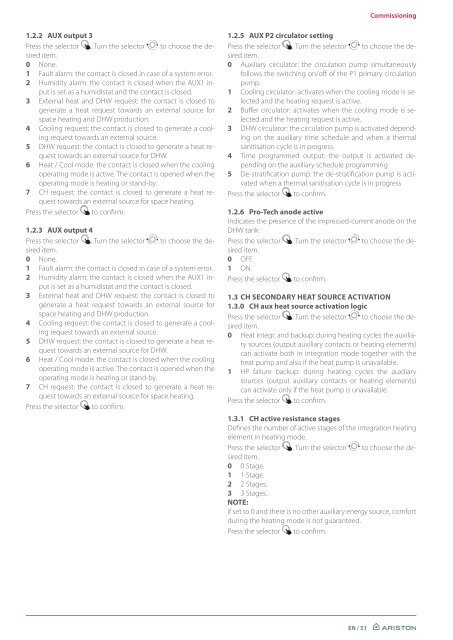Nimbus Compact M NET R32 Installation Manual UK
Create successful ePaper yourself
Turn your PDF publications into a flip-book with our unique Google optimized e-Paper software.
Commissioning<br />
1.2.2 AUX output 3<br />
Press the selector . Turn the selector to choose the desired<br />
item.<br />
0 None.<br />
1 Fault alarm: the contact is closed in case of a system error.<br />
2 Humidity alarm: the contact is closed when the AUX1 input<br />
is set as a humidistat and the contact is closed.<br />
3 External heat and DHW request: the contact is closed to<br />
generate a heat request towards an external source for<br />
space heating and DHW production.<br />
4 Cooling request: the contact is closed to generate a cooling<br />
request towards an external source.<br />
5 DHW request: the contact is closed to generate a heat request<br />
towards an external source for DHW.<br />
6 Heat / Cool mode: the contact is closed when the cooling<br />
operating mode is active. The contact is opened when the<br />
operating mode is heating or stand-by.<br />
7 CH request: the contact is closed to generate a heat request<br />
towards an external source for space heating.<br />
Press the selector to confirm.<br />
1.2.3 AUX output 4<br />
Press the selector . Turn the selector to choose the desired<br />
item.<br />
0 None.<br />
1 Fault alarm: the contact is closed in case of a system error.<br />
2 Humidity alarm: the contact is closed when the AUX1 input<br />
is set as a humidistat and the contact is closed.<br />
3 External heat and DHW request: the contact is closed to<br />
generate a heat request towards an external source for<br />
space heating and DHW production.<br />
4 Cooling request: the contact is closed to generate a cooling<br />
request towards an external source.<br />
5 DHW request: the contact is closed to generate a heat request<br />
towards an external source for DHW.<br />
6 Heat / Cool mode: the contact is closed when the cooling<br />
operating mode is active. The contact is opened when the<br />
operating mode is heating or stand-by.<br />
7 CH request: the contact is closed to generate a heat request<br />
towards an external source for space heating.<br />
Press the selector to confirm.<br />
1.2.5 AUX P2 circulator setting<br />
Press the selector . Turn the selector to choose the desired<br />
item.<br />
0 Auxiliary circulator: the circulation pump simultaneously<br />
follows the switching on/off of the P1 primary circulation<br />
pump.<br />
1 Cooling circulator: activates when the cooling mode is selected<br />
and the heating request is active.<br />
2 Buffer circulator: activates when the cooling mode is selected<br />
and the heating request is active.<br />
3 DHW circulator: the circulation pump is activated depending<br />
on the auxiliary time schedule and when a thermal<br />
sanitisation cycle is in progress.<br />
4 Time programmed output: the output is activated depending<br />
on the auxiliary schedule programming<br />
5 De-stratification pump: the de-stratification pump is activated<br />
when a thermal sanitisation cycle is in progress<br />
Press the selector to confirm.<br />
1.2.6 Pro-Tech anode active<br />
Indicates the presence of the impressed-current anode on the<br />
DHW tank.<br />
Press the selector . Turn the selector to choose the desired<br />
item.<br />
0 OFF.<br />
1 ON.<br />
Press the selector to confirm.<br />
1.3 CH SECONDARY HEAT SOURCE ACTIVATION<br />
1.3.0 CH aux heat source activation logic<br />
Press the selector . Turn the selector to choose the desired<br />
item.<br />
0 Heat integr. and backup: during heating cycles the auxiliary<br />
sources (output auxiliary contacts or heating elements)<br />
can activate both in integration mode together with the<br />
heat pump and also if the heat pump is unavailable.<br />
1 HP failure backup: during heating cycles the auxiliary<br />
sources (output auxiliary contacts or heating elements)<br />
can activate only if the heat pump is unavailable.<br />
Press the selector to confirm.<br />
1.3.1 CH active resistance stages<br />
Defines the number of active stages of the integration heating<br />
element in heating mode.<br />
Press the selector . Turn the selector to choose the desired<br />
item.<br />
0 0 Stage.<br />
1 1 Stage.<br />
2 2 Stages.<br />
3 3 Stages.<br />
NOTE:<br />
if set to 0 and there is no other auxiliary energy source, comfort<br />
during the heating mode is not guaranteed.<br />
Press the selector to confirm.<br />
EN / 51