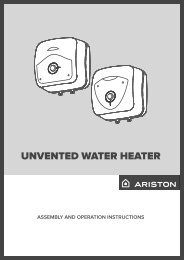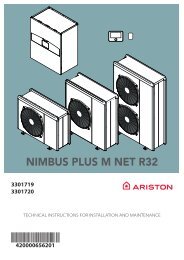Nimbus Compact M NET R32 Installation Manual UK
Create successful ePaper yourself
Turn your PDF publications into a flip-book with our unique Google optimized e-Paper software.
Commissioning<br />
1.1.5 Electric heat sources blocking type<br />
Press the selector . Turn the selector to choose the desired<br />
item.<br />
0 None. The company block function is not specified.<br />
1 Soft Lock-Out. The energy provider can send a signal to<br />
switch off the heat pump.<br />
2 Hard Lock-Out. The energy provider shuts off the power<br />
supply to the heat pump.<br />
3 Hybrid Lock-Out. The energy provider sends a signal and<br />
disconnects the power supply to switch off the heat pump.<br />
Press the selector to confirm.<br />
1.1.7 CH Press Detection Device<br />
Press the selector . Turn the selector to choose the desired<br />
item.<br />
1 Pressure switch. presence of pressure switch for water<br />
pressure control(hydraulic module setting)<br />
2 Pressure sensor. presence of pressure sensor for water<br />
pressure control(hydraulic module setting)<br />
Press the selector to confirm.<br />
1.1.8 System flow T selection<br />
Press the selector . Turn the selector to choose the desired<br />
item.<br />
0 HP water flow temp: LWT probe is used as water flow<br />
probe by the system<br />
1 System flow T: HC flow probe is used as water flow probe<br />
by the system<br />
Press the selector to confirm.<br />
1.1.9 Humidity input zone<br />
This parameter defines to which zones the value of the humidity<br />
read by the Energy Manager has to be set.<br />
Press the selector . Turn the selector to choose the desired<br />
item.<br />
0 All zones<br />
1 Zone 1<br />
2 Zone 2<br />
3 Zone 3<br />
4 Zone 4<br />
5 Zone 5<br />
6 Zone 6<br />
7 Zones 1 , 2<br />
8 Zones 3 , 4<br />
9 Zones 5 , 6<br />
10 Zones 1,2,3<br />
11 Zones 4,5,6<br />
12 No zone set<br />
Press the selector to confirm.<br />
1.2 OUTPUT CONFIGURATION<br />
1.2.0 AUX output 1<br />
Press the selector . Turn the selector to choose the desired<br />
item.<br />
0 None.<br />
1 Fault alarm: the contact is closed in case of a system error.<br />
2 Humidity alarm: the contact is closed when the AUX1 input<br />
is set as a humidistat and the contact is closed.<br />
3 External heat and DHW request: the contact is closed to<br />
generate a heat request towards an external source for<br />
space heating and DHW production.<br />
4 Cooling request: the contact is closed to generate a cooling<br />
request towards an external source.<br />
5 DHW request: the contact is closed to generate a heat request<br />
towards an external source for DHW.<br />
6 Heat / Cool mode: the contact is closed when the cooling<br />
operating mode is active. The contact is opened when the<br />
operating mode is heating or stand-by.<br />
7 CH request: the contact is closed to generate a heat request<br />
towards an external source for space heating.<br />
Press the selector to confirm.<br />
1.2.1 AUX output 2<br />
Press the selector . Turn the selector to choose the desired<br />
item.<br />
0 None.<br />
1 Fault alarm: the contact is closed in case of a system error.<br />
2 Humidity alarm: the contact is closed when the AUX1 input<br />
is set as a humidistat and the contact is closed.<br />
3 External heat and DHW request: the contact is closed to<br />
generate a heat request towards an external source for<br />
space heating and DHW production.<br />
4 Cooling request: the contact is closed to generate a cooling<br />
request towards an external source.<br />
5 DHW request: the contact is closed to generate a heat request<br />
towards an external source for DHW.<br />
6 Heat / Cool mode: the contact is closed when the cooling<br />
operating mode is active. The contact is opened when the<br />
operating mode is heating or stand-by.<br />
7 CH request: the contact is closed to generate a heat request<br />
towards an external source for space heating.<br />
Press the selector to confirm.<br />
50 / EN