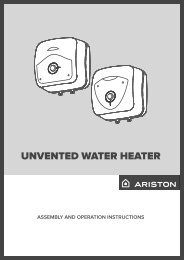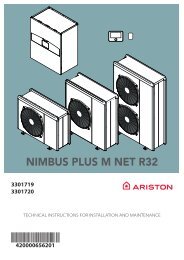Nimbus Compact M NET R32 Installation Manual UK
Create successful ePaper yourself
Turn your PDF publications into a flip-book with our unique Google optimized e-Paper software.
Electrical connections<br />
Signal sending, receiving, and decoding is carried out using<br />
BUS protocol, which ensures the interaction between the system<br />
and the interface.<br />
Connect the cables to the terminal board located in the system’s<br />
indoor unit panel.<br />
NOTE:<br />
Use a shielded cable or a twisted-pair cable to connect the system<br />
interface and the indoor unit so as to avoid interference<br />
problems.<br />
5.5 Installing the Light Gateway<br />
Note: when installing cascade systems, to install the Light<br />
Gateway interface refer to the relevant dedicated manual.<br />
i<br />
The proper operation of the Light Gateway device<br />
depends on the power of the Wi-Fi signal<br />
in the point of installation. Make sure that the<br />
place of installation is covered by a sufficiently<br />
powerful Wi-Fi signal. In case of poor coverage<br />
of the Wi-Fi network, install the Light Gateway as<br />
close as possible to a Wi-Fi source.<br />
– Remove the screw (1) and open the front panel (2).<br />
B<br />
T<br />
2<br />
B<br />
T<br />
Blue<br />
Orange<br />
Fig. 77<br />
1<br />
Fig. 78<br />
– Open the internal panel (3) to access the housing (4).<br />
3<br />
4<br />
Fig. 79<br />
EN / 43