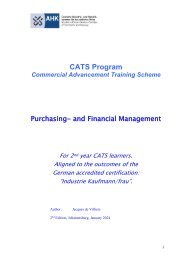BOA1 Slides Modules 1-4
Lecturing slides for Business and Office Administration 1
Lecturing slides for Business and Office Administration 1
You also want an ePaper? Increase the reach of your titles
YUMPU automatically turns print PDFs into web optimized ePapers that Google loves.
Business<br />
& Office<br />
Admin 1<br />
Module 1<br />
The role of the<br />
Receptionist
Profile of a Receptionist<br />
Definition<br />
Someone working in a supporting role in the Admin<br />
Department, specifically appointed to greet visitors.<br />
Primary Tasks<br />
• Greet Visitors<br />
• Make and receive telephone calls<br />
• Scan, print & fax<br />
• Handle e-mails<br />
• Gives information, but maintain<br />
confidentiality<br />
Additional Tasks<br />
• Receive and distribute mail/parcels<br />
• Control access<br />
• Gather information<br />
• Schedule meetings<br />
• Serve tea / coffee<br />
Importance<br />
They create the 1 st impression of an organisation
Qualifications and Qualities<br />
64469 – FETC: Hospitality Reception: L4 (1 year)<br />
65829 – FETC: Reception Operations and Services L4 (1 year)<br />
65830 – Diploma: Reception Operations and Services: L6 (2 years)<br />
Be …<br />
• Culturally sensitive<br />
• Friendly and polite<br />
• Sociable<br />
• Patient<br />
• Sensible and careful<br />
Be able to …<br />
• Control emotions<br />
• Empathise with others<br />
• Work under stress<br />
• Stay calm<br />
• Make quick decisions
Make and receive<br />
telephone calls<br />
Preparation<br />
1. Train everybody to answer the phone<br />
in the same way<br />
2. Give voice exercises to do<br />
3. Give headset / speakerphone training<br />
4. Standardize voicemails messages<br />
5. Practice!<br />
Approach<br />
1. Answer calls Promptly<br />
2. Display a positive attitude<br />
4. Give your full attention to the caller<br />
5. Strive to solve the caller’s problem<br />
6. Know when and how to say “no!”<br />
7. Remain Professional<br />
Methodology<br />
1. When answering, ID Yourself by giving your<br />
name and the company’s name<br />
2. When calling, also state the reason for the call<br />
3. Answer a transferred call by giving your name<br />
and the function / department<br />
4. Speak in a clear and understandable manner<br />
5. Establish a personal connection by asking the<br />
caller’s name, company and purpose of call<br />
6. Use the caller’s name / title<br />
7. Use active listening to gain information<br />
8. Confirm that …<br />
• You got all the correct information<br />
• You understand the request<br />
• You communicate the proposed solution<br />
• Get the callers’ correct contact details<br />
9. End the call politely
E-mail skills<br />
Do …<br />
1. Keep it short<br />
2. Read and respond swiftly<br />
3. Spell correctly<br />
4. Make it personal<br />
5. Use templates<br />
6. Structure it well<br />
7. Attach the thread<br />
8. Add disclaimers<br />
9. Read before you send<br />
10. Use BCC for bulk<br />
11. Consider the size<br />
12. Use a good subject<br />
13. Use active voice<br />
14. Write gender neutral<br />
15. Use CC sparingly<br />
16. Have an E-mail policy<br />
Don't …<br />
1. Attach to much<br />
2. Write in capitals<br />
3. Overuse “High Priority” etc.<br />
4. Reply to all<br />
5. Overuse abbreviations / emoticons<br />
6. Request read receipts<br />
7. Recall a message<br />
8. Copy / forward without permission<br />
9. Discuss confidential info<br />
10. Be offensive<br />
11. Forward junk<br />
12. Reply to spam
Handling Faxes<br />
Stand-alone faxes have been replaced by integrated<br />
fax servers that can also print, scan and e-mail<br />
Fax components & process<br />
• The image scanner converts the doc. Into a digital image<br />
• The modem send the image to another device via a phone line<br />
• The printer prints a copy of the sent document<br />
Fax security<br />
• Phone the recipient before faxing<br />
• Avoid sending confidential messages by fax as far as possible<br />
• Scanning and E-mailing might be a better option<br />
• Sending original documents via courier is most secure<br />
• Control access to fax machines<br />
• Keep the fax delivery report as evidence od delivery<br />
• Make sure the tel. / fax number and 20 character CSI<br />
number is correct
Maintain Confidentiality<br />
1.Take responsibility<br />
2.Adhere to fidelity duties<br />
3.Keep to agreements<br />
4.Don’t act in anger<br />
5.Be careful in the cloud<br />
6.Keep passwords secret<br />
7.File regularly<br />
8.Lock cabinets<br />
Remedies against breaches of confidence<br />
1.Get an interdict that restrains the use /<br />
disclosure of the information<br />
2.Get an order requiring the return of the<br />
information<br />
3.Get an order allowing the search and<br />
seizures of documents/products<br />
4.Ask for an account of profits<br />
5.Claim damages to compensate the owner
Business<br />
& Office<br />
Admin 1<br />
Module 2<br />
Handling Mail
Types of Mail<br />
Letters<br />
Small<br />
Medium<br />
Large<br />
Post Cards<br />
23.5 x 12cm & 50g<br />
25 x 17.6cm & 1Kg<br />
35.5 x 25cm & 1Kg<br />
35.5 x 25cm & 10g<br />
VS<br />
Parcels<br />
Small<br />
Medium<br />
Large<br />
Tube<br />
20 x 18 x 8cm<br />
30 x 23 x 12cm<br />
40 x 23 x 13.5cm<br />
70 x 62 x 150cm<br />
Volumetric Weight =<br />
(L x W x H) / 5000<br />
(SAPO)<br />
• Bulk mail qualifies for discounted postage<br />
rates, subject to a minimum number of pieces<br />
• Business reply mail allows customers to apply<br />
at no costs<br />
• Certified mail requires a signature and the<br />
record of delivery is kept by the mail company<br />
• Registered mail can be tracked and insured<br />
• Fast Mail is not guaranteed<br />
• One day delivery within same city / town<br />
• Two day delivery for other domestic<br />
destinations<br />
• Postal companies can provide special services<br />
for businesses<br />
Registered and Insured Letters<br />
Registered Only<br />
• Track and trace<br />
• Basic compensation<br />
• ID and Signature on delivery<br />
• Proof of acceptance<br />
Registered and Insured<br />
• Additional insurance<br />
• Proof and advice of delivery<br />
Postal companies can provide<br />
Domestic Mail or International Mail<br />
services (or both)
Addressing an Envelope
Receiving and dispatching<br />
mail<br />
Deal with Incoming Mail<br />
1. Receive the collected or<br />
delivered mail<br />
2. Record the mail in an entry<br />
book<br />
3. Stamp the mail with reference<br />
number, entry number and<br />
date<br />
4. Distribute the mail to<br />
departments & individuals<br />
5. Clear the mail according to<br />
priority and urgency<br />
Deal with Outgoing Mail<br />
1. Draft the mail OR Collect<br />
from departments<br />
2. Record the mail in a<br />
dispatch book<br />
3. Address and stuff<br />
envelopes<br />
4. Stamp the mail<br />
5. Dispatch via messenger or<br />
courier OR Distribute<br />
internal mail
Receiving and dispatching<br />
parcels<br />
Receiving Parcels<br />
1. Compare items with the<br />
Waybill & PO<br />
2. Check for correct<br />
quantity & quality<br />
3. Sign the Waybill and<br />
keep a copy<br />
4. Identify and label each<br />
item<br />
5. Record the delivery in<br />
the Receiving Log<br />
6. Send a copy of the<br />
signed Waybill to<br />
accounts<br />
7. File the master copy<br />
Sending Parcels<br />
1. Wrap parcel<br />
2. Complete collection and<br />
delivery addresses<br />
3. Select required service<br />
4. Indicate delivery time<br />
5. Complete parcel details<br />
6. Accept quote<br />
7. Print waybill<br />
8. Hand to currier<br />
9. File signed copy of<br />
waybill<br />
10. Track parcel<br />
Volumetric Weight = (L x W x H) / 5000*<br />
* SAPO
Handling a suspicious parcel<br />
Suspicious Packages<br />
1. No return address<br />
2. Strange smell<br />
3. Protruding wires<br />
4. Restrictive markings<br />
5. Leaking<br />
6. Stains<br />
7. Bad spelling<br />
8. Bad handwriting<br />
9. Excessive postage<br />
10. Heavy<br />
11. Etc.<br />
Protocol<br />
1. Do not handle, shake, smell or taste<br />
2. Leave it where it is<br />
3. Evacuate the room<br />
4. Lock the door<br />
5. Alert security<br />
6. Wash hands<br />
7. Wait in a safe place
General Mail Security<br />
1. Set clear mail security policies and procedures<br />
2. Train mail centre staff in the policies and procedures<br />
3. Notify customers of steps taken to ensure mail safety<br />
4. Control employees’ and visitors’ access to the mail centre<br />
5. Lock / secure outside doors (subject to safety requirements)<br />
6. Limit deliveries to a restricted, defined area<br />
7. Locate rest areas away from the mail centre facilities<br />
8. Use video cameras inside and outside the facility/docks<br />
9. Designate a dedicated mail handling centre<br />
10. Install a separate ventilation system for the mail centre<br />
11. Assure emergency shut-off of ventilation system is possible<br />
12. Make personnel protection equipment available
Courier Services<br />
Couriers provide specialised message,<br />
package and mail delivery services<br />
Point to Point Model<br />
Hub and spoke model<br />
VS<br />
A point-to-point network connects<br />
locations directly to each other. The route<br />
itself may, or may not, be direct.<br />
• Cheaper<br />
• Requires careful management<br />
• Quicker over short distances<br />
A hub-and-spoke network connects<br />
every location through a single<br />
intermediary location, the hub.<br />
• Easier to automate<br />
• More expensive<br />
• Delivery times are more certain
Business &<br />
Office Admin 1<br />
Module 3<br />
Record Management<br />
Systems
Record Management Program<br />
Formalise a record<br />
management policy<br />
Put procedures and<br />
systems in place<br />
Maintain Control<br />
File Plan<br />
Sets out the<br />
Arrangement, Storage,<br />
Retrieval and disposal of<br />
all correspondence files<br />
Record Control Schedules<br />
• For paper-based records<br />
(other than correspondence<br />
files)<br />
• For microfilm records and<br />
projects<br />
• For electronic records (other<br />
than the electronic<br />
correspondence system)<br />
• Schedule for audio-visual<br />
records<br />
• Register of opened<br />
files<br />
• Register of disposal<br />
directives<br />
• Destruction register
Good filing systems<br />
Characteristics<br />
1. Logical – The method and reasoning must be clear<br />
2. Practical – Files must be easily identifiable<br />
3. Simple – It must be easy to learn<br />
4. Functional – Files must be easily retrievable<br />
5. Retention-conscious – Older files must be moved to archives<br />
6. Flexible – Must be expandable when needed<br />
7. Standardised – One set of rules with one meaning<br />
8. Able to identify problems – Deal with problems quickly<br />
Broad Classification<br />
1. Alphabetic: According to letters of names, places, subjects etc<br />
2. Numeric: According to numbers in some logical order<br />
3. Alphanumeric: According to a combination of letters and numbers
Manual vs Electronic<br />
Filing Systems<br />
Manual System<br />
• Requires no IT skills<br />
• Can store all types of paper records<br />
• Can only be reorganised<br />
• Scanning and reviewing is easier<br />
• Requires a separate cross reference/<br />
catalogue system<br />
• No back-up systems<br />
• System can be changed at will<br />
• Management of large projects is difficult<br />
• Largely static<br />
• Largely passive<br />
• Few legal restrictions<br />
Electronic System<br />
• Require some IT skills<br />
• Can only store digital records<br />
• Can be reorganised & manipulated<br />
• Scanning and reviewing is more difficult<br />
• Cataloging and cross referencing is done<br />
automatic<br />
• Back up is common / essential<br />
• Changes requires reconfiguration<br />
• Makes the management of large projects<br />
easier<br />
• Very dynamic<br />
• Allows for active interaction<br />
• More legal restrictions
Manual Filing Systems<br />
1. Hanging files - Can be stored in specially-fitted desk<br />
drawers or filing cabinets – Good for A4 pages an letters<br />
2. Box files - Can be stored on shelves of sufficient height<br />
and depth – Good for bulky materials<br />
3. Card files - Can be stored in special storage boxes or<br />
rotary files – Good for smaller records<br />
4. Loose-leaf binders or folders – Can be stored in easy<br />
access areas – Good for punched sheets of paper,<br />
booklets and transparencies<br />
5. Concertina files - Large box files with concertina pockets<br />
– Good for all flat materials<br />
6. Personal organisers – Serves as both a diary and a<br />
storage system for personal and professional information
Alphabetic Filing<br />
Systems<br />
By Personal<br />
Names<br />
By Government<br />
Names<br />
By Institutional<br />
Names<br />
• Arrange according to surnames first, then initials<br />
• Department name first, then according to province, town etc.<br />
• Type of institution, like hospitals,, schools, financial institutions<br />
etc. first, and then the name of the institution<br />
By Subject • Arrange according to topics or categories, instead of personal<br />
names<br />
By Subject<br />
Codes<br />
By Geographic<br />
Location<br />
• Requires that an index be drawn up first and everybody stick to<br />
that index<br />
• Start with country, then province, city, suburb etc.
Numeric Filing<br />
Systems<br />
Straightnumeric<br />
Duplexnumeric<br />
• Files are arranged from the lowest to the highest number<br />
• Uses two or more sets of code numbers<br />
• Sets are separated by dashes, commas, periods or spaces<br />
Chronological • Uses numeric dates as the indexing units (YYYYMMDD)<br />
• Used for records that are called for by date of receipt or action<br />
Terminal-digit • The last digit is the primary unit used for filing<br />
• It can accommodate large volumes of records<br />
Middle-digit • The middle digit is the primary indexing unit<br />
• Middle digits first, then the extreme left and lastly the extreme<br />
right side of the number<br />
Decimal<br />
numeric<br />
• This is based on ten general categories<br />
• Each is divided into ten parts that are then subdivided into ten<br />
subunits
Direct vs Indirect<br />
Access Systems<br />
Direct Access System<br />
• Direct access to files<br />
• Browsing is allowed<br />
• Time is saved<br />
• Difficult with large volumes<br />
• Confusion occurs with similar files<br />
• Requires strict filing rules<br />
• Duplication of records happens easily<br />
Indirect Access System<br />
• Better security!<br />
• Good for large volumes<br />
• Duplication is avoided<br />
• Requires a separate index / codes<br />
• Accuracy only as good as the index<br />
• Maintaining the system is time-consuming<br />
• Browsing of files is less likely
Reprographics<br />
The reproduction and handling of copy<br />
documents from creation to distribution<br />
Duplicating<br />
Making an identical copy, using the<br />
original (master), that will look exactly<br />
like the original<br />
Copying<br />
Reproducing something similar, using<br />
the original or another copy, that does<br />
not look exactly like the original<br />
Jogger<br />
Binding Machine<br />
Lettering Machine<br />
Laminating Machine<br />
Aligns sets of paper before stapling or binding<br />
Prepares multi page documents<br />
Produces professional title pages<br />
Coats pages with a protective clear plastic
Duplication Methods<br />
Spirit duplicating<br />
(Ditto machine or<br />
Banda machine)<br />
Stencil<br />
duplicating<br />
Offset<br />
duplicating<br />
(Lithography)<br />
• A low-volume printing method used mainly<br />
by schools and churches<br />
• “Spirit duplicator” refers to the alcohols<br />
which were a major component of the<br />
solvents used as ‘inks’ in these machines<br />
• Ink passes through finely cut images on a<br />
very thin sheet of cellulose paper<br />
• lightly coated with a special wax<br />
• An ‘in-house’ print facility delivering high<br />
quality prints<br />
• Long print runs of several thousand copies<br />
can be set up
NB for A1<br />
Internal Control<br />
Elements<br />
Establish Control Environment Assess Risks Implement Control<br />
Activities Inform and Train Monitor Systems<br />
Establish Control Environment A1Q3.1<br />
• Maintain a high degree of integrity<br />
• Be commitment to competence<br />
• Display your leadership philosophy<br />
• Delegate authority responsibly<br />
• Have good policies and procedures<br />
Implement Control Activities<br />
• Approvals & authorisations<br />
• Verifications & recons<br />
• Performance reviews<br />
• Security of assets<br />
• Segregation of duties<br />
Inform & Train<br />
Assess Risks<br />
• Set Operations objectives<br />
• Set Financial Reporting objectives<br />
• Set Compliance objectives<br />
• ID and analyse risks<br />
• Evaluate risks<br />
Monitor Systems<br />
• Implement effective supervision<br />
• Report deficiencies immediately<br />
• Document events clearly<br />
• Analyse the effectiveness of the<br />
systems continuously
Business &<br />
Office Admin 1<br />
Module 4<br />
The Role and<br />
Functions of<br />
Secretary
Junior Secretarial Careers<br />
Switchboard Operator<br />
• Project the business’ image<br />
• Take incoming calls<br />
• Have a pleasant voice and tone<br />
• Help with other office work<br />
Receptionist Secretary<br />
• Be professional and punctual<br />
• Answer telephone when needed<br />
• Receive visitors<br />
• Handle petty cash<br />
• Control couriers and messengers<br />
• Responsible for reception area<br />
• Take accurate messages<br />
Typist / Dictaphone typist<br />
• Type fast and accurately<br />
• Do large volumes of work<br />
• Work to deadlines<br />
• Duplicate and copy documents<br />
• Do general office work
Senior Secretarial Careers<br />
Senior Admin Assistant<br />
• Distribute mail<br />
• Do some bookkeeping work<br />
• Coordinate schedules /<br />
appointments<br />
• Plan meetings and functions<br />
Management Assistant<br />
• Work for senior management<br />
• Supervise subordinates<br />
• Management skills – In charge<br />
in manager’s absence<br />
• Reliable character<br />
Legal Management Assistant<br />
• Make appointments<br />
• Maintain filing system<br />
• Prepare legal documents<br />
• Draft invoices<br />
• Handle enquiries / receive<br />
clients<br />
• Deal with conveyancing<br />
doc’s
Secretaries in Management<br />
Office Co-ordinator<br />
• Good communicator<br />
• Co-ordinate diaries and meetings<br />
• Host corporate functions<br />
• Deal with confidential matters<br />
• Responsible for key doc’s<br />
• Can handle pressure and is accurate<br />
• Can be firm when needed<br />
Executive Personal Assistant<br />
• Accompany senior on business trips<br />
• Own junior staff<br />
• Speak on behalf of senior<br />
• Stay up to date with developments
Secretary: Skills Categories<br />
Category<br />
Technical skills<br />
Organisational skills<br />
People skills<br />
Duties<br />
• Take dictation<br />
• Write/type business communications<br />
• Telephone skills<br />
• Numeracy skills<br />
• Keep diaries<br />
• Make travel arrangements<br />
• Plan functions/events<br />
• Manage Time<br />
• Work with/relate to staff/customers/clients<br />
• Give instructions and delegates<br />
• Create a good 1 st impression<br />
• Use positive non-verbal behaviour<br />
• Receive visitors with/without appointments
Basic Telephone Skills<br />
Preparation<br />
1. Train everybody to answer the<br />
phone in the same way<br />
2. Give voice exercises to do<br />
3. Give headset / speakerphone<br />
training<br />
4. Standardize voicemails<br />
messages<br />
5. Practice!<br />
Approach<br />
1. Answer calls Promptly<br />
2. Display a positive attitude<br />
3. Give your full attention to the<br />
caller<br />
4. Strive to solve the caller’s<br />
problem<br />
5. Know when and how to say<br />
“no!”<br />
6. Remain Professional<br />
Methodology<br />
1. When answering, ID Yourself by giving your<br />
name and the company’s name<br />
2. When calling, also state the reason for the<br />
call<br />
3. Answer a transferred call by giving your<br />
name and the function / department<br />
4. Speak in a clear and understandable manner<br />
5. Establish a personal connection by asking the<br />
caller’s name, company and purpose of call<br />
6. Use the caller’s name / title<br />
7. Use active listening to gain information<br />
8. Confirm that …<br />
1. You got all the correct information<br />
9. You understand the request<br />
10. You communicate the proposed solution<br />
11. Get the callers’ correct contact details<br />
12. End the call politely
Advanced Telephone Skills<br />
Putting someone on hold<br />
1. Get permission beforehand<br />
2. Only when it is completely<br />
necessary<br />
Use Non-verbal Skills<br />
1. Start smiling before you<br />
answer<br />
2. Put a smile in your voice<br />
3. Think of the caller as your best<br />
friend<br />
4. Regard every call as a welcome<br />
break<br />
5. Sit up straight - Feet on the<br />
floor<br />
6. Don't slouch<br />
7. Respect all callers equally<br />
8. Stay focused<br />
9. Project a positive, upbeat<br />
image<br />
Transferring calls<br />
If you can’t resolve an issue over the<br />
telephone<br />
1. Transfer the call to someone who can<br />
help<br />
2. First confirm the other person is<br />
available<br />
3. Or give the caller the person’s<br />
contact information<br />
4. Give an approximation of when the<br />
enquiry will be resolved<br />
Benefits of a headset<br />
1. Productivity – It frees up both hands<br />
2. Performance – Your voice will stay the<br />
same<br />
3. Physiology – No more neck or back<br />
pain
Deal with Difficult Callers<br />
1. Stay friendly, keep cool and move<br />
things along - It’s not personal!<br />
2. Work as quickly as possible<br />
3. Listen to the entire story first<br />
4. Apologize<br />
5. Make sure you understand<br />
6. Try to solve the issue ***<br />
7. Compensate the customer if you can<br />
***<br />
• Solve those problems you can<br />
• Don’t make promises you cannot<br />
keep<br />
• If you can’t solve the problem<br />
• Quickly consult your manual<br />
• Ask a co-worker or manager for<br />
help<br />
• Transfer only with permission<br />
• If a person is already frustrated, excessive<br />
hold times will only make it worst<br />
• An online shopper that doesn’t get helped<br />
fast enough, may abandon their purchase<br />
• Don’t interrupt the caller<br />
• Don’t cut them off.<br />
• Make notes<br />
• Ask for clarification once they are finished<br />
• Apologize for any problem or inconvenience<br />
• Be sincere<br />
• Assure him or her that you’re going to assist<br />
them<br />
• Undertake that together you will work to<br />
solve the issue<br />
• Look at your notes<br />
• Confirm that you understand the details<br />
• Offer a freebee<br />
• It’s easier to retain a customer than finding a<br />
new on
Delegation<br />
Reasons for delegation<br />
• Easing the secretary’s personal workload<br />
• Creating more time to support the manager<br />
• Developing junior staff through opportunities and challenges
Secretarial Qualities<br />
Thinking Tools<br />
• Sensible - Practical Thinker<br />
• Insightful - Anticipates Problems<br />
• Discreet - Think before speaking<br />
• Tactful - Truthful without hurting<br />
Relational Tools<br />
• Peacemaker - Mend relationships<br />
• Considerate - Think of others<br />
• Resilient - Can take criticism<br />
• Humble - Can apologise & forgive<br />
Attitude<br />
• Enthusiastic - Positive about tasks<br />
• Humorous - Understand intentions<br />
• Graceful - Looks calm<br />
• Composed - Doesn’t show anger<br />
Work<br />
• Adaptable - Can make a plan<br />
• Loyal - Defends the manager<br />
• Patient - Listens before acting<br />
• Confident - Speaks up
The Reception Area<br />
Smart Branding<br />
• Branded Sweets<br />
• Branded pens to take away<br />
• Light up your logo<br />
• Branding on partitioning and doors<br />
• Show off your awards<br />
Good Information<br />
• Highlight your company charity<br />
• Display regulatory info<br />
• Have clear signs<br />
• Display your social media names<br />
• Put out industry literature<br />
Social Awareness<br />
• Have disabled access<br />
• Smile & be friendly<br />
• Make water & tea available<br />
• Make free WIFI details visible<br />
• Have 24-hour news TV<br />
Clever Ergonomics<br />
• Good natural and artificial Light<br />
• Big & bold real plants<br />
• Display good art<br />
• Go for durable furniture<br />
• Have suitable desk heights