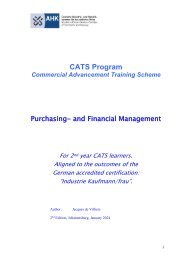Basic Business Communication. Lesson 3. Meetings and Presentations
This is the third lesson for Basic Business Communication. The following topics are covered in this lesson: 1. Meetings 2. Presentations Video Links https://youtu.be/HhwCo6ruRzw?si=qR3W_6wVzbAvzyp4 https://youtu.be/wjQVKQoaqd0?si=6D5M6oZFtf83Gst8
This is the third lesson for Basic Business Communication. The following topics are covered in this lesson:
1. Meetings
2. Presentations
Video Links
https://youtu.be/HhwCo6ruRzw?si=qR3W_6wVzbAvzyp4
https://youtu.be/wjQVKQoaqd0?si=6D5M6oZFtf83Gst8
You also want an ePaper? Increase the reach of your titles
YUMPU automatically turns print PDFs into web optimized ePapers that Google loves.
<strong>Basic</strong> <strong>Business</strong> <strong>Communication</strong><br />
<strong>Lesson</strong> 3: <strong>Meetings</strong> <strong>and</strong> <strong>Presentations</strong><br />
1. <strong>Meetings</strong><br />
The purpose of a meeting is to get people together to discuss matters of common interest <strong>and</strong> attempt to<br />
make decisions, achieve resolutions, <strong>and</strong> take actions.<br />
• A resolution is a motion that has been approved or passed by the meeting.<br />
• A motion is a proposal that was discussed <strong>and</strong> voted on if necessary.<br />
• If there is unanimous agreement or consensus after the discussion of a motion, the motion can be<br />
approved without a vote.<br />
o Unanimity is when everyone agrees with the motion.<br />
o Consensus is when no one disagrees with the motion.<br />
1.1. Types of meetings<br />
We distinguish between private meetings <strong>and</strong> public meetings.<br />
Private meetings are those held by the members of organisation or for people who belong to a special<br />
interest group or that have a shared identity. All private meetings are characterised by the fact that<br />
participants need an invitation to attend the meeting. This invitation can either be formal or informal<br />
depending on the type of meeting.<br />
Four examples of private meetings are given in the table below.<br />
Private meeting type Formality of invitation Basis of invitation<br />
Family meeting Informal Part of the family<br />
AGM Formal Shareholder<br />
Webinar Formal or informal Payment<br />
Director’s Formal Directorship of the company<br />
The purpose of private meetings are to make decisions, to brainstorm, to solve problems, to give briefings, to<br />
consult <strong>and</strong> to share information.<br />
Public meetings are open to everyone who are interested in the meeting <strong>and</strong> are often convened to discuss<br />
socio-economic, political issues or religious issues. The purposes of public meetings are often to inform<br />
people about communal issues, to garner support, to protest, or to explain.<br />
1.2. Meeting Platforms<br />
Meeting platforms can either be interpersonal or technology driven. Interpersonal platforms will include<br />
boardrooms, meeting rooms <strong>and</strong> war rooms while technology driven platforms will include all telephone or<br />
video conferences, interactive white boards <strong>and</strong> groupware like Teams, Zoom Skype, <strong>and</strong> Google Meet.
Go to https://www.emailtooltester.com/en/blog/video-conferencing-market-share/<br />
to see worldwide use of the most popular video call conferencing platforms.<br />
1.<strong>3.</strong> Rules & Procedures<br />
The document that sets out the governing rules of an organisation is known as the constitution, while the<br />
rules that govern how meetings should be run is known as the st<strong>and</strong>ing orders.<br />
Before a meeting can go ahead <strong>and</strong> make decisions, a minimum number of members, as specified by the<br />
constitution, need to attend the meeting. This minimum number is known as a quorum. If there is no<br />
quorum, the meeting can still go ahead, but it will not be able to take any decisions.<br />
The following general rules will help you to conduct a successful meeting.<br />
• Agree on the format.<br />
• Follow the agreed procedures.<br />
• Appoint a chairperson <strong>and</strong> give that person full control of the meeting.<br />
• Avoid “General” as an agenda point as far as possible.<br />
• Don’t interrupt the speaker <strong>and</strong> listen to all contributors.<br />
• Keep it short <strong>and</strong> don’t get personal.<br />
Any member of a meeting can call for a point of order during the meeting if that member is of the opinion that<br />
others are not following the meeting rules. A point of order is a formal complaint (to the chairperson) at a<br />
meeting.<br />
When a meeting has to decide, the following process can be followed.<br />
1. The issue is discussed, or someone will make a presentation.<br />
2. Someone proposes that a certain course of action be followed.<br />
• i.e., the mover proposes a motion.<br />
<strong>3.</strong> Someone else seconds the proposal.<br />
• i.e., the seconder formally supports the mover of a motion.<br />
4. The meeting takes a secondary vote on the proposal.<br />
5. The proposal can is amended. (An amendment.)<br />
6. A final vote on the proposal is taken.<br />
If, for any reason, you cannot attend a meeting where your presence is required, you must make apologies,<br />
by informing the secretary that you will not be able to attend before the meeting. Your name will then be<br />
recorded under “apologies” <strong>and</strong> not “absent”.<br />
If you know that there is going to be a vote on a matter, <strong>and</strong> you want your opinion recorded, you can give<br />
another member proxy to act on your behalf. The proxy can be limited to the issue in question, or you can<br />
give your substitute general proxy to represent you at the meeting.
1.4. Meeting documentation<br />
The Notice<br />
A “Notice of meeting” is a document that informs a group of people when <strong>and</strong> where<br />
an assembly, of which they are part of <strong>and</strong> are required to attend, is going to be held.<br />
It also gives an indication of what the meeting will be about. The following must be<br />
included in the notice.<br />
• The date <strong>and</strong> time of the meeting.<br />
• The location of the meeting.<br />
o The recipients must know where the meeting is held.<br />
o They must know whether it is an online or face-to-face meeting.<br />
• The type of meeting. - Is it a regular, annual, <strong>and</strong> special meeting.<br />
• The purpose of the meeting. – It will give the readers context regarding the meeting’s content.<br />
• The required participants.<br />
o Those who will make a presentation.<br />
o Those who are required to participate <strong>and</strong> vote.<br />
o Those that are only invited to observe.<br />
• The meeting agenda.<br />
o The list of topics that the meeting will cover.<br />
o This will give the recipients opportunity to prepare for the meeting.<br />
The Agenda<br />
An agenda is an outline of the issues that a group will discuss during its meeting. Without an<br />
agenda your meeting is likely to be unproductive. Care must be taken in the preparation of<br />
the agenda <strong>and</strong> specific topics that are to be discussed at the meeting must be placed<br />
under the correct item in an outline format.<br />
The following st<strong>and</strong>ard agenda items, can be adapted as needed for your meeting.<br />
1. Opening the meeting / Calling it to order.<br />
• The chairperson calls the meeting to order according to the meeting rules of the organisation.<br />
2. Take presentation / Roll call.<br />
• Attendance is taken. It is better to do this with the aid of a prepared list of members’ names, with<br />
spaces for recording whether a member is present, absent, or late.<br />
<strong>3.</strong> Reading <strong>and</strong> approval of the minutes of the previous meeting.<br />
• The secretary normally reads, after which the chairperson asks for any corrections.<br />
• After corrections are made, the minutes can be approved.<br />
4. Report backs from office bearers <strong>and</strong> subcommittees.<br />
• Office bearer reports are normally for informational purposes.<br />
• St<strong>and</strong>ing committees will report next <strong>and</strong> ad hoc committees after them.<br />
• If any report makes a recommendation, it can be discussed afterwards.<br />
5. Matters arising from previous minutes / Unfinished business.<br />
• All business left over from the previous meeting(s) is discussed.<br />
• Unfinished topics is dealt with in turn.
6. New business.<br />
• New business is discussed as per the agenda.<br />
• New business items that is raised by the floor can be accepted but must be kept to a maximum<br />
allowed number of topics.<br />
7. Announcements<br />
• The chairperson can make, or call on others in the meeting to make announcements of interest,<br />
• Announcements do not require further discussion.<br />
8. Other program items.<br />
• Sometimes a guest speaker will address the meeting, or a film will be shown.<br />
• These will normally require discussions at the next meeting.<br />
9. Closing the meeting / Adjournment.<br />
• When the agenda is completed, the chair will adjourn the meeting.<br />
The Minutes<br />
Meeting minutes are notes that are recorded during a meeting to have a<br />
reliable record of the following.<br />
• The key issues that was discussed<br />
• Proposed motions <strong>and</strong> their results.<br />
• Activities to be undertaken.<br />
If you follow the guidelines below, your minutes will be reliable <strong>and</strong> useful.<br />
• Appoint a competent person to the minutes.<br />
• Use a format that is best suited for the type of meeting.<br />
• Note the start <strong>and</strong> end times of the meeting.<br />
• Note the location where the meeting took place.<br />
• Record all pertinent discussions, decisions, conclusions, <strong>and</strong> action items.<br />
• Type (retype) the final minutes as shortly after the meeting as possible.<br />
• Distribute the meeting minutes to the attendees.<br />
• Archive the meeting minutes.<br />
There are three st<strong>and</strong>ard meeting minutes formats, as indicted below.<br />
• Action minutes record the decisions reached <strong>and</strong> the actions to be taken, but not the prior<br />
discussions.<br />
• Discussion minutes record the records the decisions reached as well as a summary of the prior<br />
discussion.<br />
• Verbatim minutes record every word said at a meeting.<br />
The meeting minutes will follow the meeting agenda topics, but the note taker may have to move forward <strong>and</strong><br />
backward through the agenda to tie new discussions to previously covered topics.<br />
• Decisions, as well as the method used to reach the decision, must be noted.<br />
• Action items must be clearly defined. Expectations, timeframes <strong>and</strong> the person or team responsible<br />
for completing the task, must also be noted.<br />
Go to https://www.g2.com/categories/meeting-management to see a comparison of helpful meeting<br />
management software.
Work logs<br />
Work logs are document that are used to keep track of the progress<br />
made with the action items that was noted during the meeting. It<br />
indicates what work is done, by whom, <strong>and</strong> how long it took. They<br />
ensure the following.<br />
• That the team keeps focus.<br />
• That progress can be tracked.<br />
• That accountability is ensured.<br />
1.5. Meeting officers <strong>and</strong> their duties<br />
The figure below summarizes the duties of the chairperson <strong>and</strong> the secretary, who will be responsible for<br />
certain tasks in all meetings. More formal meetings, might have additional officers.
2. <strong>Presentations</strong><br />
When you have to do a formal presentation in the business world, you must give attention to the four<br />
elements of a presentation as illustrated below.<br />
2.1. The speaker<br />
A good presentation starts with you. You must look <strong>and</strong> sound the part if you are going to be taken seriously.<br />
The illustration below summarises the qualities <strong>and</strong> the disciplines of a good speaker.
Assertiveness<br />
Doing a presentation, especially if it is done before your seniors in the workplace,<br />
requires assertiveness. And while assertiveness is a prerequisite when doing a presentation, it is a life-skill<br />
that you need to develop <strong>and</strong> apply to all spheres of business communication.<br />
The illustration below summarizes the nature of assertiveness <strong>and</strong> how you can develop this life-skill.<br />
2.2. The message<br />
The second element of a good presentation is the message itself. If you are a good speaker, but the<br />
message is unclear or incoherent, you will only do yourself reputational damage. The way to structure your<br />
message is illustrated below.
2.<strong>3.</strong> The visuals<br />
The main thing that you have to remember is that your visuals must compliment your message <strong>and</strong> that the<br />
visuals alone must not become the focus point of your presentation. It is counterproductive if your audience<br />
walk away, being impressed by your visual aids but they cannot remember your message. Stick to the<br />
principles given in the illustration below when preparing your visual aids for a presentation.<br />
2.4. The audience<br />
Remember that even if you have a st<strong>and</strong>ard presentation, you still have to finetune it according to the<br />
makeup <strong>and</strong> expectations of your audience. The two main points to remember is that you are the expert that<br />
must keep control of your audience, <strong>and</strong> that you are still busy with interpersonal communication, so do not<br />
alienate your audience.