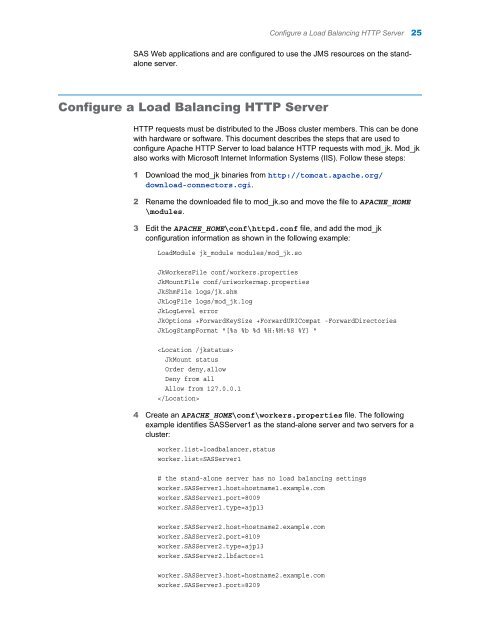SAS 9.3 Web Applications: Clustering - Index of - SAS
SAS 9.3 Web Applications: Clustering - Index of - SAS
SAS 9.3 Web Applications: Clustering - Index of - SAS
Create successful ePaper yourself
Turn your PDF publications into a flip-book with our unique Google optimized e-Paper software.
<strong>SAS</strong> <strong>Web</strong> applications and are configured to use the JMS resources on the standalone<br />
server.<br />
Configure a Load Balancing HTTP Server<br />
HTTP requests must be distributed to the JBoss cluster members. This can be done<br />
with hardware or s<strong>of</strong>tware. This document describes the steps that are used to<br />
configure Apache HTTP Server to load balance HTTP requests with mod_jk. Mod_jk<br />
also works with Micros<strong>of</strong>t Internet Information Systems (IIS). Follow these steps:<br />
1 Download the mod_jk binaries from http://tomcat.apache.org/<br />
download-connectors.cgi.<br />
2 Rename the downloaded file to mod_jk.so and move the file to APACHE_HOME<br />
\modules.<br />
3 Edit the APACHE_HOME\conf\httpd.conf file, and add the mod_jk<br />
configuration information as shown in the following example:<br />
LoadModule jk_module modules/mod_jk.so<br />
JkWorkersFile conf/workers.properties<br />
JkMountFile conf/uriworkermap.properties<br />
JkShmFile logs/jk.shm<br />
JkLogFile logs/mod_jk.log<br />
JkLogLevel error<br />
JkOptions +ForwardKeySize +ForwardURICompat -ForwardDirectories<br />
JkLogStampFormat "[%a %b %d %H:%M:%S %Y] "<br />
<br />
JkMount status<br />
Order deny,allow<br />
Deny from all<br />
Allow from 127.0.0.1<br />
<br />
4 Create an APACHE_HOME\conf\workers.properties file. The following<br />
example identifies <strong>SAS</strong>Server1 as the stand-alone server and two servers for a<br />
cluster:<br />
worker.list=loadbalancer,status<br />
worker.list=<strong>SAS</strong>Server1<br />
# the stand-alone server has no load balancing settings<br />
worker.<strong>SAS</strong>Server1.host=hostname1.example.com<br />
worker.<strong>SAS</strong>Server1.port=8009<br />
worker.<strong>SAS</strong>Server1.type=ajp13<br />
worker.<strong>SAS</strong>Server2.host=hostname2.example.com<br />
worker.<strong>SAS</strong>Server2.port=8109<br />
worker.<strong>SAS</strong>Server2.type=ajp13<br />
worker.<strong>SAS</strong>Server2.lbfactor=1<br />
worker.<strong>SAS</strong>Server3.host=hostname2.example.com<br />
worker.<strong>SAS</strong>Server3.port=8209<br />
Configure a Load Balancing HTTP Server 25