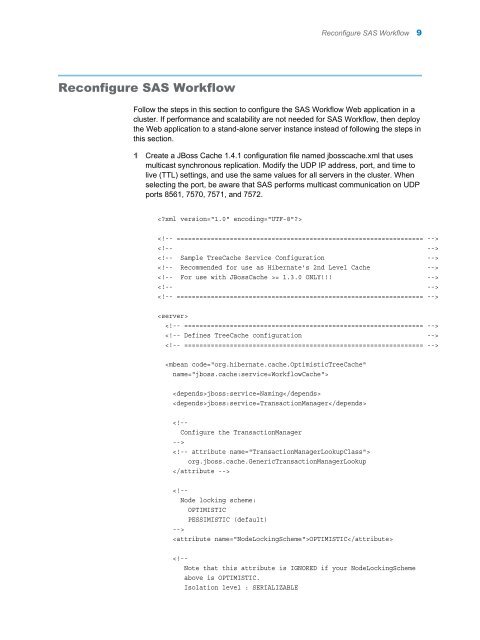SAS 9.3 Web Applications: Clustering - Index of - SAS
SAS 9.3 Web Applications: Clustering - Index of - SAS
SAS 9.3 Web Applications: Clustering - Index of - SAS
You also want an ePaper? Increase the reach of your titles
YUMPU automatically turns print PDFs into web optimized ePapers that Google loves.
Reconfigure <strong>SAS</strong> Workflow<br />
Follow the steps in this section to configure the <strong>SAS</strong> Workflow <strong>Web</strong> application in a<br />
cluster. If performance and scalability are not needed for <strong>SAS</strong> Workflow, then deploy<br />
the <strong>Web</strong> application to a stand-alone server instance instead <strong>of</strong> following the steps in<br />
this section.<br />
1 Create a JBoss Cache 1.4.1 configuration file named jbosscache.xml that uses<br />
multicast synchronous replication. Modify the UDP IP address, port, and time to<br />
live (TTL) settings, and use the same values for all servers in the cluster. When<br />
selecting the port, be aware that <strong>SAS</strong> performs multicast communication on UDP<br />
ports 8561, 7570, 7571, and 7572.<br />
<br />
<br />
<br />
<br />
<br />
<br />
<br />
<br />
<br />
<br />
<br />
<br />
<br />
jboss:service=Naming<br />
jboss:service=TransactionManager<br />
Reconfigure <strong>SAS</strong> Workflow 9<br />
<br />
<br />
<br />
OPTIMISTIC<br />