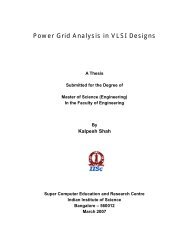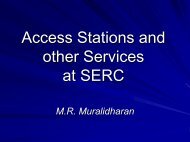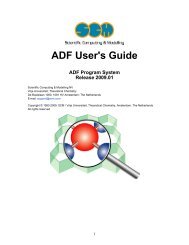- Page 1 and 2:
Function Reference Volume 2: F - O
- Page 3 and 4:
1 Functions — Categorical List De
- Page 5 and 6:
Functions — Categorical List 1 Th
- Page 7 and 8:
Desktop Tools and Development Envir
- Page 9 and 10:
Desktop Tools and Development Envir
- Page 11 and 12:
Mathematics Mathematics Functions f
- Page 13 and 14:
Operations and Manipulation : (colo
- Page 15 and 16:
Matrix Analysis cond Condition numb
- Page 17 and 18:
Trigonometric acos Inverse cosine a
- Page 19 and 20:
Discrete Math (e.g., Prime Factors)
- Page 21 and 22:
Interpolation and Computational Geo
- Page 23 and 24:
Ordinary Differential Equations (IV
- Page 25 and 26:
Elementary Sparse Matrices spdiags
- Page 27 and 28:
Programming and Data Types Programm
- Page 29 and 30:
strjust Justify character array str
- Page 31 and 32:
Data Type Conversion Numeric double
- Page 33 and 34:
Basic Array Information disp Displa
- Page 35 and 36:
Arithmetic Operations + Plus - Minu
- Page 37 and 38:
Programming in MATLAB “M-File Fun
- Page 39 and 40:
Control Flow break Terminate execut
- Page 41 and 42:
MEX Programming dbmex Enable MEX-fi
- Page 43 and 44:
Opening, Loading, Saving Files impo
- Page 45 and 46:
Audio and Audio/Video General audio
- Page 47 and 48:
Graphics 2-D graphs, specialized pl
- Page 49 and 50:
Area, Bar, and Pie Plots area Area
- Page 51 and 52:
Bit-Mapped Images frame2im Convert
- Page 53 and 54: Figure Windows clc Clear figure win
- Page 55 and 56: Color Operations brighten Brighten
- Page 57 and 58: Lighting camlight Cerate or positio
- Page 59 and 60: Deploying User Interfaces guidata S
- Page 61 and 62: Functions — Alphabetical List 2
- Page 63 and 64: 2factorial Purpose Factorial functi
- Page 65 and 66: 2fclose Purpose Close one or more o
- Page 67 and 68: See Also compass, LineSpec, rose 2
- Page 69 and 70: 2ferror Purpose Query MATLAB about
- Page 71 and 72: . . fx = feval(funfcn,x,varargin{:}
- Page 73 and 74: Examples A common use of Fourier tr
- Page 75 and 76: Data Type Support When N is a prime
- Page 77 and 78: 2fft2 Purpose Two-dimensional discr
- Page 79 and 80: 2fftshift Purpose Shift zero-freque
- Page 81 and 82: 2fftw Purpose Interface to the FFTW
- Page 83 and 84: fftw('wisdom', str) loads the strin
- Page 85 and 86: 2fgetl Purpose Read line from file,
- Page 87 and 88: 2fieldnames Purpose Return field na
- Page 89 and 90: 2figflag Purpose This function is O
- Page 91 and 92: 2figure Purpose Create a figure gra
- Page 93 and 94: Property Name Property Description
- Page 95 and 96: Property Name Property Description
- Page 97 and 98: Property Name Property Description
- Page 99 and 100: Modifying Properties Figure Propert
- Page 101 and 102: Children vector of handles Figure P
- Page 103: Color ColorSpec Figure Properties B
- Page 107 and 108: Figure Properties and labels, the c
- Page 109 and 110: InvertHardcopy {on} | off Figure Pr
- Page 111 and 112: Figure Properties This property aff
- Page 113 and 114: PaperType Select a value from the f
- Page 115 and 116: PointerShapeCData 16-by-16 matrix F
- Page 117 and 118: Figure Properties On UNIX systems,
- Page 119 and 120: Or Figure Properties The host compu
- Page 121 and 122: SelectionType {normal} | extend | a
- Page 123 and 124: Units {pixels} | normalized | inche
- Page 125 and 126: Figure Properties and stays above a
- Page 127 and 128: Figure Properties zdepth 24 - indic
- Page 129 and 130: !glxinfo Figure Properties After pr
- Page 131 and 132: 2fileattrib Purpose Set or get attr
- Page 133 and 134: Examples Get Attributes of File To
- Page 135 and 136: fileattrib The operation was succes
- Page 137 and 138: filebrowser 2filebrowser Purpose Di
- Page 139 and 140: File Format Extension File Content
- Page 141 and 142: 2fileparts Purpose Return filename
- Page 143 and 144: 2fill Purpose Filled two-dimensiona
- Page 145 and 146: See Also axis, caxis, colormap, Col
- Page 147 and 148: If you specify color using C, fill3
- Page 149 and 150: 2filter Purpose Filter data with an
- Page 151 and 152: The operation of filter at sample m
- Page 153 and 154: 2find Purpose Find indices and valu
- Page 155 and 156:
x = [11 0 33 0 55]'; find(x) ans =
- Page 157 and 158:
2findall Purpose Find handles of al
- Page 159 and 160:
2findobj Purpose Locate graphics ob
- Page 161 and 162:
'-and','-not',{'Color','red','-or',
- Page 163 and 164:
2finish Purpose MATLAB termination
- Page 165 and 166:
fitsinfo The tables that follow sho
- Page 167 and 168:
Fields of the BinaryTable Structure
- Page 169 and 170:
Fields of the Unknown Structure Arr
- Page 171 and 172:
key = S.AsciiTable.Keywords ans = '
- Page 173 and 174:
Example Read FITS file tst0012.fits
- Page 175 and 176:
2flipdim Purpose Flip array along a
- Page 177 and 178:
2flipud Purpose Flip matrices up-do
- Page 179 and 180:
2floor Purpose Round towards minus
- Page 181 and 182:
2flow Purpose A simple function of
- Page 183 and 184:
1 fminbnd converged to a solution x
- Page 185 and 186:
fminbnd Limitations The function to
- Page 187 and 188:
TolFun Termination tolerance on the
- Page 189 and 190:
function f = myfun(x,a) f = x(1)^2
- Page 191 and 192:
current directory. If it is not fou
- Page 193 and 194:
2for Purpose Repeat statements a sp
- Page 195 and 196:
2format Purpose Control display for
- Page 197 and 198:
get(0,'Format') ans = long Set the
- Page 199 and 200:
2fplot Purpose Plot a function betw
- Page 201 and 202:
1 0.8 0.6 0.4 0.2 0 −0.2 −0.4
- Page 203 and 204:
100 80 60 40 20 0 0 0.1 0.2 0.3 0.4
- Page 205 and 206:
fprintf Flags You can control the a
- Page 207 and 208:
Character Description \'' or '' (tw
- Page 209 and 210:
It's Friday. The commands B = [8.8
- Page 211 and 212:
2frameedit Purpose Create and edit
- Page 213 and 214:
frameedit Printing Simulink Block D
- Page 215 and 216:
machineformat argument from the out
- Page 217 and 218:
Specifying Output Precision By defa
- Page 219 and 220:
Remarks If the input stream is byte
- Page 221 and 222:
In the example, the fread command a
- Page 223 and 224:
2freqspace Purpose Determine freque
- Page 225 and 226:
2fscanf Purpose Read formatted data
- Page 227 and 228:
fscanf Mixing character and numeric
- Page 229 and 230:
'eof' 1: End of file status A retur
- Page 231 and 232:
2ftp Purpose Connect to FTP server,
- Page 233 and 234:
2full Purpose Convert sparse matrix
- Page 235 and 236:
2func2str Purpose Construct a funct
- Page 237 and 238:
2function Purpose Function M-files
- Page 239 and 240:
2function_handle (@) Purpose MATLAB
- Page 241 and 242:
To execute the sqr function defined
- Page 243 and 244:
f = functions(@floor) f = function:
- Page 245 and 246:
2funm Purpose Evaluate general matr
- Page 247 and 248:
[F, exitflag, output] = funm(...) r
- Page 249 and 250:
2fwrite Purpose Write binary data t
- Page 251 and 252:
[x,fval,exitflag] = fzero(...) retu
- Page 253 and 254:
Purpose Test matrices Syntax [A,B,C
- Page 255 and 256:
C = gallery('chebvand',m,p) where m
- Page 257 and 258:
Argument k defaults to round(n/4),
- Page 259 and 260:
(n,n+1-abs(j)) position, and zeros
- Page 261 and 262:
kahan—Upper trapezoidal matrix A
- Page 263 and 264:
gallery with the same diagonal entr
- Page 265 and 266:
pei—Pei matrix gallery A = galler
- Page 267 and 268:
andhess—Random, orthogonal upper
- Page 269 and 270:
iemann—Matrix associated with the
- Page 271 and 272:
toeppen—Pentadiagonal Toeplitz ma
- Page 273 and 274:
n = 5 hilb(6)(1:5,2:6)*1.8144. A sy
- Page 275 and 276:
gamma, gammainc, gammaln Y = gammal
- Page 277 and 278:
2gcbf Purpose Get handle of figure
- Page 279 and 280:
2gcd Purpose Greatest common diviso
- Page 281 and 282:
2gcf Purpose Get current figure han
- Page 283 and 284:
2genpath Purpose Generate a path st
- Page 285 and 286:
See Also addpath, path, pathdef, pa
- Page 287 and 288:
genvarname If the str input contain
- Page 289 and 290:
k time_elapsed time_elapsed2 time_e
- Page 291 and 292:
object property names and whose fie
- Page 293 and 294:
2get (timer) Purpose Display or get
- Page 295 and 296:
2getappdata Purpose Get value of ap
- Page 297 and 298:
2getfield Purpose Get field of stru
- Page 299 and 300:
2getframe Purpose Get movie frame S
- Page 301 and 302:
getplottool 2getplottool Purpose Ut
- Page 303 and 304:
2global Purpose Define a global var
- Page 305 and 306:
2gmres Purpose Generalized Minimum
- Page 307 and 308:
Examples Example 1. A = gallery('wi
- Page 309 and 310:
gmres References [1] Barrett, R., M
- Page 311 and 312:
See Also LineSpec, sparse, spy 1 0.
- Page 313 and 314:
Examples The statements gradient di
- Page 315 and 316:
2graymon Purpose Set default figure
- Page 317 and 318:
2griddata Purpose Data gridding Syn
- Page 319 and 320:
0.5 0 −0.5 2 1 0 See Also delauna
- Page 321 and 322:
griddata3 [2] National Science and
- Page 323 and 324:
griddatan Reference [1] Barber, C.
- Page 325 and 326:
Examples Example 1. The matrices ha
- Page 327 and 328:
A = B = The statement 1 4 7 10 13 2
- Page 329 and 330:
2gtext Purpose Mouse placement of t
- Page 331 and 332:
% save the structure guidata(figure
- Page 333 and 334:
Purpose Hadamard matrix Syntax H =
- Page 335 and 336:
2hdf Purpose HDF interface Syntax h
- Page 337 and 338:
2hdf5 Purpose HDF5 data type classe
- Page 339 and 340:
The following are the methods of th
- Page 341 and 342:
Methods Description Syntax setData
- Page 343 and 344:
h5vlen The HDF5 h5vlen class associ
- Page 345 and 346:
Data: {[] [] []} MemberNames: {'tem
- Page 347 and 348:
2hdf5info Purpose Return informatio
- Page 349 and 350:
2hdf5read Purpose Read data from an
- Page 351 and 352:
2hdf5write Purpose Write a Hierarch
- Page 353 and 354:
hdf5write If the data in the worksp
- Page 355 and 356:
2hdfinfo Purpose Return information
- Page 357 and 358:
hdfinfo Fields Common to Returned S
- Page 359 and 360:
Fields of the Vdata Structure Field
- Page 361 and 362:
See Also hdfread, hdf fileinfo = hd
- Page 363 and 364:
hdfread If a parameter requires mul
- Page 365 and 366:
Parameter Description Required Para
- Page 367 and 368:
hdfread Subsetting Parameters for H
- Page 369 and 370:
Parameter Description Optional Para
- Page 371 and 372:
ans = 16 ans = 5 hdfread Using hdfr
- Page 373 and 374:
2hdftool Purpose Browse and import
- Page 375 and 376:
help classname.methodname displays
- Page 377 and 378:
help datafeed displays help for the
- Page 379 and 380:
Tabs in Help Navigator pane provide
- Page 381 and 382:
2helpdlg Purpose Create a help dial
- Page 383 and 384:
2helpwin Purpose Provide access to
- Page 385 and 386:
See Also eig, qz, schur Matrix A Ro
- Page 387 and 388:
2hex2num Purpose Convert IEEE hexad
- Page 389 and 390:
2hggroup Purpose Create hggroup obj
- Page 391 and 392:
Property Name Property Description
- Page 393 and 394:
Modifying Properties Hggroup Proper
- Page 395 and 396:
Hggroup Properties MATLAB executes
- Page 397 and 398:
Hggroup Properties potentially dama
- Page 399 and 400:
Hggroup Properties When you want to
- Page 401 and 402:
2hgsave Purpose Saves a Handle Grap
- Page 403 and 404:
More Information The references in
- Page 405 and 406:
h(1) = surface(x,y,z,'FaceColor','r
- Page 407 and 408:
Property Name Property Description
- Page 409 and 410:
Hgtransform Properties ButtonDownFc
- Page 411 and 412:
Hgtransform Properties none — Do
- Page 413 and 414:
Interruptible {on} | off Hgtransfor
- Page 415 and 416:
Hgtransform Properties the child ob
- Page 417 and 418:
2hilb Purpose Hilbert matrix Syntax
- Page 419 and 420:
The histogram’s x-axis reflects t
- Page 421 and 422:
2histc Purpose Histogram count Synt
- Page 423 and 424:
hold off sets the NextPlot property
- Page 425 and 426:
2horzcat Purpose Horizontal concate
- Page 427 and 428:
2hostid Purpose Return MATLAB serve
- Page 429 and 430:
Purpose Imaginary unit Syntax i a+b
- Page 431 and 432:
Remarks Nonscalar Expressions If th
- Page 433 and 434:
2ifft Purpose Inverse discrete Four
- Page 435 and 436:
2ifft2 Purpose Two-dimensional inve
- Page 437 and 438:
2ifftn Purpose Multidimensional inv
- Page 439 and 440:
2ifftshift Purpose Inverse FFT shif
- Page 441 and 442:
2im2java Purpose Convert image to J
- Page 443 and 444:
2imag Purpose Imaginary part of a c
- Page 445 and 446:
image(x,y,C,'PropertyName',Property
- Page 447 and 448:
The order of the operations must be
- Page 449 and 450:
Property Name Property Description
- Page 451 and 452:
Modifying Properties Image Properti
- Page 453 and 454:
Image Properties ButtonDownFcn stri
- Page 455 and 456:
0.5 1 1.5 2 2.5 3 3.5 4 4.5 0.5 1 1
- Page 457 and 458:
Image Properties slowest. The other
- Page 459 and 460:
Image Properties See Objects That C
- Page 461 and 462:
2imagesc Purpose Scale data and dis
- Page 463 and 464:
See Also image “Bit-Mapped Images
- Page 465 and 466:
Information Returned Format File Ty
- Page 467 and 468:
See Also imformats, imread, imwrite
- Page 469 and 470:
Field Value alpha Returns 1 if the
- Page 471 and 472:
2importdata Purpose Load data from
- Page 473 and 474:
Supported Formats [...] = imread(fi
- Page 475 and 476:
imread Note By default, Microsoft W
- Page 477 and 478:
[...] = imread(...,'Back','none');
- Page 479 and 480:
This example reads an ICO image, ap
- Page 481 and 482:
Supported Formats imwrite This tabl
- Page 483 and 484:
JPEG-Specific Parameters This table
- Page 485 and 486:
Parameter Values Default 'Transpare
- Page 487 and 488:
RAS-Specific Parameters This table
- Page 489 and 490:
imwrite L*a*b* Color Data For TIFF
- Page 491 and 492:
2ind2rgb Purpose Convert an indexed
- Page 493 and 494:
IND = [3 4 5 6] s = [3,3]; [I,J] =
- Page 495 and 496:
2Inf Purpose Infinity Syntax Inf In
- Page 497 and 498:
2info Purpose Display Release Notes
- Page 499 and 500:
g(t) = t^2 You can convert the resu
- Page 501 and 502:
2inmem Purpose Return functions in
- Page 503 and 504:
2inpolygon Purpose Detect points in
- Page 505 and 506:
2input Purpose Request user input S
- Page 507 and 508:
2inputname Purpose Input argument n
- Page 509 and 510:
Check this field in the MATLAB comm
- Page 511 and 512:
2int8, int16, int32, int64 Purpose
- Page 513 and 514:
2interp1 Purpose One-dimensional da
- Page 515 and 516:
y = sin(x); xi = 0:.25:10; yi = int
- Page 517 and 518:
interp1 For the 'spline' method, in
- Page 519 and 520:
interp2 spacing is handled by mappi
- Page 521 and 522:
2interp3 Purpose Three-dimensional
- Page 523 and 524:
2interpft Purpose One-dimensional i
- Page 525 and 526:
interpn Discussion All the interpol
- Page 527 and 528:
interpstreamspeed coordinates for U
- Page 529 and 530:
See Also stream2, stream3, streamli
- Page 531 and 532:
2intmax Purpose Return largest poss
- Page 533 and 534:
2intwarning Purpose Control state o
- Page 535 and 536:
Examples Check the initial state of
- Page 537 and 538:
2inv Purpose Matrix inverse Syntax
- Page 539 and 540:
See Also det, lu, rref Inputs of Ty
- Page 541 and 542:
2ipermute Purpose Inverse permute t
- Page 543 and 544:
See Also isa islogical Determine if
- Page 545 and 546:
To check for a sparse array, use is
- Page 547 and 548:
2iscell Purpose Determine if input
- Page 549 and 550:
2ischar Purpose Determine if input
- Page 551 and 552:
2isempty Purpose Test if array is e
- Page 553 and 554:
f2: 50 B.f2 = 50; B.f1 = 25 B = f2:
- Page 555 and 556:
2isfield Purpose Determine if input
- Page 557 and 558:
2isfloat Purpose Detect floating-po
- Page 559 and 560:
2ishandle Purpose Determines if val
- Page 561 and 562:
2isinf Purpose Detect infinite elem
- Page 563 and 564:
2iskeyword Purpose Determine if inp
- Page 565 and 566:
2isletter Purpose Detect array elem
- Page 567 and 568:
2ismember Purpose Detect members of
- Page 569 and 570:
2ismethod Purpose Determine if inpu
- Page 571 and 572:
2isnumeric Purpose Determine if inp
- Page 573 and 574:
2isocaps Purpose Compute isosurface
- Page 575 and 576:
“Volume Visualization” for rela
- Page 577 and 578:
isonormals(x,y,z,data,p); isocolors
- Page 579 and 580:
See Also isosurface, isocaps, smoot
- Page 581 and 582:
isonormals Draw an isosurface from
- Page 583 and 584:
isosurface(...) with no output argu
- Page 585 and 586:
2ispc Purpose Determine if PC (Wind
- Page 587 and 588:
2isprop Purpose Determine if input
- Page 589 and 590:
This expression detects strictly re
- Page 591 and 592:
2issorted Purpose Determine if set
- Page 593 and 594:
2isspace Purpose Detect space chara
- Page 595 and 596:
2isstr Purpose Determine if input i
- Page 597 and 598:
Category Description isstrprop wspa
- Page 599 and 600:
2isstruct Purpose Determine if inpu
- Page 601 and 602:
2isunix Purpose Determine if UNIX v
- Page 603 and 604:
2isvarname Purpose Determine if inp
- Page 605 and 606:
Purpose Imaginary unit Syntax j x+y
- Page 607 and 608:
2kron Purpose Kronecker tensor prod
- Page 609 and 610:
lasterr catch errmsg = lasterr; if(
- Page 611 and 612:
catch do_cleanup rethrow(lasterror)
- Page 613 and 614:
lastwarn Use lastwarn to determine
- Page 615 and 616:
2ldivide, rdivide Purpose Left or r
- Page 617 and 618:
legend(string_matrix) adds a legend
- Page 619 and 620:
Obsolete Location Values Obsolete S
- Page 621 and 622:
See Also LineSpec, plot In this exa
- Page 623 and 624:
m m Nn ( x) = ( - 1) legendre m Des
- Page 625 and 626:
2length Purpose Length of vector Sy
- Page 627 and 628:
license Image Processing Toolbox. T
- Page 629 and 630:
2light Purpose Create a light objec
- Page 631 and 632:
Property Name Property Description
- Page 633 and 634:
Modifying Properties Light Property
- Page 635 and 636:
HandleVisibility {on} | callback |
- Page 637 and 638:
Light Properties to define object h
- Page 639 and 640:
2lighting Purpose Select the lighti
- Page 641 and 642:
2line Purpose Create line object Sy
- Page 643 and 644:
Finally, pop the first line to the
- Page 645 and 646:
Property Name Property Description
- Page 647 and 648:
Property Name Property Description
- Page 649 and 650:
Line Properties queue — Queue the
- Page 651 and 652:
Line Properties color with that of
- Page 653 and 654:
Line Properties Marker character (s
- Page 655 and 656:
Line Properties Type string (read o
- Page 657 and 658:
Lineseries Properties routine as a
- Page 659 and 660:
Lineseries Properties obtain greate
- Page 661 and 662:
Lineseries Properties Marker charac
- Page 663 and 664:
Lineseries Properties Type string (
- Page 665 and 666:
Lineseries Properties MATLAB reeval
- Page 667 and 668:
Specifier Marker Type 'square' or s
- Page 669 and 670:
1 0.8 0.6 0.4 0.2 0 −0.2 −0.4
- Page 671 and 672:
2linkaxes Purpose Synchronize limit
- Page 673 and 674:
2linkprop Purpose Keep same value f
- Page 675 and 676:
The property linking code is in ste
- Page 677 and 678:
2linsolve Purpose Solve a linear sy
- Page 679 and 680:
opts.UT = true; opts.TRANSA = true;
- Page 681 and 682:
2listdlg Purpose Create list select
- Page 683 and 684:
2load Purpose Load workspace variab
- Page 685 and 686:
Example 2 — Loading From an ASCII
- Page 687 and 688:
See Also load, save, saveobj loadob
- Page 689 and 690:
2log1p Purpose Compute log(1+x) acc
- Page 691 and 692:
2log10 Purpose Common (base 10) log
- Page 693 and 694:
2loglog Purpose Log-log scale plot
- Page 695 and 696:
2logm Purpose Matrix logarithm Synt
- Page 697 and 698:
2logspace Purpose Generate logarith
- Page 699 and 700:
2lower Purpose Convert string to lo
- Page 701 and 702:
2lscov Purpose Least squares soluti
- Page 703 and 704:
Reference [1] Strang, G., Introduct
- Page 705 and 706:
[x,resnorm,residual,exitflag] = lsq
- Page 707 and 708:
2lsqr Purpose LSQR implementation o
- Page 709 and 710:
[x,flag,relres,iter,resvec] = lsqr(
- Page 711 and 712:
2lu Purpose LU matrix factorization
- Page 713 and 714:
P Row permutation matrix satisfying
- Page 715 and 716:
The determinant of the example matr
- Page 717 and 718:
2luinc Purpose Incomplete LU matrix
- Page 719 and 720:
thresh is the pivot threshold betwe
- Page 721 and 722:
0 100 200 300 400 0 100 200 300 400
- Page 723 and 724:
Purpose Magic square Syntax M = mag
- Page 725 and 726:
350 300 250 200 150 100 50 n = 18 0
- Page 727 and 728:
2mat2cell Purpose Divide matrix int
- Page 729 and 730:
2mat2str Purpose Convert a matrix i
- Page 731 and 732:
2material Purpose Controls the refl
- Page 733 and 734:
2matlab (UNIX) Purpose Start MATLAB
- Page 735 and 736:
Values for archOption Option Descri
- Page 737 and 738:
matlab (UNIX) separated list of lic
- Page 739 and 740:
matlab (UNIX) The following table l
- Page 741 and 742:
Variable Definition and Standard As
- Page 743 and 744:
Variable Definition and Standard As
- Page 745 and 746:
2matlab (Windows) Purpose Start MAT
- Page 747 and 748:
matlab (Windows) matlab mgrOption s
- Page 749 and 750:
2matlabcolon (matlab:) Purpose Run
- Page 751 and 752:
and depending on which link is clic
- Page 753 and 754:
2matlabrc Purpose MATLAB startup M-
- Page 755 and 756:
2max Purpose Maximum elements of an
- Page 757 and 758:
2median Purpose Median value of arr
- Page 759 and 760:
2menu Purpose Generate a menu of ch
- Page 761 and 762:
2mesh, meshc, meshz Purpose Mesh pl
- Page 763 and 764:
5 0 −5 −10 3 2 1 0 −1 −2 Ge
- Page 765 and 766:
mesh, meshc, meshz meshc assumes th
- Page 767 and 768:
Y = 10 10 10 11 11 11 12 12 12 13 1
- Page 769 and 770:
GetBSTR GetVariantVector addpropert
- Page 771 and 772:
2mex Purpose Compile MEX-function f
- Page 773 and 774:
2mexext Purpose Return the MEX-file
- Page 775 and 776:
2mget (ftp) Purpose Download file f
- Page 777 and 778:
2minres Purpose Minimum Residual me
- Page 779 and 780:
Examples Example 1. n = 100; on = o
- Page 781 and 782:
2mislocked Purpose True if M-file o
- Page 783 and 784:
s = 1 mess = '' messid = '' mkdir I
- Page 785 and 786:
2mkpp Purpose Make a piecewise poly
- Page 787 and 788:
See Also ppval, spline, unmkpp mkpp
- Page 789 and 790:
mldivide \, mrdivide / Note Matrix
- Page 791 and 792:
-0.0321 mldivide \, mrdivide / The
- Page 793 and 794:
mldivide \, mrdivide / forward subs
- Page 795 and 796:
X = U\(L\B) mldivide \, mrdivide /
- Page 797 and 798:
2mlint Purpose Check M-files for po
- Page 799 and 800:
2mlintrpt Purpose Run mlint for fil
- Page 801 and 802:
See Also mlint mlintrpt For more in
- Page 803 and 804:
2mmfileinfo Purpose Information abo
- Page 805 and 806:
audio_data = Format: 'MPEGLAYER3' N
- Page 807 and 808:
2more Purpose Display Command Windo
- Page 809 and 810:
If the current directory is project
- Page 811 and 812:
2movegui Purpose Move GUI figure to
- Page 813 and 814:
2movie Purpose Play recorded movie
- Page 815 and 816:
2movie2avi Purpose Create an Audio/
- Page 817 and 818:
2mput (ftp) Purpose Upload file or
- Page 819 and 820:
2mtimes Purpose Matrix multiplicati
- Page 821 and 822:
while the third column of B is B(:,
- Page 823 and 824:
2multibandread Purpose Read band in
- Page 825 and 826:
Subsetting Parameters multibandread
- Page 827 and 828:
2multibandwrite Purpose Write multi
- Page 829 and 830:
Band Column Row C C C C C B B B B B
- Page 831 and 832:
2munlock Purpose Allow M-file or ME
- Page 833 and 834:
Purpose Return maximum identifier l
- Page 835 and 836:
See Also Inf, isnan unique([1 1 NaN
- Page 837 and 838:
error(nargchk(2, 4, nargin, 'struct
- Page 839 and 840:
end See Also inputname, varargin, v
- Page 841 and 842:
error(nargoutchk(2, 4, nargout, 'st
- Page 843 and 844:
2ndgrid Purpose Generate arrays for
- Page 845 and 846:
2ndims Purpose Number of array dime
- Page 847 and 848:
First, newplot reads the current fi
- Page 849 and 850:
2nextpow2 Purpose Next power of two
- Page 851 and 852:
2noanimate Purpose Change EraseMode
- Page 853 and 854:
2norm Purpose Vector and matrix nor
- Page 855 and 856:
2normest Purpose 2-norm estimate Sy
- Page 857 and 858:
2now Purpose Current date and time
- Page 859 and 860:
2null Purpose Null space of a matri
- Page 861 and 862:
2num2cell Purpose Convert a numeric
- Page 863 and 864:
2num2str Purpose Number to string c
- Page 865 and 866:
2numel Purpose Number of elements i
- Page 867 and 868:
Purpose Solve fully implicit differ
- Page 869 and 870:
sol.x Steps chosen by the solver. I
- Page 871 and 872:
[y0,yp0] = decic(@weissinger,t0,y0,
- Page 873 and 874:
ode45, ode23, ode113, ode15s, ode23
- Page 875 and 876:
ode45, ode23, ode113, ode15s, ode23
- Page 877 and 878:
ode45, ode23, ode113, ode15s, ode23
- Page 879 and 880:
ode45, ode23, ode113, ode15s, ode23
- Page 881 and 882:
ode45, ode23, ode113, ode15s, ode23
- Page 883 and 884:
odefile 2odefile Purpose Define a d
- Page 885 and 886:
options = < Insert options = odeset
- Page 887 and 888:
3 2 1 0 −1 −2 −3 0 2 4 6 8 10
- Page 889 and 890:
2odeget Purpose Extract properties
- Page 891 and 892:
Solver output Jacobian matrix Event
- Page 893 and 894:
Jacobian Matrix Properties (for ode
- Page 895 and 896:
Step Size Properties Property Value
- Page 897 and 898:
odextend Note To extend solutions o
- Page 899 and 900:
2open Purpose Open files based on e
- Page 901 and 902:
Example 4 — Opening a MAT-File Th
- Page 903 and 904:
figure_handle = openfig(...) return
- Page 905 and 906:
openvar 2openvar Purpose Open works
- Page 907 and 908:
2optimset Purpose Create or edit an
- Page 909 and 910:
Option Value Description optimset O
- Page 911 and 912:
c: 3 a: 1 snew = orderfields(s) sne
- Page 913 and 914:
2ordschur Purpose Reorder eigenvalu
- Page 915 and 916:
See Also print, set the orient port
- Page 917 and 918:
2otherwise Purpose Default part of
- Page 919 and 920:
Symbols $matlabroot 2-1430 @ 2-915
- Page 921 and 922:
COM object methods inspect 2-1184 i
- Page 923 and 924:
equal arrays detecting 2-1228, 2-12
- Page 925 and 926:
format precision when writing 2-890
- Page 927 and 928:
appending to when saving (WriteMode
- Page 929 and 930:
one-dimensional 2-1189 two-dimensio
- Page 931 and 932:
lighting 2-1315 Line creating 2-131
- Page 933 and 934:
M-files checking for problems 2-147
- Page 935 and 936:
elational 2-1368 symbols 2-1050 opt
- Page 937 and 938:
R range space 2-1592 RAS files para
- Page 939 and 940:
tensor, Kronecker product 2-1283 te
- Page 941:
Line property 2-1331 lineseries pro