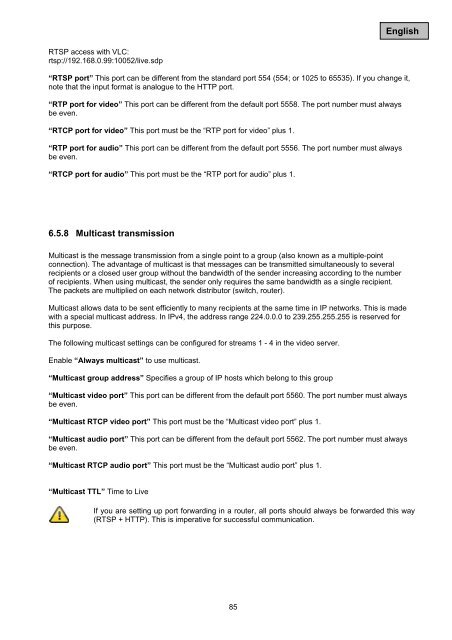TVIP40000 Bedienungsanleitung - ABUS Security-Center
TVIP40000 Bedienungsanleitung - ABUS Security-Center TVIP40000 Bedienungsanleitung - ABUS Security-Center
6.5.6 Two-way audio 84 English “Two-way audio” This is the port for the two-way audio function. This port can be different from the standard port 5060 (5060 or 1025 – 65535). To be able to use the two-way audio function, you must enable “Video and audio” for the selected video stream MPEG-4/H.264. MJPEG only supports the transmission of video data and is therefore not suitable for this function. Speaker Ext. Microphone Live stream functions: Start the audio data transmission. Control the sensitivity of the video server audio input. Switch off the microphone/audio input. Click the button again to stop the audio transmission. 6.5.7 RTSP transmission Network / Internet Microphone “RTSP authentication” The authentication options are: disable (standard), basic (simple) or an expanded mode (digest). I If the RTSP authentication is enabled, the user name and password of a valid user (e.g. administrator) must be entered during the RTSP connection setup. IMPORTANT: The RTSP authentication must be supported by the video player (e.g. Realplayer 10.5). “Access name for stream 1” This is the access name 1 for establishing a connection from a client. The codec type must be MPEG4. Use rtsp://:RTSP port /, to establish a connection. “Access name for stream 2” This is the access name 2 for establishing a connection from a client. The codec type must be MPEG4. Use rtsp://:RTSP port /, to establish a connection. “Access name for stream 3” This is the access name 3 for establishing a connection from a client. The codec type must be MPEG4. Use rtsp://:RTSP port /, to establish a connection. “Access name for stream 4” This is the access name 4 for establishing a connection from a client. The codec type must be MPEG4. Use rtsp://:RTSP port /, to establish a connection. PC- Speaker
RTSP access with VLC: rtsp://192.168.0.99:10052/live.sdp 85 English “RTSP port” This port can be different from the standard port 554 (554; or 1025 to 65535). If you change it, note that the input format is analogue to the HTTP port. “RTP port for video” This port can be different from the default port 5558. The port number must always be even. “RTCP port for video” This port must be the “RTP port for video” plus 1. “RTP port for audio” This port can be different from the default port 5556. The port number must always be even. “RTCP port for audio” This port must be the “RTP port for audio” plus 1. 6.5.8 Multicast transmission Multicast is the message transmission from a single point to a group (also known as a multiple-point connection). The advantage of multicast is that messages can be transmitted simultaneously to several recipients or a closed user group without the bandwidth of the sender increasing according to the number of recipients. When using multicast, the sender only requires the same bandwidth as a single recipient. The packets are multiplied on each network distributor (switch, router). Multicast allows data to be sent efficiently to many recipients at the same time in IP networks. This is made with a special multicast address. In IPv4, the address range 224.0.0.0 to 239.255.255.255 is reserved for this purpose. The following multicast settings can be configured for streams 1 - 4 in the video server. Enable “Always multicast” to use multicast. “Multicast group address” Specifies a group of IP hosts which belong to this group “Multicast video port” This port can be different from the default port 5560. The port number must always be even. “Multicast RTCP video port” This port must be the “Multicast video port” plus 1. “Multicast audio port” This port can be different from the default port 5562. The port number must always be even. “Multicast RTCP audio port” This port must be the “Multicast audio port” plus 1. “Multicast TTL” Time to Live If you are setting up port forwarding in a router, all ports should always be forwarded this way (RTSP + HTTP). This is imperative for successful communication.
- Page 33 and 34: Regel: Einzel, Bereich, Netzwerk:
- Page 35 and 36: „Video Titel und Zeitstempel einb
- Page 37 and 38: 9.4 Audio Einstellungen 37 Deutsch
- Page 39 and 40: 11. Kamera Sabotageerkennung Der Vi
- Page 41 and 42: 41 Deutsch Mithilfe dieser Funktion
- Page 43 and 44: Dome-Steuerkommandos für TV7600,TV
- Page 45 and 46: 13. Anwendung 45 Deutsch Hier könn
- Page 47 and 48: 13.3 Medien Einstellungen Es könne
- Page 49 and 50: 13.4 Aktion 49 Deutsch Konfiguriere
- Page 51 and 52: Ziel: „Netzwerklaufwerk“ 51 Deu
- Page 53 and 54: 53 Deutsch „Auslöser-Typ“ wäh
- Page 55 and 56: 55 Deutsch Firmware Update Hier ist
- Page 57 and 58: 23. GPL Lizenzhinweise 57 Deutsch W
- Page 59 and 60: Version 10/2010 TVIP40000 User Manu
- Page 61 and 62: Icon explanation 61 English A flash
- Page 63 and 64: Inhaltsverzeichnis 63 English Inten
- Page 65 and 66: Intended use For a detailed descrip
- Page 67 and 68: 3. Video server description 3.1 Fro
- Page 69 and 70: 4. Initial start-up 69 English Dire
- Page 71 and 72: 4.3 Installing the Active-X plug-in
- Page 73 and 74: 73 English Please notice that limit
- Page 75 and 76: Language Set the interface language
- Page 77 and 78: The recorded data can be played bac
- Page 79 and 80: 6.3 HTTPS 79 English The HTTPS prot
- Page 81 and 82: 81 English “Use UPnP” This enab
- Page 83: 6.5.4 FTP “FTP port” This is th
- Page 87 and 88: Save the account information Note d
- Page 89 and 90: Result: Access is only granted for
- Page 91 and 92: 9.3 Basic setting: 91 English Video
- Page 93 and 94: Green area: Motion recognised, howe
- Page 95 and 96: Refer to the operating manual of yo
- Page 97 and 98: Preface to hexadecimal numbers In t
- Page 99 and 100: Overview of commands: Command Word
- Page 101 and 102: “Video loss” An alarm is trigge
- Page 103 and 104: 103 English “File name prefix”
- Page 105 and 106: 13.5 Application overview Here, you
- Page 107 and 108: 15. Local memory This section expla
- Page 109 and 110: 18. Management Reboot Press the “
- Page 111 and 112: 21. Technical data 111 English Mode
- Page 113 and 114: Version 10/2010 TVIP40000 Manuel ut
- Page 115 and 116: Explication des pictogrammes Un éc
- Page 117 and 118: Inhaltsverzeichnis 117 Français Us
- Page 119 and 120: Usage Une description détaillée d
- Page 121 and 122: 3. Description de la serveur vidéo
- Page 123 and 124: 4. Première mise en route Connexio
- Page 125 and 126: 125 Français Pour afficher le flux
- Page 127 and 128: 127 Français Il est à noter que l
- Page 129 and 130: Réglages client Configurez les ré
- Page 131 and 132: CLIP_20091115-164403.MP4 NomDeFichi
- Page 133 and 134: Gérer privilège 133 Français Adm
RTSP access with VLC:<br />
rtsp://192.168.0.99:10052/live.sdp<br />
85<br />
English<br />
“RTSP port” This port can be different from the standard port 554 (554; or 1025 to 65535). If you change it,<br />
note that the input format is analogue to the HTTP port.<br />
“RTP port for video” This port can be different from the default port 5558. The port number must always<br />
be even.<br />
“RTCP port for video” This port must be the “RTP port for video” plus 1.<br />
“RTP port for audio” This port can be different from the default port 5556. The port number must always<br />
be even.<br />
“RTCP port for audio” This port must be the “RTP port for audio” plus 1.<br />
6.5.8 Multicast transmission<br />
Multicast is the message transmission from a single point to a group (also known as a multiple-point<br />
connection). The advantage of multicast is that messages can be transmitted simultaneously to several<br />
recipients or a closed user group without the bandwidth of the sender increasing according to the number<br />
of recipients. When using multicast, the sender only requires the same bandwidth as a single recipient.<br />
The packets are multiplied on each network distributor (switch, router).<br />
Multicast allows data to be sent efficiently to many recipients at the same time in IP networks. This is made<br />
with a special multicast address. In IPv4, the address range 224.0.0.0 to 239.255.255.255 is reserved for<br />
this purpose.<br />
The following multicast settings can be configured for streams 1 - 4 in the video server.<br />
Enable “Always multicast” to use multicast.<br />
“Multicast group address” Specifies a group of IP hosts which belong to this group<br />
“Multicast video port” This port can be different from the default port 5560. The port number must always<br />
be even.<br />
“Multicast RTCP video port” This port must be the “Multicast video port” plus 1.<br />
“Multicast audio port” This port can be different from the default port 5562. The port number must always<br />
be even.<br />
“Multicast RTCP audio port” This port must be the “Multicast audio port” plus 1.<br />
“Multicast TTL” Time to Live<br />
If you are setting up port forwarding in a router, all ports should always be forwarded this way<br />
(RTSP + HTTP). This is imperative for successful communication.