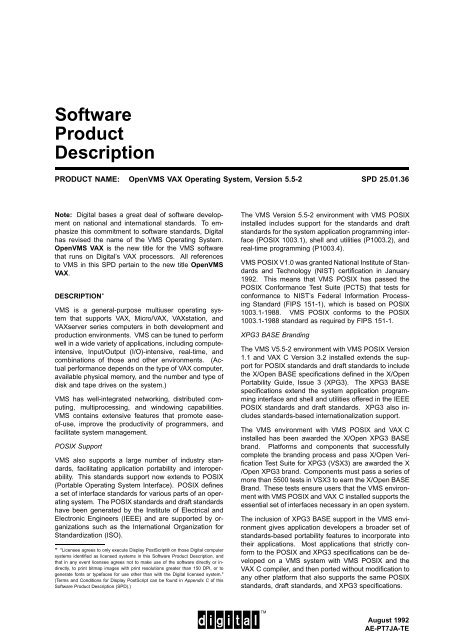Software Product Description - OpenVMS Systems
Software Product Description - OpenVMS Systems
Software Product Description - OpenVMS Systems
Create successful ePaper yourself
Turn your PDF publications into a flip-book with our unique Google optimized e-Paper software.
<strong>Software</strong><br />
<strong>Product</strong><br />
<strong>Description</strong><br />
PRODUCT NAME: <strong>OpenVMS</strong> VAX Operating System, Version 5.5-2 SPD 25.01.36<br />
Note: Digital bases a great deal of software development<br />
on national and international standards. To emphasize<br />
this commitment to software standards, Digital<br />
has revised the name of the VMS Operating System.<br />
<strong>OpenVMS</strong> VAX is the new title for the VMS software<br />
that runs on Digital’s VAX processors. All references<br />
to VMS in this SPD pertain to the new title <strong>OpenVMS</strong><br />
VAX.<br />
DESCRIPTION 3<br />
VMS is a general-purpose multiuser operating system<br />
that supports VAX, Micro/VAX, VAXstation, and<br />
VAXserver series computers in both development and<br />
production environments. VMS can be tuned to perform<br />
well in a wide variety of applications, including computeintensive,<br />
Input/Output (I/O)-intensive, real-time, and<br />
combinations of those and other environments. (Actual<br />
performance depends on the type of VAX computer,<br />
available physical memory, and the number and type of<br />
disk and tape drives on the system.)<br />
VMS has well-integrated networking, distributed computing,<br />
multiprocessing, and windowing capabilities.<br />
VMS contains extensive features that promote easeof-use,<br />
improve the productivity of programmers, and<br />
facilitate system management.<br />
POSIX Support<br />
VMS also supports a large number of industry standards,<br />
facilitating application portability and interoperability.<br />
This standards support now extends to POSIX<br />
(Portable Operating System Interface). POSIX defines<br />
a set of interface standards for various parts of an operating<br />
system. The POSIX standards and draft standards<br />
have been generated by the Institute of Electrical and<br />
Electronic Engineers (IEEE) and are supported by organizations<br />
such as the International Organization for<br />
Standardization (ISO).<br />
3 "Licensee agrees to only execute Display PostScript® on those Digital computer<br />
systems identified as licensed systems in this <strong>Software</strong> <strong>Product</strong> <strong>Description</strong>, and<br />
that in any event licensee agrees not to make use of the software directly or indirectly,<br />
to print bitmap images with print resolutions greater than 150 DPI, or to<br />
generate fonts or typefaces for use other than with the Digital licensed system."<br />
(Terms and Conditions for Display PostScript can be found in Appendix C of this<br />
<strong>Software</strong> <strong>Product</strong> <strong>Description</strong> (SPD).)<br />
��<br />
The VMS Version 5.5-2 environment with VMS POSIX<br />
installed includes support for the standards and draft<br />
standards for the system application programming interface<br />
(POSIX 1003.1), shell and utilities (P1003.2), and<br />
real-time programming (P1003.4).<br />
VMS POSIX V1.0 was granted National Institute of Standards<br />
and Technology (NIST) certification in January<br />
1992. This means that VMS POSIX has passed the<br />
POSIX Conformance Test Suite (PCTS) that tests for<br />
conformance to NIST’s Federal Information Processing<br />
Standard (FIPS 151-1), which is based on POSIX<br />
1003.1-1988. VMS POSIX conforms to the POSIX<br />
1003.1-1988 standard as required by FIPS 151-1.<br />
XPG3 BASE Branding<br />
The VMS V5.5-2 environment with VMS POSIX Version<br />
1.1 and VAX C Version 3.2 installed extends the support<br />
for POSIX standards and draft standards to include<br />
the X/Open BASE specifications defined in the X/Open<br />
Portability Guide, Issue 3 (XPG3). The XPG3 BASE<br />
specifications extend the system application programming<br />
interface and shell and utilities offered in the IEEE<br />
POSIX standards and draft standards. XPG3 also includes<br />
standards-based internationalization support.<br />
The VMS environment with VMS POSIX and VAX C<br />
installed has been awarded the X/Open XPG3 BASE<br />
brand. Platforms and components that successfully<br />
complete the branding process and pass X/Open Verification<br />
Test Suite for XPG3 (VSX3) are awarded the X<br />
/Open XPG3 brand. Components must pass a series of<br />
more than 5500 tests in VSX3 to earn the X/Open BASE<br />
Brand. These tests ensure users that the VMS environment<br />
with VMS POSIX and VAX C installed supports the<br />
essential set of interfaces necessary in an open system.<br />
The inclusion of XPG3 BASE support in the VMS environment<br />
gives application developers a broader set of<br />
standards-based portability features to incorporate into<br />
their applications. Most applications that strictly conform<br />
to the POSIX and XPG3 specifications can be developed<br />
on a VMS system with VMS POSIX and the<br />
VAX C compiler, and then ported without modification to<br />
any other platform that also supports the same POSIX<br />
standards, draft standards, and XPG3 specifications.<br />
August 1992<br />
AE-PT7JA-TE
<strong>OpenVMS</strong> VAX Operating System, Version 5.5-2 SPD 25.01.36<br />
User Environment<br />
Users can access VMS by using the English-like Digital<br />
Command Language (DCL), the command language<br />
for VMS that is supplied with the system. DCL commands<br />
take the form of a command name followed by<br />
parameters and qualifiers. DCL commands provide information<br />
about the system, initiate system utilities, and<br />
initiate user programs. VMS prompts users to enter required<br />
DCL parameters, making it easy for novice users<br />
to use.<br />
Users can enter DCL commands at a terminal or include<br />
them in command procedures and can run command<br />
procedures interactively or submit them to a batch<br />
queue for deferred execution.<br />
Information on DCL and VMS Utilities is available<br />
through online Help. Online Help includes summary operational<br />
information on all aspects of system operation.<br />
A number of tools and utilities are integrated into the<br />
VMS Operating System. This section briefly describes<br />
some of these tools and utilities.<br />
Text processing — The Extensible VAX Editor (EVE),<br />
one of several text editors supplied by Digital, allows<br />
users to insert, change, and delete text quickly. Written<br />
in the VAX Text Processing Utility Language (VAXTPU),<br />
EVE is a full-screen editor that allows users to scroll<br />
through text on a terminal screen. EVE provides an<br />
EDT-style keypad, allowing users of EDT to transition<br />
to EVE easily.<br />
Mail facility — The Mail facility allows users to send<br />
messages to any other user on the system. Multinode<br />
operation is available if DECnet–VAX is installed and<br />
licensed on each participating node.<br />
Command-level programming — Command-level programming<br />
allows users to create special files called<br />
command procedures that contain a series of DCL commands.<br />
When users execute a command procedure,<br />
the system processes the commands in the command<br />
procedure. Users can also use special DCL commands<br />
to assign symbolic names, evaluate numerical and logical<br />
expressions, accept parameters, communicate interactively<br />
with the user invoking the command procedure,<br />
perform conditional (IF-THEN-ELSE) and branching<br />
(GOTO) logic, and handle error conditions.<br />
User Environment Tailoring — Users can customize the<br />
computing environment with user login command procedures,<br />
shorthand commands, binding of commands<br />
to function keys, and command recall and editing.<br />
Program Development Environment<br />
2<br />
VMS provides a comprehensive set of tools for developing<br />
programs including editors (for editing source programs),<br />
a linker, a librarian, and a symbolic debugger.<br />
The assembly-level VAX MACRO language is supplied<br />
with VMS.<br />
The VMS Run-Time Library provides string manipulation,<br />
I/O routines, I/O conversion, terminal independent<br />
screen handling, date and time formatting<br />
routines, common mathematical functions, signaling<br />
and condition handling, and other general purpose<br />
functions. These routines can be called from<br />
programs written in VAX MACRO or from VAX Ada,<br />
VAX BASIC, VAX BLISS-32 Implementation Language,<br />
VAX C, VAX COBOL, VAX DIBOL, VAX FORTRAN,<br />
VAX Pascal, VAX PL/I, and VAX SCAN.<br />
Major VMS languages (including those listed above) adhere<br />
to the VAX common calling standard, meaning that<br />
routines written in any of these languages can directly<br />
call routines written in any other language. Development<br />
of applications using multiple languages is simple<br />
and straightforward.<br />
All routines in the Run-Time Library follow the VMS calling<br />
standard and condition handling conventions and<br />
most are contained within a shareable image.<br />
At a lower level, programs can call system services directly<br />
for security, event flag, asynchronous system trap,<br />
logical name, record and file I/O, process control, timer,<br />
time conversion, condition handling, lock management,<br />
and memory management services. Again, system services<br />
use the VMS calling standard and condition handling<br />
conventions.<br />
VMS supports execution of non-privileged images created<br />
on earlier versions of VMS. Recompiling and relinking<br />
are typically not required.<br />
Some tools available to the VMS programmer are:<br />
Librarian utility — The Librarian utility permits efficient<br />
storage of object modules, macros, Help text, or any<br />
general record-oriented information in central, easily accessible<br />
files. Object module libraries are searched by<br />
the linker when the linker finds a reference it cannot<br />
resolve in one of its input files. Macro libraries are<br />
searched by the assembler when the assembler finds<br />
a macro that is not defined in the input file.<br />
Debugger — The debugger allows users to trace program<br />
execution as well as display and modify register<br />
contents using the same symbols that are in the source<br />
code.<br />
RMS file utilities — RMS file utilities allow users to analyze<br />
the internal structure of an RMS file and to determine<br />
the most appropriate set of parameters for an RMS<br />
file. They can also be used to create, efficiently load,
<strong>OpenVMS</strong> VAX Operating System, Version 5.5-2 SPD 25.01.36<br />
and reclaim space in an RMS file. Refer to the Operating<br />
System Environment section of this <strong>Software</strong> <strong>Product</strong><br />
<strong>Description</strong> (SPD) for more information on RMS.<br />
File Differences utility — This utility compares the contents<br />
of two files and lists those records that do not<br />
match.<br />
Terminal Fallback Facility (TFF) — This facility allows<br />
Digital 7-bit terminals, such as the VT100, to input and<br />
output the DEC Multinational Character Set (MCS). Specific<br />
tables allow conversion for a number of different<br />
7-bit National Replacement Character sets, such as<br />
French, German, Spanish, and Swedish, to MCS. TFF<br />
also allows character composition on terminals that do<br />
not have the compose key.<br />
National Character Set (NCS) utility — This utility allows<br />
users to define non-ASCII string collating sequences<br />
and to define conversion functions. Conversion functions<br />
use conversion algorithms to change an input<br />
string, for example, to change lower case characters<br />
to upper case. NCS also allows RMS indexed files to<br />
be collated using user-specified collating sequences.<br />
System Management Environment<br />
VMS provides a variety of tools to aid the system manager<br />
in configuring and maintaining an optimal system.<br />
Some tools available for the system manager are:<br />
Backup utility — This utility provides full volume and<br />
incremental file backup for file-structured, mounted volumes<br />
and volume sets. Individual files, selected directory<br />
structures, or all files on a volume set can be backed<br />
up and restored. Files can be selected by various dates<br />
(creation, modification, etc.). Files can be backed up to<br />
magnetic tape, magnetic disk, or WORM (Write Once<br />
Read Many) optical disk. With standalone backup, system<br />
managers can back up and restore system disks.<br />
Standalone backup can also be used during the installation<br />
of the VMS Operating System. The Backup utility<br />
can be used to restore a saveset or list the contents of<br />
a saveset.<br />
Analyze disk structure utility — This utility compares the<br />
structure information on a disk volume with the contents<br />
of the disk, prints the structure information, and permits<br />
changes to that information. It also can be used to repair<br />
errors that are detected in the file structure of disks.<br />
Monitor utility — This utility permits the system manager<br />
to monitor different classes of system-wide performance<br />
data including process activity, I/O activity, memory<br />
management activity, vector processing activity, and<br />
two-phase commit transaction activity at specified intervals.<br />
The data may be displayed as it is gathered or<br />
saved in a file for later use.<br />
3<br />
License Management Facility (LMF) — This facility allows<br />
the system manager to easily determine which software<br />
products are licensed on a standalone VAX and<br />
on each of the VAX systems in a VAXcluster System.<br />
It allows the system manager to select which subset of<br />
systems or users in a VAXcluster may use the software<br />
products. LMF also provides an audit trail that allows<br />
the system manager to track license changes that occur<br />
within a VAXcluster system. Refer to the VAXcluster<br />
Support section for more information on VAXcluster<br />
<strong>Systems</strong>.<br />
VMS System Management (SYSMAN) utility — This<br />
utility allows the system manager to define a system<br />
management environment so that operations performed<br />
from the local VAX system can be executed on all other<br />
VAX systems in the defined environment. The environment<br />
may include VAX systems in a DECnet–VAX network<br />
or in a VAXcluster System.<br />
Operations — VMS enables varying levels of privilege to<br />
be assigned to different operators. In addition, system<br />
generated messages can be routed to different terminals<br />
based on their interest to the console operators, tape librarians,<br />
security administrators, and system managers.<br />
Operators can use the VMS Help facility to get an online<br />
description of VMS Error Messages.<br />
Security and Control — VMS provides privilege, protection,<br />
and quota mechanisms to control user access<br />
to system-controlled structures in physical memory, to<br />
system-structured files and volumes, and to certain devices.<br />
User account information is maintained by the system<br />
manager in the User Authorization File (UAF). When<br />
creating user accounts with the Authorize utility, the system<br />
manager assigns the privileges and quotas associated<br />
with each user account. The system manager also<br />
assigns a unique user name, password, and user identification<br />
code (UIC) to each account. Optionally, additional<br />
identifiers can be assigned to each account, permitting<br />
users to belong to multiple overlapping groups<br />
or projects. Account use may be limited by time of day,<br />
day of week, and type of access, such as local, remote,<br />
or batch.<br />
To log in and gain access to the system, the user must<br />
supply the user name and password. The password<br />
is encoded and does not appear on terminal displays.<br />
Users can change their password voluntarily, or the system<br />
manager can selectively enforce how frequently<br />
passwords change, password length, and generation of<br />
random alphabetic passwords.<br />
Additionally, VMS provides several password filters that<br />
screen all user password changes against a dictionary<br />
of common passwords. This prevents users from<br />
reusing passwords that they have used within the last
<strong>OpenVMS</strong> VAX Operating System, Version 5.5-2 SPD 25.01.36<br />
year. In addition to these built-in filters, a site can install<br />
their own filter to screen passwords against a sitespecific<br />
password policy.<br />
The system password hash algorithm can also be replaced<br />
with a private algorithm for those sites that have<br />
contractual agreements to use specific password encryption<br />
algorithms. This feature can be enabled on a<br />
per-user, per-password basis.<br />
Login security includes breakin detection, which allows<br />
terminals to be disabled when password guessing is detected.<br />
When a user logs in, the system displays a message<br />
stating when the last login for the account occurred<br />
and if there have been failed attempts to log in since the<br />
last successful login.<br />
A UIC consists of two fields, the unique user field and a<br />
group field. Every file, device, queue, or other system<br />
object is labeled with the UIC of its owner (normally the<br />
user who created the object).<br />
Files, devices, queues, and other system objects are<br />
assigned a protection mask that allows read, execute,<br />
write, and delete access to be selectively granted to the<br />
object’s owner, group, to privileged system users, or to<br />
all other users. In addition, files, devices, queues, and<br />
some other system objects can be protected with access<br />
control lists to allow access to be selectively granted or<br />
denied to a list of individual users, groups, or identifiers.<br />
Scavenge protection can be enabled selectively in the<br />
form of file high-water marking, erase on allocate, and<br />
erase on delete, to ensure that file contents cannot be<br />
read after a file has been deleted.<br />
Security alarms are provided to allow selective auditing<br />
of security related events, including:<br />
• Login and logout<br />
• Login failures and breakin attempts<br />
• Authorization changes<br />
• File access, selectable by use of privilege, type of<br />
access, and by individual file<br />
Note: No system can provide complete security and<br />
Digital cannot guarantee system security. However, Digital<br />
continually strives to enhance the security capabilities<br />
of its products. Customers are strongly advised to<br />
follow industry-recognized security practices.<br />
INSTALLATION<br />
VMS is distributed as binary kits on tape and compact<br />
disc. Procedures for setting up the system disk from a<br />
kit and for preparing the system for day-to-day operations<br />
are easy and straightforward. The procedures are<br />
described in the VMS Upgrade and Installation Manual<br />
and in the VMS Update Procedures. Computer-specific<br />
4<br />
information is contained in the upgrade and installation<br />
supplements for each family of VAX computers.<br />
VMSINSTAL<br />
VMS includes a facility to automate operating system<br />
software updates, as well as to handle the installation<br />
of optional Digital-supplied software products.<br />
Tailoring Facility<br />
Tailoring lets the system manager remove groups<br />
of VMS files from the system disk or add groups<br />
of VMS files that were formerly removed. The<br />
VMSTAILOR program supplies step-by-step instructions.<br />
The DECW$TAILOR program is used to add or<br />
remove groups of DECwindows files from the system<br />
disk.<br />
Due to space constraints, there is no guarantee that<br />
layered products can be installed if user files reside on<br />
the system disk.<br />
Application programs will execute as long as the layered<br />
products or optional software products do not depend on<br />
optional software run-time components that are not supported<br />
in the tailored environment. Refer to the product’s<br />
System Support Addendum (SSA) for the optional<br />
products supported in the tailored environment.<br />
Batch/Print Facility<br />
VMS provides an extensive batch/print facility that allows<br />
the creation of queues and the setup of spooled<br />
devices in order to process non-interactive workloads in<br />
parallel with timesharing or real-time jobs.<br />
In the VMS Operating System, batch and print operations<br />
support two types of queues: generic queues and<br />
execution queues. A generic queue is an intermediate<br />
queue that holds a job until an appropriate execution<br />
queue becomes available to initiate the job. An execution<br />
queue is a queue through which the job (either print<br />
or batch) is actually processed or executed.<br />
The system queues batch jobs for execution. The system<br />
manager can regulate the number of queues and<br />
the number of streams per queue (that is, the number of<br />
batch jobs in the queue that can execute concurrently).<br />
Both generic and execution batch queues can have different<br />
attributes, such as the maximum CPU time permitted,<br />
working set size, and priority. Facilities are provided<br />
for starting and stopping queues, and for starting<br />
and stopping jobs in a queue. Because multiple execution<br />
queues can be associated with a generic queue,<br />
VMS enables load balancing across available CPUs in a<br />
VAXcluster system, increasing overall system throughput.
<strong>OpenVMS</strong> VAX Operating System, Version 5.5-2 SPD 25.01.36<br />
Print queues, both generic and execution, together with<br />
queue management facilities, provide versatile print capabilities,<br />
including support of ANSI and PostScript® file<br />
printing.<br />
Sites requiring sophisticated batch job dependency<br />
checking and job restart capabilities should refer to the<br />
DECscheduler for VMS <strong>Software</strong> <strong>Product</strong> <strong>Description</strong><br />
(SPD 32.19.xx).<br />
Accounting<br />
For accounting purposes, VMS keeps records of the use<br />
of system resources. These statistics include processor<br />
and memory utilization, I/O counts, print symbiont line<br />
counts, image activation counts, and process termination<br />
records. VMS Accounting allows various reports to<br />
be generated using this data.<br />
Autoconfigure/Autogen<br />
VMS provides utilities to automatically configure the<br />
available devices into the system tables and to set system<br />
operational parameters based on the detected peripheral<br />
and memory configuration. There is no need<br />
for a traditional "system generation" process when the<br />
hardware configuration is expanded or otherwise modified.<br />
Operating System Environment<br />
Process and Scheduling<br />
The basic unit of execution in VMS is the process. A<br />
process consists of individual address space and registers<br />
known as "context," and code called an "executable<br />
image." The context identifies the process and describes<br />
its current state. Executable images consist of system<br />
programs and user programs that have been compiled<br />
and linked.<br />
The maximum number of concurrent processes is 8,192<br />
per VAX system.<br />
Processes receive processor time to execute their images<br />
based on the priority of the process. Thirty-two<br />
priorities are recognized: priorities 0 to 15 are for timesharing<br />
processes and applications that are not time<br />
critical (four is the typical default for time-sharing processes),<br />
and priorities 16 to 31 are for real-time processes.<br />
Each time an event such as an I/O interrupt occurs, the<br />
system first services the event and then passes control<br />
to the highest priority process ready to execute.<br />
The system automatically adjusts priorities of processes<br />
whose base priority is in the range of 0 to 15 to favor<br />
I/O-bound and interactive processes, but the system will<br />
not adjust the priority of a process in the range of 16 to<br />
31.<br />
5<br />
Real-time processes can be assigned higher priorities<br />
to ensure that they receive processor time whenever<br />
they are ready to execute. Real-time processes are<br />
scheduled pre-emptively; that is, if a real-time process is<br />
ready to execute, it is given the processor immediately,<br />
unless a real-time process with a higher priority is ready<br />
to execute.<br />
VMS uses paging and swapping mechanisms to provide<br />
sufficient virtual memory for multiple concurrently executing<br />
processes. Also, paging and swapping is provided<br />
for processes whose memory requirements exceed<br />
available physical memory. The maximum working<br />
set size is 200,000 pages of memory.<br />
Programmers can exercise control over memory management<br />
from within an image. An image executing in<br />
a real-time process, for example, can inhibit paging or<br />
swapping of critical code and data.<br />
Peripheral devices can be managed by the system or allocated<br />
by individual processes. At least one disk must<br />
be a system disk. Other disks can be designated as<br />
data disks for the general use of all users logging into<br />
the system or for a specific group of users. The system<br />
controls interactive terminals and one or more printers.<br />
Vector Processing<br />
A single data item, having one value, is known as a<br />
scalar value. A group of related scalar values, or elements,<br />
all of the same data type, is known as a vector.<br />
An extension to the VAX architecture defines an optional<br />
design for integrated vector processing that has<br />
been adopted by several VAX systems. The VAX vector<br />
architecture includes 16 64-bit vector registers (V0<br />
through V15), each containing 64 elements; vector control<br />
registers; vector function units; and a set of vector<br />
instructions. VAX vector instructions transfer data<br />
between the vector registers and memory, perform integer<br />
and floating-point arithmetic, and execute processor<br />
control functions.<br />
A more detailed description of the VAX vector architecture,<br />
vector registers, and vector instructions appears in<br />
the VAX MACRO and Instruction Set Reference Manual.<br />
The VMS Operating System provides fully-shared, multiprogramming<br />
support for VAX vector processing systems.<br />
By default, VMS loads vector support code when<br />
initializing vector-present systems, but does not load it<br />
when initializing vector-absent systems. A system manager<br />
can control this behavior by using the SYSGEN<br />
parameter VECTOR_PROC, as described in the VMS<br />
documentation.
<strong>OpenVMS</strong> VAX Operating System, Version 5.5-2 SPD 25.01.36<br />
The presence of vector support code in a system has little<br />
affect on processes running in a scalar-only system,<br />
or scalar processes running in a vector-present system.<br />
If many processes must compete simultaneously<br />
for vector processor resources in a system, the system<br />
manager can maintain good performance by adjusting<br />
system resources and process quotas as indicated in<br />
the VMS documentation.<br />
The VMS Operating System makes the services of the<br />
vector processor available to system users by means<br />
of a software abstract known as a capability. A system<br />
manager can restrict the use of the vector processor to<br />
users holding a particular identifier by associating an access<br />
control list (ACL) entry with the CAPABILITY object<br />
VECTOR.<br />
The VAX Vector Instruction Emulation Facility (VVIEF) is<br />
a standard feature of the VMS Operating System that allows<br />
vectorized applications to be written and debugged<br />
in a VAX system in which vector processors are not<br />
available. VVIEF emulates the VAX vector processing<br />
environment, including the non-privileged VAX vector instructions<br />
and the VMS vector system services, as described<br />
in the VMS documentation. Use of VVIEF is<br />
restricted to user mode code.<br />
DECdtm Services<br />
The DECdtm services embedded in the VMS Operating<br />
System support fully distributed databases using a "two<br />
phase commit" protocol. The DECdtm services provide<br />
the technology and features for distributed processing,<br />
ensuring both transaction and database integrity<br />
across multiple resource managers. Updates to distributed<br />
databases occur as a single "all or nothing" unit<br />
of work, regardless of where the data physically resides.<br />
This ensures consistency of distributed data.<br />
DECdtm services allow applications to define "global<br />
transactions" that may include calls to any of a number<br />
of Digital data management products. Regardless of<br />
the mix of data management products used, the global<br />
transaction will either commit or abort. VMS is unique<br />
in providing transaction processing functionality as base<br />
operating system services.<br />
DECdtm Features<br />
• Embedded VMS system services support the DECtp<br />
architecture, providing features and the technology<br />
for distributed transaction processing.<br />
• DECdtm allows multiple disjoint resources to be<br />
updated atomically. These resources can be either<br />
physically-disjointed (for example, on different<br />
CPUs) or logically-disjointed (for example, in different<br />
databases on the same CPU).<br />
6<br />
• DECdtm encourages robust application development.<br />
Applications can be written to ensure that data<br />
is never in an inconsistent state, even in the event of<br />
system failures.<br />
• As a VMS service, DECdtm can be called using any<br />
Digital TP monitor (ACMS or DECintact) or database<br />
product (DBMS, RDB, RMS). This is useful for applications<br />
using several database products.<br />
Interprocess Communication<br />
VMS provides a number of facilities for applications that<br />
consist of multiple cooperating processes:<br />
• Mailboxes are virtual devices that allow processes to<br />
communicate with queued messages.<br />
• Shared memory sections on a single processor or<br />
a symmetrical multiprocessing (SMP) system permit<br />
multiple processes to access shared address space<br />
concurrently.<br />
• Common event flags provide simple synchronization.<br />
• The lock manager provides a more comprehensive<br />
enqueue/dequeue facility with multi-level locks, values,<br />
and ASTs (Asynchronous System Traps).<br />
Symmetric Multiprocessing<br />
VMS provides symmetric multiprocessing (SMP) support<br />
for multiprocessing VAX systems. SMP is a form of<br />
tightly coupled multiprocessing in which all processors<br />
perform operations simultaneously. The processors can<br />
perform operations in all VAX access modes (user, supervisor,<br />
executive, and kernel).<br />
VMS SMP configurations consist of multiple central processing<br />
units executing code from a single shared memory<br />
address space. Users and processes share a single<br />
copy of VMS. SMP also provides simultaneous shared<br />
access to common data in global sections to all processors.<br />
VMS SMP dynamically balances the execution of<br />
all processes across all available processors based on<br />
process priority.<br />
SMP support is an integral part of VMS and is provided<br />
transparently to the user. Because an SMP system is a<br />
single system entity, it is configured into a network and<br />
VAXcluster systems as a single node.<br />
VAXcluster Support<br />
VAXcluster <strong>Software</strong> is a VMS System Integrated <strong>Product</strong><br />
(SIP) that is separately licensed. It provides a highly<br />
integrated VMS computing environment distributed over<br />
multiple VAX, VAX Workstation, and Micro/VAX CPUs.<br />
This environment is called a VAXcluster system and may<br />
contain up to 96 VAX CPUs.
<strong>OpenVMS</strong> VAX Operating System, Version 5.5-2 SPD 25.01.36<br />
VAXcluster CPUs communicate using any combination<br />
of four interconnects; CI, DSSI, Ethernet, and FDDI.<br />
VAXcluster systems that include a CI may optionally<br />
be configured with HSC-series intelligent storage controllers.<br />
Applications running on one or more CPUs in a VAXcluster<br />
system access shared resources in a coordinated<br />
manner. VAXcluster <strong>Software</strong> components synchronize<br />
access to shared resources, preventing multiple processes<br />
on any CPU in the VAXcluster from interfering<br />
with each other when updating data. This coordination<br />
ensures data integrity during multiple concurrent update<br />
transactions. Application programs can specify the level<br />
of VAXcluster-wide file sharing that is required; access<br />
is then coordinated by the VMS Extended QIO Processor<br />
(XQP) and Record Management Services (RMS).<br />
The VMS queue manager controls VAXcluster-wide<br />
batch and print queues, which can be accessed by any<br />
VAXcluster CPU. Batch jobs submitted to VAXclusterwide<br />
queues are routed to any available CPU so that<br />
the batch load is shared.<br />
Two or more VAX computers connected to the same<br />
Computer Interconnect (CI) or Digital Storage <strong>Systems</strong><br />
Interconnect (DSSI) must run VAXcluster software and<br />
be part of the same VAXcluster system.<br />
Refer to the VAXcluster <strong>Software</strong> <strong>Software</strong> <strong>Product</strong> <strong>Description</strong><br />
(SPD 29.78.xx) for more information.<br />
Networking Facilities<br />
VMS provides device drivers for all Digital Ethernet<br />
adapters listed in the Ethernet Options section of this<br />
SPD. Application programmers can use the QIO system<br />
service to communicate with other systems connected<br />
via the Ethernet using either Ethernet or IEEE<br />
802.3 packet format. Simultaneous use of Digital Ethernet<br />
and IEEE 802.3 protocols are supported on any<br />
Digital Ethernet adapter.<br />
VMS also provides device drivers for Digital asynchronous<br />
adapters that are supported by DECnet–VAX.<br />
Customers must order the VAX Wide Area Network<br />
Device Drivers kit (refer to SPD 29.64.xx) to obtain<br />
synchronous device drivers for Digital synchronous<br />
adapters. Not all devices are supported, and certain<br />
restrictions apply relative to line speed and line utilization.<br />
Refer to the Hardware Charts and Appendix B of<br />
this SPD, as well as the DECnet–VAX SPD (25.03.xx),<br />
for more information.<br />
DECnet–VAX offers task-to-task communications, file<br />
management, downline system and task loading, network<br />
command terminals, and network resource sharing<br />
capabilities using the Digital Network Architecture<br />
(DNA) protocols.<br />
7<br />
DECnet–VAX <strong>Software</strong> is a System Integrated <strong>Product</strong><br />
(SIP) that is separately licensed from the VMS Operating<br />
System. Refer to the DECnet–VAX SPD (SPD<br />
25.03.xx) for further information on supported communications<br />
devices and software features.<br />
Internet networking is available through the VMS/ULTRIX<br />
Connection layered product. This product provides TCP<br />
/IP networking (useful with DECwindows), Network File<br />
System (NFS), File Transfer Protocol (FTP), Remote<br />
Terminal Services (TELNET), and other features. Refer<br />
to the VMS/ULTRIX Connection SPD (SPD 25.A4.xx).<br />
Multi-Threading Capability<br />
VMS includes a user-mode multi-threading capability referred<br />
to as DECthreads. DECthreads provides an implementation<br />
of draft 4 of the proposed POSIX 1003.4a<br />
standard and is Digital’s implementation of the Distributed<br />
Computing Environment (DCE) Threads as defined<br />
by the Open <strong>Software</strong> Foundation. DECthreads<br />
is a library of run-time routines that allows the user to<br />
create multiple threads of execution within a single address<br />
space. Multi-threading capability allows computation<br />
activity to be overlapped with I/O activity. Synchronization<br />
elements, such as mutexes and condition variables,<br />
are provided to help ensure that shared resources<br />
are accessed correctly. DECthreads also provides multiple<br />
scheduling policies for scheduling and prioritizing<br />
threads.<br />
Terminal Server <strong>Product</strong>s<br />
Digital’s terminal server products can be used for terminal<br />
server access to VMS. When used in a VAXcluster<br />
system environment, terminal servers automatically<br />
distribute users at login time across the available VAX<br />
systems.<br />
VMS can also establish a connection to other devices<br />
(such as printers) attached to such terminal servers.<br />
Reliability<br />
The system handles hardware errors as transparently<br />
as possible while maintaining data integrity and providing<br />
sufficient information to diagnose the cause of the<br />
error. The system limits the effects of an error by first<br />
determining if the error is fatal. If the error is fatal then<br />
the process that encountered the error is aborted. If the<br />
error occurs in system context then the current VMS<br />
session is shut down. If the error is not fatal then recovery<br />
actions pertinent to the error are executed and<br />
current operation is continued.<br />
In all cases, information relevant to the error is collected<br />
and put in the error log file for later analysis. Hardware<br />
errors include the following categories:
<strong>OpenVMS</strong> VAX Operating System, Version 5.5-2 SPD 25.01.36<br />
• Processor errors (these include processor soft errors,<br />
processor hard errors, processor machine checks,<br />
adapter errors).<br />
• Memory errors are hardware errors that are handled<br />
in a slightly different manner. The system examines<br />
memory at startup time and does not use any pages<br />
found to be bad. During system operation, the hardware<br />
transparently corrects all single-bit memory errors<br />
for those systems with ECC memory. An unrecoverable<br />
error causes the memory page on which<br />
the error occurred to be added to the bad page list.<br />
If the page has not been modified, system operation<br />
continues with a new copy of the page.<br />
Other failures include:<br />
• Operating system errors (system-detected inconsistencies<br />
or architectural errors in system context)<br />
• User errors<br />
• I/O errors<br />
The system logs all processor errors, all operating<br />
system errors detected through internal consistency<br />
checks, all double-bit memory errors (and a summary<br />
of corrected single-bit errors), and all I/O errors.<br />
(Double-bit errors are detected only on those<br />
VAX and Micro/VAX systems with ECC memory.)<br />
If the system is shut down because of an unrecoverable<br />
hardware or software error, a dump of physical<br />
memory is written. The dump includes the contents<br />
of the processor registers. The VMS System<br />
Dump Analyzer utility is provided for analyzing memory<br />
dumps.<br />
Power Failures<br />
If power fails, the system shuts down automatically.<br />
When power is restored, the system restarts automatically<br />
and resumes processing at the point of interruption<br />
if the system has a time-of-day clock and a memory battery<br />
backup unit, if the contents of memory are still valid,<br />
and if the system is set to permit automatic rebooting.<br />
The system restarts devices and communications lines.<br />
All I/O operations in progress, including magnetic tape<br />
I/O operations, are restarted. On request, programs can<br />
be notified of power restoration. An optional batteryoperated<br />
hardware clock resets the date and time of day<br />
when the system restarts. If the system does not have<br />
a battery backup unit, or if the memory contents are<br />
not valid on power restoration, the system will reboot<br />
automatically if the system is set to permit automatic<br />
rebooting.<br />
If, for any reason, the system disk does not come back<br />
on line after a power failure within a specific time after<br />
the CPU regains power, the system shuts down.<br />
Test Package and Diagnostics<br />
8<br />
VMS includes a User Environment Test Package<br />
(UETP) that verifies that the VMS Operating System is<br />
properly installed and ready for use on the customer’s<br />
systems.<br />
Diagnostics can be run on individual devices during normal<br />
system operation. Certain critical components can<br />
operate in degraded mode. For example, the memory<br />
cache can be disabled. The system places a component<br />
in degraded mode when errors pass a threshold<br />
level.<br />
Input/Output<br />
The QIO system service provides a direct interface to<br />
the operating system’s I/O routines. These services are<br />
available from within most VAX programming languages<br />
and can be used to perform low-level I/O operations<br />
efficiently with a minimal amount of system overhead<br />
for time-critical applications.<br />
Device drivers execute I/O instructions to transfer data<br />
to and from the device and to communicate directly with<br />
an I/O device. Each type of I/O device requires its own<br />
driver. Digital supplies drivers for all devices supported<br />
by the VMS Operating System and provides QIO system<br />
service routines to access the special device dependent<br />
features available in many of these devices. Users with<br />
special needs or non-VMS supported devices can write<br />
their own device drivers. The VMS Device Support Manual<br />
and the VMS Device Support Reference Manual in<br />
the VMS Extended Documentation set describe how to<br />
write device drivers.<br />
The VMS Operating System supports a variety of disk<br />
and tape peripheral devices, as well as terminals, networks,<br />
mailboxes (virtual devices for interprocess communication),<br />
and more general I/O devices. These I/O<br />
devices include line printers, card readers, and general<br />
purpose data acquisition devices such as the DRB32.<br />
VMS Record Management Services (VMS RMS)<br />
VMS RMS is a set of I/O services that help application<br />
programs to process and manage files and records. Although<br />
it is primarily intended to provide a comprehensive<br />
software interface to mass storage devices, VMS<br />
RMS also supports device-independent access to unitrecord<br />
devices.<br />
VMS RMS supports sequential, relative, and indexed file<br />
organizations in fixed-length and variable-length record<br />
formats. VMS RMS also supports byte stream formats<br />
for sequential file organization. VMS RMS record access<br />
modes provide access to records in four ways:<br />
sequentially, directly by key value, directly by relative<br />
record number, and directly by record file address. VMS<br />
RMS also supports block I/O operations for various<br />
performance-critical applications that may require userdefined<br />
file organizations and record formats.
<strong>OpenVMS</strong> VAX Operating System, Version 5.5-2 SPD 25.01.36<br />
VMS RMS promotes safe and efficient file sharing by<br />
providing multiple file access modes, automatic record<br />
locking where applicable, and optional buffer sharing by<br />
multiple processes.<br />
VMS RMS utilities aid file creation and record maintenance.<br />
These utilities convert files from one organization<br />
and format to another, restructure indexed files for<br />
storage and access efficiency, and reclaim data structures<br />
within indexed files. The utilities also generate<br />
appropriate reports.<br />
For systems that have DECnet installed, VMS RMS provides<br />
a subset of file and record management services<br />
to remote network nodes. Network remote file operations<br />
are generally transparent to user programs.<br />
DCL commands such as EDIT, CREATE, COPY, TYPE,<br />
and PRINT allow manipulation of RMS files and records<br />
within RMS files at the DCL command level.<br />
RMS Journaling for <strong>OpenVMS</strong><br />
RMS Journaling for <strong>OpenVMS</strong> is a VMS System Integrated<br />
<strong>Product</strong> (SIP) that enables a system manager,<br />
user, or application to maintain the data integrity of RMS<br />
files in the face of a number of failure scenarios. It protects<br />
RMS file data from becoming lost, corrupted, or inconsistent.<br />
RMS Journaling for <strong>OpenVMS</strong> is separately<br />
licensed.<br />
RMS Journaling provides the ability to maintain three<br />
types of journaling that maintain modification information<br />
for journaled RMS files.<br />
• Before Image Journaling. Provides the ability to<br />
"undo" modifications that have been made to a file.<br />
This type of journaling provides the ability to return<br />
a file to a previous known state. This is useful in<br />
the event that a file is updated with erroneous or bad<br />
data. No application modifications are necessary in<br />
order to use Before Image journaling.<br />
• After Image Journaling. Provides the ability to "redo"<br />
modifications that have been made to a file. This type<br />
of journaling allows you to recover files that are inadvertently<br />
deleted, lost or corrupted. RMS Journaling<br />
recovers the file by applying the journaled modifications<br />
to a backup copy, thereby restoring its final<br />
state. No application modifications are necessary in<br />
order to use After Image journaling.<br />
• Recovery Unit Journaling. Provides the ability to<br />
maintain transaction integrity. A transaction may be<br />
defined as a series of many file updates, on one or<br />
more files. In the event of any failure during the transaction,<br />
Recovery Unit journaling will roll-back the partially<br />
completed transaction to its starting point. This<br />
allows complex transactions to be completed as an<br />
atomic event - partially completed transactions can<br />
9<br />
be avoided. Recovery Unit journaling requires application<br />
modification.<br />
Refer to SPD 27.58.xx for more information.<br />
Disk and Tape Volumes<br />
Disk volumes can be organized into volume sets. Volume<br />
sets can contain a mix of disk device types and<br />
can be extended by adding volumes. Within a volume<br />
set, files of any organization type can span multiple volumes.<br />
Files can be allocated to the set as a whole (the<br />
default) or to specific volumes within the set. Optionally,<br />
portions of indexed files can be allocated to specific areas<br />
of a single disk volume or to specific volumes in a<br />
volume set.<br />
Disk quotas can be placed to control the amount of<br />
space individual users can allocate. Quota assignment<br />
is made by User Identification Code and can be controlled<br />
for each volume set in the system (or for each<br />
individual volume if the volume is not part of a set).<br />
Disk structure information can be cached in memory to<br />
reduce the I/O overhead required for file management<br />
services. Although not required to do so, users can<br />
preallocate space and control automatic allocation. For<br />
example, a file can be extended by a given number of<br />
blocks, contiguously or noncontiguously, for optimal file<br />
system performance in specific cases.<br />
The system applies software validity checks and checksums<br />
to critical disk structure information. If a volume<br />
is improperly dismounted because of user error or system<br />
failure, the system automatically rebuilds the volume’s<br />
structure information the next time the volume<br />
is mounted. The system detects bad blocks dynamically<br />
and prevents their reuse once the files to which the<br />
blocks were allocated are deleted. On Digital Storage<br />
Architecture (DSA) disks, the disk controller dynamically<br />
detects and replaces bad blocks automatically.<br />
The system provides eight levels of named directories<br />
and subdirectories whose contents are alphabetically ordered.<br />
Device and file specifications follow Digital conventions.<br />
Logical names can be used to abbreviate the<br />
specifications and to make application programs device<br />
and file-name independent. A logical name can be assigned<br />
to an entire specification, to a portion of a specification,<br />
or to another logical name.<br />
VMS supports multivolume magnetic tape files with<br />
transparent volume switching. Access positioning is<br />
done either by filename or by relative file position.<br />
Volume Shadowing for <strong>OpenVMS</strong><br />
Digital provides the Volume Shadowing for <strong>OpenVMS</strong><br />
product for performing disk shadowing operations, using<br />
a RAID 1 implementation.
<strong>OpenVMS</strong> VAX Operating System, Version 5.5-2 SPD 25.01.36<br />
Volume Shadowing for <strong>OpenVMS</strong> is a VMS System Integrated<br />
<strong>Product</strong> (SIP) that is separately licensed. Volume<br />
Shadowing for <strong>OpenVMS</strong> provides high data availability<br />
for disk storage devices by ensuring against data loss<br />
resulting from media deterioration or through controller<br />
or device failure. This prevents storage subsystem component<br />
failures from interrupting system or application<br />
operation.<br />
The system disk and Files–11 On-Disk Structure 2<br />
(ODS2) data disks can be volume shadowed.<br />
The Volume Shadowing for <strong>OpenVMS</strong> product supports<br />
shadowing of all MSCP-compliant DSA disks and all<br />
Digital SCSI disks. All disks in a single shadow set must<br />
have the same physical geometry and can be located<br />
on a single system or anywhere in a VAXcluster system.<br />
Disks can be configured on any MSCP or Digital<br />
SCSI compliant controller; this includes HSC-series controllers,<br />
local controllers, DSSI Integrated Storage Elements,<br />
and VMS MSCP Served DSA devices. Nonlocal<br />
disks can be accessed using any of the supported VAXcluster<br />
interconnects (CI, DSSI, Ethernet, FDDI, and<br />
mixed).<br />
Volume Shadowing for <strong>OpenVMS</strong> provides fault tolerance<br />
resulting from disk media errors or controller errors<br />
across the full range of VAX processors and configurations.<br />
Shadow set member units can be located<br />
on different controllers and VMS MSCP servers, providing<br />
configuration flexibility and a high degree of data<br />
availability.<br />
Refer to SPD 27.29.xx for more information.<br />
VMS DECwindows Motif<br />
Digital offers a separately orderable layered product<br />
called VMS DECwindows Motif. VMS DECwindows<br />
Motif provides support for both OSF/Motif, an open<br />
standard that is the new default user interface, and the<br />
X User Interface in a single run-time and development<br />
environment. Because both Motif and XUI are based on<br />
MIT’s X Window System, applications written to either<br />
toolkit continue to run regardless of which environment<br />
the user selects. Refer to the VMS DECwindows Motif<br />
SPD (SPD 36.09.xx) for more information.<br />
VMS DECwindows Environment<br />
Integral to VMS is support for the VMS DECwindows<br />
desktop environment. VMS DECwindows is based on<br />
MIT’s specification for the X Window System, Version<br />
11, Release 3, and is delivered as a component of the<br />
VMS Operating System. X Window System standards<br />
supported as part of DECwindows include the X11 network<br />
protocol, a base set of workstation fonts, the C language<br />
binding for the Xlib programming library, and the<br />
C language binding for the Xtoolkit library. Also featured<br />
within DECwindows for workstation users is support for<br />
Adobe’s Display PostScript integrated into X11.<br />
10<br />
Support of the X11 network protocol in the client library,<br />
and display server components provides VMS with the<br />
ability to interoperate with other X11-compliant systems<br />
in a distributed fashion.<br />
DECwindows supports the client-server distribution inherent<br />
in the X Window System, with three VMSprovided<br />
transport interfaces — local shared memory,<br />
DECnet, and TCP/IP (using Digital’s VMS/ULTRIX Connection<br />
(UCX) layered product). Users can also provide<br />
their own transport subsystems and transport interfaces.<br />
To determine whether a separately orderable DECwindows<br />
or X application runs on or can communicate with<br />
a VMS DECwindows system, consult the application’s<br />
<strong>Software</strong> <strong>Product</strong> <strong>Description</strong>.<br />
The DECwindows desktop environment provides a<br />
graphical user interface to VMS. This user interface defines<br />
a powerful model for interacting with the VMS Operating<br />
System using a point and click metaphor. It<br />
includes a set of integrated desktop applications that<br />
demonstrate the power of this new metaphor and that<br />
provide VMS users with a base set of desktop tools.<br />
The user environment consists of four basic components:<br />
1. The Session Manager provides the top-level user interface<br />
to a DECwindows workstation. It performs<br />
application activation, session-wide customization,<br />
screen printing, security management, and session<br />
control. The session manager also allows users to<br />
specify the language in which DECwindows should<br />
run, provided that a VMS DECwindows language<br />
variant kit has been ordered and installed.<br />
2. The Window Manager provides user control for managing<br />
windows.<br />
3. FileView is a graphical interface to VMS file management<br />
that allows users to navigate through the VMS<br />
file system and perform operations on files.<br />
4. The DECterm terminal emulator provides workstation<br />
users with a traditional character cell interface<br />
for existing VMS features and applications. It is a<br />
ReGIS and sixel compatible VT320 terminal emulator.<br />
Programs written for VT52, VT100, VT220, or<br />
VT320-class terminals and using VMS terminal driver<br />
features operate without modification in this workstation<br />
window. DECterm also provides workstationoriented<br />
features such as mouse-based cursor positioning,<br />
variable screen sizes, and cutting and pasting<br />
of text between terminal emulators and other<br />
DECwindows applications.
<strong>OpenVMS</strong> VAX Operating System, Version 5.5-2 SPD 25.01.36<br />
Applications<br />
A set of integrated desktop applications is provided as<br />
a base component of the DECwindows environment.<br />
These applications establish and demonstrate the consistent<br />
DECwindows user model. They also provide significant<br />
end user capabilities.<br />
• Bookreader — A tool for viewing the contents of<br />
books that are distributed and stored on-line<br />
• Calculator — A basic scientific calculator<br />
• Calendar — A personal time management system<br />
• Cardfiler — A hierarchical information storage application<br />
similar to an online address and/or phone book<br />
• Clock — An analog and/or digital date and time display<br />
with notification by alarm<br />
• Compound Document viewer — Tools for reading<br />
documents containing compound text, graphics, and<br />
image data on terminals and DECwindows workstations<br />
• DEBUG — A DECwindows user interface to the VMS<br />
DEBUGGER<br />
• Mail — A DECwindows user interface to the VMS<br />
mail facility<br />
• Notepad — A simple text editor<br />
• Paint — A simple bitmap graphics editor<br />
• Puzzle game — A game that challenges users to sort<br />
mixed up puzzle tiles<br />
• TPU/EVE — A DECwindows user interface to the<br />
VMS TPU/EVE editor<br />
DECwindows workstation users can display PostScript<br />
files featuring WYSIWYG (what you see is what you<br />
get) compatibility between the display and any of Digital’s<br />
PostScript printers. Display PostScript ability is<br />
available within the Compound Document viewer and<br />
DECwindows Mail.<br />
Programming Support<br />
The VMS DECwindows environment includes an extensive<br />
set of programming libraries and tools for use<br />
by developers of new applications. These components<br />
support the development of portable applications by focusing<br />
on three broad areas:<br />
• X Window System (X) support<br />
• X User Interface (XUI) support<br />
• Compound Document Architecture (CDA) support<br />
11<br />
Components from each of these areas can be used in<br />
any combination to address the needs of applications.<br />
They can also use the tools from a variety of different<br />
programming languages. All programming libraries<br />
have been provided with procedural language bindings<br />
in both the style of the VAX calling standard and the<br />
style of the MIT C language programming conventions.<br />
Support is provided for the following languages:<br />
VAX Ada VAX FORTRAN<br />
VAX BASIC VAX MACRO<br />
VAX BLISS-32<br />
Implementation Language<br />
VAX C (VAX calling standard<br />
or MIT convention)<br />
VAX Pascal<br />
VAX PL/I<br />
X Window System (X) Programming Support<br />
The X Window System compatible X programming library<br />
(Xlib) provided by the VMS DECwindows environment<br />
provides basic resource management (windows,<br />
color maps, input devices) and bitmap graphics services.<br />
It defines a mapping of the X network protocol to<br />
a procedure library.<br />
The Xtoolkit programming library is also supported by<br />
the VMS DECwindows environment. It is described further<br />
under XUI Programming Support.<br />
X User Interface (XUI) Programming Support<br />
XUI determines the application model for Digital and<br />
third-party software tailored for the DECwindows environment.<br />
It establishes the conventions and styles that<br />
are encouraged for applications that share a DECwindows<br />
workstation. Applications use XUI components to<br />
build user interfaces that make them look and feel like<br />
integrated members of the Digital computing environment.<br />
The XUI Style Guide, available in the VMS DECwindows<br />
Programming Kit, describes the principles, philosophy,<br />
and components used to build consistent and<br />
well-integrated DECwindows applications.<br />
Its concepts are implemented by the XUI Toolkit. The<br />
XUI Toolkit is a superset of the X Window System<br />
Xtoolkit and contains four components:<br />
• Xtoolkit components (known as intrinsics) for managing,<br />
modifying, and creating user interface objects<br />
(known as widgets and gadgets)<br />
• DECwindows widgets and gadgets for implementing<br />
common user interface objects such as scroll bars,<br />
menus, and push buttons<br />
• Utility routines that provide applications with functions<br />
for performing common tasks such as cut and<br />
paste
<strong>OpenVMS</strong> VAX Operating System, Version 5.5-2 SPD 25.01.36<br />
• Resource manager routines for loading user interface<br />
definition files and creating widgets and gadgets<br />
based on the contents of the definition files<br />
The XUI Toolkit is used in conjunction with the DECwindows<br />
User Interface Language (UIL) compiler. The user<br />
interface definition files produced by this compiler contain<br />
the data to separate form and function in DECwindows<br />
applications and allow DECwindows toolkit widget<br />
and gadget details, such as menu item labels, to be<br />
stored separately from the toolkit and application runtime<br />
code. This capability allows application developers<br />
to prototype and modify user interface designs, separate<br />
form and function in applications, and support international<br />
products.<br />
Enhanced X Windows Display PostScript (XDPS)<br />
The Display PostScript system provided with VMS<br />
DECwindows extends the native X graphical programming<br />
environment for Digital DECwindows workstation<br />
users.<br />
X Display PostScript adds the following capabilities to<br />
the basic X11 environment:<br />
• All DECwindows fonts can be displayed at any size<br />
and rotation angle<br />
• XDPS graphics specified in a user-defined coordinate<br />
systems are independent of monitor density<br />
• Color or gray-scale rendition are automatically modified<br />
to take advantage of the monitor type through<br />
either direct display, color dithering, or half-toning<br />
• DPS Display routines can be downloaded to the<br />
server and executed on command<br />
• Sophisticated graphics primitives such as preciselycontrolled<br />
Bezier curves can be displayed<br />
• Any display can be scaled and rotated arbitrarily<br />
Programming access to XDPS is through the Adobe<br />
Client Library. In addition, a converter called pswrap allows<br />
users to convert PostScript code into C programs<br />
that can be called from other languages.<br />
Compound Document Architecture (CDA) Programming<br />
Support<br />
The CDA Toolkit provides access routines that applications<br />
can use to create, read, and write files containing<br />
compound text, graphics, and imaging data. These<br />
files provide a vehicle for recording this information on<br />
disk, a medium for interchange of this data between<br />
applications, and an intermediate form from which highresolution<br />
printable graphics data can be generated.<br />
In addition to providing support for developing new applications<br />
to access compound documents, VMS also<br />
provides fallback support, allowing many existing utilities<br />
to read and operate on these new kinds of files.<br />
12<br />
Transport Mechanisms<br />
VMS DECwindows supports three different userselectable<br />
mechanisms for transport of X network protocol<br />
packets between applications and display servers.<br />
A VMS DECwindows-specific shared memory-based<br />
transport is used when the DECwindows application and<br />
display server are located on the same workstation.<br />
This optimization provides significantly greater performance.<br />
It is the default transport under these circumstances.<br />
DECnet is used when the DECwindows application and<br />
display server are distributed across two different machines<br />
in the network. It is the default transport under<br />
these circumstances.<br />
TCP/IP is used when the DECwindows application and<br />
display server are distributed across two different machines<br />
in the network and the Digital-supplied VMS<br />
/ULTRIX Connection (UCX) layered product is being<br />
used to make the connection. See the SOFTWARE<br />
LICENSING section of this SPD for licensing details.<br />
Workstation Device Support<br />
The VMS DECwindows environment provides several<br />
software components to support displaying graphics and<br />
windowing output on and receiving keyboard and pointer<br />
driver input from VAX workstations.<br />
Device drivers are provided to support output to<br />
monochrome and color displays and to receive input<br />
from keyboard, mouse, and tablet devices.<br />
A display server compatible with the X Window System<br />
receives output requests from applications and translates<br />
those requests into driver commands. They also<br />
relay driver-generated input events back to the applications.<br />
Over 400 video fonts are provided in a variety of styles<br />
and point sizes for use on 75 and 100 dot per inch (dpi)<br />
monitors. These video fonts have been designed to correspond<br />
directly to the fonts used by Digital’s PostScript<br />
printers. In addition, a font compiler is provided so that<br />
customers can make their own private fonts available<br />
on their DECwindows workstations and terminals.<br />
Multi-headed Workstation Support<br />
A multi-headed workstation consists of one system box,<br />
one keyboard and one mouse, but more than one monitor<br />
and graphics controller. It is a single-user workstation.<br />
Multi-headed workstations provide more screen<br />
area for complex applications.
<strong>OpenVMS</strong> VAX Operating System, Version 5.5-2 SPD 25.01.36<br />
The screens on the multiple monitors are controlled by<br />
a single server. The mouse cursor can be moved freely<br />
between screens, and the keyboard can be used to<br />
generate input to windows on any screen. The server<br />
implementation handles each monitor as a separate<br />
X11 screen. This means that a single window cannot<br />
cross screen boundaries; for example, users cannot<br />
drag a window from one monitor to another. However,<br />
users can cut and paste between windows on different<br />
screens, and windows can be opened on either screen,<br />
or both, by user applications.<br />
The Dual Monitor Option is a cable and adapter module<br />
that allows two monitors to be connected at the same<br />
time to a single VAXstation 3100 system box (models<br />
30, 38, 40, and 48). The Quad Monitor Option is a<br />
cable and adapter module that allows four monitors to<br />
be connected at the same time to a single VAXstation<br />
4000 model 60. The system must include one of the 8plane<br />
graphics options, either the GPX graphics or SPX<br />
graphics accelerator.<br />
The system must include at least one monochrome<br />
monitor, VR150 or VR262, driven by the singleplane<br />
frame buffer that is standard on all VAXstations<br />
3100s. VAXstation 4000 model 60s do not require a<br />
monochrome monitor.<br />
The second monitor, connected to the 8-plane graphics<br />
option, can be color, or it can be monochrome for<br />
gray scale operations. Supported color monitors for<br />
the VAXstation 3100s are the VR160, VR290, VR297,<br />
VR299, and VRT19. Supported color monitors for the<br />
VAXstation 4000 model 60 are VRT16, VRT19, and<br />
VR320.<br />
Standards<br />
The VMS Operating System is based on the public,<br />
national, and international standards listed below.<br />
These standards are developed by the American National<br />
Standards Institute (ANSI), U.S. Federal Government<br />
(responsible for FIPS), Institute of Electrical and<br />
Electronic Engineers (IEEE), and the International Organization<br />
for Standardization (ISO). The following information<br />
may be useful in determining responsiveness<br />
to stated conformance requirements as enabled in particular<br />
commercial and/or government procurement solicitation<br />
documents.<br />
• ANSI X3.4-1986: American Standard Code for Information<br />
Interchange<br />
• ANSI X3.22-1973: Recorded Magnetic Tape (800<br />
BPI, NRZI)<br />
• ANSI X3.26-1980: Hollerith Punched Card Code<br />
• ANSI X3.27-1987: File Structure and Labeling of<br />
Magnetic Tapes for Information Interchange<br />
13<br />
• ANSI X3.39-1986: Recorded Magnetic Tape (1600<br />
BPI, PE)<br />
• ANSI X3.40-1983: Unrecorded Magnetic Tape<br />
• ANSI X3.41-1974: Code Extension Techniques for<br />
Use with 7-bit ASCII<br />
• ANSI X3.42-1975: Representation of Numeric Values<br />
in Character Strings<br />
• ANSI X3.54-1986: Recorded Magnetic Tape (6250<br />
BPI, GCR)<br />
• ANSI X3.131-1986 (SCSI I): Small Computer System<br />
Interface<br />
• ANSI X3T9.2/89-042 (SCSI II): Small Computer System<br />
Interface as described in REV 10C<br />
• ANSI/IEEE 802.2-1985: Logical Link Control<br />
• ANSI/IEEE 802.3-1985: Carrier Sense Multiple Access<br />
with Collision Detection<br />
• FIPS 1-2: Code for Information Interchange, its Representations,<br />
Subsets, and Extensions<br />
Note: 1-2 includes ANSI X3.4-1977(86)/FIPS 15;<br />
ANSI X3.32-1973/FIPS 36; ANSI X3.41-1974/FIPS<br />
35; and FIPS 7<br />
• FIPS 2-1/ANSI 3.6-1965: Perforated Tape Code for<br />
Information Interchange<br />
• FIPS 3-1/ANSI X3.22-1973: Recorded Magnetic<br />
Tape Information Interchange (800 CPI, NRZI)<br />
• FIPS 13/ANSI X3.21-1967: Rectangular Holes in<br />
Twelve-row Punched Cards<br />
• FIPS 14/ANSI X3.26-1980: Hollerith Punched Card<br />
Code<br />
• FIPS 16-1/ANSI X3.15-1976: Bit Sequencing of<br />
the Code for Information Interchange in Serial-by-bit<br />
Data Transmission<br />
Note: FED STD 1010 adopts FIPS 16-1<br />
• FIPS 22-1/ANSI X3.1-1976: Synchronous Signaling<br />
Rates Between Data Terminal and Data Communication<br />
Equipment<br />
Note: FED STD 1013 adopts FIPS 22-1<br />
• FIPS 25/ANSI X3.39-1986: Recorded Magnetic Tape<br />
for Information Interchange (1600 CPI, Phase Encoded)<br />
• FIPS 26/ANSI X3.18-1967: One Inch Perforated Paper<br />
Tape for Information Interchange<br />
• FIPS 37/ANSI X3.36-1975: Synchronous High<br />
Speed Data Signaling Rates Between Data Terminal<br />
Equipment and Data Communication Equipment<br />
Note: FED STD 1001 adopts FIPS 37
<strong>OpenVMS</strong> VAX Operating System, Version 5.5-2 SPD 25.01.36<br />
• FIPS 50/ANSI X3.54-1986: Recorded Magnetic Tape<br />
for Information Interchange, 6250 CPI (246 CPMM),<br />
Group Coded Recording<br />
• FIPS 79/ANSI X3.27-1987: Magnetic Tape Labels<br />
and File Structure for Information Interchange<br />
• FIPS 86/ANSI X3.64-1979: Additional Controls for<br />
Use with American National Standard Code for Information<br />
Interchange<br />
• FIPS 151-1: Portable Operating System Interface<br />
(POSIX 1003.1)<br />
• Other FIPS not applicable<br />
• POSIX 1003.1, 1988: System application programming<br />
interface<br />
• POSIX 1003.2, draft 10: Shell and utilities<br />
• POSIX 1003.4, draft 9: Real-time programming<br />
Note: Information regarding interchangeability of<br />
ANSI and FED standards with FIPS is contained<br />
in "ADP Telecommunications Standards Index," July<br />
1988, published and maintained by the General Services<br />
Administration.<br />
• ISO 646: ISO 7-bit Coded Character Set for Information<br />
Exchange<br />
• ISO 1001: File Structure and Labeling of Magnetic<br />
Tapes For Information Interchange<br />
• ISO 1863: Information Processing — 9-track, 12, 7<br />
mm (0.5 in) wide magnetic tape for information interchange<br />
recorded at 32 rpmm (800 rpi)<br />
• ISO 1864: Information Processing — Unrecorded 12,<br />
7 mm (0.5 in) wide magnetic tape for information interchange<br />
— 35 ftpmm (800 ftpi) NRZI, 126 ftpmm (3<br />
200 ftpi) phase encoded and 356 ftmm (9 042 ftpi),<br />
NRZI<br />
• ISO 2022: Code Extension Techniques for Use with<br />
ISO 646<br />
• ISO 3307: Representations of Time of the Day<br />
• ISO 3788: Information Processing — 9-track, 12, 7<br />
mm (0.5 in) wide magnetic tape for information interchange<br />
recorded at 63 rpmm (1 600 rpt), phase<br />
encoded<br />
• ISO 4873: 8-bit Code for Information Interchange —<br />
Structure and Rules for Implementation<br />
• ISO 5652: Recorded Magtape (6250)<br />
• ISO 6429: Control Functions for Coded Character<br />
Sets<br />
14<br />
VMS Disk Block Requirements<br />
Disk Space Requirements (Block Cluster Size = 2):<br />
The disk block size for the VMS Operating System,<br />
Version 5.5-2 after installation is approximately 107,600<br />
blocks. This figure includes 5,600 blocks for page and<br />
swap files. Most systems will require larger page and<br />
swap files. This figure also includes Help library files<br />
that are in data-compressed format. Most system managers<br />
choose to expand these files (for faster access).<br />
The expansion requires approximately 8,500 additional<br />
blocks.<br />
At least 67,000 free blocks are required in order to update<br />
VMS V5.5 to VMS V5.5-2. Alternative installation<br />
options are available for small operating system disk<br />
configurations. Please refer to the VMS Versions 5.5-<br />
2 Update Procedures for information concerning these<br />
installation options.<br />
To support full VMS, a system disk of greater than 100<br />
MB is recommended. When a smaller disk is used,<br />
additional tailoring is required prior to installing some<br />
VMS options. This does not include the dump file space.<br />
Refer to VMS Upgrade and Installation Procedures for<br />
information on tailoring.<br />
VMS DECwindows Disk Block Requirements<br />
The disk block size for the complete VMS DECwindows<br />
XUI environment after installation is approximately<br />
68,000 blocks. This is in addition to the 107,600 blocks<br />
required for the other components of the VMS Operating<br />
System environment. A subset of the DECwindows environment<br />
can be installed. For example, programming<br />
support need not be installed in a user environment.<br />
The following list describes how many blocks are<br />
needed for each section:<br />
• User environment and applications — 14,000 blocks.<br />
This section provides support for running VMS<br />
DECwindows applications on VAX compute servers.<br />
• Workstation device support — 19,000 blocks. This<br />
number includes 2,800 blocks for the 75 dpi fonts and<br />
3,900 blocks for the 100 dpi fonts. On 75 dpi systems,<br />
the 100 dpi fonts do not have to be installed.<br />
On 100 dpi systems, both sets of fonts must be installed.<br />
• Programming support — 32,000 blocks (approximately<br />
3,500 per language). This number includes<br />
support for all the programming languages. If only a<br />
subset of languages is installed, the amount of disk<br />
space will be less.<br />
• Example files — approximately 3,000 blocks.<br />
Note that the individual sizes add up to more than the<br />
total because some components are shared by multiple<br />
portions of the environment.
<strong>OpenVMS</strong> VAX Operating System, Version 5.5-2 SPD 25.01.36<br />
To support full VMS and full VMS DECwindows, a system<br />
disk of greater than 115 MB is recommended.<br />
When a smaller disk is used, additional tailoring is required<br />
prior to installing some VMS and VMS DECwindows<br />
options. Refer to the VMS Upgrade and Installation<br />
Procedures for information on tailoring.<br />
The VMS DECwindows software installation is an optional<br />
step in the VMS installation or upgrade procedure.<br />
It has been designed this way to allow users who<br />
do not need the VMS DECwindows software to conserve<br />
disk space and to allow systems with less than<br />
minimum configuration requirements to continue to run<br />
VMS. Please refer to the VMS Installation and Upgrade<br />
Manual for details concerning the partial installation of<br />
the VMS DECwindows software.<br />
Memory Requirements<br />
The following tables describe the minimum amount of<br />
memory required for a system user to install, boot, and<br />
login to a VMS system. To ensure satisfactory performance<br />
of applications, additional memory will be required.<br />
The minimum amount of memory supported for a standalone<br />
VMS system is 2 MB. This first table contains the<br />
minimum amount of additional memory required for the<br />
following components to be installed on a VMS system.<br />
Component Necessary Memory<br />
DECnet .5 MB<br />
VAXcluster 1.5 MB<br />
DECwindows with<br />
remote execution of<br />
applications<br />
DECwindows with<br />
local execution of<br />
applications<br />
1.5 MB<br />
2.0 MB<br />
Two example configurations based on the previous table<br />
are:<br />
System Minimum Supported Memory<br />
DECwindows with<br />
applications executing<br />
remotely, and DECnet<br />
DECwindows with<br />
applications executing<br />
locally, VAXcluster and<br />
DECnet<br />
4.0 MB<br />
6.0 MB<br />
Note: These are the minimum memory requirements.<br />
More memory will be required for satisfactory performance<br />
of the operating system and DECwindows applications.<br />
The performance and memory usage of VMS<br />
DECwindows systems is particularly sensitive to system<br />
15<br />
configuration and window and application usage. Remote<br />
execution of an application requires an additional<br />
system that runs the application while the display of the<br />
application occurs on the local workstation.<br />
Please refer to specific layered product <strong>Software</strong> <strong>Product</strong><br />
<strong>Description</strong>s for their memory requirements.<br />
Please refer to the VMS documentation for more information<br />
on performance.<br />
GROWTH CONSIDERATIONS<br />
The minimum hardware/software requirements for any<br />
future version of this product may be different from the<br />
requirements for the current version.<br />
DISTRIBUTION MEDIA<br />
Compact Disc<br />
9-track 1600 BPI Magnetic tape, TK50 Streaming Tape<br />
The VMS Operating System is also available as part<br />
of the VMS Consolidated <strong>Software</strong> Distribution on<br />
CDROM.<br />
The VMS Documentation is also available as part of the<br />
VMS Online Documentation Library on CDROM.<br />
DOCUMENTATION<br />
Extensive documentation is available for VMS. The documentation<br />
is organized into functional subkits, based<br />
on usage. For example, all system management manuals<br />
are in one subkit. An easy-to-use desk-top set of<br />
manuals is also available for users who do not require<br />
extensive documentation.<br />
Documentation for VMS DECwindows is available in two<br />
different sets. The VMS DECwindows User Kit is for the<br />
end user and the VMS DECwindows Programming Kit<br />
is for the DECwindows software developer.<br />
In addition, the VMS Online Documentation Library compact<br />
disc contains the following VMS documentation,<br />
which can be read using the DECwindows Bookreader<br />
application:<br />
• VMS Base Documentation Set<br />
• VMS Extended Documentation Set<br />
• VMS DECwindows User Kit and Programmer Kit 1<br />
• Selected VMS Layered <strong>Product</strong> Documentation<br />
1 With the exception of the Adobe PostScript Documentation, which is not available<br />
online
<strong>OpenVMS</strong> VAX Operating System, Version 5.5-2 SPD 25.01.36<br />
ORDERING INFORMATION<br />
This section contains order numbers for VMS media,<br />
licenses, documentation, and services.<br />
ORDERING INFORMATION This section contains order<br />
numbers for <strong>OpenVMS</strong> media, licenses, documentation,<br />
and services.<br />
<strong>Software</strong> Licenses<br />
QL-001A*-** VAX VMS Operating System License for<br />
<strong>OpenVMS</strong><br />
QL-005A*-** <strong>OpenVMS</strong> O/S Base License<br />
QL-XULA*-** <strong>OpenVMS</strong> Interactive User License<br />
Media and Documentation<br />
With Base Documentation Set: QA-09SA*-H*<br />
With Extended Documentation Set: QA-001A*-H*<br />
Additional Media<br />
VMS Consolidated <strong>Software</strong> Distribution on<br />
CDROM: QA-VWJ8A-A8<br />
Additional Documentation Sets<br />
Base Documentation Set: QA-09SAA-GZ<br />
Extended Documentation Set: QA-001AA-GZ<br />
DECwindows User Kit Documentation: 1<br />
QA-09SAB-GZ<br />
DECwindows Programmers Kit Documentation:<br />
QA-001AM-GZ<br />
VMS Online Documentation Library on Compact Disc:<br />
QA-VYR8A-G8<br />
1 Included in both VMS Base Documentation and Extended<br />
Documentation Sets.<br />
<strong>Software</strong> <strong>Product</strong> Services<br />
<strong>Software</strong> Support Service: 2<br />
QT-001A*-** VAX VMS Operating System <strong>Software</strong><br />
Support Service for <strong>OpenVMS</strong><br />
QT-005A*-** <strong>OpenVMS</strong> O/S Base <strong>Software</strong> Support<br />
Service<br />
QT-XULA*-** <strong>OpenVMS</strong> Interactive User <strong>Software</strong> Support<br />
Service<br />
2 A variety of integrated and a la carte Hardware and<br />
<strong>Software</strong> <strong>Product</strong>s are available. For additional information,<br />
please contact your local office.<br />
Media and Documentation Update Service<br />
With Base Documentation Set: QT-09SA*-E*<br />
With Extended Documentation Set: QT-001A*-E*<br />
Additional Media Update Service<br />
VMS Consolidated <strong>Software</strong> Distribution on<br />
CDROM: QT-VWJ8A-C8<br />
Documentation Only Update Service<br />
16<br />
Base Documentation Set: QT-09SAA-KZ<br />
Extended Documentation Set: QT-001AA-KZ<br />
VMS Online Documentation Library on Compact Disc:<br />
QT-VYR8A-C8<br />
The <strong>Software</strong> Media and Extended Documentation Set<br />
(QA-001A*-H*) is recommended for users managing<br />
high-end VAX systems, e.g., VAX 6000 610, VAXcluster<br />
systems, or DECnet–VAX networks. The <strong>Software</strong><br />
Media and Base Documentation Set (QA-09SA*-H*) is<br />
recommended for managers of small standalone systems<br />
and for general end-users.<br />
* Denotes variant fields. For additional information on<br />
available licenses, services, and media, refer to the<br />
appropriate price book.<br />
SOFTWARE LICENSING<br />
The VMS software is furnished under the licensing provisions<br />
of Digital’s Standard Terms and Conditions.<br />
Digital offers a separately orderable layered product<br />
called VMS DECwindows Motif. Refer to the VMS<br />
DECwindows Motif SPD (SPD 36.09.xx) for more information.<br />
Integral to VMS is support for the VMS DECwindows<br />
desktop environment, which is delivered as a component<br />
of the VMS Operating System, requiring no separate<br />
license.<br />
Customers who wish to run DECwindows over TCP/IP<br />
need only purchase the VMS/ULTRIX Connection product<br />
media and documentation kit. A separate license<br />
is not required. Customers who want to utilize the full<br />
VMS/ULTRIX Connection functionality (FTP, NFS, TEL-<br />
NET) do need to purchase a separate license. Refer to<br />
the VMS/ULTRIX Connection System Support Addendum<br />
(SSA 25.A4.xx-x) for required versions.<br />
Please see the Third Party Licensing section in Appendix<br />
C for information regarding the Adobe licensing.<br />
The System Integrated <strong>Product</strong>s (SIPs), VAXcluster<br />
<strong>Software</strong> (SPD 29.78.xx), DECnet–VAX (SPD 25.03.xx),<br />
VAX Volume Shadowing (SPD 27.29.xx), and VAX RMS<br />
Journaling (SPD 27.58.xx) are separately licensed products.<br />
Please refer to the appropriate product’s SPD for<br />
more information.<br />
<strong>Software</strong> License Information<br />
The VMS Operating System uses one of two different<br />
categories of licenses depending on the hardware and<br />
software configurations used and currently supported.<br />
This information is also provided in the applicable country’s<br />
Price List.<br />
These are the two categories of Operating System licenses<br />
for <strong>OpenVMS</strong>:
<strong>OpenVMS</strong> VAX Operating System, Version 5.5-2 SPD 25.01.36<br />
1. VAX VMS Licensing<br />
2. <strong>OpenVMS</strong> Licensing<br />
Digital provides the proper license type with the purchase<br />
of the system. Not all VMS license types are<br />
available for all system models.<br />
VAX VMS License Information<br />
The VAX VMS licenses include the rights for the VAX<br />
Rdb/VMS Run-Time Option. This allows the running<br />
of an application developed using VAX Rdb/VMS. However,<br />
VAX Rdb/VMS has separate media and documentation.<br />
In addition, should a user want to perform Rdb<br />
development, a separate license must be purchased.<br />
Refer to SPD 25.59.xx for further information.<br />
There are four types of VAX VMS licenses:<br />
1. Traditional License (QL-001A*-**)<br />
This type of license provides unlimited use to the users<br />
on a defined system. VAX VMS traditional licenses are<br />
sized to capacity according to system type.<br />
2. Multi-user License (QL-001A*-**)<br />
This type of license provides use according to a specified<br />
number of concurrent users. This is an activitybased<br />
license. The Multi-user License provides the customer<br />
with the right to use the operating system up to<br />
the limit of users specified in the license. An operating<br />
system "User" is a person who is logged onto the system<br />
and/or is using the system interactively. Interactive use<br />
of the operating system includes the display of information<br />
upon any video or hardcopy display product whether<br />
in a DECwindows/X Windows environment or otherwise.<br />
This license is only available on limited system models,<br />
primarily Micro/VAX and VAX 4000 systems.<br />
3. VAX VMS Workstation License (QL-001A*-**)<br />
This type of license provides use for a single user on a<br />
VAX Workstation.<br />
4. File and Application Server License (QL-001A*-**)<br />
This type of license provides for the non-interactive use<br />
of <strong>OpenVMS</strong>.<br />
<strong>OpenVMS</strong>-based VAXservers are sold with a File and<br />
Application Server License. The intent of an <strong>OpenVMS</strong>based<br />
VAXserver is to provide file, print, application, and<br />
compute "services" to "clients" who have remotely submitted<br />
their requests (for example via network/remote<br />
submit/batch jobs, etc.).<br />
The software licensing stipulates that no direct operating<br />
system log-ons by users are permitted on the<br />
<strong>OpenVMS</strong>-based VAXserver. One direct log-on is allowed<br />
for system management purposes only.<br />
While remote submission of <strong>OpenVMS</strong>-based applications<br />
for execution on a <strong>OpenVMS</strong>-based VAXserver is<br />
17<br />
allowed, interactive use (direct log-on and execution) of<br />
<strong>OpenVMS</strong>-based layered products is prohibited.<br />
All VAX VMS licenses provide the right to use only the<br />
<strong>OpenVMS</strong> features, functionality, and facilities provided<br />
by the current version license. Any features, functionality,<br />
and facilities not specifically licensed in the purchased<br />
version of <strong>OpenVMS</strong> may not be used if a prior<br />
version kit containing such unlicensed features is installed.<br />
Not all VAX VMS license types are available for all versions<br />
of VMS, <strong>OpenVMS</strong> or all VAX models.<br />
<strong>OpenVMS</strong> License Information<br />
There are two types of <strong>OpenVMS</strong> licenses:<br />
1. <strong>OpenVMS</strong> O/S Base License (QL-005A*-**)<br />
<strong>OpenVMS</strong> O/S Base License grants the right to unrestricted,<br />
non-interactive use of the <strong>OpenVMS</strong> Operating<br />
System for the execution of remotely submitted requests<br />
for batch, print, application, and computing services, on<br />
a designated, single processor.<br />
No direct <strong>OpenVMS</strong> operating system log-ons by users<br />
are permitted on the system. One direct log-on is allowed<br />
for system management purposes only.<br />
The <strong>OpenVMS</strong> Base License does not include the license<br />
right for the VAX Rdb/VMS Run-Time Option. The<br />
Rdb/VMS Run-Time License is available separately.<br />
Interactive use of systems licensed with an <strong>OpenVMS</strong><br />
O/S Base License requires the addition of an <strong>OpenVMS</strong><br />
Interactive User License (for one or more users).<br />
The <strong>OpenVMS</strong> O/S Base License provides the right to<br />
use only the <strong>OpenVMS</strong> features, functionality, and facilities<br />
provided by the current version. Any features,<br />
functionality, and facilities not specifically licensed in the<br />
purchased version of <strong>OpenVMS</strong> may not be used if a<br />
prior version kit containing such unlicensed features is<br />
installed.<br />
2. <strong>OpenVMS</strong> Interactive User License (QL-XULA*-**)<br />
The <strong>OpenVMS</strong> Interactive User License provides the<br />
right to interactively use the operating system by the<br />
specified, or unlimited, number of concurrent users, on<br />
a designated, single processor. A user is an individual<br />
who is logged on to a processor and/or is interactively<br />
using the operating system software by means other<br />
than login. An <strong>OpenVMS</strong> O/S Base License is a prerequisite<br />
to the <strong>OpenVMS</strong> Interactive User License.<br />
This license grants the right to use the same version<br />
of the operating system that is permitted under the corresponding<br />
O/S Base License at the time of the initial<br />
installation of the Interactive User License.
<strong>OpenVMS</strong> VAX Operating System, Version 5.5-2 SPD 25.01.36<br />
In-cabinet upgrades are supported with <strong>OpenVMS</strong> licensing.<br />
When upgrading a processor, the customer<br />
is required to upgrade the operating system licenses.<br />
For <strong>OpenVMS</strong>, this is accomplished with a BASE upgrade<br />
license that upgrades the O/S BASE license and<br />
permits the use of all "specified quantity" (e.g., 4 user)<br />
interactive licenses on the processor. For unlimited user<br />
licenses, an additional upgrade license for Unlimited Interactive<br />
User is required.<br />
The <strong>OpenVMS</strong> O/S Base and Interactive Use licenses<br />
are not supported by VMS or <strong>OpenVMS</strong> operating system<br />
releases prior to <strong>OpenVMS</strong> Version 5.5.<br />
Digital provides the proper license type with the purchase<br />
of the system. Not all <strong>OpenVMS</strong> license types<br />
are available for all system models.<br />
License Management Facility Support<br />
The VMS Operating System supports the License Management<br />
Facility.<br />
If no VMS license is registered and activated using the<br />
License Management Facility, then a single login is permitted<br />
for system management purposes through the<br />
system console (OPA0:).<br />
Several of the VAX VMS and <strong>OpenVMS</strong> license types<br />
are based on the number of concurrent users, called an<br />
activity license. Every product has the option to define<br />
an activity as related to the License Management Facility.<br />
<strong>OpenVMS</strong> defines activities, sometimes referred to<br />
as an <strong>OpenVMS</strong> "user," as follows:<br />
• Each remote terminal connection is considered an<br />
activity. This is true even if you set host to your local<br />
node (SET HOST 0).<br />
• Each connection from a terminal server is considered<br />
an activity.<br />
• A multiple-window session on a workstation is considered<br />
one activity, regardless of the number of windows.<br />
• A batch job is not considered an activity.<br />
• A remote network connection that is a connection<br />
other than a remote terminal connection, is not considered<br />
an activity.<br />
For more information about Digital’s licensing terms and<br />
policies, contact your local Digital office.<br />
SOFTWARE PRODUCT SERVICES<br />
A variety of service options are available from Digital.<br />
For more information, contact your local Digital office.<br />
18<br />
SOFTWARE WARRANTY<br />
Warranty for this software product is provided by Digital<br />
with the purchase of a license for the product as defined<br />
in the <strong>Software</strong> Warranty Addendum of this SPD and the<br />
applicable Digital Standard Terms and Conditions.<br />
SUPPORTED HARDWARE FOR VMS, VMS<br />
DECwindows, VAXcluster, and DECnet–VAX<br />
This section of the SPD contains four parts: Hardware<br />
Charts, Appendix A, Appendix B, and Appendix C.<br />
The charts list the hardware that VMS, VMS DECwindows,<br />
DECnet–VAX, and VAXcluster <strong>Software</strong> supports.<br />
Combinations of hardware options are subject to limitations<br />
such as bandwidth, physical configuration constraints,<br />
and electrical load and power supply.<br />
Appendix A describes system-specific restrictions for<br />
the configurations listed.<br />
Appendix B describes Digital terminals, disks, tapes,<br />
controllers, communications options, and VAXcluster<br />
options. Some restrictions for specific devices are listed<br />
if applicable.<br />
The content of this hardware configuration appendix is<br />
intended to specify the device limitations and provide a<br />
general guide. It does not describe all possible hardware<br />
configurations or circumstances. Any particular<br />
configuration should be discussed with Digital. Contact<br />
Digital for the most up-to-date information on possible<br />
hardware configurations.<br />
Digital reserves the right to change the number and<br />
type of devices supported by VMS, VMS DECwindows,<br />
DECnet–VAX, and VAXcluster <strong>Software</strong>. The minimum<br />
hardware requirements for future versions and updates<br />
of VMS, VMS DECwindows, DECnet–VAX, and VAXcluster<br />
<strong>Software</strong> may be different from current hardware<br />
requirements. For configuration details about VAX hardware,<br />
refer to the VAX System and Options Catalog and<br />
the Networks and Communications Buyers Guide.<br />
Refer to the individual SPDs for DECnet–VAX (SPD<br />
25.03.xx) and VAXcluster <strong>Software</strong> (SPD 29.78.xx) for<br />
detailed product information.<br />
How to Read the Charts<br />
The first column lists the VAX system, the media (tape,<br />
disk, or compact disc) from which the VMS Operating<br />
System can be loaded onto the system disk, and the<br />
maximum number of busses supported on the system.<br />
The second column lists the disk controllers and drives<br />
that can be used on the system. A disk controller can<br />
be used with any disk drive listed next to it: for example,<br />
on a Micro/VAX II or VAXstation II system the RQDX3
<strong>OpenVMS</strong> VAX Operating System, Version 5.5-2 SPD 25.01.36<br />
disk controller can be used with an RD52, RD53, RD54,<br />
RX50, or RX33 disk drive.<br />
The third column lists the tape controllers and drives that<br />
can be used on the system. The tape controller can be<br />
used with any tape drive listed next to it: for example,<br />
on a Micro/VAX II or VAXstation II system, the TQK50<br />
controller can be used with the TK50 tape drive.<br />
The fourth and fifth columns list the communications and<br />
VAXcluster options available for the systems. The listed<br />
Ethernet devices can also be used for network connections.<br />
The sixth column lists other hardware that can be used<br />
and the maximum amount of memory allowed on the<br />
systems in each category.<br />
19
<strong>OpenVMS</strong> VAX Operating System, Version 5.5-2 SPD 25.01.36<br />
System<br />
Micro/VAX II,<br />
VAXstation II<br />
(Load Media)<br />
TK50<br />
Magtape<br />
RX33##<br />
CDROM<br />
(BUSSES)<br />
1 Q–bus<br />
2 DSSI**<br />
Disks Tapes<br />
CTRL DRIVE CTRL DRIVE<br />
KDA50<br />
RQDX2<br />
RQDX3<br />
KRQ50<br />
KLESI<br />
KFQSA<br />
RA-series*<br />
RD51<br />
RD52<br />
RD53<br />
RX50<br />
RD52<br />
RD53<br />
RD54<br />
RX50<br />
RX33<br />
RRD50<br />
RRD40<br />
RC25<br />
(DSSI)<br />
RF30<br />
RF71<br />
TQK50<br />
TQK70<br />
TSV05<br />
KLESI<br />
* Can be used on a Micro/VAX II system only.<br />
** Only available via the KFQSA.<br />
+ DECnet–VAX does not support these options.<br />
# Only available with BA200-series enclosures.<br />
## VMS distribution on this media has been retired.<br />
Supports Display PostScript.<br />
Micro/VAX<br />
2000<br />
VAXstation<br />
2000<br />
(Load Media)<br />
TK50<br />
RX33#<br />
(BUSSES)<br />
N/A<br />
Integral RD32<br />
RD53<br />
RD54<br />
RX33<br />
TK50<br />
TK70<br />
TS05<br />
TU81-Plus*<br />
RV20*<br />
Communication<br />
(WAN)<br />
Asynch-<br />
Synch-<br />
TZK50 TK50 Asynch-<br />
* Can be used on a Micro/VAX 2000 system only.<br />
# VMS distribution on this media has been retired.<br />
+ Concurrent use of the DST32 and the DHT32 is not supported.<br />
Supports Display PostScript.<br />
20<br />
Synch-<br />
CXA16*+<br />
CXB16*+<br />
CXY08*<br />
DZV11<br />
DHV11*<br />
DHQ11<br />
DZQ11<br />
DMV11<br />
DSV11<br />
DST32*+<br />
DSH32<br />
DST32*+<br />
DSH32*<br />
Options<br />
(LAN/CI)<br />
DEQNA<br />
DELQA<br />
DESQ#<br />
Miscellaneous<br />
DRV11-WA*<br />
LPV11<br />
VCB01-KP<br />
(VsII)<br />
VCB02-B<br />
(VsII/GPX)<br />
VCB02-D<br />
(VsII/GPX)<br />
RQDXE<br />
16 MB Max<br />
Mem<br />
Integral VS40X (Vs2000)<br />
14 MB Max<br />
Mem
<strong>OpenVMS</strong> VAX Operating System, Version 5.5-2 SPD 25.01.36<br />
System<br />
Micro/VAX<br />
3100<br />
VAXserver<br />
3100 Models<br />
10/10e<br />
20/20e<br />
(Load Media*)<br />
TK50<br />
CDROM<br />
(BUSSES)<br />
Integral SCSI<br />
Disks Tapes<br />
CTRL DRIVE CTRL DRIVE<br />
Integral RX23<br />
RZ23<br />
RZ24<br />
RZ25<br />
RZ55<br />
RZ56<br />
RZ57<br />
RRD40<br />
RRD42<br />
RX26<br />
RZ23L<br />
TKZ50 TK50Z<br />
TZ30<br />
TLZ04<br />
TZK10<br />
Communication<br />
(WAN)<br />
DSH32<br />
(1 sync.<br />
& 8<br />
async.<br />
lines)<br />
* Factory-loaded software on all configurations that include RZ23L, RZ24, and RZ25 internal disks.<br />
21<br />
Options<br />
(LAN/CI)<br />
Miscellaneous<br />
Integral 32 MB Max<br />
Mem
<strong>OpenVMS</strong> VAX Operating System, Version 5.5-2 SPD 25.01.36<br />
System<br />
*Micro/VAX<br />
3100 Models<br />
30/40/80/90<br />
(Load Media*)<br />
TK50<br />
CDROM<br />
TZ85<br />
(BUSSES)<br />
Integral<br />
SCSI<br />
Disks Tapes<br />
CTRL DRIVE CTRL DRIVE<br />
Integral RX33+<br />
RZ24<br />
RZ25<br />
RZ55+<br />
RZ56+<br />
RZ57+<br />
RZ58+<br />
RRD42<br />
RZ26<br />
RX26<br />
RZ23L<br />
RZ24L<br />
TK50Z+<br />
TZ30<br />
TLZ04+<br />
TZK10<br />
TZ85+<br />
Communication<br />
(WAN)<br />
DHW41-AA<br />
DHW41-BA<br />
DHW42-AA<br />
DHW42-BA<br />
DHW42-UP<br />
DHW42-CA<br />
DSW41-AA<br />
DSW42-AA<br />
*Factory-loaded software on all configurations that include RZ24L, RZ25 and RZ26 internal disks<br />
+External device only<br />
VAXstation<br />
3100 Series<br />
(Load Media)<br />
TK50<br />
CDROM<br />
(BUS)<br />
SCSI<br />
Integral RZ22<br />
RZ23<br />
RZ24<br />
RZ55<br />
RZ56<br />
RRD40<br />
RX23<br />
Supports Display PostScript.<br />
VAXstation<br />
3200<br />
(Load Media)<br />
TK50<br />
CDROM<br />
(BUS)<br />
1 Q–bus<br />
RQDX3<br />
KRQ50<br />
Supports Display PostScript.<br />
RD53<br />
RD54<br />
RRD40<br />
RRD50<br />
Integral TK50Z<br />
TZ30<br />
TQK50<br />
TSV05<br />
TK50<br />
TS05<br />
22<br />
Asynch-<br />
Synch-<br />
DHV11<br />
DZQ11<br />
DSV11<br />
Options<br />
(LAN/CI)<br />
Miscellaneous<br />
Integral Models 30/40<br />
32 MB Max<br />
Mem<br />
Model 80<br />
72 MB Max<br />
Mem<br />
Model 90<br />
128 MB Max<br />
Mem<br />
Integral WS01X VCB02<br />
Graphics<br />
VS40X-PA<br />
Graphics<br />
Coprocessor<br />
32 MB Max<br />
Mem<br />
DELQA Graphics Subsystem<br />
for the<br />
Vs3200<br />
32MB Max<br />
Mem
<strong>OpenVMS</strong> VAX Operating System, Version 5.5-2 SPD 25.01.36<br />
System<br />
Micro/VAX<br />
3300/3400<br />
VAXserver<br />
3300/3400<br />
(Load Media)<br />
TK50<br />
CDROM<br />
Magtape<br />
(BUSSES)<br />
1 DSSI*<br />
1 Q–bus<br />
Disks Tapes<br />
CTRL DRIVE CTRL DRIVE<br />
Integral<br />
KFQSA<br />
KRQ50<br />
KZQSA<br />
KDA50<br />
RF30<br />
RF31<br />
RF31F<br />
RF71<br />
RF72<br />
RRD40<br />
RRD50<br />
RRD42<br />
TLZ04<br />
RA-series<br />
TQK70<br />
TQK50<br />
KFQSA<br />
TSV05<br />
KLESI<br />
TK70<br />
TK50<br />
TF85<br />
TF857<br />
TS05<br />
TU81-Plus<br />
Communication<br />
(WAN)<br />
Asynch-<br />
Synch-<br />
CXA16+<br />
CXB16+<br />
CXY08<br />
DSV11<br />
* Second DSSI available only via the KFQSA.<br />
+ DECnet–VAX does not support these options.<br />
Note: Refer to the <strong>Systems</strong> and Options Catalog for listing of supported Q–bus options.<br />
Micro/VAX<br />
3500<br />
VAXserver<br />
3500<br />
VAXstation<br />
3500<br />
(Load Media)<br />
TK50<br />
Magtape<br />
CDROM<br />
(BUSSES)<br />
1 Q–bus<br />
1 DSSI **<br />
RQDX3<br />
KDA50<br />
KRQ50<br />
KZQSA<br />
KFQSA<br />
RD53*<br />
RD54*<br />
RA-series<br />
RRD40<br />
RRD50<br />
RRD42<br />
TLZ04<br />
RF30<br />
RF31<br />
FR31F<br />
RF71<br />
RF72<br />
TQK70<br />
TQK50<br />
TSV05<br />
KFQSA<br />
KLESI<br />
RV20<br />
TK70<br />
TK50<br />
TS05<br />
TF85<br />
TF857<br />
TU81-Plus<br />
Asynch-<br />
Synch-<br />
CXA16+<br />
CXB16+<br />
CXY08<br />
DSV11<br />
* Available on Micro/VAX 3500 system only.<br />
+ DECnet–VAX does not support these options.<br />
** Only available via the KFQSA.<br />
Supports Display PostScript.<br />
Note: Refer to the <strong>Systems</strong> and Options Catalog for listing of supported Q–bus options.<br />
VAXstation<br />
3520<br />
VAXstation<br />
3540<br />
(Load Media)<br />
TK50<br />
CDROM<br />
(BUSSES)<br />
1 SCSI<br />
1 Q–bus<br />
I/O<br />
Adapter<br />
RZ55<br />
RZ56<br />
RRD40<br />
TQK70 TK70 Asynch-<br />
Synch-<br />
CXA16+<br />
CXB16+<br />
CXY08<br />
DSV11<br />
Supports Display PostScript.<br />
+ DECnet–VAX does not support these options.<br />
Note: Refer to the <strong>Systems</strong> and Options Catalog for listing of supported Q–bus options.<br />
23<br />
Options<br />
(LAN/CI)<br />
DELQA<br />
DESQA<br />
Miscellaneous<br />
52 MB Max<br />
Mem<br />
Graphics Subsystem<br />
for the Vs3500<br />
64MB Max<br />
Mem<br />
Integral Graphic Subsystem<br />
for the<br />
Vs3520/3540<br />
VCB03 optional<br />
graphics<br />
64MB Max<br />
Mem
<strong>OpenVMS</strong> VAX Operating System, Version 5.5-2 SPD 25.01.36<br />
System<br />
Micro/VAX<br />
3600<br />
VAXserver<br />
3600<br />
VAXserver<br />
3602<br />
(Load Media)<br />
TK50<br />
Magtape<br />
CDROM<br />
(BUSSES)<br />
1 Q–bus<br />
1 DSSI**<br />
Disks Tapes<br />
CTRL DRIVE CTRL DRIVE<br />
KDA50<br />
KRQ50<br />
KZQSA<br />
KFQSA<br />
RA-series<br />
RRD40<br />
RRD50<br />
RRD42<br />
TLZ04<br />
RF30<br />
RF31<br />
RF31F<br />
RF71<br />
RF72<br />
TQK70<br />
TQK50<br />
TSV05<br />
KLESI<br />
KFQSA<br />
TK70<br />
TK50<br />
TS05<br />
TU81-Plus<br />
RV20<br />
TF85<br />
TF857<br />
Communication<br />
(WAN)<br />
Asynch-<br />
Synch-<br />
CXA16+<br />
CXB16+<br />
CXY08<br />
DSV11<br />
+ DECnet–VAX does not support these options.<br />
** Only available via the KFQSA.<br />
Note: Refer to the <strong>Systems</strong> and Options Catalog for listing of supported Q–bus options.<br />
Micro/VAX<br />
3800<br />
VAXserver<br />
3800<br />
(Load Media)<br />
TK50<br />
CDROM<br />
(BUSSES)<br />
1 Q–bus<br />
1 DSSI*<br />
KFQSA<br />
KRQ50<br />
KZQSA<br />
KDA50<br />
RF30<br />
RF31<br />
RF31F<br />
RF71<br />
RF72<br />
RRD40<br />
RRD50<br />
RRD42<br />
TLZ04<br />
RA-series<br />
TQK70<br />
TQK50<br />
TSV05<br />
KLESI<br />
KFQSA<br />
TK70<br />
TK50<br />
TS05<br />
TU81-Plus<br />
TF85<br />
TF857<br />
Asynch-<br />
Synch-<br />
CXA16+<br />
CXB16+<br />
CXY08<br />
DSV11<br />
* Only available via the KFQSA.<br />
+ DECnet–VAX does not support these options.<br />
Note: Refer to the <strong>Systems</strong> and Options Catalog for listing of supported Q–bus options.<br />
Micro/VAX<br />
3900<br />
VAXserver<br />
3900<br />
(Load Media)<br />
TK50<br />
CDROM<br />
Magtape<br />
(BUS)<br />
1 Q–bus<br />
1 DSSI*<br />
KDA50<br />
KRQ50<br />
KZQSA<br />
KFQSA<br />
RA-series<br />
RRD40<br />
RRD50<br />
RRD42<br />
TLZ04<br />
RF30<br />
RF31<br />
RF31F<br />
RF71<br />
RF72<br />
TQK70<br />
TQK50<br />
KLESI<br />
TSV05<br />
KFQSA<br />
TK70<br />
TK50<br />
TU81-Plus<br />
TS05<br />
TF85<br />
TF857<br />
Asynch-<br />
Synch-<br />
CXA16+<br />
CXB16+<br />
CXY08<br />
DSV11<br />
* Only available via the KFQSA.<br />
+ DECnet–VAX does not support these options.<br />
Note: Refer to the <strong>Systems</strong> and Options Catalog for listing of supported Q–bus options.<br />
24<br />
Options<br />
(LAN/CI)<br />
DELQA<br />
DESQA<br />
DESQA<br />
DELQA<br />
DESQA<br />
DELQA<br />
Miscellaneous<br />
64 MB Max<br />
Mem<br />
64 MB Max<br />
Mem<br />
64 MB Max<br />
Mem
<strong>OpenVMS</strong> VAX Operating System, Version 5.5-2 SPD 25.01.36<br />
System<br />
VAXstation<br />
4000* Models<br />
60/VLC<br />
(Load Media)<br />
TK50<br />
CDROM<br />
(BUS)<br />
SCSI<br />
Disks Tapes<br />
CTRL DRIVE CTRL DRIVE<br />
Integral RZ22<br />
RZ23<br />
RZ23L<br />
RZ24<br />
RZ24L<br />
RZ25<br />
RZ55<br />
RZ56<br />
RRD40<br />
RX23<br />
RZ57<br />
RZ58<br />
RX26<br />
RX33<br />
RRD42<br />
Integral TK50Z<br />
TZ30<br />
TZK10<br />
TLZ04<br />
TLZ06<br />
Communication<br />
(WAN)<br />
Synch- DSW21<br />
DWCTX-<br />
BX<br />
*Factory-loaded software on all configurations that include internal disks (RZ24, and RZ25)<br />
Supports Display PostScript.<br />
*VAXstation<br />
4000 Model<br />
90<br />
(Load Media)<br />
TK50<br />
CDROM<br />
(BUS)<br />
SCSI<br />
Integral RZ23<br />
RZ24<br />
RZ24L<br />
RZ57<br />
RZ58<br />
RWZ01<br />
RRD42<br />
Integral TK50Z<br />
TZ30<br />
TZK10<br />
TLZ04<br />
TLZ06<br />
Synch- DSW21-<br />
AA,AB,AC,<br />
-AD,AE,AF<br />
*Factory-loaded software on all configurations that include internal disks (RZ24L, and RZ25)<br />
Supports Display Postscript.<br />
25<br />
Options<br />
(LAN/CI)<br />
Integral<br />
(Ethernet)<br />
Miscellaneous<br />
PV21X, PV61G<br />
(Model 60)<br />
Graphics<br />
PV31G (VLC)<br />
Graphics<br />
PMAZ<br />
VSXXX-AA,<br />
VSXXX-GA<br />
mouse<br />
VSX10, VSX20,<br />
VSX30 dial box<br />
LK201<br />
LK401<br />
VSXXX-AB<br />
(tablet)<br />
VSXXX-JA<br />
(headset)<br />
VLC 24 MB<br />
Max Mem<br />
Model 60<br />
104 MB Max<br />
Mem<br />
Integral<br />
(Ethernet) PV71G-AA<br />
PV71G-BA<br />
PV71G-CA<br />
LCSPX<br />
SPXg/gt<br />
DWCTX-BX<br />
VSXXX-AA,<br />
VSXXX-GA<br />
mouse<br />
VSX10,<br />
VSX20,<br />
VSX30 dial box<br />
LK201<br />
LK401<br />
VSXXX-AB<br />
(tablet)<br />
VSXXX-JA<br />
(headset)<br />
Model 90<br />
128 MB Max<br />
Mem
<strong>OpenVMS</strong> VAX Operating System, Version 5.5-2 SPD 25.01.36<br />
System<br />
VAX–11/730<br />
(Load Media)<br />
RL02*<br />
Magtape<br />
(BUS)<br />
1 UNIBUS<br />
Disks Tapes<br />
CTRL DRIVE CTRL DRIVE<br />
UDA50<br />
RK711<br />
RL211<br />
RX211<br />
RUX50<br />
(Integral)<br />
IDC<br />
RA-series<br />
RK07<br />
RL02<br />
RX02<br />
RX50<br />
RL02<br />
R80<br />
TS11<br />
TUK50<br />
KLESI<br />
TS11<br />
TU80<br />
TU81<br />
TU81-Plus<br />
* VMS distribution on this media has been retired.<br />
+ VAX–11/730 systems are not supported in VAXcluster systems.<br />
System<br />
VAX–11/750<br />
(Load Media)<br />
RL02*<br />
RK07*<br />
RA60*<br />
Magtape<br />
(BUSSES)<br />
2 UNIBUS<br />
3 MASSBUS<br />
Disks Tapes<br />
CTRL DRIVE CTRL DRIVE<br />
UDA50<br />
RK711<br />
RL211<br />
RX211<br />
KLESI<br />
RUX50<br />
(CI)<br />
HSC<br />
RA-series<br />
RK07<br />
RL02<br />
RX02<br />
RC25<br />
RX50<br />
RM03<br />
RM05<br />
RM80<br />
RP06<br />
RP07<br />
ESE-20<br />
RA-series<br />
* VMS is not distributed on this media type.<br />
TS11<br />
KLESI<br />
TUK50<br />
(CI)<br />
HSC<br />
TM03<br />
TM78<br />
TS11<br />
TU80<br />
TU81<br />
TU81-Plus<br />
RV20<br />
TK50<br />
TA-series<br />
TE16<br />
TU77<br />
TU78<br />
26<br />
Communication<br />
(WAN)<br />
Asynch-<br />
Synch-<br />
DMF32<br />
DZ11<br />
DZ32<br />
DMZ32<br />
DHU11<br />
DMF32<br />
DMR11<br />
Communication<br />
(WAN)<br />
Asynch-<br />
Synch-<br />
DMF32<br />
DZ11<br />
DZ32<br />
DMZ32<br />
DHU11<br />
DMF32<br />
DMR11<br />
Options<br />
(LAN/CI)<br />
DEUNA+<br />
DELUA+<br />
Options<br />
(LAN/CI)<br />
DEUNA<br />
DELUA<br />
(CI)<br />
CI750<br />
Miscellaneous<br />
CR11<br />
DR11–W<br />
DMF32-LP<br />
LP11<br />
LPA11<br />
FP730<br />
5 MB Max<br />
Mem<br />
Miscellaneous<br />
DMF32-LP<br />
DR11–W<br />
DR750<br />
DW750<br />
FP750<br />
H7112<br />
KU750<br />
LPA11<br />
RH750<br />
LP11<br />
14 MB Max<br />
Mem
<strong>OpenVMS</strong> VAX Operating System, Version 5.5-2 SPD 25.01.36<br />
System<br />
VAX–11/780<br />
VAX–11/785<br />
(Load Media)<br />
RK07*<br />
RA60*<br />
Magtape<br />
(BUSSES)<br />
4 UNIBUS<br />
4 MASSBUS<br />
Disks Tapes<br />
CTRL DRIVE CTRL DRIVE<br />
UDA50<br />
RK711<br />
RL211<br />
RX211<br />
KLESI<br />
RUX50<br />
(CI)<br />
HCS<br />
RA-series<br />
RK06<br />
RK07<br />
RL02<br />
RX02<br />
RC25<br />
RX50<br />
RM03<br />
RM05<br />
RM80<br />
RP05<br />
RP06<br />
RP07<br />
ESE-20<br />
RA-series<br />
TS11<br />
KLESI<br />
TUK50<br />
(CI)<br />
HCS<br />
TM03<br />
TM78<br />
* VMS is not distributed on this media.<br />
** These options are used on the VAX–11/780 only.<br />
*** Used on the VAX–11/785.<br />
VAXft<br />
Models 110<br />
/310<br />
(Load Media)<br />
TK50<br />
CDROM via<br />
InfoServer<br />
(Busses)<br />
2 DSSI<br />
VAXft<br />
Models 410<br />
/610/<br />
612<br />
(Load Media)<br />
TK50<br />
CDROM via<br />
InfoServer<br />
(Busses)<br />
2 DSSI<br />
KFE52 RF31<br />
RF72<br />
KFE52 RF31<br />
RF72<br />
RF73<br />
TS11<br />
TU80<br />
TU81<br />
TU81-Plus<br />
RV20<br />
TK50<br />
TA-series<br />
TE16<br />
TU45<br />
TU77<br />
TU78<br />
Communication<br />
(WAN)<br />
Asynch-<br />
Synch-<br />
DMF32<br />
DZ11<br />
DMZ32<br />
DHU11<br />
DMF32<br />
DMR11<br />
Options<br />
(LAN/CI)<br />
DEUNA<br />
DELUA<br />
(CI)<br />
CI780<br />
Miscellaneous<br />
DM32-FP<br />
DR11–W<br />
DR780<br />
DW780<br />
H7112<br />
FP780**<br />
FP785***<br />
KE780**<br />
KU780**<br />
RH780<br />
LP11<br />
64 MB Max<br />
Mem<br />
KFE52 TF70 Synch- DSF32 Integral 128 MB Max<br />
Mem<br />
KFE52<br />
(Model<br />
610/612<br />
only)<br />
KFQSA<br />
TF70<br />
TF85<br />
TF857<br />
27<br />
Synch- DSF32 Integral 256 MB Max<br />
Mem
<strong>OpenVMS</strong> VAX Operating System, Version 5.5-2 SPD 25.01.36<br />
System<br />
VAX 4000<br />
Model 100<br />
(Load Media)<br />
TK50<br />
CDROM<br />
(BUS)<br />
1 Q–bus<br />
2 DSSI<br />
Disks Tapes<br />
CTRL DRIVE CTRL DRIVE<br />
Integral &<br />
KFQSA<br />
KDA50<br />
KRQ50<br />
KZQSA<br />
RF30<br />
RF31<br />
RF31F<br />
RF31T<br />
RF35<br />
RF71<br />
RF72<br />
RF73<br />
RA-series<br />
RRD40<br />
RRD42<br />
RWZ01<br />
RX26<br />
Integral<br />
KZQSA<br />
KFQSA<br />
TSV05<br />
KLESI<br />
RSV20<br />
TF85<br />
TF857<br />
TZK10<br />
TZ30<br />
TLZ04<br />
TLZ06<br />
TS05<br />
TSZ07<br />
TU81-Plus<br />
Note: Factory loaded software on all configurations that contain a disk.<br />
VAX 4000<br />
Model 200<br />
(Load Media)<br />
TK50<br />
CDROM<br />
(BUS)<br />
1 Q–bus<br />
4 DSSI<br />
Integral &<br />
KFQSA<br />
KDA50<br />
KRQ50<br />
KZQSA<br />
RF30<br />
RF31<br />
RF31F<br />
RF35<br />
RF71<br />
RF72<br />
RF73<br />
RA-series<br />
RRD40<br />
RRD42<br />
TQK50<br />
TQK70<br />
TSV05<br />
KLESI<br />
KZQSA<br />
Integral<br />
&<br />
KFQSA<br />
RSV20<br />
TF85<br />
TF857<br />
TLZ04<br />
TS05<br />
TSZ07<br />
TK50<br />
TK70<br />
TU81-Plus<br />
Note: Factory loaded software on all configurations that contain a disk.<br />
VAX 4000<br />
Model 300<br />
(Load Media)<br />
TK50<br />
CDROM<br />
(BUS)<br />
1 Q–bus<br />
4 DSSI<br />
Integral &<br />
KFQSA<br />
KDA50<br />
KRQ50<br />
KZQSA<br />
RF30<br />
RF31<br />
RF71<br />
RF31F<br />
RF72<br />
RF73<br />
RF25<br />
RA-series<br />
RRD40<br />
RRD42<br />
TQK70<br />
TQK50<br />
TSV05<br />
KLESI<br />
KZQSA<br />
Integral<br />
&<br />
KFQSA<br />
TK70<br />
TS05<br />
TU81-Plus<br />
TK50<br />
RSV20<br />
TLZ04<br />
TSZ07<br />
TF85<br />
TF857<br />
Note: Factory loaded software on all configurations that contain a disk.<br />
28<br />
Communication<br />
(WAN)<br />
Asynch-<br />
Synch-<br />
Asynch-<br />
Synch-<br />
Asynch-<br />
Synch-<br />
DHW42-AA<br />
DHW42-BA<br />
DHW42-UP<br />
DHW42-CA<br />
DSW42-AA<br />
CXA16+<br />
CXB16+<br />
CXY08<br />
DPV11<br />
DSV11<br />
CXA16+<br />
CXB16+<br />
CXY08<br />
DSV11<br />
DPV11<br />
Options<br />
(LAN/CI)<br />
Integral<br />
DELQA<br />
DESQA<br />
Integral<br />
DELQA<br />
DESQA<br />
Integral<br />
DESQA<br />
DELQA<br />
Miscellaneous<br />
128 MB Max<br />
Mem<br />
64 MB Max<br />
Mem<br />
256 MB Max<br />
Mem
<strong>OpenVMS</strong> VAX Operating System, Version 5.5-2 SPD 25.01.36<br />
System<br />
VAX 4000<br />
Model 400<br />
(Load Media)<br />
TK50<br />
CDROM<br />
(BUS)<br />
1 Q–bus<br />
4 DSSI<br />
Disks Tapes<br />
CTRL DRIVE CTRL DRIVE<br />
Integral &<br />
KFQSA<br />
KDA50<br />
KRQ50<br />
KZQSA<br />
RF30<br />
RF31<br />
RF31F<br />
RF31T<br />
RF35<br />
RF71<br />
RF72<br />
RF73<br />
RA-series<br />
RRD40<br />
RRD42<br />
RWZ01<br />
TQK50<br />
TQK70<br />
TSV05<br />
KLESI<br />
KZQSA<br />
Integral<br />
&<br />
KFQSA<br />
RSV20<br />
TF85<br />
TF857<br />
TLZ04<br />
TS05<br />
TSZ07<br />
TK50<br />
TK70<br />
TU81-Plus<br />
TLZ06<br />
Note: Factory loaded software on all configurations that contain a disk.<br />
VAX 4000<br />
Model 500<br />
(Load Media)<br />
TK50<br />
CDROM<br />
(BUS)<br />
1 Q–bus<br />
4 DSSI<br />
Integral &<br />
KFQSA<br />
KDA50<br />
KRQ50<br />
KZQSA<br />
RF30<br />
RF31<br />
RF31F<br />
RF31T<br />
RF35<br />
RF71<br />
RF72<br />
RF73<br />
RA-series<br />
RRD40<br />
RRD42<br />
RWZ01<br />
TQK50<br />
TQK70<br />
TSV05<br />
KLESI<br />
KZQSA<br />
Integral<br />
&<br />
KFQSA<br />
RSV20<br />
TF85<br />
TF857<br />
TLZ04<br />
TS05<br />
TSZ07<br />
TK50<br />
TK70<br />
TU81-Plus<br />
TLZ06<br />
Note: Factory loaded software on all configurations that contain a disk.<br />
VAX 4000<br />
Model 600<br />
(Load Media)<br />
TK50<br />
CDROM<br />
(BUS)<br />
1 Q–bus<br />
4 DSSI<br />
Integral &<br />
KFQSA<br />
KDA50<br />
KRQ50<br />
KZQSA<br />
RF30<br />
RF31<br />
RF31F<br />
RF31T<br />
RF35<br />
RF71<br />
RF72<br />
RF73<br />
RA-series<br />
RRD40<br />
RRD42<br />
RWZ01<br />
TQK50<br />
TQK70<br />
TSV05<br />
KLESI<br />
KZQSA<br />
Integral<br />
&<br />
KFQSA<br />
RSV20<br />
TF85<br />
TF857<br />
TLZ04<br />
TS05<br />
TSZ07<br />
TK50<br />
TK70<br />
TU81-Plus<br />
TLZ06<br />
Note: Factory loaded software on all configurations that contain a disk.<br />
29<br />
Communication<br />
(WAN)<br />
Asynch-<br />
Synch-<br />
Asynch-<br />
Synch-<br />
Asynch-<br />
Synch-<br />
CXA16+<br />
CXB16+<br />
CXY08<br />
DPV11<br />
DSV11<br />
CXA16+<br />
CXB16+<br />
CXY08<br />
DPV11<br />
DSV11<br />
CXA16+<br />
CXB16+<br />
CXY08<br />
DPV11<br />
DSV11<br />
Options<br />
(LAN/CI)<br />
Integral<br />
DELQA<br />
DESQA<br />
Integral<br />
DELQA<br />
DESQA<br />
Integral<br />
DELQA<br />
DESQA<br />
Miscellaneous<br />
512 MB Max<br />
Mem<br />
512 MB Max<br />
Mem<br />
512 MB Max<br />
Mem
<strong>OpenVMS</strong> VAX Operating System, Version 5.5-2 SPD 25.01.36<br />
System<br />
VAX 6000-<br />
200 Series+<br />
VAXserver<br />
6000-210<br />
VAXserver<br />
6000-220<br />
(Load Media)<br />
TK50<br />
Magtape<br />
CDROM via<br />
InfoServer<br />
(BUSSES)<br />
6 VAXBI<br />
1 UNIBUS<br />
2 VME<br />
(DWMVA)<br />
KFMSA<br />
Disks Tapes<br />
CTRL DRIVE CTRL DRIVE<br />
KDB50<br />
KDM70<br />
TM32<br />
(CI)<br />
HSC<br />
RA-series<br />
ESE-20<br />
RA-series<br />
KLESI<br />
TBK50<br />
TBK70<br />
(CI)<br />
HSC<br />
KDM70<br />
TU81-Plus<br />
RV20<br />
TK50<br />
TK70<br />
TA-series<br />
+ Formerly named the VAX 6210, 6220, 6230, 6240.<br />
* Supported on the VAX 6000-210 and VAX 6000-220 systems only.<br />
VAX 6000-<br />
300 Series+<br />
VAXserver<br />
6000-310<br />
/320<br />
(Load Media)<br />
TK50<br />
Magtape<br />
CDROM via<br />
InfoServer<br />
(BUSSES)<br />
6 VAXBI<br />
1 UNIBUS*<br />
2 VME<br />
(DWMVA)<br />
KFMSA<br />
KDB50<br />
KDM70<br />
TM32<br />
(CI)<br />
HSC<br />
RA-series<br />
ESE-20<br />
RA-series<br />
KLESI<br />
TBK50<br />
TBK70<br />
(CI)<br />
HSC<br />
KDM70<br />
TU81-Plus<br />
TK50<br />
TK70<br />
TA-series<br />
+ Formerly named the VAX 6310, 6320, 6330, 6340, 6360.<br />
* Supported on the VAX 6000-310 and VAX 6000-320 systems only.<br />
30<br />
Communication<br />
(WAN)<br />
Asynch-<br />
Synch-<br />
Asynch-<br />
Synch-<br />
DMB32<br />
DHB32<br />
DMB32<br />
DSB32<br />
DMB32<br />
DHB32<br />
DMB32<br />
DSB32<br />
Options<br />
(LAN/CI)<br />
DEBNA<br />
DEBNI<br />
DEMNA<br />
DEMFA<br />
(CI)<br />
CIBCA-AA<br />
CIBCA-BA<br />
CIXCD-AB<br />
DEBNA<br />
DEBNI<br />
DEMNA<br />
DEMFA<br />
(CI)<br />
CIBCA-AA<br />
CIBCA-BA<br />
CIXCD-AB<br />
Miscellaneous<br />
LP11*<br />
DMB32-LP<br />
DR11–W*<br />
DWMUA*<br />
DRB32<br />
512 MB Max<br />
Mem<br />
LP11*<br />
DMB32-M<br />
DR11–W*<br />
DRB32<br />
DWMUA*<br />
512 MB Max<br />
Mem
<strong>OpenVMS</strong> VAX Operating System, Version 5.5-2 SPD 25.01.36<br />
System<br />
VAX 6000-<br />
400 Series<br />
VAXserver<br />
6000-410<br />
/420<br />
(Load Media)<br />
TK50<br />
Magtape<br />
CDROM via<br />
InfoServer<br />
(BUSSES)<br />
6 VAXBI<br />
1 UNIBUS<br />
2 VME<br />
(DWMVA)<br />
KFMSA<br />
VAX 6000-<br />
500 Series<br />
VAXserver<br />
6000-510<br />
/520<br />
(Load Media)<br />
TK50<br />
Magtape<br />
CDROM via<br />
InfoServer<br />
(BUSSES)<br />
6 VAXBI<br />
2 VME<br />
(DWMVA)<br />
KFMSA<br />
VAX 6000-<br />
600 Series<br />
(Load Media)<br />
TK50<br />
Magtape<br />
CDROM via<br />
InfoServer<br />
(BUSSES)<br />
6 VAXBI<br />
2 VME<br />
(DWMVA)<br />
KFMSA<br />
Disks Tapes<br />
CTRL DRIVE CTRL DRIVE<br />
KDB50<br />
KDM70<br />
TM32<br />
KDB50<br />
KDM70<br />
TM32<br />
KDB50<br />
KDM70<br />
TM32<br />
RA-series KLESI<br />
TBK70<br />
TBK50<br />
(CI)<br />
HSC<br />
RA-series KLESI<br />
TBK70<br />
TBK50<br />
(CI)<br />
HSC<br />
RA-series KLESI<br />
TBK70<br />
TBK50<br />
(CI)<br />
HSC<br />
TU80-Plus<br />
TK70<br />
TK50<br />
TA-series<br />
TU80-Plus<br />
TK70<br />
TK50<br />
TA-series<br />
TU80-Plus<br />
TK70<br />
TK50<br />
TA-series<br />
31<br />
Communication<br />
(WAN)<br />
Asynch-<br />
Synch-<br />
Asynch-<br />
Synch-<br />
Asynch-<br />
Synch-<br />
DMB32<br />
DHB32<br />
DMB32<br />
DSB32<br />
DMB32<br />
DHB32<br />
DMB32<br />
DSB32<br />
DMB32<br />
DHB32<br />
DMB32<br />
DSB32<br />
Options<br />
(LAN/CI)<br />
DEBNA<br />
DEBNI<br />
DEMNA<br />
DEMFA<br />
(CI)<br />
CIBCA-BA<br />
CIXCD-AB<br />
DEBNA<br />
DEBNI<br />
DEMNA<br />
DEMFA<br />
(CI)<br />
CIBCA-BA<br />
CIXCD-AB<br />
DEBNA<br />
DEBNI<br />
DEMNA<br />
DEMFA<br />
(CI)<br />
CIBCA-BA<br />
CIXCD-AB<br />
Miscellaneous<br />
LPA11<br />
DR11–W<br />
FV64A<br />
DMB32<br />
DRB32<br />
512 MB Max<br />
Mem<br />
FV64A<br />
DMB32<br />
DRB32<br />
512 MB Max<br />
Mem<br />
DMB32<br />
DRB32<br />
512 MB Max
<strong>OpenVMS</strong> VAX Operating System, Version 5.5-2 SPD 25.01.36<br />
System<br />
VAX 8200<br />
VAX 8250<br />
(Load Media)<br />
Magtape<br />
RA60*<br />
TK50<br />
(BUSSES)<br />
1 VAXBI<br />
1 UNIBUS<br />
Disks Tapes<br />
CTRL DRIVE CTRL DRIVE<br />
KDB50<br />
(CI)<br />
HSC<br />
RA-series<br />
ESE-20<br />
RA-series<br />
KLESI<br />
TM32<br />
TS11<br />
TUK50<br />
TBK50<br />
(CI)<br />
HSC<br />
* VMS Operating System is not distributed on RA60 media.<br />
VAX 8300<br />
VAX 8350<br />
(Load Media)<br />
Magtape<br />
RA60*<br />
TK50<br />
(BUSSES)<br />
1 VAXBI<br />
1 UNIBUS<br />
KDB50<br />
(CI)<br />
HSC<br />
RA-series<br />
ESE-20<br />
RA-series<br />
KLESI<br />
TM32<br />
TS11<br />
TUK50<br />
TBK50<br />
(CI)<br />
HSC<br />
* VMS Operating System is not distributed on RA60 media.<br />
VAX 85xx<br />
(Load Media)<br />
Magtape<br />
(BUSSES)<br />
2 VAXBI<br />
1 UNIBUS<br />
KDB50<br />
(CI)<br />
HSC<br />
RA-series<br />
ESE-20<br />
RA-series<br />
KLESI<br />
(CI)<br />
HSC<br />
TU81-Plus<br />
RV20<br />
RV64<br />
TU80<br />
TU81<br />
TU81-Plus<br />
TK50<br />
TA-series<br />
TU81-Plus<br />
RV20<br />
RV64<br />
TU80<br />
TU81-Plus<br />
TK50<br />
TA-series<br />
TU81-Plus<br />
RV20<br />
RV64<br />
TA-series<br />
32<br />
Communication<br />
(WAN)<br />
Asynch-<br />
Synch-<br />
Asynch-<br />
Synch-<br />
Asynch-<br />
Synch-<br />
DHB32<br />
DMB32<br />
DHU11<br />
DMF32<br />
DMZ32<br />
DMB32<br />
DSB32<br />
DHB32<br />
DMB32<br />
DHU11<br />
DMF32<br />
DMZ32<br />
DMB32<br />
DSB32<br />
DHB32<br />
DMB32<br />
DHU11<br />
DMF32<br />
DMZ32<br />
DMB32<br />
DSB32<br />
Options<br />
(LAN/CI)<br />
DEBNA<br />
DEBNI<br />
DELUA<br />
(CI)<br />
CIBCA-AA<br />
CIBCA-BA<br />
CIBCI<br />
DEBNA<br />
DEBNI<br />
DELUA<br />
(CI)<br />
CIBCA-AA<br />
CIBCA-BA<br />
CIBCI<br />
DEBNA<br />
DEBNI<br />
DELUA<br />
(CI)<br />
CIBCA-AA<br />
CIBCA-BA<br />
CIBCI<br />
Miscellaneous<br />
DMB32-LP<br />
DR11–W<br />
DWBUA<br />
DRB32<br />
LP11<br />
128 MB Max<br />
Mem<br />
DMB32-LP<br />
DR11–W<br />
DWBUA<br />
DRB32<br />
LP11<br />
128 MB Max<br />
Mem<br />
DMB32-LP<br />
DR11–W<br />
DWBUA<br />
DRB32<br />
LP11<br />
256 MB Max<br />
Mem
<strong>OpenVMS</strong> VAX Operating System, Version 5.5-2 SPD 25.01.36<br />
System<br />
VAX 8600<br />
VAX 8650<br />
(Load Media)<br />
Magtape<br />
(BUSSES)<br />
7 UNIBUS<br />
6 MASSBUS<br />
2 SBI<br />
VAX 8700<br />
VAX 8800<br />
(Load Media)<br />
Magtape<br />
(BUSSES)<br />
4 VAXBI<br />
2 UNIBUS<br />
VAX 8810*<br />
VAX 8820<br />
VAX 8830<br />
VAX 8840<br />
(Load Media)<br />
Magtape<br />
(BUSSES)<br />
6 VAXBI<br />
1 UNIBUS<br />
Disks Tapes<br />
CTRL DRIVE CTRL DRIVE<br />
UDA50<br />
RL211<br />
RX211<br />
RUX50<br />
KLESI<br />
(Integral)<br />
IDTC<br />
(CI)<br />
HSC<br />
KD850<br />
(CI)<br />
HSC<br />
KD850<br />
(CI)<br />
HSC<br />
RA-series<br />
RL02<br />
RX02<br />
RX50<br />
RC25<br />
RM03<br />
RM05<br />
RM80<br />
RP05<br />
RP06<br />
RP07<br />
RA60<br />
RA80<br />
RA81<br />
RA82<br />
ESE-20<br />
RA-series<br />
RA-series<br />
ESE-20<br />
RA-series<br />
RA-series<br />
ESE-20<br />
RA-series<br />
TS11<br />
KLESI<br />
TUK50<br />
(CI)<br />
HSC<br />
TM03<br />
RM78<br />
IDTC<br />
KLESI<br />
(CI)<br />
HSC<br />
* The VAX 8810 can support a maximum of 4 VAXBIs.<br />
** Supported only on the VAX 8810.<br />
TS11<br />
TU80<br />
TU81<br />
TU81-Plus<br />
RV20<br />
TK50<br />
TA-series<br />
TE16<br />
TU77<br />
TU78<br />
TU81<br />
TU81-Plus<br />
RV20<br />
RV64<br />
TA-series<br />
KLESI TU81-Plus<br />
RV20<br />
RV64<br />
33<br />
Communication<br />
(WAN)<br />
Asynch-<br />
Synch-<br />
Asynch-<br />
Synch-<br />
Asynch-<br />
Synch-<br />
DMF32<br />
DZ11<br />
DZ32<br />
DMZ32<br />
DHU11<br />
DMF32<br />
DMR11<br />
DHB32<br />
DMB32<br />
DMF32<br />
DMZ32<br />
DMB32<br />
DSB32<br />
DMB32<br />
DHB32<br />
DMB32<br />
DSB32<br />
Options<br />
(LAN/CI)<br />
DEUNA<br />
DELUA<br />
(CI)<br />
CI780<br />
DEBNA<br />
DEBNI<br />
DELUA<br />
(CI)<br />
CIBCA-AA<br />
CIBCA-BA<br />
CIBCI<br />
DEBNA<br />
DEBNI<br />
(CI)<br />
CIBCA-AA<br />
CIBCA-BA<br />
CIBCI**<br />
Miscellaneous<br />
DMF32-LP<br />
DR11–W<br />
DR780<br />
DW780<br />
FP86-AA<br />
RH780<br />
260 MB Max<br />
Mem<br />
DMB32-LP<br />
DR11–W<br />
DRB32<br />
DWBUA<br />
LP11<br />
512 MB Max<br />
Mem<br />
DMB32-LP<br />
DR11–W<br />
DWBUA<br />
DRB32<br />
LP11<br />
512 MB Max<br />
Mem
<strong>OpenVMS</strong> VAX Operating System, Version 5.5-2 SPD 25.01.36<br />
System<br />
VAX 9000-<br />
110/210<br />
VAX 9000-<br />
310/410<br />
(Load Media)<br />
Magtape<br />
CDROM via<br />
InfoServer<br />
(BUSSES)<br />
1 XMI<br />
4 VAXBI<br />
Disks Tapes<br />
CTRL DRIVE CTRL DRIVE<br />
KDM70<br />
(6 max)<br />
(CI)<br />
HSC<br />
RA-series<br />
ESE-20<br />
ESE-20<br />
RA-series<br />
KLESI<br />
(2 max)<br />
KDM70<br />
KFMSA<br />
(2 max)<br />
RV20<br />
RV64<br />
TA-series<br />
RF-series<br />
TF-series<br />
Communication<br />
(WAN)<br />
Asynch-<br />
FDDI-<br />
Synch-<br />
DMB32<br />
(2 max)<br />
DHB32<br />
(2 max)<br />
DEMFA<br />
(4 max)<br />
DMB32<br />
DSB32<br />
Options<br />
(LAN/CI)<br />
DEMNA<br />
(4 max)<br />
(CI)<br />
CIXCD<br />
(4 max)<br />
DEBNI<br />
(3 max)<br />
Miscellaneous<br />
DRB32-M/-E/-W<br />
/-C<br />
(2 max)<br />
DWMBB-HA/-<br />
CA/-JA (VAXBI<br />
EXP)<br />
KDB50<br />
(2 max)<br />
DSB32-M<br />
(2 max)<br />
512 MB Max<br />
Mem<br />
NOTE: The VMS software that runs on the Micro/VAX console subsystem is licensed for use only with standard console activities.<br />
No other use is intended or implied.<br />
34
<strong>OpenVMS</strong> VAX Operating System, Version 5.5-2 SPD 25.01.36<br />
Appendix A<br />
This appendix describes some restrictions to the system<br />
configurations listed in the charts. See the VAX System<br />
and Options Catalog and the Network and Communications<br />
Buyers Guide for details of VAX hardware configurations.<br />
Micro/VAX I/VAXstation I <strong>Systems</strong><br />
The final version of VMS that supports these systems is<br />
VMS V5.1-1.<br />
Micro/VAX II System<br />
The CX-series boards and DESQA controller can be<br />
used in a BA213 cabinet only.<br />
Micro/VAX 2000 and VAXstation 2000 <strong>Systems</strong><br />
DECnet–VAX supports only one asynchronous data<br />
/modem RS-232C serial line up to 9600 baud on the<br />
integral 4 line asynchronous controller.<br />
VAXserver 3602 System<br />
The VAXserver 3602 is two VAXserver 3600 systems.<br />
VAX–11/725<br />
VMS V5.1 was the final version to support the VAX–11<br />
/725.<br />
VAX–11/730 System<br />
The VAX–11/730 system supports additional memory to<br />
a maximum of 5 MB for systems configured with R80<br />
/RL02 or dual RL02 disks. Other VAX–11/730 system<br />
configurations support a maximum of 3 MB of memory<br />
for the VAX–11/730 only.<br />
A maximum of two RL02 disk drives can be added to the<br />
dual RL02 and the R80/RL02 configuration for VAX–11<br />
/730 only.<br />
The VAX–11/730 system supports one UNIBUS magnetic<br />
tape subsystem.<br />
Refer to the Hardware System and Options Catalog for<br />
the different hardware options supported on these systems.<br />
The VMS DECwindows environment is not supported<br />
on these systems.<br />
35<br />
Appendix B<br />
This appendix describes Digital Equipment Corporation<br />
terminals, disks, tapes, controllers, communications options,<br />
and VAXcluster options.<br />
Terminals and Terminal Line Interfaces<br />
To prevent input from overflowing a buffer, terminals use<br />
the ASCII control characters DC1 and DC3 for synchronization<br />
as defined by Digital’s DEC STD 111, Revision<br />
A.<br />
The following table lists the terminals that are supported<br />
by VMS:<br />
VT52 VT100-series LA-series<br />
VT300-series VT1000-series LQP02<br />
VT200-series<br />
Terminals on Professional 350, Rainbow 100, and DECmate<br />
II systems emulate VT100 terminals.<br />
Only limited support is available for the VT52. The<br />
VT131, when running an application, operates in block<br />
mode. When interacting with VMS and its associated<br />
utilities, the VT131 only operates in VT100 (or interactive)<br />
mode and not in block mode.<br />
Note: The VT1000 is a monochrome windowing terminal<br />
that supports standard ANSI applications and "X"<br />
windows. The transport protocols supported are LAT for<br />
VMS. The product supports 15 inch and 19 inch monitors.<br />
Disks<br />
To support full VMS, a system disk of greater than 100<br />
MB is recommended. To support full VMS and full VMS<br />
DECwindows, a system disk of greater than 115 MB is<br />
recommended. When a smaller disk is used, additional<br />
tailoring is required prior to installing some VMS and<br />
VMS DECwindows options. This does not include the<br />
dump file space. Refer to the Upgrade and Installation<br />
Procedures Manual for information on tailoring. For the<br />
disks that have been introduced since the last edition of<br />
the VMS Operating System SPD, the minimum required<br />
version of VMS for these disks is listed.<br />
ESE-20 120 MB solid state disk<br />
drive.<br />
ESE-52 120 MB solid state disk<br />
drive.<br />
ESE-56 600 MB solid state disk<br />
drive.<br />
ESE-58 960 MB solid state disk<br />
drive.<br />
(MSCP)<br />
(MSCP) (V5.5-2)<br />
(MSCP) (V5.5-2)<br />
(MSCP) (V5.5-2)
<strong>OpenVMS</strong> VAX Operating System, Version 5.5-2 SPD 25.01.36<br />
RA60 205 MB removable disk<br />
drive.<br />
(MSCP)<br />
RA70 280 MB fixed disk drive. (MSCP)<br />
RA71 700 MB fixed disk drive. (MSCP) (V5.4-2)<br />
RA72 1 GB fixed disk drive. (MSCP) (V5.4-2)<br />
RA80 128 MB fixed disk drive. (MSCP)<br />
RA81 456 MB fixed disk drive. (MSCP)<br />
RA82 622 MB fixed disk drive. (MSCP)<br />
RA90 1.2 GB fixed disk drive. (MSCP)<br />
RA92 1.5 GB fixed disk drive. (MSCP)<br />
RC25* 2 disks each 26 MB (1<br />
fixed and 1 removable)<br />
disk drive with shared<br />
spindle.<br />
RD32* VAX 42 MB fixed disk<br />
drive for Micro/VAX 2000<br />
and VAXstation 2000.<br />
(Q–bus,<br />
UNIBUS)<br />
RD51* 10 MB fixed disk drive. (Q–bus)<br />
RD52* 31 MB fixed disk drive. (Q–bus)<br />
RD53* 71 MB fixed disk drive. (Q–bus, or Integral<br />
Controller<br />
on Micro/VAX<br />
2000)<br />
RD54 159 MB fixed disk drive. (Q–bus, or Integral<br />
Controller<br />
on Micro/VAX<br />
2000)<br />
RF30 150 MB fixed disk drive. (DSSI)<br />
RF31F 200 MB fixed disk drive. (DSSI) (V5.4-2)<br />
RF31-JA 381 MB shockmounted<br />
removable disk drive.<br />
(DSSI)<br />
RF31-KA 381 MB fixed disk drive. (DSSI)<br />
RF35 800 MB fixed disk drive. (DSSI) (V5.5)<br />
RF71 400 MB fixed disk drive. (DSSI)<br />
RF73 2 GB fixed disk drive. (DSSI) (V5.5)<br />
RK06* 14 MB removable disk<br />
drive.<br />
RK07* 28 MB removable disk<br />
drive.<br />
RL02* 10 MB removable disk<br />
drive.<br />
RM03+ 67 MB removable disk<br />
drive.<br />
RM05 256 MB removable disk<br />
drive.<br />
(UNIBUS)<br />
(UNIBUS)<br />
(UNIBUS)<br />
(MASSBUS)<br />
(MASSBUS)<br />
RM80 124 MB fixed disk drive. (MASSBUS)<br />
R80** 124 MB fixed disk drive for<br />
VAX–11/725 and VAX–11<br />
/730.<br />
36<br />
RRD40* 600 MB read-only optical<br />
disk drive.<br />
RRD42 600 MB read-only optical<br />
disk drive.<br />
RRD50* 600 MB read-only optical<br />
disk drive.<br />
RP05** 88 MB removable disk<br />
drive.<br />
RP06 176 MB removable disk<br />
drive.<br />
RP07 516 MB fixed disk drive.<br />
(2.2 MB/sec transfer rate<br />
is supported if the RH780<br />
is at REV B1 or greater for<br />
the VAX–11/780, VAX–11<br />
/785, VAX 8600 and VAX<br />
8650.)<br />
RX02* 512 KB diskette drive.<br />
The RX02 drive also<br />
writes using single-density<br />
RX01 diskettes.<br />
(Q–bus and<br />
SCSI)<br />
(SCSI) (V5.4-2)<br />
(Q–bus)<br />
(MASSBUS)<br />
(MASSBUS)<br />
(MASSBUS)<br />
(UNIBUS)<br />
RX23 1.47 MB diskette drive. (SCSI)<br />
RX26 2.8 MB diskette drive. (SCSI) (V5.5)<br />
RX33* 1.2 MB diskette drive. Requires<br />
minimum RQDX3<br />
microcode of V3.0.<br />
(Q–bus, or Integral<br />
Controller<br />
on Micro/VAX<br />
2000)<br />
RX50* 400 KB diskette drive. (Q–bus, or Integral<br />
Controller<br />
on Micro/VAX<br />
2000)<br />
RV20* 2 GB Write Once Read<br />
Many optical disk drive.<br />
RV64* 2 GB Write Once Read<br />
Many optical disk subsystem.<br />
(Q–bus,<br />
UNIBUS,<br />
VAXBI)<br />
(Q–bus,<br />
UNIBUS,<br />
VAXBI)<br />
RZ22* 52 MB fixed disk drive. (SCSI)<br />
RZ23** 104 MB fixed disk drive. (SCSI)<br />
RZ23L 121 MB fixed disk drive. (SCSI) (V5.4-1)<br />
RZ24 209 MB fixed disk drive. (SCSI)<br />
RZ24L 240 MB fixed disk drive. (SCSI) (V5.4-3)<br />
RZ25 425 MB fixed disk drive. (SCSI) (V5.4-3)<br />
RZ26 1.0 GB fixed disk drive. (SCSI) (V5.5-2)<br />
RZ35 852 MB fixed disk drive. (SCSI) (V5.4-3)<br />
RZ55 332 MB fixed disk drive. (SCSI)<br />
RZ56 665 MB fixed disk drive. (SCSI)<br />
RZ57 1 GB fixed disk drive. (SCSI) (V5.4-3)<br />
RZ58 1.35 GB fixed disk drive. (SCSI) (V5.5)
<strong>OpenVMS</strong> VAX Operating System, Version 5.5-2 SPD 25.01.36<br />
* Device cannot be used as a VMS system disk.<br />
** Device cannot be used as a VMS system disk with VMS<br />
DECwindows environment.<br />
Disk Options Supported by Digital’s Services Enterprise<br />
Integration Center (SEIC)<br />
RF30-RA 150 MB removable disk<br />
drive.<br />
RF31-RA 381 MB removable disk<br />
drive.<br />
RF71-RA 400 MB removable disk<br />
drive.<br />
RF71-RA 1 GB removable disk<br />
drive.<br />
RWZ01 594 MB optical removable<br />
disk drive.<br />
Tapes<br />
(DSSI)<br />
(DSSI)<br />
(DSSI)<br />
(DSSI)<br />
(SCSI) (V5.4-3)<br />
TA78 STI TU78. (MSCP)<br />
TA79 STI TU79. (MSCP)<br />
TA81 STI TU81. (MSCP)<br />
TA90 1.2 GB, tape cartridge<br />
subsystem. (5 inch 200<br />
MB cartridge)<br />
TA90E 1.2 GB tape cartridge<br />
subsystem. Compacts<br />
data records automatically.<br />
TA91 High performance tape<br />
drive.<br />
TE16 9-track magnetic tape<br />
drive.<br />
TF70 290 MB TK70 tape cartridge<br />
drive.<br />
TF85 2.6 GB streaming tape<br />
cartridge drive.<br />
TF857 18.2 GB tape cartridge<br />
loader.<br />
TK50 95 MB, 5 1/4 inch streaming<br />
tape cartridge drive.<br />
TK70 296 MB, 5 1/4 inch<br />
streaming tape cartridge<br />
drive.<br />
TLZ04 4 GB, 3.5 inch, 4 mm tape<br />
drive.<br />
TLZ06 4 GB, 3.5 inch, 4 mm DAT<br />
tape drive.<br />
TS11 9-track magnetic tape<br />
drive.<br />
TU77 9-track magnetic tape<br />
drive.<br />
(MSCP)<br />
(MSCP)<br />
(MSCP) (V5.4-2)<br />
(MASSBUS)<br />
(DSSI) (V5.4-2)<br />
(DSSI) (V5.4-2)<br />
(DSSI) (V5.4-2)<br />
(Q–bus and<br />
SCSI)<br />
(Q–bus)<br />
(SCSI)<br />
(SCSI) (V5.5-1)<br />
(UNIBUS)<br />
(MASSBUS)<br />
37<br />
TU78 9-track magnetic tape<br />
drive.<br />
TU80 9-track magnetic tape<br />
drive.<br />
TU81 9-track magnetic tape<br />
drive.<br />
TU81-Plus Streaming 9-track magnetic<br />
tape drive.<br />
TZ30 95 MB, 5 1/4 inch, halfheight,<br />
tape drive.<br />
TZ85 2.6 GB, 5 1/4 inch tape<br />
drive.<br />
TZ86 6 GB, 5 1/4 inch, tape<br />
drive.<br />
TZK10 320/525 MB QIC (quarter<br />
inch cartridge) tape drive.<br />
(MASSBUS)<br />
(UNIBUS)<br />
(UNIBUS)<br />
(Q–bus,<br />
UNIBUS,<br />
VAXBI)<br />
(SCSI)<br />
(SCSI) (V5.4-3)<br />
(SCSI) (V5.5-2)<br />
(SCSI) (V5.4-2)<br />
Tape Options Supported by Digital’s Services Enterprise<br />
Integration Center (SEIC)<br />
TLZ08 5.25 inch, 2 GB, 8 mm<br />
tape drive.<br />
TS05 9-track magnetic tape<br />
drive.<br />
TSZ05 1600 BPI, 9 track tape<br />
drive.<br />
(SCSI)<br />
(Q–bus)<br />
(SCSI)<br />
TSZ07 1600/6250 BPI, tape drive. (SCSI) (V5.4-1)<br />
Controllers<br />
DMB32-LP VAXBI DMA parallel high speed line printer<br />
controller.<br />
DRB32 High speed general purpose parallel interface<br />
for VAXBI (systems).<br />
DMF32-LP Synchronous/Asynchronous communication<br />
option with printer port for use on UNIBUS<br />
based systems.<br />
HSC40 Hierarchical Storage Controller for MSCP disks<br />
and TMSCP tapes. (HSC <strong>Software</strong> must be a<br />
minimum Version of 6.5)<br />
HSC50 Hierarchical Storage Controller for MSCP disks<br />
and TMSCP tapes. (HSC <strong>Software</strong> must be a<br />
minimum Version of 4.1)<br />
HSC60 Hierarchical Storage Controller for MSCP disks<br />
and TMSCP tapes. (HSC <strong>Software</strong> must be a<br />
minimum Version of 6.5)<br />
HSC65 Hierarchical Storage Controller for MSCP disks<br />
and TMSCP tapes. (HSC <strong>Software</strong> must be a<br />
minimum Version of 7.0)<br />
HSC70 Hierarchical Storage Controller for MSCP disks<br />
and TMSCP tapes. (HSC <strong>Software</strong> must be a<br />
minimum Version of 6.5)
<strong>OpenVMS</strong> VAX Operating System, Version 5.5-2 SPD 25.01.36<br />
HSC90 Hierarchical Storage Controller for MSCP disks<br />
and TMSCP tapes. (HSC <strong>Software</strong> must be a<br />
minimum Version of 6.5)<br />
HSC95 Hierarchical Storage Controller for MSCP disks<br />
and TMSCP tapes. (HSC <strong>Software</strong> must be a<br />
minimum Version of 7.0)<br />
IDC Integrated Disk Controller for VAX–11/725 and<br />
VAX–11/730 systems.<br />
IDTC Integral Disk and Tape Controller for VAX 8600<br />
and VAX 8650 systems.<br />
LPA11-K Microprocessor controller for laboratory acquisition<br />
I/O devices, accommodating up to<br />
two AD11-Ks, one AA11-K, one KW11-K, two<br />
AM11-Ks, and five DR11-Ks. One LPA11-K<br />
controller is supported per UNIBUS and a<br />
maximum of two are supported per system.<br />
KDA50 Q–bus MSCP disk controller. The KDA50 disk<br />
controller supports up to four of the following<br />
drives: RA60, RA70, RA80, RA81, and RA82.<br />
KDB50 VAXBI MSCP disk controller. The KDB50 disk<br />
controller supports up to four of the following<br />
drives: RA60, RA80, RA81, and RA82.<br />
KDM70 The KDM70 is an intelligent MSCP/TMSCP<br />
mass-storage controller that supports RA<br />
Series Disks and Storage Arrays, TA Series<br />
Tape, and ESE20.<br />
KFQSA Q–bus DSSI bus storage adapter. This<br />
adapter allows up to seven DSSI storage<br />
devices to attach to the DSSI bus. (Six DSSI<br />
storage devices are allowed in a Dual-Host<br />
Configuration.)<br />
KLESI Q–bus, UNIBUS, and VAXBI tape controller for<br />
the TU81-Plus, RV20, or RC25.<br />
KRQ50 Q–bus controller for the RRD40/RRD50 compact<br />
disk reader.<br />
KZQSA Q–bus to SCSI bus adapter. This adapter<br />
allows up to 7 SCSI storage devices to attach<br />
to the SCSI bus.<br />
LP11 UNIBUS parallel high-speed line printer controller<br />
for the LPxx printers.<br />
LPV11 Q–bus parallel high-speed line printer controller.<br />
RK711 UNIBUS disk controller for RK07 disk drives.<br />
RL211 UNIBUS disk controller for the RL02 disk<br />
drive.<br />
38<br />
RQDXx Q–bus disk controller for Micro/VAX and VAXstation<br />
systems. There is an RQDX1, RQDX2,<br />
and an RQDX3 controller. The RQDXx disk<br />
controller supports as many as four disk units,<br />
with each RX50 diskette drive counting as<br />
two units. Due to controller limitations, the<br />
system supports a maximum of 4 devices; the<br />
number of RD/RX devices the system supports<br />
depends on the enclosure. The RQDX3 disk<br />
controller is required for the RD54 and the<br />
RX33 drives.<br />
RX211 UNIBUS diskette controller for two RX02<br />
drives. One RX211 diskette controller is<br />
supported per system.<br />
RUX50 UNIBUS diskette controller for RX50 drives.<br />
One RUX50 diskette controller is supported<br />
per system.<br />
TM03 MASSBUS tape controller for the TE16 and<br />
TU77 magnetic tape drives.<br />
TM32 BI-bus 9 track tape controller only with large<br />
record support.<br />
TM78 MASSBUS tape controller for the TU78 magnetic<br />
tape drive.<br />
TQK50 Q–bus tape controller for the TK50 cartridge<br />
tape drive.<br />
TQK70 Q–bus tape controller for the TK70 cartridge<br />
tape drive.<br />
TS11 UNIBUS tape controller for the TS11 magnetic<br />
tape drive.<br />
TBK50 BI-bus tape controller for the TK50 cartridge<br />
tape drive.<br />
TBK70 BI-bus tape controller for the TK70 cartridge<br />
tape drive.<br />
TUK50 UNIBUS tape controller for the TK50 cartridge<br />
tape drive. One TUK50 tape controller is<br />
supported per system.<br />
UDA50 UNIBUS MSCP disk controller. The UDA50<br />
controller must have a minimum microcode<br />
version of REV 3. The UDA50 controller<br />
supports up to 4 of the following disk drives:<br />
RA60, RA80, RA81, and RA82.<br />
Controller Options Supported by Digital’s Services Enterprise<br />
Integration Center (SEIC)<br />
TSV05 Q–bus tape controller for the TS05 magnetic<br />
tape drive.<br />
TSU05 Unibus tape controller for the TS05 magnetic<br />
tape drive.<br />
MASSBUS Adapter/Tape Subsystems<br />
These include a MASSBUS adapter, a tape formatter,<br />
and a transport (a TU77 for the TxU77 subsystems, a<br />
TE16 transport for TxE16 subsystem, or a TU78 for the<br />
TEU78 subsystem).
<strong>OpenVMS</strong> VAX Operating System, Version 5.5-2 SPD 25.01.36<br />
A maximum of three additional TU77 magnetic tape<br />
transports can be added to a TxU77 subsystem and<br />
a maximum of seven additional TE16 magnetic tape<br />
transports can be added to a TxE16 subsystem. Different<br />
magnetic tape transports cannot be mixed on the<br />
same tape subsystem.<br />
With disks and magnetic tape transports mixed on the<br />
same MASSBUS, the following rules apply:<br />
• Disks can be added to a magnetic tape subsystem to<br />
a maximum of seven additional disks per tape subsystem.<br />
• Tapes cannot be added to a disk subsystem.<br />
Asynchronous Terminal Controllers<br />
CXA16 16 line serial terminal multiplexer (DEC-423),<br />
maximum baud rate supported: 38400. (No<br />
modem control) (Q–bus)<br />
CXB16 16 line serial terminal multiplexer (RS422),<br />
maximum baud rate supported: 38400. (No<br />
modem control) (Q–bus)<br />
CXY08 8 line serial terminal multiplexer (RS232),<br />
maximum baud rate supported: 19200. (Full<br />
modem control) (Q–bus)<br />
DHB32 16 line asynchronous terminal controller for<br />
VAXBI, maximum baud rate supported: 19200.<br />
(VAXBI)<br />
DHF11 32 line asynchronous terminal controller (DEC<br />
423), maximum baud rate supported: 19200.<br />
(No modem control) (Q–bus)<br />
DHT32 8 line asynchronous terminal controller (DEC<br />
423). (No modem control) (Micro/VAX 2000)<br />
DHQ11 8 line asynchronous terminal controller (EIA<br />
RS-232-C or RS-423-A), maximum baud<br />
rate supported: 19200. (Full modem control)<br />
(Q–bus)<br />
DHU11 16 line asynchronous terminal controller (RS-<br />
232-C), maximum baud rates supported: VMS<br />
19200, DECnet–VAX 9600. (Full modem<br />
control) (UNIBUS)<br />
DHV11 8 line asynchronous terminal controller (EIA<br />
RS-232-C or RS-423-A), maximum baud rates<br />
supported: VMS 19200, DECnet–VAX 9600.<br />
(Full modem control) (Q–bus)<br />
DMB32 8 line asynchronous terminal controller, maximum<br />
baud rates supported: VMS 19200,<br />
DECnet–VAX 9600. (Full modem control)<br />
(VAXBI)<br />
DMF32 8 line asynchronous terminal controller, maximum<br />
baud rates supported: VMS supports<br />
19200, DECnet–VAX supports 9600. (Full<br />
modem control on first 2 lines) (UNIBUS)<br />
39<br />
DMZ32 24 line asynchronous terminal controller (EIA<br />
RS-232-C or RS-423-A), maximum baud rates<br />
supported: VMS 19200, DECnet–VAX 9600.<br />
(Modem support dependent on configuration)<br />
(UNIBUS)<br />
DSH32 1 line synchronous (full modem control) and<br />
8 line asynchronous (no modem control)<br />
communications controller for the Micro/VAX<br />
2000. DEC423 devices are supported. Maximum<br />
baud rates supported: VMS 19.2 KBPS<br />
(kilobits/second).<br />
DZ11 8 line asynchronous terminal controller (EIA<br />
RS-232-C or RS-423-A), maximum baud rate<br />
supported: 9600. (Partial modem control)<br />
(UNIBUS)<br />
DZ32 8 line asynchronous terminal controller (EIA<br />
RS-232-C or RS-423-A), maximum baud rate<br />
supported: 9600. (Partial modem control)<br />
(UNIBUS)<br />
DZQ11 4 line asynchronous terminal controller<br />
(EIA RS-232-C or RS-423-A), maximum<br />
baud rate supported: VMS supports 19200,<br />
DECnet–VAX supports 9600. (Partial modem<br />
control) (Q–bus)<br />
DZV11 4 line asynchronous terminal controller<br />
(EIA RS-232-C or RS-423-A), maximum<br />
baud rate supported: VMS supports 19200,<br />
DECnet–VAX supports 9600. (Partial modem<br />
control) (Q–bus)<br />
Integral asynchronous serial lines for the Micro/VAX<br />
2000 and the VAXstation 2000.<br />
On the Micro/VAX 2000, one line is the modem/data line<br />
and three are data-only lines. On the VAXstation 2000,<br />
the lines support keyboard, mouse, modem connection,<br />
and printer or plotter. DECnet–VAX supports all four<br />
asynchronous data/modem RS-232C serial lines up to<br />
9.6 KBPS on the integral 4 line asynchronous controller<br />
for Micro/VAX 2000.<br />
Synchronous Controllers<br />
The VAX Wide Area Network Device Drivers software<br />
product contains the synchronous device drivers and is<br />
required when using synchronous communication options.<br />
Refer to SPD 29.64.xx for more information.<br />
DMB32 Point-to-point synchronous interface. (VAXBI)<br />
DMC11 High-speed local point-to-point synchronous<br />
interface; retired device, no longer offered as<br />
an option. (UNIBUS)<br />
DMF32 Point-to-point or multipoint synchronous interface.<br />
(UNIBUS)<br />
DMP11 Point-to-point or multipoint synchronous interface;<br />
(UNIBUS) retired device, no longer<br />
offered as an option.
<strong>OpenVMS</strong> VAX Operating System, Version 5.5-2 SPD 25.01.36<br />
DMR11 Remote point-to-point synchronous interface;<br />
(UNIBUS) replaces DMC11.<br />
DMV11 Point-to-point or multipoint synchronous interface.<br />
(Q–bus)<br />
DPV11 Synchronous, 1 line, half or full-duplex pointto-point<br />
communication interface supporting<br />
DDCMP, HDLC, SDLC, or BISYNC protocols.<br />
DSB32 Two line, multiple protocol, synchronous<br />
adapter. (VAXBI)<br />
DSH32 1 line synchronous (full modem control) and 8<br />
line asynchronous (no modem control) communications<br />
controller for the Micro/VAX 2000.<br />
DEC423 devices are supported. Maximum<br />
baud rates supported: VMS 19.2 KBPS (kilobits/second).<br />
9.6 KBPS for Micro/VAX 2000,<br />
etc.<br />
DST32 Synchronous single line support for DDCMP<br />
up to 9.6 KBPS, full duplex for Micro/VAX 2000<br />
systems. Concurrent use with the DHT32 is<br />
not supported.<br />
DSV11 Synchronous, 2 line, half or full-duplex pointto-point<br />
communication interface supporting<br />
DDCMP (1 or 2 lines up to 64 KBPS).<br />
DSF32 DEC WANcontroller 620 — Two line synchronous<br />
communications controller designed<br />
specifically for the VAXft 3000 processors,<br />
supporting DDCMP. DDCMP is supported at<br />
speeds up to 64 KBPS per line for a two-line<br />
operation.<br />
LAN Options<br />
DEUNA Ethernet to UNIBUS controller.<br />
DELUA Ethernet to UNIBUS controller. The minimum<br />
revision level required is F1.<br />
DEBNA Ethernet to VAXBI communication controller.<br />
DEBNI Ethernet to VAXBI communication controller.<br />
DEMFA The DEMFA is a high performance network<br />
adapter that connects XMI systems to both<br />
Ethernet and IEEE FDDI (Fiber Distributed<br />
Data Interconnect) local area networks.<br />
DEMNA The DEMNA is a high performance network<br />
adapter that connects XMI systems to both the<br />
Ethernet and IEEE 802.3 local area networks.<br />
DESVA Ethernet controller interface.<br />
DEQNA Ethernet controller to Q–bus. The minimum<br />
revision level required is K3. All systems<br />
utilizing a DEQNA must operate with software<br />
data checking enabled. Since AUTOGEN will<br />
automatically set the correct parameter, no<br />
system management intervention is required.<br />
Not supported by VAXcluster software. Not<br />
supported for any interfaces except for access<br />
using QIO or ALTSTART interfaces.<br />
40<br />
DELQA Ethernet controller to Q–bus. This is the replacement<br />
for DEQNA. The minimum revision<br />
level required is C3.<br />
DESQA Ethernet controller to Q–bus for S-BOX configurations.<br />
KFE52 DSSI/Ethernet Adapter for the VAXft 3000.<br />
Minimum of two adapters per system providing<br />
redundant connection to the Ethernet and the<br />
DSSI buses.<br />
CI Options<br />
VAXcluster <strong>Software</strong> may support multiple CI adapters<br />
per system. Refer to the VAXcluster <strong>Software</strong> <strong>Product</strong><br />
<strong>Description</strong> (SPD 29.78.xx) for the supported configurations.<br />
CI750 CI Adapter for VAX–11/750 systems. (Minimum<br />
microcode version REV 8.7 is required.)<br />
CI780 CI Adapter for VAX–11/780, VAX–11/785,<br />
VAX 8600, and VAX 8650 systems. (Minimum<br />
microcode version REV 8.7 is required.)<br />
CIBCI CI Adapter for VAXBI systems. (Minimum<br />
microcode version REV 8.7 is required.)<br />
CIBCA-AA Native CI Adapter for VAXBI systems. (Minimum<br />
microcode version REV 7.5 is required.)<br />
CIBCA-BA Native CI Adapter for VAXBI systems. (Minimum<br />
microcode version REV 5.2 is required.)<br />
CIXCD-AA Native CI Adapter for VAX 9xxx XMI systems.<br />
(Minimum microcode version REV 1.0 is<br />
required.)<br />
CIXCD-AB Native CI Adapter for VAX 6xxx XMI systems.<br />
(Minimum microcode version REV 1.0 is<br />
required.)<br />
Miscellaneous<br />
CR11 Card reader. One CR11 card reader is supported<br />
per system. (UNIBUS)<br />
DRV11-WA General purpose DMA interface. (Q–bus)<br />
DR11–W General purpose high-speed DMA interface —<br />
one DR11–W interface supported per UNIBUS.<br />
DR750 High performance general purpose interface<br />
for the VAX–11/750. One DR750 interface is<br />
supported per system. This device may not be<br />
used in conjunction with the CI750.<br />
DR780 High performance general purpose interface<br />
for the VAX–11/780 and VAX–11/785. One<br />
DR780 interface is supported per system. On<br />
the VAX 8600 and VAX 8650 as many as four<br />
per system are permitted provided that the<br />
M8297-YA is used.<br />
DSSI Digital Storage <strong>Systems</strong> Interconnect.<br />
DWBUA XMI to UNIBUS adapter.
<strong>OpenVMS</strong> VAX Operating System, Version 5.5-2 SPD 25.01.36<br />
DWMBA XMI to BI adapter; also the adapter used to<br />
connect the XMI to VAX expander cabinet.<br />
DWMVA XMI to VME adapter.<br />
DW750 UNIBUS Adapter for second UNIBUS for the<br />
VAX–11/750 system.<br />
DW780 UNIBUS Adapter for VAX–11/780, VAX 8600<br />
and VAX 8650.<br />
FP730 Floating Point Accelerator for the VAX–11/730<br />
system.<br />
FP750 Floating Point Accelerator for the VAX–11/750<br />
system.<br />
FP780 Floating Point Accelerator for the VAX–11/780<br />
system.<br />
FP785 Floating Point Accelerator for the VAX–11/785<br />
system.<br />
FP86-AA Floating Point Accelerator for the VAX 8600<br />
and VAX 8650 systems.<br />
FV64A Vector Processing option for the VAX 6000-<br />
400.<br />
H7112 Memory battery back-up for VAX–11/750,<br />
VAX–11/780, VAX–11/785, VAX 8600, and<br />
VAX 8650 systems. This is required for<br />
power-fail/recovery.<br />
KE780 G and H floating point microcode for the<br />
VAX–11/780 system.<br />
KU780 User-writeable control store for the VAX–11<br />
/780 system.<br />
MA780 Multiport shared memory. A multiple version<br />
VMS 4.7 and VMS 5.x-n VAXcluster system is<br />
not supported if the system is configured with<br />
MA780 memory.<br />
RH750 MASSBUS adapter for the VAX–11/750 system.<br />
RH780 MASSBUS controller for the VAX–11/780,<br />
VAX–11/785, VAX 8600, and VAX 8650 systems.<br />
SBI System Backplane Interconnect for the<br />
VAX–11/780, VAX–11/785, and I/O BUS<br />
for the VAX 8600 and VAX 8650 systems.<br />
SCSI Small Computer System Interconnect.<br />
VS40X 4-plane graphics coprocessor.<br />
WS01X VAXstation 3100 SPX Graphics option.<br />
InfoServer<br />
100<br />
InfoServer 100 is a stand-alone Ethernetbased<br />
virtual disk server. The server has<br />
locally attached SCSI removable CDROMs<br />
and SCSI disk storage. VMS V5.5 supports<br />
virtual disk reads. For other features, please<br />
refer to the InfoServer 100/150 <strong>Software</strong><br />
<strong>Product</strong> <strong>Description</strong>s.<br />
41<br />
® PostScript is a registered trademark of Adobe <strong>Systems</strong>,<br />
Inc.<br />
Motif and OSF/Motif are trademarks of Open <strong>Software</strong><br />
Foundation, Inc.<br />
The DIGITAL Logo, ACMS, BI, CI, CX, DBMS, DD-<br />
CMP, DECdtm, DECintact, DECmate, DECnet, DECscheduler,<br />
DECtp, DECterm, DECwindows, DELUA,<br />
DEUNA, DEQNA, DRB32, HSC, HSC40, HSC50,<br />
HSC70, KDA, KDM, KLESI, KRQ50, LAT, LQP02,<br />
MASSBUS, Micro/VAX, RA, RC, Rdb/VMS, RF, RK,<br />
RL, RM, RQDX2, RQDX3, RRD50, RUX50, RX, TA,<br />
TE, TEU78, TK, TM, TS, TQK50, TS05, TU, UDA,<br />
ULTRIX, UNIBUS, VAX, VAX Ada, VAX BASIC, VAX<br />
BLISS-32, VAX C, VAX COBOL, VAX FORTRAN,<br />
VAX Pascal, VAX SCAN, VAXBI, VAXcluster, VAXft,<br />
VAXstation, VAXserver, VMS, VR150, VR160, VT,<br />
and VT1000 are trademarks of Digital Equipment<br />
Corporation.
<strong>OpenVMS</strong> VAX Operating System, Version 5.5-2 SPD 25.01.36<br />
Appendix C<br />
Third Party Licensing Section<br />
Adobe <strong>Systems</strong> Incorporated, License Terms and<br />
Agreement<br />
1. Licensor grants to Licensee a nonexclusive sublicense,<br />
subject to other provisions hereof (a) to<br />
use the PostScript <strong>Software</strong> ("<strong>Software</strong>") solely for<br />
Licensee’s own internal business purposes on a<br />
Single Licensed System; (b) to use the digitallyencoded<br />
machine-readable outline and bitmap programs<br />
("Font Programs") provided by Licensor in a<br />
special encrypted format ("Coded Font Programs")<br />
and identified herewith to reproduce and display designs,<br />
styles, weights, and versions of letters, numerals,<br />
characters and symbols ("Typefaces" and<br />
"Screen Typefaces") solely for Licensee’s own customary<br />
business or personal purposes on the screen<br />
of the Licensed System; and (c) to use the trademarks<br />
used by Licensor to identify the Coded<br />
Font Programs and Typefaces reproduced therefrom<br />
("Trademarks"). Licensee may assign its rights under<br />
this Agreement to a licensee of all of Licensee’s right,<br />
title and interest to such <strong>Software</strong> and Coded Font<br />
Programs provided the licensee agrees to be bound<br />
by all of the terms and conditions of this Agreement.<br />
2. Licensee acknowledges that the <strong>Software</strong>, Coded<br />
Font Programs, Typefaces and Trademarks are proprietary<br />
to Licensor and its suppliers. Licensee<br />
agrees to hold the <strong>Software</strong> and Coded Font Programs<br />
in confidence, disclosing the <strong>Software</strong> and<br />
Coded Font Programs only to authorized employees<br />
having a need to use the <strong>Software</strong> and Coded Font<br />
Programs as permitted by this Agreement and to take<br />
all reasonable precautions to prevent disclosure to<br />
other parties.<br />
3. Licensee will not make or have made, or permit to<br />
be made, any copies of the <strong>Software</strong> or Coded Font<br />
Programs or portions thereof, except as necessary<br />
for its use with a single Licensed System hereunder.<br />
Licensee agrees that any such copies shall contain<br />
the same proprietary notices which appear on or in<br />
the <strong>Software</strong> or the Coded Font Programs.<br />
4. Except as stated above, this Agreement does not<br />
grant Licensee any rights to patents, copyrights,<br />
trade secrets, trade names, trademarks (whether<br />
registered or unregistered), or any other rights, franchises,<br />
or licenses in respect of the <strong>Software</strong>, Coded<br />
Font Programs, Typefaces, or Trademarks. Licensee<br />
will not adapt or use any trademark or trade name<br />
which is likely to be similar to or confusing with that of<br />
Licensor or any of its suppliers or take any other action<br />
which impairs or reduces the trademark rights of<br />
Licensor or its suppliers. Any use of the Trademarks<br />
must identify the applicable ‘‘Trademark Owner’’ set<br />
42<br />
forth in Schedule A hereto as the owner of such<br />
Trademarks. At the reasonable request of Licensor,<br />
Licensee must supply samples of any Typeface identified<br />
by a Trademark.<br />
5. Licensee agrees that it will not attempt to alter, disassemble,<br />
decrypt or reverse compile the <strong>Software</strong><br />
or Coded Font Programs.<br />
6. Licensee acknowledges that the laws and regulations<br />
of the United States restrict the export and re-export<br />
of commodities and technical data of United States<br />
origin, including the <strong>Software</strong> or Coded Font Programs.<br />
Licensee agrees that it will not export or<br />
re-export the <strong>Software</strong> or Coded Font Programs in<br />
any form without the appropriate United States and<br />
foreign government licenses. Licensee agrees that<br />
its obligations pursuant to this section shall survive<br />
and continue after any termination or expiration of<br />
rights under this Agreement.<br />
7. The software licensed hereunder is restricted to use<br />
to generate screen displays on a single Licensed<br />
System having a screen resolution of less than 150<br />
dots/per/inch. Licensee agrees not to make use of<br />
the software, directly or indirectly, to print bitmap images<br />
with print resolutions of 150 dots/per/inch or<br />
greater, or to generate Fonts or Typefaces for use<br />
other than with the Licensed System. Any failure of<br />
Licensee to comply with this provision is a material<br />
breach of this End User Agreement.