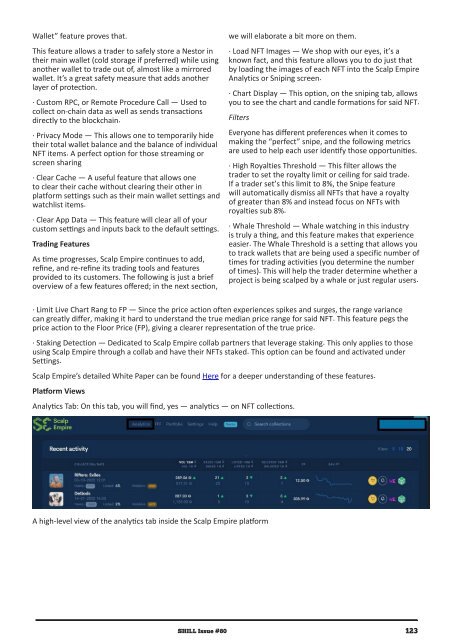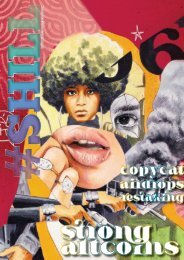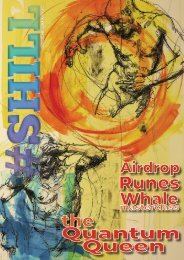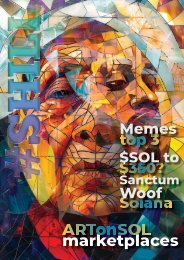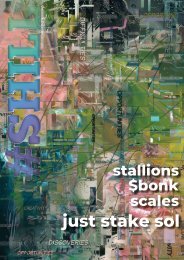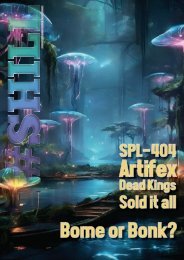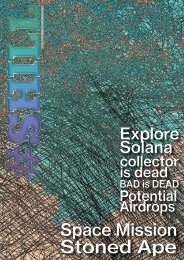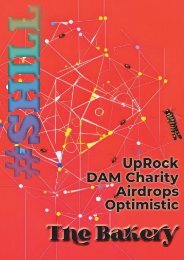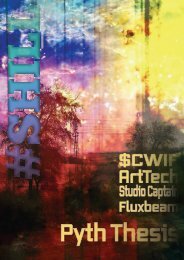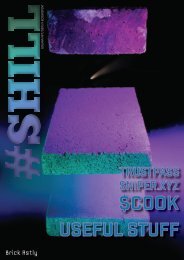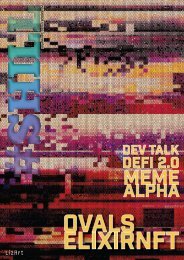Create successful ePaper yourself
Turn your PDF publications into a flip-book with our unique Google optimized e-Paper software.
Wallet” feature proves that.<br />
This feature allows a trader to safely store a Nestor in<br />
their main wallet (cold storage if preferred) while using<br />
another wallet to trade out of, almost like a mirrored<br />
wallet. It’s a great safety measure that adds another<br />
layer of protection.<br />
· Custom RPC, or Remote Procedure Call — Used to<br />
collect on-chain data as well as sends transactions<br />
directly to the blockchain.<br />
· Privacy Mode — This allows one to temporarily hide<br />
their total wallet balance and the balance of individual<br />
NFT items. A perfect option for those streaming or<br />
screen sharing<br />
· Clear Cache — A useful feature that allows one<br />
to clear their cache without clearing their other in<br />
platform settings such as their main wallet settings and<br />
watchlist items.<br />
· Clear App Data — This feature will clear all of your<br />
custom settings and inputs back to the default settings.<br />
Trading Features<br />
As time progresses, Scalp Empire continues to add,<br />
refine, and re-refine its trading tools and features<br />
provided to its customers. The following is just a brief<br />
overview of a few features offered; in the next section,<br />
we will elaborate a bit more on them.<br />
· Load NFT Images — We shop with our eyes, it’s a<br />
known fact, and this feature allows you to do just that<br />
by loading the images of each NFT into the Scalp Empire<br />
Analytics or Sniping screen.<br />
· Chart Display — This option, on the sniping tab, allows<br />
you to see the chart and candle formations for said NFT.<br />
Filters<br />
Everyone has different preferences when it comes to<br />
making the “perfect” snipe, and the following metrics<br />
are used to help each user identify those opportunities.<br />
· High Royalties Threshold — This filter allows the<br />
trader to set the royalty limit or ceiling for said trade.<br />
If a trader set’s this limit to 8%, the Snipe feature<br />
will automatically dismiss all NFTs that have a royalty<br />
of greater than 8% and instead focus on NFTs with<br />
royalties sub 8%.<br />
· Whale Threshold — Whale watching in this industry<br />
is truly a thing, and this feature makes that experience<br />
easier. The Whale Threshold is a setting that allows you<br />
to track wallets that are being used a specific number of<br />
times for trading activities (you determine the number<br />
of times). This will help the trader determine whether a<br />
project is being scalped by a whale or just regular users.<br />
· Limit Live Chart Rang to FP — Since the price action often experiences spikes and surges, the range variance<br />
can greatly differ, making it hard to understand the true median price range for said NFT. This feature pegs the<br />
price action to the Floor Price (FP), giving a clearer representation of the true price.<br />
· Staking Detection — Dedicated to Scalp Empire collab partners that leverage staking. This only applies to those<br />
using Scalp Empire through a collab and have their NFTs staked. This option can be found and activated under<br />
Settings.<br />
Scalp Empire’s detailed White Paper can be found Here for a deeper understanding of these features.<br />
Platform Views<br />
Analytics Tab: On this tab, you will find, yes — analytics — on NFT collections.<br />
A high-level view of the analytics tab inside the Scalp Empire platform<br />
<strong>SHILL</strong> <strong>Issue</strong> #<strong>80</strong><br />
123