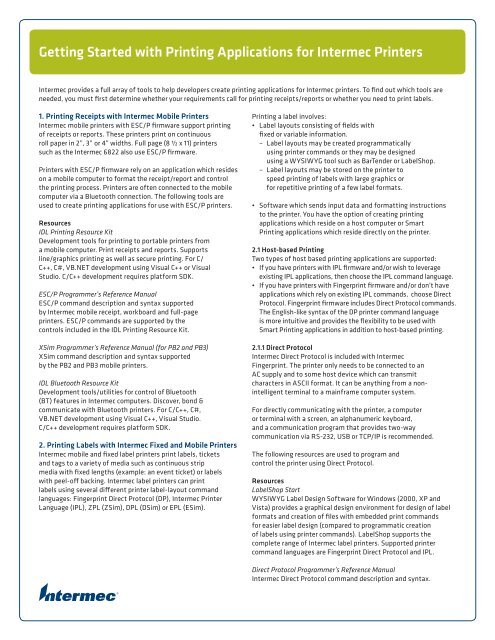Getting Started with Printing Applications for Intermec Printers
Getting Started with Printing Applications for Intermec Printers
Getting Started with Printing Applications for Intermec Printers
You also want an ePaper? Increase the reach of your titles
YUMPU automatically turns print PDFs into web optimized ePapers that Google loves.
Product profile<br />
<strong>Getting</strong> <strong>Started</strong> <strong>with</strong> <strong>Printing</strong> <strong>Applications</strong> <strong>for</strong> <strong>Intermec</strong> <strong>Printers</strong><br />
<strong>Intermec</strong> provides a full array of tools to help developers create printing applications <strong>for</strong> <strong>Intermec</strong> printers. To find out which tools are<br />
needed, you must first determine whether your requirements call <strong>for</strong> printing receipts/reports or whether you need to print labels.<br />
1. <strong>Printing</strong> Receipts <strong>with</strong> <strong>Intermec</strong> Mobile <strong>Printers</strong><br />
<strong>Intermec</strong> mobile printers <strong>with</strong> ESC/P firmware support printing<br />
of receipts or reports. These printers print on continuous<br />
roll paper in 2”, 3” or 4” widths. Full page (8 ½ x 11) printers<br />
such as the <strong>Intermec</strong> 6822 also use ESC/P firmware.<br />
<strong>Printers</strong> <strong>with</strong> ESC/P firmware rely on an application which resides<br />
on a mobile computer to <strong>for</strong>mat the receipt/report and control<br />
the printing process. <strong>Printers</strong> are often connected to the mobile<br />
computer via a Bluetooth connection. The following tools are<br />
used to create printing applications <strong>for</strong> use <strong>with</strong> ESC/P printers.<br />
Resources<br />
IDL <strong>Printing</strong> Resource Kit<br />
Development tools <strong>for</strong> printing to portable printers from<br />
a mobile computer. Print receipts and reports. Supports<br />
line/graphics printing as well as secure printing. For C/<br />
C++, C#, VB.NET development using Visual C++ or Visual<br />
Studio. C/C++ development requires plat<strong>for</strong>m SDK.<br />
ESC/P Programmer’s Reference Manual<br />
ESC/P command description and syntax supported<br />
by <strong>Intermec</strong> mobile receipt, workboard and full-page<br />
printers. ESC/P commands are supported by the<br />
controls included in the IDL <strong>Printing</strong> Resource Kit.<br />
XSim Programmer’s Reference Manual (<strong>for</strong> PB2 and PB3)<br />
XSim command description and syntax supported<br />
by the PB2 and PB3 mobile printers.<br />
IDL Bluetooth Resource Kit<br />
Development tools/utilities <strong>for</strong> control of Bluetooth<br />
(BT) features in <strong>Intermec</strong> computers. Discover, bond &<br />
communicate <strong>with</strong> Bluetooth printers. For C/C++, C#,<br />
VB.NET development using Visual C++, Visual Studio.<br />
C/C++ development requires plat<strong>for</strong>m SDK.<br />
2. <strong>Printing</strong> Labels <strong>with</strong> <strong>Intermec</strong> Fixed and Mobile <strong>Printers</strong><br />
<strong>Intermec</strong> mobile and fixed label printers print labels, tickets<br />
and tags to a variety of media such as continuous strip<br />
media <strong>with</strong> fixed lengths (example: an event ticket) or labels<br />
<strong>with</strong> peel-off backing. <strong>Intermec</strong> label printers can print<br />
labels using several different printer label-layout command<br />
languages: Fingerprint Direct Protocol (DP), <strong>Intermec</strong> Printer<br />
Language (IPL), ZPL (ZSim), DPL (DSim) or EPL (ESim).<br />
<strong>Printing</strong> a label involves:<br />
• Label layouts consisting of fields <strong>with</strong><br />
fixed or variable in<strong>for</strong>mation.<br />
– Label layouts may be created programmatically<br />
using printer commands or they may be designed<br />
using a WYSIWYG tool such as BarTender or LabelShop.<br />
– Label layouts may be stored on the printer to<br />
speed printing of labels <strong>with</strong> large graphics or<br />
<strong>for</strong> repetitive printing of a few label <strong>for</strong>mats.<br />
• Software which sends input data and <strong>for</strong>matting instructions<br />
to the printer. You have the option of creating printing<br />
applications which reside on a host computer or Smart<br />
<strong>Printing</strong> applications which reside directly on the printer.<br />
2.1 Host-based <strong>Printing</strong><br />
Two types of host based printing applications are supported:<br />
• If you have printers <strong>with</strong> IPL firmware and/or wish to leverage<br />
existing IPL applications, then choose the IPL command language.<br />
• If you have printers <strong>with</strong> Fingerprint firmware and/or don’t have<br />
applications which rely on existing IPL commands, choose Direct<br />
Protocol. Fingerprint firmware includes Direct Protocol commands.<br />
The English-like syntax of the DP printer command language<br />
is more intuitive and provides the flexibility to be used <strong>with</strong><br />
Smart <strong>Printing</strong> applications in addition to host-based printing.<br />
2.1.1 Direct Protocol<br />
<strong>Intermec</strong> Direct Protocol is included <strong>with</strong> <strong>Intermec</strong><br />
Fingerprint. The printer only needs to be connected to an<br />
AC supply and to some host device which can transmit<br />
characters in ASCII <strong>for</strong>mat. It can be anything from a nonintelligent<br />
terminal to a mainframe computer system.<br />
For directly communicating <strong>with</strong> the printer, a computer<br />
or terminal <strong>with</strong> a screen, an alphanumeric keyboard,<br />
and a communication program that provides two-way<br />
communication via RS-232, USB or TCP/IP is recommended.<br />
The following resources are used to program and<br />
control the printer using Direct Protocol.<br />
Resources<br />
LabelShop Start<br />
WYSIWYG Label Design Software <strong>for</strong> Windows (2000, XP and<br />
Vista) provides a graphical design environment <strong>for</strong> design of label<br />
<strong>for</strong>mats and creation of files <strong>with</strong> embedded print commands<br />
<strong>for</strong> easier label design (compared to programmatic creation<br />
of labels using printer commands). LabelShop supports the<br />
complete range of <strong>Intermec</strong> label printers. Supported printer<br />
command languages are Fingerprint Direct Protocol and IPL.<br />
Direct Protocol Programmer’s Reference Manual<br />
<strong>Intermec</strong> Direct Protocol command description and syntax.
Product profile<br />
<strong>Getting</strong> <strong>Started</strong> <strong>with</strong> <strong>Printing</strong> <strong>Applications</strong> <strong>for</strong> <strong>Intermec</strong> <strong>Printers</strong><br />
2.1.2 <strong>Intermec</strong> Printer Language (IPL)<br />
Use IPL printer commands to program and control a printer<br />
running the IPL printer command language. The following<br />
resources are used to program and control the printer using IPL.<br />
Resources<br />
LabelShop Start<br />
WYSIWYG Label Design Software <strong>for</strong> Windows (2000, XP and<br />
Vista) provides a graphical design environment <strong>for</strong> design of label<br />
<strong>for</strong>mats and creation of files <strong>with</strong> embedded print commands<br />
<strong>for</strong> easier label design (compared to programmatic creation<br />
of labels using printer commands). LabelShop supports the<br />
complete range of <strong>Intermec</strong> label printers. Supported printer<br />
command languages are Fingerprint, Direct Protocol and IPL.<br />
<strong>Intermec</strong> Printer Language (IPL) Developer’s Guide<br />
Guide to IPL programming <strong>for</strong> <strong>Intermec</strong> printers. The<br />
guide describes how to programmatically design<br />
label <strong>for</strong>mats, send <strong>for</strong>mats to the printer and send<br />
data to the printer to populate the label.<br />
<strong>Intermec</strong> Printer Language (IPL) Command Reference Manual<br />
IPL command description and syntax <strong>for</strong> communications<br />
parameters, print commands, printer configuration,<br />
program mode commands <strong>for</strong> label and tag <strong>for</strong>matting, test<br />
& service commands to retrieve printer diagnostics, and<br />
immediate commands <strong>for</strong> printer status and operation.<br />
2.2 Smart <strong>Printing</strong><br />
<strong>Intermec</strong> Smart <strong>Printing</strong> takes advantage of the memory and<br />
processing power available in advanced printers to run printing<br />
operations independently, <strong>with</strong>out a PC or network connection<br />
to another host computer. Smart <strong>Printers</strong> can run software<br />
applications and can function as PLCs to control other devices<br />
such as scales, scanners label applicators and more. By using the<br />
computing power that’s in the printer, organizations can reduce<br />
their IT hardware, networking and support requirements, lower<br />
the total cost of printing operations, and create work processes<br />
that improve productivity and reduce opportunities <strong>for</strong> errors.<br />
Smart <strong>Printing</strong> requires:<br />
• A printer running the Fingerprint command language<br />
• A development environment <strong>for</strong> creating Fingerprint applications<br />
Resources<br />
LabelShop Start<br />
WYSIWYG Label Design Software <strong>for</strong> Windows (2000, XP and<br />
Vista) provides a graphical design environment <strong>for</strong> design of label<br />
<strong>for</strong>mats and creation of files <strong>with</strong> embedded print commands<br />
<strong>for</strong> easier label design (compared to programmatic creation<br />
of labels using printer commands). LabelShop supports the<br />
complete range of <strong>Intermec</strong> label printers. Supported printer<br />
command languages are Fingerprint, Direct Protocol and IPL.<br />
<strong>Intermec</strong> Fingerprint Application Builder Development Environment<br />
Desktop development environment <strong>for</strong> creating,<br />
debugging and distributing Fingerprint applications<br />
that run on <strong>Intermec</strong> Smart <strong>Printers</strong>.<br />
Fingerprint Developer’s Guide<br />
Fingerprint is a programming language you use to design<br />
printer application software. This guide includes in<strong>for</strong>mation<br />
on using Fingerprint to develop applications <strong>for</strong> your <strong>Intermec</strong><br />
printer. For in<strong>for</strong>mation on specific Fingerprint commands,<br />
see the Fingerprint Command Reference Manual.<br />
Fingerprint Command Reference Manual<br />
Description of all Fingerprint commands including syntax<br />
examples, plus error messages, keypad code layouts and other<br />
sections to assist in Fingerprint application development.<br />
Direct Protocol Programmer’s Reference Manual<br />
<strong>Intermec</strong> Direct Protocol is the label layout language used by<br />
<strong>Intermec</strong> Fingerprint <strong>for</strong> designing labels by combining fixed<br />
or variable input fields, graphics, text and barcodes. This guide<br />
contains instructions <strong>for</strong> using the commands in Direct Protocol.