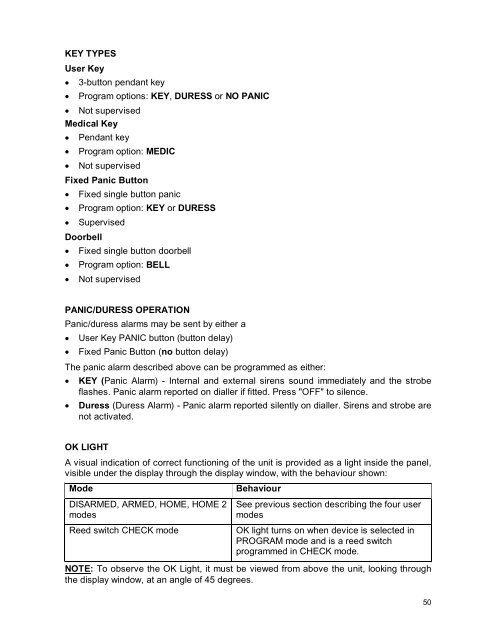Installation
Installation
Installation
Create successful ePaper yourself
Turn your PDF publications into a flip-book with our unique Google optimized e-Paper software.
KEY TYPES<br />
User Key<br />
��3-button pendant key<br />
��Program options: KEY, DURESS or NO PANIC<br />
��Not supervised<br />
Medical Key<br />
��Pendant key<br />
��Program option: MEDIC<br />
��Not supervised<br />
Fixed Panic Button<br />
��Fixed single button panic<br />
��Program option: KEY or DURESS<br />
��Supervised<br />
Doorbell<br />
��Fixed single button doorbell<br />
��Program option: BELL<br />
��Not supervised<br />
PANIC/DURESS OPERATION<br />
Panic/duress alarms may be sent by either a<br />
��User Key PANIC button (button delay)<br />
��Fixed Panic Button (no button delay)<br />
The panic alarm described above can be programmed as either:<br />
��KEY (Panic Alarm) - Internal and external sirens sound immediately and the strobe<br />
flashes. Panic alarm reported on dialler if fitted. Press "OFF" to silence.<br />
��Duress (Duress Alarm) - Panic alarm reported silently on dialler. Sirens and strobe are<br />
not activated.<br />
OK LIGHT<br />
A visual indication of correct functioning of the unit is provided as a light inside the panel,<br />
visible under the display through the display window, with the behaviour shown:<br />
Mode Behaviour<br />
DISARMED, ARMED, HOME, HOME 2<br />
modes<br />
See previous section describing the four user<br />
modes<br />
Reed switch CHECK mode OK light turns on when device is selected in<br />
PROGRAM mode and is a reed switch<br />
programmed in CHECK mode.<br />
NOTE: To observe the OK Light, it must be viewed from above the unit, looking through<br />
the display window, at an angle of 45 degrees.<br />
50