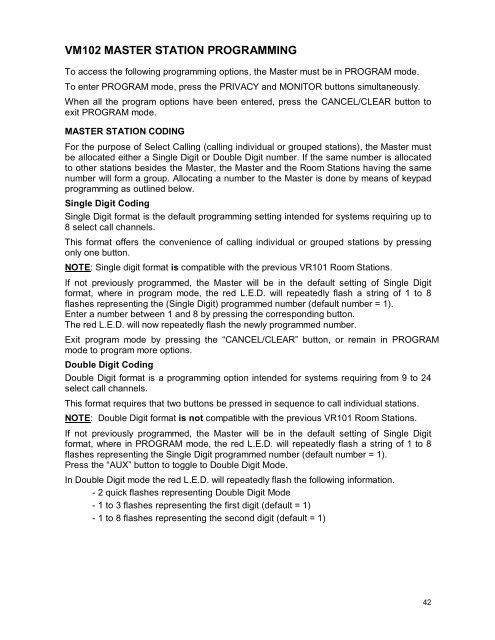Installation
Installation
Installation
Create successful ePaper yourself
Turn your PDF publications into a flip-book with our unique Google optimized e-Paper software.
VM102 MASTER STATION PROGRAMMING<br />
To access the following programming options, the Master must be in PROGRAM mode.<br />
To enter PROGRAM mode, press the PRIVACY and MONITOR buttons simultaneously.<br />
When all the program options have been entered, press the CANCEL/CLEAR button to<br />
exit PROGRAM mode.<br />
MASTER STATION CODING<br />
For the purpose of Select Calling (calling individual or grouped stations), the Master must<br />
be allocated either a Single Digit or Double Digit number. If the same number is allocated<br />
to other stations besides the Master, the Master and the Room Stations having the same<br />
number will form a group. Allocating a number to the Master is done by means of keypad<br />
programming as outlined below.<br />
Single Digit Coding<br />
Single Digit format is the default programming setting intended for systems requiring up to<br />
8 select call channels.<br />
This format offers the convenience of calling individual or grouped stations by pressing<br />
only one button.<br />
NOTE: Single digit format is compatible with the previous VR101 Room Stations.<br />
If not previously programmed, the Master will be in the default setting of Single Digit<br />
format, where in program mode, the red L.E.D. will repeatedly flash a string of 1 to 8<br />
flashes representing the (Single Digit) programmed number (default number = 1).<br />
Enter a number between 1 and 8 by pressing the corresponding button.<br />
The red L.E.D. will now repeatedly flash the newly programmed number.<br />
Exit program mode by pressing the “CANCEL/CLEAR” button, or remain in PROGRAM<br />
mode to program more options.<br />
Double Digit Coding<br />
Double Digit format is a programming option intended for systems requiring from 9 to 24<br />
select call channels.<br />
This format requires that two buttons be pressed in sequence to call individual stations.<br />
NOTE: Double Digit format is not compatible with the previous VR101 Room Stations.<br />
If not previously programmed, the Master will be in the default setting of Single Digit<br />
format, where in PROGRAM mode, the red L.E.D. will repeatedly flash a string of 1 to 8<br />
flashes representing the Single Digit programmed number (default number = 1).<br />
Press the “AUX” button to toggle to Double Digit Mode.<br />
In Double Digit mode the red L.E.D. will repeatedly flash the following information.<br />
- 2 quick flashes representing Double Digit Mode<br />
- 1 to 3 flashes representing the first digit (default = 1)<br />
- 1 to 8 flashes representing the second digit (default = 1)<br />
42