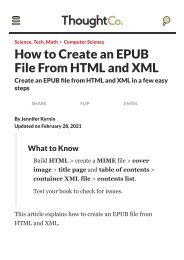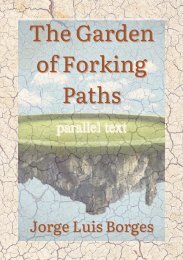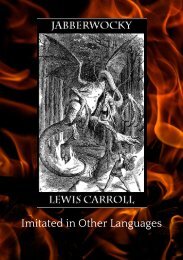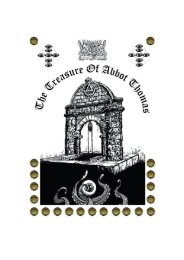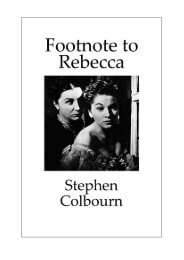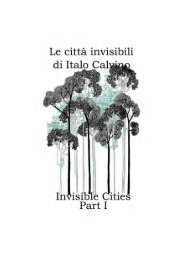How to Include Images in Kindle Books
How to Include Images in Kindle Books
How to Include Images in Kindle Books
Create successful ePaper yourself
Turn your PDF publications into a flip-book with our unique Google optimized e-Paper software.
Updated on Oc<strong>to</strong>ber 30, 2019<br />
Once you have your images <strong>in</strong> your HTML for your K<strong>in</strong>dle<br />
book and have followed the <strong>in</strong>structions for creat<strong>in</strong>g a great<br />
K<strong>in</strong>dle ebook image you need <strong>to</strong> be able <strong>to</strong> <strong>in</strong>clude it <strong>in</strong><br />
your book when you create the mobi file. You can convert<br />
your HTML file <strong>to</strong> mobi us<strong>in</strong>g Calibre or you can use the<br />
Amazon K<strong>in</strong>dle Direct Publish<strong>in</strong>g (KDP) <strong>to</strong> create your<br />
mobi file and set it up for sale.<br />
Make Sure Your Book HTML is Ready for<br />
Conversion<br />
The benefit of us<strong>in</strong>g HTML <strong>to</strong> create your book is that you<br />
can then use a browser <strong>to</strong> read through it and correct any<br />
errors. When you’re <strong>in</strong>clud<strong>in</strong>g images you should be sure <strong>to</strong><br />
check your book <strong>in</strong> a browser <strong>to</strong> make sure all the images<br />
are display<strong>in</strong>g correctly.<br />
Remember that ebook viewers like the K<strong>in</strong>dle are typically<br />
less sophisticated than web browsers, so your images may<br />
not be centered or aligned. What you should really be<br />
check<strong>in</strong>g is that they all display <strong>in</strong> the book. It is very<br />
common <strong>to</strong> have an ebook with miss<strong>in</strong>g images because<br />
they were not <strong>in</strong> the direc<strong>to</strong>ry referenced by the HTML file.<br />
Once the images are all display<strong>in</strong>g correctly <strong>in</strong> the HTML,<br />
you should zip the entire book direc<strong>to</strong>ry and all the images<br />
<strong>in</strong><strong>to</strong> one file. This is important because you can only upload