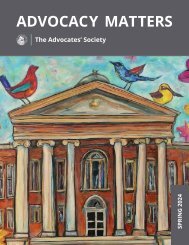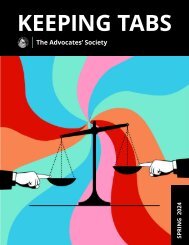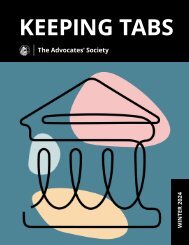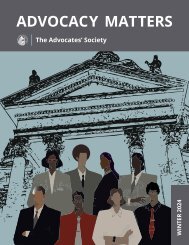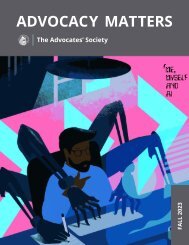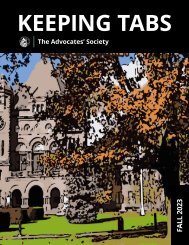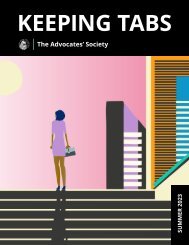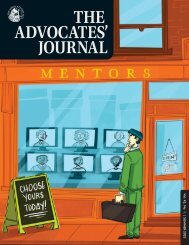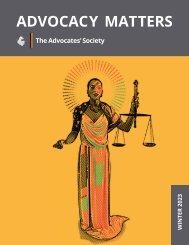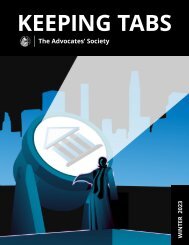Advocacy-Matters-Summer-2022
Keep up to date on what your fellow Society members have to say in Advocacy Matters.
Keep up to date on what your fellow Society members have to say in Advocacy Matters.
You also want an ePaper? Increase the reach of your titles
YUMPU automatically turns print PDFs into web optimized ePapers that Google loves.
Tip 1: Always file an Incomprehensible Unlinked Factum<br />
Justice Catzman recommends an incomprehensible<br />
factum to “let the court know right off<br />
the bat that you have a rotten case by filing a<br />
lengthy factum filled with gobs of conflicting evidence<br />
and lengthy quotes from irrelevant cases.”<br />
This holds true, but with advances of technology<br />
there are so many more ways to create<br />
an unfriendly factum.<br />
◊ Only refer to cases that pre-date the Internet.<br />
The older authorities are always the best<br />
and you can keep filing old-fashioned books<br />
of authorities. Be sure to include all 200 pages<br />
of the Supreme Court of Canada decisions<br />
from the 1980s and a few lengthy cases that<br />
did not make it into your factum. Of course,<br />
for a truly incomprehensible argument, it<br />
would be best to ignore the requirement to<br />
highlight the relevant portions of the cases<br />
that you cite, 1 but if you want to be helpful<br />
to the Court, you can randomly highlight key<br />
and not-so-key passages. While there was a<br />
short period of time when cases were highlighted<br />
electronically and sent to coloured<br />
printers (or printed to PDF), keep it classic by<br />
having a team of students and junior associates<br />
highlight everything by hand. 2<br />
◊ Do not use hyperlinks to cases that are readily<br />
available on the Internet. 3 If the case is on<br />
the Internet, I am sure that judges would prefer<br />
to search it up themselves. By doing their<br />
own research, judges can see that you are citing<br />
the trial decision without referring to the<br />
subsequent treatment by appellate courts<br />
or failing to cite a relevant case. 4 You can improve<br />
the judge’s chances of finding the case<br />
by leaving out the neutral citations 5 and only<br />
using citations to paper-based reports or<br />
electronic services that are only available by<br />
subscription. The same applies to all references<br />
to statutes – either leave it out entirely<br />
(as Justice Catzman recommends) or refer to<br />
the statute by its most popular acronym so<br />
that the judge can find it on Google. 6<br />
◊ Deep links? Ignore them. The technology<br />
available to link directly to the paragraph<br />
you are citing should not be used if you<br />
want a frustrated judge and ineffective factum.<br />
It is much better to have the judge read the<br />
entire case to find the most important<br />
sentence. It takes far less time to add deep<br />
links 7 than it does to highlight by hand, and<br />
efficiencies are not good for business.<br />
◊ Finally, do not make use of any of the tools<br />
available in CaseLines or your PDF software<br />
to hyperlink your Table of Contents to the<br />
appropriate sections of your factum or to add<br />
links to the evidence. If you want an ineffective<br />
factum, do not follow the advice of the<br />
Honorable Justice Dunphy in Basaraba v.<br />
Bridal Image Inc., 2021 ONSC 8038 at paras 26-<br />
27 (CanLII).<br />
Notes<br />
1. See for example, Federal Courts Rules, SOR/98-106, Rule<br />
70(2.1) requiring that “relevant extracts [be] clearly marked.<br />
2. This is an important right of passage that has been lost in this<br />
modern era. Nothing says teamwork like an assembly line<br />
of young lawyers with bright yellow (and the odd orange)<br />
marker in hand.<br />
3. To ignore this advice, and use hyperlinks, see this page<br />
from Microsoft about how to add hyperlinks to a word<br />
document:https://support.microsoft.com/en-us/office/<br />
create-or-edit-a-hyperlink-5d8c0804-f998-4143-86b1-<br />
1199735e07bf#:~:text=Select%20the%20text%20or%20<br />
picture,link%20in%20the%20Address%20box<br />
4. See: Blake v. Blake, 2019 ONSC 4062, varied by 2021 ONSC<br />
7189 (Div. Ct.) (CanLII)<br />
5. For example, do not use RJR-MacDonald Inc. v. Canada<br />
(Attorney General), 1994 CanLII 117 (SCC), [1994] 1 SCR<br />
311 that cites and links to both CanLII and Supreme Court<br />
Judgments. For inconvenience, use RJR-MacDonald Inc. v.<br />
Canada (Attorney General),111 DRL (4th) 385 — [1994] ACS<br />
no 17 — [1994] SCJ No 17 (QL) — [1994] CarswellQue 120 —<br />
EYB 1994-28671 — JE 94-423 — 54 CPR (3d) 114 — 60 QAC<br />
241 — AZ-94111025 — 46 ACWS (3d) 40 — 111 DLR (4th)<br />
385 — 164 NR 1<br />
6. To ignore this advice, see the helpful guide published by<br />
the SCC here: https://www.scc-csc.ca/parties/linking-guideliens-guide-eng.pdf<br />
7. Deep links are not some dirty secret. They are a hyperlink<br />
directly to a specific numbered paragraph within a<br />
CanLII decision, simply by adding #par followed by the<br />
paragraph’s number, after the basic URL. For instance, a<br />
hyperlink to paragraph 69 of the Oakes Supreme Court of<br />
Canada decision should be formatted as follows: http://www.<br />
canlii.org/en/ca/scc/doc/1986/1986canlii46/1986canlii46.<br />
html#par69. See: https://blog.canlii.org/2011/02/04/224/<br />
11