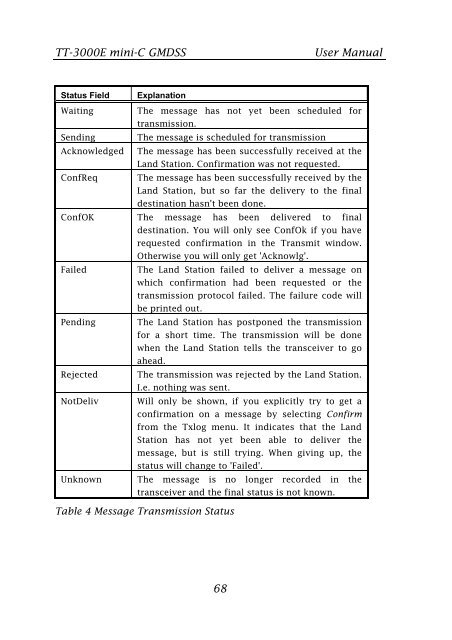TT-3000E mini-C GMDSS User Manual - Polaris-as.dk
TT-3000E mini-C GMDSS User Manual - Polaris-as.dk
TT-3000E mini-C GMDSS User Manual - Polaris-as.dk
Create successful ePaper yourself
Turn your PDF publications into a flip-book with our unique Google optimized e-Paper software.
<strong>TT</strong>-<strong>3000E</strong> <strong>mini</strong>-C <strong>GMDSS</strong> <strong>User</strong> <strong>Manual</strong><br />
Status Field Explanation<br />
Waiting The message h<strong>as</strong> not yet been scheduled for<br />
transmission.<br />
Sending The message is scheduled for transmission<br />
Acknowledged The message h<strong>as</strong> been successfully received at the<br />
Land Station. Confirmation w<strong>as</strong> not requested.<br />
ConfReq The message h<strong>as</strong> been successfully received by the<br />
Land Station, but so far the delivery to the final<br />
destination h<strong>as</strong>n't been done.<br />
ConfOK The message h<strong>as</strong> been delivered to final<br />
Failed<br />
destination. You will only see ConfOk if you have<br />
requested confirmation in the Transmit window.<br />
Otherwise you will only get 'Acknowlg'.<br />
The Land Station failed to deliver a message on<br />
which confirmation had been requested or the<br />
transmission protocol failed. The failure code will<br />
be printed out.<br />
Pending The Land Station h<strong>as</strong> postponed the transmission<br />
for a short time. The transmission will be done<br />
when the Land Station tells the transceiver to go<br />
ahead.<br />
Rejected The transmission w<strong>as</strong> rejected by the Land Station.<br />
I.e. nothing w<strong>as</strong> sent.<br />
NotDeliv Will only be shown, if you explicitly try to get a<br />
confirmation on a message by selecting Confirm<br />
from the Txlog menu. It indicates that the Land<br />
Station h<strong>as</strong> not yet been able to deliver the<br />
message, but is still trying. When giving up, the<br />
status will change to 'Failed'.<br />
Unknown The message is no longer recorded in the<br />
transceiver and the final status is not known.<br />
Table 4 Message Transmission Status<br />
68