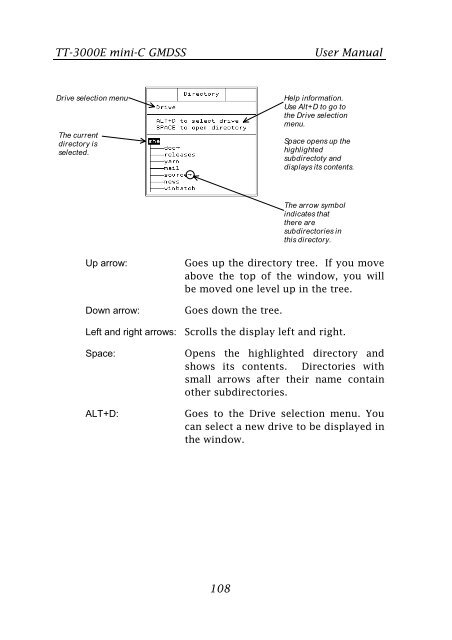TT-3000E mini-C GMDSS User Manual - Polaris-as.dk
TT-3000E mini-C GMDSS User Manual - Polaris-as.dk
TT-3000E mini-C GMDSS User Manual - Polaris-as.dk
Create successful ePaper yourself
Turn your PDF publications into a flip-book with our unique Google optimized e-Paper software.
<strong>TT</strong>-<strong>3000E</strong> <strong>mini</strong>-C <strong>GMDSS</strong> <strong>User</strong> <strong>Manual</strong><br />
Drive selection menu Help information.<br />
Use Alt+D to go to<br />
the Drive selection<br />
menu.<br />
The current<br />
directory is<br />
selected.<br />
108<br />
Space opens up the<br />
highlighted<br />
subdirectoty and<br />
displays its contents.<br />
The arrow symbol<br />
indicates that<br />
there are<br />
subdirectories in<br />
this directory.<br />
Up arrow: Goes up the directory tree. If you move<br />
above the top of the window, you will<br />
be moved one level up in the tree.<br />
Down arrow: Goes down the tree.<br />
Left and right arrows: Scrolls the display left and right.<br />
Space: Opens the highlighted directory and<br />
shows its contents. Directories with<br />
small arrows after their name contain<br />
other subdirectories.<br />
ALT+D: Goes to the Drive selection menu. You<br />
can select a new drive to be displayed in<br />
the window.