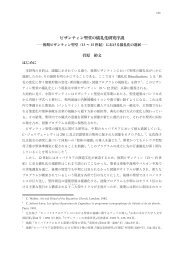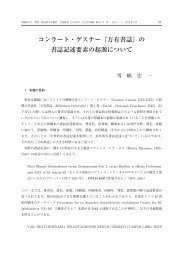Chapter 4 - DSpace at Waseda University
Chapter 4 - DSpace at Waseda University
Chapter 4 - DSpace at Waseda University
You also want an ePaper? Increase the reach of your titles
YUMPU automatically turns print PDFs into web optimized ePapers that Google loves.
49<br />
<strong>Chapter</strong> 4<br />
In Figure 4.10, the pseudo code shows the rel<strong>at</strong>ion between each layer. First, in the<br />
detection layer, KAS checks whether the kernel problem occurred or not. Although it was e<br />
xplained in Figure 4.9, if it happened, the detection_problem() function saves inform<strong>at</strong>ion<br />
of the loc<strong>at</strong>ion and the number of times errors occurred. Next, in the separ<strong>at</strong>ion layer, the<br />
separ<strong>at</strong>ion_d<strong>at</strong>a() function separ<strong>at</strong>es the events of from the whole event log by using<br />
position_d<strong>at</strong>a (line inform<strong>at</strong>ion). After th<strong>at</strong>, the save_separ<strong>at</strong>ion_d<strong>at</strong>a() function saves the<br />
inform<strong>at</strong>ion. Finally, in the analysis layer, the analysis() function analyzes the inform<strong>at</strong>ion,<br />
and the analysis_save_d<strong>at</strong>a() function unifies and save the d<strong>at</strong>a analyzed. A problem solution<br />
can be more easily and effectively found by analyzing the cause of the problem using the<br />
results from the three steps defined above.<br />
4.3.1 Important Function and Parameter<br />
In this section we will be explaining about various parameter functions used by KAS.<br />
We will introduce important parameters among parameters declared by KAS. First, the<br />
most important parameter is event_name. The variable is read before analyzing by KAS, it<br />
decides wh<strong>at</strong> events will KAS analyze by reading event_name variable. Next we have the<br />
event_time variable. This parameter is a variable th<strong>at</strong> saves the performance time of every<br />
event. By looking <strong>at</strong> event_time, one decides how much time each event used. After th<strong>at</strong>,<br />
there is the event_description variable. This variable is a variable th<strong>at</strong> saves inform<strong>at</strong>ion of<br />
each event except for event name and time inform<strong>at</strong>ion (PID, syscall_id, CPU_id, etc.).