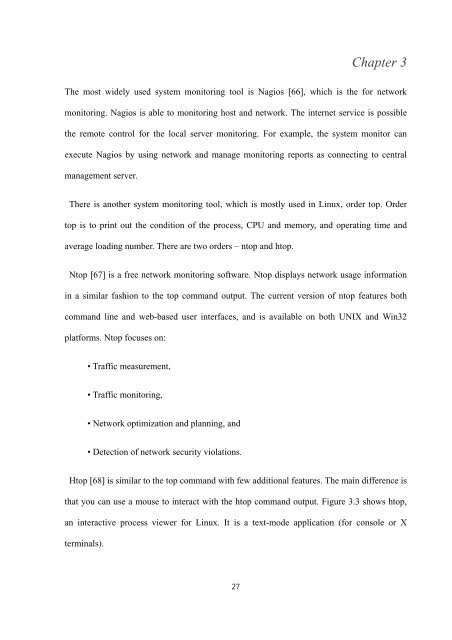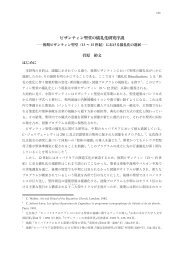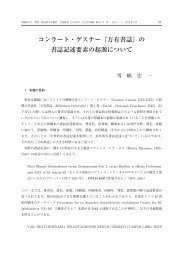Chapter 4 - DSpace at Waseda University
Chapter 4 - DSpace at Waseda University
Chapter 4 - DSpace at Waseda University
Create successful ePaper yourself
Turn your PDF publications into a flip-book with our unique Google optimized e-Paper software.
27<br />
<strong>Chapter</strong> 3<br />
The most widely used system monitoring tool is Nagios [66], which is the for network<br />
monitoring. Nagios is able to monitoring host and network. The internet service is possible<br />
the remote control for the local server monitoring. For example, the system monitor can<br />
execute Nagios by using network and manage monitoring reports as connecting to central<br />
management server.<br />
There is another system monitoring tool, which is mostly used in Linux, order top. Order<br />
top is to print out the condition of the process, CPU and memory, and oper<strong>at</strong>ing time and<br />
average loading number. There are two orders – ntop and htop.<br />
Ntop [67] is a free network monitoring software. Ntop displays network usage inform<strong>at</strong>ion<br />
in a similar fashion to the top command output. The current version of ntop fe<strong>at</strong>ures both<br />
command line and web-based user interfaces, and is available on both UNIX and Win32<br />
pl<strong>at</strong>forms. Ntop focuses on:<br />
• Traffic measurement,<br />
• Traffic monitoring,<br />
• Network optimiz<strong>at</strong>ion and planning, and<br />
• Detection of network security viol<strong>at</strong>ions.<br />
Htop [68] is similar to the top command with few additional fe<strong>at</strong>ures. The main difference is<br />
th<strong>at</strong> you can use a mouse to interact with the htop command output. Figure 3.3 shows htop,<br />
an interactive process viewer for Linux. It is a text-mode applic<strong>at</strong>ion (for console or X<br />
terminals).