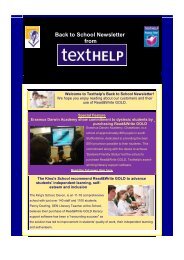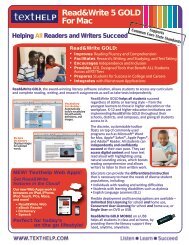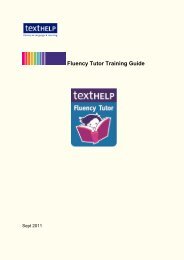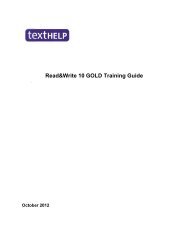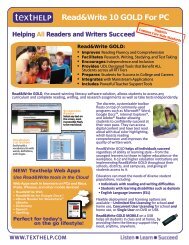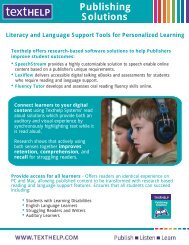Read&Write 10 GOLD MANUAL - Texthelp
Read&Write 10 GOLD MANUAL - Texthelp
Read&Write 10 GOLD MANUAL - Texthelp
You also want an ePaper? Increase the reach of your titles
YUMPU automatically turns print PDFs into web optimized ePapers that Google loves.
Read&<strong>Write</strong> <strong>10</strong> Gold Index<br />
INDEX<br />
Calculators .................................................. 26<br />
changing the appearance........................ 26<br />
selecting speech options......................... 27<br />
Standard ................................................. 26<br />
Dictionary.................................................... 16<br />
finding advanced definitions.................... 19<br />
finding basic definitions........................... 17<br />
finding web definitions............................. 19<br />
Downloading word banks............................ 15<br />
Fact Finder.................................................. 43<br />
downloading search engines................... 44<br />
searching using text entry ....................... 44<br />
searching with a different search engine. 43<br />
setting up the default search engine ....... 43<br />
Fact Folder.................................................. 33<br />
capturing files.......................................... 39<br />
capturing graphics............................. 35, 38<br />
capturing text .................................... 33, 38<br />
capturing URLs ....................................... 39<br />
deleting facts........................................... 40<br />
displaying and editing contents ............... 38<br />
editing fact properties.............................. 38<br />
exporting facts......................................... 41<br />
51<br />
main window........................................... 36<br />
managing categories .............................. 40<br />
opening files and URLs........................... 40<br />
reviewing facts........................................ 36<br />
Homophones facility ................................... 23<br />
Installing ....................................................... 1<br />
Personal preferences.................................... 5<br />
Picture Dictionary........................................ 23<br />
Prediction.................................................... 14<br />
Reading text ................................................. 5<br />
as you type ............................................... 6<br />
on web pages ........................................... 7<br />
using Screen Reading .............................. 7<br />
using Speech Maker ................................. 8<br />
using Text Reader .................................... 8<br />
using the toolbar ....................................... 6<br />
Scanning facility.......................................... 27<br />
configuring options.................................. 28<br />
configuring output settings...................... 28<br />
scanner settings...................................... 29<br />
scanning documents............................... 32<br />
scanning from a digital camera............... 32<br />
Scanning options ........................................ 28<br />
output settings ........................................ 28<br />
scanner settings...................................... 29<br />
Screen Masking.......................................... 48