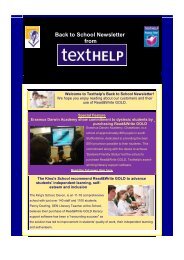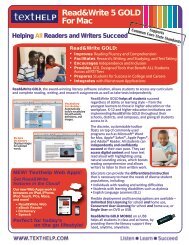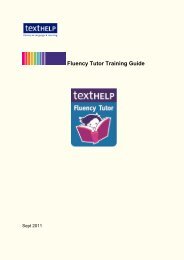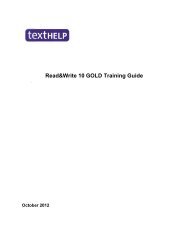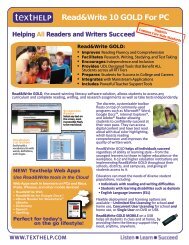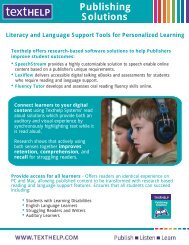Read&Write 10 GOLD MANUAL - Texthelp
Read&Write 10 GOLD MANUAL - Texthelp
Read&Write 10 GOLD MANUAL - Texthelp
Create successful ePaper yourself
Turn your PDF publications into a flip-book with our unique Google optimized e-Paper software.
Read&<strong>Write</strong> <strong>10</strong> Gold Appendix<br />
From time to time the voice may mispronounce<br />
a word. This is easily fixed by<br />
opening the Pronunciation Options menu<br />
and typing words into the box, as illustrated<br />
in the following diagram. To ensure proper<br />
pronunciation, simply type the word<br />
phonetically into the second text box and<br />
save the changes.<br />
The voice pitch, speed and volume can be<br />
varied and a variety of male and female<br />
voices are available:<br />
50<br />
� To access the PDF Aloud toolbar from<br />
Adobe Reader <strong>10</strong>, click Tools at the top<br />
of the PDF document. A panel is<br />
displayed on the right-hand side of the<br />
window. Click Plug-in: PDF Aloud.