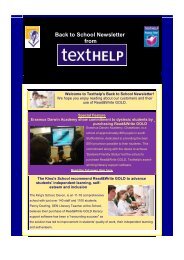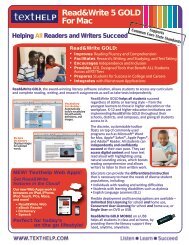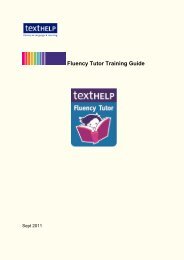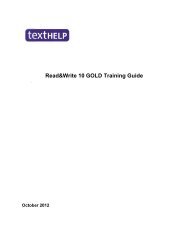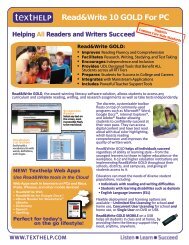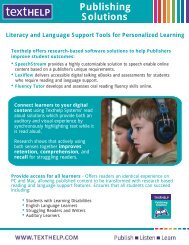Read&Write 10 GOLD MANUAL - Texthelp
Read&Write 10 GOLD MANUAL - Texthelp
Read&Write 10 GOLD MANUAL - Texthelp
Create successful ePaper yourself
Turn your PDF publications into a flip-book with our unique Google optimized e-Paper software.
Read&<strong>Write</strong> <strong>10</strong> Gold Using Study Skills<br />
8. If required, you can specify that you want<br />
to include a bibliography with the collected<br />
text, by selecting the Include bibliography<br />
checkbox and selecting the bibliography<br />
style you want to use.<br />
9. Click on the OK button.<br />
The collected text is displayed in a new<br />
Microsoft Word document.<br />
� Refer to ‘Using Study Skills’ in the online<br />
help for more information on Study Skills.<br />
13.3 Vocabulary tool<br />
The Vocabulary tool not only enables you<br />
to collect all of the words you have<br />
highlighted, it also allows you to add more<br />
words to this list and then import these into<br />
a new Microsoft Word document, complete<br />
with definitions and explanatory images.<br />
To use the Vocabulary tool:<br />
1. Highlight the words you want to include in<br />
your vocabulary list.<br />
47<br />
2. Click the button. The Vocabulary<br />
window is displayed. The words you<br />
have highlighted are shown in the<br />
Vocabulary list box.<br />
3. If you want to add a new word or<br />
phrase, type it into the Add new word<br />
to list text box and click Add.<br />
4. Enter a title for your vocabulary list in<br />
the Subject/Title text box.<br />
5. Specify whether or not you want to<br />
include images from the Picture<br />
Dictionary for each word in the<br />
Vocabulary list, by (de)selecting the<br />
Include images checkbox.<br />
6. Click OK. Your Vocabulary List is<br />
displayed in Microsoft Word.<br />
7. Save your document.<br />
The words are shown in a table, complete<br />
with dictionary meaning(s) and images.<br />
At this stage you can add additional notes<br />
for each word.