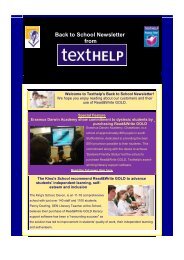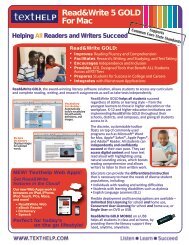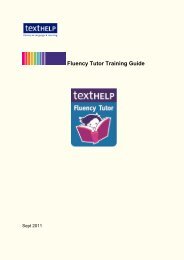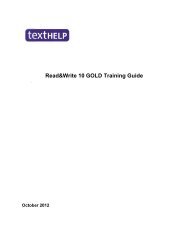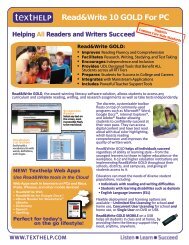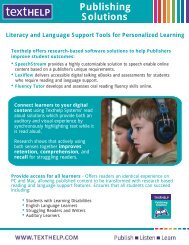Read&Write 10 GOLD MANUAL - Texthelp
Read&Write 10 GOLD MANUAL - Texthelp
Read&Write 10 GOLD MANUAL - Texthelp
You also want an ePaper? Increase the reach of your titles
YUMPU automatically turns print PDFs into web optimized ePapers that Google loves.
Read&<strong>Write</strong> <strong>10</strong> Gold Introduction<br />
1. INTRODUCTION<br />
Read&<strong>Write</strong> <strong>10</strong> Gold is designed to provide<br />
help to computer users with reading and<br />
writing difficulties. It can read text aloud<br />
and help you construct words and<br />
sentences. It also has many other features,<br />
such as advanced spell checking,<br />
document scanning and Internet tools, to<br />
name but a few.<br />
2. INSTALLING READ&WRITE<br />
<strong>10</strong> <strong>GOLD</strong><br />
Before you can install Read&<strong>Write</strong> <strong>10</strong><br />
Gold, you must ensure that the computer<br />
has:<br />
• Internet Explorer version 7 or above<br />
• 512 MB RAM (Recommended: 1 GB RAM<br />
or greater)<br />
• 2 GB of free disk space<br />
1<br />
• a Pentium 4 1.8 GHz Processor<br />
(Recommended: Pentium 4 2.4GHz or<br />
greater)<br />
• a sound card and speakers<br />
• a DVD Player (for install purpose only)<br />
• Windows XP SP3 or above.<br />
After a moment, a dialog box will prompt<br />
you for your serial number. Enter your<br />
serial number and click OK. Your serial<br />
number is displayed on the DVD Cover.<br />
The Read&<strong>Write</strong> <strong>10</strong> Setup Menu dialog<br />
box is now displayed. Click on Install Now.<br />
� For site license installation instructions,<br />
refer to the Installation and Toolkit guide.<br />
Follow the steps in the Microsoft Windows<br />
installation wizard.<br />
If the dialog box prompting you for your<br />
serial number does not appear:<br />
1. Browse to the location of the DVD drive<br />
and locate the AutoRun.exe.<br />
2. Double-click on it.