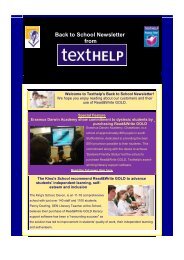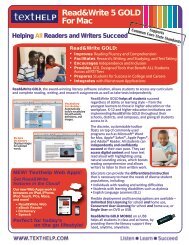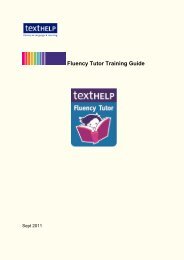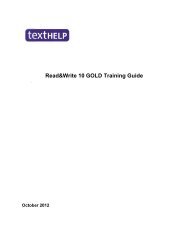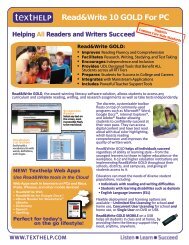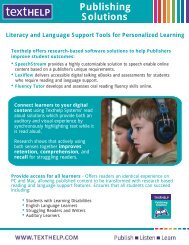Read&Write 10 GOLD MANUAL - Texthelp
Read&Write 10 GOLD MANUAL - Texthelp
Read&Write 10 GOLD MANUAL - Texthelp
You also want an ePaper? Increase the reach of your titles
YUMPU automatically turns print PDFs into web optimized ePapers that Google loves.
Read&<strong>Write</strong> <strong>10</strong> Gold Using the Calculators<br />
� Refer to ‘Editing the Homophones facility’ want to access the Standard Calculator,<br />
in the online help for information on<br />
editing homophone groups.<br />
you will only have to click the button.<br />
The Standard Calculator is displayed.<br />
9. USING THE<br />
CALCULATORS<br />
In this section, you will learn how to use<br />
the Read&<strong>Write</strong> <strong>10</strong> Gold Standard and<br />
Scientific Calculators.<br />
9.1 Using the Standard Calculator<br />
You can use the Standard Calculator to<br />
perform calculations in much the same<br />
way as you would with the MS Windows<br />
calculator. However, the Standard<br />
Calculator has several added features,<br />
which are discussed in the following<br />
sections.<br />
To access the Standard Calculator, click<br />
the drop down list and select<br />
Standard Calculator. The next time you<br />
26<br />
9.2 Changing the appearance<br />
of the calculators<br />
You alter the appearance of the<br />
calculators using the View menu. You<br />
can change the calculator<br />
background/foreground color by selecting<br />
the Background Color/Foreground Color<br />
option, then selecting a color from the<br />
color palette.<br />
In the Standard Calculator you can also<br />
use the View menu to:<br />
• change the size of the calculator by<br />
selecting Small, Medium or Large<br />
• change the calculator input display<br />
and audit trail fonts by selecting the<br />
Font option, then selecting the your<br />
font options from the Font window.