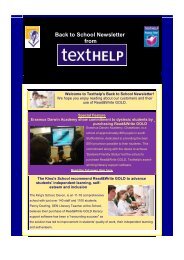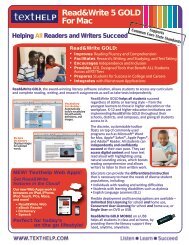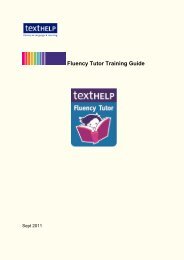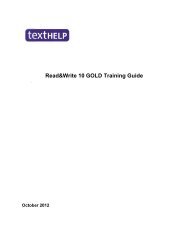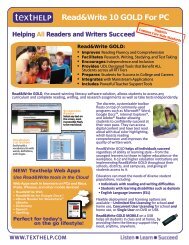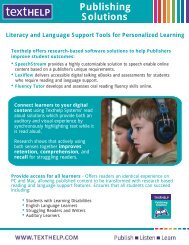Read&Write 10 GOLD MANUAL - Texthelp
Read&Write 10 GOLD MANUAL - Texthelp
Read&Write 10 GOLD MANUAL - Texthelp
You also want an ePaper? Increase the reach of your titles
YUMPU automatically turns print PDFs into web optimized ePapers that Google loves.
Read&<strong>Write</strong> <strong>10</strong> Gold Spell Checking<br />
4. Select a word from the Word list box. A list<br />
of alternative words and their meanings is<br />
displayed in the Alternative Meanings list<br />
box.<br />
5. Choose from the following options:<br />
• change the mis-spelt word to the selected<br />
word by clicking Change word<br />
• change the mis-spelt word throughout your<br />
document by clicking Change all<br />
• add the selected word to your custom<br />
dictionary by clicking Add to custom<br />
dictionary<br />
• add a mis-spelt word to the auto correct file<br />
by clicking Add to auto correct<br />
• ignore the mis-spelt word by clicking<br />
Ignore word.<br />
6. Select the Move to next error check box<br />
to automatically move to the next mis-spelt<br />
word after analyzing the current word.<br />
13<br />
5.2 Spell checking your<br />
document<br />
To spell check your document:<br />
1. Click the button on the toolbar.<br />
You see the Spell Helper window<br />
(Figure 5-1) and the first suggested misspelt<br />
word in the Original Word text<br />
box.<br />
2. Follow steps 3 to 5 in the previous<br />
section.<br />
5.3 Spell checking as you type<br />
To spell check as you type, click the<br />
drop down list and select Spell As I Type.