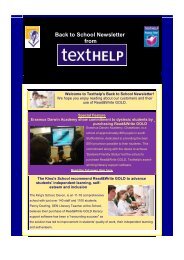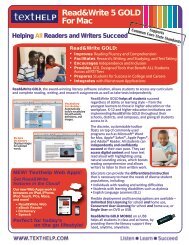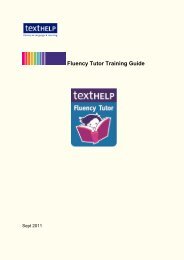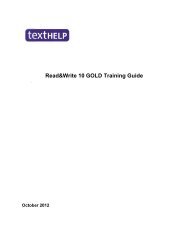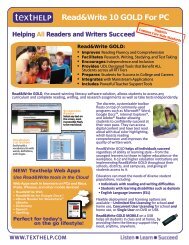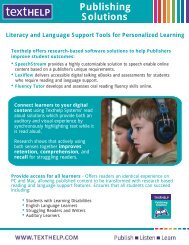Read&Write 10 GOLD MANUAL - Texthelp
Read&Write 10 GOLD MANUAL - Texthelp
Read&Write 10 GOLD MANUAL - Texthelp
You also want an ePaper? Increase the reach of your titles
YUMPU automatically turns print PDFs into web optimized ePapers that Google loves.
Read&<strong>Write</strong> <strong>10</strong> Gold Reading Text<br />
1. Click the drop down list and specify<br />
whether or not you want to use Text<br />
Reader to read aloud the text. If you do<br />
not select this option the text will be read<br />
aloud and highlighted directly on the<br />
screen.<br />
2. Click the drop down list again and<br />
specify the method you want to use to<br />
capture screen information:<br />
• Capture by drawing rectangle – click and<br />
hold your mouse down at the corner of<br />
the text/image and drag and drop the<br />
rectangle around the text/image<br />
• Capture by hover – hover your mouse<br />
over a window and then click<br />
• Capture by drawing freehand – hold<br />
down the left button on your mouse and<br />
draw around the text/image.<br />
3. Click the button. Your cursor now<br />
<strong>10</strong><br />
looks like this:<br />
4. Select the area of text you want to read<br />
aloud using the method you selected in<br />
step 2.<br />
Read&<strong>Write</strong> <strong>10</strong> Gold reads the text aloud<br />
and highlights it directly on the<br />
screen/Text Reader.<br />
� If you make sure the Automatically<br />
close after reading option is switched<br />
off in the Screenshot Reader Options<br />
window, you can re-read the last<br />
screenshot you captured.<br />
Importing text into MS Word<br />
You can also import text from a<br />
screenshot into either a brand new MS<br />
Word document, or append it to the<br />
document you are currently working with<br />
in MS Word.<br />
Once you have done this you can use the<br />
other Read&<strong>Write</strong> <strong>10</strong> Gold facilities on