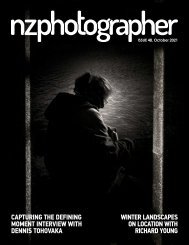NZPhotographer Issue 53, March 2022
As of December 2022, NZPhotographer magazine is only available when you purchase an annual or monthly subscription via the NZP website. Find out more: www.nzphotographer.nz
As of December 2022, NZPhotographer magazine is only available when you purchase an annual or monthly subscription via the NZP website. Find out more: www.nzphotographer.nz
Create successful ePaper yourself
Turn your PDF publications into a flip-book with our unique Google optimized e-Paper software.
MAKING YOUR OWN GRUNGES WITH BRUSHES<br />
Another way of creating grunges is to actually make<br />
them in Photoshop. Traditional grunges are usually<br />
made by importing brushes into Photoshop. A nice set<br />
of free brushes I can recommend are from Brusheezy!<br />
To create your own grunge, create a new blank<br />
canvas in Photoshop (file>new>from template<br />
(choose your photo size) and select your colour. I<br />
have chosen white as it’s a contrast of the black or<br />
grey paint I will be using to create the grunge, the<br />
background layer actually deleted later on.<br />
When you import brushes they will download in a<br />
zipped file. Open it and then choose the OS file for<br />
Mac or the other file for PC. Double clicking on that<br />
file will automatically import the brushes in Photoshop<br />
and if you click on the brush tool and look at the listed<br />
brushes you will find the grunge brush collection. Once<br />
you’re set up, start playing with the imported brushes.<br />
The grunge 1 brush is a great place to start as it looks<br />
like watercolour splotches.<br />
Below is the grunge I made using grunge brushes 1, 3,<br />
and 5. I created a new layer for each brush, playing<br />
around with the hardness, size, and opacity of each<br />
brush.<br />
As you experiment with your own grunge creation,<br />
remember that a grunge made from scratch will<br />
use more than one brush and will also usually blend<br />
multiple brushed layers so enjoy experimenting.<br />
Once I was happy with my grunge, I removed the<br />
background layer and saved it as a .png file. I then<br />
opened my original image of the basketballers and<br />
placed the grunge file over the top as you can see on<br />
the right.<br />
CONCLUSION<br />
Texture in an image can convey anything from<br />
emotion to the visual representation of touch.<br />
Grunges are often used for atmospheric images but<br />
more and more we see them used to enhance colour,<br />
and to create the sensation in your mind that you<br />
can feel the texture of what you are seeing. Once<br />
the domain of fine art photographers, with today’s<br />
software and a few experimentations you can make<br />
your own. Have a play and get your grunge on.<br />
So what’s best? A grunge you make from scratch in<br />
Photoshop, a photo you take, or one you download?<br />
It’s totally up to you! To begin with, it’s easier to find a<br />
free copyright free background to use as your grunge<br />
than to make one, but sometimes you want a texture<br />
that you can’t find anywhere else. It is in this instance<br />
that I urge you to try downloading different textured<br />
brushes in Photoshop and getting creative, there is<br />
nothing wrong with grunging up a few photos for fun!<br />
66 <strong>March</strong> <strong>2022</strong> <strong>NZPhotographer</strong>