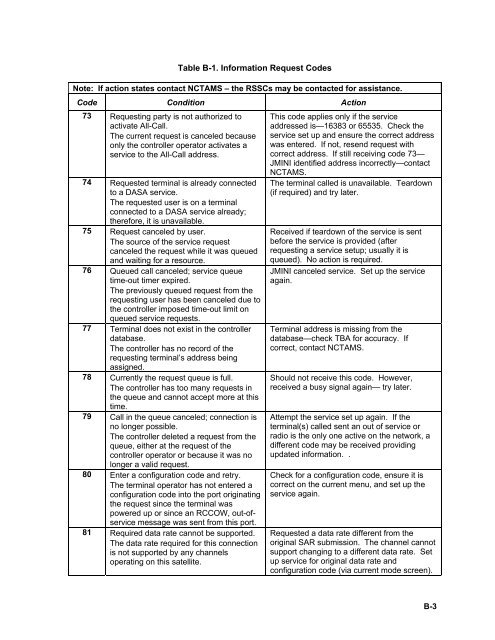uhf tacsat /dama multi-service tactics, techniques ... - UHF-Satcom.com
uhf tacsat /dama multi-service tactics, techniques ... - UHF-Satcom.com
uhf tacsat /dama multi-service tactics, techniques ... - UHF-Satcom.com
Create successful ePaper yourself
Turn your PDF publications into a flip-book with our unique Google optimized e-Paper software.
Table B-1. Information Request Codes<br />
Note: If action states contact NCTAMS – the RSSCs may be contacted for assistance.<br />
Code Condition Action<br />
73 Requesting party is not authorized to<br />
activate All-Call.<br />
The current request is canceled because<br />
only the controller operator activates a<br />
<strong>service</strong> to the All-Call address.<br />
74 Requested terminal is already connected<br />
to a DASA <strong>service</strong>.<br />
The requested user is on a terminal<br />
connected to a DASA <strong>service</strong> already;<br />
therefore, it is unavailable.<br />
75 Request canceled by user.<br />
The source of the <strong>service</strong> request<br />
canceled the request while it was queued<br />
and waiting for a resource.<br />
76 Queued call canceled; <strong>service</strong> queue<br />
time-out timer expired.<br />
The previously queued request from the<br />
requesting user has been canceled due to<br />
the controller imposed time-out limit on<br />
queued <strong>service</strong> requests.<br />
77 Terminal does not exist in the controller<br />
database.<br />
The controller has no record of the<br />
requesting terminal’s address being<br />
assigned.<br />
78 Currently the request queue is full.<br />
The controller has too many requests in<br />
the queue and cannot accept more at this<br />
time.<br />
79 Call in the queue canceled; connection is<br />
no longer possible.<br />
The controller deleted a request from the<br />
queue, either at the request of the<br />
controller operator or because it was no<br />
longer a valid request.<br />
80 Enter a configuration code and retry.<br />
The terminal operator has not entered a<br />
configuration code into the port originating<br />
the request since the terminal was<br />
powered up or since an RCCOW, out-of-<br />
<strong>service</strong> message was sent from this port.<br />
81 Required data rate cannot be supported.<br />
The data rate required for this connection<br />
is not supported by any channels<br />
operating on this satellite.<br />
This code applies only if the <strong>service</strong><br />
addressed is—16383 or 65535. Check the<br />
<strong>service</strong> set up and ensure the correct address<br />
was entered. If not, resend request with<br />
correct address. If still receiving code 73—<br />
JMINI identified address incorrectly—contact<br />
NCTAMS.<br />
The terminal called is unavailable. Teardown<br />
(if required) and try later.<br />
Received if teardown of the <strong>service</strong> is sent<br />
before the <strong>service</strong> is provided (after<br />
requesting a <strong>service</strong> setup; usually it is<br />
queued). No action is required.<br />
JMINI canceled <strong>service</strong>. Set up the <strong>service</strong><br />
again.<br />
Terminal address is missing from the<br />
database—check TBA for accuracy. If<br />
correct, contact NCTAMS.<br />
Should not receive this code. However,<br />
received a busy signal again— try later.<br />
Attempt the <strong>service</strong> set up again. If the<br />
terminal(s) called sent an out of <strong>service</strong> or<br />
radio is the only one active on the network, a<br />
different code may be received providing<br />
updated information. .<br />
Check for a configuration code, ensure it is<br />
correct on the current menu, and set up the<br />
<strong>service</strong> again.<br />
Requested a data rate different from the<br />
original SAR submission. The channel cannot<br />
support changing to a different data rate. Set<br />
up <strong>service</strong> for original data rate and<br />
configuration code (via current mode screen).<br />
B-3