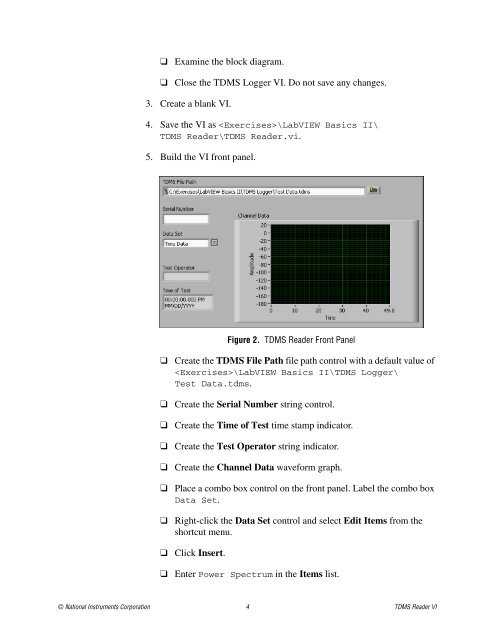TDMS Reader VI
TDMS Reader VI
TDMS Reader VI
Create successful ePaper yourself
Turn your PDF publications into a flip-book with our unique Google optimized e-Paper software.
❑ Examine the block diagram.<br />
❑ Close the <strong>TDMS</strong> Logger <strong>VI</strong>. Do not save any changes.<br />
3. Create a blank <strong>VI</strong>.<br />
4. Save the <strong>VI</strong> as \Lab<strong>VI</strong>EW Basics II\<br />
<strong>TDMS</strong> <strong>Reader</strong>\<strong>TDMS</strong> <strong>Reader</strong>.vi.<br />
5. Build the <strong>VI</strong> front panel.<br />
Figure 2. <strong>TDMS</strong> <strong>Reader</strong> Front Panel<br />
❑ Create the <strong>TDMS</strong> File Path file path control with a default value of<br />
\Lab<strong>VI</strong>EW Basics II\<strong>TDMS</strong> Logger\<br />
Test Data.tdms.<br />
❑ Create the Serial Number string control.<br />
❑ Create the Time of Test time stamp indicator.<br />
❑ Create the Test Operator string indicator.<br />
❑ Create the Channel Data waveform graph.<br />
❑ Place a combo box control on the front panel. Label the combo box<br />
Data Set.<br />
❑ Right-click the Data Set control and select Edit Items from the<br />
shortcut menu.<br />
❑ Click Insert.<br />
❑ Enter Power Spectrum in the Items list.<br />
© National Instruments Corporation 4 <strong>TDMS</strong> <strong>Reader</strong> <strong>VI</strong>