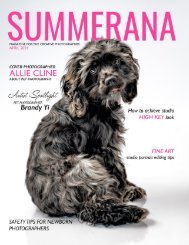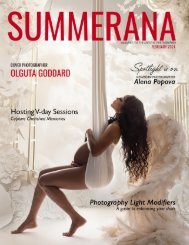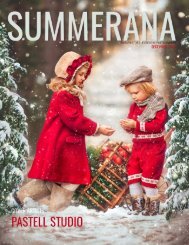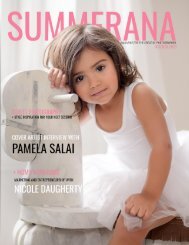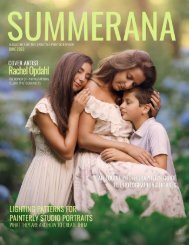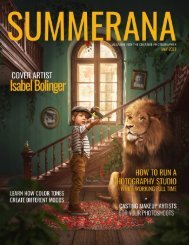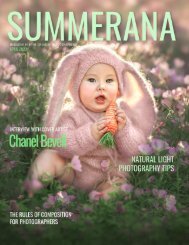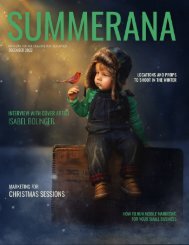Create successful ePaper yourself
Turn your PDF publications into a flip-book with our unique Google optimized e-Paper software.
U N D E R S T A N D I N G<br />
P H O T O G R A P H Y T E R M S<br />
a S u m m e r a n a g u i d e<br />
a l l y o u n e e d t o k n o w a b o u t p h o t o g r a p h y<br />
t e r m s , f r o m t h e b a s i c s t o t h e m o r e<br />
c o m p l e x l i n g o y o u ' l l h e a r p r o f e s s i o n a l s u s e<br />
w r i t t e n b y R h i a n n o n D ' A v e r c
T A B L E O F C O N T E N T S<br />
h e r e ' s w h a t t h i s g u i d e w i l l c o v e r<br />
<strong>Photography</strong> lingo can be confusing to navigate when you’re<br />
first starting out. In fact, if you haven’t received formal<br />
training or don’t work alongside other photographers, there<br />
can be some terms whose meaning remains unclear for years!<br />
This guide will give you some insight into the most-used<br />
photography terms out there so you can use them with<br />
confidence.<br />
We’ll cover a range of topics, from words having to do with<br />
your camera and words to use on set, right through to words<br />
you might hear when working with models or with commercial<br />
clients.<br />
c a m e r a<br />
t e r m s<br />
2 3<br />
s t u d i o<br />
t e r m s<br />
4<br />
i m a g e<br />
t e r m s<br />
5<br />
m o d e l i n g<br />
t e r m s<br />
6<br />
s e l f - t e s t<br />
q u i z<br />
7<br />
t a k e y o u r<br />
l e a r n i n g<br />
f u r t h e r<br />
Previous page: Image<br />
<strong>by</strong> Andrew Poplavsky<br />
1
Camera <strong>Terms</strong><br />
Aperture – the opening in the lens which light passes<br />
through to hit the sensor; changing the aperture allows more<br />
or less light to pass through<br />
AEB – see bracketing<br />
B, or Bulb – the ‘B’ on your camera setting stands for Bulb,<br />
allowing the shutter to stay open for as long as the button is<br />
pressed down – often used for long exposures<br />
Bracketing – taking a series of images at different<br />
exposure levels (or EVs). Used in difficult lighting<br />
situations where you might wish to combine your images<br />
later for a better end photograph, and for HDR images; the<br />
camera setting AEB will provide auto exposure bracketing<br />
Cropped sensor – a sensor which is smaller than the circle<br />
of light provided <strong>by</strong> the lens, meaning you will have a<br />
cropped image; see also: full frame<br />
Depth of field – the distance between the closest and<br />
furthest objects in your field of view that are in focus; think<br />
of it like a grid stretching from the lens back to the horizon:<br />
a certain portion of the grid will be in focus, from one side<br />
to the other<br />
ISO – the number controlling how sensitive your camera is<br />
to light; a higher ISO will introduce more grain but allow you<br />
to shoot in darker situations<br />
Kelvin – a measurement of color temperature<br />
Manual mode – allows you to take full control of your<br />
camera settings<br />
Priority modes – shutter priority allows you to set the<br />
shutter speed, leaving everything else on automatic;<br />
aperture priority allows you to set the aperture and leave<br />
everything else on automatic; and so on<br />
Resolution – the dimensions of the image your sensor can<br />
capture, expressed in megapixels<br />
RAW – the camera’s most detailed file format, which will<br />
need to be converted to a different format before you<br />
can use it, giving you more control over the final image<br />
Shutter speed – how long the shutter stays open,<br />
represented <strong>by</strong> a fraction of a second, such as 1/125<br />
TTL – through the lens; this setting allows your<br />
flash system to decide what settings to use based on the<br />
camera’s sensor<br />
DSLR – a digital single lens reflex camera; your camera will<br />
have interchangeable lenses, a digital screen, and you will<br />
take the image <strong>by</strong> looking through a viewfinder that shows<br />
exactly what your lens sees.<br />
EV – exposure value, a number representing the<br />
combinations of aperture and shutter speed that will<br />
provide the same level of exposure.<br />
Exposure – the amount of light reaching the sensor<br />
Focal length – the length of your lens when the shutter is<br />
pressed<br />
F-stop – the measurement that we use to describe how<br />
open or closed your aperture is; you get the number <strong>by</strong><br />
dividing the focal length of the lens <strong>by</strong> the aperture<br />
diameter, and each step provides double the number of<br />
light<br />
Full frame – the sensor and the circle of light from the lens<br />
are roughly the same size, so you get the full image that<br />
your lens can see; see also: cropped sensor<br />
Images <strong>by</strong> Erik Reiss at Getty Images<br />
2
Studio <strong>Terms</strong><br />
Soft light – diffused light that has passed through a<br />
softbox, an overcast sky, or from indirect sunlight which<br />
creates soft-edged shadows with lower contrast<br />
Ambient light – the light which is already available on the<br />
scene, such as daylight<br />
Body – your camera, not including any lenses or<br />
accessories<br />
Chimping – looking at the back of the camera after every<br />
shot – usually a sign of low confidence<br />
Flash – your electronic lighting<br />
Fill light – a light positioned secondary to the key light,<br />
which fills in the shadows as you prefer; it could be a light<br />
source or just a reflector<br />
Speedlight – a small, portable flash that can attach to the<br />
top of your camera or stand alone<br />
Telephoto lens – a longer lens than the average; between<br />
70mm and 300mm; above 300mm is super telephoto<br />
Umbrella - a reflective umbrella used to send light back<br />
towards the subject with your lights facing away<br />
Wide-angle lens – allowing a wider field of view than other<br />
lenses<br />
Zoom lens – a lens that can be zoomed in <strong>by</strong> changing the<br />
focal length<br />
Fixed lens – see prime lens<br />
Glass – a term for any and all lenses<br />
Hard light – harsh light from sources such as direct<br />
sunlight or on-camera flash, that creates harsh shadows<br />
with well-defined edges<br />
Honeycomb grid – a filter placed over a light to create a<br />
tight beam with high contrast light<br />
Key light – also called a main light, this is the main light<br />
source for your image; it could even be the sun<br />
Macro lens – allows you to focus very closely to the<br />
subject<br />
Prime lens – a fixed-length lens that cannot be zoomed in<br />
or out<br />
Reflector – a reflective surface that can either add or<br />
remove light – usually white, silver, gold, or black<br />
Remote trigger – a device that allows you to push the<br />
trigger without touching the camera, great for eliminating<br />
camera shake<br />
Snood – a conical filter that goes over a light to direct it<br />
to a smaller area<br />
Softbox – a white fabric box that is fitted over a studio<br />
light to diffuse the given light and soften shadows<br />
Image <strong>by</strong> Pixelshot<br />
3
Image <strong>Terms</strong><br />
Blown-out highlights – an area of the image that is so<br />
bright, you can’t make out any detail<br />
Bokeh – an effect created <strong>by</strong> putting light sources out of<br />
focus far in the distance, creating circular or hexagonal<br />
(or so on) shapes across the background of the shot<br />
Chromatic aberration – color fringes around areas where<br />
dark meets light in your image, indicating that the lens<br />
was unable to cope with the contrast – something you’ll<br />
want to avoid<br />
Dust bunnies – black or gray spots that appear on an<br />
image due to dust on the lens or sensor<br />
Golden hour – a time right before sunset or after sunrise<br />
when the light is golden<br />
Lens flare – a circular bright mark on the image, or a<br />
general haziness, created <strong>by</strong> the light source directly<br />
hitting the lens<br />
Magic hour – see golden hour<br />
Panning – moving the camera at the same time as taking<br />
the shot, often used in sports photography to achieve a<br />
still subject with a blurred background<br />
Rule of thirds – a compositional rule dividing the image<br />
into a 3x3 grid of nine squares<br />
“light sources out of<br />
focus far in the distance,<br />
creating circular shapes across<br />
the background of the shot”<br />
Leading lines – lines which draw the eye across an image<br />
as part of your composition<br />
Images <strong>by</strong> Scopio, Sara Iniyan with Getty Images, and Kristina Paukshtite<br />
4
Modeling <strong>Terms</strong><br />
Talent – a model, or someone who works in another form<br />
of entertainment that might need a photoshoot<br />
Call sheet – a written document setting out the timings<br />
and personnel of a shoot<br />
Closed set – a private shoot, no unauthorized persons are<br />
allowed access<br />
Creative director – someone who controls the look of a<br />
shoot; this may also be the photographer, or it could be<br />
the client or a third party hired for the job<br />
MUA – makeup artist; MUAH adds hair styling to the mix<br />
On location – a shoot that takes place outside of a studio, either<br />
outdoors or inside another location<br />
Test shoot – a test shoot is ostensibly a test for a later<br />
shoot that will probably be paid; some photographers and<br />
models also use this to mean a photoshoot intended for<br />
submission to magazines, which may or may not end up<br />
being published<br />
TFP – time for prints; this essentially means neither the<br />
model nor the photographer pay to shoot together, but they<br />
both get shots for their portfolio<br />
Tog – a photographer<br />
Tearsheet – originally used to describe a published image<br />
torn directly from a magazine or other printed publication to<br />
display in your portfolio; now more likely to be a digital file<br />
Pull letter or pull request – a request made <strong>by</strong> a stylist to borrow<br />
items from a brand to use in a photoshoot<br />
Set – your photoshoot area<br />
Images <strong>by</strong> Kaboompics, 4FR with Getty Images, and Jeny Hanter with Getty Images<br />
5
Self-Assessment Quiz<br />
Check your learning with our self-assessment quiz! Can you remember the answers?<br />
If you can’t, you’ll find them in the pages of this guide.<br />
1. What is aperture defined as?<br />
2. What do leading lines do?<br />
3. How is a macro lens different from other lenses?<br />
4. What’s the purpose of a tearsheet?<br />
5. What is fill light?<br />
6. What should you pay for a TFP shoot?<br />
Images <strong>by</strong> Lukas Hartmann, Public Domain Pictures, and Arnold Matausz with Getty Images<br />
6
Take Your Learning Further<br />
If you’ve enjoyed studying these photography terms and<br />
want to go deeper, consider reading technical photography<br />
manuals, as these will provide much deeper explanations of<br />
how to use your camera and all the terms that come with<br />
it.<br />
If you loved this guide <strong>by</strong><br />
<strong>Summerana</strong>, head to<br />
<strong>Summerana</strong>.com for more!<br />
YouTube channels specializing in photography are<br />
another good place to look, and of course you can check<br />
out our other <strong>Summerana</strong> guides and blog posts for more<br />
examples of all of these photography terms in use!<br />
About the writer<br />
Rhiannon D’Averc is a fashion and portrait photographer, as well as a published author of more than 50 books. She is the Chief<br />
Editor of London Runway, an indie fashion magazine. Find more of her work on Twitter <strong>by</strong> following @rhiannondaverc.<br />
7