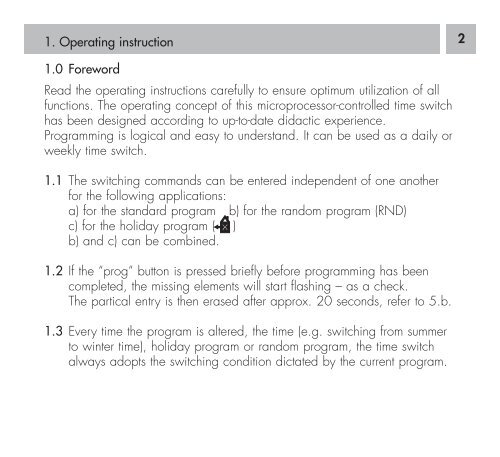Talento 371 Mini Instructions pdf
Talento 371 Mini Instructions pdf
Talento 371 Mini Instructions pdf
Create successful ePaper yourself
Turn your PDF publications into a flip-book with our unique Google optimized e-Paper software.
1. Operating instruction<br />
1.0 Foreword<br />
Read the operating instructions carefully to ensure optimum utilization of all<br />
functions. The operating concept of this microprocessor-controlled time switch<br />
has been designed according to up-to-date didactic experience.<br />
Programming is logical and easy to understand. It can be used as a daily or<br />
weekly time switch.<br />
1.1 The switching commands can be entered independent of one another<br />
for the following applications:<br />
a) for the standard program b) for the random program (RND)<br />
c) for the holiday program ( )<br />
b) and c) can be combined.<br />
1.2 If the “prog“ button is pressed briefly before programming has been<br />
completed, the missing elements will start flashing – as a check.<br />
The partical entry is then erased after approx. 20 seconds, refer to 5.b.<br />
1.3 Every time the program is altered, the time (e.g. switching from summer<br />
to winter time), holiday program or random program, the time switch<br />
always adopts the switching condition dictated by the current program.<br />
2
2. Connection<br />
Electrical devices should only be installed and<br />
assembled by qualified electricians. The therm<br />
“electrician“ is defined in VDE 0105.<br />
Electronic devices are protected against external<br />
interference to a great extent in accordance with<br />
modern knowledge.<br />
Countermeasures can be taken in the event of a<br />
fault – e.g. voltage peaks – by fitting standard<br />
components (varistors, suppressor diodes, etc.).<br />
Be particularly careful when the time switch is used<br />
to control inductive loads.<br />
Connection diagram:<br />
M ~<br />
1 2 3 4 5<br />
3<br />
GB
3. LCD unit<br />
Total display content: Example a) current time and day of the week<br />
channel status e.g. ON<br />
week day<br />
summer time<br />
clock time<br />
clock mode<br />
channel condition “ON“<br />
Example b) Example c)<br />
– holiday program, random check generator – switching preselection/manual switch<br />
– channel status e.g. OFF – channel status, e.g. manual ON<br />
week days<br />
holiday program<br />
clock time<br />
switching time<br />
random generator<br />
channel condition<br />
“OFF“<br />
manual<br />
channel condition<br />
“ON“<br />
4
4. Keyboard specifications – commissioning – programming<br />
4.1 Commissioning<br />
a) before each restart<br />
“Res“<br />
b) to erase all stored information and the current time on<br />
the display and in the memory<br />
Press the “RES“ key – the following display appears after approx 3 seconds:<br />
Keyboard flashing<br />
4.2 Programming the current day of the week, the time, and setting the<br />
summer or winter time (normal time)<br />
+ Day = week day (1 = monday)<br />
Note: Figures 1 ... 7 start flashing if no day is selected<br />
+ h+ = time (hours)<br />
+ m+ = time (minutes)<br />
Note: Keep the key pressed until Day, h+ and m+ have been entered<br />
5<br />
GB
a) Example b) Example<br />
(winter time/normal time) (summer time) + ±1h<br />
If the summer/<br />
winter time<br />
switchover is set<br />
at a later stage,<br />
you need only<br />
press the “± 1h“<br />
key.<br />
4.3 The relevant keys are always pressed individually for all other programming<br />
functions or when interrogating (reading) stored data.<br />
a) Selects memory location 1 to enter the required switching times and<br />
functions. Note: Are switching times entered yet, hold the key “prog“<br />
pressed (roll mode). It stops at the 1st free storage place – : –.<br />
If after – : – key “prog“ is pressed again, the display shows the<br />
number of free storage places f.o. 35.<br />
8888 = all storage places occupied.<br />
“Prog“ During indication f.e. Fr:35 a program can be entered directly<br />
with Day, h+, m+, , .<br />
b) Saves the programmed data and selects the next free memory location.<br />
Note: If the “prog“ key is not pressed, the system switches to the<br />
current time after approx. 2 min, saving the switching command.<br />
6
„Day“<br />
„Select“<br />
selects the weekday(s)<br />
a) for switching commands (standard, RND, )<br />
b) to start the holiday program (day of the week)<br />
a) to select (yes/no) the weekday(s)<br />
for switching command (standard, RND, )<br />
b) duration of the holiday program (max. 99 days)<br />
a) to stipulate the switching function = ON,<br />
or = OFF, when programming switching times<br />
(standard, random, holiday program)<br />
Refer to 4.4, 6.0, 7.0, 7.1.<br />
b) to change the relay contact in the standard program<br />
manually, = ON or = OFF.<br />
Switching preselection: This manual function will be concelled<br />
with the next switch command. The next program step will be<br />
activated automatically.<br />
Only by pressing the key you can return from the positions<br />
“permanent ON“ and “permanent OFF“ to automatic mode.<br />
7<br />
GB
permanent<br />
OFF<br />
possible<br />
start position<br />
permanent<br />
ON<br />
preselection<br />
c) to switch the random program ON or OFF manually in<br />
conjunction with the“RND“ key. Refer to 6.0<br />
8
4.4 Switching commands for the “standard weekly program“<br />
a) Days of the week<br />
Example 1 2 3 4 5 (mo, tu, we, th, fr)<br />
Keys: Prog Day, Select<br />
Number<br />
and<br />
cursor<br />
flashing<br />
– if 1 (Monday) OK, select other days of the week with “Day“.<br />
– if 1 (Monday) not required, reject days of the week with “Select“.<br />
Note: If you make a mistake, use the “Select“ key to reselect the day<br />
in question, then select the next day of the week, 2 (Tuesday)<br />
with “Day“, etc.<br />
9<br />
GB
) Switching time and status<br />
If the h+ or m+ keys is held down for longer than 2 seconds, the<br />
system enters “fast forward“ mode (scrolling).<br />
Example: 6 00<br />
Keys: h+, m+, , Prog<br />
10
5. Editing and deleting switchings commands<br />
a) Editing switching commands<br />
Select the switching command in question with the “Prog“ key – reading, then<br />
after the stored data – overwriting. Save again by pressing the “Prog“ key.<br />
b) Deleting switching commands<br />
Select the switching command in question with the “Prog“ key – reading, then<br />
set the hours and minutes to – –. Press the “Prog“ key again and keep it<br />
pressed for approx. 3 seconds to delete the switching command.<br />
c) The other stored switching commands are advanced automatically<br />
so that there are no “empty lines“.<br />
6. RND = random program / random check generator<br />
a) without any assigned switching times<br />
The random program can be switched = ON or = OFF<br />
manually at any time.<br />
The “random“ switching times are within the following fixed values:<br />
max. 60 minutes<br />
max. 30 minutes } min. 5 minutes<br />
RND + = switch on the random program<br />
5 x = switches off the random program and returns to automatic<br />
mode – refer to 6.0 b.<br />
11<br />
GB
possible starting positions (without assigned switching times)<br />
5.<br />
RND +<br />
RND RND<br />
1.<br />
2.<br />
3.<br />
4.<br />
random program<br />
without<br />
allocated<br />
switching time<br />
12
) with assigned switching times<br />
Switching times, which are assigned to the “RND“ index, determine the<br />
start and finish of the random program.<br />
The “random“ switching times are within the fixed values specified under 6.0 a.<br />
The connected loads (e.g. staircase lighting) are switched ON and OFF<br />
at irregular (random) intervals.<br />
Example: 4 (th) 2100 RND<br />
4 (th) 6 00 13<br />
RND<br />
Keys: Prog Day, Select, h+, m+, , RND Prog<br />
RND<br />
random switching time<br />
21 00 6 00<br />
GB
Note: The switching status of the relay may be or after “RND “.<br />
It may be advisable to program an additional “Standard“<br />
command.<br />
c) The random program can, of course, be interrupted or advanced<br />
at any time.<br />
possible starting positions with assigned switching times<br />
RND<br />
RND<br />
14
7. = holiday program<br />
a) The holiday program has priority over the “standard weekly<br />
program“, refer to 4.4<br />
b) The symbol can only be assigned to switching times which<br />
have been selected for all 7 day of the week.<br />
c) The holiday program is only activated if:<br />
– switching times have been stored in the way described under 7.1<br />
– the duration of the holiday has been preselected (1 ... 99 days)<br />
– or has been specified without a time limit<br />
d) The start of the holiday program can be the current day of the<br />
week, or can be preset up to 6 days in advance.<br />
7.1 Switching times for the holiday program are entered in the same way<br />
as “normal“ switching commands, refer to 4.4,<br />
but the symbol must also be entered for each switching time in the<br />
holiday program.<br />
15<br />
GB
Example: 1 2 3 4 5 6 7 (Mo ... Su) 16 00<br />
1 2 3 4 5 6 7 (Mo ... Su) 23 00<br />
Keys: Prog h+, m+, , Prog<br />
16<br />
7.2 Commencement and duration of the holiday program<br />
Important: The key must be pressed to return the time switch to the current<br />
operating state before programming the commencement and duration<br />
of the holiday program.
If no switching times have been programmed for the<br />
holiday program, the holiday symbol starts flashing<br />
when the button is pressed.<br />
Refer to 7.1 for information on programming<br />
switching times for the holiday program<br />
Press once, the following display appears:<br />
The cursor for the current day of the week<br />
starts flashing.<br />
If you press the key at this point, the holiday<br />
program (Ho = holiday) is set for an unspecified<br />
period (refer to 7.0 c)<br />
a) If the holiday program is to start on day 3<br />
(Wednesday), as in our example, enter the duration<br />
of the holiday in days with the “Select“ key.<br />
If the “Select“ key is held down for longer than 2<br />
seconds, the “fast forward“ mode is activated<br />
(scrolling), e.g. 10 days.<br />
17<br />
GB
) Pressing the key stores<br />
the programmed information.<br />
At the same time,<br />
the current switching status<br />
is displayed in accordance<br />
with the holiday program.<br />
c) Note: You can read the programmed information by<br />
pressing the key.<br />
Day of the week, time, switching status, etc.<br />
d) The preselected duration of the holiday (10 days) is<br />
counted down from day to day – d 10, d 9, d 8, ...<br />
after which the current time reappears on the display.<br />
The switching times for the holiday program are<br />
retained, but are no longer active, refer to 7.0 c<br />
e) If you wish the holiday program to start at a later<br />
date (up to 6 days in advance), use the “Day“ key<br />
to select the required day of the week (e.g. 1), then<br />
enter the duration of the holiday with the<br />
“Select“ key, refer to 7.2 a.<br />
At the display appears:<br />
Pressing the key stores the programmed data and<br />
returns the time switch to its current switching status.<br />
18
The current time is<br />
displayed up to the<br />
pre-programmed start<br />
of the holiday program.<br />
At midnight, when<br />
one day changes to<br />
the next, the duration<br />
of the holiday appears<br />
on the display<br />
day change<br />
7.3 Premature termination / interruption of the holiday program<br />
a) If the holiday program has already commenced, press the key.<br />
once. The time switch returns to its current switching status.<br />
b) If the holiday program has not yet started, press the key twice.<br />
The preprogrammed duration of the holiday appears first on the display,<br />
followed by the current switching status.<br />
19<br />
GB
8. Technical data<br />
talento <strong>371</strong> mini<br />
Power consumption<br />
AC switching capacity<br />
5 VA<br />
– resistive load (VDE, IEC) 16 A/250 AC<br />
– inductive load cos ϕ 0,6 2,5 A/250 AC<br />
– incandescent lamp load<br />
DC switching capacity<br />
1000 Watt<br />
24 V DC/60 V DC/220 V 800 mA/300 mA/150 mA<br />
Switching output floating<br />
Switching contacts 1 changeover contact (relay)<br />
Ambient temperature --25 °C to + 55 °C<br />
Class of protection (VDE 0633) II<br />
Accuracy typ. 2,5 s/day at + 20 °C<br />
Running reserve 150 h at + 20 °C<br />
Charging time (NC battery) 140 h<br />
Shortest switching time 1 min<br />
Programmable every minute<br />
Memory locations 42<br />
Holiday program max. 99 days<br />
Manual switch automatic mode/switching preselection/<br />
FIX ON/FIX OFF<br />
Block generation free weekday and channel block<br />
Summer-/winter time switchover manually<br />
Sealable yes<br />
Random-check generator programmable start/stop time and day<br />
Subject to change without prior notice, when technically necessary<br />
20