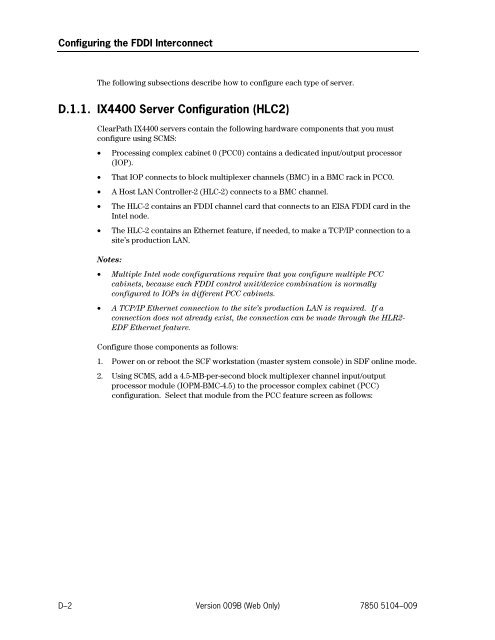ClearPath IX Systems Installation and Configuration Guide
ClearPath IX Systems Installation and Configuration Guide ClearPath IX Systems Installation and Configuration Guide
Configuring the FDDI Interconnect The following subsections describe how to configure each type of server. D.1.1. IX4400 Server Configuration (HLC2) ClearPath IX4400 servers contain the following hardware components that you must configure using SCMS: • Processing complex cabinet 0 (PCC0) contains a dedicated input/output processor (IOP). • That IOP connects to block multiplexer channels (BMC) in a BMC rack in PCC0. • A Host LAN Controller-2 (HLC-2) connects to a BMC channel. • The HLC-2 contains an FDDI channel card that connects to an EISA FDDI card in the Intel node. • The HLC-2 contains an Ethernet feature, if needed, to make a TCP/IP connection to a site’s production LAN. Notes: • Multiple Intel node configurations require that you configure multiple PCC cabinets, because each FDDI control unit/device combination is normally configured to IOPs in different PCC cabinets. • A TCP/IP Ethernet connection to the site’s production LAN is required. If a connection does not already exist, the connection can be made through the HLR2- EDF Ethernet feature. Configure those components as follows: 1. Power on or reboot the SCF workstation (master system console) in SDF online mode. 2. Using SCMS, add a 4.5-MB-per-second block multiplexer channel input/output processor module (IOPM-BMC-4.5) to the processor complex cabinet (PCC) configuration. Select that module from the PCC feature screen as follows: D–2 Version 009B (Web Only) 7850 5104–009
INVENTORY_INCLUDE: Limited Comprehensive Generic Inventory Information Enter info. for PCC-500 at location CAB Features associated with: PCC-500.PCC0 Select features for the above component. Configuring the FDDI Interconnect # Used # Left Feature Name Description x x xxxxxxxxxxxxxxxx xxxxxxxxxxxxxxxxxxxxxxxxxxxxxxxxxxxxxxxxxx x x xxxxxxxxxxxxxxxx xxxxxxxxxxxxxxxxxxxxxxxxxxxxxxxxxxxxxxxxxx 1 7 IOPM-BMC-4.5 Block I/O Module 4.5 or 3.0 m/s F9=Add feature F10=Subtract feature 3. Configure the HLC-2 to match the hardware configuration as follows: a. Add an HLC-2 unit to inventory and assign it whatever name is appropriate for the site. b. Add the FDDI feature to location 00 (the A position) in the HLC-2. Make sure the feature component name for the first control unit is FDDIVI. SCMS automatically names the devices as HLVI01 (address=1 type=output) and HLVI02 (address=2 type=input). Do not change those names. Add additional control units for additional Intel nodes, as needed, and name them as follows: • FDDIVJ (device names HLVJ01 and HLVJ02 are generated by default) for control unit 2 • FDDIVK (device names HLVK01 and HLVK02 are generated by default) for control unit 3 • FDDIVL (device names HLVL01 and HLVL02 are generated by default) for control unit 4 Note: These names are required for later use by automated configuration tools. Either device name (it does not matter which) can be assigned as input or output. c. Exit from the inventory add procedure. d. Modify inventory to add the Ethernet feature to the HLC-2 in location 01 (the B position). e. Exit to the main menu of SCMS. f. Use System_include to include the HLC-2 in the system configuration. 7850 5104–009 Version 009B (Web Only) D–3 i02 i18
- Page 345 and 346: Verifying the Interconnects and Ach
- Page 347 and 348: Section 15 Installing the Remaining
- Page 349 and 350: 15.2.2. Setting Up the TIP Environm
- Page 351 and 352: APP 3 ROLLBACK INITIALIZATION START
- Page 353 and 354: INAP3 MAX PAGES Installing the Rema
- Page 355 and 356: Section 16 Customizing the Site Cus
- Page 357 and 358: Customizing the Site 1. Copy the ne
- Page 359 and 360: Customizing the Site 5. Verify your
- Page 361 and 362: Customizing the Site A dialogue box
- Page 363 and 364: Customizing the Site lan-address la
- Page 365 and 366: 14. Select the Changes menu bar ite
- Page 367 and 368: Customizing the Site b. Select CP_U
- Page 369 and 370: Customizing the Site l. Repeat thes
- Page 371 and 372: 16.6. Testing TCP/IP Communications
- Page 373 and 374: Customizing the Site ClearPath IX50
- Page 375 and 376: Section 17 Installing Optional OS 2
- Page 377 and 378: Appendix A Tables of Documentation,
- Page 379 and 380: Major Hardware or Software Changes
- Page 381 and 382: Major Hardware or Software Changes
- Page 383 and 384: Intel Platform Tables of Documentat
- Page 385 and 386: Tables of Documentation, Support, a
- Page 387 and 388: Appendix B Communication Settings S
- Page 389 and 390: Communication Settings Specific to
- Page 391 and 392: Appendix C SPO/HMP IX Interface Lic
- Page 393 and 394: SPO/HMP IX Interface License Key Re
- Page 395: Appendix D Configuring the FDDI Int
- Page 399 and 400: The HLC-2 Subsystem Connections FDD
- Page 401 and 402: Appendix E Installing OPE and SysAd
- Page 403 and 404: Glossary A ACID properties The esse
- Page 405 and 406: Glossary central electronics comple
- Page 407 and 408: CSIOP D DAC daemon datagram See cha
- Page 409 and 410: DSA DSPER DTP DUA See directory ser
- Page 411 and 412: H HBA Abbreviation for host bus ada
- Page 413 and 414: Glossary Integration Expert The onl
- Page 415 and 416: Glossary master configuration table
- Page 417 and 418: N NAS NetBIOS See network access se
- Page 419 and 420: Glossary Open/OLTP Pathway An Open/
- Page 421 and 422: Glossary processing complex cabinet
- Page 423 and 424: Glossary SCO UnixWare A popular ver
- Page 425 and 426: Glossary Software Controlled Perfor
- Page 427 and 428: Glossary token ring A type of local
- Page 429 and 430: Glossary URM policy Parameters set
- Page 431 and 432: WWW X X.400 X.500 X/Open See World
- Page 433 and 434: Bibliography 2200 Series Single Poi
- Page 435 and 436: Bibliography OS 2200 Communications
- Page 437 and 438: Bibliography Unisys e-@ction Enterp
- Page 439 and 440: Index Numbered Entries 2200 node de
- Page 441 and 442: SysKonnect FDDI controller, 5-22, 8
- Page 443 and 444: planning, 2-2 private networks, pla
- Page 445 and 446: UnixWare 7, 8-4 procedures UnixWare
Configuring the FDDI Interconnect<br />
The following subsections describe how to configure each type of server.<br />
D.1.1. <strong>IX</strong>4400 Server <strong>Configuration</strong> (HLC2)<br />
<strong>ClearPath</strong> <strong>IX</strong>4400 servers contain the following hardware components that you must<br />
configure using SCMS:<br />
• Processing complex cabinet 0 (PCC0) contains a dedicated input/output processor<br />
(IOP).<br />
• That IOP connects to block multiplexer channels (BMC) in a BMC rack in PCC0.<br />
• A Host LAN Controller-2 (HLC-2) connects to a BMC channel.<br />
• The HLC-2 contains an FDDI channel card that connects to an EISA FDDI card in the<br />
Intel node.<br />
• The HLC-2 contains an Ethernet feature, if needed, to make a TCP/IP connection to a<br />
site’s production LAN.<br />
Notes:<br />
• Multiple Intel node configurations require that you configure multiple PCC<br />
cabinets, because each FDDI control unit/device combination is normally<br />
configured to IOPs in different PCC cabinets.<br />
• A TCP/IP Ethernet connection to the site’s production LAN is required. If a<br />
connection does not already exist, the connection can be made through the HLR2-<br />
EDF Ethernet feature.<br />
Configure those components as follows:<br />
1. Power on or reboot the SCF workstation (master system console) in SDF online mode.<br />
2. Using SCMS, add a 4.5-MB-per-second block multiplexer channel input/output<br />
processor module (IOPM-BMC-4.5) to the processor complex cabinet (PCC)<br />
configuration. Select that module from the PCC feature screen as follows:<br />
D–2 Version 009B (Web Only) 7850 5104–009