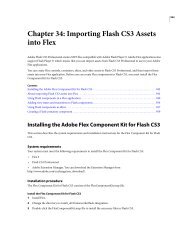Designing forms for auto field detection in Adobe ... - Adobe Blogs
Designing forms for auto field detection in Adobe ... - Adobe Blogs
Designing forms for auto field detection in Adobe ... - Adobe Blogs
You also want an ePaper? Increase the reach of your titles
YUMPU automatically turns print PDFs into web optimized ePapers that Google loves.
Object Design considerations<br />
Open comb <strong>field</strong> (no l<strong>in</strong>e on top)<br />
Closed comb <strong>field</strong> (top l<strong>in</strong>e is drawn)<br />
Table<br />
• Design open comb <strong>field</strong>s <strong>in</strong> a U or an L shape (not touch<strong>in</strong>g if<br />
L-shaped).<br />
• Make tick marks between characters of the same height.<br />
• Put text labels above, below, or to the left of open comb <strong>field</strong>s;<br />
they will be used to create the <strong>field</strong> names.<br />
• Avoid vary<strong>in</strong>g the dimension of <strong>in</strong>dividual cells, spac<strong>in</strong>g, and<br />
stroke weights.<br />
• Design closed comb <strong>field</strong>s to be adjacent or touch<strong>in</strong>g.<br />
• Do not design <strong>field</strong>s excessively wide compared to height.<br />
• Put text labels above, below, or to the left of closed comb <strong>field</strong>s;<br />
they will be used to create the <strong>field</strong> names.<br />
• Avoid vary<strong>in</strong>g the dimension of <strong>in</strong>dividual cells, spac<strong>in</strong>g, and<br />
stroke weights.<br />
• Use l<strong>in</strong>e rules to <strong>in</strong>dicate cell borders (except outside borders).<br />
Table cells must share the same border l<strong>in</strong>e.<br />
• In tables like the one at left, put text labels <strong>in</strong> the top or left portion<br />
of cells; they will be used to create the <strong>field</strong> names.<br />
• In tables with rows and columns, put text labels <strong>in</strong> the row and<br />
column headers to <strong>in</strong>dicate what the <strong>field</strong> names should be. If there<br />
are no row or column header labels, the <strong>field</strong> names Row_M or<br />
Column_N will be used.<br />
• Avoid excessive white space <strong>in</strong> table headers.<br />
Although <strong>auto</strong> <strong>field</strong> <strong>detection</strong> can significantly reduce the time it takes to create an <strong>in</strong>teractive <strong>for</strong>m, not all<br />
<strong><strong>for</strong>ms</strong> are suited <strong>for</strong> this feature. For <strong><strong>for</strong>ms</strong> that conta<strong>in</strong> complex tables (with rows and columns that are<br />
calculated), us<strong>in</strong>g hierarchical <strong>field</strong> names (such as total.0, total.1, and so on) makes it easier to calculate<br />
<strong>for</strong>mulas as well as duplicate and rename <strong>field</strong>s. S<strong>in</strong>ce the <strong>auto</strong> <strong>field</strong> <strong>detection</strong> process names the <strong>for</strong>m <strong>field</strong>s<br />
based on text labels next to the <strong>for</strong>m objects, the <strong>field</strong> names are not hierarchical. There<strong>for</strong>e, if you have a <strong>for</strong>m<br />
that requires hierarchical <strong>field</strong> names, you should manually <strong>in</strong>sert them.<br />
5