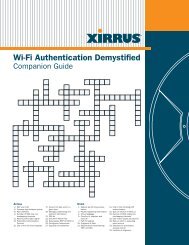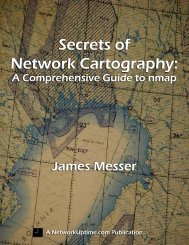SCO UnixWare 2.1 Technical Summary - Bandwidthco Computer ...
SCO UnixWare 2.1 Technical Summary - Bandwidthco Computer ...
SCO UnixWare 2.1 Technical Summary - Bandwidthco Computer ...
You also want an ePaper? Increase the reach of your titles
YUMPU automatically turns print PDFs into web optimized ePapers that Google loves.
An <strong>SCO</strong> <strong>Technical</strong> White Paper Version <strong>2.1</strong>.2<br />
The Volume Manager (VXVM) builds virtual disk volumes on top standard <strong>SCO</strong> <strong>UnixWare</strong> file<br />
systems so that they span multiple disks or multiple slices. After creating a volume, the Volume<br />
Manager operates on the virtual disk volumes, rather than the physical device. This provides<br />
greater flexibility to administrators who need dynamic control of disk resources. VxVM permits<br />
transparent and dynamic reorganization of the virtual disk volumes. This reorganization allows<br />
administrators to optimize performance, change volume size, add mirrors, perform backups or<br />
other administrative tasks without interrupting system users. The Volume Manager provides:<br />
• Disk striping (RAID 0) - increases file system performance by distributing files and file<br />
systems across different disks, allowing portions to be read and written in parallel, as<br />
opposed to being done serially.<br />
• Disk mirroring (RAID 1) - the ability for a second to take over if the primary fails.<br />
• Disk striping with distributed parity (RAID 5) - provides ability to re-generate data on<br />
failed drives using multiple “parity” disks rather than having to mirror all drives in question.<br />
Parity information kept on parity drives is used o reconstruct the data lost from a disk going<br />
off-line.<br />
• Volume resizing - grow and shrink file systems in real time.<br />
• Hot sparing allows administrators to designate a disk drive as a spare so that if a mirrored<br />
drive goes down, ODM will rebuild the mirror onto to the designated spare. This reduces the<br />
likelihood of critical data being lost due to a lack of mirroring.<br />
• Disk defragmentation - performed on-line and transparent to users and applications.<br />
• Staged I/O - provides a more efficient method of routing storage management requests<br />
through the <strong>SCO</strong> <strong>UnixWare</strong> kernel, thus improving system performance and I/O throughput.<br />
The Veritas Visual Administrator (VxVA) is a graphical system management tool used to<br />
display, organize and optimize disk usage, and guard against media failure. The VxVA<br />
application is based on the Motif graphical user interface. To make the job of the system<br />
administrator easier, VxVA displays an icon-based interface for the manipulation of system<br />
resources. By implementing the use of color, monitoring capabilities, and user-definable default<br />
settings, VxVA provides an efficient environment for day-to-day disk administration. VxVA works<br />
together with VxVM to help manipulate entries defined by the Volume Manager. VxVA displays<br />
both physical and logical disk resources, providing the administrator a consolidated view of the<br />
storage management subsystem. The true power of this tool is in the using. Few enterprise<br />
customers who see the capabilities Online Data Manager fail to purchase it.<br />
40