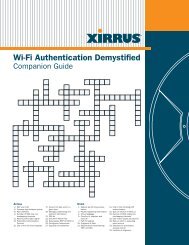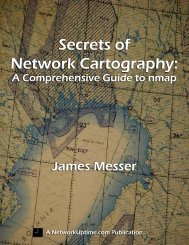SCO UnixWare 2.1 Technical Summary - Bandwidthco Computer ...
SCO UnixWare 2.1 Technical Summary - Bandwidthco Computer ...
SCO UnixWare 2.1 Technical Summary - Bandwidthco Computer ...
You also want an ePaper? Increase the reach of your titles
YUMPU automatically turns print PDFs into web optimized ePapers that Google loves.
• trap_rece - receive traps from a remote and/or local SNMP agent.<br />
• trap_send - send SNMP traps.<br />
<strong>SCO</strong> <strong>UnixWare</strong> <strong>2.1</strong><br />
<strong>SCO</strong> <strong>UnixWare</strong> <strong>2.1</strong> adds the ability to instrument network management features for the bundled<br />
NetWare Services subsystem. This would appear as a separate server on standard network<br />
management consoles.<br />
Internationalization (I18N) and Localization (L10N)<br />
Internationalization is the process of making software independent and portable across a variety<br />
of languages and regions. <strong>SCO</strong> <strong>UnixWare</strong> <strong>2.1</strong> is an internationalized operating system that<br />
supports many different language/cultural environments without modification to the base system.<br />
Localization is the process of customizing software for a specific language or region. <strong>SCO</strong><br />
<strong>UnixWare</strong> has been localized for Japanese, French, German, Italian, Spanish and English;<br />
support for other languages can be added by the user. Multibyte representations of characters<br />
as well as single byte representations of non-ASCII characters are supported in <strong>SCO</strong> <strong>UnixWare</strong>.<br />
<strong>SCO</strong> <strong>UnixWare</strong> supports the concept of a locale, a language and country combination, to<br />
represent the unique local requirements and provides the mechanism for installing locales and<br />
switching among them. Typically a locale describes those conventions that are used every day<br />
in business communication and in data processing in a particular country or geographical area.<br />
This information is used by the applications running on the system. The conventions include the<br />
area of keyboard input and screen output; data, time, and monetary and numeric conventions;<br />
character sorting order; and the language of the user interface. <strong>SCO</strong> <strong>UnixWare</strong> supports both a<br />
wide range of code sets and multiple code sets simultaneously. A code set (or coded character<br />
set) is defined as the computer representation of each character or symbol within a set of<br />
characters by a unique numeric value. Each language requires a different set of characters and<br />
symbols - for instance, the Latin, Greek, Cyrillic alphabets or Japanese ideographs. The code<br />
sets which are in use for a particular user are determined by the locale setting. Code sets<br />
included with <strong>SCO</strong> <strong>UnixWare</strong> <strong>2.1</strong> are:<br />
USA, Western Europe ISO 8859-1<br />
Japan eucJP, JIS X201, JIS X208<br />
Other locales various code sets<br />
Various keyboard input methods are supported by <strong>SCO</strong> <strong>UnixWare</strong>. This allows the user to<br />
enter characters not found on his keyboard by typing in a special sequence of keystrokes. The<br />
keystrokes are processed by an “input method” to produce the desired character. All Western<br />
European locales use a common input method. The Japanese input method is only available<br />
with the Japanese version of the <strong>SCO</strong> <strong>UnixWare</strong> product. The internationalization and<br />
localization features of the system provide users with a fully localized operating system and GUI<br />
interface from installation through runtime. Localized applications can run on <strong>SCO</strong> <strong>UnixWare</strong> 2,<br />
enabling users to run <strong>SCO</strong> <strong>UnixWare</strong> 2 in the environment in which they are most comfortable<br />
and productive.<br />
Desktop Utilities and Administration<br />
The <strong>SCO</strong> <strong>UnixWare</strong> <strong>2.1</strong> desktop provides powerful tools for creating highly reliable, custom<br />
desktop environments. It is based on the X Windows System (X11R5) and uses the Motif<br />
v1.2.3 appearance as developed by the Open Software Foundation ® (OSF ® ).The <strong>SCO</strong><br />
<strong>UnixWare</strong> <strong>2.1</strong> desktop provides context-sensitive on-line help, a point a click interface to select<br />
and execute documents and applications, and drag and drop capabilities that include the<br />
dragging of documents onto printer or editor icons for their respective actions. This provides a<br />
significant improvement over most other UNIX systems while still allowing expert users access to<br />
more advances workstation type of desktop functions. The <strong>SCO</strong> <strong>UnixWare</strong> <strong>2.1</strong> desktop functions<br />
33