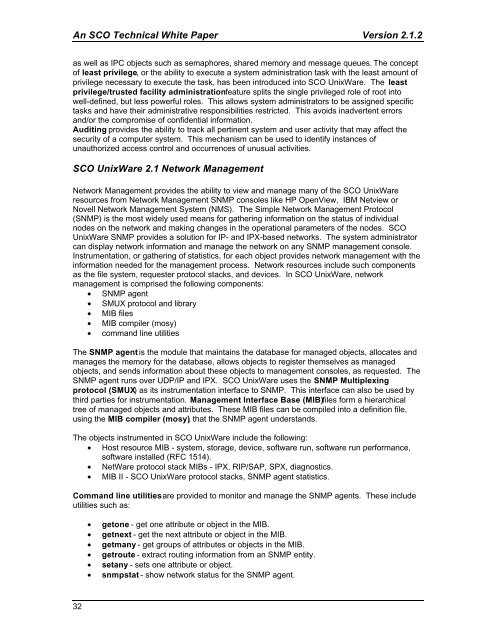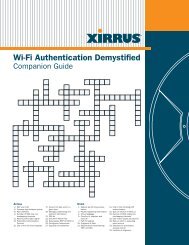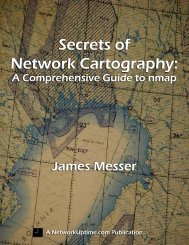SCO UnixWare 2.1 Technical Summary - Bandwidthco Computer ...
SCO UnixWare 2.1 Technical Summary - Bandwidthco Computer ...
SCO UnixWare 2.1 Technical Summary - Bandwidthco Computer ...
You also want an ePaper? Increase the reach of your titles
YUMPU automatically turns print PDFs into web optimized ePapers that Google loves.
An <strong>SCO</strong> <strong>Technical</strong> White Paper Version <strong>2.1</strong>.2<br />
as well as IPC objects such as semaphores, shared memory and message queues. The concept<br />
of least privilege, or the ability to execute a system administration task with the least amount of<br />
privilege necessary to execute the task, has been introduced into <strong>SCO</strong> <strong>UnixWare</strong>. The least<br />
privilege/trusted facility administration feature splits the single privileged role of root into<br />
well-defined, but less powerful roles. This allows system administrators to be assigned specific<br />
tasks and have their administrative responsibilities restricted. This avoids inadvertent errors<br />
and/or the compromise of confidential information.<br />
Auditing provides the ability to track all pertinent system and user activity that may affect the<br />
security of a computer system. This mechanism can be used to identify instances of<br />
unauthorized access control and occurrences of unusual activities.<br />
<strong>SCO</strong> <strong>UnixWare</strong> <strong>2.1</strong> Network Management<br />
Network Management provides the ability to view and manage many of the <strong>SCO</strong> <strong>UnixWare</strong><br />
resources from Network Management SNMP consoles like HP OpenView, IBM Netview or<br />
Novell Network Management System (NMS). The Simple Network Management Protocol<br />
(SNMP) is the most widely used means for gathering information on the status of individual<br />
nodes on the network and making changes in the operational parameters of the nodes. <strong>SCO</strong><br />
<strong>UnixWare</strong> SNMP provides a solution for IP- and IPX-based networks. The system administrator<br />
can display network information and manage the network on any SNMP management console.<br />
Instrumentation, or gathering of statistics, for each object provides network management with the<br />
information needed for the management process. Network resources include such components<br />
as the file system, requester protocol stacks, and devices. In <strong>SCO</strong> <strong>UnixWare</strong>, network<br />
management is comprised the following components:<br />
• SNMP agent<br />
• SMUX protocol and library<br />
• MIB files<br />
• MIB compiler (mosy)<br />
• command line utilities<br />
The SNMP agent is the module that maintains the database for managed objects, allocates and<br />
manages the memory for the database, allows objects to register themselves as managed<br />
objects, and sends information about these objects to management consoles, as requested. The<br />
SNMP agent runs over UDP/IP and IPX. <strong>SCO</strong> <strong>UnixWare</strong> uses the SNMP Multiplexing<br />
protocol (SMUX) as its instrumentation interface to SNMP. This interface can also be used by<br />
third parties for instrumentation. Management Interface Base (MIB) files form a hierarchical<br />
tree of managed objects and attributes. These MIB files can be compiled into a definition file,<br />
using the MIB compiler (mosy), that the SNMP agent understands.<br />
The objects instrumented in <strong>SCO</strong> <strong>UnixWare</strong> include the following:<br />
• Host resource MIB - system, storage, device, software run, software run performance,<br />
software installed (RFC 1514).<br />
• NetWare protocol stack MIBs - IPX, RIP/SAP, SPX, diagnostics.<br />
• MIB II - <strong>SCO</strong> <strong>UnixWare</strong> protocol stacks, SNMP agent statistics.<br />
Command line utilities are provided to monitor and manage the SNMP agents. These include<br />
utilities such as:<br />
32<br />
• getone - get one attribute or object in the MIB.<br />
• getnext - get the next attribute or object in the MIB.<br />
• getmany - get groups of attributes or objects in the MIB.<br />
• getroute - extract routing information from an SNMP entity.<br />
• setany - sets one attribute or object.<br />
• snmpstat - show network status for the SNMP agent.