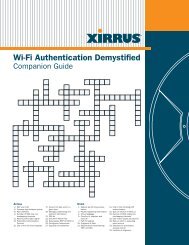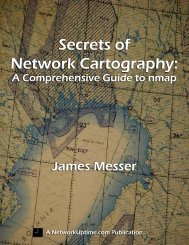SCO UnixWare 2.1 Technical Summary - Bandwidthco Computer ...
SCO UnixWare 2.1 Technical Summary - Bandwidthco Computer ...
SCO UnixWare 2.1 Technical Summary - Bandwidthco Computer ...
You also want an ePaper? Increase the reach of your titles
YUMPU automatically turns print PDFs into web optimized ePapers that Google loves.
Graphical Administration of NWS<br />
<strong>SCO</strong> <strong>UnixWare</strong> <strong>2.1</strong><br />
The administration of NWS is accomplished by standard NetWare 4.1 administrative tools like<br />
Nwadmin as well as a number of easy to use tools on the <strong>SCO</strong> <strong>UnixWare</strong> desktop:<br />
NetWare_Setup - provides a single view of all NetWare-related administrative capabilities on<br />
<strong>SCO</strong> <strong>UnixWare</strong> <strong>2.1</strong>. It includes the ability to administer parameters relating to IPX/SPX, NWS,<br />
NUC, network management and Print Server functions.<br />
NWS_Status - shows operating status of NWS and allows administrators to turn the server on<br />
and off, and send messages to NetWare client screens<br />
NWS_Volume_Setup - allows users to create, delete, repair, optimize and get detailed<br />
information about NWS volumes<br />
DS_Install - allows administrators to install or remove NDS databases in NWS.<br />
DS_Repair - allows standard NetWare repair facilities to be run on the NDS tree created on<br />
NWS systems.<br />
NWS_Licensing - allows for adding or deleting user license upgrades for NWS client access.<br />
NetWare_Client_Disks - allows users to create standard NetWare 4.1 client disks for<br />
DOS/Windows and OS/2 clients.<br />
NetWare 4.1 Volume Management<br />
NetWare volumes are analogous to UNIX partitions. Volumes contain the root of the NetWare<br />
file system and a single NetWare server can have up to 64 volumes. NWS utilizes the NetWare<br />
Portable File System (NPFS) to implement NetWare volumes on <strong>SCO</strong> <strong>UnixWare</strong>. The NPFS is<br />
a software layer that allows native <strong>SCO</strong> <strong>UnixWare</strong> file systems (like vxfs and ufs) to act as<br />
NetWare volumes. NPFS keeps track of NetWare specific filesystem (volume) features and<br />
emulates those features on top of the UNIX file system. NWS volume management is done<br />
using the NWS_Volume_Setup desktop utility. This utility allows administrators create, delete,<br />
repair and optimize NWS volumes. By default, NWS allows up to 10 volumes to be specified<br />
although the system can be tuned to allow up to 64 (the current NetWare 4.1 limit).<br />
NWS User Management<br />
NWS introduces the concept of Hybrid User which provides a linkage for users wanting to<br />
access files both as NetWare clients and UNIX users. The hybrid user function handles<br />
situations of assigning file and directory ownerships when a user exists in both the <strong>SCO</strong><br />
<strong>UnixWare</strong> and the NetWare environments. Administration of this feature is done through the<br />
<strong>SCO</strong> <strong>UnixWare</strong> <strong>2.1</strong> graphical administration tools. Users will have normal, native access to<br />
files and directories in both environments.<br />
NWS Backup and Restore<br />
All files and components of the NWS environment can be backed up using standard UNIX<br />
backup technologies that have been enhanced to take NetWare extended file attributes into<br />
account. NDS can also be backed up and restored using tools supplied with the system.<br />
<strong>SCO</strong> <strong>UnixWare</strong> <strong>2.1</strong> Installation<br />
Installation of the <strong>SCO</strong> <strong>UnixWare</strong> <strong>2.1</strong> system is fast and largely automatic. Designed to be easy,<br />
intuitive and flexible the installation process features:<br />
• Installation is Fast and Easy - installation of the system can be accomplished in under<br />
an hour without extensive training or even UNIX system experience. Easy menus and<br />
graphics walk the user through the install while still allowing expert user a great deal of<br />
flexibility.<br />
29