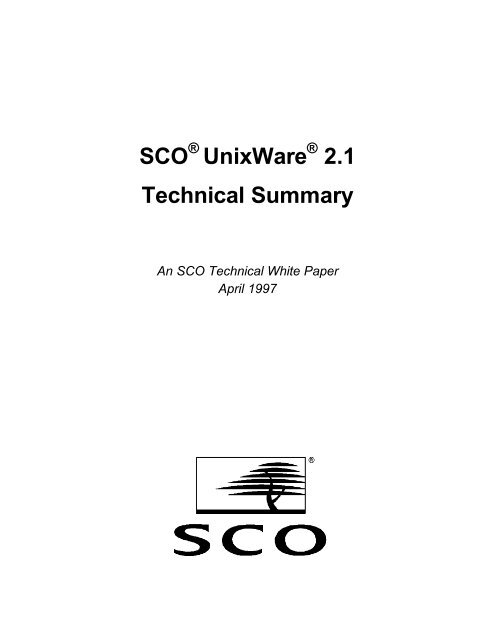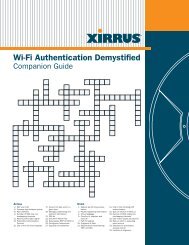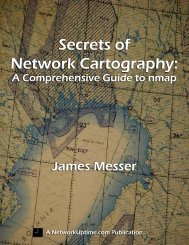SCO UnixWare 2.1 Technical Summary - Bandwidthco Computer ...
SCO UnixWare 2.1 Technical Summary - Bandwidthco Computer ...
SCO UnixWare 2.1 Technical Summary - Bandwidthco Computer ...
You also want an ePaper? Increase the reach of your titles
YUMPU automatically turns print PDFs into web optimized ePapers that Google loves.
<strong>SCO</strong> ® <strong>UnixWare</strong> ® <strong>2.1</strong><br />
<strong>Technical</strong> <strong>Summary</strong><br />
An <strong>SCO</strong> <strong>Technical</strong> White Paper<br />
April 1997
An <strong>SCO</strong> <strong>Technical</strong> White Paper Version <strong>2.1</strong>.2<br />
INTRODUCTION................................ ................................ ................................ ........................ 4<br />
<strong>SCO</strong> UNIXWARE <strong>2.1</strong> STRENGTHS ..................................................................................................5<br />
WHAT’S NEW IN <strong>SCO</strong> UNIXWARE <strong>2.1</strong>..............................................................................................6<br />
<strong>SCO</strong> UNIXWARE <strong>2.1</strong>.2 UPGRADE PACKAGE................................ ................................ ...........9<br />
NETSCAPE FASTTRACK SERVER .....................................................................................................9<br />
NETSCAPE NAVIGATOR ..................................................................................................................9<br />
<strong>SCO</strong> PPP FROM MORNING STAR ...................................................................................................9<br />
<strong>SCO</strong> INTERNET MANAGER .............................................................................................................9<br />
<strong>SCO</strong> ARCSERVE/OPEN LITE..........................................................................................................9<br />
<strong>SCO</strong> UNIXWARE <strong>2.1</strong>.1 UPDATE PACKAGE................................ ................................ ............10<br />
SINGLE UNIX SPECIFICATION CONFORMANCE................................................................................10<br />
YEAR 2000 DATE PROCESSING ....................................................................................................11<br />
PERFORMANCE ENHANCEMENTS...................................................................................................11<br />
NEW HARDWARE SUPPORT ..........................................................................................................11<br />
<strong>SCO</strong> UNIXWARE <strong>2.1</strong> PRODUCT LINE OVERVIEW................................ ................................ .12<br />
<strong>SCO</strong> UNIXWARE <strong>2.1</strong> SYSTEM OVERVIEW................................ ................................ .............15<br />
INSTALLATION REQUIREMENTS <strong>SCO</strong> UNIXWARE <strong>2.1</strong> .......................................................................15<br />
APPLICATION SUPPORT ................................................................................................................15<br />
THE <strong>SCO</strong> UNIXWARE <strong>2.1</strong> KERNEL: INSIDE A HIGH-PERFORMANCE ENGINE ........................................15<br />
<strong>SCO</strong> <strong>UnixWare</strong> <strong>2.1</strong> Symmetrical Multi-Processing and Threads.............................................16<br />
<strong>SCO</strong> <strong>UnixWare</strong> <strong>2.1</strong> Device Driver Support.............................................................................16<br />
Asynchronous I/O..................................................................................................................17<br />
<strong>SCO</strong> <strong>UnixWare</strong> <strong>2.1</strong> File System Support................................................................................17<br />
The Veritas File System.........................................................................................................18<br />
CD-ROM Filesystem (cdfs)....................................................................................................19<br />
Network File System (NFS)....................................................................................................19<br />
NetWare UNIX Client File System (NUCFS)...........................................................................19<br />
<strong>SCO</strong> UNIXWARE <strong>2.1</strong> NETWORKING ..............................................................................................19<br />
TCP/IP Protocols...................................................................................................................19<br />
Internet Application Services..................................................................................................20<br />
Internet API Services.............................................................................................................20<br />
Network API Services............................................................................................................21<br />
Service Access Facility..........................................................................................................21<br />
Authentication Services..........................................................................................................22<br />
Internet Security Services......................................................................................................22<br />
Name Services......................................................................................................................23<br />
<strong>SCO</strong> UNIXWARE <strong>2.1</strong> NETWARE INTEGRATION...............................................................................23<br />
<strong>SCO</strong> <strong>UnixWare</strong> <strong>2.1</strong> as a NetWare client.................................................................................23<br />
NetWare Protocols.................................................................................................................24<br />
NetWare UNIX Client (NUC)..................................................................................................24<br />
NUC File System (NUCFS)....................................................................................................25<br />
NUC Auto-Mounter (NUCAM)................................................................................................25<br />
Command Line Utilities..........................................................................................................26<br />
NetWare API’s.......................................................................................................................26<br />
File Name/Permission Mapping..............................................................................................26<br />
Access to NetWare Server Console.......................................................................................26<br />
Remote Backup on NetWare Servers.....................................................................................26<br />
2
<strong>SCO</strong> <strong>UnixWare</strong> <strong>2.1</strong><br />
SNMP Support and Instrumentation.......................................................................................27<br />
DOS and Windows Terminal Emulator Support......................................................................27<br />
NETWARE SERVICES FOR <strong>SCO</strong> UNIXWARE <strong>2.1</strong> (NWS) ................................ ....................... 27<br />
SYSTEM REQUIREMENTS FOR NETWARE SERVICES (NWS) .............................................................27<br />
NETWARE SERVICES (NWS) OVERVIEW........................................................................................27<br />
NetWare 4.1 Directory Services (NDS)..................................................................................27<br />
NetWare 4.1 File Services.....................................................................................................28<br />
NetWare 4.1 Print Services....................................................................................................28<br />
Graphical Administration of NWS...........................................................................................29<br />
NetWare 4.1 Volume Management........................................................................................29<br />
NWS User Management........................................................................................................29<br />
NWS Backup and Restore.....................................................................................................29<br />
<strong>SCO</strong> UNIXWARE <strong>2.1</strong> INSTALLATION ..............................................................................................29<br />
<strong>SCO</strong> UNIXWARE <strong>2.1</strong> PRINTING ....................................................................................................30<br />
<strong>SCO</strong> UNIXWARE <strong>2.1</strong> ELECTRONIC MAIL........................................................................................30<br />
<strong>SCO</strong> UNIXWARE <strong>2.1</strong> SECURITY...................................................................................................31<br />
<strong>SCO</strong> UNIXWARE <strong>2.1</strong> NETWORK MANAGEMENT..............................................................................32<br />
INTERNATIONALIZATION (I18N) AND LOCALIZATION (L10N) ..............................................................33<br />
DESKTOP UTILITIES AND ADMINISTRATION ......................................................................................33<br />
DESKTOP WINDOWS ....................................................................................................................34<br />
The <strong>SCO</strong> <strong>UnixWare</strong> Desktop Window....................................................................................34<br />
The Admin Tools Folder [desktop/Admin_Tools]....................................................................35<br />
The Networking Folder [desktop/Admin_Tools/Networking] ....................................................36<br />
The Applications Folder [desktop/Applications] .......................................................................37<br />
The Preferences Folder [desktop/Preferences]......................................................................38<br />
ONLINE DATA MANAGER PRODUCT OVERVIEW................................ ................................ .39<br />
ONLINE DATA MANAGER SYSTEM REQUIREMENTS...........................................................................39<br />
ONLINE DATA MANAGER PRODUCT DESCRIPTION ...........................................................................39<br />
ON-LINE DATA MANAGER COMPONENTS.........................................................................................39<br />
<strong>SCO</strong> UNIXWARE <strong>2.1</strong> SOFTWARE DEVELOPMENT................................ ............................... 41<br />
SHELL PROGRAMMING TOOLS .......................................................................................................41<br />
Windowing Shell (WKSH) Programming Tools.......................................................................41<br />
<strong>SCO</strong> UNIXWARE <strong>2.1</strong> SOFTWARE DEVELOPMENT KIT (SDK)............................................................42<br />
C and C++ Compilation Systems...........................................................................................42<br />
Application Programming Interfaces (APIs)............................................................................42<br />
Application Debugger.............................................................................................................43<br />
Kernel Debugger....................................................................................................................43<br />
Performance Management Tools...........................................................................................43<br />
IHV Development Kit..............................................................................................................43<br />
Platform Support Kit (PSK)....................................................................................................44<br />
Software Packaging Tools.....................................................................................................44<br />
<strong>SCO</strong> UNIXWARE <strong>2.1</strong> STANDARDS CONFORMANCE................................ ............................. 44<br />
STANDARDS-BASED APPLICATION PROGRAMMING INTERFACES (APIS) ..............................................44<br />
SOURCE STANDARDS:..................................................................................................................45<br />
CORPORATE HEADQUARTERS............................................. Error! Bookmark not defined.<br />
3
An <strong>SCO</strong> <strong>Technical</strong> White Paper Version <strong>2.1</strong>.2<br />
Introduction<br />
This document is meant to provide a detailed look at the components of <strong>SCO</strong> <strong>UnixWare</strong> <strong>2.1</strong>, the<br />
networked, multi-processing UNIX ® system highly suited for the “new” network-centric computing<br />
model and further updated with new technologies specifically designed to take advantage of the<br />
Internet Way of Computing . The Internet Way of Computing combines the low cost of<br />
administration found in traditional host-based style computing while also providing the ease of<br />
use in a personal graphical environment of client/server style computing.<br />
Businesses increasingly face more information processing decisions as information itself<br />
becomes more valuable and available. The need for reliable integration between different<br />
systems and networks is often one of the most important (and costly) issues to address. With a<br />
renewed focus on high-powered, centralized, server-based computing, the UNIX operating<br />
system will increasingly be at the heart of commercial and enterprise information strategies due<br />
to its expandable, adaptable nature. And the technologies of <strong>SCO</strong> <strong>UnixWare</strong> <strong>2.1</strong> will reach<br />
many thousands of businesses and millions of customers due to its effective interoperability with<br />
existing environments and its far-reaching technological advances.<br />
<strong>SCO</strong> <strong>UnixWare</strong> <strong>2.1</strong> is based on the highly acclaimed UNIX System V Release 4.2MP, first<br />
developed by UNIX System Labs ® (USL) and later enhanced and productized by USL and Novell<br />
engineers. <strong>SCO</strong> <strong>UnixWare</strong> <strong>2.1</strong> has the most advanced and comprehensive implementation of<br />
Symmetrical Multi-Processing (SMP ) technologies available that has yielded consistent<br />
industry-leading performance and price/performance. Layered on top of this advanced SMP<br />
kernel is a complete set of standard interfaces and tools that make <strong>SCO</strong> <strong>UnixWare</strong> <strong>2.1</strong> one of<br />
the purest incarnations of the UNIX operating system available. <strong>SCO</strong> <strong>UnixWare</strong> <strong>2.1</strong> is optimized<br />
for Internet Computing with the addition of the industry’s leading Web browser and server<br />
technologies from Netscape ® . With Netscape’s authoring and publishing tools it provides a<br />
complete solution for creating and managing Web sites on the Internet or an intranet. Also<br />
layered onto this kernel is a far-reaching set of networking technologies that allows <strong>SCO</strong><br />
<strong>UnixWare</strong> <strong>2.1</strong> to function effectively, and cost-effectively in today’s’ heterogeneous computing<br />
environments. With the addition of powerful graphical administration and user-interface features,<br />
<strong>SCO</strong> <strong>UnixWare</strong> <strong>2.1</strong> stands as a clear symbol of the ascendancy of open systems technology in<br />
business critical environments.<br />
4
<strong>SCO</strong> <strong>UnixWare</strong> <strong>2.1</strong> Strengths<br />
<strong>SCO</strong> <strong>UnixWare</strong> <strong>2.1</strong><br />
The introduction of <strong>SCO</strong> <strong>UnixWare</strong> <strong>2.1</strong> combines breakthrough SMP engineering from USL,<br />
aggressive productization by Novell, and the effective delivery of solutions by <strong>SCO</strong>. <strong>SCO</strong><br />
<strong>UnixWare</strong> <strong>2.1</strong> provides <strong>SCO</strong> customers with an Internet optimized, highly reliable, advanced,<br />
secure, high-performance, easy-to-use, cost effective, totally networked open systems<br />
platform with a strong migration path to 64-bit UNIX technology and beyond.<br />
New! Internet<br />
Optimized<br />
With the <strong>SCO</strong> <strong>UnixWare</strong> <strong>2.1</strong>.2 Upgrade, the system features a fully<br />
integrated Web server and authoring tools from Netscape as well as<br />
robust and flexible internet connectivity with <strong>SCO</strong> PPP from MorningStar.<br />
Reliable <strong>SCO</strong> <strong>UnixWare</strong> <strong>2.1</strong> features a journaling file system and provides<br />
enterprise-level RAID features through the On-line Data Manger add-on<br />
product.<br />
Advanced State of the art Symmetrical Multi-Processing, process threading, filesystem<br />
technology, networking and system management<br />
Secure <strong>SCO</strong> <strong>UnixWare</strong> <strong>2.1</strong> has built-in security that can monitor system, data,<br />
directory and file access down to the system call level.<br />
High Performance <strong>SCO</strong> <strong>UnixWare</strong> <strong>2.1</strong> continues to lead the industry in price/performance<br />
in key areas like database, transaction processing and file serving, with<br />
consistent world-records in key benchmarks like AIM and TPC.<br />
Easy to use Graphical tools allow administrators to accomplish most tasks through the<br />
well-designed graphical interface without sacrificing the power of getting<br />
direct access into the internal workings of the system .<br />
Cost Effective A server platform without hidden costs. World class performance, worldrecord<br />
price/performance and outstanding value<br />
Totally Networked Full support for TCP/IP, NFS ® , NIS, SLIP/PPP as well as Novell ®<br />
NetWare ® 3.X and 4.X client support as well as NetWare 4.1 file, print<br />
and directory services.<br />
Open <strong>SCO</strong> <strong>UnixWare</strong> <strong>2.1</strong> maintains SVR4 compatibility and is available in<br />
source-code for OEMs to adapt for specific computing tasks like<br />
embedded systems and real-time applications. This gives application<br />
developers and customers the security that something that works on your<br />
UNIX system now will keep working as UNIX technology evolves. With<br />
the <strong>2.1</strong>.1 Update package, <strong>SCO</strong> <strong>UnixWare</strong> <strong>2.1</strong> conforms to the Single<br />
UNIX Specification. <strong>SCO</strong> is in the process of obtaining the UNIX95 <br />
brand for <strong>SCO</strong> <strong>UnixWare</strong> <strong>2.1</strong>, awarded by the X/Open Company.<br />
Futures <strong>SCO</strong> has outlined a detailed technology roadmap for it’s operating<br />
system platforms. This includes adding significant new enterprise class<br />
technologies such as High-Availability Clustering , ccNUMA, high<br />
performance Internet services and Java . <strong>SCO</strong> is also working with HP<br />
and other OEMs to bring 64-bit capabilities to the UNIX system on Intel ®<br />
platform without unacceptable disruption of customer environment s.<br />
5
An <strong>SCO</strong> <strong>Technical</strong> White Paper Version <strong>2.1</strong>.2<br />
What’s new in <strong>SCO</strong> <strong>UnixWare</strong> <strong>2.1</strong><br />
<strong>SCO</strong> <strong>UnixWare</strong> <strong>2.1</strong> introduces several new enterprise enabling technologies as well as<br />
significant new NetWare integration features. <strong>SCO</strong> <strong>UnixWare</strong> <strong>2.1</strong>.2 Upgrade package further<br />
updates the platform with new technologies specifically designed to take advantage of the<br />
Internet Way of Computing. These capabilities are summarized below.<br />
Fully integrated Web Server and<br />
authoring tools<br />
6<br />
• Netscape FastTrack Server - easy-to-use complete<br />
solution for creating and managing Web sites on the<br />
Internet or an intranet.<br />
• Netscape Navigator - world's leading Internet web<br />
browser. With Netscape Navigator Gold you can<br />
create and publish live, online Web pages.<br />
• <strong>SCO</strong> PPP from Morning Star - a robust and highly<br />
functional PPP stack suitable for wide-area<br />
communications for low-cost Internet connectivity and<br />
branch office LAN integration for Intranet solutions.<br />
• <strong>SCO</strong> Internet Manager - graphical point-and-click<br />
administration of the Netscape FastTrack Server , E-<br />
Mail, FTP, PPP, and security.<br />
High Availability and Reliability • RAID 5, staged I/O and support for large file systems<br />
has been added to the Online Data Manager for <strong>SCO</strong><br />
<strong>UnixWare</strong> 2.<br />
• Additional high-end availability capabilities are added<br />
through efficient handling of multi-level SCSI bus resets<br />
and SCSI bus time-outs<br />
• Hot insertion and removal of disk and tape drives allows<br />
for enhancement a systems hardware capabilities<br />
without having to take the system down to do it.<br />
• <strong>SCO</strong> <strong>UnixWare</strong> <strong>2.1</strong> also support large disks and up to<br />
256 IRQs for larger server environments.<br />
• <strong>SCO</strong> ® ARCserve ® /Open Lite* - minimizes server<br />
downtime due to hard disk failure. <strong>SCO</strong><br />
ARCserve/Open will recover all data, applications and<br />
configurations from your backup tapes.<br />
NetWare Integration • Novell NetWare 4.1 File, Print and Directory Services -<br />
<strong>SCO</strong> <strong>UnixWare</strong> <strong>2.1</strong> includes popular NetWare 4.1 file,<br />
print and directory services. Users can use standard<br />
NetWare tools and commands (like NWADMN and<br />
NLIST) to administer NetWare services (NWS) on <strong>SCO</strong><br />
<strong>UnixWare</strong> <strong>2.1</strong>.<br />
• Graphical Administration of NWS - setting up and<br />
configuring NWS is done through the <strong>SCO</strong> <strong>UnixWare</strong><br />
desktop interface. This includes configuring NetWare<br />
Directory Services (NDS), the NWS file system and<br />
NWS user configuration.<br />
• NetWare UNIX Client (NUC) enhancements<br />
⇒ Incorporate NDS awareness into NUC tools<br />
(nwlogin, nwlogout, whoami, setpass, nlist)<br />
⇒ Remove dependency on bindery emulation<br />
⇒ Set user context via the nwcx command<br />
⇒ xauto provides authenticated NDS connections to<br />
NDS printers and volumes
<strong>SCO</strong> <strong>UnixWare</strong> <strong>2.1</strong><br />
⇒ standard UNIX mount command to mount NDS<br />
objects.<br />
⇒ map NDS objects (named objects) to <strong>SCO</strong><br />
<strong>UnixWare</strong> <strong>2.1</strong> directories for seamless access.<br />
Enhanced Networking • Fast Networking - <strong>SCO</strong> <strong>UnixWare</strong> <strong>2.1</strong> introduces<br />
bundled support for faster network devices like FDDI<br />
and 100 megabit Ethernet.<br />
• Shared Interrupt support - <strong>SCO</strong> <strong>UnixWare</strong> <strong>2.1</strong> NICs can<br />
share interrupts for easier installation and<br />
management.<br />
• PPP Enhancements - Dynamic Address Configuration<br />
and CHAP Authentication has been added which<br />
conforms with the majority of Internet providers in the<br />
market.<br />
• IP Fail-over - lays the groundwork for clustering and<br />
future high-availability environments (allows other<br />
systems to assume the IP of a system if the primary<br />
system goes down.<br />
• IP Aliasing - allows multiple IP addresses for a single<br />
network interface card.<br />
• NIC Configuration - the niccfg command allows the<br />
configuration of Network Interface Cards without having<br />
to reboot the system or rebuild the entire kernel.<br />
Expanded Hardware Support • New SMP architectures from IBM, Compaq, Olivetti,<br />
Tricord and Intel<br />
• Support for Intel Multi-processing specification (Spec<br />
1.4)<br />
• Support for Pentium Pro processor<br />
• Support for the latest PCI specification (PCI <strong>2.1</strong>)<br />
• Support for PC-Card Ethernet and modem cards<br />
(PCMCIA)<br />
• Support for cost effective IDE CD-ROMS<br />
• Support for new SCSI and video cards<br />
• Support for 30 new Network Interface Cards (NIC)<br />
Installation Enhancements • Supplemental Installation Diskette - a standard interface<br />
to provide patches for kernel modules and installation<br />
tools<br />
• Network Installation and NIC Configuration<br />
⇒ auto-detection of non-ISA network cards<br />
• information preserved for NIC configuration<br />
Improved Software Development • C++ Compiler and Libraries<br />
⇒ pre-compiled header support<br />
⇒ revised options for template instantiation<br />
⇒ language interpretation updates<br />
⇒ additional keywords<br />
⇒ include most <strong>SCO</strong> <strong>UnixWare</strong> <strong>2.1</strong> preprocessor and<br />
assembly-level extensions<br />
• C and C++ Enhancements<br />
⇒ Pentium Pro processor code generation<br />
⇒ Pentium Pro processor optimizations<br />
DOS/Windows Application<br />
Support (through Advanced<br />
⇒ General optimization improvements<br />
• Supports Enhanced Mode<br />
⇒ Supports Win32s applications<br />
7
An <strong>SCO</strong> <strong>Technical</strong> White Paper Version <strong>2.1</strong>.2<br />
Merge add-on) ⇒ Additional application support<br />
♦ WordPerfect ® 6.x<br />
♦ NWAdmin<br />
⇒ Windows ® for Workgroups 3.11 support<br />
• TCP/IP support through standard winsock API<br />
• Includes NetWare 4.1 Clients for DOS/Windows<br />
• New Merge Setup GUI<br />
• More comprehensive documentation<br />
• desktop graphics enhancements<br />
8
<strong>SCO</strong> <strong>UnixWare</strong> <strong>2.1</strong>.2 Upgrade Package<br />
<strong>SCO</strong> <strong>UnixWare</strong> <strong>2.1</strong><br />
<strong>SCO</strong> <strong>UnixWare</strong> <strong>2.1</strong> is now optimized for Internet/Intranet solutions with the addition of new<br />
technologies specifically designed to take advantage of the Internet Way of Computing. The<br />
Internet Way of Computing combines the low cost of administration found in traditional hostbased<br />
style computing while also providing the ease of use in a personal graphical environment<br />
of client/server style computing. <strong>SCO</strong> has included the Netscape FastTrack Server, Netscape<br />
Navigator, <strong>SCO</strong> PPP from Morning Star, the <strong>SCO</strong> Internet Manager, and <strong>SCO</strong> ARCserve/Open<br />
Lite from Cheyenne ® . Details of each technology follow:<br />
Netscape FastTrack Server<br />
The integrated FastTrack Server is an easy-to-use entry-level Web server designed to let<br />
novices create and manage a Web site. It provides an open platform for publishing traditional<br />
Internet documents and in conjunction with the high performance <strong>SCO</strong> <strong>UnixWare</strong> operating<br />
system is an ideal environment for developing and deploying server-centric, web-enabled and<br />
media-rich applications. It is a complete solution for creating and managing Web sites on the<br />
Internet or an intranet. Secure server transactions are ensured via flexible access control and<br />
Secure Sockets Layer 3.0 (SSL 3.0), the latest version of the widely accepted Internet channel<br />
security standard. It provides a flexible and powerful platform for developers with support for<br />
Java, JavaScript , high-performance Netscape Server APIs (NSAPI), CGI and WinCGI.<br />
Netscape Navigator<br />
Netscape Navigator is the world's leading Internet web browser. Netscape Navigator Gold is the<br />
premium version of Netscape Navigator and provides an easy-to-use WYSIWIG authoring tool<br />
that lets you create and publish live, online Web pages with the click of a button. In conjunction<br />
with applications in a variety of popular languages including Java, JavaScript, C and Perl that<br />
communicate with the server through the Common Gateway Interface (CGI) developers can<br />
create exciting new applications to deliver the benefits of the Internet Way of Computing.<br />
<strong>SCO</strong> PPP from Morning Star<br />
<strong>SCO</strong> PPP from Morning Star provides a strong foundation of flexible network connectivity<br />
options for both local and remote users. It is a robust, and highly functional PPP stack that<br />
provides multiple options ranging from wide-area communications for low-cost Internet<br />
connectivity and telecommuting to branch office LAN integration for Intranet solutions. It allows<br />
you to configure flexible Internet connectivity options over links ranging in cost and performance<br />
from dial-up modems to dedicated high speed phone lines. It also offers increased security<br />
through link-level peer authentication and periodic re-authentication.<br />
<strong>SCO</strong> Internet Manager<br />
The <strong>SCO</strong> Internet Manager is a graphical tool which allows point-and-click administration of the<br />
Netscape FastTrack web server, E-Mail, FTP, PPP, and security. It is designed to allow setup<br />
and configuration of the web services by novice web administrators.<br />
<strong>SCO</strong> ARCserve/Open Lite<br />
<strong>SCO</strong> ARCserve/Open Lite is an easy-to-use, high performance, comprehensive data<br />
management tool for single systems or enterprise environments. <strong>SCO</strong> ARCserve/Open Lite<br />
minimizes server downtime due to hard disk failure. <strong>SCO</strong> ARCserve/Open Lite will recover all<br />
data, applications and configurations from your backup tapes. The full version automatically<br />
restores disk partitions and data. For more details between the full and lite versions, see the<br />
differences section later in this document.<br />
9
An <strong>SCO</strong> <strong>Technical</strong> White Paper Version <strong>2.1</strong>.2<br />
<strong>SCO</strong> <strong>UnixWare</strong> <strong>2.1</strong>.1 Update Package<br />
The <strong>SCO</strong> <strong>UnixWare</strong> <strong>2.1</strong>.1 Update package for <strong>SCO</strong> <strong>UnixWare</strong> <strong>2.1</strong> provides new functionality,<br />
new driver support, new standards conformance, performance enhancements and over 20<br />
Program Temporary Fixes (PTFs)<br />
.<br />
Single UNIX Specification<br />
Conformance<br />
10<br />
• System Interface APIs and Headers<br />
• Commands and Utilities<br />
• Networking services<br />
• POSIX-2 compliant shell (ksh-93)<br />
• X/Open Curses<br />
• Enable/Disable option<br />
Expanded Hardware Support • Support for new NICs<br />
• Support for new video cards<br />
• New flashpt driver<br />
• Enhanced HBA drivers<br />
Performance Enhancements • Enhanced threads library<br />
• New kernel tunables<br />
• Streams subsystem improvements<br />
• Improved multi-user load performance<br />
Improved Software Development • C and C++ compiler optimization improvements<br />
• Pentium- Pro specific improvements<br />
• Pre-processor and profiler enhancements<br />
• Runtime Dynamic Linker enhancements<br />
Year 2000 Date Processing • Updated commands and utilities ensure correct handling<br />
of multiple century dates<br />
• Means to support display and user-interfaces requiring<br />
4-digit year data<br />
• Correct leap year processing<br />
• Correct same century and multiple century date<br />
calculation and display<br />
Single UNIX Specification Conformance<br />
<strong>SCO</strong> has made several enhancements and modifications to the <strong>SCO</strong> <strong>UnixWare</strong> <strong>2.1</strong> system to<br />
conform to the Single UNIX specification put forth by the industry and widely adopted by all<br />
leading UNIX system vendors.<br />
This specification provides a rich set of interfaces that cover a broad range of historical UNIX<br />
interfaces, a stable specification against which to write applications that will be portable to many<br />
platforms, and a stable methodology to evolve the specification in a manner that is not under the<br />
control of any single vendor or vendor consortium. It contains about 1170 separate APIs derived<br />
from those used by the most popular business applications running on UNIX systems. This<br />
approach, far superior to the earlier lowest common denominator, reliably delivers to the market<br />
the benefits of a single, standard operating system: application and information portability,<br />
flexibility and freedom of choice for customers . The update includes several enhancements to<br />
the operating system components listed below:<br />
• System Interface and Headers Definitions, Issue 4, Version 2 (XBD)<br />
• Commands and Utilities, Issue 4, Version 2 (XCU)<br />
• Networking Services, Issue 4 : Three sets of networking services are defined in the<br />
Single UNIX Specification, X/Open Transport Interface (XTI), XPG4 Sockets, and IP<br />
Address Resolution interfaces.
<strong>SCO</strong> <strong>UnixWare</strong> <strong>2.1</strong><br />
• X/Open Curses, Issue 4 : Extend the current curses interfaces to support<br />
internationalization, enhanced character sets, and different writing directions.<br />
The system allows the enabling of support for Single UNIX specification interfaces and<br />
commands at install time or later via a kernel tunable.<br />
Year 2000 Date Processing<br />
The Year 2000 problem exists because for decades it has been common practice to use two<br />
digits instead of four when writing dates. However common this practice, it causes computer<br />
software performing arithmetic operations, comparisons or sorting of data fields to yield incorrect<br />
results when working with years beyond 1999. Gartner Group, Inc., an information technology<br />
research firm, has estimated that it will cost between $300 billion to $600 billion to correct the<br />
Year 2000 problem worldwide.<br />
<strong>SCO</strong> has expended significant effort to ensure that the operating system enables the correct<br />
display and calculation of these dates and related computations. By limiting the failures due to<br />
date interpretation in the operating system, the Year 2000 ready operating system significantly<br />
reduces the cost of addressing this problem. It also means that you can continue to use your<br />
current systems without being forced to invest in expensive new systems and training.<br />
<strong>SCO</strong> is committed to offering continued support for year 2000 related issues. This means that if<br />
more problems are uncovered, <strong>SCO</strong> will work towards resolving any operating system issues.<br />
This significantly reduces the exposure to year 2000 problems.<br />
Performance Enhancements<br />
The <strong>SCO</strong> <strong>UnixWare</strong> <strong>2.1</strong>.1 Update includes several enhancements to the operating system,<br />
libraries and compilers that significantly improve the overall performance of the both single CPU<br />
and SMP servers under heavy multi-user loads. Some of the salient o nes are:<br />
• Improved handling of timer requests by multiplexed threads.<br />
• Improved system performance under multiuser loads<br />
• Default values for kernel tunables tuned for better “out-of-box” performance<br />
• New kernel tunables are also provided to improve paging performance<br />
• Streams driver routines enhanced to handle service routines better under heavy loads<br />
• Enhancements to the pre-processor, runtime dynamic linker and other development<br />
tools such as make for larger development projects and better performance<br />
• Improvements in compiler optimizations<br />
New Hardware Support<br />
The <strong>2.1</strong>.1 Update also includes several new and enhanced drivers to support new SCSI host<br />
adapters, updates to network adapter drivers and new video drivers. The new HBA driver<br />
package contains a new flashpt driver and updated drivers for host adapters from Adaptec,<br />
Siemens, Compaq, Symbios Logic and Tricord. An updated Video Drives package includes also<br />
support for new ATI Mach64 based video cards, Cirrus 5436/5446/M30 based video cards, as<br />
well as enhanced drivers for the ETW32p card. The Network Interface Card support package<br />
provides updated drivers for network cards from Compaq and SMC.<br />
11
An <strong>SCO</strong> <strong>Technical</strong> White Paper Version <strong>2.1</strong>.2<br />
<strong>SCO</strong> <strong>UnixWare</strong> <strong>2.1</strong> Product Line Overview<br />
12<br />
<strong>SCO</strong> <strong>UnixWare</strong> <strong>2.1</strong> Application Server <strong>SCO</strong> <strong>UnixWare</strong> <strong>2.1</strong> Personal Edition<br />
Core Operating System Extensions<br />
<strong>SCO</strong> <strong>UnixWare</strong> <strong>2.1</strong> User Upgrades<br />
<strong>SCO</strong> <strong>UnixWare</strong> <strong>2.1</strong> Processor Upgrade <strong>SCO</strong> ReliantHA<br />
<strong>SCO</strong> <strong>UnixWare</strong> <strong>2.1</strong> Online Data Manager <strong>SCO</strong> ReliantDLM<br />
<strong>SCO</strong> ARCserve/Open<br />
<strong>SCO</strong> Doctor*<br />
Internet Server Products<br />
Netscape FastTrack Server<br />
Netscape Enterprise Server<br />
Netscape Proxy Server<br />
Netscape Live Wire<br />
Netscape Navigator Gold Netscape Navigator<br />
<strong>SCO</strong> PPP from Morning Star<br />
<strong>SCO</strong> Internet to NetWare Gateway<br />
<strong>SCO</strong> InterScan VirusWall*<br />
Developer Products<br />
<strong>SCO</strong> <strong>UnixWare</strong> <strong>2.1</strong> Software Development Kit<br />
<strong>SCO</strong> Toolware<br />
<strong>SCO</strong> Skunkware<br />
<strong>SCO</strong> Java Developer Kit and Virtual Machine*<br />
PC LAN to UNIX Products<br />
<strong>SCO</strong> NetWare Services User Upgrades<br />
<strong>SCO</strong> VisionFS<br />
<strong>SCO</strong> TermVision or <strong>SCO</strong> TermLite**<br />
<strong>SCO</strong> XVision**<br />
<strong>SCO</strong> SQL-Retriever**<br />
<strong>SCO</strong> Advanced Merge<br />
<strong>SCO</strong> Server Merge<br />
* Check for Availability** Product Runs on Windows PC Included with Product
<strong>SCO</strong> <strong>UnixWare</strong> <strong>2.1</strong><br />
The <strong>SCO</strong> <strong>UnixWare</strong> <strong>2.1</strong> product line consists of two Operating System offering and a number of<br />
add-on products described below. <strong>SCO</strong> layered products like <strong>SCO</strong> Doctor and the <strong>SCO</strong><br />
OpenServer FastStart Internet products will not be discussed in this paper.<br />
The <strong>SCO</strong> <strong>UnixWare</strong> <strong>2.1</strong> Application Server is a multi-user server configuration of UNIX System<br />
V release 4.2MP with advanced Internet and intranet capabilities built-in. It includes support for<br />
5-users and will accept user upgrade licenses of 10, 25, 100, 500, and unlimited users. It can be<br />
effectively used as a highly reliable platform for running Departmental Databases, Line of<br />
Business Applications, Internet Commerce Servers, Departmental Intranet Servers, and Internet<br />
Web Servers. With the <strong>SCO</strong> <strong>UnixWare</strong> <strong>2.1</strong>.2 Upgrade installed, it is now Internet Optimized with<br />
the integration of Netscape FastTrack Server, Netscape Navigator Gold, <strong>SCO</strong> PPP from<br />
Morning Star, and the <strong>SCO</strong> Internet Manager. <strong>SCO</strong> <strong>UnixWare</strong> <strong>2.1</strong> also features NetWare 4.1<br />
file, print and directory services through the NWS component. Other <strong>SCO</strong> products supported on<br />
the Application Server is the <strong>SCO</strong> Online Data Manager, <strong>SCO</strong> <strong>UnixWare</strong> <strong>2.1</strong> Processor<br />
Upgrades, <strong>SCO</strong> NWS License Upgrades, <strong>SCO</strong> Advanced Merge, <strong>SCO</strong> Server Merge, <strong>SCO</strong><br />
<strong>UnixWare</strong> <strong>2.1</strong> Encryption Utilities, the <strong>SCO</strong> <strong>UnixWare</strong> <strong>2.1</strong> Software Developers Kit. These<br />
packages will be described below.<br />
The <strong>SCO</strong> <strong>UnixWare</strong> <strong>2.1</strong> Personal Edition is desktop/workstation configuration of UNIX System<br />
V release 4.2MP. It includes support for 2 users and does not accept user license upgrades. It<br />
can effectively be used as a development workstation or as a highly reliable client platform for<br />
financial business work-stations, specialty environments for monitoring and controlling<br />
processes and running business critical client/server applications. With built-in TCP/IP, PPP,<br />
telnet, ftp, email and Netscape Navigator, the Personal Edition can take full advantage of<br />
the emerging power of the Internet. In an environment when frequent desktop reboots are not an<br />
option, <strong>SCO</strong> <strong>UnixWare</strong> <strong>2.1</strong> Personal Edition makes sense.<br />
The <strong>SCO</strong> <strong>UnixWare</strong> <strong>2.1</strong> Online Data Manager (ODM) provides enterprise level storage<br />
management features for the <strong>SCO</strong> <strong>UnixWare</strong> <strong>2.1</strong> Application Server. It provides RAID 0,1 and 5<br />
capabilities, dynamic re-sizing of file systems, dynamic backup and restore and dynamic disk<br />
defragmentation. It provides a host of other enterprise-level storage management features that<br />
used to be available only in mainframe class systems. These powerful features are delivered in<br />
an intuitive and powerful graphical interface bringing advanced storage management down to<br />
earth.<br />
The <strong>SCO</strong> <strong>UnixWare</strong> <strong>2.1</strong> Software Developers Kit (SDK) is a comprehensive development<br />
environment featuring C and C++ compilers, graphical debugging tools, performance profiling<br />
tools and libraries and headers for all aspects of system and application programming. <strong>SCO</strong><br />
<strong>UnixWare</strong> <strong>2.1</strong> continues in the tradition of an open and powerful development platform and<br />
provides powerful tools and documentation for the professional developer.<br />
<strong>SCO</strong> ReliantHA is a high-availability clustering solution for enterprises that require high levels of<br />
application, system and data availability. Using <strong>SCO</strong> Reliant ® HA you can create highly available<br />
2-to-4 node loosely coupled clusters ideal for transaction processing, database, Internet/Intranet,<br />
replicated site and NFS® services. Designed to run on <strong>SCO</strong> <strong>UnixWare</strong> <strong>2.1</strong>, it provides proactive<br />
fault detection, continuous monitoring for rapid detection of node failures and automated failover<br />
and fast recovery mechanisms.<br />
<strong>SCO</strong> <strong>UnixWare</strong> <strong>2.1</strong> Processor Upgrades allows users to add support for additional processors<br />
to their systems. Both the Application Server and the Personal Edition include support for 2<br />
processors. For systems above 2 processors, the Processor Upgrades are used. The upgrades<br />
are additive, so a system that has 4 processors would require 2 Processor Upgrades, a 6<br />
processor system would require 4 Processor Upgrades and so on.<br />
13
An <strong>SCO</strong> <strong>Technical</strong> White Paper Version <strong>2.1</strong>.2<br />
<strong>SCO</strong> <strong>UnixWare</strong> <strong>2.1</strong> User Upgrades are license disks that are also additive in nature. The user<br />
upgrades come 10, 25, 50, 100, 500, and unlimited user licenses and are available for the<br />
Application Server only.<br />
<strong>SCO</strong> <strong>UnixWare</strong> <strong>2.1</strong> NWS License Upgrades provide access to the NWS facilities to additional<br />
users. Upgrade are available in 5-user additive upgrades.<br />
<strong>SCO</strong> <strong>UnixWare</strong> <strong>2.1</strong> Advanced Merge provides application support for DOS and MS ® Windows<br />
3.1 applications including enhanced mode applications like Microsoft ® Office, WordPerfect<br />
Perfect Office and Winsock compliant networking apps written for MS Windows 3.1. It enables<br />
users at <strong>SCO</strong> <strong>UnixWare</strong> development stations or user desktops to run personal productivity<br />
applications while still having direct access to the power of the UNIX environment. It is available<br />
for both the Application Server and the Personal Edition.<br />
<strong>SCO</strong> <strong>UnixWare</strong> <strong>2.1</strong> Server Merge provides multi-user access to MS Windows Applications.<br />
This enables UNIX workgroups or X Terminal users access to DOS and Windows applications<br />
from a central server, thus reducing the amount of client administration. Server Merge is only<br />
available for the Application Server.<br />
The <strong>SCO</strong> <strong>UnixWare</strong> <strong>2.1</strong> Encryption Utilities is a group of libraries, drivers and commands that<br />
allow the encryption of files, messages and data. For businesses, companies or government<br />
agencies that need an extra layer of protection and security for sensitive materials like company<br />
records, payroll and personal information. The Encryption Utilities is only available for the <strong>SCO</strong><br />
<strong>UnixWare</strong> <strong>2.1</strong> Application Server and is not available outside of the US.<br />
14
<strong>SCO</strong> <strong>UnixWare</strong> <strong>2.1</strong> System Overview<br />
Installation requirements <strong>SCO</strong> <strong>UnixWare</strong> <strong>2.1</strong><br />
<strong>SCO</strong> <strong>UnixWare</strong> <strong>2.1</strong><br />
Processor Intel 80386 (25 MHz or greater), 80486, Pentium ® , Pentium Pro<br />
Bus architectures ISA, EISA, Microchannel ® , PCI, VESA, PCMCIA<br />
Diskette 3.5-inch diskette required<br />
Display VGA, SVGA graphics adapters and monitors<br />
Memory 12 MB minimum for Personal Edition<br />
16 MB minimum for Applications Server<br />
Disk space 150 MB minimum for Personal Edition<br />
200 MB minimum for Application Server<br />
Licensing <strong>SCO</strong> <strong>UnixWare</strong> <strong>2.1</strong> Personal Edition - 2 users (not upgradeable)<br />
<strong>SCO</strong> <strong>UnixWare</strong> <strong>2.1</strong> Application Server - 5 users (upgradeable)<br />
User License upgrades available for Application Server of 10, 25,<br />
50, 100, 500 and unlimited<br />
Keyboard/mouse Standard keyboard. Mouse recommended.<br />
Installation media CD-ROM<br />
Network Installation also supported<br />
Application Support<br />
<strong>SCO</strong> has both amassed a huge catalogue of support applications for the <strong>SCO</strong> OpenServer<br />
product line and most of those 11,000+ applications will run unmodified on <strong>SCO</strong> <strong>UnixWare</strong> <strong>2.1</strong>.<br />
<strong>SCO</strong> <strong>UnixWare</strong> <strong>2.1</strong> also can boast over 3000 native applications with that number growing<br />
quickly. Both native applications formats will be supported in Gemini.<br />
Applications supported by <strong>SCO</strong> <strong>UnixWare</strong> <strong>2.1</strong> include:<br />
• Native (<strong>SCO</strong> <strong>UnixWare</strong> 2)<br />
• Existing <strong>UnixWare</strong> 1.x<br />
• BSD 4.3 UNIX<br />
• UNIX System V<br />
• <strong>SCO</strong> UNIX, XENIX ®<br />
• DOS/Windows 3.1 (enhanced mode and winsock apps included)<br />
• Third party applications<br />
• Optional Novell products<br />
• Java and Javascript<br />
The <strong>SCO</strong> <strong>UnixWare</strong> <strong>2.1</strong> Kernel: Inside a high-performance engine<br />
The <strong>SCO</strong> <strong>UnixWare</strong> <strong>2.1</strong> operating system is based on highly innovative SMP kernel technology<br />
developed by the engineers of UNIX Systems Laboratories and Novell UNIX Systems Group. It<br />
provides a fully parallel environment via multithreading, multitasking, 32-bit computing,<br />
asynchronous I/O, and a fully pre-emptable kernel, all with support for multiprocessing. Some of<br />
the key features/services offered by the <strong>SCO</strong> <strong>UnixWare</strong> <strong>2.1</strong> operating system in support of<br />
powerful application servers include:<br />
• symmetrical multiprocessing (SMP)<br />
• consistent kernel-level and user-level multi-threading<br />
• rich device driver support<br />
• asynchronous I/O<br />
• flexible file system support<br />
15
An <strong>SCO</strong> <strong>Technical</strong> White Paper Version <strong>2.1</strong>.2<br />
<strong>SCO</strong> <strong>UnixWare</strong> <strong>2.1</strong> Symmetrical Multi-Processing and Threads<br />
As mentioned above, the <strong>SCO</strong> <strong>UnixWare</strong> <strong>2.1</strong> kernel was designed and developed as a multiprocessor<br />
system at a time when multi-processing technology is becoming remarkably more<br />
powerful, yet less expensive (especially on Intel architectures) Working closely with Intel<br />
Corporation and other SMP pioneers, engineers from USL and Novell developed a kernel that is<br />
portable and flexible enough to quickly support emerging next-generation SMP server<br />
architectures from a number of leading companies. The result was the SVR4.2MP kernel, the<br />
basis for <strong>SCO</strong> <strong>UnixWare</strong> <strong>2.1</strong>. The product of a long development and testing process, the <strong>SCO</strong><br />
<strong>UnixWare</strong> <strong>2.1</strong> kernel was designed to maximize performance and scalability in SMP servers.<br />
Since it’s release, <strong>SCO</strong> <strong>UnixWare</strong> <strong>2.1</strong> has garnered many performance benchmark records and<br />
accolades from press and analysts.<br />
SMP-based systems are very flexible and have the potential to minimize processor bottlenecks<br />
and allow maximum system efficiency. The <strong>SCO</strong> <strong>UnixWare</strong> <strong>2.1</strong> kernel is designed to take<br />
advantage of any multiprocessing hardware design using the Intel architecture. Key<br />
technologies that make the <strong>SCO</strong> <strong>UnixWare</strong> 2 kernel so outstanding include:<br />
16<br />
• Re-entrant code to enable multiple processors to run without affecting the state of other<br />
execution contexts.<br />
• Fine-grained locks to protect critical data from simultaneous modification.<br />
• Fully pre-emptable kernel allows processes of a higher priority pre-empt any kernel<br />
process of a lower priority. The degree of pre-emption in the kernel improves the<br />
average process performance of the overall system and of threaded applications in<br />
specific (like databases).<br />
• Multithreading of all major kernel components to optimize performance.<br />
• User-level threads - the inclusion of user-level threads allows <strong>SCO</strong> engineers to make<br />
more components of the operating system SMP-aware. It also allows application<br />
developers access to the performance improvements o be gained from taking advantage<br />
of SMP capabilities.<br />
• Lightweight Processes - a finer gradation of addressable process entities that allow<br />
parallel aspects of a single process to be executed simultaneously.<br />
• Memory-mapped files are an efficient, transparent way to transfer data from memory<br />
to files. This is especially valuable when dealing with large files.<br />
• Flexible scheduling mechanisms to support scheduling and load balancing across<br />
different processors.<br />
• Virtual memory management enhancements to handle multiprocessing, LWPs, and<br />
large databases.<br />
• Processor cache affinity based scheduling - provides a highly efficient means of<br />
scheduling processes in and out of multiple CPUs.<br />
• Auto configuration and dynamic loading for device drivers allows portions of the<br />
kernel to be loaded, services and then reloaded without having to rebuild the kernel or<br />
shut the machine down.<br />
<strong>SCO</strong> <strong>UnixWare</strong> <strong>2.1</strong> Device Driver Support<br />
<strong>SCO</strong> <strong>UnixWare</strong> <strong>2.1</strong> provides three device driver interfaces, all of which are based on a single<br />
specification, the Device Driver Interface/Device Kernel Interface (DDI/DKI). The DDI/DKI is a<br />
set of kernel level interfaces designed to reduce the cost of releasing drivers by providing source<br />
and binary compatibility guarantees. In addition to the traditional block and character device<br />
driver interfaces, and the STREAMS interface introduced to support network device drivers,<br />
<strong>SCO</strong> <strong>UnixWare</strong> <strong>2.1</strong> provides the Portable Device Interface (PDI) for the support of storage<br />
device drivers.
<strong>SCO</strong> <strong>UnixWare</strong> <strong>2.1</strong><br />
The three major types of device drivers supported in <strong>SCO</strong> <strong>UnixWare</strong> <strong>2.1</strong> are:<br />
• Host Bus Adapter (HBA) - conforms to PDI framework.<br />
• Network - STREAMS-based Data Link Provider Interface (DLPI) or the Novell Open<br />
Data-Link Interface (ODI) specifications<br />
• video drivers - use UNIX Screen Interface (SI) standards to support multiple Screen<br />
Display Drivers (SDD).<br />
The Portable Device Interface (PDI) is a framework, architecture, and set of kernel interfaces for<br />
developing storage device drivers. It supports a large class of devices including hard disks, tape<br />
drives, CD-ROM drives, and WORM drives. New drivers can easily be developed, installed,<br />
configured and administered using this framework.<br />
Asynchronous I/O<br />
Asynchronous I/O provides a user process with the ability to overlap processing with I/O<br />
operations. This is particularly significant in real time, database and transaction processing<br />
environments where throughput and determinism on a per process/application basis are<br />
important. The asynchronous I/O APIs provided in <strong>SCO</strong> <strong>UnixWare</strong> <strong>2.1</strong> conform to the latest<br />
Draft of the POSIX 1003.1b Real-time Extensions Standard. Asynchronous I/O may be used by<br />
single-threaded or multithreaded applications. Leading database vendors depend on<br />
Asynchronous I/O to gain application performance and scalability.<br />
<strong>SCO</strong> <strong>UnixWare</strong> <strong>2.1</strong> File System Support<br />
The <strong>SCO</strong> <strong>UnixWare</strong> system supports a variety of filesystem types using the Virtual File System<br />
(VFS) architecture. This modular architecture facilitates the integration of new filesystem types<br />
and makes it possible to support the dynamic loading of file system modules into a running<br />
kernel.<br />
The <strong>SCO</strong> <strong>UnixWare</strong> system supports three major categories of file systems: disk-based,<br />
distributed and pseudo. Disk-based file system types supported include:<br />
• VERITAS ® file system (VjFS)*<br />
• UNIX file system (UFS)*<br />
• Secure file system (SFS)*<br />
• System V file system (S5)*<br />
• CD-ROM file system (CDFS)*<br />
• Boot file system (BFS)<br />
• Memory file system (memfs)<br />
• DOS File System (dosfs)<br />
• XENIX filesystem (xxfs)*<br />
*denotes multi-threaded component for increased performance<br />
Distributed file systems provide the user access to files stored on remote systems. The file<br />
system types supported include:<br />
Network File System (NFS) NetWare UNIX Client file system (NUCFS)<br />
17
An <strong>SCO</strong> <strong>Technical</strong> White Paper Version <strong>2.1</strong>.2<br />
Pseudo file systems provide an easy-to-use internal interface to the programmer, and are<br />
typically not used directly by a user. The pseudo file system types supported include:<br />
• Proc filesystem (/proc)<br />
• Processor filesystem (profs)<br />
• Fifo file system (fifofs)<br />
• File descriptor file system (fdfs)<br />
• Special device file system (specfs)<br />
• Name file system (namefs)<br />
• Xenix semaphore and shared data segment file system (xnamfs)<br />
All of the basic filesystem code in the kernel has been multithreaded and uses fine-grained<br />
locking to boost overall system performance. The VERITAS journaling file system (VjFS) is<br />
installed as the default disk-based filesystem to improve filesystem reliability and support fast<br />
filesystem recovery when the system is booted. The S5, UFS, XXFS and SFS file systems are<br />
supported for backward compatibility and security.<br />
The Network File System (NFS) is supported to provide access to files on other systems on the<br />
network and is the de facto standard distributed file system in UNIX environments. Integrated<br />
NetWare with UNIX Client (NUC) file system support allows transparent access to NetWare files.<br />
To enhance access to PC file systems, integrated support of DOS FAT file systems is also<br />
provided. Most database and transaction processing applications do not use the UNIX file system<br />
because of its integrity and performance limitations. They typically implement highly optimized,<br />
cache management algorithms which are not benefited by using the UNIX buffer cache. The<br />
<strong>SCO</strong> <strong>UnixWare</strong> system solves the performance problem by allowing direct I/O to bypass the file<br />
system cache for I/O operations being performed on files used by database systems.<br />
The Veritas File System<br />
The Veritas file system (vjfs) is the default file system for <strong>SCO</strong> <strong>UnixWare</strong> <strong>2.1</strong>. Among the<br />
benefits of the Veritas File System are:<br />
18<br />
• quick recovery on system startup through intent logs<br />
• robustness due to full structural verification of the filesystem on reboot<br />
• support of shutdown using power off<br />
• high-performance<br />
• transparency to users and applications<br />
• support as the root file system<br />
• dynamically loadable<br />
• support of Access Control Lists (ACLs).<br />
The Veritas file system is an extent-based file system in which contiguous disk space is allocated<br />
to a file, as opposed to a block at a time. Using extents allows sequential I/O operations to be<br />
considerably faster than block-at-a-time operations. The resulting throughput can more than<br />
double traditional UNIX file system performance. The Veritas file system provides recovery only<br />
seconds after a system failure by using a tracking feature called intent logging. This is a<br />
logging scheme that records pending changes to the file system structure in an intent log. Upon<br />
recovery from a system failure, the Veritas File System scans the intent log, nullifying or<br />
completing the file system operations that were active when the system failed. A full structural<br />
verification of the file system is not necessary. The mechanism is transparent to the user and<br />
the system administrator. The result is a file system that is much less likely to be damaged due<br />
to catastrophic system shutdown like power spikes or failures.
CD-ROM Filesystem (cdfs)<br />
<strong>SCO</strong> <strong>UnixWare</strong> <strong>2.1</strong><br />
The cdfs filesystem type supports file systems residing on CD-ROM devices and supports:<br />
• High Sierra and International Standards Organization (ISO) 9660 CD-ROM file system<br />
format specifications<br />
• SUSP extensions to ISO-9660<br />
• XCDR Support Component extensions to ISO-9660<br />
The cdfs contains a Volume Descriptor List which contains many volume descriptors. It<br />
provides dynamic transparent access to files in all of the above formats.<br />
Network File System (NFS)<br />
NFS is the de facto standard distributed file system in the computing community and allows<br />
computer systems, both UNIX systems and proprietary environments, to share files in a<br />
transparent manner. <strong>SCO</strong> <strong>UnixWare</strong> <strong>2.1</strong> provides a multi-threaded implementation of most<br />
NFS-related processes (like lockd, nfsd et al). <strong>SCO</strong> <strong>UnixWare</strong> <strong>2.1</strong> also provides for dynamically<br />
creation and deletion of NFS-related processes to dynamically balance NFS loads.<br />
NetWare UNIX Client File System (NUCFS)<br />
The NetWare UNIX Client file system (NUCFS) is a <strong>UnixWare</strong> network file system that provides<br />
NetWare file services to a <strong>SCO</strong> <strong>UnixWare</strong> platform, giving <strong>SCO</strong> <strong>UnixWare</strong> system users direct<br />
and transparent access to NetWare files and directories on remote NetWare servers. The<br />
NUCFS file system distributes <strong>SCO</strong> <strong>UnixWare</strong> file service requests which reference file services<br />
on a remote NetWare server platform to the NetWare network operating system. Other features<br />
of NetWare integration and interoperability will be discussed below in the section entitled<br />
<strong>SCO</strong> <strong>UnixWare</strong> <strong>2.1</strong> NetWare Integration.<br />
<strong>SCO</strong> <strong>UnixWare</strong> <strong>2.1</strong> Networking<br />
The <strong>SCO</strong> <strong>UnixWare</strong> system includes the standard Internet protocol suite, utilities, and services,<br />
as well as an integrated set of NetWare network services. The built-in services for both IPX/SPX<br />
and TCP/IP networks allow <strong>SCO</strong> <strong>UnixWare</strong> systems to be fully integrated and connected in a<br />
distributed environment. Add to this <strong>SCO</strong>’s Advanced File and Print Services for <strong>SCO</strong><br />
<strong>UnixWare</strong> systems and customers will find that the <strong>SCO</strong> <strong>UnixWare</strong> system will enhance all<br />
popular network environments. The Internet networking facilities supported in the <strong>SCO</strong><br />
<strong>UnixWare</strong> system include:<br />
• TCP/IP protocol suite<br />
• Internet application services<br />
• Network API services<br />
• Service Access Facility (SAF)<br />
• Authentication services<br />
• Network File System (NFS) (see <strong>SCO</strong> <strong>UnixWare</strong> <strong>2.1</strong> File Systems)<br />
• Name services (DNS and NIS)<br />
• Remote printer support (System V, BSD, NetWare) (see <strong>SCO</strong> <strong>UnixWare</strong> <strong>2.1</strong> Printing)<br />
• Mail services (SMTP, UUCP, MHS) (see <strong>SCO</strong> <strong>UnixWare</strong> <strong>2.1</strong> Electronic Mail)<br />
• Network management (SNMP, SMUX) (See <strong>SCO</strong> <strong>UnixWare</strong> <strong>2.1</strong> Network Management)<br />
TCP/IP Protocols<br />
The TCP/IP communications protocol suite supports packet-switching networks, connecting<br />
machines in a local-area network (LAN) and connecting LANs across wide-area networks<br />
(WANs) to enterprise-wide networks. The Transmission Control Protocol (TCP) and Internet<br />
Protocol (IP) are industry- and government-standard communications protocols and are the<br />
foundation of The Internet and many network-based applications.<br />
19
An <strong>SCO</strong> <strong>Technical</strong> White Paper Version <strong>2.1</strong>.2<br />
Members of the Internet protocol family in <strong>SCO</strong> <strong>UnixWare</strong> <strong>2.1</strong> are:<br />
Internet Protocol (IP) standard Internet datagram delivery<br />
protocol and addressing method<br />
Transmission Control Protocol (TCP) standard Internet connection-oriented<br />
protocol. Provides reliable, flow controlled,<br />
in-order two-way transmission of data<br />
User Datagram Protocol (UDP) high-speed, connectionless datagram<br />
protocol<br />
Address Resolution Protocol (ARP) maps IP addresses to Ethernet addresses<br />
Reverse Address Resolution Protocol (RARP) maps Ethernet addresses to IP addresses<br />
Internet Control Message Protocol (ICMP) used to report status and errors in IP<br />
communication<br />
File Transfer Protocol (FTP, TFTP) standard Internet protocol for uploading and<br />
downloading files<br />
Routing Information Protocol (RIP),<br />
standard Internet routing protocols<br />
Exterior Gateway Protocol (EGP)<br />
Bootstrap Protocol (BOOTP) protocol that allows multiple systems to<br />
have IP addresses dynamically assigned by<br />
a BOOTP server.<br />
HyperText Transfer Protocol (HTTP) the core data-transport protocol for the<br />
World Wide Web<br />
Network News Transport Protocol(NNTP) the building block of the Usenet news<br />
Serial Line IP (SLIP),<br />
Point-to-Point Protocol (PPP)<br />
Internet Application Services<br />
20<br />
system on the Internet<br />
standard point-to-point protocols for<br />
delivering IP over serial links<br />
The TCP/IP protocols are used by Internet applications, the X Windows System and the NFS<br />
distributed file system. The Internet applications supported on the <strong>SCO</strong> <strong>UnixWare</strong> system<br />
include:<br />
• ARPA utilities:telnet, ftp<br />
• Berkeley r* utilities: rlogin, rcp, rsh, rwho, ruptime, rdist, finger<br />
• Berkeley lpd printer daemon<br />
• Router programs: route, routed, gated<br />
• BIND domain name service (DNS)<br />
• Berkeley sendmail<br />
• Simple Mail Transfer Protocol (SMTP)<br />
• BNU/UUCP<br />
• Remote execution facility (REXEC)<br />
• Simple Network Management Protocol (SNMP) with SMUX extensions<br />
• HyperText Markup Language(HTML)<br />
Internet API Services<br />
With the <strong>SCO</strong> <strong>UnixWare</strong> <strong>2.1</strong>.2 Upgrade, developers have access to key Internet API services for<br />
new web-enabled applications and integrating applications developed with other languages and<br />
databases into the web server. As is the case with client-side integration, both platformindependent<br />
and platform-native code can be integrated. The server programming mechanisms<br />
fall into three different groups:<br />
• CGI (Common Gateway Interface) is the Internet standard interface for invoking serverbased<br />
scripts or compiled programs. It is the most prevalent means of providing dynamic
<strong>SCO</strong> <strong>UnixWare</strong> <strong>2.1</strong><br />
content to HTML documents. Developers can use virtually any scripting language (such as<br />
sh, ksh, Perl, or TCL); the majority of present CGI scripts are in Perl. Previously compiled<br />
programs written in C, C++, FORTRAN, or other procedural languages may also be invoked<br />
using CGI.<br />
• Server plug-in APIs let developers extend the native capabilities of the server. The server<br />
plug-in API is a highly granular API that provides developers a great deal of control over the<br />
server's behavior by creating high-performance extensions. For example, developers may<br />
choose to implement their own mechanisms for access control, user authentication, and<br />
error logging.<br />
• Java and JavaScript-based server APIs let the user write Java and JavaScript code that<br />
executes on the server. Using these facilities, application developers can create highperformance<br />
applications that have access to a wide variety of server, client, and request<br />
information.<br />
• Netscape FastTrack Server supports integrated ODBC connectivity through its JavaScript<br />
APIs.<br />
Network API Services<br />
<strong>SCO</strong> <strong>UnixWare</strong> <strong>2.1</strong> supports three key network service Application Programming Interfaces<br />
(APIs) for use by application programs which require access to distributed services. They are:<br />
• Direct Transport Service (sockets and TLI/XTI)<br />
• Remote Procedure Call Service<br />
• NetWare NOS Call Service<br />
The Direct Transport Service is implemented via the Transport Layer Interface (TLI) and<br />
X/Open Transport Interface (XTI), and Sockets Interface. TLI/XTI is designed to make<br />
applications independent of the underlying transport protocol, while the sockets interface is more<br />
closely tied to the TCP/IP suite of transport protocols. The Remote Procedure Call Service is<br />
implemented via the Transport Independent Remote Procedure Call (TI-RPC) API. The TI-RPC<br />
distributes procedure calls from client applications to server application procedures. RPC has<br />
been made transport-independent to facilitate the portability of distributed applications across<br />
networks with varying transport layers. Thus, client-server applications can use the RPC<br />
interfaces regardless of the underlying transport layer (IP, NetWare, etc.).The NetWare NOS<br />
Call Service is implemented via the NetWare Calls (NWCalls) API. It allows application<br />
programmers to sends requests into the <strong>SCO</strong> <strong>UnixWare</strong> system kernel for connection<br />
management services to NetWare servers including attachment, authentication, task threading,<br />
serialization, and reliable delivery.<br />
Service Access Facility<br />
<strong>SCO</strong> <strong>UnixWare</strong> <strong>2.1</strong> supports two distinct styles of network service provision. One is the<br />
Berkeley style, implemented as “r* commands”, and available on most UNIX systems. The other<br />
style is the new Networking Applications Architecture (NAA). This architecture allows applications<br />
to run on different networks and still present a consistent interface to the user. The port monitors<br />
are managed by the Service Access Facility (SAF) on the server. The Service Access Facility<br />
(SAF) provides a flexible administrative framework for managing service requests received on<br />
physical ports connected to computer systems running <strong>SCO</strong> <strong>UnixWare</strong>. SAF manages<br />
connection requests from outside the system and issues instructions to the various system<br />
processes that create and maintain the connections. Each port (terminal or network connection)<br />
on a <strong>SCO</strong> <strong>UnixWare</strong> system can have a monitor associated with it that can be used to make the<br />
port active and otherwise manage its use. The monitor for a port grants/denies access, keeps<br />
track of usage, and provides information about availability to administrative programs that need<br />
to use the port.<br />
21
An <strong>SCO</strong> <strong>Technical</strong> White Paper Version <strong>2.1</strong>.2<br />
Two basic port monitors are provided with the system:<br />
ttymon serial port monitor<br />
listen network monitor that provides connection services<br />
regardless of a network’s communications protocol.<br />
The ttymon port monitor performs the functions that getty and uugetty performed in earlier<br />
releases of the UNIX system. It has the following functions:<br />
• initializes and monitors terminal ports<br />
• sets terminal modes and line speeds for each port it monitors<br />
• identifies and authenticates users<br />
• invokes the service associated with a given port whenever it receives a connection<br />
request on that port.<br />
The use of ttymon provides much more flexibility than the use of getty/uugetty. It can provide a<br />
configurable set of services in addition to login service. The listen port monitor monitors a<br />
connection-oriented transport network, receiving incoming requests, accepting them, and<br />
invoking the services that have been requested. It differs from other listeners (such as inetd) in<br />
several important ways:<br />
• it allows private addresses for services.<br />
• passes connections to standing servers.<br />
• supports socket-based services.<br />
• supports RPC-based services and dynamic addressing.<br />
Authentication Services<br />
Identification and authentication services are supported in <strong>SCO</strong> <strong>UnixWare</strong> <strong>2.1</strong> to maintain<br />
network application security. A basic connection server process is run to support the<br />
establishment of connections for all network services that communicate over network and dialup<br />
connections. The connection server :<br />
• receives requests for network services from client machine applications,<br />
• establishes connections to the server-machine ports associated with the requested<br />
services<br />
• passes the connections back to the application.<br />
Before passing a connection to an application, the connection server may invoke an<br />
authentication scheme. The cr1 identification and authentication scheme is used on <strong>SCO</strong><br />
<strong>UnixWare</strong> <strong>2.1</strong> to protect systems from unauthorized access. cr1 uses DES encryption by<br />
default, but it can use ENIGMA encryption and other encryption schemes as well to satisfy export<br />
restrictions.<br />
Internet Security Services<br />
The integrated web server and authoring tools make it easy to establish an Internet presence or<br />
publish key information via an intranet. However it is as important to easily secure your company<br />
data and control and protect access to these servers from outside. The Navigator browser<br />
provides for server and client authentication through digital certificates. It features encrypted<br />
Usenet news and conferencing capabilities It uses SSL based connection routing and open<br />
security features using the Secure Sockets Layer 3.0 (SSL) open protocol . Access to<br />
documents, directories and applications may be granted to a particular user, group, IP address,<br />
hostname or domain name.<br />
22
Name Services<br />
<strong>SCO</strong> <strong>UnixWare</strong> <strong>2.1</strong><br />
Distributed naming services are necessary to achieve a fully interconnected enterprise. <strong>SCO</strong><br />
<strong>UnixWare</strong> <strong>2.1</strong> provides a complete set of name services via the Network Information Service<br />
(NIS) system and the Domain Name System (DNS) facility. These are the two most widelyimplemented<br />
distributed lookup services supported on UNIX platforms. The use of these name<br />
services allows a user to access a service anywhere within the enterprise or even external to the<br />
enterprise by using the appropriate name service to locate and access the service. DNS provides<br />
a distributed lookup service that allows TCP/IP network administrators to centralize the<br />
information regarding which host names map to which TCP/IP addresses on an IP network. DNS<br />
is the main naming service for The Internet. Large DNS databases are distributed throughout<br />
the world to map names like “sco.com” or “whitehouse.gov” to their TCP/IP address. The NIS<br />
service manages a set of distributed databases that centralize and simplify management of<br />
common administrative information on a network, such as user accounts, user groups, host<br />
addresses, and network domains. NIS is commonly used to allow UNIX systems to centrally<br />
maintain configuration information that can be accessed on the network. It is also commonly<br />
used to centralize the administration of UNIX user account information.<br />
<strong>SCO</strong> <strong>UnixWare</strong> <strong>2.1</strong> NetWare Integration<br />
A discussion of <strong>SCO</strong> <strong>UnixWare</strong> <strong>2.1</strong> NetWare integration can be broken down into two logical<br />
headings: <strong>SCO</strong> <strong>UnixWare</strong> <strong>2.1</strong> as a NetWare client and <strong>SCO</strong> <strong>UnixWare</strong> <strong>2.1</strong> as a NetWare<br />
Services (NWS) provider.<br />
<strong>SCO</strong> <strong>UnixWare</strong> <strong>2.1</strong> as a NetWare client<br />
<strong>SCO</strong> <strong>UnixWare</strong> provides built-in services for both IPX/SPX and TCP/IP networks. This enables<br />
<strong>SCO</strong> <strong>UnixWare</strong> <strong>2.1</strong> users to receive and distribute information throughout an organization that<br />
has one or both of these networking environments. <strong>SCO</strong> <strong>UnixWare</strong> <strong>2.1</strong> Application Servers can<br />
easily integrate into existing NetWare auto networks to provide clients with access to corporate<br />
data processing.<br />
The standard installation procedures lets <strong>SCO</strong> <strong>UnixWare</strong> <strong>2.1</strong> Application Servers connect<br />
immediately to an existing NetWare environment, allowing them to share e-mail, data and<br />
printers with NetWare. This enables NetWare clients to access line-of-business applications<br />
running on the <strong>SCO</strong> <strong>UnixWare</strong> <strong>2.1</strong> Application Server using the network services and data<br />
located on a NetWare server. NetWare Integration with <strong>SCO</strong> <strong>UnixWare</strong> <strong>2.1</strong> provides graphical<br />
login, single network login and authentication for easy connection to multiple servers. The<br />
integration of NetWare into <strong>SCO</strong> <strong>UnixWare</strong> <strong>2.1</strong> is provided by the following major facilities:<br />
• NetWare protocols (IPX, SPXII, NVT2)<br />
• NetWare Protocol Stack Daemon (NPSD)<br />
• Service Advertising Protocol Daemon (SAPD)<br />
• IPX auto discovery<br />
• NetWare with UNIX client (NUC)<br />
• NUC File System (NUCFS)<br />
• NUC Auto-Mounter (NUCAM)<br />
• NetWare authentication<br />
• Single <strong>UnixWare</strong> and NetWare login<br />
• Command line utilities<br />
• NetWare API’s<br />
• File name/permission mapping<br />
• NetWare printer support<br />
• Access to NetWare server console<br />
• Remote backup on NetWare server<br />
• SNMP support and instrumentation<br />
23
An <strong>SCO</strong> <strong>Technical</strong> White Paper Version <strong>2.1</strong>.2<br />
24<br />
• DOS and Windows terminal emulator support<br />
• Remote applications over SPX (client and server support)<br />
NetWare Protocols<br />
The NetWare protocol stack facilitates communication between the <strong>SCO</strong> <strong>UnixWare</strong> system and<br />
NetWare over IPX. It allows <strong>SCO</strong> <strong>UnixWare</strong> clients to communicate with NetWare servers and<br />
devices. It uses the native NetWare Core Protocols (NCI) to deliver requests over the network to<br />
the NetWare kernel. In addition, the NetWare protocols allows NetWare DOS clients to access<br />
<strong>SCO</strong> <strong>UnixWare</strong> services via terminal emulation, and it allows DOS emulators to access<br />
NetWare services. Components of the NetWare protocols are as follows :<br />
• IPX/RIP driver<br />
• SPXII driver<br />
• NVT2<br />
• NetWare Protocol Stack Daemon (NPSD)<br />
• Server Advertising Protocol Daemon (SAPD)<br />
• NetWare UNIX Client (NUC) driver requester<br />
The Internetwork Packet Exchange (IPX) protocol provides NetWare’s native datagram<br />
service. It allows communication as an unreliable, connectionless, datagram protocol among<br />
network nodes. The IPX driver in <strong>SCO</strong> <strong>UnixWare</strong> system (<strong>SCO</strong> <strong>UnixWare</strong>) implements both IPX<br />
and RIP (Router Information Protocol).Enhanced SPXII provides a connection-oriented,<br />
reliable session protocol and functions on top of the IPX protocol, adding session services. In<br />
addition to the services provided by SPX, SPXII supports true protocol windows and negotiation<br />
of packet size upon the establishment of a connection. Novell Virtual Terminal 2 (NVT2)<br />
establishes connections between DOS and MS Windows workstations and <strong>SCO</strong> <strong>UnixWare</strong> host<br />
systems by guaranteeing packet delivery and providing connection-oriented services. The<br />
NetWare Protocol Stack Daemon (NPSD) starts up and links the protocol stacks required for<br />
NetWare, as well as starting the SAP daemon and the NetWare management stack daemon.<br />
The Service Advertising Protocol (SAP) Daemon (SAPD) collects service advertising packets<br />
that can be accessed to perform server name to address mapping and get a list of advertised<br />
services. It also performs those functions of the SAP agent that are required for IPX routers,<br />
such as building and maintaining the Server Information Table. When <strong>SCO</strong> <strong>UnixWare</strong> is<br />
installed on a system with a Network Interface Card already installed, the auto-discovery<br />
feature is used to automatically detect the IPX network number, frame type, and network device<br />
name for the network(s) connected to the node.<br />
NetWare with UNIX Client (NUC)<br />
The NetWare with UNIX Client (NUC) enables <strong>SCO</strong> <strong>UnixWare</strong> <strong>2.1</strong> to be a client to NetWare<br />
servers (3.x and 4.x). The NUC permits <strong>SCO</strong> <strong>UnixWare</strong> users to access a NetWare file system<br />
as if it was mounted on a <strong>SCO</strong> <strong>UnixWare</strong> system. It also supports the ability to print on a<br />
NetWare printer from a <strong>SCO</strong> <strong>UnixWare</strong> system. The NUC provides NetWare Core Protocol<br />
(NCP) connectivity from a <strong>SCO</strong> <strong>UnixWare</strong> <strong>2.1</strong> client to NetWare servers. NUC features are<br />
enhanced over those supported on other NetWare client stations (DOS, MAC ® , OS/2 ® ,<br />
Windows) by the multi-user, multitasking and multiprocessor capabilities of <strong>SCO</strong> <strong>UnixWare</strong>. The<br />
NUC system provides a multi-user, multitasking, multiserver client environment for <strong>SCO</strong><br />
<strong>UnixWare</strong> users. Each user on the local <strong>SCO</strong> <strong>UnixWare</strong> system can access remote resources<br />
on many different servers simultaneously. NUC maps <strong>SCO</strong> <strong>UnixWare</strong> services into NetWare,<br />
providing a transparent interface between the <strong>SCO</strong> <strong>UnixWare</strong> operating system and the<br />
NetWare operating system, giving the user access to directories, files and printers on remote<br />
NetWare servers. Local UNIX operating system service semantics are preserved without<br />
compromising NetWare security. Major components of the NUC are:<br />
Graphical NUC client user interface desktop sup[port for NetWare client features
<strong>SCO</strong> <strong>UnixWare</strong> <strong>2.1</strong><br />
NUC drivers and libraries name-to-address mapping and kernel<br />
interfaces<br />
NUC daemon (NUCD) coordinates mounting and file system services<br />
on <strong>SCO</strong> <strong>UnixWare</strong> systems (NUCFS, NUCAM)<br />
NUC file system (NUCFS) networked NetWare file system<br />
NUC automounter (NUCAM) controls automatic mounting and unmounting<br />
of NetWare Volumes<br />
command line utilities provide command-line users access to<br />
NetWare services.<br />
NUC File System (NUCFS)<br />
The NUCFS is a <strong>SCO</strong> <strong>UnixWare</strong> <strong>2.1</strong> network file system (see Section 4.2 for more details) that<br />
provides access to NetWare file services to a <strong>SCO</strong> <strong>UnixWare</strong> platform, providing <strong>SCO</strong><br />
<strong>UnixWare</strong> system users with direct access to NetWare files and directories on remote NetWare<br />
servers as if they are local. The NUCFS is a stateful file system, i.e., the NetWare server knows<br />
about its clients and keeps information about the state of operation between it and its clients.<br />
NUC Auto-Mounter (NUCAM)<br />
NetWare volumes may be mounted using the standard UNIX mount(1) utility, e.g. $ mount -F<br />
nucfs server_name/volume_name: /pathor using the advanced auto mounting capability provided<br />
by the NUC Auto-Mounter (NUCAM). The NUCAM automatically mounts NUCFS file systems.<br />
The <strong>SCO</strong> <strong>UnixWare</strong> Desktop Manager File Viewer or the command-line interfaces, e.g. cd(1),<br />
can be used to navigate a NetWare volume. Double-clicking on a NetWare server folder causes<br />
the auto-authenticator panel to appear if the user is not already authenticated to the NetWare<br />
server. The single login feature is supported by the synchronization of names and passwords<br />
between a NetWare server and <strong>SCO</strong> <strong>UnixWare</strong> server. Any <strong>SCO</strong> <strong>UnixWare</strong> utility which<br />
performs user login (such as login, rlogin, telnet, rsh, nvt, or the Desktop graphical login) stores<br />
the user’s name and password in a form that can be retrieved by the NUC.<br />
25
An <strong>SCO</strong> <strong>Technical</strong> White Paper Version <strong>2.1</strong>.2<br />
Command Line Utilities<br />
In addition to the graphical interface provided for the NUC, the following command line utilities<br />
are provided:<br />
• nlist - displays list of NetWare users, file servers, or volumes.<br />
• nwlogin - allows a user to log in to a NetWare server.<br />
• nwlogout - allows a user to log out of a NetWare server.<br />
• nwwhoami - displays the NetWare server to which a user is attached.<br />
• setpass - allows a user to change his/her password on a NetWare server.<br />
• mount_nucam - allows user to mount the nucam file system.<br />
• mount_nucfs - allows user to mount nucfs file system.<br />
• nwprimserver - allows user to access and set the primary NetWare server.<br />
NetWare API’s<br />
The <strong>SCO</strong> <strong>UnixWare</strong> <strong>2.1</strong> NWCalls APIs track the DOS client NetWare 4.1 API set, increasing<br />
application portability. The APIs have the same names and parameters on all client platforms<br />
(<strong>SCO</strong> <strong>UnixWare</strong> <strong>2.1</strong>, DOS, Windows, OS/2, NT), and the same NCP engine is used on all<br />
platforms. Services provided by these APIs include:<br />
accounting bindery bindery bindery subdirectory<br />
directory entry file I/O file server<br />
statistics<br />
name space file server<br />
synchronization transaction transaction directory auditing<br />
tracking<br />
volume<br />
services<br />
File Name/Permission Mapping<br />
The methods that NetWare uses to control access to files and directories are different from those<br />
used by the <strong>SCO</strong> <strong>UnixWare</strong> system. NetWare maintains more control over files and directories<br />
and sometimes the filename and access control mapping between the two environments is not<br />
exact. The mapping of these differing access controls is handled by the NUC and the<br />
NUC.NLM. The NUC.NLM is a module that runs on the NetWare server that maintains file<br />
permissions and ownerships for UNIX users who access them. NUC and NUC.NLM together<br />
provide the ability to access files on NetWare volumes and a permissions or rights translation<br />
mechanism that allows users to use <strong>SCO</strong> <strong>UnixWare</strong> commands to view and change access<br />
control attributes of NetWare files .<br />
.<br />
Access to NetWare Server Console<br />
The NUC provides the ability to access a NetWare server console from <strong>SCO</strong> <strong>UnixWare</strong>. This<br />
requires the loading of a number of NLM’s from the <strong>SCO</strong> <strong>UnixWare</strong> system onto the NetWare<br />
server. Once this is done, the administrator can use telnet(1) from a <strong>SCO</strong> <strong>UnixWare</strong> terminal<br />
window, or use the Xconsole application from the Desktop, to act as a remote NetWare server<br />
console. This allows the administrator to execute console commands, load NLMs, and perform<br />
other functions available only from the NetWare server console.<br />
Remote Backup on NetWare Servers<br />
A <strong>SCO</strong> <strong>UnixWare</strong> Target Service Agent (TSA) permits a <strong>SCO</strong> <strong>UnixWare</strong> system to participate<br />
as a client of NetWare’s Storage Management Services (SMS). The TSA supports remote<br />
backup and restore of <strong>SCO</strong> <strong>UnixWare</strong> files as well as of NetWare files.<br />
26
SNMP Support and Instrumentation<br />
<strong>SCO</strong> <strong>UnixWare</strong> <strong>2.1</strong><br />
<strong>SCO</strong> <strong>UnixWare</strong> <strong>2.1</strong> includes SNMP instrumentation, tools and modules that enable client<br />
applications to manage and view many of the <strong>SCO</strong> <strong>UnixWare</strong> client resources over either<br />
TCP/IP or IPX/SPX. This includes management consoles like Novell’s Network Management<br />
System (NMS ), IBM ® Netview and HP ® Openview products.<br />
DOS and Windows Terminal Emulator Support<br />
<strong>SCO</strong> <strong>UnixWare</strong> system includes two terminal emulation packages. These can be used from a<br />
NetWare client running DOS or MS Windows to log in to a <strong>SCO</strong> <strong>UnixWare</strong> system on a NetWare<br />
network using IPX/SPX protocols. Host Presenter runs in the MS Windows 3.x environment<br />
while TNVT220 runs in the DOS environment. Each of the terminal emulation packages enables<br />
a PC station to emulate a DEC VT220/VT100/VT52 or PC ANSI terminal.<br />
NetWare Services for <strong>SCO</strong> <strong>UnixWare</strong> <strong>2.1</strong> (NWS)<br />
System Requirements for NetWare Services (NWS)<br />
System Requirements <strong>SCO</strong> <strong>UnixWare</strong> <strong>2.1</strong><br />
Installation bundled with <strong>SCO</strong> <strong>UnixWare</strong> <strong>2.1</strong> CD-ROM, or<br />
supplemental QIC-150 tape<br />
RAM 24 MB + 1MB for each 10 NWS clients<br />
Licensing 1-user license is included for evaluation<br />
purposes. User license upgrades are available<br />
in 5 user additive licenses<br />
Disk Requirements NetWare Server - 70 MB<br />
NetWare Docs - 62 MB<br />
NetWare Clients - 16MB<br />
= 148 MB+<br />
NetWare Services (NWS) overview<br />
The NetWare Services (NWS) provides Novell’s NetWare 4.1 File, Print and Directory services<br />
on the <strong>SCO</strong> <strong>UnixWare</strong> <strong>2.1</strong> platform. The features and components that are included with this<br />
technology include:<br />
• NetWare Directory Services 4.1 (NDS )<br />
• NetWare 4.1 File Services<br />
• NetWare 4.1 Print Services<br />
• Graphical Administration<br />
• Integrated backup and restore<br />
• Hybrid user management<br />
• User Licensing<br />
NetWare 4.1 Directory Services (NDS)<br />
NetWare Directory Services (NDS) is a database of network resources that can be displayed<br />
and manipulated in a direct and systematic way. The NDS database is distributed (that is,<br />
different portions of the databases can be on different computers and in different locations). The<br />
database is also replicated so that several copies of all or parts of the tree can be kept to remove<br />
27
An <strong>SCO</strong> <strong>Technical</strong> White Paper Version <strong>2.1</strong>.2<br />
the danger of a single point of failure if a server housing the database went down. NDS provides<br />
direct and managed access to all network resources regardless of where they are physically<br />
located. This presents a single information system to users and administrators.<br />
One of the many benefits of NDS is that users no longer must log into each server they wish to<br />
access. Users log directly into the network as a whole and will have automatic access to<br />
servers, printers and volumes that the network administrator allows them to see. This broader<br />
view of the network is much easier to manage since network objects can be manipulated<br />
graphically using the standard NetWare 4.1 administration tools. The directory consists of<br />
objects, which are the elemental pieces of the network. Examples of objects would include<br />
users and printers but would also include print queues, disk volumes and even NetWare servers.<br />
There are numerous different objects types and these are differentiated by the types of<br />
properties these objects have. Object properties define what an object is and, to an extent, how<br />
it acts within the network. The nature of specific objects is held in the object’s values. So, for<br />
example, when a new user is added to the network, a new object of type “user” is added to the<br />
NDS database, some of the user object’s properties would include user name, phone number<br />
and FAX number and the new user object would be assigned appropriate values for the name,<br />
phone number and so on.<br />
NetWare 4.1 File Services<br />
With NetWare 4.1 File Services, NWS provides network storage capabilities for standard<br />
NetWare clients. NetWare clients would notice no difference between a native NetWare 4.1<br />
server and NWS in the normal operations of saving and retrieving files over the network. Files<br />
reside on standard <strong>SCO</strong> <strong>UnixWare</strong> file systems and can be manipulated using standard UNIX<br />
tools as well as NetWare client tools like ndir and ncopy. NetWare uses name spaces to support<br />
native file services for a variety of different clients. This is necessary because of the different<br />
file storage requirements of the different NetWare clients. For instance, DOS only supports file<br />
names of 8 characters with a 3 character extension, while UNIX technology allows 256 character<br />
names and Macintosh ® supports long names with embedded spaces. NWS supports names<br />
spaces for DOS/Windows 3.1, Macintosh, UNIX and OS/2 systems (note: Windows 95 and<br />
Windows NT use OS/2 name space).Access Control to NWS volumes can be handled by either<br />
the <strong>SCO</strong> <strong>UnixWare</strong> system or by the NetWare mechanism. This is configurable through the<br />
NetWare Volume Setup desktop tool that is installed with the system.<br />
NetWare 4.1 Print Services<br />
NetWare 4.1 print services are totally integrated with native UNIX print services. <strong>SCO</strong> <strong>UnixWare</strong><br />
<strong>2.1</strong> users can utilize standard NetWare print services including print servers, print queues and<br />
printers. Print Servers are processes running either on <strong>SCO</strong> <strong>UnixWare</strong> or on NetWare that route<br />
print requests to the correct queues and printers. Print Queues are temporary holding areas<br />
where print jobs reside before they are sent to a printer. Because NWS provides standard<br />
NetWare 4.1 printing, users have access to printers anywhere they reside on a NetWare or a<br />
<strong>SCO</strong> <strong>UnixWare</strong> server. This was accomplished by implementing the NetWare NPrinter process<br />
on <strong>SCO</strong> <strong>UnixWare</strong> <strong>2.1</strong>. And because of the NDS features within NWS, NetWare administrators<br />
can use standard NDS tools to add new printers to the <strong>SCO</strong> <strong>UnixWare</strong> environment and control<br />
user access to those printers.<br />
28
Graphical Administration of NWS<br />
<strong>SCO</strong> <strong>UnixWare</strong> <strong>2.1</strong><br />
The administration of NWS is accomplished by standard NetWare 4.1 administrative tools like<br />
Nwadmin as well as a number of easy to use tools on the <strong>SCO</strong> <strong>UnixWare</strong> desktop:<br />
NetWare_Setup - provides a single view of all NetWare-related administrative capabilities on<br />
<strong>SCO</strong> <strong>UnixWare</strong> <strong>2.1</strong>. It includes the ability to administer parameters relating to IPX/SPX, NWS,<br />
NUC, network management and Print Server functions.<br />
NWS_Status - shows operating status of NWS and allows administrators to turn the server on<br />
and off, and send messages to NetWare client screens<br />
NWS_Volume_Setup - allows users to create, delete, repair, optimize and get detailed<br />
information about NWS volumes<br />
DS_Install - allows administrators to install or remove NDS databases in NWS.<br />
DS_Repair - allows standard NetWare repair facilities to be run on the NDS tree created on<br />
NWS systems.<br />
NWS_Licensing - allows for adding or deleting user license upgrades for NWS client access.<br />
NetWare_Client_Disks - allows users to create standard NetWare 4.1 client disks for<br />
DOS/Windows and OS/2 clients.<br />
NetWare 4.1 Volume Management<br />
NetWare volumes are analogous to UNIX partitions. Volumes contain the root of the NetWare<br />
file system and a single NetWare server can have up to 64 volumes. NWS utilizes the NetWare<br />
Portable File System (NPFS) to implement NetWare volumes on <strong>SCO</strong> <strong>UnixWare</strong>. The NPFS is<br />
a software layer that allows native <strong>SCO</strong> <strong>UnixWare</strong> file systems (like vxfs and ufs) to act as<br />
NetWare volumes. NPFS keeps track of NetWare specific filesystem (volume) features and<br />
emulates those features on top of the UNIX file system. NWS volume management is done<br />
using the NWS_Volume_Setup desktop utility. This utility allows administrators create, delete,<br />
repair and optimize NWS volumes. By default, NWS allows up to 10 volumes to be specified<br />
although the system can be tuned to allow up to 64 (the current NetWare 4.1 limit).<br />
NWS User Management<br />
NWS introduces the concept of Hybrid User which provides a linkage for users wanting to<br />
access files both as NetWare clients and UNIX users. The hybrid user function handles<br />
situations of assigning file and directory ownerships when a user exists in both the <strong>SCO</strong><br />
<strong>UnixWare</strong> and the NetWare environments. Administration of this feature is done through the<br />
<strong>SCO</strong> <strong>UnixWare</strong> <strong>2.1</strong> graphical administration tools. Users will have normal, native access to<br />
files and directories in both environments.<br />
NWS Backup and Restore<br />
All files and components of the NWS environment can be backed up using standard UNIX<br />
backup technologies that have been enhanced to take NetWare extended file attributes into<br />
account. NDS can also be backed up and restored using tools supplied with the system.<br />
<strong>SCO</strong> <strong>UnixWare</strong> <strong>2.1</strong> Installation<br />
Installation of the <strong>SCO</strong> <strong>UnixWare</strong> <strong>2.1</strong> system is fast and largely automatic. Designed to be easy,<br />
intuitive and flexible the installation process features:<br />
• Installation is Fast and Easy - installation of the system can be accomplished in under<br />
an hour without extensive training or even UNIX system experience. Easy menus and<br />
graphics walk the user through the install while still allowing expert user a great deal of<br />
flexibility.<br />
29
An <strong>SCO</strong> <strong>Technical</strong> White Paper Version <strong>2.1</strong>.2<br />
30<br />
• Auto-configuration to identify and configure platform and peripheral hardware with<br />
minimum user interaction<br />
• A Device Configuration Utility (DCU) that allows administrators to view and change<br />
hardware configuration settings during the installation process.<br />
• A single boot floppy that talks to the BIOS, contains the bootstrap and sets up the<br />
installation interface<br />
• Network installation from a <strong>SCO</strong> <strong>UnixWare</strong> Application Server on either an IPX/SPX or<br />
a TCP/IP network<br />
• Extensive use of default parameter values eliminating the need for most user input<br />
• “Front loaded” user interaction so that configuration information is supplied without<br />
waiting between lengthy install operations<br />
• Non-destructive upgrade and overlay installations<br />
Device drivers for the most common hardware are provided on the installation diskette.<br />
Additional SCSI and non-SCSI drivers are supplied on the Host Bus Adapter Drivers diskette<br />
supplied with the system. Manufacturers will often make new drivers available to users. If the<br />
peripheral you wish to use is not on the current <strong>SCO</strong> supported hardware list for <strong>SCO</strong> <strong>UnixWare</strong><br />
2, contact the peripheral manufacturer.<br />
<strong>SCO</strong> <strong>UnixWare</strong> <strong>2.1</strong> Printing<br />
<strong>SCO</strong> <strong>UnixWare</strong> supports a large number of different printer types using both UNIX SVR4- and<br />
BSD-style print system commands. Local printers are supported using either direct or dial-up<br />
connections. Remote printers are supported using System V, BSD or NetWare IPX/SPX print<br />
protocols. One of the distinguishing features of the <strong>SCO</strong> <strong>UnixWare</strong> printing system is the tight<br />
integration between the traditional UNIX print system and the NetWare print system. Bidirectional<br />
printing between the <strong>SCO</strong> <strong>UnixWare</strong> and NetWare printing systems is fully supported.<br />
While continuing to provide the full functionality of lp, <strong>SCO</strong> <strong>UnixWare</strong> provides the necessary<br />
connectivity to take advantage of NetWare printers, and for NetWare print servers to utilize<br />
printers defined through <strong>SCO</strong> <strong>UnixWare</strong> (NPrinter). The standard lp model that is now part of<br />
UNIX SVR4 includes the lp and lpsched modules. The user command, lp, (from “line printer”)<br />
is used to submit print requests from the user environment to the lp print system. The print<br />
scheduler process, lpsched, removes print jobs from the print system (queues) and sends them<br />
to the appropriate destination. The print system management also includes utilities to configure<br />
printers, control printing via forms or filters, and check the status of print requests. Network print<br />
requests on <strong>SCO</strong> <strong>UnixWare</strong> are handled by the lpNet program, working in conjunction with<br />
lpsched. The lpNet program supports the SVR4 protocol, the BSD protocol and the NetWare<br />
IPX/SPX protocol, using the printer configuration information to determine which type of<br />
communication is appropriate for each request. The network protocol, in turn, takes control of<br />
passing print requests to the remote printer system. In <strong>SCO</strong> <strong>UnixWare</strong>, remote printers, and their<br />
corresponding communication protocols, are defined either by using the printer setup graphical<br />
utility, or by using the lpsystem command line utility. The system handles each identically<br />
allowing administrators to allow or deny print access to individual users. A NetWare PServer<br />
process is also able to deposit NetWare print jobs into the <strong>SCO</strong> <strong>UnixWare</strong> lp print system. This<br />
is accomplished with the <strong>SCO</strong> <strong>UnixWare</strong> daemon NPrinter. The NPrinter process<br />
communicates with NetWare PServer processes to pass jobs from the NetWare queues, through<br />
NPrinter, into the lp print system. From there, print jobs are handled as any other UNIX print job.<br />
<strong>SCO</strong> <strong>UnixWare</strong> <strong>2.1</strong> Electronic Mail<br />
<strong>SCO</strong> <strong>UnixWare</strong> mail service provides electronic communications between users on the same<br />
computer or between computers connected together on a network. The user may manage (read,<br />
compose, send) mail on the local machine using either a Desktop tool provided for this purpose
<strong>SCO</strong> <strong>UnixWare</strong> <strong>2.1</strong><br />
or the familiar “mail” command from the command line. The administration of the mail system<br />
can be done using the convenient Mail_Setup utility on the <strong>SCO</strong> <strong>UnixWare</strong> desktop. For<br />
transmitting mail between networked systems, <strong>SCO</strong> <strong>UnixWare</strong> uses the Simple Mail Transfer<br />
Protocol (SMTP) and the UNIX-to-UNIX-copy (UUCP) protocol for Internet and dial-up lines,<br />
respectively. The <strong>SCO</strong> <strong>UnixWare</strong> mail services have been enhanced to exchange mail with<br />
Novell Message Handling Service (MHS) using an MHS gateway running on <strong>SCO</strong> <strong>UnixWare</strong>.<br />
Using the MHS gateway, <strong>SCO</strong> <strong>UnixWare</strong> users are given access to all of the messaging<br />
environments supported by MHS. These include SNADS for IBM AS/400’s and mainframes,<br />
X.400 for access to public networks, MHS internetwork messaging protocol over a standard IPXconnected<br />
network for communication with another NetWare Global MHS server or a NetWare<br />
MHS host, and MHS asynchronous messaging protocols when using an asynchronous<br />
connection. SMTP is provided for access to UNIX systems and TCP/IP networks, and also<br />
works between <strong>SCO</strong> <strong>UnixWare</strong> systems over SPX. The <strong>SCO</strong> <strong>UnixWare</strong> MHS gateway is a set of<br />
programs that allows <strong>SCO</strong> <strong>UnixWare</strong> and NetWare mail systems to send and receive messages<br />
from an MHS mail system. The gateway translates between the Internet RFC822 mail format<br />
and the MHS SMF71 (and SMF70) mail formats. The routing of mail messages on <strong>SCO</strong><br />
<strong>UnixWare</strong> systems is basically controlled by the /bin/rmail program and a number of<br />
configuration files. Incoming mail from SMTP, UUCP or MHS sources is queued and then<br />
processed and delivered by the <strong>SCO</strong> <strong>UnixWare</strong> mail subsystem. Outgoing mail is queued by<br />
the appropriate outgoing transport programs, or if the destination is unknown, the mail message<br />
is routed to a “smarter host” for further processing. A “smarter host” is a UNIX system to which<br />
remote mail can be shipped if the mail destination is unknown to the local computer. The mail<br />
system on <strong>SCO</strong> <strong>UnixWare</strong> has been enhanced to support a very sophisticated and efficient mail<br />
delivery system. A cluster of computers can be established for purposes of mail delivery so that<br />
mail sent from any of the computers in the cluster will appear to be from a cluster name, as<br />
opposed to an individual member of the cluster, hiding the internal machine names from the<br />
outside. NIS and DNS name services can be used to locate addressing information not found<br />
locally. Multimedia attachments can be added to messages using the Multipurpose Internet Mail<br />
Extensions (MIME) specifications.<br />
<strong>SCO</strong> <strong>UnixWare</strong> <strong>2.1</strong> Security<br />
<strong>SCO</strong> <strong>UnixWare</strong> has security designed in as an integral part of its system architecture. The<br />
system is designed in a modular fashion, with each module itself secured so that it contains<br />
protective firewalls. Safeguards at the lowest-level functions provide a foundation for building<br />
secure applications on the system. <strong>SCO</strong> <strong>UnixWare</strong> is National <strong>Computer</strong> Security Center C2<br />
certifiable and provides B2 extensions that meet the most demanding government and<br />
enterprise system security needs. The user can customize each system configuration to meet<br />
his security needs. <strong>SCO</strong> <strong>UnixWare</strong> provides a secure operating environment by means of these<br />
key features:<br />
• identification and authentication<br />
• Access Control Lists<br />
• least privilege/trusted facility administration<br />
• auditing<br />
The identification and authentication facility (IAF) provides a framework for modular<br />
replacement of identification and authentication schemes. <strong>SCO</strong> <strong>UnixWare</strong> <strong>2.1</strong> supports two<br />
different types of schemes: the familiar login/password scheme and a new bilateral scheme<br />
called cr1 (Challenge-Response 1).<br />
Access control lists (ACLs) are supported (on SFS and VxFS file systems only) as an<br />
extension to discretionary access control (traditional UNIX permissions) . ACLs provide finer<br />
grained access control (down to a specific user) than existing file permission bits. ACLs allow<br />
the owner of a file to grant or deny different access permissions (read, write, execute) to the<br />
owner, specific users, specific groups and/or everybody else. ACLs can be associated with files<br />
31
An <strong>SCO</strong> <strong>Technical</strong> White Paper Version <strong>2.1</strong>.2<br />
as well as IPC objects such as semaphores, shared memory and message queues. The concept<br />
of least privilege, or the ability to execute a system administration task with the least amount of<br />
privilege necessary to execute the task, has been introduced into <strong>SCO</strong> <strong>UnixWare</strong>. The least<br />
privilege/trusted facility administration feature splits the single privileged role of root into<br />
well-defined, but less powerful roles. This allows system administrators to be assigned specific<br />
tasks and have their administrative responsibilities restricted. This avoids inadvertent errors<br />
and/or the compromise of confidential information.<br />
Auditing provides the ability to track all pertinent system and user activity that may affect the<br />
security of a computer system. This mechanism can be used to identify instances of<br />
unauthorized access control and occurrences of unusual activities.<br />
<strong>SCO</strong> <strong>UnixWare</strong> <strong>2.1</strong> Network Management<br />
Network Management provides the ability to view and manage many of the <strong>SCO</strong> <strong>UnixWare</strong><br />
resources from Network Management SNMP consoles like HP OpenView, IBM Netview or<br />
Novell Network Management System (NMS). The Simple Network Management Protocol<br />
(SNMP) is the most widely used means for gathering information on the status of individual<br />
nodes on the network and making changes in the operational parameters of the nodes. <strong>SCO</strong><br />
<strong>UnixWare</strong> SNMP provides a solution for IP- and IPX-based networks. The system administrator<br />
can display network information and manage the network on any SNMP management console.<br />
Instrumentation, or gathering of statistics, for each object provides network management with the<br />
information needed for the management process. Network resources include such components<br />
as the file system, requester protocol stacks, and devices. In <strong>SCO</strong> <strong>UnixWare</strong>, network<br />
management is comprised the following components:<br />
• SNMP agent<br />
• SMUX protocol and library<br />
• MIB files<br />
• MIB compiler (mosy)<br />
• command line utilities<br />
The SNMP agent is the module that maintains the database for managed objects, allocates and<br />
manages the memory for the database, allows objects to register themselves as managed<br />
objects, and sends information about these objects to management consoles, as requested. The<br />
SNMP agent runs over UDP/IP and IPX. <strong>SCO</strong> <strong>UnixWare</strong> uses the SNMP Multiplexing<br />
protocol (SMUX) as its instrumentation interface to SNMP. This interface can also be used by<br />
third parties for instrumentation. Management Interface Base (MIB) files form a hierarchical<br />
tree of managed objects and attributes. These MIB files can be compiled into a definition file,<br />
using the MIB compiler (mosy), that the SNMP agent understands.<br />
The objects instrumented in <strong>SCO</strong> <strong>UnixWare</strong> include the following:<br />
• Host resource MIB - system, storage, device, software run, software run performance,<br />
software installed (RFC 1514).<br />
• NetWare protocol stack MIBs - IPX, RIP/SAP, SPX, diagnostics.<br />
• MIB II - <strong>SCO</strong> <strong>UnixWare</strong> protocol stacks, SNMP agent statistics.<br />
Command line utilities are provided to monitor and manage the SNMP agents. These include<br />
utilities such as:<br />
32<br />
• getone - get one attribute or object in the MIB.<br />
• getnext - get the next attribute or object in the MIB.<br />
• getmany - get groups of attributes or objects in the MIB.<br />
• getroute - extract routing information from an SNMP entity.<br />
• setany - sets one attribute or object.<br />
• snmpstat - show network status for the SNMP agent.
• trap_rece - receive traps from a remote and/or local SNMP agent.<br />
• trap_send - send SNMP traps.<br />
<strong>SCO</strong> <strong>UnixWare</strong> <strong>2.1</strong><br />
<strong>SCO</strong> <strong>UnixWare</strong> <strong>2.1</strong> adds the ability to instrument network management features for the bundled<br />
NetWare Services subsystem. This would appear as a separate server on standard network<br />
management consoles.<br />
Internationalization (I18N) and Localization (L10N)<br />
Internationalization is the process of making software independent and portable across a variety<br />
of languages and regions. <strong>SCO</strong> <strong>UnixWare</strong> <strong>2.1</strong> is an internationalized operating system that<br />
supports many different language/cultural environments without modification to the base system.<br />
Localization is the process of customizing software for a specific language or region. <strong>SCO</strong><br />
<strong>UnixWare</strong> has been localized for Japanese, French, German, Italian, Spanish and English;<br />
support for other languages can be added by the user. Multibyte representations of characters<br />
as well as single byte representations of non-ASCII characters are supported in <strong>SCO</strong> <strong>UnixWare</strong>.<br />
<strong>SCO</strong> <strong>UnixWare</strong> supports the concept of a locale, a language and country combination, to<br />
represent the unique local requirements and provides the mechanism for installing locales and<br />
switching among them. Typically a locale describes those conventions that are used every day<br />
in business communication and in data processing in a particular country or geographical area.<br />
This information is used by the applications running on the system. The conventions include the<br />
area of keyboard input and screen output; data, time, and monetary and numeric conventions;<br />
character sorting order; and the language of the user interface. <strong>SCO</strong> <strong>UnixWare</strong> supports both a<br />
wide range of code sets and multiple code sets simultaneously. A code set (or coded character<br />
set) is defined as the computer representation of each character or symbol within a set of<br />
characters by a unique numeric value. Each language requires a different set of characters and<br />
symbols - for instance, the Latin, Greek, Cyrillic alphabets or Japanese ideographs. The code<br />
sets which are in use for a particular user are determined by the locale setting. Code sets<br />
included with <strong>SCO</strong> <strong>UnixWare</strong> <strong>2.1</strong> are:<br />
USA, Western Europe ISO 8859-1<br />
Japan eucJP, JIS X201, JIS X208<br />
Other locales various code sets<br />
Various keyboard input methods are supported by <strong>SCO</strong> <strong>UnixWare</strong>. This allows the user to<br />
enter characters not found on his keyboard by typing in a special sequence of keystrokes. The<br />
keystrokes are processed by an “input method” to produce the desired character. All Western<br />
European locales use a common input method. The Japanese input method is only available<br />
with the Japanese version of the <strong>SCO</strong> <strong>UnixWare</strong> product. The internationalization and<br />
localization features of the system provide users with a fully localized operating system and GUI<br />
interface from installation through runtime. Localized applications can run on <strong>SCO</strong> <strong>UnixWare</strong> 2,<br />
enabling users to run <strong>SCO</strong> <strong>UnixWare</strong> 2 in the environment in which they are most comfortable<br />
and productive.<br />
Desktop Utilities and Administration<br />
The <strong>SCO</strong> <strong>UnixWare</strong> <strong>2.1</strong> desktop provides powerful tools for creating highly reliable, custom<br />
desktop environments. It is based on the X Windows System (X11R5) and uses the Motif<br />
v1.2.3 appearance as developed by the Open Software Foundation ® (OSF ® ).The <strong>SCO</strong><br />
<strong>UnixWare</strong> <strong>2.1</strong> desktop provides context-sensitive on-line help, a point a click interface to select<br />
and execute documents and applications, and drag and drop capabilities that include the<br />
dragging of documents onto printer or editor icons for their respective actions. This provides a<br />
significant improvement over most other UNIX systems while still allowing expert users access to<br />
more advances workstation type of desktop functions. The <strong>SCO</strong> <strong>UnixWare</strong> <strong>2.1</strong> desktop functions<br />
33
An <strong>SCO</strong> <strong>Technical</strong> White Paper Version <strong>2.1</strong>.2<br />
as a metaphor for the underlying system so that files and directories appear as file and folder<br />
icons on the desktop. Users still have access to file permissions and other information, but much<br />
of the cryptic or complex nature of UNIX is shielded from them.<br />
Desktop Windows<br />
The <strong>SCO</strong> <strong>UnixWare</strong> Desktop Window<br />
The “<strong>SCO</strong> <strong>UnixWare</strong> Desktop” window appears by default upon login, presenting the user with<br />
icons for all of the files, folders (representing directories), applications and utilities that come with<br />
<strong>SCO</strong> <strong>UnixWare</strong>:<br />
34<br />
• Admin Tools: utilities for system administration<br />
• Applications: text editors, command line shells, mail, remote logins, DOS and Windows<br />
applications, etc.<br />
• Disks-etc: access to tapes, CD ROM and diskettes<br />
• Games: Xtetris and Puzzle<br />
• Mailbox: Mail application, saved mail, files transferred via uucp<br />
• NetWare: access to NetWare servers<br />
• Preferences: tools to customize your Desktop<br />
• Folder Map: tools to graphically view and manage the file system<br />
• Help Desk: on-line help and documentation for each icon<br />
• Shutdown: utility to gracefully shutdown the system<br />
• Wastebasket: “deleted” files
The Admin Tools Folder [desktop/Admin_Tools]<br />
<strong>SCO</strong> <strong>UnixWare</strong> <strong>2.1</strong><br />
App_Installer - Provides a graphical interface to standard UNIX software packaging interface<br />
(pkgadd). This will install application from Corel Draw to Oracle ® databases using a consistent<br />
interface.<br />
App_Sharing - allow users to share applications over the network to other <strong>SCO</strong> <strong>UnixWare</strong><br />
systems by simply dragging and dropping.<br />
Backup-Restore - provides a graphical way for users to do full or partial backups of the <strong>SCO</strong><br />
<strong>UnixWare</strong> system.<br />
Display_Setup - allows users to change the screen resolution of their <strong>SCO</strong> <strong>UnixWare</strong> <strong>2.1</strong><br />
desktop and automatically detects the graphics chip-sets that are used on the video board.<br />
Extra_Admin - allows users access to certain legacy administration tools commonly used on<br />
earlier UNIX releases. It provides a menu-driven interface to the UNIX sysadm environment.<br />
Hardware_Setup - allows the administrator to view and change hardware driver setting (like<br />
IRQs, RAM addresses and DMA channel settings).<br />
Icon_Setup - create icons for applications or commands on the system. It also allows users to<br />
customize how the icon acts when it is double-clicked and when a file is dropped on to it.<br />
Install_Server - (Application Server only) - allows administrators to set up the Application Server<br />
to install other <strong>SCO</strong> <strong>UnixWare</strong> <strong>2.1</strong> systems over the network.<br />
MHS_Setup - (Application Server Only) allows administrators to set up the Application Server<br />
as a gateway for MHS/Internet mail users in NetWare environments.<br />
35
An <strong>SCO</strong> <strong>Technical</strong> White Paper Version <strong>2.1</strong>.2<br />
Mail_Setup - (Application Server Only) allows administrators to set up standard UNIX mail<br />
through a convenient interface.<br />
Printer_Setup - allows a single, consistent interface for adding local, remote UNIX and remote<br />
NetWare system printers. Printer icons can be installed on the desktop so that users can simply<br />
drag and drop documents onto the icon to print them out.<br />
Processor_Setup - enables an administrator to enable or disable processors on the system.<br />
System_Monitor - provides real-time performance analysis in a graphical format. Various<br />
system processes and parameters can be monitored simultaneously.<br />
System_Status - allows users to view status of disk storage, processor type and other system<br />
indicators.<br />
System_Tuner - allows administrators to view and change kernel parameters, displaying<br />
current values, system limits and defaults.<br />
Task_Scheduler - can be used as a desktop alarm-clock to notify the user when important<br />
events are scheduled.<br />
User _Setup - allows administrators to add, delete or modify users on the <strong>SCO</strong> <strong>UnixWare</strong><br />
system.<br />
The Networking Folder [desktop/Admin_Tools/Networking]<br />
DS_Install - installs, configures or deletes NetWare Directory Services for the NWS processes.<br />
DS_Repair - the standard NetWare utility that allows administrators to repair NetWare Directory<br />
Services if NDS becomes out of synch with other NDS servers.<br />
Dialup_Setup - allows users to configure modems and the standard UUCP (UNIX to UNIX copy)<br />
files.<br />
File_Sharing - provides a graphical interface to the Network File System (NFS). This allows<br />
administrators to advertise or mount remote resources from the desktop.<br />
36
<strong>SCO</strong> <strong>UnixWare</strong> <strong>2.1</strong><br />
NICS_Setup - allows for the addition, deletion and configuration of Network Interface Cards<br />
(NIC)<br />
Internet_Setup - Allows users to set up various aspects of TCP/IP operations. This includes<br />
routing, netmask, IP addresses, hosts files, DNS client setup and others.<br />
NetWare_Setup - provides a single point of administration for all NetWare client and server<br />
configuration. This includes setting IPX/SPX parameters, specifying the internal server address<br />
NetWare_Access - allows users to view the current status of NetWare connections. It allows a<br />
user to login, logoff and to query NetWare servers for volume or user information.<br />
NetWare_Client_Disks - allows administrators to create standard NetWare 4.1 client disks. This<br />
includes protocol stacks and utilities for access NetWare services.<br />
NWS_Status - allows administrators to start or stop the NWS services. It also allows for sending<br />
messages to NetWare client consoles.<br />
NWS_Volume_Setup - allows the creation and administration of NetWare volumes for NWS<br />
operations.<br />
NWS_Licensing - allows administrators to add or delete NWS license upgrades. License<br />
upgrades are provided in 5-user, additive licenses.<br />
The Applications Folder [desktop/Applications]<br />
Clock - to display the time on the desktop (even when iconified)<br />
Calculator - to do basic arithmetic operations on the desktop.<br />
Icon_Editor - to customize and colorize desktop icons.<br />
Mail - a full featured graphical e-mail application. Allows aliases, mail folders, cut and paste and<br />
other standard mail features.<br />
DOS - allows users to run DOS applications on the desktop (requires Advanced Merge add-on)<br />
Win - allows users to run MS Windows 3.1 applications on the <strong>SCO</strong> <strong>UnixWare</strong> desktop (requires<br />
Advanced Merge add-on).<br />
Win_Setup - sets up a users MS Windows environment. Users can change the amount of<br />
memory Windows uses, binds UNIX printers and COM ports to Windows sessions.<br />
Msg_Monitor - allows users to view UNIX console messages in real time.<br />
Mosaic - runs the NCSA Mosaic graphical World Wide Web browser.<br />
Remote_Login - allows users to create desktop icons that log directly into remote UNIX systems<br />
37
An <strong>SCO</strong> <strong>Technical</strong> White Paper Version <strong>2.1</strong>.2<br />
Remote_Apps - allows a user to execute (or create desktop icons that execute) remote<br />
applications shared from other <strong>SCO</strong> <strong>UnixWare</strong> systems with the App_Sharing tool mentioned<br />
above.<br />
Terminal - provides a command line interface window on the desktop. Many can be opened<br />
and active at the same time.<br />
Text_Editor - provides a quick and convenient way to write, edit and print text documents and<br />
files.<br />
Online_Docs - users can read system documentation and handbooks using this tool. It provides<br />
for searching, annotating, marking and printing document pages and uses Dynatext technology,<br />
the same interfaces used for NetWare on-line documentation.<br />
The Preferences Folder [desktop/Preferences]<br />
The Preferences folder holds all of the desktop utilities for customizing and personalizing the<br />
user desktop. The Startup_Items folder is a folder where users can drag and drop applications<br />
to have the applications execute each time a user logs into the desktop. The Wallpaper utility<br />
allows the user to select from a number of backdrops for the desktop environment. The Color<br />
utility allows the user to customize the colors of the desktop environment (window borders, text<br />
color, window background, etc. The Desktop utility allows a user to customize operations of the<br />
desktop like mouse keyboard preferences. The Fonts utility allows the user to choose the icons<br />
used by the desktop. Font sizes can also be changed for better readability . The Locale utility<br />
allows the user to notify the system of the local for correct time stamps and languages. The<br />
Mouse utility allows the user to test and modify mouse settings. The Password utility allows a<br />
user to changes his/her UNIX password. The Screenlock utility allows the user to select the type<br />
of screen saver to be used when the desktop is left inactive for a pre-determined interval. The<br />
Window utility allows the user to specify behavior of the desktop windowing environment.<br />
38
Online Data Manager Product Overview<br />
Online Data Manager System Requirements<br />
<strong>SCO</strong> <strong>UnixWare</strong> <strong>2.1</strong><br />
System requirements <strong>SCO</strong> <strong>UnixWare</strong> <strong>2.1</strong> Application Server<br />
Installation CD-ROM drive required<br />
disk space 5 MB free and .5 MB free on each disk is recommended<br />
Online Data Manager Product Description<br />
The <strong>SCO</strong> <strong>UnixWare</strong> <strong>2.1</strong> Online Data Manager (ODM) provides enterprise-level storage<br />
management that is easy and intuitive to use, yet is still provides powerful high-availability<br />
features. Features include:<br />
• on-line backup<br />
• on-line administration for defragmentation,<br />
• on-line file system expansion and shrinking<br />
• preallocation and fixed extent sizes<br />
• unbuffered I/O and other caching options<br />
• additional mount options<br />
• NFS acceleration.<br />
One of the key features that make ODM such an invaluable tool for business critical applications<br />
is that the majority of its administration and even changes in configuration can be accomplished<br />
in real-time without any interruption of applications and users on the system. Large-scale<br />
storage management procedures can be accomplished without having to shutdown or reboot the<br />
system.<br />
On-line Data Manager components<br />
ODM consists of three components:<br />
• Advanced File System (VxFS)<br />
• Volume Manager (VxVM)<br />
• Visual Administrator (VxVA)<br />
The Advanced File System provides a superset of the features of the journaling filesystem<br />
(vjfs) that is the default file system for <strong>SCO</strong> <strong>UnixWare</strong> <strong>2.1</strong>. Vxfs has more advanced reliability<br />
features and it supports the on-line administrative capabilities of the Online Data Manager.<br />
Other features include:<br />
• Intent logging (journaling) - maintains file system integrity even after cold shutdowns.<br />
Protects system and user data.<br />
• Synchronous writes - causes unlogged changes to be written to disk when a file is closed.<br />
Thus once a file is closed, the data is safe.<br />
• Extent based file allocation - an efficient file allocation scheme that allocates contiguous<br />
disk space rather than just blocks. Thus reducing disk seek time and improving<br />
performance.<br />
• Dynamic i-node allocation - system i-nodes are increased on an as needed basis, requiring<br />
no administrative intervention.<br />
• Direct I/O support - provides a bypass to disk aching for database and transaction<br />
processing applications for faster raw disk accesses.<br />
• Access Control List support - ties into the advanced security features of <strong>SCO</strong> <strong>UnixWare</strong><br />
<strong>2.1</strong><br />
39
An <strong>SCO</strong> <strong>Technical</strong> White Paper Version <strong>2.1</strong>.2<br />
The Volume Manager (VXVM) builds virtual disk volumes on top standard <strong>SCO</strong> <strong>UnixWare</strong> file<br />
systems so that they span multiple disks or multiple slices. After creating a volume, the Volume<br />
Manager operates on the virtual disk volumes, rather than the physical device. This provides<br />
greater flexibility to administrators who need dynamic control of disk resources. VxVM permits<br />
transparent and dynamic reorganization of the virtual disk volumes. This reorganization allows<br />
administrators to optimize performance, change volume size, add mirrors, perform backups or<br />
other administrative tasks without interrupting system users. The Volume Manager provides:<br />
• Disk striping (RAID 0) - increases file system performance by distributing files and file<br />
systems across different disks, allowing portions to be read and written in parallel, as<br />
opposed to being done serially.<br />
• Disk mirroring (RAID 1) - the ability for a second to take over if the primary fails.<br />
• Disk striping with distributed parity (RAID 5) - provides ability to re-generate data on<br />
failed drives using multiple “parity” disks rather than having to mirror all drives in question.<br />
Parity information kept on parity drives is used o reconstruct the data lost from a disk going<br />
off-line.<br />
• Volume resizing - grow and shrink file systems in real time.<br />
• Hot sparing allows administrators to designate a disk drive as a spare so that if a mirrored<br />
drive goes down, ODM will rebuild the mirror onto to the designated spare. This reduces the<br />
likelihood of critical data being lost due to a lack of mirroring.<br />
• Disk defragmentation - performed on-line and transparent to users and applications.<br />
• Staged I/O - provides a more efficient method of routing storage management requests<br />
through the <strong>SCO</strong> <strong>UnixWare</strong> kernel, thus improving system performance and I/O throughput.<br />
The Veritas Visual Administrator (VxVA) is a graphical system management tool used to<br />
display, organize and optimize disk usage, and guard against media failure. The VxVA<br />
application is based on the Motif graphical user interface. To make the job of the system<br />
administrator easier, VxVA displays an icon-based interface for the manipulation of system<br />
resources. By implementing the use of color, monitoring capabilities, and user-definable default<br />
settings, VxVA provides an efficient environment for day-to-day disk administration. VxVA works<br />
together with VxVM to help manipulate entries defined by the Volume Manager. VxVA displays<br />
both physical and logical disk resources, providing the administrator a consolidated view of the<br />
storage management subsystem. The true power of this tool is in the using. Few enterprise<br />
customers who see the capabilities Online Data Manager fail to purchase it.<br />
40
<strong>SCO</strong> <strong>UnixWare</strong> <strong>2.1</strong> Software Development<br />
<strong>SCO</strong> <strong>UnixWare</strong> <strong>2.1</strong><br />
<strong>SCO</strong> <strong>UnixWare</strong> <strong>2.1</strong> provides a powerful set of development tools for building advanced<br />
applications, and supporting new uni-processor and multiprocessor systems and new hardware<br />
devices. The <strong>SCO</strong> <strong>UnixWare</strong> system comes with a powerful set of utilities, tools and command<br />
languages that form the basis of a rich working environment for users and applications<br />
developers. Development technologies available for <strong>SCO</strong> <strong>UnixWare</strong> <strong>2.1</strong> are:<br />
• shell programming tools<br />
• Windowing Korn Shell (WKSH)<br />
• Software Development Kit (SDK)<br />
• Application Programming Interfaces (APIs)<br />
• Application Debugger<br />
• Kernel Debugger<br />
• Performance management tools<br />
• IHV Development Kit<br />
• Platform Support Kit (PSK)<br />
• Software Packaging Tools<br />
Shell Programming Tools<br />
The shell, or command line, interface is the traditional method used to enter commands and<br />
work with files and processes in the UNIX operating system. It is often preferred by many<br />
professional software developers, system administrators or users who have some background in<br />
computer science or experience with earlier versions of the UNIX system. <strong>SCO</strong> <strong>UnixWare</strong><br />
provides all of the standard UNIX shells for the experienced UNIX user:<br />
• Bourne shell (sh)<br />
• C shell (csh)<br />
• Korn shell (ksh)<br />
• POSIX-2 compliant shell<br />
The Bourne shell, written at AT&T Bell Telephone Laboratories was the standard shell with<br />
earlier releases of UNIX system software. The C shell uses a programming syntax that is similar<br />
to that of the C programming language and supports command line and history editing facilities.<br />
The Korn shell borrowed heavily from the Bourne shell and from the C shell, but added<br />
facilities to support better interactive use. The Korn shell provides a rich set of command control<br />
facilities, including I/O redirection, job control, aliases, variable substitution, option setting and<br />
other environment control features. With <strong>SCO</strong> <strong>UnixWare</strong> <strong>2.1</strong>.1 Update, users also have access<br />
to a POSIX-2 compliant shell, as required by the Single UNIX Specification. This is the ksh-93<br />
Version D shell.<br />
Windowing Shell (WKSH) Programming Tools<br />
The Windowing Korn Shell (WKSH) is designed for UNIX system shell language programmers<br />
intending to develop applications using a “windowed” front-end. It is built on top of the X Window<br />
System. WKSH gives shell programmers the ability to build graphical applications using the<br />
extensions to the standard Korn shell provided by WKSH. Using WKSH provides several<br />
benefits over Motif programming in C or C++:<br />
• Faster - library and process initialization are done automatically<br />
• Interpreted - because it is a shell environment, there is no wait for compiling.<br />
• Easier to Debug - standard shell debugging techniques can be used.<br />
• Easy to Extend - c-code can be linked into WKSH to add to its capabilities<br />
41
An <strong>SCO</strong> <strong>Technical</strong> White Paper Version <strong>2.1</strong>.2<br />
<strong>SCO</strong> <strong>UnixWare</strong> <strong>2.1</strong> Software Development Kit (SDK)<br />
The SDK (an optional add-on product) consists of the application programming interface libraries<br />
as well as the basic tools that the applications developer can use to create applications for the<br />
Application Server or for the Personal Edition version of <strong>SCO</strong> <strong>UnixWare</strong>. The tools are<br />
particularly suitable for developing graphical and network applications. The major components<br />
include:<br />
42<br />
• C compilation system (part of base product)<br />
• Application Programming Interfaces (APIs) and libraries<br />
• desktop manager development<br />
• enhanced debugger<br />
• kernel debugger<br />
• IHV development kit<br />
• graphics development package<br />
• Motif development package<br />
• network management software development kit<br />
• Software Development Kit documentation<br />
• software packaging tools<br />
C and C++ Compilation Systems<br />
The C and C++ compilation systems have been optimized for the Pentium and Pentium Pro<br />
processors. The C++ compiler and the C++ Standard Components Class Library enable the use<br />
of modern object-oriented programming techniques. The C and C++ compilation systems<br />
support both shared object libraries and dynamic linking.<br />
Application Programming Interfaces (APIs)<br />
A complete set of application programming interface (API) library routines and related toolkits<br />
and documentation are provided to simplify the creation of distributed client-server applications,<br />
and networked, graphical and multithreaded applications. The libraries and toolkits provided with<br />
the SDK for this purpose include:<br />
• User threads support library: an enhanced set of APIs for providing high performance<br />
synchronization, scheduling and user-level threads facilities. Included are routines to create<br />
threads, terminate threads, wait for threads, and adjust threads’ scheduling characteristics.<br />
• Thread safe libraries: the libraries libc, libm and libnsl have been made thread-safe to<br />
support multithreaded applications. This ensures that parallel threads which call the same<br />
library function will not interfere with each other.<br />
• X Server Graphics Development Package: provides basic library and header file support<br />
for programming in the X11R5 environment. This includes the font server, X server, Xlib and<br />
X intrinsics. Clients and utilities used to support <strong>SCO</strong> <strong>UnixWare</strong> X Server development are<br />
also included.<br />
• Desktop Manager Development Package: provides the desktop manager API support<br />
including the drag-and-drop and help APIs. It provides a variety of graphics libraries and<br />
tools to support the graphics capabilities in <strong>SCO</strong> <strong>UnixWare</strong>.<br />
• Motif Development Package: provides the Common Desktop Environment Motif toolkit,<br />
based on OSF/Motif 1.2.3. It provides the tools necessary to develop applications using<br />
Motif.<br />
• Network Development Package: provides the header files and libraries for writing<br />
networking programs which use XTI/TLI, RPC, sockets, network selection facility, and nameto-addressing<br />
APIs.<br />
• NetWare Development Package: provides development header files and libraries for writing<br />
and debugging network management, IPX/SPX, and NetWare-aware client applications.
Application Debugger<br />
<strong>SCO</strong> <strong>UnixWare</strong> <strong>2.1</strong><br />
The SDK includes graphical windowing debugger for source-level application debugging that<br />
supports multi-threaded applications and LWPs. The graphical debugger can track multiple<br />
threads and processes executing on independent processors simultaneously. The user is given<br />
complete control over the execution of the program and the examination of its state. The debug<br />
program provides both a command line interface and an X Windows based graphical user<br />
interface. The graphical debugger has the capability of configuring the user interface to meet the<br />
developer’s current needs. By default the graphical debugger displays the following nine panes<br />
in a series of six windows:<br />
• process (list of processes and threads)<br />
• stack (stack trace of current object)<br />
• symbols (visible symbols in current context)<br />
• registers (machine registers for current process or thread)<br />
• disassembly (disassembly of current function)<br />
• source (current source file)<br />
• event (stop, signal, syscall events)<br />
• command (entry of debugger commands)<br />
• status (status of current process or thread)<br />
The look and layout of the debugger windows in the graphical environment is highly<br />
customizable, allowing developers to zero in on problems more quickly and easily.<br />
Kernel Debugger<br />
A threads-aware multiprocessing kernel debugger is provided to assist in the porting and<br />
debugging of kernel modules and drivers by allowing developers to examine and control a<br />
running kernel. This benefits system developers by reducing the development time needed to<br />
incorporate new modules into the system.<br />
Performance Management Tools<br />
A new profiling tool, fprof, is provided to support flow and time profiling. Flow tracing is a form<br />
of tracing used to analyze performance and locality of reference of text. The information<br />
produced by this profiling tool can be used for performance analysis or locality of reference<br />
tuning. The lprof tool is another profiling tool which displays line-by-line execution count profile<br />
data for a source file. In addition, the basic prof profiling tools now support C++ and dynamic<br />
shared libraries. A set of Metric Access Support (MAS) functions are provided to allow<br />
applications to advertise and gather performance metrics. The raw metric data can be analyzed<br />
to determine how best to improve the performance of a specific application, or even of the<br />
operating system.<br />
IHV Development Kit<br />
An Independent Hardware Vendor (IHV) Development Kit<br />
, packaged as part of the SDK,<br />
provides the tools, documentation, instructions and sample code required to write device drivers<br />
for new hardware devices. The Kit contains an extended set of sample software code and<br />
development tools to assist IHV developers when creating/updating <strong>SCO</strong> <strong>UnixWare</strong> device<br />
drivers. The kit contains:<br />
• sample drivers for video screens<br />
• screen interface (SI) modules, Host Bus Adapter (HBA) drivers, and networking drivers,<br />
in both uni-processor and multiprocessor versions.<br />
• README files, containing details about each of the included drivers and other related<br />
technical information.<br />
• HBA and LAN pre-certification kit, which facilitates testing the integrity of the HBA and<br />
network driver floppies used to install HBA and LAN driver packages.<br />
43
An <strong>SCO</strong> <strong>Technical</strong> White Paper Version <strong>2.1</strong>.2<br />
44<br />
• DDI conformance tool, a utility that can be used to ensure that the driver complies with<br />
DDI/DKI interface standards.<br />
• packaging utilities and source code for creating driver installation floppy disks.<br />
Device driver developers can also use the auto-configuration mechanism provided with the<br />
<strong>SCO</strong> <strong>UnixWare</strong> kernel. This allows device drivers to take advantage of the automatic detection<br />
and configuration capabilities available in some HBAs and devices. Auto-detection enables the<br />
device driver to see whether the device it is to control actually exists on the system.<br />
Platform Support Kit (PSK)<br />
The <strong>SCO</strong> <strong>UnixWare</strong> Platform Support Kit (PSK) provides a quick, easy and cost-effective way<br />
for OEMs whose products are based on the Intel 80*86 architecture family to ensure that <strong>SCO</strong><br />
<strong>UnixWare</strong> supports their uni-processor and multiprocessor hardware platforms. PSK provides :<br />
• sample source code<br />
• documentation<br />
• compatibility tests<br />
• certification process for Platform Support Modules (PSMs)<br />
Platform Support Modules (PSMs) are the layer of software that sits between the <strong>SCO</strong><br />
<strong>UnixWare</strong> <strong>2.1</strong> kernel and the hardware. The PSM mechanism allows for greater system<br />
portability onto new architectures.<br />
Software Packaging Tools<br />
Software Packaging Tools provide the tools to create and modify installable UNIX software<br />
packages. UNIX package support (also known as pkgadd format) is a standard mechanism for<br />
installing applications, drivers and files onto the <strong>SCO</strong> <strong>UnixWare</strong> system. A complete set of tools<br />
are provided to install, remove, display information about, and check the contents of a package.<br />
The popular custom mechanism is also supported on <strong>SCO</strong> <strong>UnixWare</strong> <strong>2.1</strong>.<br />
<strong>SCO</strong> <strong>UnixWare</strong> <strong>2.1</strong> Standards Conformance<br />
<strong>SCO</strong> <strong>UnixWare</strong> is a standards-based operating system that drives and complies with many of<br />
the important Open Systems standards and specifications that have been adopted in the<br />
computer industry to date. These include standards in the area of operating system interfaces,<br />
commands and utilities, languages, and networking areas such as TCP/IP, IPX/SPX, SNMP, etc.<br />
The standards to which <strong>SCO</strong> <strong>UnixWare</strong> conforms can be classed as binary and source. Source<br />
standards enhance compatibility of source code across all implementations of the UNIX system,<br />
whereas binary standards enhance compatibility of binary code across processor family<br />
implementations.<br />
Standards-based Application Programming Interfaces (APIs)<br />
<strong>SCO</strong> <strong>UnixWare</strong> system’s powerful applications runtime environment conforms to industry<br />
standards in order to support most off-the-shelf applications. Key standards are:<br />
• POSIX - Portable Operating System for UNIX (POSIX.1, POSIX.2 and POSIX.4)<br />
• Single UNIX Specification (SPEC 1170 aka UNIX95)<br />
• FIPS 151-2 - Federal Information Processing Standard<br />
• SVID3 - System V Interface Definition, Issue 3<br />
• XPG4 - X/Open Portability Guide<br />
• iABI - Intel Application Binary Interface<br />
• iABI+ - Intel Application Binary Interface +
<strong>SCO</strong> <strong>UnixWare</strong> <strong>2.1</strong><br />
• iBCS2 - Intel Binary Compatibility Specification, Version 2<br />
• COFF - Common Object File Format<br />
• ELF - Executable and Linking Format<br />
• System V ABI, 3 rd Edition, and Intel Processor Supplement 3 rd Edition, and ABI+ for Intel<br />
Architectures Specification 3.0.<br />
• Novell DDI/DKI, up to Version 7.<br />
• X Consortium ICCCM.<br />
Source Standards:<br />
• X/Open Single UNIX Specification (SPEC1170), UNIX95 Brand<br />
• System V Interface Definition, Third Edition (SVID3).<br />
• ISO 9945-1:1990, Portable Operating System Interface (POSIX): System Application<br />
Program Interface (IEEE Std 1003.1-1990).<br />
• Federal Information Processing Standard (FIPS) 151-2 (IEEE Std 1003.1-1990 with all<br />
extensions).<br />
• ISO/IEC 9899:1990 C Language Standard (plus ISO MSE amendment - EN 29899).<br />
• Department of Defense National <strong>Computer</strong> Security Center (NCSC) C2 Trusted Computing<br />
Base.<br />
• X/Open Portability Guide Issue 4 (XPG4) Base Profile Brand.<br />
45
An <strong>SCO</strong> <strong>Technical</strong> White Paper Version <strong>2.1</strong>.2<br />
CORPORATE HEADQUARTERS<br />
<strong>SCO</strong><br />
400 Encinal Street<br />
Santa Cruz, CA 95061-1900<br />
SALES AND INFO: (800) <strong>SCO</strong>-UNIX (726-8649)<br />
(408) 425-7222 • FAX: (408) 458-4227<br />
EMAIL: info@sco.COM<br />
World Wide Web URL: http://www.sco.com<br />
EUROPE, MIDDLE EAST, AND AFRICA HEADQUARTERS<br />
<strong>SCO</strong><br />
Croxley Business Park, Hatters Lane<br />
Watford WD1 8YN United Kingdom<br />
+44 (0)1923 816344 • FAX: +44 (0)1923 813808<br />
EMAIL: info@sco.COM<br />
World Wide Web URL: http://www.sco.com<br />
ASIA/PACIFIC HEADQUARTERS<br />
<strong>SCO</strong><br />
171 Chin Swee Road<br />
#03 05/06 San Centre<br />
Singapore 169877<br />
+65 536 6606 • FAX: +65 536 7291<br />
E-MAIL: info@sco.com<br />
World Wide Web URL: http://www.sco.com<br />
U.S. Government Systems Group<br />
Reston, Virginia (703) 715-8700<br />
<strong>SCO</strong> Canada<br />
Toronto, Ontario (416) 214-9793<br />
<strong>SCO</strong> Eastern Europe and Central Asia<br />
Düsseldorf, Germany +49 211 57 6841<br />
<strong>SCO</strong> France<br />
Issy-les-Moulineaux +33 1 41 90 24 00<br />
<strong>SCO</strong> Deutschland<br />
Bad Homburg v.d.H. +49 6172 48670<br />
Munchen +49 89 5707 674<br />
<strong>SCO</strong> Italia<br />
Cassina dé Pecchi, Milano +39 2 95301383<br />
<strong>SCO</strong> Nordic<br />
Holte, Denmark +45 4242 5775<br />
<strong>SCO</strong> Australia<br />
North Sydney NSW +61 2 9966 1999<br />
<strong>SCO</strong> China<br />
Beijing +8610 6841 2211<br />
<strong>SCO</strong> Japan<br />
Meguro-ku, Tokyo +81 3 5453 0963<br />
<strong>SCO</strong> Middle East<br />
Dubai, United Arab Emirates +971 (0) 4313 712<br />
<strong>SCO</strong> Mexico<br />
S. de R.L. de C.V. Mexico, DF (525) 566-1781<br />
<strong>SCO</strong> Hong Kong<br />
Hong Kong +852 2882 7377<br />
<strong>SCO</strong> España<br />
Madrid, Spain +34 1 436 0136<br />
<strong>SCO</strong>, the <strong>SCO</strong> logo, The Santa Cruz Operation, <strong>UnixWare</strong>, <strong>SCO</strong> Doctor, <strong>SCO</strong> ToolWare, Skunkware, <strong>SCO</strong> VisionFS, <strong>SCO</strong> TermLite, <strong>SCO</strong><br />
Open Server, <strong>SCO</strong> OpenServer, and Internet Way of Computing are trademarks or registered trademarks of The Santa Cruz Operation, Inc.<br />
in the USA and other countries. TermVision, XVision, and SQL-Retriever are trademarks or registered trademarks of Visionware Limited, a<br />
subisidiary of The Santa Cruz Operation, Inc. Cheyenne and ARCserve are registered trademarks of Cheyenne Software, Inc. X/Open and<br />
UNIX are registered trademarks of The Open Group in the United States and other countries. Netscape, Netscape Navigator, Netscape<br />
FastTrack Server, Netscape Enterprise Server, Netscape Proxy Server, Netscape LiveWire and Netscape Navigator Gold are trademarks of<br />
Netscape Communications Corporation. Java is a trademark of Sun Microsystems, Inc. Oracle is a registered trademark of Oracle<br />
Corporation, Redwood City, California. All other brand and product names are or may be trademarks of, and are used to identify products or<br />
services of, their respective owners. The Santa Cruz Operation, Inc. reserves the right to change or modify any of the product or service<br />
specifications or features described herein without notice. This sales guide is for information only. <strong>SCO</strong> makes no express or implied<br />
representations or warranties in this summary.<br />
© 1997 The Santa Cruz Operation, Inc. All Rights Reserved. 901-000-228 (b) 06/97<br />
46