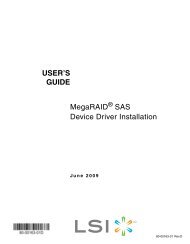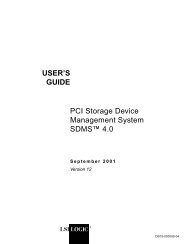Symbios SYM20810 PCI to SCSI Host Adapter User's Guide - LSI
Symbios SYM20810 PCI to SCSI Host Adapter User's Guide - LSI
Symbios SYM20810 PCI to SCSI Host Adapter User's Guide - LSI
Create successful ePaper yourself
Turn your PDF publications into a flip-book with our unique Google optimized e-Paper software.
<strong>Symbios</strong> ® <strong>SYM20810</strong><br />
<strong>PCI</strong> <strong>to</strong> <strong>SCSI</strong><br />
<strong>Host</strong> <strong>Adapter</strong><br />
User’s <strong>Guide</strong><br />
Version 1.1<br />
Order Number S14037<br />
®
ii<br />
Electromagnetic Compatibility Notices<br />
This device complies with Part 15 of the FCC Rules. Operation is subject <strong>to</strong> the following two conditions:<br />
1. This device may not cause harmful interference, and<br />
2. This device must accept any interference received, including interference that may cause undesired operation.<br />
This equipment has been tested and found <strong>to</strong> comply with the limits for a Class B digital device, pursuant <strong>to</strong> part 15<br />
of the FCC Rules. These limits are designed <strong>to</strong> provide reasonable protection against harmful interference in a<br />
residential installation. This equipment generates, uses, and can radiate radio frequency energy and, if not installed<br />
and used in accordance with the instructions, may cause harmful interference <strong>to</strong> radio communications. However,<br />
there is no guarantee that interference will not occur in a particular installation. If this equipment does cause harmful<br />
interference <strong>to</strong> radio or television reception, which can be determined by turning the equipment off and on, the user<br />
is encouraged <strong>to</strong> try <strong>to</strong> correct the interference by one or more of the following measures:<br />
• Reorient or relocate the receiving antenna.<br />
• Increase the separation between the equipment and the receiver.<br />
• Connect the equipment in<strong>to</strong> an outlet on a circuit different from that <strong>to</strong> which the receiver is connected.<br />
• Consult the dealer or an experienced radio/TV technician for help.<br />
Shielded cables for <strong>SCSI</strong> connection external <strong>to</strong> the cabinet are used in the compliance testing of this Product. <strong>LSI</strong><br />
Logic is not responsible for any radio or television interference caused by unauthorized modification of this equipment<br />
or the substitution or attachment of connecting cables and equipment other than those specified by <strong>LSI</strong> Logic. The<br />
correction of interferences caused by such unauthorized modification, substitution, or attachment will be the<br />
responsibility of the user.<br />
The <strong>LSI</strong> Logic <strong>Symbios</strong> ® <strong>SYM20810</strong> is tested <strong>to</strong> comply with FCC standards for home or office use.<br />
This Class B digital apparatus meets all requirements of the Canadian Interference-Causing Equipment Regulations.<br />
Cet appareil numérique de la classe B respecte <strong>to</strong>utes les exigences du Règlement sur le matériel brouilleur du<br />
Canada.<br />
This is a Class B product based on the standard of the Voluntary Control Council for Interference from Information<br />
Technology Equipment (VCCI). If this is used near a radio or television receiver in a domestic environment, it may<br />
cause radio interference. Install and use the equipment according <strong>to</strong> the instruction manual.<br />
<strong>LSI</strong> Logic Corporation<br />
North American Headquarters<br />
Milpitas, CA<br />
408.433.8000
This document contains proprietary information of <strong>LSI</strong> Logic Corporation. The<br />
information contained herein is not <strong>to</strong> be used by or disclosed <strong>to</strong> third parties<br />
without the express written permission of an officer of <strong>LSI</strong> Logic Corporation.<br />
<strong>LSI</strong> Logic products are not intended for use in life-support appliances, devices,<br />
or systems. Use of any <strong>LSI</strong> Logic product in such applications without written<br />
consent of the appropriate <strong>LSI</strong> Logic officer is prohibited.<br />
Document DB15-000134-00, Second Edition (December 1999)<br />
This document describes Version 1.1 of <strong>LSI</strong> Logic Corporation’s <strong>SYM20810</strong> <strong>PCI</strong><br />
<strong>to</strong> <strong>SCSI</strong> <strong>Host</strong> <strong>Adapter</strong> and will remain the official reference source for all<br />
revisions/releases of this product until rescinded by an update.<br />
To receive product literature, visit us at http://www.lsilogic.com<br />
<strong>LSI</strong> Logic Corporation reserves the right <strong>to</strong> make changes <strong>to</strong> any products herein<br />
at any time without notice. <strong>LSI</strong> Logic does not assume any responsibility or<br />
liability arising out of the application or use of any product described herein,<br />
except as expressly agreed <strong>to</strong> in writing by <strong>LSI</strong> Logic; nor does the purchase or<br />
use of a product from <strong>LSI</strong> Logic convey a license under any patent rights,<br />
copyrights, trademark rights, or any other of the intellectual property rights of <strong>LSI</strong><br />
Logic or third parties.<br />
Copyright © 1997–1999 by <strong>LSI</strong> Logic Corporation. All rights reserved.<br />
TRADEMARK ACKNOWLEDGMENT<br />
<strong>LSI</strong> Logic logo design and <strong>Symbios</strong> are registered trademarks and SDMS is a<br />
trademark of <strong>LSI</strong> Logic Corporation.<br />
SR<br />
iii
Preface<br />
Contents<br />
Chapter 1 What is Covered in this <strong>Guide</strong><br />
1.1 Installation 1-3<br />
1.2 Connecting Internal <strong>SCSI</strong> Devices 1-5<br />
1.2.1 Completing the Installation 1-7<br />
1.2.2 Connecting External <strong>SCSI</strong> Devices 1-7<br />
1.2.3 <strong>SCSI</strong> Bus Termination 1-9<br />
1.2.4 Setting <strong>SCSI</strong> IDs 1-11<br />
1.3 Installing the <strong>Host</strong> <strong>Adapter</strong> Device Driver Software 1-12<br />
1.3.1 DOS/Windows 1-12<br />
1.3.2 Windows 95/Windows NT 1-12<br />
1.3.3 OS/2 1-13<br />
1.4 Troubleshooting 1-14<br />
Figures<br />
Cus<strong>to</strong>mer Feedback<br />
1.1 <strong>SYM20810</strong> Board Outline 1-2<br />
1.2 Inserting the <strong>Host</strong> <strong>Adapter</strong> 1-4<br />
1.3 Internal <strong>SCSI</strong> Devices Chained Together 1-6<br />
1.4 Multiple External Devices Chained Together 1-8<br />
1.5 <strong>SCSI</strong> Bus Termination 1-10<br />
Contents v
vi Contents
Audience<br />
Related Publications<br />
Revision Record<br />
Preface<br />
Revision Date Remarks<br />
This book is the primary reference and User’s <strong>Guide</strong> for the <strong>LSI</strong> Logic<br />
<strong>Symbios</strong> ® <strong>SYM20810</strong> <strong>PCI</strong> <strong>to</strong> <strong>SCSI</strong> <strong>Host</strong> <strong>Adapter</strong>. It contains a complete<br />
functional description for the <strong>SYM20810</strong> and includes complete physical<br />
and electrical specifications for the <strong>SYM20810</strong>.<br />
This document assumes that you have some familiarity with<br />
microprocessors and related support devices. The people who benefit<br />
from this book are:<br />
• Engineers and managers who are evaluating the processor for<br />
possible use in a system<br />
• Engineers who are designing the processor in<strong>to</strong> a system<br />
<strong>Symbios</strong> ® <strong>PCI</strong> <strong>SCSI</strong> Device Management System SDMS 4.0 User’s<br />
<strong>Guide</strong>, <strong>LSI</strong> Logic Corporation, Order Number S14007<br />
1.0 9/97 First official release.<br />
1.1 12/99 Miscellaneous cosmetic/format changes from <strong>Symbios</strong> <strong>to</strong> <strong>LSI</strong> Logic.<br />
Preface vii
viii Preface
Chapter 1<br />
What is Covered in this<br />
<strong>Guide</strong><br />
This installation guide provides instructions and illustrations <strong>to</strong> help you<br />
install a <strong>Symbios</strong> ® <strong>SYM20810</strong> <strong>PCI</strong> <strong>to</strong> <strong>SCSI</strong> host adapter. It covers the<br />
following <strong>to</strong>pics:<br />
• Section 1.1, “Installation”<br />
• Section 1.2, “Connecting Internal <strong>SCSI</strong> Devices”<br />
• Section 1.3, “Installing the <strong>Host</strong> <strong>Adapter</strong> Device Driver Software”<br />
• Section 1.4, “Troubleshooting”<br />
The <strong>SYM20810</strong> provides a low-cost <strong>SCSI</strong> solution for attaching <strong>SCSI</strong><br />
devices (disk drives, scanners, CD-ROM drives, tape drives, removable<br />
media drives, etc.) <strong>to</strong> <strong>PCI</strong> computer systems with an ISA/EISA bracket<br />
type. Figure 1.1 shows the major components and connections of the<br />
<strong>SYM20810</strong> host adapter.<br />
The <strong>Symbios</strong> <strong>SCSI</strong> Device Management System (SDMS) software<br />
includes drivers and utilities for operating this host adapter in computers<br />
running DOS/Windows, Windows 95, Windows NT, and OS/2.<br />
<strong>Symbios</strong> <strong>SYM20810</strong> <strong>PCI</strong> <strong>to</strong> <strong>SCSI</strong> <strong>Host</strong> <strong>Adapter</strong> 1-1
Figure 1.1 <strong>SYM20810</strong> Board Outline<br />
External<br />
<strong>SCSI</strong> Interface<br />
J3<br />
Internal<br />
<strong>SCSI</strong> Interface<br />
J2<br />
1-2 What is Covered in this <strong>Guide</strong><br />
P1<br />
SYM2081x, J1 <strong>to</strong><br />
<strong>PCI</strong> Mainboard
1.1 Installation<br />
Step 1. Before you begin the installation, switch off the power <strong>to</strong> the<br />
computer and any peripheral devices and disconnect all power<br />
cords.<br />
Caution: Before handling the <strong>SYM20810</strong> board, ground yourself<br />
using a ground strap attached <strong>to</strong> the computer metal frame.<br />
Static charges on your body can damage electronic<br />
components. Handle plug-in boards by the edge; do not<br />
<strong>to</strong>uch board components or gold connec<strong>to</strong>r contacts.<br />
Step 2. Remove the cover on your computer <strong>to</strong> access the <strong>PCI</strong> slots.<br />
Refer <strong>to</strong> your computer documentation if necessary.<br />
Step 3. Locate an unused expansion slot for installing the <strong>PCI</strong> <strong>to</strong> <strong>SCSI</strong><br />
host adapter. Refer <strong>to</strong> your computer documentation if<br />
necessary <strong>to</strong> locate the expansion slots.<br />
Step 4. Remove the blank bracket panel on the back of the computer<br />
that covers the slot you intend <strong>to</strong> use. Save the bracket screw.<br />
Step 5. Remove the <strong>SYM20810</strong> host adapter board from the antistatic<br />
bag and insert the edge connec<strong>to</strong>r in<strong>to</strong> the <strong>PCI</strong> slot, as pictured<br />
in Figure 1.2. Make sure the edge connec<strong>to</strong>r is properly aligned<br />
before pressing the board in<strong>to</strong> place. Apply even pressure <strong>to</strong><br />
both ends of the board while inserting it.<br />
Installation 1-3
Figure 1.2 Inserting the <strong>Host</strong> <strong>Adapter</strong><br />
Bracket Screw<br />
1-4 What is Covered in this <strong>Guide</strong>
1.2 Connecting Internal <strong>SCSI</strong> Devices<br />
Step 1. If you are connecting an internal <strong>SCSI</strong> device, plug the 50-pin<br />
connec<strong>to</strong>r cable on one end of the internal <strong>SCSI</strong> ribbon cable<br />
in<strong>to</strong> the connec<strong>to</strong>r J2 (see Figure 1.3). The ribbon cable<br />
included in your <strong>SYM20810</strong> host adapter kit is keyed <strong>to</strong> assure<br />
that it can be easily connected.<br />
Step 2. Plug the 50-pin connec<strong>to</strong>r on the other end of the ribbon cable<br />
in<strong>to</strong> the <strong>SCSI</strong> connec<strong>to</strong>r on your internal <strong>SCSI</strong> device.<br />
Step 3. To attach more than one internal device, use a <strong>SCSI</strong> ribbon<br />
cable with the required number of 50-pin connec<strong>to</strong>rs attached<br />
along its length. Plug the cable connec<strong>to</strong>rs in<strong>to</strong> the internal<br />
<strong>SCSI</strong> device connec<strong>to</strong>rs, as illustrated in Figure 1.3.<br />
Step 4. Terminate the <strong>SCSI</strong> bus as described in the Section 1.2.3,<br />
“<strong>SCSI</strong> Bus Termination,” page 1-9.<br />
Step 5. Make any required power connections <strong>to</strong> your internal <strong>SCSI</strong><br />
device(s).<br />
Connecting Internal <strong>SCSI</strong> Devices 1-5
Figure 1.3 Internal <strong>SCSI</strong> Devices Chained Together<br />
J2<br />
1-6 What is Covered in this <strong>Guide</strong>
1.2.1 Completing the Installation<br />
Step 1. The bracket around the end connec<strong>to</strong>r (J3) should fit where the<br />
blank bracket panel was removed. Secure the bracket with the<br />
bracket screw.<br />
Step 2. Replace the cover as described in your computer<br />
documentation.<br />
1.2.2 Connecting External <strong>SCSI</strong> Devices<br />
Step 1. If you need <strong>to</strong> connect external <strong>SCSI</strong> devices <strong>to</strong> the <strong>SYM20810</strong><br />
host adapter, plug the 50-pin connec<strong>to</strong>r on one end of a<br />
shielded external <strong>SCSI</strong> cable in<strong>to</strong> the host adapter <strong>SCSI</strong><br />
connec<strong>to</strong>r J3. This connec<strong>to</strong>r is now bracketed <strong>to</strong> the back<br />
panel of your computer. Figure 1.4 shows how this connection<br />
is made.<br />
Step 2. Plug the 50-pin connec<strong>to</strong>r on the other end of the <strong>SCSI</strong> cable<br />
in<strong>to</strong> the <strong>SCSI</strong> connec<strong>to</strong>r on the peripheral device. This<br />
connection is shown in Figure 1.4.<br />
Step 3. If you wish <strong>to</strong> connect more than one device <strong>to</strong> the host<br />
adapter, use shielded cables <strong>to</strong> chain them <strong>to</strong>gether as<br />
illustrated in Figure 1.4.<br />
Step 4. Terminate the <strong>SCSI</strong> bus as described in the section Section<br />
1.2.3, “<strong>SCSI</strong> Bus Termination,” page 1-9.<br />
Connecting Internal <strong>SCSI</strong> Devices 1-7
Figure 1.4 Multiple External Devices Chained Together<br />
1-8 What is Covered in this <strong>Guide</strong>
1.2.3 <strong>SCSI</strong> Bus Termination<br />
All <strong>SCSI</strong> devices have a set of resis<strong>to</strong>rs called termina<strong>to</strong>rs <strong>to</strong> assure<br />
reliable operation of the <strong>SCSI</strong> bus. The first and last physical devices on<br />
the <strong>SCSI</strong> bus must have these termina<strong>to</strong>rs enabled; all other <strong>SCSI</strong><br />
devices on the bus must have their termina<strong>to</strong>rs removed or disabled.<br />
Termination on the <strong>SYM20810</strong> host adapter is au<strong>to</strong>matically enabled<br />
when it is connected <strong>to</strong> the end of the bus. Refer <strong>to</strong> the <strong>SCSI</strong> device<br />
documentation for information on how <strong>to</strong> identify and change the<br />
termina<strong>to</strong>r setting on each <strong>SCSI</strong> peripheral device.<br />
Connecting Internal <strong>SCSI</strong> Devices 1-9
Figure 1.5 <strong>SCSI</strong> Bus Termination<br />
Last Device<br />
on Chain<br />
Termination<br />
Enabled<br />
<strong>Host</strong> <strong>Adapter</strong><br />
Termination<br />
Au<strong>to</strong>matically<br />
Disabled<br />
Last Device<br />
on Chain<br />
Termination<br />
Enabled<br />
1-10 What is Covered in this <strong>Guide</strong><br />
Does Not<br />
End Chain<br />
Termination<br />
Disabled
1.2.4 Setting <strong>SCSI</strong> IDs<br />
Each device on the <strong>SCSI</strong> bus, including the host adapter, must have a<br />
unique <strong>SCSI</strong> ID from 0 through 7. Refer <strong>to</strong> your peripheral device<br />
documentation for instructions on how <strong>to</strong> determine and change the ID<br />
of each peripheral device. The <strong>SCSI</strong> ID on the <strong>SYM20810</strong> is 7.<br />
Caution: The <strong>SYM20810</strong> host adapter supports only Single-Ended<br />
(SE) <strong>SCSI</strong> devices. Differential <strong>SCSI</strong> devices may be<br />
damaged if you connect them <strong>to</strong> this host adapter. Refer <strong>to</strong><br />
your <strong>SCSI</strong> device documentation <strong>to</strong> make sure you are<br />
connecting a SE device.<br />
Connecting Internal <strong>SCSI</strong> Devices 1-11
1.3 Installing the <strong>Host</strong> <strong>Adapter</strong> Device Driver Software<br />
1.3.1 DOS/Windows<br />
The <strong>SYM20810</strong> is supported by <strong>Symbios</strong> SDMS drivers for<br />
DOS/Windows 3.x, Windows 95, Windows NT, and OS/2. Consult the<br />
software documentation for complete installation instructions. The<br />
<strong>Symbios</strong> SDMS driver/utility software and documentation for your<br />
operating system can be downloaded from the <strong>LSI</strong> Logic web site<br />
(www.lsilogic.com).<br />
The <strong>Symbios</strong> SDMS driver for DOS runs under DOS 5.0 and above and<br />
all versions of Windows 3.x. Consult the software documentation<br />
(dos.txt) for specific installation instructions and descriptions of the<br />
DOS/Windows 3.x drivers and utilities. <strong>Symbios</strong> SDMS software also<br />
includes the following DOS/Windows utilities:<br />
• DOS Installation Utility<br />
• <strong>SCSI</strong> Low Level Format Utility<br />
• Verify Utility<br />
• <strong>SCSI</strong> Configuration Utility<br />
1.3.2 Windows 95/Windows NT<br />
Windows 95 and Windows NT (versions 3.51 and newer) have<br />
embedded support for the <strong>SYM20810</strong>, so the driver is installed<br />
au<strong>to</strong>matically during setup. To add the <strong>SYM20810</strong> <strong>to</strong> an existing system,<br />
install the board according <strong>to</strong> the instructions in this guide, then restart<br />
the computer. The operating system will au<strong>to</strong>matically launch the “Add<br />
New Hardware” wizard <strong>to</strong> install the driver. Follow these steps <strong>to</strong> make<br />
sure that the driver software has been properly installed:<br />
Step 1. From the Windows 95 Start menu, select Settings, then Control<br />
Panel.<br />
Step 2. From the Control Panel window, click the System icon. The<br />
System Properties menu displays.<br />
Step 3. Select the Device Manager.<br />
Step 4. Click on the <strong>SCSI</strong> Controllers icon.<br />
1-12 What is Covered in this <strong>Guide</strong>
1.3.3 OS/2<br />
Step 5. The name of the driver for the <strong>SYM20810</strong> is “<strong>Symbios</strong><br />
8100ASP, 2081x <strong>PCI</strong> <strong>SCSI</strong> <strong>Adapter</strong>; 53C810A Device.” If<br />
this driver is not listed, follow the instructions in the <strong>Symbios</strong><br />
SDMS Windows 95 or Windows NT driver documentation. This<br />
documentation can be found on the <strong>LSI</strong> Logic web site at<br />
www.lsilogic.com.<br />
Step 6. If there are no red X’s or yellow question mark icons next <strong>to</strong> the<br />
listing for the <strong>SYM20810</strong>, the driver is loaded and ready <strong>to</strong> use.<br />
Please keep in mind that Windows NT only displays the driver<br />
information, not every controller found by the driver.<br />
For information on how <strong>to</strong> change the <strong>Symbios</strong> driver in your system or<br />
<strong>to</strong> add a driver <strong>to</strong> a Windows 95 or Windows NT system that is set up<br />
with a different <strong>SCSI</strong> driver, refer <strong>to</strong> the <strong>LSI</strong> Logic <strong>Symbios</strong> <strong>PCI</strong> <strong>SCSI</strong><br />
Device Management System SDMS 4.0 User’s <strong>Guide</strong> or the software<br />
documentation that accompanies the driver on your diskette or on the <strong>LSI</strong><br />
Logic web site. The file names are 95.txt for Windows 95 and<br />
8xxnt.txt for Windows NT.<br />
The <strong>Symbios</strong> SYM8XX.ADD device driver complies with the IBM OS/2<br />
<strong>Adapter</strong> Device Driver specification, and works with third party<br />
applications that comply with the same specification. For complete<br />
installation instructions, refer <strong>to</strong> the OS2.txt file supplied with your<br />
<strong>Symbios</strong> OS/2 <strong>SCSI</strong> driver software. The latest version of this driver and<br />
the text file may also be found on the <strong>LSI</strong> Logic web site at<br />
www.lsilogic.com.<br />
Installing the <strong>Host</strong> <strong>Adapter</strong> Device Driver Software 1-13
1.4 Troubleshooting<br />
During installation, no <strong>SCSI</strong> devices are found:<br />
• Check the cable connections and the host bus adapter installation.<br />
• Ensure that all devices are powered on and terminated correctly.<br />
• Check that no devices have duplicate <strong>SCSI</strong> IDs.<br />
• Make sure INT A is assigned for the <strong>PCI</strong> slot(s) where your <strong>SCSI</strong><br />
host adapter(s) are installed.<br />
• Make sure the <strong>SCSI</strong> device driver is installed properly.<br />
The computer hangs or locks up when booting and the <strong>SCSI</strong> devices<br />
attached are not seen by the computer system:<br />
• Make sure that all the <strong>SCSI</strong> devices are configured at different ID<br />
numbers (the boot drive should have the lowest ID).<br />
• Make sure both ends, but only the ends, of the <strong>SCSI</strong> bus are<br />
terminated.<br />
• (DOS, OS/2) Make sure the device driver is listed in CONFIG.SYS<br />
(and loaded when booting).<br />
The device driver does not see one of the <strong>SCSI</strong> devices:<br />
• Reboot the computer.<br />
• Make sure the <strong>SCSI</strong> devices have different ID numbers (the boot<br />
drive should have the lowest ID).<br />
• Make sure both ends, but only the ends, of the <strong>SCSI</strong> bus are<br />
terminated.<br />
• Check the cable and power connections.<br />
1-14 What is Covered in this <strong>Guide</strong>
Cus<strong>to</strong>mer Feedback<br />
We would appreciate your feedback on this document. Please copy the<br />
following page, add your comments, and fax it <strong>to</strong> us at the number<br />
shown.<br />
If appropriate, please also fax copies of any marked-up pages from this<br />
document.<br />
Important: Please include your name, phone number, fax number, and<br />
company address so that we may contact you directly for<br />
clarification or additional information.<br />
Thank you for your help in improving the quality of our documents.
Reader’s Comments<br />
Fax your comments <strong>to</strong>: <strong>LSI</strong> Logic Corporation<br />
Technical Publications<br />
M/S E-198<br />
Fax: 408.433.4333<br />
Please tell us how you rate this document: <strong>Symbios</strong> ® <strong>SYM20810</strong> <strong>PCI</strong> <strong>to</strong><br />
<strong>SCSI</strong> <strong>Host</strong> <strong>Adapter</strong> User’s <strong>Guide</strong>. Place a check mark in the appropriate<br />
blank for each category.<br />
Excellent Good Average Fair Poor<br />
Completeness of information ____ ____ ____ ____ ____<br />
Clarity of information ____ ____ ____ ____ ____<br />
Ease of finding information ____ ____ ____ ____ ____<br />
Technical content ____ ____ ____ ____ ____<br />
Usefulness of examples and<br />
illustrations<br />
____ ____ ____ ____ ____<br />
Overall manual ____ ____ ____ ____ ____<br />
What could we do <strong>to</strong> improve this document?<br />
If you found errors in this document, please specify the error and page<br />
number. If appropriate, please fax a marked-up copy of the page(s).<br />
Please complete the information below so that we may contact you<br />
directly for clarification or additional information.<br />
Name Date<br />
Telephone<br />
Fax<br />
Title<br />
Department Mail S<strong>to</strong>p<br />
Company Name<br />
Street<br />
City, State, Zip<br />
Cus<strong>to</strong>mer Feedback
U.S. Distribu<strong>to</strong>rs<br />
by State<br />
A. E. Avnet Electronics<br />
http://www.hh.avnet.com<br />
B. M. Bell Microproducts,<br />
Inc. (for HAB’s)<br />
http://www.bellmicro.com<br />
I. E. Insight Electronics<br />
http://www.insight-electronics.com<br />
W. E. Wyle Electronics<br />
http://www.wyle.com<br />
Alabama<br />
Daphne<br />
I. E. Tel: 334.626.6190<br />
Huntsville<br />
A. E. Tel: 256.837.8700<br />
I. E. Tel: 256.830.1222<br />
W. E.<br />
Alaska<br />
Tel: 800.964.9953<br />
A. E. Tel: 800.332.8638<br />
Arkansas<br />
W. E.<br />
Arizona<br />
Phoenix<br />
Tel: 972.235.9953<br />
A. E. Tel: 480.736.7000<br />
B. M. Tel: 602.267.9551<br />
W. E.<br />
Tempe<br />
Tel: 800.528.4040<br />
I. E.<br />
Tucson<br />
Tel: 480.829.1800<br />
A. E. Tel: 520.742.0515<br />
California<br />
Agoura Hills<br />
B. M.<br />
Irvine<br />
Tel: 818.865.0266<br />
A. E. Tel: 949.789.4100<br />
B. M. Tel: 949.470.2900<br />
I. E. Tel: 949.727.3291<br />
W. E. Tel: 800.626.9953<br />
Los Angeles<br />
A. E. Tel: 818.594.0404<br />
W. E. Tel: 800.288.9953<br />
Sacramen<strong>to</strong><br />
A. E. Tel: 916.632.4500<br />
W. E. Tel: 800.627.9953<br />
San Diego<br />
A. E. Tel: 858.385.7500<br />
B. M. Tel: 858.597.3010<br />
I. E. Tel: 800.677.6011<br />
W. E. Tel: 800.829.9953<br />
San Jose<br />
A. E. Tel: 408.435.3500<br />
B. M. Tel: 408.436.0881<br />
I. E. Tel: 408.952.7000<br />
Santa Clara<br />
W. E. Tel: 800.866.9953<br />
Woodland Hills<br />
A. E. Tel: 818.594.0404<br />
Westlake Village<br />
I. E. Tel: 818.707.2101<br />
Colorado<br />
Denver<br />
A. E. Tel: 303.790.1662<br />
B. M. Tel: 303.846.3065<br />
W. E. Tel: 800.933.9953<br />
Englewood<br />
I. E. Tel: 303.649.1800<br />
Connecticut<br />
Cheshire<br />
A. E. Tel: 203.271.5700<br />
I. E. Tel: 203.272.5843<br />
Wallingford<br />
W. E. Tel: 800.605.9953<br />
Delaware<br />
North/South<br />
A. E. Tel: 800.526.4812<br />
Tel: 800.638.5988<br />
B. M. Tel: 302.328.8968<br />
W. E. Tel: 856.439.9110<br />
Florida<br />
Altamonte Springs<br />
B. M. Tel: 407.682.1199<br />
I. E. Tel: 407.834.6310<br />
Boca Ra<strong>to</strong>n<br />
I. E. Tel: 561.997.2540<br />
Clearwater<br />
I. E. Tel: 727.524.8850<br />
Fort Lauderdale<br />
A. E. Tel: 954.484.5482<br />
W. E. Tel: 800.568.9953<br />
Miami<br />
B. M. Tel: 305.477.6406<br />
Orlando<br />
A. E. Tel: 407.657.3300<br />
W. E. Tel: 407.740.7450<br />
Tampa<br />
W. E. Tel: 800.395.9953<br />
St. Petersburg<br />
A. E. Tel: 727.507.5000<br />
Georgia<br />
Atlanta<br />
A. E. Tel: 770.623.4400<br />
B. M. Tel: 770.980.4922<br />
W. E. Tel: 800.876.9953<br />
Duluth<br />
I. E. Tel: 678.584.0812<br />
Hawaii<br />
A. E. Tel: 800.851.2282<br />
Idaho<br />
A. E. Tel: 801.365.3800<br />
W. E. Tel: 801.974.9953<br />
Illinois<br />
North/South<br />
A. E. Tel: 847.797.7300<br />
Tel: 314.291.5350<br />
Chicago<br />
B. M. Tel: 847.413.8530<br />
W. E. Tel: 800.853.9953<br />
Schaumburg<br />
I. E. Tel: 847.885.9700<br />
Indiana<br />
Fort Wayne<br />
I. E. Tel: 219.436.4250<br />
W. E. Tel: 888.358.9953<br />
Indianapolis<br />
A. E. Tel: 317.575.3500<br />
Iowa<br />
W. E. Tel: 612.853.2280<br />
Cedar Rapids<br />
A. E. Tel: 319.393.0033<br />
Kansas<br />
W. E. Tel: 303.457.9953<br />
Kansas City<br />
A. E. Tel: 913.663.7900<br />
Lenexa<br />
I. E. Tel: 913.492.0408<br />
Kentucky<br />
W. E. Tel: 937.436.9953<br />
Central/Northern/ Western<br />
A. E. Tel: 800.984.9503<br />
Tel: 800.767.0329<br />
Tel: 800.829.0146<br />
Louisiana<br />
W. E. Tel: 713.854.9953<br />
North/South<br />
A. E. Tel: 800.231.0253<br />
Tel: 800.231.5575<br />
Maine<br />
A. E. Tel: 800.272.9255<br />
W. E. Tel: 781.271.9953<br />
Maryland<br />
Baltimore<br />
A. E. Tel: 410.720.3400<br />
W. E. Tel: 800.863.9953<br />
Columbia<br />
B. M. Tel: 800.673.7461<br />
I. E. Tel: 410.381.3131<br />
Massachusetts<br />
Bos<strong>to</strong>n<br />
A. E. Tel: 978.532.9808<br />
W. E. Tel: 800.444.9953<br />
Burling<strong>to</strong>nr<br />
I. E. Tel: 781.270.9400<br />
Marlborough<br />
B. M. Tel: 508.480.9099<br />
Woburn<br />
B. M. Tel: 781.933.9010<br />
Michigan<br />
Brigh<strong>to</strong>n<br />
I. E. Tel: 810.229.7710<br />
Detroit<br />
A. E. Tel: 734.416.5800<br />
W. E. Tel: 888.318.9953<br />
Minnesota<br />
Champlin<br />
B. M. Tel: 800.557.2566<br />
Eden Prairie<br />
B. M. Tel: 800.255.1469<br />
Minneapolis<br />
A. E. Tel: 612.346.3000<br />
W. E. Tel: 800.860.9953<br />
St. Louis Park<br />
I. E. Tel: 612.525.9999<br />
Mississippi<br />
A. E. Tel: 800.633.2918<br />
W. E. Tel: 256.830.1119<br />
Missouri<br />
W. E. Tel: 630.620.0969<br />
St. Louis<br />
A. E. Tel: 314.291.5350<br />
I. E. Tel: 314.872.2182<br />
Montana<br />
A. E. Tel: 800.526.1741<br />
W. E. Tel: 801.974.9953<br />
Nebraska<br />
A. E. Tel: 800.332.4375<br />
W. E. Tel: 303.457.9953<br />
Nevada<br />
Las Vegas<br />
A. E. Tel: 800.528.8471<br />
W. E. Tel: 702.765.7117<br />
New Hampshire<br />
A. E. Tel: 800.272.9255<br />
W. E. Tel: 781.271.9953<br />
New Jersey<br />
North/South<br />
A. E. Tel: 201.515.1641<br />
Tel: 609.222.6400<br />
Mt. Laurel<br />
I. E. Tel: 609.222.9566<br />
Pine Brook<br />
W. E. Tel: 800.862.9953<br />
Parsippany<br />
I. E. Tel: 973.299.4425<br />
Wayne<br />
W. E. Tel: 973.237.9010<br />
New Mexico<br />
W. E. Tel: 480.804.7000<br />
Albuquerque<br />
A. E. Tel: 505.293.5119
U.S. Distribu<strong>to</strong>rs<br />
by State<br />
(Continued)<br />
New York<br />
Hauppauge<br />
I. E. Tel: 516.761.0960<br />
Long Island<br />
A. E. Tel: 516.434.7400<br />
W. E. Tel: 800.861.9953<br />
Rochester<br />
A. E. Tel: 716.475.9130<br />
I. E. Tel: 716.242.7790<br />
W. E. Tel: 800.319.9953<br />
Smith<strong>to</strong>wn<br />
B. M. Tel: 800.543.2008<br />
Syracuse<br />
A. E. Tel: 315.449.4927<br />
North Carolina<br />
Raleigh<br />
A. E. Tel: 919.859.9159<br />
I. E. Tel: 919.873.9922<br />
W. E. Tel: 800.560.9953<br />
North Dakota<br />
A. E. Tel: 800.829.0116<br />
W. E. Tel: 612.853.2280<br />
Ohio<br />
Cleveland<br />
A. E. Tel: 216.498.1100<br />
W. E. Tel: 800.763.9953<br />
Day<strong>to</strong>n<br />
A. E. Tel: 614.888.3313<br />
I. E. Tel: 937.253.7501<br />
W. E. Tel: 800.575.9953<br />
Strongsville<br />
B. M. Tel: 440.238.0404<br />
Valley View<br />
I. E. Tel: 216.520.4333<br />
Oklahoma<br />
W. E. Tel: 972.235.9953<br />
Tulsa<br />
A. E. Tel: 918.459.6000<br />
I. E. Tel: 918.665.4664<br />
Oregon<br />
Beaver<strong>to</strong>nr<br />
B. M. Tel: 503.524.0787<br />
I. E. Tel: 503.644.3300<br />
Portland<br />
A. E. Tel: 503.526.6200<br />
W. E. Tel: 800.879.9953<br />
Pennsylvania<br />
Mercer<br />
I. E. Tel: 412.662.2707<br />
Pittsburgh<br />
A. E. Tel: 412.281.4150<br />
W. E. Tel: 440.248.9996<br />
Philadelphia<br />
A. E. Tel: 800.526.4812<br />
B. M. Tel: 215.741.4080<br />
W. E. Tel: 800.871.9953<br />
Rhode Island<br />
A. E. 800.272.9255<br />
W. E. Tel: 781.271.9953<br />
South Carolina<br />
A. E. Tel: 919.872.0712<br />
W. E. Tel: 919.469.1502<br />
South Dakota<br />
A. E. Tel: 800.829.0116<br />
W. E. Tel: 612.853.2280<br />
Tennessee<br />
W. E. Tel: 256.830.1119<br />
East/West<br />
A. E. Tel: 800.241.8182<br />
Tel: 800.633.2918<br />
Texas<br />
Austin<br />
A. E. Tel: 512.219.3700<br />
B. M. Tel: 512.258.0725<br />
I. E. Tel: 512.719.3090<br />
W. E. Tel: 800.365.9953<br />
Dallas<br />
A. E. Tel: 214.553.4300<br />
B. M. Tel: 972.783.4191<br />
W. E. Tel: 800.955.9953<br />
El Paso<br />
A. E. Tel: 800.526.9238<br />
Hous<strong>to</strong>n<br />
A. E. Tel: 713.781.6100<br />
B. M. Tel: 713.917.0663<br />
W. E. Tel: 800.888.9953<br />
Richardson<br />
I. E. Tel: 972.783.0800<br />
Rio Grande Valley<br />
A. E. Tel: 210.412.2047<br />
Stafford<br />
I. E. Tel: 281.277.8200<br />
Utah<br />
Centerville<br />
B. M. Tel: 801.295.3900<br />
Murray<br />
I. E. Tel: 801.288.9001<br />
Salt Lake City<br />
A. E. Tel: 801.365.3800<br />
W. E. Tel: 800.477.9953<br />
Vermont<br />
A. E. Tel: 800.272.9255<br />
W. E. Tel: 716.334.5970<br />
Virginia<br />
A. E. Tel: 800.638.5988<br />
W. E. Tel: 301.604.8488<br />
Washing<strong>to</strong>n<br />
Kirkland<br />
I. E. Tel: 425.820.8100<br />
Seattle<br />
A. E. Tel: 425.882.7000<br />
W. E. Tel: 800.248.9953<br />
West Virginia<br />
A. E. Tel: 800.638.5988<br />
Wisconsin<br />
Milwaukee<br />
A. E. Tel: 414.513.1500<br />
W. E. Tel: 800.867.9953<br />
Wauwa<strong>to</strong>sa<br />
I. E. Tel: 414.258.5338<br />
Wyoming<br />
A. E. Tel: 800.332.9326<br />
W. E. Tel: 801.974.9953
Direct Sales<br />
Representatives by State<br />
(Component and HAB)<br />
E. A. Earle Associates<br />
E. L. Electrodyne - UT<br />
GRP Group 2000<br />
I. S. Infinity Sales, Inc.<br />
ION ION Associates, Inc.<br />
R. A. Rathsburg Associates,<br />
Inc.<br />
SGY Synergy Associates,<br />
Inc.<br />
Arizona<br />
Tempe<br />
E. A. Tel: 480.921.3305<br />
California<br />
Calabasas<br />
I. S. Tel: 818.880.6480<br />
Irvine<br />
I. S. Tel: 714.833.0300<br />
San Diego<br />
E. A. Tel: 619.278.5441<br />
Illinois<br />
Elmhurst<br />
R. A. Tel: 630.516.8400<br />
Indiana<br />
Cicero<br />
R. A. Tel: 317.984.8608<br />
Ligonier<br />
R. A. Tel: 219.894.3184<br />
Plainfield<br />
R. A. Tel: 317.838.0360<br />
Massachusetts<br />
Burling<strong>to</strong>n<br />
SGY Tel: 781.238.0870<br />
Michigan<br />
Byron Center<br />
R. A. Tel: 616.554.1460<br />
Good Rich<br />
R. A. Tel: 810.636.6060<br />
Novi<br />
R. A. Tel: 810.615.4000<br />
North Carolina<br />
Cary<br />
GRP Tel: 919.481.1530<br />
Ohio<br />
Columbus<br />
R. A. Tel: 614.457.2242<br />
Day<strong>to</strong>n<br />
R. A. Tel: 513.291.4001<br />
Independence<br />
R. A. Tel: 216.447.8825<br />
Pennsylvania<br />
Somerset<br />
R. A. Tel: 814.445.6976<br />
Texas<br />
Austin<br />
ION Tel: 512.794.9006<br />
Arling<strong>to</strong>n<br />
ION Tel: 817.695.8000<br />
Hous<strong>to</strong>n<br />
ION Tel: 281.376.2000<br />
Utah<br />
Salt Lake City<br />
E. L. Tel: 801.264.8050<br />
Wisconsin<br />
Muskego<br />
R. A. Tel: 414.679.8250<br />
Saukville<br />
R. A. Tel: 414.268.1152
Sales Offices and Design<br />
Resource Centers<br />
<strong>LSI</strong> Logic Corporation<br />
Corporate Headquarters<br />
Tel: 408.433.8000<br />
Fax: 408.433.8989<br />
NORTH AMERICA<br />
California<br />
Costa Mesa - Mint Technology<br />
Tel: 949.752.6468<br />
Fax: 949.752.6868<br />
Irvine<br />
♦Tel: 949.809.4600<br />
Fax: 949.809.4444<br />
Pleasan<strong>to</strong>n Design Center<br />
Tel: 925.730.8800<br />
Fax: 925.730.8700<br />
San Diego<br />
Tel: 858.467.6981<br />
Fax: 858.496.0548<br />
Silicon Valley<br />
♦Tel: 408.433.8000<br />
Fax: 408.954.3353<br />
Wireless Design Center<br />
Tel: 858.350.5560<br />
Fax: 858.350.0171<br />
Colorado<br />
Boulder<br />
♦Tel: 303.447.3800<br />
Fax: 303.541.0641<br />
Colorado Springs<br />
Tel: 719.533.7000<br />
Fax: 719.533.7020<br />
Fort Collins<br />
Tel: 970.223.5100<br />
Fax: 970.206.5549<br />
Florida<br />
Boca Ra<strong>to</strong>n<br />
Tel: 561.989.3236<br />
Fax: 561.989.3237<br />
Georgia<br />
Alpharetta<br />
Tel: 770.753.6146<br />
Fax: 770.753.6147<br />
Illinois<br />
Oakbrook Terrace<br />
Tel: 630.954.2234<br />
Fax: 630.954.2235<br />
Kentucky<br />
Bowling Green<br />
Tel: 270.793.0010<br />
Fax: 270.793.0040<br />
Maryland<br />
Bethesda<br />
Tel: 301.897.5800<br />
Fax: 301.897.8389<br />
Massachusetts<br />
Waltham<br />
♦Tel: 781.890.0180<br />
Fax: 781.890.6158<br />
Burling<strong>to</strong>n - Mint Technology<br />
Tel: 781.685.3800<br />
Fax: 781.685.3801<br />
Minnesota<br />
Minneapolis<br />
♦Tel: 612.921.8300<br />
Fax: 612.921.8399<br />
New Jersey<br />
Red Bank<br />
Tel: 732.933.2656<br />
Fax: 732.933.2643<br />
Cherry Hill - Mint Technology<br />
Tel: 609.489.5530<br />
Fax: 609.489.5531<br />
New York<br />
Fairport<br />
Tel: 716.218.0020<br />
Fax: 716.218.9010<br />
North Carolina<br />
Raleigh<br />
Tel: 919.785.4520<br />
Fax: 919.783.8909<br />
Oregon<br />
Beaver<strong>to</strong>n<br />
Tel: 503.645.0589<br />
Fax: 503.645.6612<br />
Texas<br />
Austin<br />
Tel: 512.388.7294<br />
Fax: 512.388.4171<br />
Plano<br />
♦Tel: 972.244.5000<br />
Fax: 972.244.5001<br />
Hous<strong>to</strong>n<br />
Tel: 281.379.7800<br />
Fax: 281.379.7818<br />
Canada<br />
Ontario<br />
Ottawa<br />
♦Tel: 613.592.1263<br />
Fax: 613.592.3253<br />
INTERNATIONAL<br />
France<br />
Paris<br />
<strong>LSI</strong> Logic S.A.<br />
Immeuble Europa<br />
♦Tel: 33.1.34.63.13.13<br />
Fax: 33.1.34.63.13.19<br />
Germany<br />
Munich<br />
<strong>LSI</strong> Logic GmbH<br />
♦Tel: 49.89.4.58.33.0<br />
Fax: 49.89.4.58.33.108<br />
Stuttgart<br />
Tel: 49.711.13.96.90<br />
Fax: 49.711.86.61.428<br />
Italy<br />
Milano<br />
<strong>LSI</strong> Logic S.P.A.<br />
♦Tel: 39.039.687371<br />
Fax: 39.039.6057867<br />
Japan<br />
Tokyo<br />
<strong>LSI</strong> Logic K.K.<br />
♦Tel: 81.3.5463.7821<br />
Fax: 81.3.5463.7820<br />
Osaka<br />
♦Tel: 81.6.947.5281<br />
Fax: 81.6.947.5287<br />
Korea<br />
Seoul<br />
<strong>LSI</strong> Logic Corporation of<br />
Korea Ltd<br />
Tel: 82.2.528.3400<br />
Fax: 82.2.528.2250<br />
The Netherlands<br />
Eindhoven<br />
<strong>LSI</strong> Logic Europe Ltd<br />
Tel: 31.40.265.3580<br />
Fax: 31.40.296.2109<br />
Singapore<br />
Singapore<br />
<strong>LSI</strong> Logic Pte Ltd<br />
Tel: 65.334.9061<br />
Fax: 65.334.4749<br />
Tel: 65.835.5040<br />
Fax: 65.732.5047<br />
Sweden<br />
S<strong>to</strong>ckholm<br />
<strong>LSI</strong> Logic AB<br />
♦Tel: 46.8.444.15.00<br />
Fax: 46.8.750.66.47<br />
Taiwan<br />
Taipei<br />
<strong>LSI</strong> Logic Asia, Inc.<br />
Taiwan Branch<br />
Tel: 886.2.2718.7828<br />
Fax: 886.2.2718.8869<br />
United Kingdom<br />
Bracknell<br />
<strong>LSI</strong> Logic Europe Ltd<br />
♦Tel: 44.1344.426544<br />
Fax: 44.1344.481039<br />
♦Sales Offices with<br />
Design Resource Centers
International Distribu<strong>to</strong>rs<br />
Australia<br />
New South Wales<br />
Reptechnic Pty Ltd<br />
♦Tel: 612.9953.9844<br />
Fax: 612.9953.9683<br />
Belgium<br />
Acal nv/sa<br />
Tel: 32.2.7205983<br />
Fax: 32.2.7251014<br />
China<br />
Beijing<br />
<strong>LSI</strong> Logic International<br />
Services Inc.<br />
Tel: 86.10.6804.2534<br />
Fax: 86.10.6804.2521<br />
France<br />
Rungis Cedex<br />
Azzurri Technology France<br />
Tel: 33.1.41806310<br />
Fax: 33.1.41730340<br />
Germany<br />
Haar<br />
EBV Elektronik<br />
Tel: 49.89.4600980<br />
Fax: 49.89.46009840<br />
Munich<br />
Avnet Emg GmbH<br />
Tel: 49.89.45110102<br />
Fax: 49.89.42.27.75<br />
Wuennenberg-Haaren<br />
Peacock AG<br />
Tel: 49.2957.79.1692<br />
Fax: 49.2957.79.9341<br />
Hong Kong<br />
Hong Kong<br />
AVT Industrial Ltd<br />
Tel: 852.2428.0008<br />
Fax: 852.2401.2105<br />
EastEle<br />
Tel: 852.2798.8860<br />
Fax: 852.2305.0640<br />
India<br />
Bangalore<br />
Spike Technologies India<br />
Private Ltd<br />
♦Tel: 91.80.664.5530<br />
Fax: 91.80.664.9748<br />
Israel<br />
Tel Aviv<br />
Eastronics Ltd<br />
Tel: 972.3.6458777<br />
Fax: 972.3.6458666<br />
Japan<br />
Tokyo<br />
Global Electronics<br />
Corporation<br />
Tel: 81.3.3260.1411<br />
Fax: 81.3.3260.7100<br />
Technical Center<br />
Tel: 81.471.43.8200<br />
Yokohama-City<br />
Macnica Corporation<br />
Tel: 81.45.939.6140<br />
Fax: 81.45.939.6141<br />
The Netherlands<br />
Eindhoven<br />
Acal Nederland b.v.<br />
Tel: 31.40.2.502602<br />
Fax: 31.40.2.510255<br />
Switzerland<br />
Brugg<br />
<strong>LSI</strong> Logic Sulzer AG<br />
Tel: 41.32.3743232<br />
Fax: 41.32.3743233<br />
Taiwan<br />
Taipei<br />
Avnet-Mercuries<br />
Corporation, Ltd<br />
Tel: 886.2.2516.7303<br />
Fax: 886.2.2505.7391<br />
Lumax International<br />
Corporation, Ltd<br />
Tel: 886.2.2788.3656<br />
Fax: 886.2.2788.3568<br />
Prospect Technology<br />
Corporation, Ltd<br />
Tel: 886.2.2721.9533<br />
Fax: 886.2.2773.3756<br />
Serial Semiconduc<strong>to</strong>r<br />
Corporation, Ltd<br />
Tel: 886.2.2579.5858<br />
Fax: 886.2.2570.3123<br />
United Kingdom<br />
Maidenhead<br />
Azzurri Technology Ltd<br />
Tel: 44.1628.826826<br />
Fax: 44.1628.829730<br />
Swindon<br />
EBV Elektronik<br />
Tel: 44.1793.849933<br />
Fax: 44.1793.859555<br />
♦Sales Offices with<br />
Design Resource Centers