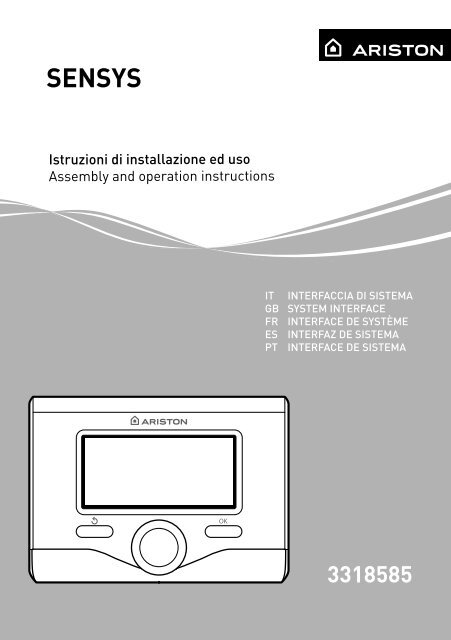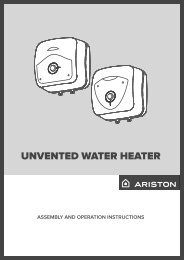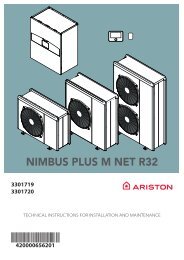Sensys Manual - Ariston
Create successful ePaper yourself
Turn your PDF publications into a flip-book with our unique Google optimized e-Paper software.
SENSYS<br />
Istruzioni di installazione ed uso<br />
Assembly and operation instructions<br />
IT INTERFACCIA DI SISTEMA<br />
GB SYSTEM INTERFACE<br />
FR INTERFACE DE SYSTÈME<br />
ES INTERFAZ DE SISTEMA<br />
PT INTERFACE DE SISTEMA<br />
OK<br />
3318585
GB<br />
table of contents<br />
overview ……………………………………………………………………………………… 61<br />
safety regulations ………………………………………………………………………… 62<br />
technical features ………………………………………………………………………… 63<br />
product description ……………………………………………………………………… 64<br />
menu structure …………………………………………………………………………… 66<br />
display settings …………………………………………………………………………… 68<br />
boiler operating modes ……………………………………………………………… 70<br />
room temperature regulation ……………………………………………………… 71<br />
heating hot water settings …………………………………………………………… 72<br />
heating schedule programming …………………………………………………… 73<br />
manual heating mode ………………………………………………………………… 76<br />
domestic hot water settings ………………………………………………………… 77<br />
domestic hot water schedule programming ……………………………… 78<br />
special functions ………………………………………………………………………… 79<br />
solar heating system & indirect cylinder (if applicable) ……………… 80<br />
technical area<br />
installation …………………………………………………………………………………… 81<br />
technical area menu structure …………………………………………………… 83<br />
zone settings ……………………………………………………………………………… 84<br />
guided configuration menu ………………………………………………………… 85<br />
temperature adjustment ……………………………………………………………… 87<br />
menu table …………………………………………………………………………………… 89<br />
table of error codes ………………………………………………………………………115<br />
60
overview<br />
GB<br />
The SENSYS system interface can be<br />
used to communicate with the boiler<br />
from your favourite room in the house.<br />
This means the boiler can be fitted at the<br />
most suitable installation site and controlled<br />
from a distance.<br />
The SENSYS system interface offers<br />
simple and efficient room temperature<br />
adjustment and domestic hot water control.<br />
It also provides initial help in the event of<br />
a boiler malfunction, indicating the type<br />
of anomaly detected, suggesting action<br />
to solve the problem or recommending<br />
you call the Service Centre for assistance.<br />
This manual constitutes an integral and<br />
essential part of the product.<br />
Carefully read the instructions and<br />
warnings contained in this manual: they<br />
provide important information concerning<br />
the operation and maintenance of<br />
the device.<br />
Installation, maintenance and any other<br />
interventions must be performed by fully<br />
qualified personnel, in conformity with<br />
all applicable regulations and the instructions<br />
provided by the manufacturer.<br />
In the event of faults and/or malfunction,<br />
switch the device off and do not attempt<br />
to perform any repairs yourself. Contact<br />
a qualified professional instead.<br />
Any repairs must be carried out by qualified<br />
technicians using original spare<br />
parts only. Failure to comply with the<br />
above-mentioned recommendations<br />
may jeopardise the device’s safety and<br />
void the manufacturer’s liability.<br />
Before cleaning the outer parts, switch<br />
off the appliance.<br />
61
GB<br />
safety regulations<br />
SYMBOL LEGEND:<br />
Failure to comply with this warning<br />
implies the risk of personal injury,<br />
which in some circumstances may<br />
even be fatal.<br />
Failure to comply with this warning<br />
implies the risk of potentially serious<br />
damage to objects and plants or harm<br />
to animals.<br />
Do not perform operations that involve<br />
removing the device from its<br />
housing.<br />
Damage to the device.<br />
Do not climb onto chairs, stools, ladders<br />
or unstable supports to clean<br />
the device.<br />
Personal injury caused by falling from<br />
heights or shearing (stepladders shutting<br />
accidentally).<br />
Do not use insecticides, solvents or<br />
aggressive detergents to clean the<br />
device.<br />
Damage to plastic or painted parts.<br />
Do not use the device for any purpose<br />
other than normal household operation.<br />
Damage to the device caused by operation<br />
overload.<br />
Damage to objects caused by improper<br />
use.<br />
Do not allow children or inexperienced<br />
persons to operate the device.<br />
Damage to the device caused by improper<br />
use.<br />
CAUTION!<br />
The device is not intended for use by persons<br />
(including children) with reduced<br />
physical, sensory or mental abilities, or<br />
that lack the necessary experience and<br />
knowledge, unless they are supervised or<br />
have been adequately trained in device operation<br />
by a person responsible for their<br />
safety.<br />
Children must be supervised at all times<br />
to ensure that they do not play with the device.<br />
THIS PRODUCT<br />
CONFORMS TO<br />
EU DIRECTIVE 2002/96/EC<br />
The barred dustbin symbol appearing on<br />
the device indicates that the product must<br />
be disposed of separately from household<br />
waste once it reaches the end of its lifespan,<br />
and transferred to a waste disposal<br />
site for electric and electronic equipment,<br />
or returned to the dealer when purchasing<br />
a new device of the same kind.<br />
The user is responsible for delivering the<br />
decommissioned device to a suitable waste<br />
disposal site.<br />
Proper separated collection of the decommissioned<br />
device and its subsequent<br />
eco-compatible recycling, treatment and<br />
disposal helps to prevent negative effects<br />
on the environment and health, besides<br />
encouraging the reuse of the materials<br />
comprising the product.<br />
For further details on the available waste<br />
collection systems, contact your local<br />
waste disposal office, or the dealer from<br />
which the product was purchased.<br />
62
technical features<br />
GB<br />
Technical data<br />
Power supply<br />
BridgeNet® BUS<br />
Electrical absorption<br />
max. < 0.5 W<br />
Operating temperature -10 ÷ 60°C<br />
Storage temperature -20 - 70°C<br />
Bus wire length and cross-sectional area<br />
NOTE:<br />
IN ORDER TO AVOID INTERFERENCE PROBLEMS, WHEN<br />
CONNECTING THE ROOM SENSOR TO THE BOILER, USE A<br />
SHIELDED CABLE OR TWISTED PAIR CABLE.<br />
Buffer memory<br />
2 h<br />
Conformity<br />
LVD 2006/95/EC - EMC 2004/108/EC<br />
Electromagnetic interference EN 60730-1<br />
Electromagnetic emissions EN 60730-1<br />
Conformity to standards EN 60730-1<br />
Temperature sensor NTC 5 k 1%<br />
Resolution degree:<br />
0.1°C<br />
max. 50 m - min. 0.5 mm²<br />
134 mm 16 mm<br />
96 mm<br />
63
GB<br />
product description<br />
Buttons and Display:<br />
1. back button<br />
(previous screen)<br />
2. knob<br />
3. OK button<br />
(to confirm operation<br />
or access main menu)<br />
4. DISPLAY<br />
OK<br />
Display symbols:<br />
- ( ) Summer<br />
- ( ) Winter<br />
1 2 3 4<br />
- ( ) OFF, boiler switched off<br />
- ( ) Schedule programming<br />
- ( ) <strong>Manual</strong> operation<br />
- ( ) Flame present indication<br />
- ( ) Desired room temperature<br />
- ( Room temperature detected<br />
- ( ) Desired room temperature override<br />
- ( ) Outdoor temperature<br />
- ( ) AUTO function enabled<br />
- ( ) HOLIDAY function enabled<br />
- ( ) Central heating active<br />
- ( ) Domestic hot water active<br />
- ( ) Error indication<br />
- (COMFORT) Comfort function enabled<br />
- (1.3 bar) System pressure<br />
- ( ) Flame present<br />
64
product description<br />
GB<br />
- ( ) Solar heating system active<br />
(where present)<br />
- ( ) Complete menu:<br />
- ( ) Heating settings<br />
- ( ) Hot water settings<br />
- ( ) System performance<br />
- ( ) Display options<br />
Symbols only displayed with the solar<br />
heating system installed:<br />
- ( ) Boiler<br />
- ( ) Boiler operating<br />
- ( ) Under-floor heating system<br />
- ( ) Single-coil indirect cylinder<br />
Initial start-up<br />
The first time the SENSYS system interface<br />
is connected to the boiler, you will<br />
be asked to select a few basic settings.<br />
First, you will need to select the user interface<br />
language.<br />
Turn the knob and select the desired<br />
language, then press the OK button to<br />
confirm. Move on to setting the date and<br />
time. Turn the knob to make a selection,<br />
press the OK button to confirm your selection,<br />
turn the knob to set the value.<br />
Press the OK button to confirm.<br />
Save the settings by pressing OK.<br />
Press the OK button to access the Menu.<br />
Use the knob in the centre to scroll<br />
through the menu list and select a parameter,<br />
then press OK to confirm.<br />
- ( ) Double-coil indirect cylinder<br />
CAUTION<br />
- ( ) Solar-electric indirect cylinder Some parameters are protected with an<br />
- ( ) Solar collector<br />
access code (safety code) which protects<br />
the boiler settings from unauthorised<br />
- ( ) Circulation pump<br />
use.<br />
- ( ) Heat exchanger<br />
- ( ) Diverter valve<br />
- ( S1) Collector sensor<br />
- ( S2) Low indirect cylinder sensor<br />
- ( S3) High indirect cylinder sensor<br />
- ( S4) Under-floor heating system<br />
thermostat<br />
- ( ) Indirect cylinder overheating<br />
- ( ) Collector overheating<br />
- ( ) Anti-frost function<br />
- ( ) Anti-Legionnaire’s disease function<br />
- ( ) Recooling function<br />
- ( ) Digital display format<br />
- ( ) Analogue display format<br />
- ( ) Configurable device<br />
65
GB<br />
user menu structure<br />
The device functions are grouped into<br />
three levels, depending on their importance<br />
and the frequency with which they<br />
are used.<br />
1 Main screen<br />
2 Basic settings menu<br />
3 Complete menu<br />
Main screen<br />
This menu can be used to display the<br />
system operating status and adjust the<br />
desired room temperature, simply by<br />
turning the knob<br />
Basic settings menu<br />
This menu can be used to access the<br />
main functions: selecting manual or<br />
programming mode and operating mode<br />
(summer/winter/off)<br />
Complete menu<br />
This menu can be used to access all the<br />
main system parameters and set / adjust<br />
heating schedule programming<br />
MAIN SCREEN<br />
BASIC SETTINGS MENU<br />
66
user menu structure<br />
GB<br />
COMPLETE MENU<br />
67
GB<br />
display settings<br />
The main screen of the remote control<br />
can be customised. The main screen can<br />
be used to check the time, date, boiler<br />
operating mode, temperature settings<br />
or temperatures detected by the system<br />
interface, schedule programming, active<br />
energy sources (if applicable) and the<br />
CO 2<br />
emissions saved.<br />
Press OK to access the display settings.<br />
Turn the knob and select:<br />
- Complete menu<br />
Press the OK button.<br />
Turn the knob and select:<br />
- Screen settings<br />
Press the OK button.<br />
The "Screen settings" menu can be used<br />
to select the following parameters:<br />
- Language<br />
Press the OK button.<br />
Turn the knob and select the desired<br />
language.<br />
Press OK to confirm the choice, and<br />
press the back button " " to return to<br />
the previous screen.<br />
Turn the knob and select:<br />
- Date and time<br />
Press the OK button.<br />
Use the knob to select the date, press<br />
the OK button, turn the knob to select<br />
the exact day, press the OK button to<br />
confirm and move on to the month,<br />
followed by the year, pressing the OK<br />
button to confirm after each step.<br />
Turn the knob to select the time, press<br />
the OK button, turn the knob to select<br />
the exact hour, press the OK button<br />
to confirm and move on to the minute<br />
value.<br />
Press the OK button to confirm.<br />
Turn the knob and select summer<br />
time, press the OK button, select auto<br />
or manual, press the OK button.<br />
Basic screen<br />
Setting the date and time<br />
68
display settings<br />
GB<br />
Press OK to confirm the choice, and<br />
press the back button " " to return to<br />
the previous screen.<br />
Turn the knob and select:<br />
- Start screen<br />
when selecting the start screen settings,<br />
you can choose which information<br />
to display.<br />
By selecting the "Customisable" display,<br />
you can select any information<br />
as desired. Alternatively, you can<br />
choose one of the preset screens:<br />
Basic<br />
Active sources<br />
CO2 saving<br />
Basic boiler<br />
Complete boiler<br />
Solar heating system (where present)<br />
Zones (where present)<br />
FWS (where present)<br />
Press the OK button to confirm your selection.<br />
Press the back button " " to<br />
return to the previous screen.<br />
- Backlight time<br />
use the knob to set the time for which<br />
the display backlight remains on after<br />
the last time the system interface was<br />
used and has remained inactive for a<br />
certain period of time.<br />
Press the OK button to confirm.<br />
Turn the knob and select:<br />
- Start screen time<br />
use the knob to select the time period<br />
for which the main screen is displayed.<br />
Press the OK button to confirm.<br />
Press the back button " " to return to<br />
the previous screen.<br />
Turn the knob and select:<br />
- Standby brightness<br />
use the knob to adjust the brightness<br />
of the display during standby periods.<br />
Press the OK button to confirm.<br />
Turn the knob and select:<br />
69
GB<br />
boiler operating modes<br />
Press the OK button to select the boiler<br />
operating mode.<br />
The display screen shows:<br />
- Programmed / <strong>Manual</strong><br />
- Summer / Winter / Off<br />
- Complete menu<br />
Turn the knob and select:<br />
- Summer / Winter / Off<br />
Press the OK button.<br />
Turn the knob and select:<br />
- ( ) SUMMER<br />
domestic hot water produced, heating<br />
off.<br />
- ( ) WINTER<br />
domestic hot water produced, heating<br />
on.<br />
- ( ) OFF<br />
boiler off, anti-frost function enabled.<br />
When the anti-frost function is<br />
enabled, the display screen shows the<br />
symbol:<br />
“ ”. This function offers protection<br />
against pipe freezing.<br />
Press the OK button to confirm.<br />
Press the OK button again to return to<br />
the previous screen.<br />
Selecting winter mode<br />
Turn the knob and select:<br />
- Programmed / <strong>Manual</strong><br />
Press the OK button.<br />
Turn the knob and select:<br />
- ( ) PROGRAMMED<br />
the boiler will operate in accordance<br />
with the set schedule programming.<br />
- ( ) MANUAL<br />
the boiler will operate in manual<br />
mode.<br />
Press the OK button to confirm.<br />
Press the OK button again to return to<br />
the previous screen.<br />
Selecting manual mode<br />
70
oom temperature adjustment<br />
GB<br />
Depending on the boiler operating mode<br />
(Programmed/<strong>Manual</strong>) See paragraph<br />
“boiler operating modes”.<br />
<strong>Manual</strong> room temperature adjustment<br />
Turn the knob to set the desired room<br />
temperature value. The set value appears<br />
on the display.<br />
Depending on the boiler operating mode<br />
(Programmed/<strong>Manual</strong>)<br />
See paragraph “boiler operating modes”.<br />
<strong>Manual</strong> room temperature adjustment<br />
Turn the knob to set the desired room<br />
temperature value. The set value appears<br />
on the display.<br />
Press the OK button to confirm.<br />
The display reverts to showing the previous<br />
screen.<br />
Scheduled room temperature adjustment<br />
programming<br />
During operation in scheduled programming<br />
mode, the set room temperature<br />
can be changed temporarily.<br />
Turn the knob to set the desired room<br />
temperature value. Press the OK button.<br />
The display shows the set temperature<br />
and the time at which you want the<br />
change to end.<br />
Turn the knob to set the change end time<br />
and press the OK button to confirm.<br />
The display shows the symbol " "<br />
alongside the desired temperature value<br />
set for the change period.<br />
Press the back button " " to exit adjustment<br />
without saving the changes.<br />
The SENSYS system interface will maintain<br />
the temperature value until the end<br />
of the set time period, when the pre-set<br />
room temperature is restored.<br />
Modifying the room temperature<br />
Scheduled room temperature adjustment<br />
programming<br />
71
GB<br />
heating hot water setting<br />
To access the heating settings, press the<br />
OK button.<br />
Turn the knob and select:<br />
- Complete menu<br />
Press the OK button.<br />
Turn the knob and select:<br />
- Heating settings<br />
Press the OK button.<br />
To set the flow temperature, turn the<br />
knob and select:<br />
- Set heating temperature<br />
Press the OK button.<br />
The display screen shows:<br />
- Zone 1 set T<br />
- Zone 2 set T<br />
- Zone 3 set T<br />
Turn the knob and select:<br />
- Zone 1 set T<br />
Press the OK button.<br />
Turn the knob and set the flow temperature<br />
for the selected zone.<br />
Press the OK button to confirm.<br />
Repeat the above procedure to set the<br />
flow temperature for the other zones, if<br />
applicable.<br />
Press the back button " " twice.<br />
Selecting Heating settings<br />
Change heating hot water temperature<br />
72
heating schedule programming<br />
GB<br />
Schedule programming allows the boiler<br />
to heat the room in accordance with your<br />
own requirements.<br />
Press OK to set heating schedule programming.<br />
Turn the knob and select -<br />
Complete menu<br />
Press the OK button.<br />
Turn the knob and select:<br />
- Heating settings<br />
Press the OK button.<br />
The display screen shows:<br />
- Set heating temperature<br />
- Schedule programming<br />
- Holiday function<br />
- Auto function<br />
Turn the knob and select:<br />
- Schedule programming<br />
Press the OK button.<br />
The display screen shows:<br />
- Free programming<br />
- Guided programming<br />
- Pre-set programs<br />
- Programming/manual<br />
Turn the knob and select:<br />
- FREE PROGRAMMING<br />
Press the OK button.<br />
The display screen shows:<br />
- All zones<br />
- Zone 1<br />
- Zone 2<br />
- Zone 3<br />
Turn the knob and select the zone in<br />
which you wish to apply schedule programming:<br />
Press the OK button.<br />
Turn the knob and select<br />
- Set Comfort T<br />
Press the OK button.<br />
Turn the knob and adjust the room temperature<br />
value during the comfort period<br />
(the temperature value will flash on the<br />
display).<br />
Press the OK button to confirm.<br />
Turn the knob and select:<br />
- Set Reduced T<br />
Press the OK button.<br />
Turn the knob and adjust the room temperature<br />
value during the reduced period<br />
(the temperature value will flash on<br />
the display).<br />
Press the OK button to confirm.<br />
Turn the knob and select:<br />
- Set programming<br />
Press the OK button.<br />
Turn the knob and select the day or days<br />
of the week you wish to program.<br />
Every time a day is selected, press the<br />
OK button to confirm.<br />
The days selected for programming appear<br />
on the display in a box.<br />
Turn the knob and select save. Press the<br />
OK button and turn the knob to set the<br />
start of the heating period corresponding<br />
to the flashing value. Press the OK<br />
button to confirm.<br />
Press the OK button and turn the knob<br />
to set the end time of the comfort period.<br />
If you want to add new time periods, turn<br />
the knob and select Add period; press<br />
the OK button.<br />
Repeat the above procedure to set the<br />
start and end times for each comfort period<br />
added.<br />
Once programming is complete, turn the<br />
knob and select Save.<br />
Press the OK button to confirm.<br />
73
GB<br />
heating schedule programming<br />
Turn the knob and select:<br />
- Remaining days<br />
if there are any days which have not<br />
yet been programmed, then repeat<br />
the steps described above.<br />
Turn the knob and select:<br />
- Change<br />
to change any previously programmed<br />
periods<br />
Turn the knob and select:<br />
- Exit<br />
to exit schedule programming.<br />
Press the OK button to confirm.<br />
The display reverts to showing the previous<br />
screen. Press the back button " "<br />
to return to the main screen.<br />
To facilitate schedule programming procedures,<br />
configuration can be carried<br />
out via:<br />
- Guided programming<br />
- Pre-set programs<br />
Turn the knob and select:<br />
Selecting days<br />
heating schedule programming<br />
- GUIDED PROGRAMMING<br />
Press the OK button.<br />
Turn the knob and select the zone in<br />
which you wish to apply schedule programming.<br />
Press the OK button.<br />
Turn the knob and select:<br />
- Set programming<br />
Press the OK button.<br />
Now follow the step-by-step instructions<br />
which appear on the display from time<br />
to time.<br />
Setting comfort periods<br />
heating schedule programming<br />
74
heating schedule programming<br />
GB<br />
- PRE-SET PROGRAMS<br />
Press the OK button.<br />
Turn the knob and select the zone in<br />
which you wish to apply schedule programming.<br />
Press the OK button.<br />
Turn the knob and select:<br />
- Set programming<br />
Press the OK button.<br />
Turn the knob and select among the following:<br />
- Family program<br />
- No lunch program<br />
- Half-day program<br />
- Always enabled<br />
Press the OK button to confirm.<br />
Turn the knob to scroll through the days<br />
and the heating program start and end<br />
time.<br />
Turn the knob and select save, then<br />
press the OK button.<br />
Press the back button " " to return to<br />
the previous screen.<br />
Selecting half-day program<br />
- PROGRAMMED/MANUAL<br />
(this mode can be used to select either<br />
programmed or manual zone heating<br />
management)<br />
Press the OK button.<br />
Turn the knob and select the zone to<br />
which you wish to apply the setting. Select<br />
scheduled or manual programming.<br />
Press the OK button.<br />
Press the back button " " to return to<br />
the previous screen.<br />
Simply turn the knob to adjust the temperature.<br />
Selecting operating mode for zone 2<br />
75
GB<br />
manual heating mode<br />
<strong>Manual</strong> mode disables heating schedule<br />
programming.<br />
<strong>Manual</strong> operation allows the heating to<br />
be kept on constantly.<br />
To select manual boiler operation, press<br />
the OK button to access the Menu.<br />
Turn the knob and select:<br />
- Programmed / <strong>Manual</strong><br />
Press the OK button.<br />
Turn the knob and select:<br />
- <strong>Manual</strong><br />
Turn the knob to select <strong>Manual</strong> mode,<br />
then press the OK button.<br />
Press the OK button again to save these<br />
settings. The display reverts to showing<br />
the previous screen.<br />
Press the back button until the main<br />
screen reappears.<br />
Selecting manual mode<br />
76
domestic hot water settings<br />
GB<br />
To access the domestic hot water settings,<br />
press the OK button.<br />
Turn the knob and select:<br />
- Complete menu<br />
Press the OK button.<br />
Turn the knob and select:<br />
- Hot water settings<br />
Press the OK button.<br />
Turn the knob and select:<br />
- Set hot water temperature<br />
Press the OK button twice.<br />
Turn the knob and select the desired domestic<br />
hot water temperature.<br />
Press the OK button to confirm.<br />
Press the back button " " to return to<br />
the previous screen.<br />
The comfort function can be used to reduce<br />
the wait time when a request for<br />
domestic hot water is made.<br />
Selecting hot water settings<br />
Turn the knob and select:<br />
- Comfort<br />
Press the OK button.<br />
Turn the knob and select:<br />
- Disabled<br />
- Timed<br />
(can be used to keep the secondary<br />
exchanger hot during periods of boiler<br />
inactivity, thus increasing wellbeing)<br />
- Always enabled<br />
Selecting timed Comfort mode<br />
77
GB<br />
domestic hot water schedule programming<br />
Press OK to set domestic hot water<br />
schedule programming.<br />
Turn the knob and select:<br />
- Complete menu<br />
Press the OK button.<br />
Turn the knob and select:<br />
- Hot water settings<br />
Press the OK button.<br />
Turn the knob and select:<br />
- Schedule programming<br />
Press the OK button.<br />
Turn the knob and select:<br />
- Free programming<br />
- Pre-set programs<br />
Turn the knob and select:<br />
- Free programming<br />
Press the OK button.<br />
Turn the knob and select:<br />
- Hot water schedule<br />
- Auxiliary timer (Module for instant hot<br />
water production, Domestic hot water<br />
recirculation pump, Solar-electric)<br />
In both cases, turn the knob and set the<br />
comfort and reduced temperature, then<br />
press the OK button to confirm.<br />
Turn the knob and select:<br />
- Set programming<br />
Press the OK button. To set the programming,<br />
follow the procedure described in<br />
the chapter "heating schedule programming".<br />
Turn the knob and select:<br />
- Pre-set programs<br />
Press the OK button.<br />
Turn the knob and select:<br />
- Hot water programming<br />
- Auxiliary timer (Module for instant hot<br />
water production, Domestic hot water<br />
recirculation pump, Solar-electric)<br />
In both cases, turn the knob and set the<br />
comfort and reduced temperature, then<br />
press the OK button to confirm.<br />
Turn the knob and select:<br />
- Set programming<br />
Press the OK button. To set the programming,<br />
follow the procedure described in<br />
the chapter "heating schedule programming",<br />
pre-set programs paragraph.<br />
- Family program<br />
- No lunch program<br />
- Half-day program<br />
- Always enabled<br />
Press OK to confirm the choice, and<br />
press the back button " " to return to<br />
the previous screen.<br />
(ONLY FOR SYSTEM BOILER)<br />
The COMFORT function can be used to<br />
reduce the wait time when a request for<br />
domestic hot water is made.<br />
To access the domestic hot water settings,<br />
press the OK button.<br />
Turn the knob and select:<br />
- Complete menu<br />
Press the OK button.<br />
Turn the knob and select:<br />
- Hot water settings<br />
Press the OK button.<br />
Turn the knob and select:<br />
- Comfort function<br />
Press the OK button.<br />
Turn the knob and select:<br />
- Disabled<br />
- Timed<br />
(according to schedule programming)<br />
- Always enabled<br />
78
special functions<br />
GB<br />
To set special function programming,<br />
press the OK button.<br />
Turn the knob and select:<br />
- Complete menu<br />
Press the OK button.<br />
Turn the knob and select:<br />
- Heating settings<br />
Press the OK button.<br />
Turn the knob and select:<br />
- Holiday function<br />
- Auto function<br />
Press the OK button to confirm your selection.<br />
The holiday function disables heating<br />
during the holiday period.<br />
- HOLIDAY FUNCTION<br />
Press the OK button.<br />
Turn the knob and select:<br />
- ON (activates the function)<br />
- OFF (deactivates the function)<br />
Press the OK button.<br />
If you select ON, turn the knob to set<br />
the date on which you are due to return<br />
home.<br />
This will allow the system interface to<br />
resume operation - in the mode set previously<br />
- on the set date.<br />
Press the OK button to save the settings;<br />
the display reverts to showing the previous<br />
screen.<br />
The " " icon appears on the active<br />
sources screen when the holiday function<br />
is enabled.<br />
The AUTO function automatically sets<br />
the boiler operating regime in accordance<br />
with the installation type and the<br />
environmental conditions.<br />
The temperature adjustment of a building<br />
consists of maintaining the indoor<br />
temperature at a constant level while the<br />
temperature outside changes.<br />
- AUTO FUNCTION<br />
Press the OK button.<br />
Turn the knob and select:<br />
- ON (activates the function)<br />
- OFF (deactivates the function)<br />
Press the OK button to save the settings;<br />
the display reverts to showing the previous<br />
screen.<br />
If the heating hot water temperature<br />
does not match the desired value, it can<br />
be increased or decreased using the set<br />
heating temperature parameter.<br />
The correction bar appears on the display.<br />
Press the back button " " to return to<br />
the main screen.<br />
The " " icon appears on the active<br />
sources screen when the auto function<br />
is enabled.<br />
79
GB<br />
Solar heating system & Indirect cylinder (where present)<br />
If a solar heating system is fitted, the<br />
energy-related performance of the installed<br />
system can be displayed.<br />
Turn the knob and select:<br />
- Complete menu<br />
Press the OK button.<br />
Turn the knob and select:<br />
- System performance<br />
Press the OK button.<br />
Turn the knob and select:<br />
- Active sources<br />
- Production kW/h<br />
- CO2 saved<br />
- Showers available<br />
- Reset Report<br />
Press the OK button to confirm your selection.<br />
- Active sources<br />
Displays the energy produced by the<br />
solar panel over 24 hours, a week or<br />
a year.<br />
- Production kWh<br />
Displays the energy produced by the<br />
solar panel over 24 hours, a week or<br />
a year.<br />
- CO2 saving<br />
Displays the CO2 saved in kg, comparing<br />
it with the distance driven in a car.<br />
- Showers available<br />
Displays the percentage of hot water<br />
available in the storage cylinder and<br />
the number of showers that can be<br />
taken.<br />
- Reset Report<br />
Resets all reports.<br />
The diagram of the installed solar heating<br />
system may also be displayed on the<br />
main screen.<br />
Active sources screen<br />
Production kWh screen<br />
80
installation<br />
GB<br />
Positioning<br />
The device detects the room temperature,<br />
therefore several factors should be<br />
taken into account when choosing an installation<br />
site.<br />
Keep it away from sources of heat (radiators,<br />
sunlight, fireplaces, etc.) and from<br />
draughts, doorways and windows which<br />
could affect the temperature readings.<br />
It should be installed approximately 1.50<br />
metres above the floor level.<br />
fig. 1<br />
Warning<br />
Installation should be performed by a<br />
qualified technician.<br />
Before fitting the appliance, make sure<br />
the electricity supply is not connected.<br />
fig. 2<br />
Wall installation<br />
The <strong>Sensys</strong> system interface must be<br />
fitted to the wall before the BUS line is<br />
connected.<br />
- before connecting the wires to the<br />
base of the system interface, slide the<br />
tab protecting the connector and lift it<br />
up (fig. 1);<br />
- connect the pair of wires to the connector<br />
(as described on the following<br />
page) and close the protective tab<br />
again (fig. 2);<br />
- open up the holes required for fixing;<br />
- fix the base of the device to the box on<br />
the wall using the screws supplied in<br />
the kit (fig. 3);<br />
- position the system interface on the<br />
base, pushing it gently downwards<br />
(fig. 4).<br />
fig. 3<br />
fig. 4<br />
81
1<br />
GB<br />
installation<br />
Connection to the boiler<br />
The sending, receiving and decoding of<br />
signals occurs through the BridgeNet®<br />
BUS protocol, which puts the boiler and<br />
the system interface in contact with each<br />
other.<br />
NOTE: To avoid interference problems<br />
when connecting the room sensor and<br />
boiler, use a shielded cable or twisted<br />
pair cable.<br />
- connect a pair of wires to the BUS<br />
connector on the boiler P.C.B.<br />
- connect the pair of wires running<br />
from the BUS connector to the system<br />
interface terminal.<br />
SYSTEM<br />
INTERFACE<br />
BUS<br />
B T<br />
T B FLOOR<br />
BUS TA2 SE TNK<br />
BOILER<br />
P.C.B.<br />
T B FLOOR<br />
BUS TA2 SE TNK SOL TA1<br />
1<br />
CN1<br />
CN19<br />
N L<br />
1 CN14 1 CN13<br />
FLAME<br />
N<br />
L<br />
CN4<br />
CN9<br />
1<br />
CN15<br />
82
technical area menu structure<br />
GB<br />
Language, date and time (Follow the instructions on the display and press OK to memorise every time<br />
you enter new data)<br />
BridgeNet BUS network settings (list varies depending on connected devices)<br />
Remote control (local)<br />
Solar control<br />
Boiler<br />
Complete menu (all available menus/parameters are listed on the followng pages)<br />
Guided configuration (list varies depending on connected devices)<br />
Solar control (follow the instructions provided in the solar documentation)<br />
Boiler<br />
Parameters<br />
Gas parameters: 220 - 230 - 231 - 232 - 233 - 234 - 270<br />
Adjustment parameters: 220 - 231 - 223 - 245 - 246<br />
Display options: 820 - 821 - 822 - 823 - 824 - 825 - 826 - 827 - 828 - 830 - 831 - 832 - 833<br />
- 840 - 835<br />
Zones: 402 - 502 - 602 - 420 - 520 - 620 - 434 - 534 - 634 - 830<br />
Guided procedures<br />
System fill<br />
System deaeration<br />
Flue gas analysis<br />
Test mode<br />
Circulation pump test<br />
Three-way valve test<br />
Fan test<br />
Assistance option<br />
Enable Servicing indication<br />
Reset Servicing indication<br />
Months remaining until the next service<br />
Maintenance (list varies depending on connected devices)<br />
Solar control (follow the instructions provided in the solar documentation)<br />
Boiler<br />
Parameters<br />
Gas parameters: 220 - 230 - 231 - 232 - 233 - 234 - 270<br />
Display options: 820 - 821 - 822 - 823 - 824 - 825 - 826 - 827 - 828 - 830 - 831 - 832 - 833<br />
- 840 - 835<br />
Boiler P.C.B. change: 220 - 226 - 228 -229 - 230 - 231 - 232 - 233 - 234 - 247 - 250 - 253<br />
Errors The display shows the last 10 errors recorded, with the corresponding code, description and date.<br />
Turn the knob to scroll through the errors.<br />
83
GB<br />
technical area<br />
Warning<br />
To guarantee safety and correct operation<br />
of the system interface, it must be<br />
commissioned by a qualified technician<br />
in possession of the skills as required<br />
by law.<br />
Ignition procedure<br />
- Insert the system interface into the<br />
connection shoe by pushing it gently<br />
downwards; after a brief initialisation,<br />
the system interface will be connected.<br />
- The display screen shows "Select language.<br />
Turn the knob and select the<br />
desired language. Press the OK button<br />
to confirm.<br />
- The display shows the date and time.<br />
Use the knob to select the date, press<br />
the OK button, turn the knob to select<br />
the exact day, press the OK button to<br />
confirm and move on to the month, followed<br />
by the year, pressing the OK button<br />
to confirm after each step.<br />
Turn the knob to select the time, press<br />
the OK button, turn the knob to select<br />
the exact hour, press the OK button<br />
to confirm and move on to the minute<br />
value.<br />
Press the OK button to confirm.<br />
Turn the knob and select summer<br />
time, press the OK button, select auto<br />
or manual, press the OK button.<br />
The display shows the basic screen.<br />
- Simultaneously press the back “ “<br />
and “OK” buttons until “Enter code"<br />
appears on the display.<br />
- Turn the knob to enter the technical<br />
code (234) then press OK; the display<br />
will show TECHNICAL AREA:<br />
- Language, date and time<br />
- BridgeNet ® network setting<br />
- Complete menu<br />
- Guided configuration<br />
- Maintenance<br />
- Errors<br />
Turn the knob and select:<br />
- BridgeNet BUS NETWORK SETTINGS<br />
The display will show the list of devices<br />
connected within the system:<br />
- Remote control (local)<br />
- Solar control<br />
- Boiler<br />
- ...<br />
The configurable devices are marked by<br />
the " " symbol.<br />
To set the correct zone to which the system<br />
interface is linked, turn the knob<br />
and select:<br />
- Remote control (local)<br />
Press OK to confirm the choice, and<br />
press the back button " " to return to<br />
the previous screen.<br />
Turn the knob and select:<br />
- COMPLETE MENU<br />
Press the OK button.<br />
Turn the knob and scroll through the<br />
menus available for selection:<br />
0 Network<br />
1 Time-Date-Language<br />
2 Boiler Parameters<br />
3 Solar<br />
4 Zone 1 Parameters<br />
5 Zone 2 Parameters<br />
84
technical area<br />
GB<br />
6 Zone 3 Parameters<br />
7 Tests & Utilities<br />
8 Assistance Parameters<br />
9 Hybrid Parameters<br />
10 Other Peripherals<br />
11 Free (2nd tier peripherals)<br />
12 Free (2nd tier peripherals)<br />
13 Free (2nd tier peripherals)<br />
14 Zone 4<br />
15 Zone 5<br />
16 Zone 6<br />
Select the relevant menu and press the<br />
OK button.<br />
Turn the knob to set or view the value.<br />
Press the OK button to confirm.<br />
Press the back button " " to return to<br />
the previous screen.<br />
In order to facilitate the parameter setting<br />
procedures, without accessing the<br />
complete Menu, configuration can take<br />
place via the "Guided configuration"<br />
menu.<br />
Turn the knob and select:<br />
- GUIDED CONFIGURATION<br />
Press the OK button.<br />
Turn the knob and select one of the devices<br />
displayed.<br />
- Solar Control (where present)<br />
(follow the instructions provided in the<br />
solar documentation)<br />
- Boiler<br />
Turn the knob and select:<br />
- Boiler<br />
Press the OK button.<br />
Turn the knob and select:<br />
- Parameters<br />
- Guided procedures<br />
- Test mode<br />
- Assistance options<br />
Turn the knob and select:<br />
- Parameters<br />
(used to view and set the essential parameters<br />
for correct boiler operation)<br />
Press the OK button.<br />
Turn the knob and scroll through the parameters<br />
to be set:<br />
- Gas parameters<br />
- Adjustment parameters<br />
- Display options<br />
- Zones<br />
Press the OK button to confirm.<br />
Press the back button " " to return to<br />
the previous screen.<br />
Turn the knob and select:<br />
- Guided procedures<br />
(guided procedures are a valuable aid in<br />
setting boiler parameters. Turning the<br />
knob allows selection of the list of procedures<br />
explaining - step-by-step - how<br />
to perform the configuration correctly.)<br />
Press the OK button.<br />
Turn the knob and scroll through the parameters<br />
to be set:<br />
- System filling<br />
- System deaeration<br />
- Flue gas analysis<br />
Press the OK button to confirm.<br />
Press the back button " " to return to<br />
the previous screen.<br />
Turn the knob and select:<br />
- Test mode<br />
(this mode can be used to check the<br />
boiler components are working properly)<br />
Press the OK button.<br />
Turn the knob and select the Test to be<br />
carried out:<br />
- Circulation pump test<br />
- Three-way valve test<br />
85
GB<br />
technical area<br />
- Fan test<br />
Press the OK button to confirm.<br />
Press the back button " " to return to<br />
the previous screen.<br />
Turn the knob and select:<br />
- Assistance options<br />
(this mode can be used to store the service<br />
centre data and servicing indications)<br />
Press the OK button.<br />
Turn the knob and scroll through the parameters<br />
to be set:<br />
- Service centre data<br />
- Enable servicing indications<br />
- Reset servicing indications<br />
- Months remaining until service<br />
Press the OK button to confirm.<br />
Press the back button " " to return to<br />
the previous screen.<br />
Press the OK button to confirm.<br />
Press the back button " " to return to<br />
the previous screen.<br />
Turn the knob and select:<br />
- ERRORS<br />
Press the OK button.<br />
Turn the knob and select:<br />
- Solar Control (where present)<br />
(follow the instructions provided in the<br />
solar documentation)<br />
- Multizone control (where present)<br />
- Boiler<br />
Press the OK button.<br />
Turn the knob and select:<br />
- Boiler<br />
Press the OK button.<br />
Turn the knob to scroll on the display the<br />
last 10 errors recorded.<br />
Turn the knob and select:<br />
- MAINTENANCE<br />
(if necessary, check or configure some<br />
essential parameters for correct boiler<br />
operation)<br />
Press the OK button.<br />
Turn the knob and select:<br />
- Solar Control (where present)<br />
(follow the instructions provided in the<br />
solar documentation)<br />
- Boiler<br />
Turn the knob and select:<br />
- Boiler<br />
Press the OK button.<br />
Turn the knob and select:<br />
- Parameters<br />
Press the OK button.<br />
Turn the knob and scroll through the parameters:<br />
- Gas parameters<br />
- Display options<br />
- Boiler P.C.B. change<br />
86
temperature adjustment<br />
GB<br />
To set the temperature adjustment parameters,<br />
simultaneously press and<br />
hold the back “ “ and “OK” buttons<br />
until "Enter code" appears on the display.<br />
Turn the knob to enter the technical<br />
code (234) then press OK; the display will<br />
show Technical area.<br />
Turn the knob and select Complete<br />
menu.<br />
Press the OK button.<br />
Turn the knob and select:<br />
4 Zone 1 Parameters<br />
Press the OK button.<br />
Turn the knob and select:<br />
4.2 Zone 1 setting<br />
Press the OK button.<br />
Turn the knob and select:<br />
4.2.0 Z1 T range<br />
Press the OK button.<br />
Turn the knob and select the temperature<br />
range:<br />
0 low temperature<br />
1 high temperature<br />
Press the OK button to confirm.<br />
Turn the knob and select:<br />
4.2.1 Select type<br />
Press the OK button.<br />
Turn the knob and set the type of temperature<br />
adjustment installed:<br />
- 0 Fixed flow temperature<br />
- 1 Devices ON/OFF<br />
- 2 Room Sensor Only<br />
- 3 Outdoor Sensor Only<br />
- 4 Room Sensor + Outdoor Sensor<br />
Press the OK button.<br />
Turn the knob and select:<br />
4.2.2 Temperature adjustment curve<br />
Press the OK button.<br />
Turn the knob and set the curve in accordance<br />
with the type of heating system<br />
and press the OK button.<br />
- low temperature system<br />
(floor panels)<br />
curve between 0.2 and 0.8<br />
- high temperature system<br />
(radiators)<br />
curve between 1.0 and 3.5<br />
The checking process for the suitability<br />
of the curve requires a long period of<br />
time during which several adjustments<br />
may be necessary.<br />
When the outdoor temperature falls<br />
(winter) three conditions may arise:<br />
1. the temperature of the room may fall,<br />
indicating that a steeper curve should<br />
be set<br />
2. the temperature of the room may rise,<br />
indicating that a gentler curve should<br />
be set<br />
3. the temperature of the room remains<br />
constant, indicating that the set curve<br />
is exactly right<br />
Once you have found the curve which<br />
maintains the room temperature at a<br />
constant level, check the actual temperature<br />
value.<br />
Turn the knob and select:<br />
4.2.3 Parallel shifting<br />
Press the OK button.<br />
Turn the knob and set the most suitable<br />
value. Press the OK button to confirm.<br />
NOTE:<br />
If the room temperature is higher than<br />
the desired value the curve must be<br />
shifted lower. If, on the other hand, the<br />
room temperature is too low the curve<br />
should be shifted upwards. If the temperature<br />
of the room corresponds with<br />
the desired value, the curve is in the<br />
right position.<br />
In the graph below, the curves have been<br />
divided into two groups:<br />
87
GB<br />
temperature adjustment<br />
- low temperature systems<br />
- high temperature systems<br />
The two groups are divided based on<br />
the different point of origin of the curves<br />
for high-temperature systems, which<br />
is +10°C, a correction which is usually<br />
made to the flow temperature in this<br />
type of system, during climatic adjustment.<br />
Turn the knob and select:<br />
4.2.4 Proportional Room Influence<br />
Press the OK button.<br />
Turn the knob and set the most suitable<br />
value, then press the OK button.<br />
The influence of the room sensor can be<br />
adjusted to a value between 20 (maximum<br />
influence) and 0 (no influence).<br />
This means the contribution of the room<br />
temperature to the flow temperature<br />
calculation can be adjusted.<br />
Turn the knob and select:<br />
4.2.5 Maximum flow temperature<br />
Press the OK button.<br />
Turn the knob and set the most suitable<br />
value, then press the OK button.<br />
Turn the knob and select:<br />
4.2.6 Minimum flow temperature<br />
Press the OK button.<br />
Turn the knob and set the most suitable<br />
value, then press the OK button.<br />
Repeat the steps described to set the<br />
values for zones 2 and 3, selecting menus<br />
5 and 6.<br />
°C<br />
100<br />
3.5 3.0 2.5 2.0<br />
temperatura di mandata all’impianto<br />
90<br />
80<br />
70<br />
60<br />
50<br />
40<br />
30<br />
1.5<br />
1.2<br />
1.0<br />
0.8<br />
0.6<br />
0.4<br />
0.2<br />
bassa tempertaura alta tempertaura<br />
°C<br />
valore di consegna<br />
temperatura ambiente<br />
25 20 15<br />
10<br />
5 0 -5 -10 -15 -20 °C<br />
temperatura esterna<br />
curve family chart<br />
88
menu - settings<br />
GB<br />
MENU<br />
SUB-MENU<br />
PARAMETER<br />
DESCRIPTION RANGE NOTE<br />
0 NETWORK<br />
0 2 BUS network<br />
0 2 0 Current BUS network<br />
Boiler<br />
System interface<br />
Solar control<br />
Multifunction<br />
Energy Manager<br />
Energy Manager hybrid<br />
Cascade management device<br />
Heat pump<br />
Room sensor<br />
Multizone control<br />
Remote modem<br />
Multifunction clip<br />
Fresh Water Station<br />
Swimming pool control<br />
User interface<br />
Multiroom control<br />
0 3 System interface<br />
0 3 0 Zone number<br />
0 3 1 Room temperature correction<br />
No zone selected<br />
Zone selected<br />
0 3 2 Interface SW version<br />
0 4 Boiler display<br />
0 4 0 Zone to set via the display<br />
0 4 1 Backlight time<br />
0 4 2 Disable temperature adjustment button<br />
2 BOILER PARAMETERS<br />
2 0 General settings<br />
2 0 0 Domestic hot water temperature settings<br />
2 1 General parameters<br />
89
GB<br />
menu - settings<br />
MENU<br />
SUB-MENU<br />
PARAMETER<br />
DESCRIPTION RANGE NOTE<br />
2 1 0 General boiler parameters<br />
2 2 Settings<br />
2 2 0 Slow ignition level<br />
2 2 1 High modulation ratio ON - OFF<br />
2 2 2 Fan modulation<br />
2 2 3 Under-floor heating thermostat or RT2<br />
2 2 4 Temperature adjustment<br />
2 2 5 Heating start delay<br />
2 2 6 Traditional boiler configuration<br />
2 2 7 Hybrid boiler<br />
2 2 8 Boiler version<br />
2 2 9 Nominal boiler power<br />
0. Off<br />
1. On<br />
0. Under-floor heating thermostat<br />
1. Room thermostat 2<br />
0. Absent<br />
1. Present<br />
0. Disabled<br />
1. 10 sec.<br />
2. 90 sec.<br />
3. 210 sec.<br />
0. Single open-vented<br />
1. Single open-vented VMC<br />
2. Single sealed chamber<br />
fixed fan<br />
3. Single sealed chamber<br />
modulating fan<br />
4. Twin-pass open-vented<br />
5. Twin-pass sealed chamber<br />
0. Off<br />
1. On<br />
0. Mixed instant<br />
1. Ext. storage tank with sensor<br />
(NTC)<br />
2. Ext. storage tank with<br />
Thermostat<br />
3. Micro-storage tank<br />
4. Stratification storage tank<br />
6. Storage<br />
90
menu - settings<br />
GB<br />
MENU<br />
SUB-MENU<br />
PARAMETER<br />
DESCRIPTION RANGE NOTE<br />
2 3 Heating - 1<br />
2 3 0 Max. absolute heating power level<br />
2 3 1 Max. adjustable heating power level<br />
2 3 2 Max. domestic hot water power percentage<br />
2 3 3 Min. power percentage<br />
2 3 4 Max. heating power percentage<br />
2 3 5 Heating ignition delay type<br />
2 3 6 Ignition delay setting<br />
0. <strong>Manual</strong><br />
1. Automatic<br />
2 3 7 Heating post-circulation<br />
2 3 8 Circulation pump operation<br />
0. Low speed<br />
1. High speed<br />
2. Modulating<br />
2 3 9 Circulation pump modulation delta T<br />
2 4 Heating - 2<br />
2 4 0 Minimum pressure<br />
2 4 1 Alert pressure<br />
2 4 2 Filling pressure<br />
2 4 3 Heating post-ventilation OFF - ON<br />
2 4 4 Heating temperature increase time<br />
2 4 5 Max. pump PWM<br />
2 4 6 Min. pump PWM<br />
2 4 7 Heating pressure detection device<br />
0. T sensors only<br />
1. Minimum pressure switch<br />
2. Pressure sensor<br />
2 4 8 Semi-automatic filling enabling<br />
2 4 9 External temperature correction<br />
91
GB<br />
menu - settings<br />
MENU<br />
SUB-MENU<br />
PARAMETER<br />
DESCRIPTION RANGE NOTE<br />
2 5 Domestic hot water<br />
2 5 0 Comfort function<br />
0. Disabled<br />
1. Timed<br />
2. Always enabled<br />
2 5 1 Comfort anti-cycling time<br />
2 5 2 Domestic hot water delay<br />
2 5 3 Domestic hot water burner exting. logic<br />
0. Anti-limescale<br />
1. Set-point plus 4°C<br />
2 5 4 Domestic hot water post-cooling ON - OFF<br />
2 5 5 DHW->Heat delay<br />
2 5 6 Celectic ON - OFF<br />
2 5 7 Anti-Legionnaire's disease function ON - OFF<br />
2 5 8 Anti-Legionnaire's disease cycle frequency<br />
2 5 9<br />
Anti-Legionnaire's disease target temperature<br />
2 6 <strong>Manual</strong> boiler forcing<br />
2 6 0 <strong>Manual</strong> mode activation<br />
0. Normal mode<br />
1. <strong>Manual</strong> mode<br />
2 6 1 Boiler pump forcing ON - OFF<br />
2 6 2 Fan forcing ON - OFF<br />
2 6 3 Diverter valve forcing<br />
Domestic hot water<br />
Heating<br />
2 6 4 Domestic hot water pump forcing ON - OFF<br />
2 6 5 Aerotech module forcing ON - OFF<br />
2 7 Checking cycles<br />
2 7 0 Flue sweep mode ON - OFF<br />
2 7 1 Deaeration cycle ON - OFF<br />
2 8 Reset menu<br />
92
menu - settings<br />
GB<br />
MENU<br />
SUB-MENU<br />
PARAMETER<br />
DESCRIPTION RANGE NOTE<br />
2 8 0 Restore default settings OK = Yes, esc = No<br />
3 SOLAR HEATING SYSTEM<br />
3 0 General settings<br />
3 0 0 Storage tank temperature setting<br />
3 0 2 Reduced storage tank temperature setting<br />
3 1 Solar statistics<br />
3 1 0 Solar energy<br />
3 1 1 Solar energy 2<br />
3 1 2 Total time solar pump ON<br />
3 1 3 Total solar collector overheating time<br />
3 2 Solar settings 1<br />
3 2 0 Anti-Legionnaire's disease function ON - OFF<br />
3 2 1 Hydraulics diagram<br />
3 2 2 Heating element operation<br />
3 2 3 DeltaT collector for pump activation<br />
0. Not defined<br />
1. Basic single-coil<br />
2. Basic double-coil<br />
3. Solar-electric<br />
4. Heating integration<br />
0. EDF<br />
1. Timed<br />
3 2 4 DeltaT collector for pump stoppage<br />
3 2 5 Min T collector for pump activation<br />
3 2 6 Collectorkick ON - OFF<br />
3 2 7 Recooling function ON - OFF<br />
3 2 8 Storage tank set-point with gas<br />
3 2 9 Collector anti-frost temperature<br />
3 3 Solar settings 2<br />
93
GB<br />
menu - settings<br />
MENU<br />
SUB-MENU<br />
PARAMETER<br />
DESCRIPTION RANGE NOTE<br />
3 3 0 Fluid flow rate settings<br />
3 3 1 Digital circulation unit ON - OFF<br />
3 3 2 Presence of pressure sensor ON - OFF<br />
3 3 3 Presence of Pro-Tech anode ON - OFF<br />
3 3 4 AUX output function<br />
0. Request for integration<br />
1. Alarm<br />
2. De-stratification pump<br />
3 3 5 Target Delta T for modulation<br />
3 3 6 Anti-Legionnaire's disease cycle frequency<br />
3 3 7<br />
Anti-Legionnaire's disease target temperature<br />
3 3 8 General solar parameter<br />
3 3 9 General solar parameter<br />
3 4 <strong>Manual</strong> mode<br />
3 4 0 <strong>Manual</strong> mode activation ON - OFF<br />
3 4 1 Activate solar pump ON - OFF<br />
3 4 2 Activate 3-way valve ON - OFF<br />
3 4 3 Activate AUX output ON - OFF<br />
3 4 4 Activate out output ON - OFF<br />
3 4 5 Mixing valve control<br />
0. ON<br />
1. Open<br />
2. Closed<br />
3 5 Solar H.S. diagnostics 1<br />
3 5 0 Solar collector temperature<br />
3 5 1 Low indirect cylinder sensor<br />
3 5 2 High indirect cylinder sensor<br />
3 5 3 Heating return temperature<br />
94
menu - settings<br />
GB<br />
MENU<br />
SUB-MENU<br />
PARAMETER<br />
DESCRIPTION RANGE NOTE<br />
3 5 4 Collector inlet sensor<br />
3 5 5 Collector outlet sensor<br />
3 6 Solar H.S. diagnostics 2<br />
3 6 0 Solar circuit flow rate<br />
3 6 1 Solar circuit pressure<br />
3 6 2 Storage tank capacity<br />
0. Not defined<br />
1. 150 l<br />
2. 200 l<br />
3. 300 l<br />
3 6 3 Number of showers available<br />
3 6 4 % Indirect cylinder filling<br />
3 8 Error log<br />
3 8 0 Last 10 errors<br />
3 8 1 Reset error list Reset? OK=Yes, esc=No<br />
3 9 Reset menu<br />
3 9 0 Restore default settings<br />
4 ZONE 1 PARAMETERS<br />
4 0 Temperature settings<br />
4 0 0 Daytime temperature<br />
4 0 1 Night-time temperature<br />
4 0 2 Set Z1 temperature<br />
4 0 3 Zone anti-frost temperature<br />
4 1 General parameters<br />
4 1 0 Zone general parameter<br />
4 1 1 Zone general parameter<br />
4 1 2 Zone general parameter<br />
95
GB<br />
menu - settings<br />
MENU<br />
SUB-MENU<br />
PARAMETER<br />
DESCRIPTION RANGE NOTE<br />
4 2 Zone 1 settings<br />
4 2 0 Temperature range<br />
4 2 1 Temperature adjustment type selection<br />
4 2 2 Temperature adjustment curve<br />
0. Low temperature<br />
1. High Temperature<br />
0. Fixed flow temperature<br />
1. Devices ON/OFF<br />
2. Room sensor only<br />
3. Outdoor sensor only<br />
4. Room sensor +<br />
Outdoor sensor<br />
4 2 3 Parallel shifting<br />
4 2 4 Proportional room influence<br />
4 2 5 Max T<br />
4 2 6 Min T<br />
4 2 7 Heating circuit type<br />
0. Quick radiators<br />
1. Medium radiators<br />
2. Slow radiators<br />
3. Quick under-floor system<br />
4. Medium under-floor system<br />
5. Slow under-floor system<br />
6. Room control only<br />
Proportional<br />
4 2 8 Max. integral action on room sensor HYD<br />
4 3 Zone 1 diagnostics<br />
4 3 0 Room temperature<br />
4 3 1 Set room temperature<br />
4 3 2 Flow temperature<br />
4 3 3 Return temperature<br />
4 3 4 Z1 heat request status ON - OFF<br />
4 3 5 Pump status ON - OFF<br />
4 4 Zone 1 devices<br />
96
menu - settings<br />
GB<br />
MENU<br />
SUB-MENU<br />
PARAMETER<br />
DESCRIPTION RANGE NOTE<br />
4 4 0 Zone pump modulation<br />
0. Fixed speed<br />
1. Modulating on delta T<br />
2. Modulating on pressure<br />
4 4 1 Target delta T for modulation<br />
4 4 2 Fixed pump speed<br />
5 ZONE 2 PARAMETERS<br />
5 0 Temperature setting<br />
5 0 0 Daytime temperature<br />
5 0 1 Night-time temperature<br />
5 0 2 Zone 2 temperature<br />
5 0 3 Zone anti-frost temperature<br />
5 1 General parameters<br />
5 1 0 Zone general parameter<br />
5 1 1 Zone general parameter<br />
5 1 2 Zone general parameter<br />
5 2 Zone 2 settings<br />
5 2 0 Temperature range<br />
5 2 1 Temperature adjustment type selection<br />
5 2 2 Temperature adjustment curve<br />
0. Low temperature<br />
1. High temperature<br />
0. Fixed flow temperature<br />
1. Devices ON/OFF<br />
2. Room sensor only<br />
3. Outdoor sensor only<br />
4. Room sensor +<br />
Outdoor sensor<br />
5 2 3 Parallel shifting<br />
5 2 4 Proportional room influence<br />
5 2 5 Max T<br />
5 2 6 Min T<br />
97
GB<br />
menu - settings<br />
MENU<br />
SUB-MENU<br />
PARAMETER<br />
DESCRIPTION RANGE NOTE<br />
5 2 7 Heating circuit type<br />
0. Quick radiators<br />
1. Medium radiators<br />
2. Slow radiators<br />
3. Quick under-floor system<br />
4. Medium under-floor system<br />
5. Slow under-floor system<br />
6. Room control only<br />
Proportional<br />
5 2 8 Max. integral action on room sensor HYD<br />
5 3 Zone 2 diagnostics<br />
5 3 0 Room temperature<br />
5 3 1 Set room temperature<br />
5 3 2 Flow temperature<br />
5 3 3 Return temperature<br />
5 3 4 Z2 heat request status ON - OFF<br />
5 3 5 Pump status ON - OFF<br />
5 4 Zone 2 devices<br />
5 4 0 Zone pump modulation<br />
0. Fixed speed<br />
1. Modulating on delta T<br />
2. Modulating on pressure<br />
5 4 1 Target delta T for modulation<br />
5 4 2 Fixed pump speed<br />
6 ZONE 3 PARAMETERS<br />
6 0 Temperature setting<br />
6 0 0 Daytime temperature<br />
6 0 1 Night-time temperature<br />
6 0 2 Zone 2 temperature<br />
6 0 3 Zone anti-frost temperature<br />
6 1 General parameters<br />
98
menu - settings<br />
GB<br />
MENU<br />
SUB-MENU<br />
PARAMETER<br />
DESCRIPTION RANGE NOTE<br />
6 1 0 Zone general parameter<br />
6 1 1 Zone general parameter<br />
6 1 2 Zone general parameter<br />
6 1 1 Zone 3 settings<br />
6 1 2 Temperature range<br />
6 1 3 Temperature adjustment type selection<br />
6 1 4 Temperature adjustment curve<br />
0. Low temperature<br />
1. High temperature<br />
0. Fixed flow temperature<br />
1. Devices ON/OFF<br />
2. Room sensor only<br />
3. Outdoor sensor only<br />
4. Room sensor +<br />
Outdoor sensor<br />
6 1 5 Parallel shifting<br />
6 2 Zone 3 settings<br />
6 2 0 Max T<br />
6 2 1 Min T<br />
6 2 2 Heating circuit type<br />
0. Quick radiators<br />
1. Medium radiators<br />
2. Slow radiators<br />
3. Quick under-floor system<br />
4. Medium under-floor system<br />
5. Slow under-floor system<br />
6. Room control, proportional<br />
only<br />
6 2 3 Max. integral action on room sensor HYD<br />
6 2 4 Proportional room influence<br />
6 2 5 Max T<br />
6 2 6 Min T<br />
99
GB<br />
menu - settings<br />
MENU<br />
SUB-MENU<br />
PARAMETER<br />
DESCRIPTION RANGE NOTE<br />
6 2 7 Heating circuit type<br />
Quick radiators<br />
Medium radiators<br />
Slow radiators<br />
Quick under-floor system<br />
Medium under-floor system<br />
Slow under-floor system<br />
Room control, proportional only<br />
6 2 8 Max. integral action on room sensor<br />
6 3 Zone 3 diagnostics<br />
6 3 0 Room temperature<br />
6 3 1 Set room temperature<br />
6 3 2 Flow temperature<br />
6 3 3 Return temperature<br />
6 3 4 Z3 heat request status ON - OFF<br />
6 3 5 Pump status ON - OFF<br />
6 4 Zone 3 devices<br />
6 4 0 Zone pump modulation<br />
0. Fixed speed<br />
1. Modulating on delta T<br />
2. Modulating on pressure<br />
6 4 1 Target delta T for modulation<br />
6 4 2 Fixed pump speed<br />
7 ZONE MODULE<br />
7 1 <strong>Manual</strong> mode<br />
7 1 0 <strong>Manual</strong> mode activation ON - OFF<br />
7 1 1 Z1 pump control ON - OFF<br />
7 1 2 Z2 pump control ON - OFF<br />
7 1 3 Z3 pump control ON - OFF<br />
7 1 4 Z2 mixing valve control<br />
100<br />
0. OFF<br />
1. Open<br />
2. Closed
menu - settings<br />
GB<br />
MENU<br />
SUB-MENU<br />
PARAMETER<br />
DESCRIPTION RANGE NOTE<br />
7 1 5 Z3 mixing valve control<br />
0. OFF<br />
1. Open<br />
2. Closed<br />
7 2 Zone module<br />
7 2 0 Hydraulics diagram<br />
0. Not defined<br />
1. MCD<br />
2. MGM II<br />
3. MGM III<br />
4. MGZ I<br />
5. MGZ II<br />
6. MGZ III<br />
7 2 1 Flow T correction<br />
7 2 2 AUX output function<br />
0. Heat request<br />
1. External pump<br />
2. Alarm<br />
7 2 3 External temperature correction<br />
7 3 General parameters<br />
7 3 0 Zone general parameter<br />
7 3 1 Zone general parameter<br />
7 3 2 Zone general parameter<br />
7 4 <strong>Manual</strong> mode 2<br />
7 4 0 <strong>Manual</strong> mode activation ON - OFF<br />
7 4 1 Z1 pump control ON - OFF<br />
7 4 2 Z2 pump control ON - OFF<br />
7 4 3 Z3 pump control ON - OFF<br />
7 4 4 Z2 mixing valve control<br />
7 4 5 Z3 mixing valve control<br />
7 5 Zone module 2<br />
0. OFF<br />
1. Open<br />
2. Closed<br />
0. OFF<br />
1. Open<br />
2. Closed<br />
101
GB<br />
menu - settings<br />
MENU<br />
SUB-MENU<br />
PARAMETER<br />
DESCRIPTION RANGE NOTE<br />
7 5 0 Hydraulics diagram<br />
0. Not defined<br />
1. MCD<br />
2. MGM II<br />
3. MGM III<br />
4. MGZ I<br />
5. MGZ II<br />
6. MGZ III<br />
7 5 1 Flow T correction<br />
7 5 2 AUX output function<br />
0. Heat request<br />
1. External pump<br />
2. Alarm<br />
7 5 3 External temperature correction<br />
7 6 General parameters 2<br />
7 6 0 Zone general parameter<br />
7 6 1 Zone general parameter<br />
7 6 2 Zone general parameter<br />
7 8 Error log<br />
7 8 0 Last 10 errors<br />
7 8 1 Reset error list Reset? OK=Yes, esc=No<br />
7 8 2 Last 10 errors 2<br />
7 8 3 Reset error list 2 Reset? OK=Yes, esc=No<br />
7 9 Reset menu<br />
7 9 0 Restore default settings Reset? OK=Yes, esc=No<br />
7 9 1 Restore default settings 2 Reset? OK=Yes, esc=No<br />
8 ASSISTANCE PARAMETERS<br />
8 1 Statistics<br />
8 1 0 Heating burner ON hours (h x 10)<br />
8 1 1 DHW burner ON hours (h x 10)<br />
102
menu - settings<br />
GB<br />
MENU<br />
SUB-MENU<br />
PARAMETER<br />
DESCRIPTION RANGE NOTE<br />
8 1 2 No. of flame cutouts (no. x 10)<br />
8 1 3 No. of ignition cycles (no. x 10)<br />
8 1 4 Average heat request duration<br />
8 1 5 Number of filling cycles<br />
8 2 Boiler<br />
8 2 0 Burner modulation level<br />
8 2 1 Fan status ON - OFF<br />
8 2 2 Fan speed x 100 RPM<br />
8 2 3 Pump speed level<br />
8 2 4 Diverter valve position<br />
8 2 5 Domestic hot water flow rate l/min<br />
8 2 6 Flue gas pressure switch status<br />
8 2 7 % pump modulation<br />
0. OFF<br />
1. Low speed<br />
2. High speed<br />
0. Domestic hot water<br />
1. Heating<br />
0. Open<br />
1. Closed<br />
8 2 8 Instant power<br />
8 3 Boiler temperature<br />
8 3 0 Set heating temperature<br />
8 3 1 Heating flow temperature<br />
8 3 2 Heating return temperature<br />
8 3 3 Recorded domestic hot water temperature<br />
8 3 4 Flue gas temperature<br />
8 3 5 Outdoor temperature<br />
8 4 Solar heating system & Indirect cylinder<br />
8 4 0 Recorded storage tank temperature<br />
103
GB<br />
menu - settings<br />
MENU<br />
SUB-MENU<br />
PARAMETER<br />
DESCRIPTION RANGE NOTE<br />
8 4 1 Solar collector temperature<br />
8 4 2 Domestic hot water inlet temperature<br />
8 4 3 Low indirect cylinder sensor<br />
8 4 4<br />
Indirect cylinder stratification set temperature<br />
8 5 Service<br />
8 5 0 Months remaining until next service<br />
8 5 1 Enable servicing indications ON - OFF<br />
8 5 2 Cancel servicing indications Cancel? OK=Yes, esc=No<br />
8 5 3 Domestic hot water exchanger clog status<br />
0. Domestic hot water exchanger<br />
OK<br />
1. Partially clogged<br />
2. Heavily clogged - Replace<br />
8 5 4 P.C.B. HW version<br />
8 5 5 P.C.B. SW version<br />
8 5 6 Expansion vessel fill status<br />
8 6 Error log<br />
0. To be refilled<br />
1. OK<br />
8 6 0 Last 10 errors<br />
8 6 1 Reset error list Reset? OK=Yes, esc=No<br />
8 7 General parameters<br />
8 7 0 Zone boiler general parameter<br />
8 7 1 Zone boiler general parameter<br />
4 7 2 Zone boiler general parameter<br />
9 HYBRID PARAMETERS<br />
9 0 User parameters<br />
104
menu - settings<br />
GB<br />
MENU<br />
SUB-MENU<br />
PARAMETER<br />
DESCRIPTION RANGE NOTE<br />
9 0 0 Eco / Comfort<br />
9 0 1 <strong>Manual</strong> HP/boiler forcing<br />
9 1 Energy Manager statistics<br />
9 1 0 HP operating hours (h/10)<br />
9 1 1 HP ignition cycles (n/10)<br />
9 1 2 HP defrosting cycles (n/10)<br />
9 1 3 HP+boiler operating hours (h/10)<br />
9 2 Energy costs 1<br />
9 2 0 Out. temp for boiler disabling<br />
9 2 1 Out. temp for HP disabling<br />
9 2 2 OFFSET Max. temp set for HP<br />
9 2 3 HP compressor freq. limiting<br />
9 2 4 Min. electricity/gas cost ratio<br />
9 2 5 Max. electricity/gas cost ratio<br />
9 2 6 Primary energy/electricity ratio<br />
9 2 7 Energy Manager logic<br />
9 2 8 Set room temp. detected for boiler ON<br />
9 3 Energy costs 2<br />
0. Eco Plus<br />
1. Eco<br />
2. Average<br />
3. Comfort<br />
4. Comfort Plus<br />
0. Auto<br />
1. Boiler only<br />
2. HP only<br />
0. Maximum saving<br />
1. Maximum environmental<br />
performance<br />
HYB<br />
HYB<br />
9 3 0 HP night mode ON - OFF<br />
9 3 1 HP night mode start time [hh:mm]<br />
105
GB<br />
menu - settings<br />
MENU<br />
SUB-MENU<br />
PARAMETER<br />
DESCRIPTION RANGE NOTE<br />
9 3 2 HP night mode end time [hh:mm]<br />
9 3 3 Gas kWh cost (HHV)<br />
9 3 4 Electricity kWh cost<br />
9 3 5 Reduced tariff electricity kWh cost<br />
9 3 6 General energy manager parameter<br />
9 3 7 General energy manager parameter<br />
9 3 8 General energy manager parameter<br />
9 4 HP temperatures<br />
9 4 0 Outdoor temperature<br />
9 4 1 HP flow temperature<br />
9 4 2 HP return temperature<br />
9 4 3 HP evaporator temperature<br />
9 4 4 HP gas temperature<br />
9 4 5 HP condenser temperature (ICT)<br />
9 5 HP status<br />
9 5 0 Compressor frequency recorded<br />
9 5 1 Compressor modulation required<br />
9 5 2 Boiler modulation calculated<br />
9 5 3 HP operating mode<br />
0. Standby<br />
1. Unavailable<br />
2. Hot mode<br />
3. Defrosting<br />
9 5 4 HP ODU P.C.B. error<br />
9 5 5 HP HYDI P.C.B. error<br />
9 5 6 HP ODU P.C.B. error code<br />
9 5 7 HP HYDI P.C.B. error code<br />
106
menu - settings<br />
GB<br />
MENU<br />
SUB-MENU<br />
PARAMETER<br />
DESCRIPTION RANGE NOTE<br />
9 5 8 Energy Manager status<br />
9 6 Energy Manager info<br />
9 6 0 Actual kWh cost from HP<br />
9 6 1 Actual kWh cost from boiler<br />
9 6 2 Estimated kWh cost from HP<br />
9 6 3 Estimated kWh cost from boiler<br />
9 6 4 Heating flow temperature<br />
9 6 5 Heating return temperature<br />
9 6 6 Heating pump status<br />
9 7 HP checking cycles<br />
0. Off<br />
1. On<br />
9 7 0 Force HP de-ice mode ON - OFF<br />
9 7 1 Force HP compressor fixed frequency ON - OFF<br />
9 8 Error log<br />
9 8 0 Last 10 errors<br />
9 8 1 Reset error list Reset? OK=Yes, esc=No<br />
9 9 Reset menu<br />
9 9 0 Restore default settings Reset? OK=Yes, esc=No<br />
10 FRESH WATER STATION<br />
10 0 User parameters<br />
10 0 0 Storage tank temperature setting<br />
10 1 <strong>Manual</strong> mode<br />
10 1 0 <strong>Manual</strong> mode activation ON - OFF<br />
10 1 1 Activate solar pump ON - OFF<br />
10 1 2 Activate 3-way valve ON - OFF<br />
107
GB<br />
menu - settings<br />
MENU<br />
SUB-MENU<br />
PARAMETER<br />
DESCRIPTION RANGE NOTE<br />
10 1 3 Activate AUX output ON - OFF<br />
10 1 4 Check mixing valve<br />
0. OFF<br />
1. Open<br />
2. Closed<br />
10 2 FWS parameters<br />
10 2 0 Hydraulics diagram<br />
10 2 1<br />
Type of domestic hot water circulation<br />
pump<br />
10 2 2 FWS general parameter<br />
0. Not defined<br />
1. Without DHW recirculation<br />
pump<br />
2. With DHW recirculation<br />
pump<br />
0. Timed<br />
1. After draw-off<br />
10 2 3 FWS general parameter<br />
10 2 4 FWS general parameter<br />
10 3 FWS diagnostics<br />
10 3 0 Domestic hot water outlet temperature<br />
10 3 1 Domestic hot water inlet temperature<br />
10 3 2 Heating return temperature<br />
10 3 3 Heating flow temperature<br />
10 3 4 Domestic hot water flow rate<br />
10 3 5 Low indirect cylinder sensor<br />
10 3 6 Total domestic hot water consumption<br />
10 3 7 FWS pump total ON time<br />
11 MULTIFUNCTIONAL P.C.B.<br />
11 0 General<br />
108
menu - settings<br />
GB<br />
MENU<br />
SUB-MENU<br />
PARAMETER<br />
DESCRIPTION RANGE NOTE<br />
11 0 0 Function selection<br />
0. Not defined<br />
1. 3 direct zones<br />
2. Error notification and reset<br />
3. Differential thermostat<br />
4. Thermostat<br />
5. Timed outlet<br />
11 0 1 <strong>Manual</strong> mode activation ON - OFF<br />
11 0 2 OUT1 control ON - OFF<br />
11 0 3 OUT2 control ON - OFF<br />
11 0 4 OUT3 control ON - OFF<br />
11 1 Diagnostics<br />
11 1 0 IN1 temperature<br />
11 1 1 IN2 temperature<br />
11 1 2 IN3 temperature<br />
11 1 3 OUT1 status<br />
11 1 4 OUT2 status<br />
11 1 5 OUT3 status<br />
11 2 Differential thermostat<br />
11 2 0 Thermostat ignition differential<br />
11 2 1 Thermostat deactivation differential<br />
11 2 2 Maximum IN1 temperature<br />
11 2 3 Maximum IN2 temperature<br />
11 2 4 Minimum IN1 temperature<br />
11 3 Thermostat<br />
11 3 0 Set thermostat temperature<br />
11 3 1 Thermostat hysteresis<br />
11 4 General parameters<br />
109
GB<br />
menu - settings<br />
MENU<br />
SUB-MENU<br />
PARAMETER<br />
DESCRIPTION RANGE NOTE<br />
10 4 0 General multifunctional parameter<br />
10 4 1 General multifunctional parameter<br />
10 4 2 General multifunctional parameter<br />
10 4 3 General multifunctional parameter<br />
10 4 4 General multifunctional parameter<br />
10 4 5 General multifunctional parameter<br />
10 4 6 General multifunctional parameter<br />
14 ZONE 4 PARAMETERS<br />
14 0 Temperature settings<br />
14 0 0 Daytime temperature<br />
14 0 1 Night-time temperature<br />
14 0 2 Z4 set temperature<br />
14 1 General parameters<br />
14 1 0 Zone general parameter<br />
14 1 1 Zone general parameter<br />
14 2 Zone 4 setting<br />
14 2 0 Zone 4 temperature range<br />
14 2 1 Temperature adjustment type selection<br />
14 2 2 Temperature adjustment curve<br />
0. Low temperature<br />
1. High temperature<br />
0. Fixed flow temperature<br />
1. Devices ON/OFF<br />
2. Room sensor only<br />
3. Outdoor sensor only<br />
4. Room sensor +<br />
Outdoor sensor<br />
14 2 3 Parallel shifting<br />
14 2 4 Proportional room influence<br />
14 2 5 Max. temperature<br />
110
menu - settings<br />
GB<br />
MENU<br />
SUB-MENU<br />
PARAMETER<br />
DESCRIPTION RANGE NOTE<br />
14 2 6 Min. temperature<br />
14 2 7 Heating circuit type<br />
Quick radiators<br />
Medium radiators<br />
Slow radiators<br />
Quick under-floor system<br />
Medium under-floor system<br />
Slow under-floor system<br />
Room control, proportional only<br />
14 2 8 Max. integral action on room sensor<br />
14 3 Zone 4 diagnostics<br />
14 3 0 Room temperature<br />
14 3 1 Set room temperature<br />
14 3 2 Flow temperature<br />
14 3 3 Return temperature<br />
14 3 4 Z4 heat request status ON - OFF<br />
14 3 5 Pump status ON - OFF<br />
14 4 Zone 4 devices<br />
14 4 0 Zone pump modulation<br />
0. Fixed speed<br />
1. Modulating on delta T<br />
2. Modulating on pressure<br />
14 4 1 Target delta T for modulation<br />
14 4 2 Fixed pump speed<br />
15 ZONE 5 PARAMETERS<br />
15 0 Temperature settings<br />
15 0 0 Daytime temperature<br />
15 0 1 Night-time temperature<br />
15 0 2 Z5 set temperature<br />
15 0 3 Zone anti-frost temperature<br />
111
GB<br />
menu - settings<br />
MENU<br />
SUB-MENU<br />
PARAMETER<br />
DESCRIPTION RANGE NOTE<br />
15 1 General parameters<br />
15 1 0 Zone general parameter<br />
15 1 1 Zone general parameter<br />
15 2 Zone 5 setting<br />
15 2 0 Zone 5 temperature range<br />
15 2 1 Temperature adjustment type selection<br />
15 2 2 Temperature adjustment curve<br />
0. Low temperature<br />
1. High temperature<br />
0. Fixed flow temperature<br />
1. Devices ON/OFF<br />
2. Room sensor only<br />
3. Outdoor sensor only<br />
4. Room sensor +<br />
Outdoor sensor<br />
15 2 3 Parallel shifting<br />
15 2 4 Proportional room influence<br />
15 2 5 Max. temperature<br />
15 2 6 Min. temperature<br />
15 2 7 Heating circuit type<br />
Quick radiators<br />
Medium radiators<br />
Slow radiators<br />
Quick under-floor system<br />
Medium under-floor system<br />
Slow under-floor system<br />
Room control, proportional only<br />
15 2 8 Max. integral action on room sensor<br />
15 3 Zone 5 diagnostics<br />
15 3 0 Room temperature<br />
15 3 1 Set room temperature<br />
15 3 2 Flow temperature<br />
15 3 3 Return temperature<br />
112
menu - settings<br />
GB<br />
MENU<br />
SUB-MENU<br />
PARAMETER<br />
DESCRIPTION RANGE NOTE<br />
15 3 4 Z5 heat request status ON - OFF<br />
15 3 5 Pump status ON - OFF<br />
15 4 Zone 5 devices<br />
15 4 0 Zone pump modulation<br />
0. Fixed speed<br />
1. Modulating on delta T<br />
2. Modulating on pressure<br />
15 4 1 Target delta T for modulation<br />
15 4 2 Fixed pump speed<br />
16 ZONE 6 PARAMETERS<br />
16 0 Temperature settings<br />
16 0 0 Daytime temperature<br />
16 0 1 Night-time temperature<br />
16 0 2 Z6 set temperature<br />
16 0 3 Zone anti-frost temperature<br />
16 1 General parameters<br />
16 1 0 Zone general parameter<br />
16 1 1 Zone general parameter<br />
16 1 2 Zone general parameter<br />
16 2 Zone 6 setting<br />
16 2 0 Zone 6 temperature range<br />
16 2 1 Temperature adjustment type selection<br />
16 2 2 Temperature adjustment curve<br />
0. Low temperature<br />
1. High temperature<br />
0. Fixed flow temperature<br />
1. Devices ON/OFF<br />
2. Room sensor only<br />
3. Outdoor sensor only<br />
4. Room sensor +<br />
Outdoor sensor<br />
16 2 3 Parallel shifting<br />
113
GB<br />
menu - settings<br />
MENU<br />
SUB-MENU<br />
PARAMETER<br />
DESCRIPTION RANGE NOTE<br />
16 2 4 Proportional room influence<br />
16 2 5 Max. temperature<br />
16 2 6 Min. temperature<br />
16 2 7 Heating circuit type<br />
Quick radiators<br />
Medium radiators<br />
Slow radiators<br />
Quick under-floor system<br />
Medium under-floor system<br />
Slow under-floor system<br />
Room control, proportional only<br />
16 2 8 Max. integral action on room sensor<br />
16 3 Zone 6 diagnostics<br />
16 3 0 Room temperature<br />
16 3 1 Set room temperature<br />
16 3 2 Flow temperature<br />
16 3 3 Return temperature<br />
16 3 4 Z3 heat request status ON - OFF<br />
16 3 5 Pump status ON - OFF<br />
16 4 Zone 6 devices<br />
16 4 0 Zone pump modulation<br />
0. Fixed speed<br />
1. Modulating on delta T<br />
2. Modulating on pressure<br />
16 4 1 Target delta T for modulation<br />
16 4 2 Fixed pump speed<br />
114
table of error codes<br />
GB<br />
ERROR DESCRIPTION<br />
1 01 Overheating<br />
1 02 Pressure sensor error<br />
1 03<br />
1 04<br />
1 05 Insufficient circulation<br />
1 06<br />
1 07<br />
1 08 Fill system<br />
1 11 Press fill button<br />
1 09 High water pressure<br />
1 10 Faulty HEAT sensor<br />
1 12 Faulty ret. sensor<br />
1 14 Faulty outdoor sensor<br />
1 16 Floor thermost. open<br />
1 18 Primary sensor problem<br />
1 20<br />
1 21<br />
Boiler error<br />
1 22<br />
1 23<br />
1 P1<br />
1 P2 Insufficient circulation<br />
1 P3<br />
1 P4 Fill system<br />
1 P4 Press fill button<br />
1 P5 Filling incomplete<br />
1 P6 Filling incomplete<br />
1 P7 Too many refilling procedures<br />
1 P8 Too many refilling procedures<br />
2 01 Faulty DHW sensor<br />
2 02 Faulty low storage tank sensor<br />
2 03 Faulty storage tank sensor<br />
2 04 Faulty solar collector sensor<br />
ERROR DESCRIPTION<br />
2 05 Faulty DHW in sensor<br />
2 07 Max. solar coll. temp.<br />
2 08 Anti-frost solar coll.<br />
2 09 Storage tank overheat<br />
2 10 Faulty high storage tank sensor<br />
2 11 Faulty solar heating return sensor<br />
2 12 Defective collector inlet sensor<br />
2 13 Defective collector outlet sensor<br />
2 14<br />
Solar hydraulics diagram not<br />
defined<br />
2 15 Solar press. sensor error<br />
2 16 Fill solar heat. system<br />
2 17 Anode error<br />
2 P1 Fill solar heat. system<br />
2 P2<br />
Anti-Legionnaire's disease cycle<br />
incomplete<br />
2 40 Solar error<br />
2 41 Solar error<br />
2 50 Hydraulics diagram not defined<br />
2 51 Faulty FWS DHW outlet sensor<br />
2 52 Faulty FWS heating inlet sensor<br />
2 53 Faulty FWS heating outlet sensor<br />
2 54 Faulty FWS DHW inlet sensor<br />
2 70 FWS error<br />
2 71 FWS error<br />
3 01 Display EEPR err.<br />
3 02 GP-GIU comm. err.<br />
3 03 P.C.B. error<br />
3 04 Too many unlock procedures<br />
3 05 P.C.B. error<br />
3 06 P.C.B. error<br />
3 07 P.C.B. error<br />
115
GB<br />
table of error codes<br />
ERROR<br />
DESCRIPTION<br />
Servicing scheduled<br />
3 P9<br />
Call Service Centre<br />
3 08 ATM config. error<br />
3 09 Gas relay error<br />
3 11 Boiler error<br />
3 12 Boiler error<br />
4 01 Mdm-Bus com. err.<br />
4 02 GPRS mdm error<br />
4 03 Sim Card error<br />
4 04 Mdm-P.C.B. com. err.<br />
4 05 Mdm In1 error<br />
4 06 Mdm In2 error<br />
4 11 Z1 room sensor not available<br />
4 12 Z2 room sensor not available<br />
4 13 Z3 room sensor not available<br />
4 14 Z4 room sensor not available<br />
4 15 Z5 room sensor not available<br />
4 16 Z6 room sensor not available<br />
4 20 Bus power supply overload (*)<br />
4 21 Boiler error<br />
4 22 Boiler error<br />
5 01 No flame<br />
5 02 Flame without gas<br />
5 04 Flame cut-off<br />
5 P1 1 failed ignition<br />
5 P2 2 failed ignition<br />
5 P3 Flame cut-off<br />
5 P4 Flame cut-off<br />
5 10<br />
Boiler error<br />
5 11<br />
6 01<br />
Flue gas sensor err.<br />
6 02<br />
ERROR DESCRIPTION<br />
6 04 Low fan speed<br />
6 05 Faulty flue gas sensor<br />
6 07 Press. switch ON fan OFF<br />
6 08 Press. switch OFF fan ON<br />
6 09 Flue gas overheat<br />
6 10 Exchange sensor open<br />
6 12 Fan error<br />
6 P1 Flue gas press. delay<br />
6 P2 Flue gas press. opening<br />
6 P4 Low fan speed<br />
6 20 Boiler error<br />
6 21 Boiler error<br />
7 01 Faulty Z1 flow sensor<br />
7 02 Faulty Z2 flow sensor<br />
7 03 Faulty Z3 flow sensor<br />
7 04 Faulty Z4 flow sensor<br />
7 05 Faulty Z5 flow sensor<br />
7 06 Faulty Z6 flow sensor<br />
7 11 Faulty Z1 return sensor<br />
7 12 Faulty Z2 return sensor<br />
7 13 Faulty Z3 return sensor<br />
7 14 Faulty Z4 return sensor<br />
7 15 Faulty Z5 return sensor<br />
7 16 Faulty Z6 return sensor<br />
7 22 Zone 2 overheat<br />
7 23 Zone 3 overheat<br />
7 25 Zone 5 overheat<br />
7 26 Zone 6 overheat<br />
7 50 Hydraulics diagram not defined<br />
7 51<br />
Zone error<br />
7 52<br />
116
table of error codes<br />
GB<br />
ERROR<br />
9 01<br />
DESCRIPTION<br />
BUS communication error<br />
Energy Manager<br />
9 02<br />
Separator flow sensor<br />
Faulty<br />
9 03 Faulty separator return sensor<br />
9 04 Type 1 HP lock<br />
9 05 HP evaporator sensor error<br />
9 06 HP gas sensor error<br />
9 07 HP HST sensor error<br />
9 08 HP outdoor temp. sensor error<br />
9 09 HP OMT sensor error<br />
9 10 No communication with HYDI<br />
9 11 Faulty HP pressure sensor (AC)<br />
9 12 Faulty HP pressure sensor (DC)<br />
9 13 Faulty HP flow sensor (AC)<br />
9 14 Faulty HP flow sensor (DC)<br />
9 15 Faulty HP condenser sensor<br />
9 16<br />
HP HYDI-ODU communication<br />
error<br />
9 17 Faulty HP return sensor<br />
9 18 Type 2 HP lock<br />
9 19 HP awaiting restart<br />
9 20 Separator sensors error (flow+ret)<br />
9 21 Electricity/gas cost ratio error<br />
9 22 HP locked<br />
9 23 Heating circuit pressure error<br />
9 24 Error in communication with HP<br />
9 25 No boiler<br />
9 30 Energy Manager error<br />
9 31 Energy Manager error<br />
Restoring operation<br />
If the system shuts down, a code will<br />
appear on the system interface display<br />
signalling the type of shutdown and the<br />
reason behind it.<br />
To restore normal operation, follow the<br />
instructions provided on the display or, if<br />
the error persists, contact an authorised<br />
Technical Service Centre for assistance.<br />
(*) BUS power supply overload<br />
A BUS power supply overload error may<br />
occur due to the connection of three or<br />
more devices within the installed system.<br />
Devices which may overload the<br />
BUS network include:<br />
- Multizone module<br />
- Solar pump assembly<br />
- Module for instant production of domestic<br />
hot water<br />
To avoid overloading the BUS power<br />
supply, set microswitch 1 on one of the<br />
P.C.B.s inside the equipment connected<br />
to the system (except the boiler) to OFF,<br />
as illustrated in the figure.<br />
microswitch<br />
1<br />
2<br />
ON<br />
OFF<br />
117
<strong>Ariston</strong> Thermo SpA<br />
Viale Aristide Merloni 45<br />
60044 Fabriano (AN) Italy<br />
Telefono 0732 6011<br />
Fax 0732 602331<br />
info.it@aristonthermo.com<br />
www.aristonthermo.com<br />
<strong>Ariston</strong> Thermo UK Ltd<br />
Hughenden Avenue - High Wycombe<br />
Bucks, HP13 5FT<br />
Telephone: (01494) 755600<br />
Fax: (01494) 459775<br />
www.aristonthermo.co.uk<br />
info.uk@aristonthermo.com<br />
Technical Advice: 0870 241 8180<br />
Customer Service: 0870 600 9888<br />
Chaffoteaux sas<br />
Le Carré Pleyel - 5 rue Pleyel<br />
93521 Saint Denis Cedex<br />
Tél. 01 55 84 94 94<br />
Fax 01 55 84 96 10<br />
www.aristonthermo.fr<br />
<strong>Ariston</strong> Thermo España s.l.u.<br />
Parc de Sant Cugat Nord<br />
Pza. Xavier Cugat, 2 Edificio A, 2º<br />
08174 Sant Cugat del Vallés<br />
Teléfono Atención al Cliente 902 89 81 81<br />
www.aristoncalefaccion.es<br />
E-mail info@aristoncalefaccion.es<br />
<strong>Ariston</strong> Thermo Portugal<br />
Equipamentos Termodomesticos, Sociedade<br />
Unipessoal, Lda<br />
Zona Industrial da Abrunheira<br />
Sintra Business Park<br />
Edifício 1 – Escritório 1K<br />
2710-089 Sintra<br />
Tel.: +35 12 19 605 300<br />
Fax: 0035 1219616127<br />
comercial.pt@aristonthermo.com<br />
www.chaffoteaux.pt<br />
420010459500 - 4/2012