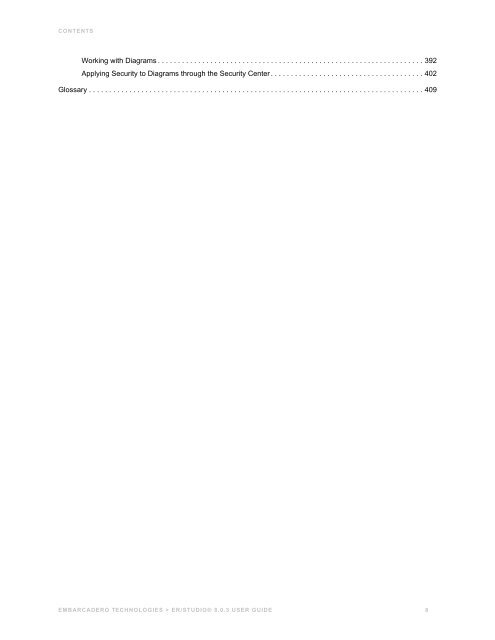ER/Studio - Embarcadero Technologies Product Documentation
ER/Studio - Embarcadero Technologies Product Documentation ER/Studio - Embarcadero Technologies Product Documentation
CONTENTS Working with Diagrams . . . . . . . . . . . . . . . . . . . . . . . . . . . . . . . . . . . . . . . . . . . . . . . . . . . . . . . . . . . . . . . . . . 392 Applying Security to Diagrams through the Security Center . . . . . . . . . . . . . . . . . . . . . . . . . . . . . . . . . . . . . . 402 Glossary . . . . . . . . . . . . . . . . . . . . . . . . . . . . . . . . . . . . . . . . . . . . . . . . . . . . . . . . . . . . . . . . . . . . . . . . . . . . . . . . . . . 409 EMBARCADERO TECHNOLOGIES > ER/STUDIO® 8.0.3 USER GUIDE 8
Welcome to ER/Studio ER/Studio is a visual modeling application used for platform-independent logical data architecture analysis and design, in addition to platform-specific physical database design and construction. Its powerful, multi-level design environment addresses the everyday needs of database administrators, developers, and data architects who build and maintain large, complex database applications and strive to consolidate, report, and re-use metadata across the enterprise. ER/Studio's progressive interface and simplicity has been designed to effectively address the ease-of-use issues which have plagued data modeling and CASE tools for the past decade and more. The application equips you to create, understand, and manage the life-cycle of mission-critical database designs and business metadata within the enterprise. ER/Studio is rich and customizable. ER/Studio offers: • Strong logical design capabilities • The ability to spawn many physical designs from a corporate logical design • Bi-directional model comparison and information synchronization • Visual-Basic for Applications API for product customization • Powerful DDL reverse engineering and generation • Metadata import and export capabilities • Data lineage documentation • Sophisticated XML, HTML, and RTF-based documentation and reporting facilities. About This Document The ER/Studio User Guide is the primary reference for ER/Studio. It provides an overview of the product and gives detailed instructions on common and less-common tasks. In HTML Help format it serves as the online help for ER/Studio. It is also distributed in PDF format for easy downloading and printing. For licensing and installation information, see the ER/Studio Installation Guide. Product Benefits by Audience • Data Modelers and Data Architects: ER/Studio is critical for organizations concerned with eliminating data redundancy, creating an enterprise view of data assets, and assisting development with making informed decisions about how best to reuse elements pre-defined by the enterprise. Its powerful logical (non-database or technology specific) analysis and design environment helps to normalize and create an enterprise view of the objects concerning the data managed by an organization. More importantly, it can communicate this quickly through powerful reporting and metadata exchange mechanisms throughout the enterprise. • Database Administrators and Database Developers: Managing databases can be incredibly difficult without a blueprint or roadmap to understand important object dependencies. ER/Studio’s round-trip engineering capabilities including database reverse-engineering provide database administrators (DBAs) or developers with important ‘physical’ data models in seconds. These models can be used as powerful and efficient change management platforms, allowing users to update a model with the required changes which need to be implemented at the database and automatically generate DBMS-specific, syntactically correct, alteration or database DDL. EMBARCADERO TECHNOLOGIES > ER/STUDIO® 8.0.3 USER GUIDE 9
- Page 1 and 2: ER/Studio® 8.0.3 User Guide
- Page 3 and 4: Contents Welcome to ER/Studio . . .
- Page 5 and 6: CONTENTS Enhancing Data Integrity U
- Page 7: CONTENTS Optimizing Repository Perf
- Page 11 and 12: WELCOME TO ER/STUDIO > DATABASE SUP
- Page 13 and 14: ER/STUDIO OVERVIEW > ER/STUDIO FAMI
- Page 15 and 16: ER/STUDIO OVERVIEW > APPLICATION IN
- Page 17 and 18: ER/STUDIO OVERVIEW > APPLICATION IN
- Page 19 and 20: ER/STUDIO OVERVIEW > APPLICATION IN
- Page 21 and 22: ER/STUDIO OVERVIEW > APPLICATION IN
- Page 23 and 24: ER/STUDIO OVERVIEW > APPLICATION IN
- Page 25 and 26: ER/STUDIO OVERVIEW > CONFIGURING AN
- Page 27 and 28: ER/STUDIO OVERVIEW > CONFIGURING AN
- Page 29 and 30: ER/STUDIO OVERVIEW > CONFIGURING AN
- Page 31 and 32: ER/STUDIO OVERVIEW > CONFIGURING AN
- Page 33 and 34: ER/STUDIO OVERVIEW > CONFIGURING AN
- Page 35 and 36: ER/STUDIO OVERVIEW > DATA MODELING
- Page 37 and 38: ER/STUDIO OVERVIEW > DEVELOPING A D
- Page 39 and 40: Using ER/Studio This section includ
- Page 41 and 42: USING ER/STUDIO > CREATING AND WORK
- Page 43 and 44: USING ER/STUDIO > CREATING AND WORK
- Page 45 and 46: USING ER/STUDIO > CREATING AND WORK
- Page 47 and 48: USING ER/STUDIO > CREATING AND WORK
- Page 49 and 50: USING ER/STUDIO > CREATING AND WORK
- Page 51 and 52: USING ER/STUDIO > CREATING AND WORK
- Page 53 and 54: USING ER/STUDIO > CREATING AND WORK
- Page 55 and 56: USING ER/STUDIO > CREATING AND WORK
- Page 57 and 58: USING ER/STUDIO > CREATING AND WORK
CONTENTS<br />
Working with Diagrams . . . . . . . . . . . . . . . . . . . . . . . . . . . . . . . . . . . . . . . . . . . . . . . . . . . . . . . . . . . . . . . . . . 392<br />
Applying Security to Diagrams through the Security Center . . . . . . . . . . . . . . . . . . . . . . . . . . . . . . . . . . . . . . 402<br />
Glossary . . . . . . . . . . . . . . . . . . . . . . . . . . . . . . . . . . . . . . . . . . . . . . . . . . . . . . . . . . . . . . . . . . . . . . . . . . . . . . . . . . . 409<br />
EMBARCAD<strong>ER</strong>O TECHNOLOGIES > <strong>ER</strong>/STUDIO® 8.0.3 US<strong>ER</strong> GUIDE 8