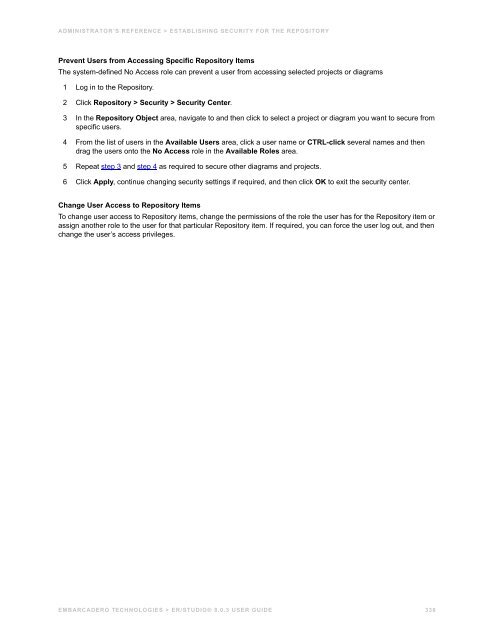ER/Studio - Embarcadero Technologies Product Documentation
ER/Studio - Embarcadero Technologies Product Documentation ER/Studio - Embarcadero Technologies Product Documentation
ADMINISTRATOR’S REFERENCE > ESTABLISHING SECURITY FOR THE REPOSITORY Prevent Users from Accessing Specific Repository Items The system-defined No Access role can prevent a user from accessing selected projects or diagrams 1 Log in to the Repository. 2 Click Repository > Security > Security Center. 3 In the Repository Object area, navigate to and then click to select a project or diagram you want to secure from specific users. 4 From the list of users in the Available Users area, click a user name or CTRL-click several names and then drag the users onto the No Access role in the Available Roles area. 5 Repeat step 3 and step 4 as required to secure other diagrams and projects. 6 Click Apply, continue changing security settings if required, and then click OK to exit the security center. Change User Access to Repository Items To change user access to Repository items, change the permissions of the role the user has for the Repository item or assign another role to the user for that particular Repository item. If required, you can force the user log out, and then change the user’s access privileges. EMBARCADERO TECHNOLOGIES > ER/STUDIO® 8.0.3 USER GUIDE 336
Tutorials The tutorials are intended to help you get started using Embarcadero’s data modeling and database design solution, ER/Studio and its collaborative Repository available in Enterprise Edition. After completing these tutorials, you’ll have the foundation you need to explore the many features and benefits of ER/Studio. You’ll have learned how to create a new data model, work with logical and physical diagrams, leverage the productivity-focused features such as its powerful reporting engines and learn the basics of the Enterprise Edition which allows you to collaborate, set versions, and manage security on models. You’ll also have become familiar with some frequently used tasks and commands to make you more productive. The tutorials are divided into nine sessions. Do them all at once or complete them individually as you have time. • Getting Started with ER/Studio • Logical and Physical Modeling • Documenting an Existing Database • Diagram Navigation and Aesthetics • Documenting Data Lineage • Importing and Exporting Metadata • Dimensional Modeling • Automating Tasks • Collaborative Modeling You can use this basic tutorial as a road map of product highlights, but also to help you find your own path in exploring ER/Studio. Once you have started, from the Main menu you can click Help to find many additional resources that complement and build on many of the activities shown in this brief guide. EMBARCADERO TECHNOLOGIES > ER/STUDIO® 8.0.3 USER GUIDE 337
- Page 285 and 286: WORKING WITH THE REPOSITORY > WORKI
- Page 287 and 288: WORKING WITH THE REPOSITORY > WORKI
- Page 289 and 290: WORKING WITH THE REPOSITORY > WORKI
- Page 291 and 292: WORKING WITH THE REPOSITORY > WORKI
- Page 293 and 294: WORKING WITH THE REPOSITORY > WORKI
- Page 295 and 296: WORKING WITH THE REPOSITORY > WORKI
- Page 297 and 298: WORKING WITH THE REPOSITORY > CANCE
- Page 299 and 300: AUTOMATING ER/STUDIO > Related Topi
- Page 301 and 302: AUTOMATING ER/STUDIO > Object Model
- Page 303 and 304: AUTOMATING ER/STUDIO > Macros which
- Page 305 and 306: AUTOMATING ER/STUDIO > Meta Data Ma
- Page 307 and 308: AUTOMATING ER/STUDIO > • Definiti
- Page 309 and 310: AUTOMATING ER/STUDIO > Access ER/St
- Page 311 and 312: AUTOMATING ER/STUDIO > You can cust
- Page 313 and 314: AUTOMATING ER/STUDIO > The table be
- Page 315 and 316: AUTOMATING ER/STUDIO > Click the ?
- Page 317 and 318: Administrator’s Reference This se
- Page 319 and 320: ADMINISTRATOR’S REFERENCE > CONNE
- Page 321 and 322: ADMINISTRATOR’S REFERENCE > UNDER
- Page 323 and 324: ADMINISTRATOR’S REFERENCE > MANAG
- Page 325 and 326: ADMINISTRATOR’S REFERENCE > MANAG
- Page 327 and 328: ADMINISTRATOR’S REFERENCE > MANAG
- Page 329 and 330: ADMINISTRATOR’S REFERENCE > ESTAB
- Page 331 and 332: ADMINISTRATOR’S REFERENCE > ESTAB
- Page 333 and 334: ADMINISTRATOR’S REFERENCE > ESTAB
- Page 335: ADMINISTRATOR’S REFERENCE > ESTAB
- Page 339 and 340: TUTORIALS > GETTING STARTED WITH ER
- Page 341 and 342: TUTORIALS > LOGICAL AND PHYSICAL MO
- Page 343 and 344: TUTORIALS > LOGICAL AND PHYSICAL MO
- Page 345 and 346: TUTORIALS > LOGICAL AND PHYSICAL MO
- Page 347 and 348: TUTORIALS > LOGICAL AND PHYSICAL MO
- Page 349 and 350: TUTORIALS > LOGICAL AND PHYSICAL MO
- Page 351 and 352: TUTORIALS > LOGICAL AND PHYSICAL MO
- Page 353 and 354: TUTORIALS > LOGICAL AND PHYSICAL MO
- Page 355 and 356: TUTORIALS > DOCUMENTING AN EXISTING
- Page 357 and 358: TUTORIALS > DOCUMENTING AN EXISTING
- Page 359 and 360: TUTORIALS > DOCUMENTING AN EXISTING
- Page 361 and 362: TUTORIALS > DOCUMENTING AN EXISTING
- Page 363 and 364: TUTORIALS > DOCUMENTING DATA LINEAG
- Page 365 and 366: TUTORIALS > DOCUMENTING DATA LINEAG
- Page 367 and 368: TUTORIALS > DOCUMENTING DATA LINEAG
- Page 369 and 370: TUTORIALS > DOCUMENTING DATA LINEAG
- Page 371 and 372: TUTORIALS > DOCUMENTING DATA LINEAG
- Page 373 and 374: TUTORIALS > DIAGRAM NAVIGATION AND
- Page 375 and 376: TUTORIALS > DIAGRAM NAVIGATION AND
- Page 377 and 378: TUTORIALS > IMPORTING AND EXPORTING
- Page 379 and 380: TUTORIALS > IMPORTING AND EXPORTING
- Page 381 and 382: TUTORIALS > IMPORTING AND EXPORTING
- Page 383 and 384: TUTORIALS > DIMENSIONAL MODELING Si
- Page 385 and 386: TUTORIALS > DIMENSIONAL MODELING Wo
ADMINISTRATOR’S REF<strong>ER</strong>ENCE > ESTABLISHING SECURITY FOR THE REPOSITORY<br />
Prevent Users from Accessing Specific Repository Items<br />
The system-defined No Access role can prevent a user from accessing selected projects or diagrams<br />
1 Log in to the Repository.<br />
2 Click Repository > Security > Security Center.<br />
3 In the Repository Object area, navigate to and then click to select a project or diagram you want to secure from<br />
specific users.<br />
4 From the list of users in the Available Users area, click a user name or CTRL-click several names and then<br />
drag the users onto the No Access role in the Available Roles area.<br />
5 Repeat step 3 and step 4 as required to secure other diagrams and projects.<br />
6 Click Apply, continue changing security settings if required, and then click OK to exit the security center.<br />
Change User Access to Repository Items<br />
To change user access to Repository items, change the permissions of the role the user has for the Repository item or<br />
assign another role to the user for that particular Repository item. If required, you can force the user log out, and then<br />
change the user’s access privileges.<br />
EMBARCAD<strong>ER</strong>O TECHNOLOGIES > <strong>ER</strong>/STUDIO® 8.0.3 US<strong>ER</strong> GUIDE 336