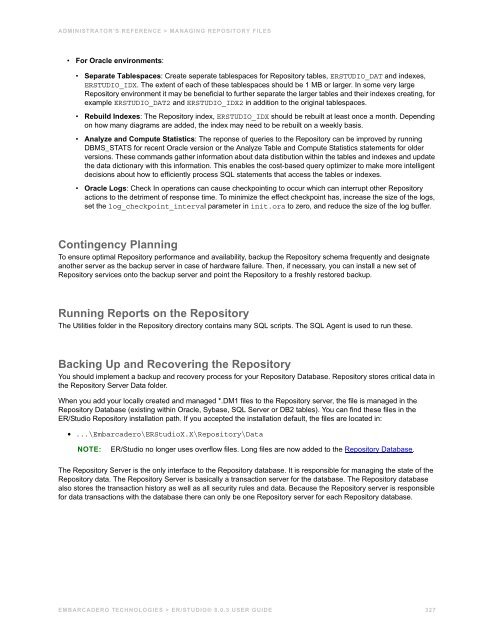ER/Studio - Embarcadero Technologies Product Documentation
ER/Studio - Embarcadero Technologies Product Documentation ER/Studio - Embarcadero Technologies Product Documentation
ADMINISTRATOR’S REFERENCE > MANAGING REPOSITORY FILES Notes • When you add or check in files to the Repository, you should do so to the Active File Directory. • Consider your installation configuration when configuring your Repository Server Settings. • The Repository database does not need to reside on the same machine as the Repository server, and when you are configuring your Repository server, the Repository database is not affected. Repository Properties 1 To view only Repository Properties, log in to the Repository. To change Repository Server Ports, log out of the Repository. 2 Click Repository > Repository Properties. 3 Click the Server tab to view the server settings and then the User tab to view the log in name of the current user. 4 If necessary, when not logged in to the Repository, you can change the ports your system uses to communicate with the Repository. On the Server tab, click Edit Ports, change the port settings, click Apply Changes, and then click OK to exit the editor. Optimizing Repository Performance The following tips can help optimize the perfomance of the Repository: • Dedicated Server: The performance of the Repository is directly affected by the number and size of diagrams and the size of the data transfers between the client and the Repository. We recommend using a dedicated server for the Repository, unless you’re using industrial-strength hardware such as mutl-processor rack servers that can manage many applications simultaneously. • Separate the Repository Server from the Repository Database: The Repository Server and Repository Database do not have to reside on the same machine, however such a configuration may reduce wait times due to reduced contention. If you decide to separate the Repository Serve and the Repository Database, for optimal performance, the Server should reside in the same physical local as the users. • Clearing Repository Folders: On the Repository Server machine there are RepoIn and RepoOut folders in the \...\Embarcadero\Repository\ folder. Sometimes network problems cause entries to be created in these folders. Many files in these folders can hinder Repository performance. Periodically purging the files in these folders should be done frequently, such as nightly, when no one is connected to the repository. • Checking In/Out Diagrams versus Checking In/Out Objects: You can use information in the RepoSrvDb.Log to optimize performance and to make recommendations on how users can use the Repository more effectively. For example, checking in or checking out an entire diagram is less efficient than selecting multiple objects for check in or check out. The RepoSrvDb.Log file is found on the Repository application server. It provides a record of who is using the Repository and when, the request type initiated, the processing result, and the total time to process the request. Total Process Seconds is listed for each request and includes the time required to parse the request file, insert and/or retrieve data from the database, and build and write out a results file. EMBARCADERO TECHNOLOGIES > ER/STUDIO® 8.0.3 USER GUIDE 326
ADMINISTRATOR’S REFERENCE > MANAGING REPOSITORY FILES • For Oracle environments: • Separate Tablespaces: Create seperate tablespaces for Repository tables, ERSTUDIO_DAT and indexes, ERSTUDIO_IDX. The extent of each of these tablespaces should be 1 MB or larger. In some very large Repository environment it may be beneficial to further separate the larger tables and their indexes creating, for example ERSTUDIO_DAT2 and ERSTUDIO_IDX2 in addition to the original tablespaces. • Rebuild Indexes: The Repository index, ERSTUDIO_IDX should be rebuilt at least once a month. Depending on how many diagrams are added, the index may need to be rebuilt on a weekly basis. • Analyze and Compute Statistics: The reponse of queries to the Repository can be improved by running DBMS_STATS for recent Oracle version or the Analyze Table and Compute Statistics statements for older versions. These commands gather information about data distibution within the tables and indexes and update the data dictionary with this information. This enables the cost-based query optimizer to make more intelligent decisions about how to efficiently process SQL statements that access the tables or indexes. • Oracle Logs: Check In operations can cause checkpointing to occur which can interrupt other Repository actions to the detriment of response time. To minimize the effect checkpoint has, increase the size of the logs, set the log_checkpoint_interval parameter in init.ora to zero, and reduce the size of the log buffer. Contingency Planning To ensure optimal Repository performance and availability, backup the Repository schema frequently and designate another server as the backup server in case of hardware failure. Then, if necessary, you can install a new set of Repository services onto the backup server and point the Repository to a freshly restored backup. Running Reports on the Repository The Utilities folder in the Repository directory contains many SQL scripts. The SQL Agent is used to run these. Backing Up and Recovering the Repository You should implement a backup and recovery process for your Repository Database. Repository stores critical data in the Repository Server Data folder. When you add your locally created and managed *.DM1 files to the Repository server, the file is managed in the Repository Database (existing within Oracle, Sybase, SQL Server or DB2 tables). You can find these files in the ER/Studio Repository installation path. If you accepted the installation default, the files are located in: • ...\Embarcadero\ERStudioX.X\Repository\Data NOTE: ER/Studio no longer uses overflow files. Long files are now added to the Repository Database. The Repository Server is the only interface to the Repository database. It is responsible for managing the state of the Repository data. The Repository Server is basically a transaction server for the database. The Repository database also stores the transaction history as well as all security rules and data. Because the Repository server is responsible for data transactions with the database there can only be one Repository server for each Repository database. EMBARCADERO TECHNOLOGIES > ER/STUDIO® 8.0.3 USER GUIDE 327
- Page 275 and 276: USING ER/STUDIO > EXPORTING AN IMAG
- Page 277 and 278: WORKING WITH THE REPOSITORY > WORKI
- Page 279 and 280: WORKING WITH THE REPOSITORY > WORKI
- Page 281 and 282: WORKING WITH THE REPOSITORY > WORKI
- Page 283 and 284: WORKING WITH THE REPOSITORY > WORKI
- Page 285 and 286: WORKING WITH THE REPOSITORY > WORKI
- Page 287 and 288: WORKING WITH THE REPOSITORY > WORKI
- Page 289 and 290: WORKING WITH THE REPOSITORY > WORKI
- Page 291 and 292: WORKING WITH THE REPOSITORY > WORKI
- Page 293 and 294: WORKING WITH THE REPOSITORY > WORKI
- Page 295 and 296: WORKING WITH THE REPOSITORY > WORKI
- Page 297 and 298: WORKING WITH THE REPOSITORY > CANCE
- Page 299 and 300: AUTOMATING ER/STUDIO > Related Topi
- Page 301 and 302: AUTOMATING ER/STUDIO > Object Model
- Page 303 and 304: AUTOMATING ER/STUDIO > Macros which
- Page 305 and 306: AUTOMATING ER/STUDIO > Meta Data Ma
- Page 307 and 308: AUTOMATING ER/STUDIO > • Definiti
- Page 309 and 310: AUTOMATING ER/STUDIO > Access ER/St
- Page 311 and 312: AUTOMATING ER/STUDIO > You can cust
- Page 313 and 314: AUTOMATING ER/STUDIO > The table be
- Page 315 and 316: AUTOMATING ER/STUDIO > Click the ?
- Page 317 and 318: Administrator’s Reference This se
- Page 319 and 320: ADMINISTRATOR’S REFERENCE > CONNE
- Page 321 and 322: ADMINISTRATOR’S REFERENCE > UNDER
- Page 323 and 324: ADMINISTRATOR’S REFERENCE > MANAG
- Page 325: ADMINISTRATOR’S REFERENCE > MANAG
- Page 329 and 330: ADMINISTRATOR’S REFERENCE > ESTAB
- Page 331 and 332: ADMINISTRATOR’S REFERENCE > ESTAB
- Page 333 and 334: ADMINISTRATOR’S REFERENCE > ESTAB
- Page 335 and 336: ADMINISTRATOR’S REFERENCE > ESTAB
- Page 337 and 338: Tutorials The tutorials are intende
- Page 339 and 340: TUTORIALS > GETTING STARTED WITH ER
- Page 341 and 342: TUTORIALS > LOGICAL AND PHYSICAL MO
- Page 343 and 344: TUTORIALS > LOGICAL AND PHYSICAL MO
- Page 345 and 346: TUTORIALS > LOGICAL AND PHYSICAL MO
- Page 347 and 348: TUTORIALS > LOGICAL AND PHYSICAL MO
- Page 349 and 350: TUTORIALS > LOGICAL AND PHYSICAL MO
- Page 351 and 352: TUTORIALS > LOGICAL AND PHYSICAL MO
- Page 353 and 354: TUTORIALS > LOGICAL AND PHYSICAL MO
- Page 355 and 356: TUTORIALS > DOCUMENTING AN EXISTING
- Page 357 and 358: TUTORIALS > DOCUMENTING AN EXISTING
- Page 359 and 360: TUTORIALS > DOCUMENTING AN EXISTING
- Page 361 and 362: TUTORIALS > DOCUMENTING AN EXISTING
- Page 363 and 364: TUTORIALS > DOCUMENTING DATA LINEAG
- Page 365 and 366: TUTORIALS > DOCUMENTING DATA LINEAG
- Page 367 and 368: TUTORIALS > DOCUMENTING DATA LINEAG
- Page 369 and 370: TUTORIALS > DOCUMENTING DATA LINEAG
- Page 371 and 372: TUTORIALS > DOCUMENTING DATA LINEAG
- Page 373 and 374: TUTORIALS > DIAGRAM NAVIGATION AND
- Page 375 and 376: TUTORIALS > DIAGRAM NAVIGATION AND
ADMINISTRATOR’S REF<strong>ER</strong>ENCE > MANAGING REPOSITORY FILES<br />
• For Oracle environments:<br />
• Separate Tablespaces: Create seperate tablespaces for Repository tables, <strong>ER</strong>STUDIO_DAT and indexes,<br />
<strong>ER</strong>STUDIO_IDX. The extent of each of these tablespaces should be 1 MB or larger. In some very large<br />
Repository environment it may be beneficial to further separate the larger tables and their indexes creating, for<br />
example <strong>ER</strong>STUDIO_DAT2 and <strong>ER</strong>STUDIO_IDX2 in addition to the original tablespaces.<br />
• Rebuild Indexes: The Repository index, <strong>ER</strong>STUDIO_IDX should be rebuilt at least once a month. Depending<br />
on how many diagrams are added, the index may need to be rebuilt on a weekly basis.<br />
• Analyze and Compute Statistics: The reponse of queries to the Repository can be improved by running<br />
DBMS_STATS for recent Oracle version or the Analyze Table and Compute Statistics statements for older<br />
versions. These commands gather information about data distibution within the tables and indexes and update<br />
the data dictionary with this information. This enables the cost-based query optimizer to make more intelligent<br />
decisions about how to efficiently process SQL statements that access the tables or indexes.<br />
• Oracle Logs: Check In operations can cause checkpointing to occur which can interrupt other Repository<br />
actions to the detriment of response time. To minimize the effect checkpoint has, increase the size of the logs,<br />
set the log_checkpoint_interval parameter in init.ora to zero, and reduce the size of the log buffer.<br />
Contingency Planning<br />
To ensure optimal Repository performance and availability, backup the Repository schema frequently and designate<br />
another server as the backup server in case of hardware failure. Then, if necessary, you can install a new set of<br />
Repository services onto the backup server and point the Repository to a freshly restored backup.<br />
Running Reports on the Repository<br />
The Utilities folder in the Repository directory contains many SQL scripts. The SQL Agent is used to run these.<br />
Backing Up and Recovering the Repository<br />
You should implement a backup and recovery process for your Repository Database. Repository stores critical data in<br />
the Repository Server Data folder.<br />
When you add your locally created and managed *.DM1 files to the Repository server, the file is managed in the<br />
Repository Database (existing within Oracle, Sybase, SQL Server or DB2 tables). You can find these files in the<br />
<strong>ER</strong>/<strong>Studio</strong> Repository installation path. If you accepted the installation default, the files are located in:<br />
• ...\<strong>Embarcadero</strong>\<strong>ER</strong><strong>Studio</strong>X.X\Repository\Data<br />
NOTE: <strong>ER</strong>/<strong>Studio</strong> no longer uses overflow files. Long files are now added to the Repository Database.<br />
The Repository Server is the only interface to the Repository database. It is responsible for managing the state of the<br />
Repository data. The Repository Server is basically a transaction server for the database. The Repository database<br />
also stores the transaction history as well as all security rules and data. Because the Repository server is responsible<br />
for data transactions with the database there can only be one Repository server for each Repository database.<br />
EMBARCAD<strong>ER</strong>O TECHNOLOGIES > <strong>ER</strong>/STUDIO® 8.0.3 US<strong>ER</strong> GUIDE 327