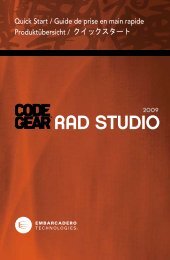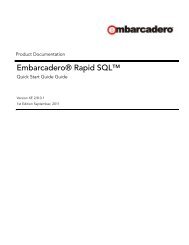ER/Studio - Embarcadero Technologies Product Documentation
ER/Studio - Embarcadero Technologies Product Documentation
ER/Studio - Embarcadero Technologies Product Documentation
Create successful ePaper yourself
Turn your PDF publications into a flip-book with our unique Google optimized e-Paper software.
USING <strong>ER</strong>/STUDIO > DEVELOPING THE PHYSICAL MODEL<br />
Table Partition Editor for Oracle 8.x and 9i<br />
• Max Value: (VALUES LESS THAN (MAXVALUE)) Select to create a catch-all partition for values that exceed<br />
all specified ranges. Otherwise, specify a High Value for the partition range.<br />
• High Value: (VALUES LESS THAN (high value)) Specifies the ending value for the partition range.<br />
• Tablespace: Specifies the name of the tablespace on which the table is stored.<br />
• No Logging: Select if you do not want the DLL operations to be logged in the redo file. This can reduce index<br />
creation and updates by up to 30%.<br />
• Pct Free: (PCTFREE) Specifies the maximum percentage of space in each data block to reserve for future<br />
updates. This reserved space helps to avoid row migration and chaining caused by an update operation that<br />
extends a data row's length. Tables that won’t be updated should have this value set to 0.<br />
• Pct Used: (PCTUSED) Specifies the maximum percentage of available space in each data block before<br />
re-adding it to the list of available blocks. When deletes take place and the room available in a block falls<br />
below this value, the block is made available for new inserts to take place. Tables that won’t be updated should<br />
have this value set to 99. The default value is 40% means that blocks are available for insertion when they are<br />
less than 40% full.<br />
• Initial Trans: (INITTRANS) Specifies the number of DML transactions for which space is initially reserved in<br />
the data block header. Oracle stores control information in the data block to indicate which rows in the block<br />
contain committed and uncommitted changes. The amount of history that is retained is controlled by this<br />
parameter. If too many transactions concurrently modify the same data block in a very short period, Oracle<br />
may not have sufficient history information to determine whether a row has been updated by a “too recent”<br />
transaction. Specify a higher value for indexes that may experience many transactions updating the same<br />
blocks.<br />
• Max Trans: (MAXTRANS) Once the space reserved by INITRANS is depleted, space for additional transaction<br />
entries is allocated out of any available free space. Once allocated, this space effectively becomes a<br />
permanent part of the block header. This parameter limits the number of transaction entries that can<br />
concurrently use data in a data block and therefore limits the amount of free space that can be allocated for<br />
transaction entries in a data block.<br />
• Edit Subpartition button: Launches the Subpartition Editor where you can specify how to subpartition the<br />
partition and where the subpartitions should be stored.<br />
• Initial Extent: (INITEXTENT) Specifies the initial number of data blocks that Oracle should reserve. Oracle<br />
will reserve the number of data blocks that correspond to the initial extent for that table’s rows.<br />
• Next Extent: (NEXT) Specifies the size in kilobytes of the next extent. You should monitor this figure against<br />
the largest available chunk of free space in the tablespace. If a table cannot allocate its next extent, it will no<br />
longer be able to extend and, therefore, cannot accept additional data.<br />
• Pct Increase: (PCTINCREASE) Specifies the percentage by which the next extent should grow over the<br />
previous extent's size. Be careful when setting Percent Increase because it magnifies how an object grows<br />
and, therefore, can materially affect available free space in a tablespace.<br />
• Min Extents: (MINEXTENTS) Specifies the number of extents to allocate when the segment is created.<br />
Controls free space fragmentation by making sure that every used or free extent is at least as large as the<br />
value you specify.<br />
• Max Extents: (MAXEXTENTS) Specifies the maximum number of extents that Oracle can allocate to the index.<br />
Once this limit is reached, Oracle prevents further growth of the cluster and cannot accept additional data.<br />
Carefully monitor the number extents already allocated to the index with this limit.<br />
• Free Lists: (FREELISTS) Specifies the number of free lists to apply to the index. The default and minimum<br />
value is 1. Free lists can help manage the allocation of data blocks when concurrent processes are issued<br />
against the index. Oracle uses the free list to determine which data block to use when an INS<strong>ER</strong>T operation<br />
occurs. Oracle allows table and indexes to be defined with multiple free lists. All tables and index free lists<br />
should be set to the high-water mark of concurrent INS<strong>ER</strong>T or UPDATE activity. For example, if the index has<br />
up to 20 end users performing INS<strong>ER</strong>Ts at any time, then the index should have FREELISTS=20.Too low a<br />
value for free lists will cause poor Oracle performance. An increase in FREELISTS or FREELIST_GROUPS can<br />
alleviate segment header contention.<br />
EMBARCAD<strong>ER</strong>O TECHNOLOGIES > <strong>ER</strong>/STUDIO® 8.0.3 US<strong>ER</strong> GUIDE 157