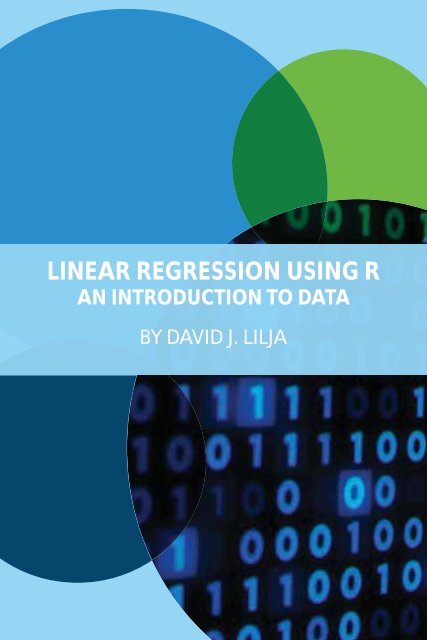Linear Regression Using R- An Introduction to Data Modeling, 2016a
Linear Regression Using R- An Introduction to Data Modeling, 2016a
Linear Regression Using R- An Introduction to Data Modeling, 2016a
Create successful ePaper yourself
Turn your PDF publications into a flip-book with our unique Google optimized e-Paper software.
LINEAR REGRESSION USING R<br />
AN INTRODUCTION TO DATA<br />
BY DAVID J. LILJA
<strong>Linear</strong> <strong>Regression</strong><br />
<strong>Using</strong> R<br />
AN INTRODUCTION TO DATA MODELING<br />
DAVID J. LILJA<br />
University of Minnesota, Minneapolis<br />
University of Minnesota Libraries Publishing<br />
Minneapolis, Minnesota, USA
○<br />
<br />
<br />
<br />
<br />
<br />
<br />
<br />
<br />
<br />
<br />
<br />
<br />
<br />
<br />
<br />
<br />
<br />
<br />
<br />
<br />
<br />
http://z.umn.edu/lrur
Preface<br />
Goals<br />
Interest in what has become popularly known as data mining has expanded<br />
significantly in the past few years, as the amount of data generated continues<br />
<strong>to</strong> explode. Furthermore, computing systems’ ever-increasing capabilities<br />
make it feasible <strong>to</strong> deeply analyze data in ways that were previously<br />
available only <strong>to</strong> individuals with access <strong>to</strong> expensive, high-performance<br />
computing systems.<br />
Learning about the broad field of data mining really means learning<br />
a range of statistical <strong>to</strong>ols and techniques. <strong>Regression</strong> modeling is one<br />
of those fundamental techniques, while the R programming language is<br />
widely used by statisticians, scientists, and engineers for a broad range of<br />
statistical analyses. A working knowledge of R is an important skill for<br />
anyone who is interested in performing most types of data analysis.<br />
The primary goal of this tu<strong>to</strong>rial is <strong>to</strong> explain, in step-by-step detail, how<br />
<strong>to</strong> develop linear regression models. It uses a large, publicly available data<br />
set as a running example throughout the text and employs the R programming<br />
language environment as the computational engine for developing<br />
the models.<br />
This tu<strong>to</strong>rial will not make you an expert in regression modeling, nor<br />
a complete programmer in R. However, anyone who wants <strong>to</strong> understand<br />
how <strong>to</strong> extract information from data needs a working knowledge of the<br />
basic concepts used <strong>to</strong> develop reliable regression models, and should also<br />
know how <strong>to</strong> use R. The specific focus, casual presentation, and detailed<br />
examples will help you understand the modeling process, using R as your<br />
computational <strong>to</strong>ol.<br />
iii
All of the resources you will need <strong>to</strong> work through the examples in the<br />
book are readily available on the book web site (see p. ii). Furthermore, a<br />
fully functional R programming environment is available as a free, opensource<br />
download [13].<br />
Audience<br />
Students taking university-level courses on data science, statistical modeling,<br />
and related <strong>to</strong>pics, plus professional engineers and scientists who want<br />
<strong>to</strong> learn how <strong>to</strong> perform linear regression modeling, are the primary audience<br />
for this tu<strong>to</strong>rial. This tu<strong>to</strong>rial assumes that you have at least some experience<br />
with programming, such as what you would typically learn while<br />
studying for any science or engineering degree. However, you do not need<br />
<strong>to</strong> be an expert programmer. In fact, one of the key advantages of R as a<br />
programming language for developing regression models is that it is easy <strong>to</strong><br />
perform remarkably complex computations with only a few lines of code.<br />
Acknowledgments<br />
Writing a book requires a lot of time by yourself, concentrating on trying<br />
<strong>to</strong> say what you want <strong>to</strong> say as clearly as possible. But developing and<br />
publishing a book is rarely the result of just one person’s effort. This book<br />
is no exception.<br />
At the risk of omitting some of those who provided both direct and indirect<br />
assistance in preparing this book, I thank the following individuals<br />
for their help: Professor Phil Bones of the University of Canterbury in<br />
Christchurch, New Zealand, for providing me with a quiet place <strong>to</strong> work<br />
on this text in one of the most beautiful countries in the world, and for our<br />
many interesting conversations; Shane Nackerud and Kristi Jensen of the<br />
University of Minnesota Libraries for their logistical and financial support<br />
through the Libraries’ Partnership for Affordable Content grant program;<br />
and Brian Conn, also of the University of Minnesota Libraries, for his insights<br />
in<strong>to</strong> the numerous publishing options available for this type of text,<br />
and for steering me <strong>to</strong>wards the Partnership for Affordable Content program.<br />
I also want <strong>to</strong> thank my copy edi<strong>to</strong>r, Ingrid Case, for gently and tactfully<br />
pointing out my errors and inconsistencies. <strong>An</strong>y errors that remain are<br />
iv<br />
LINEAR REGRESSION USING R
my own fault, most likely because I ignored Ingrid’s advice. Finally, none<br />
of this would have happened without Sarah and her unwavering support.<br />
Without these people, this book would be just a bunch of bits, moldering<br />
away on a computer disk drive somewhere.<br />
AN INTRODUCTION TO DATA MODELING<br />
v
Contents<br />
1 <strong>Introduction</strong> 1<br />
1.1 What is a <strong>Linear</strong> <strong>Regression</strong> Model? ............ 2<br />
1.2 What is R? .......................... 4<br />
1.3 What’s Next? ........................ 6<br />
2 Understand Your <strong>Data</strong> 7<br />
2.1 Missing Values ....................... 7<br />
2.2 Sanity Checking and <strong>Data</strong> Cleaning ............ 8<br />
2.3 The Example <strong>Data</strong> ..................... 9<br />
2.4 <strong>Data</strong> Frames ......................... 10<br />
2.5 Accessing a <strong>Data</strong> Frame .................. 12<br />
3 One-Fac<strong>to</strong>r <strong>Regression</strong> 17<br />
3.1 Visualize the <strong>Data</strong> ...................... 17<br />
3.2 The <strong>Linear</strong> Model Function ................. 19<br />
3.3 Evaluating the Quality of the Model ............ 20<br />
3.4 Residual <strong>An</strong>alysis ...................... 24<br />
4 Multi-fac<strong>to</strong>r <strong>Regression</strong> 27<br />
4.1 Visualizing the Relationships in the <strong>Data</strong> .......... 27<br />
4.2 Identifying Potential Predic<strong>to</strong>rs ............... 29<br />
4.3 The Backward Elimination Process ............. 32<br />
4.4 <strong>An</strong> Example of the Backward Elimination Process ..... 33<br />
4.5 Residual <strong>An</strong>alysis ...................... 40<br />
4.6 When Things Go Wrong .................. 41<br />
vii
Contents<br />
5 Predicting Responses 51<br />
5.1 <strong>Data</strong> Splitting for Training and Testing ........... 51<br />
5.2 Training and Testing .................... 53<br />
5.3 Predicting Across <strong>Data</strong> Sets ................. 56<br />
6 Reading <strong>Data</strong> in<strong>to</strong> the R Environment 61<br />
6.1 Reading CSV files ...................... 62<br />
7 Summary 67<br />
8 A Few Things <strong>to</strong> Try Next 71<br />
Bibliography 75<br />
Index 77<br />
Update His<strong>to</strong>ry 81<br />
viii<br />
LINEAR REGRESSION USING R
1 | <strong>Introduction</strong><br />
DATA mining is a phrase that has been popularly used <strong>to</strong> suggest the<br />
process of finding useful information from within a large collection<br />
of data. I like <strong>to</strong> think of data mining as encompassing a broad range of<br />
statistical techniques and <strong>to</strong>ols that can be used <strong>to</strong> extract different types<br />
of information from your data. Which particular technique or <strong>to</strong>ol <strong>to</strong> use<br />
depends on your specific goals.<br />
One of the most fundamental of the broad range of data mining techniques<br />
that have been developed is regression modeling. <strong>Regression</strong> modeling<br />
is simply generating a mathematical model from measured data. This<br />
model is said <strong>to</strong> explain an output value given a new set of input values.<br />
<strong>Linear</strong> regression modeling is a specific form of regression modeling that<br />
assumes that the output can be explained using a linear combination of the<br />
input values.<br />
A common goal for developing a regression model is <strong>to</strong> predict what the<br />
output value of a system should be for a new set of input values, given that<br />
you have a collection of data about similar systems. For example, as you<br />
gain experience driving a car, you begun <strong>to</strong> develop an intuitive sense of<br />
how long it might take you <strong>to</strong> drive somewhere if you know the type of<br />
car, the weather, an estimate of the traffic, the distance, the condition of<br />
the roads, and so on. What you really have done <strong>to</strong> make this estimate of<br />
driving time is constructed a multi-fac<strong>to</strong>r regression model in your mind.<br />
The inputs <strong>to</strong> your model are the type of car, the weather, etc. The output<br />
is how long it will take you <strong>to</strong> drive from one point <strong>to</strong> another. When<br />
you change any of the inputs, such as a sudden increase in traffic, you<br />
au<strong>to</strong>matically re-estimate how long it will take you <strong>to</strong> reach the destination.<br />
This type of model building and estimating is precisely what we are go-<br />
1
CHAPTER 1. INTRODUCTION<br />
ing <strong>to</strong> learn <strong>to</strong> do more formally in this tu<strong>to</strong>rial. As a concrete example, we<br />
will use real performance data obtained from thousands of measurements<br />
of computer systems <strong>to</strong> develop a regression model using the R statistical<br />
software package. You will learn how <strong>to</strong> develop the model and how<br />
<strong>to</strong> evaluate how well it fits the data. You also will learn how <strong>to</strong> use it <strong>to</strong><br />
predict the performance of other computer systems.<br />
As you go through this tu<strong>to</strong>rial, remember that what you are developing<br />
is just a model. It will hopefully be useful in understanding the system and<br />
in predicting future results. However, do not confuse a model with the real<br />
system. The real system will always produce the correct results, regardless<br />
of what the model may say the results should be.<br />
1.1 || What is a <strong>Linear</strong> <strong>Regression</strong> Model?<br />
Suppose that we have measured the performance of several different computer<br />
systems using some standard benchmark program. We can organize<br />
these measurements in<strong>to</strong> a table, such as the example data shown in Table<br />
1.1. The details of each system are recorded in a single row. Since we<br />
measured the performance of n different systems, we need n rows in the<br />
table.<br />
Table 1.1: <strong>An</strong> example of computer system performance data.<br />
System Inputs Output<br />
Clock (MHz) Cache (kB) Transis<strong>to</strong>rs (M) Performance<br />
1 1500 64 2 98<br />
2 2000 128 2.5 134<br />
... ... ... ... ...<br />
i ... ... ... ...<br />
... ... ... ... ...<br />
n 1750 32 4.5 113<br />
The first column in this table is the index number (or name) from 1 <strong>to</strong> n<br />
that we have arbitrarily assigned <strong>to</strong> each of the different systems measured.<br />
Columns 2-4 are the input parameters. These are called the independent<br />
variables for the system we will be modeling. The specific values of the<br />
2 LINEAR REGRESSION USING R
1.1. WHAT IS A LINEAR REGRESSION MODEL?<br />
input parameters were set by the experimenter when the system was measured,<br />
or they were determined by the system configuration. In either case,<br />
we know what the values are and we want <strong>to</strong> measure the performance<br />
obtained for these input values. For example, in the first system, the processor’s<br />
clock was 1500 MHz, the cache size was 64 kbytes, and the processor<br />
contained 2 million transis<strong>to</strong>rs. The last column is the performance<br />
that was measured for this system when it executed a standard benchmark<br />
program. We refer <strong>to</strong> this value as the output of the system. More technically,<br />
this is known as the system’s dependent variable or the system’s<br />
response.<br />
The goal of regression modeling is <strong>to</strong> use these n independent measurements<br />
<strong>to</strong> determine a mathematical function, f(), that describes the<br />
relationship between the input parameters and the output, such as:<br />
performance = f(Clock, Cache, T ransis<strong>to</strong>rs) (1.1)<br />
This function, which is just an ordinary mathematical equation, is the<br />
regression model. A regression model can take on any form. However,<br />
we will restrict ourselves <strong>to</strong> a function that is a linear combination of the<br />
input parameters. We will explain later that, while the function is a linear<br />
combination of the input parameters, the parameters themselves do not<br />
need <strong>to</strong> be linear. This linear combination is commonly used in regression<br />
modeling and is powerful enough <strong>to</strong> model most systems we are likely <strong>to</strong><br />
encounter.<br />
In the process of developing this model, we will discover how important<br />
each of these inputs are in determining the output value. For example,<br />
we might find that the performance is heavily dependent on the clock frequency,<br />
while the cache size and the number of transis<strong>to</strong>rs may be much<br />
less important. We may even find that some of the inputs have essentially<br />
no impact on the output making it completely unnecessary <strong>to</strong> include them<br />
in the model. We also will be able <strong>to</strong> use the model we develop <strong>to</strong> predict<br />
the performance we would expect <strong>to</strong> see on a system that has input values<br />
that did not exist in any of the systems that we actually measured. For<br />
instance, Table 1.2 shows three new systems that were not part of the set<br />
of systems that we previously measured. We can use our regression model<br />
<strong>to</strong> predict the performance of each of these three systems <strong>to</strong> replace the<br />
question marks in the table.<br />
AN INTRODUCTION TO DATA MODELING 3
CHAPTER 1. INTRODUCTION<br />
Table 1.2: <strong>An</strong> example in which we want <strong>to</strong> predict the performance of new<br />
systems n +1, n +2, and n +3using the previously measured<br />
results from the other n systems.<br />
System Inputs Output<br />
Clock (MHz) Cache (kB) Transis<strong>to</strong>rs (M) Performance<br />
1 1500 64 2 98<br />
2 2000 128 2.5 134<br />
... ... ... ... ...<br />
i ... ... ... ...<br />
... ... ... ... ...<br />
n 1750 32 4.5 113<br />
n +1 2500 256 2.8 ?<br />
n +2 1560 128 1.8 ?<br />
n +3 900 64 1.5 ?<br />
As a final point, note that, since the regression model is a linear combination<br />
of the input values, the values of the model parameters will au<strong>to</strong>matically<br />
be scaled as we develop the model. As a result, the units used for<br />
the inputs and the output are arbitrary. In fact, we can rescale the values<br />
of the inputs and the output before we begin the modeling process and still<br />
produce a valid model.<br />
1.2 || What is R?<br />
R is a computer language developed specifically for statistical computing.<br />
It is actually more than that, though. R provides a complete environment<br />
for interacting with your data. You can directly use the functions that are<br />
provided in the environment <strong>to</strong> process your data without writing a complete<br />
program. You also can write your own programs <strong>to</strong> perform operations<br />
that do not have built-in functions, or <strong>to</strong> repeat the same task multiple<br />
times, for instance.<br />
R is an object-oriented language that uses vec<strong>to</strong>rs and matrices as its basic<br />
operands. This feature makes it quite useful for working on large sets of<br />
data using only a few lines of code. The R environment also provides ex-<br />
4 LINEAR REGRESSION USING R
1.2. WHAT IS R?<br />
cellent graphical <strong>to</strong>ols for producing complex plots relatively easily. <strong>An</strong>d,<br />
perhaps best of all, it is free. It is an open source project developed by<br />
many volunteers. You can learn more about the his<strong>to</strong>ry of R, and download<br />
a copy <strong>to</strong> your own computer, from the R Project web site [13].<br />
As an example of using R, here is a copy of a simple interaction with the<br />
R environment.<br />
> x x<br />
[1] 2 4 6 8 10 12 14 16<br />
> mean(x)<br />
[1] 9<br />
> var(x)<br />
[1] 24<br />
><br />
In this listing, the “>” character indicates that R is waiting for input. The<br />
line x
CHAPTER 1. INTRODUCTION<br />
1.3 || What’s Next?<br />
Before beginning any sort of data analysis, you need <strong>to</strong> understand your<br />
data. Chapter 2 describes the sample data that will be used in the examples<br />
throughout this tu<strong>to</strong>rial, and how <strong>to</strong> read this data in<strong>to</strong> the R environment.<br />
Chapter 3 introduces the simplest regression model consisting of a single<br />
independent variable. The process used <strong>to</strong> develop a more complex regression<br />
model with multiple independent input variables is explained in<br />
Chapter 4. Chapter 5 then shows how <strong>to</strong> use this multi-fac<strong>to</strong>r regression<br />
model <strong>to</strong> predict the system response when given new input data. Chapter<br />
6 explains in more detail the routines used <strong>to</strong> read a file containing your<br />
data in<strong>to</strong> the R environment. The process used <strong>to</strong> develop a multi-fac<strong>to</strong>r<br />
regression model is summarized in Chapter 7 along with some suggestions<br />
for further reading. Finally, Chapter 8 provides some experiments you<br />
might want <strong>to</strong> try <strong>to</strong> expand your understanding of the modeling process.<br />
6 LINEAR REGRESSION USING R
2 | Understand Your <strong>Data</strong><br />
GOOD data is the basis of any sort of regression model, because we use<br />
this data <strong>to</strong> actually construct the model. If the data is flawed, the<br />
model will be flawed. It is the old maxim of garbage in, garbage out.<br />
Thus, the first step in regression modeling is <strong>to</strong> ensure that your data is<br />
reliable. There is no universal approach <strong>to</strong> verifying the quality of your<br />
data, unfortunately. If you collect it yourself, you at least have the advantage<br />
of knowing its provenance. If you obtain your data from somewhere<br />
else, though, you depend on the source <strong>to</strong> ensure data quality. Your job<br />
then becomes verifying your source’s reliability and correctness as much<br />
as possible.<br />
2.1 || Missing Values<br />
<strong>An</strong>y large collection of data is probably incomplete. That is, it is likely<br />
that there will be cells without values in your data table. These missing<br />
values may be the result of an error, such as the experimenter simply forgetting<br />
<strong>to</strong> fill in a particular entry. They also could be missing because that<br />
particular system configuration did not have that parameter available. For<br />
example, not every processor tested in our example data had an L2 cache.<br />
Fortunately, R is designed <strong>to</strong> gracefully handle missing values. R uses the<br />
notation NA <strong>to</strong> indicate that the corresponding value is not available.<br />
Most of the functions in R have been written <strong>to</strong> appropriately ignore NA<br />
values and still compute the desired result. Sometimes, however, you must<br />
explicitly tell the function <strong>to</strong> ignore the NA values. For example, calling<br />
the mean() function with an input vec<strong>to</strong>r that contains NA values causes it<br />
<strong>to</strong> return NA as the result. To compute the mean of the input vec<strong>to</strong>r while<br />
7
CHAPTER 2. UNDERSTAND YOUR DATA<br />
ignoring the NA values, you must explicitly tell the function <strong>to</strong> remove the<br />
NA values using mean(x, na.rm=TRUE).<br />
2.2 || Sanity Checking and <strong>Data</strong> Cleaning<br />
Regardless of where you obtain your data, it is important <strong>to</strong> do some sanity<br />
checks <strong>to</strong> ensure that nothing is drastically flawed. For instance, you can<br />
check the minimum and maximum values of key input parameters (i.e.,<br />
columns) of your data <strong>to</strong> see if anything looks obviously wrong. One of<br />
the exercises in Chapter 8 encourages you explore other approaches for<br />
verifying your data. R also provides good plotting functions <strong>to</strong> quickly<br />
obtain a visual indication of some of the key relationships in your data set.<br />
We will see some examples of these functions in Section 3.1.<br />
If you discover obvious errors or flaws in your data, you may have <strong>to</strong><br />
eliminate portions of that data. For instance, you may find that the performance<br />
reported for a few system configurations is hundreds of times larger<br />
than that of all of the other systems tested. Although it is possible that this<br />
data is correct, it seems more likely that whoever recorded the data simply<br />
made a transcription error. You may decide that you should delete those<br />
results from your data. It is important, though, not <strong>to</strong> throw out data that<br />
looks strange without good justification. Sometimes the most interesting<br />
conclusions come from data that on first glance appeared flawed, but was<br />
actually hiding an interesting and unsuspected phenomenon. This process<br />
of checking your data and putting it in<strong>to</strong> the proper format is often called<br />
data cleaning.<br />
It also is always appropriate <strong>to</strong> use your knowledge of the system and<br />
the relationships between the inputs and the output <strong>to</strong> inform your model<br />
building. For instance, from our experience, we expect that the clock rate<br />
will be a key parameter in any regression model of computer systems performance<br />
that we construct. Consequently, we will want <strong>to</strong> make sure that<br />
our models include the clock parameter. If the modeling methodology suggests<br />
that the clock is not important in the model, then using the methodology<br />
is probably an error. We additionally may have deeper insights in<strong>to</strong><br />
the physical system that suggest how we should proceed in developing a<br />
model. We will see a specific example of applying our insights about the<br />
effect of caches on system performance when we begin constructing more<br />
8 LINEAR REGRESSION USING R
2.3. THE EXAMPLE DATA<br />
complex models in Chapter 4.<br />
These types of sanity checks help you feel more comfortable that your<br />
data is valid. However, keep in mind that it is impossible <strong>to</strong> prove that<br />
your data is flawless. As a result, you should always look at the results<br />
of any regression modeling exercise with a healthy dose of skepticism and<br />
think carefully about whether or not the results make sense. Trust your<br />
intuition. If the results don’t feel right, there is quite possibly a problem<br />
lurking somewhere in the data or in your analysis.<br />
2.3 || The Example <strong>Data</strong><br />
I obtained the input data used for developing the regression models in the<br />
subsequent chapters from the publicly available CPU DB database [2].<br />
This database contains design characteristics and measured performance<br />
results for a large collection of commercial processors. The data was collected<br />
over many years and is nicely organized using a common format and<br />
a standardized set of parameters. The particular version of the database<br />
used in this book contains information on 1,525 processors.<br />
Many of the database’s parameters (columns) are useful in understanding<br />
and comparing the performance of the various processors. Not all of<br />
these parameters will be useful as predic<strong>to</strong>rs in the regression models, however.<br />
For instance, some of the parameters, such as the column labeled<br />
Instruction set width, are not available for many of the processors. Others,<br />
such as the Processor family, are common among several processors<br />
and do not provide useful information for distinguishing among them. As<br />
a result, we can eliminate these columns as possible predic<strong>to</strong>rs when we<br />
develop the regression model.<br />
On the other hand, based on our knowledge of processor design, we<br />
know that the clock frequency has a large effect on performance. It also<br />
seems likely that the parallelism-related parameters, specifically, the number<br />
of threads and cores, could have a significant effect on performance,<br />
so we will keep these parameters available for possible inclusion in the<br />
regression model.<br />
Technology-related parameters are those that are directly determined by<br />
the particular fabrication technology used <strong>to</strong> build the processor. The number<br />
of transis<strong>to</strong>rs and the die size are rough indica<strong>to</strong>rs of the size and com-<br />
AN INTRODUCTION TO DATA MODELING 9
CHAPTER 2. UNDERSTAND YOUR DATA<br />
plexity of the processor’s logic. The feature size, channel length, and FO4<br />
(fanout-of-four) delay are related <strong>to</strong> gate delays in the processor’s logic.<br />
Because these parameters both have a direct effect on how much processing<br />
can be done per clock cycle and effect the critical path delays, at least<br />
some of these parameters could be important in a regression model that<br />
describes performance.<br />
Finally, the memory-related parameters recorded in the database are the<br />
separate L1 instruction and data cache sizes, and the unified L2 and L3<br />
cache sizes. Because memory delays are critical <strong>to</strong> a processor’s performance,<br />
all of these memory-related parameters have the potential for being<br />
important in the regression models.<br />
The reported performance metric is the score obtained from the SPEC<br />
CPU integer and floating-point benchmark programs from 1992, 1995,<br />
2000, and 2006 [6–8]. This performance result will be the regression<br />
model’s output. Note that performance results are not available for every<br />
processor running every benchmark. Most of the processors have performance<br />
results for only those benchmark sets that were current when the<br />
processor was introduced in<strong>to</strong> the market. Thus, although there are more<br />
than 1,500 lines in the database representing more than 1,500 unique processor<br />
configurations, a much smaller number of results are reported for<br />
each individual benchmark.<br />
2.4 || <strong>Data</strong> Frames<br />
The fundamental object used for s<strong>to</strong>ring tables of data in R is called a data<br />
frame. We can think of a data frame as a way of organizing data in<strong>to</strong> a<br />
large table with a row for each system measured and a column for each<br />
parameter. <strong>An</strong> interesting and useful feature of R is that all the columns<br />
in a data frame do not need <strong>to</strong> be the same data type. Some columns may<br />
consist of numerical data, for instance, while other columns contain textual<br />
data. This feature is quite useful when manipulating large, heterogeneous<br />
data files.<br />
To access the CPU DB data, we first must read it in<strong>to</strong> the R environment.<br />
R has built-in functions for reading data directly from files in the<br />
csv (comma separated values) format and for organizing the data in<strong>to</strong> data<br />
frames. The specifics of this reading process can get a little messy, depend-<br />
10 LINEAR REGRESSION USING R
2.4. DATA FRAMES<br />
ing on how the data is organized in the file. We will defer the specifics of<br />
reading the CPU DB file in<strong>to</strong> R until Chapter 6. For now, we will use a<br />
function called extract_data(), which was specifically written for reading<br />
the CPU DB file.<br />
To use this function, copy both the all-data.csv and read-data.R files<br />
in<strong>to</strong> a direc<strong>to</strong>ry on your computer (you can download both of these files<br />
from this book’s web site shown on p. ii). Then start the R environment<br />
and set the local direc<strong>to</strong>ry in R <strong>to</strong> be this direc<strong>to</strong>ry using the File -> Change<br />
dir pull-down menu. Then use the File -> Source R code pull-down menu<br />
<strong>to</strong> read the read-data.R file in<strong>to</strong> R. When the R code in this file completes,<br />
you should have six new data frames in your R environment workspace:<br />
int92.dat, fp92.dat, int95.dat, fp95.dat, int00.dat, fp00.dat, int06.dat,<br />
and fp06.dat.<br />
The data frame int92.dat contains the data from the CPU DB database<br />
for all of the processors for which performance results were available for<br />
the SPEC Integer 1992 (Int1992) benchmark program. Similarly, fp92.dat<br />
contains the data for the processors that executed the Floating-Point 1992<br />
(Fp1992) benchmarks, and so on. I use the .dat suffix <strong>to</strong> show that the<br />
corresponding variable name is a data frame.<br />
Simply typing the name of the data frame will cause R <strong>to</strong> print the entire<br />
table. For example, here are the first few lines printed after I type<br />
int92.dat, truncated <strong>to</strong> fit within the page:<br />
nperf perf clock threads cores ...<br />
1 9.662070 68.60000 100 1 1 ...<br />
2 7.996196 63.10000 125 1 1 ...<br />
3 16.363872 90.72647 166 1 1 ...<br />
4 13.720745 82.00000 175 1 1 ...<br />
...<br />
The first row is the header, which shows the name of each column. Each<br />
subsequent row contains the data corresponding <strong>to</strong> an individual processor.<br />
The first column is the index number assigned <strong>to</strong> the processor whose data<br />
is in that row. The next columns are the specific values recorded for that<br />
parameter for each processor. The function head(int92.dat) prints out just<br />
the header and the first few rows of the corresponding data frame. It gives<br />
you a quick glance at the data frame when you interact with your data.<br />
Table 2.1shows the complete list of column names available in these<br />
AN INTRODUCTION TO DATA MODELING 11
CHAPTER 2. UNDERSTAND YOUR DATA<br />
data frames. Note that the column names are listed vertically in this table,<br />
simply <strong>to</strong> make them fit on the page.<br />
Table 2.1: The names and definitions of the columns in the data frames<br />
containing the data from CPU DB.<br />
Column Column<br />
number name<br />
Definition<br />
1 (blank) Processor index number<br />
2 nperf Normalized performance<br />
3 perf SPEC performance<br />
4 clock Clock frequency (MHz)<br />
5 threads<br />
Number of hardware<br />
threads available<br />
6 cores<br />
Number of hardware<br />
cores available<br />
7 TDP Thermal design power<br />
8 transis<strong>to</strong>rs<br />
Number of transis<strong>to</strong>rs on<br />
the chip (M)<br />
9 dieSize The size of the chip<br />
10 voltage Nominal operating voltage<br />
11 featureSize Fabrication feature size<br />
12 channel Fabrication channel size<br />
13 FO4delay Fan-out-four delay<br />
14 L1icache Level 1 instruction cache size<br />
15 L1dcache Level 1 data cache size<br />
16 L2cache Level 2 cache size<br />
17 L3cache Level 3 cache size<br />
2.5 || Accessing a <strong>Data</strong> Frame<br />
We access the individual elements in a data frame using square brackets <strong>to</strong><br />
identify a specific cell. For instance, the following accesses the data in the<br />
cell in row 15, column 12:<br />
12 LINEAR REGRESSION USING R
2.5. ACCESSING A DATA FRAME<br />
> int92.dat[15,12]<br />
[1] 180<br />
We can also access cells by name by putting quotes around the name:<br />
> int92.dat["71","perf"]<br />
[1] 105.1<br />
This expression returns the data in the row labeled 71 and the column<br />
labeled perf. Note that this is not row 71, but rather the row that contains<br />
the data for the processor whose name is 71.<br />
We can access an entire column by leaving the first parameter in the<br />
square brackets empty. For instance, the following prints the value in every<br />
row for the column labeled clock:<br />
> int92.dat[,"clock"]<br />
[1] 100 125 166 175 190 ...<br />
Similarly, this expression prints the values in all of the columns for row<br />
36:<br />
> int92.dat[36,]<br />
nperf perf clock threads cores ...<br />
36 13.07378 79.86399 80 1 1 ...<br />
The functions nrow() and ncol() return the number of rows and columns,<br />
respectively, in the data frame:<br />
> nrow(int92.dat)<br />
[1] 78<br />
> ncol(int92.dat)<br />
[1] 16<br />
Because R functions can typically operate on a vec<strong>to</strong>r of any length, we<br />
can use built-in functions <strong>to</strong> quickly compute some useful results. For example,<br />
the following expressions compute the minimum, maximum, mean,<br />
and standard deviation of the perf column in the int92.dat data frame:<br />
> min(int92.dat[,"perf"])<br />
[1] 36.7<br />
> max(int92.dat[,"perf"])<br />
[1] 366.857<br />
> mean(int92.dat[,"perf"])<br />
[1] 124.2859<br />
> sd(int92.dat[,"perf"])<br />
[1] 78.0974<br />
AN INTRODUCTION TO DATA MODELING 13
CHAPTER 2. UNDERSTAND YOUR DATA<br />
This square-bracket notation can become cumbersome when you do a<br />
substantial amount of interactive computation within the R environment.<br />
R provides an alternative notation using the $ symbol <strong>to</strong> more easily access<br />
a column. Repeating the previous example using this notation:<br />
> min(int92.dat$perf)<br />
[1] 36.7<br />
> max(int92.dat$perf)<br />
[1] 366.857<br />
> mean(int92.dat$perf)<br />
[1] 124.2859<br />
> sd(int92.dat$perf)<br />
[1] 78.0974<br />
This notation says <strong>to</strong> use the data in the column named perf from the data<br />
frame named int92.dat. We can make yet a further simplification using the<br />
attach function. This function makes the corresponding data frame local <strong>to</strong><br />
the current workspace, thereby eliminating the need <strong>to</strong> use the potentially<br />
awkward $ or square-bracket indexing notation. The following example<br />
shows how this works:<br />
> attach(int92.dat)<br />
> min(perf)<br />
[1] 36.7<br />
> max(perf)<br />
[1] 366.857<br />
> mean(perf)<br />
[1] 124.2859<br />
> sd(perf)<br />
[1] 78.0974<br />
To change <strong>to</strong> a different data frame within your local workspace, you<br />
must first detach the current data frame:<br />
> detach(int92.dat)<br />
> attach(fp00.dat)<br />
> min(perf)<br />
[1] 87.54153<br />
> max(perf)<br />
[1] 3369<br />
> mean(perf)<br />
[1] 1217.282<br />
> sd(perf)<br />
[1] 787.4139<br />
Now that we have the necessary data available in the R environment,<br />
and some understanding of how <strong>to</strong> access and manipulate this data, we are<br />
14 LINEAR REGRESSION USING R
2.5. ACCESSING A DATA FRAME<br />
ready <strong>to</strong> generate our first regression model.<br />
AN INTRODUCTION TO DATA MODELING 15
3 | One-Fac<strong>to</strong>r <strong>Regression</strong><br />
THE simplest linear regression model finds the relationship between one<br />
input variable, which is called the predic<strong>to</strong>r variable, and the output,<br />
which is called the system’s response. This type of model is known as<br />
a one-fac<strong>to</strong>r linear regression. To demonstrate the regression-modeling<br />
process, we will begin developing a one-fac<strong>to</strong>r model for the SPEC Integer<br />
2000 (Int2000) benchmark results reported in the CPU DB data set. We<br />
will expand this model <strong>to</strong> include multiple input variables in Chapter 4.<br />
3.1 || Visualize the <strong>Data</strong><br />
The first step in this one-fac<strong>to</strong>r modeling process is <strong>to</strong> determine whether or<br />
not it looks as though a linear relationship exists between the predic<strong>to</strong>r and<br />
the output value. From our understanding of computer system design - that<br />
is, from our domain-specific knowledge - we know that the clock frequency<br />
strongly influences a computer system’s performance. Consequently, we<br />
must look for a roughly linear relationship between the processor’s performance<br />
and its clock frequency. Fortunately, R provides powerful and<br />
flexible plotting functions that let us visualize this type relationship quite<br />
easily.<br />
This R function call:<br />
> plot(int00.dat[,"clock"],int00.dat[,"perf"], main="Int2000",<br />
xlab="Clock", ylab="Performance")<br />
generates the plot shown in Figure 3.1. The first parameter in this function<br />
call is the value we will plot on the x-axis. In this case, we will plot<br />
the clock values from the int00.dat data frame as the independent variable<br />
17
CHAPTER 3. ONE-FACTOR REGRESSION<br />
Performance<br />
0 500 1000 1500 2000 2500 3000<br />
500 1000 1500 2000 2500 3000 3500<br />
Figure 3.1: A scatter plot of the performance of the processors that were<br />
tested using the Int2000 benchmark versus the clock frequency.<br />
Clock<br />
on the x-axis. The dependent variable is the perf column from int00.dat,<br />
which we plot on the y-axis. The function argument main="Int2000" provides<br />
a title for the plot, while xlab="Clock" and ylab="Performance" provide<br />
labels for the x- and y-axes, respectively.<br />
This figure shows that the performance tends <strong>to</strong> increase as the clock frequency<br />
increases, as we expected. If we superimpose a straight line on this<br />
scatter plot, we see that the relationship between the predic<strong>to</strong>r (the clock<br />
frequency) and the output (the performance) is roughly linear. It is not perfectly<br />
linear, however. As the clock frequency increases, we see a larger<br />
spread in performance values. Our next step is <strong>to</strong> develop a regression<br />
model that will help us quantify the degree of linearity in the relationship<br />
between the output and the predic<strong>to</strong>r.<br />
18 LINEAR REGRESSION USING R
3.2. THE LINEAR MODEL FUNCTION<br />
3.2 || The <strong>Linear</strong> Model Function<br />
We use regression models <strong>to</strong> predict a system’s behavior by extrapolating<br />
from previously measured output values when the system is tested with<br />
known input parameter values. The simplest regression model is a straight<br />
line. It has the mathematical form:<br />
y = a 0 + a 1 x 1 (3.1)<br />
where x 1 is the input <strong>to</strong> the system, a 0 is the y-intercept of the line, a 1 is<br />
the slope, and y is the output value the model predicts.<br />
R provides the function lm() that generates a linear model from the data<br />
contained in a data frame. For this one-fac<strong>to</strong>r model, R computes the values<br />
of a 0 and a 1 using the method of least squares. This method finds<br />
the line that most closely fits the measured data by minimizing the distances<br />
between the line and the individual data points. For the data frame<br />
int00.dat, we compute the model as follows:<br />
> attach(int00.dat)<br />
> int00.lm int00.lm<br />
Call:<br />
lm(formula = perf ~ clock)<br />
Coefficients:<br />
(Intercept) clock<br />
51.7871 0.5863<br />
In this case, the y-intercept is a 0 =51.7871 and the slope is a 1 =0.5863.<br />
Thus, the final regression model is:<br />
AN INTRODUCTION TO DATA MODELING 19
CHAPTER 3. ONE-FACTOR REGRESSION<br />
perf<br />
0 500 1000 1500 2000 2500 3000<br />
500 1000 1500 2000 2500 3000 3500<br />
Figure 3.2: The one-fac<strong>to</strong>r linear regression model superimposed on the<br />
data from Figure 3.1.<br />
clock<br />
perf =51.7871 + 0.5863 ∗ clock. (3.2)<br />
The following code plots the original data along with the fitted line, as<br />
shown in Figure 3.2. The function abline() is short for (a,b)-line. It plots<br />
a line on the active plot window, using the slope and intercept of the linear<br />
model given in its argument.<br />
> plot(clock,perf)<br />
> abline(int00.lm)<br />
3.3 || Evaluating the Quality of the Model<br />
The information we obtain by typing int00.lm shows us the regression<br />
model’s basic values, but does not tell us anything about the model’s quality.<br />
In fact, there are many different ways <strong>to</strong> evaluate a regression model’s<br />
20 LINEAR REGRESSION USING R
3.3. EVALUATING THE QUALITY OF THE MODEL<br />
quality. Many of the techniques can be rather technical, and the details of<br />
them are beyond the scope of this tu<strong>to</strong>rial. However, the function summary()<br />
extracts some additional information that we can use <strong>to</strong> determine how<br />
well the data fit the resulting model. When called with the model object<br />
int00.lm as the argument, summary() produces the following information:<br />
> summary(int00.lm)<br />
Call:<br />
lm(formula = perf ~ clock)<br />
Residuals:<br />
Min 1Q Median 3Q Max<br />
-634.61 -276.17 -30.83 75.38 1299.52<br />
Coefficients:<br />
Estimate Std. Error t value Pr(>|t|)<br />
(Intercept) 51.78709 53.31513 0.971 0.332<br />
clock 0.58635 0.02697 21.741 summary(int00.lm)<br />
Call:<br />
lm(formula = perf ~ clock)<br />
These first few lines simply repeat how the lm() function was called. It<br />
is useful <strong>to</strong> look at this information <strong>to</strong> verify that you actually called the<br />
function as you intended.<br />
Residuals:<br />
Min 1Q Median 3Q Max<br />
-634.61 -276.17 -30.83 75.38 1299.52<br />
The residuals are the differences between the actual measured values and<br />
the corresponding values on the fitted regression line. In Figure 3.2, each<br />
data point’s residual is the distance that the individual data point is above<br />
(positive residual) or below (negative residual) the regression line. Min is<br />
the minimum residual value, which is the distance from the regression line<br />
AN INTRODUCTION TO DATA MODELING 21
CHAPTER 3. ONE-FACTOR REGRESSION<br />
<strong>to</strong> the point furthest below the line. Similarly, Max is the distance from the<br />
regression line of the point furthest above the line. Median is the median<br />
value of all of the residuals. The 1Q and 3Q values are the points that mark<br />
the first and third quartiles of all the sorted residual values.<br />
How should we interpret these values? If the line is a good fit with the<br />
data, we would expect residual values that are normally distributed around<br />
a mean of zero. (Recall that a normal distribution is also called a Gaussian<br />
distribution.) This distribution implies that there is a decreasing probability<br />
of finding residual values as we move further away from the mean. That<br />
is, a good model’s residuals should be roughly balanced around and not<br />
<strong>to</strong>o far away from the mean of zero. Consequently, when we look at the<br />
residual values reported by summary(), a good model would tend <strong>to</strong> have<br />
a median value near zero, minimum and maximum values of roughly the<br />
same magnitude, and first and third quartile values of roughly the same<br />
magnitude. For this model, the residual values are not <strong>to</strong>o far off what we<br />
would expect for Gaussian-distributed numbers. In Section 3.4, we present<br />
a simple visual test <strong>to</strong> determine whether the residuals appear <strong>to</strong> follow a<br />
normal distribution.<br />
Coefficients:<br />
Estimate Std. Error t value Pr(>|t|)<br />
(Intercept) 51.78709 53.31513 0.971 0.332<br />
clock 0.58635 0.02697 21.741 |t|), shows the probability that the corresponding<br />
coefficient is not relevant in the model. This value is also known<br />
22 LINEAR REGRESSION USING R
3.3. EVALUATING THE QUALITY OF THE MODEL<br />
as the significance or p-value of the coefficient. In this example, the probability<br />
that clock is not relevant in this model is 2 × 10 −16 - a tiny value.<br />
The probability that the intercept is not relevant is 0.332, or about a one-inthree<br />
chance that this specific intercept value is not relevant <strong>to</strong> the model.<br />
There is an intercept, of course, but we are again seeing indications that the<br />
model is not predicting this value very well.<br />
The symbols printed <strong>to</strong> the right in this summary - that is, the asterisks,<br />
periods, or spaces - are intended <strong>to</strong> give a quick visual check of the coefficients’<br />
significance. The line labeled Signif. codes: gives these symbols’<br />
meanings. Three asterisks (***) means 0
CHAPTER 3. ONE-FACTOR REGRESSION<br />
will never explain all data variation. Consequently, you should not ever<br />
expect an R 2 value of exactly one. In general, values of R 2 that are closer<br />
<strong>to</strong> one indicate a better-fitting model. However, a good model does not<br />
necessarily require a large R 2 value. It may still accurately predict future<br />
observations, even with a small R 2 value.<br />
The Adjusted R-squared value is the R 2 value modified <strong>to</strong> take in<strong>to</strong> account<br />
the number of predic<strong>to</strong>rs used in the model. The adjusted R 2 is<br />
always smaller than the R 2 value. We will discuss the meaining of the adjusted<br />
R 2 in Chapter 4, when we present regression models that use more<br />
than one predic<strong>to</strong>r.<br />
The final line shows the F-statistic. This value compares the current<br />
model <strong>to</strong> a model that has one fewer parameters. Because the one-fac<strong>to</strong>r<br />
model already has only a single parameter, this test is not particularly useful<br />
in this case. It is an interesting statistic for the multi-fac<strong>to</strong>r models,<br />
however, as we will discuss later.<br />
3.4 || Residual <strong>An</strong>alysis<br />
The summary() function provides a substantial amount of information <strong>to</strong><br />
help us evaluate a regression model’s fit <strong>to</strong> the data used <strong>to</strong> develop that<br />
model. To dig deeper in<strong>to</strong> the model’s quality, we can analyze some additional<br />
information about the observed values compared <strong>to</strong> the values that<br />
the model predicts. In particular, residual analysis examines these residual<br />
values <strong>to</strong> see what they can tell us about the model’s quality.<br />
Recall that the residual value is the difference between the actual measured<br />
value s<strong>to</strong>red in the data frame and the value that the fitted regression<br />
line predicts for that corresponding data point. Residual values greater than<br />
zero mean that the regression model predicted a value that was <strong>to</strong>o small<br />
compared <strong>to</strong> the actual measured value, and negative values indicate that<br />
the regression model predicted a value that was <strong>to</strong>o large. A model that fits<br />
the data well would tend <strong>to</strong> over-predict as often as it under-predicts. Thus,<br />
if we plot the residual values, we would expect <strong>to</strong> see them distributed<br />
uniformly around zero for a well-fitted model.<br />
The following function calls produce the residuals plot for our model,<br />
shown in Figure 3.3.<br />
> plot(fitted(int00.lm),resid(int00.lm))<br />
24 LINEAR REGRESSION USING R
3.4. RESIDUAL ANALYSIS<br />
resid(int00.lm)<br />
-500 0 500 1000<br />
500 1000 1500 2000<br />
fitted(int00.lm)<br />
Figure 3.3: The residual values versus the input values for the one-fac<strong>to</strong>r<br />
model developed using the Int2000 data.<br />
In this plot, we see that the residuals tend <strong>to</strong> increase as we move <strong>to</strong><br />
the right. Additionally, the residuals are not uniformly scattered above<br />
and below zero. Overall, this plot tells us that using the clock as the sole<br />
predic<strong>to</strong>r in the regression model does not sufficiently or fully explain the<br />
data. In general, if you observe any sort of clear trend or pattern in the<br />
residuals, you probably need <strong>to</strong> generate a better model. This does not<br />
mean that our simple one-fac<strong>to</strong>r model is useless, though. It only means<br />
that we may be able <strong>to</strong> construct a model that produces tighter residual<br />
values and better predictions.<br />
<strong>An</strong>other test of the residuals uses the quantile-versus-quantile, orQ-Q,<br />
plot. Previously we said that, if the model fits the data well, we would<br />
expect the residuals <strong>to</strong> be normally (Gaussian) distributed around a mean<br />
of zero. The Q-Q plot provides a nice visual indication of whether the<br />
residuals from the model are normally distributed. The following function<br />
AN INTRODUCTION TO DATA MODELING 25
CHAPTER 3. ONE-FACTOR REGRESSION<br />
calls generate the Q-Q plot shown in Figure 3.4:<br />
> qqnorm(resid(int00.lm))<br />
> qqline(resid(int00.lm))<br />
QQ<br />
Sample Quantiles<br />
-500 0 500 1000<br />
-3 -2 -1 0 1 2 3<br />
Theoretical Quantiles<br />
Figure 3.4: The Q-Q plot for the one-fac<strong>to</strong>r model developed using the<br />
Int2000 data.<br />
If the residuals were normally distributed, we would expect the points<br />
plotted in this figure <strong>to</strong> follow a straight line. With our model, though, we<br />
see that the two ends diverge significantly from that line. This behavior<br />
indicates that the residuals are not normally distributed. In fact, this plot<br />
suggests that the distribution’s tails are “heavier” than what we would expect<br />
from a normal distribution. This test further confirms that using only<br />
the clock as a predic<strong>to</strong>r in the model is insufficient <strong>to</strong> explain the data.<br />
Our next step is <strong>to</strong> learn <strong>to</strong> develop regression models with multiple input<br />
fac<strong>to</strong>rs. Perhaps we will find a more complex model that is better able <strong>to</strong><br />
explain the data.<br />
26 LINEAR REGRESSION USING R
4 | Multi-fac<strong>to</strong>r <strong>Regression</strong><br />
Amulti-fac<strong>to</strong>r regression model is a generalization of the simple onefac<strong>to</strong>r<br />
regression model discussed in Chapter 3. It has n fac<strong>to</strong>rs with<br />
the form:<br />
y = a 0 + a 1 x 1 + a 2 x 2 + ...a n x n , (4.1)<br />
where the x i values are the inputs <strong>to</strong> the system, the a i coefficients are the<br />
model parameters computed from the measured data, and y is the output<br />
value predicted by the model. Everything we learned in Chapter 3 for onefac<strong>to</strong>r<br />
models also applies <strong>to</strong> the multi-fac<strong>to</strong>r models. To develop this type<br />
of multi-fac<strong>to</strong>r regression model, we must also learn how <strong>to</strong> select specific<br />
predic<strong>to</strong>rs <strong>to</strong> include in the model<br />
4.1 || Visualizing the Relationships in the <strong>Data</strong><br />
Before beginning model development, it is useful <strong>to</strong> get a visual sense of<br />
the relationships within the data. We can do this easily with the following<br />
function call:<br />
> pairs(int00.dat, gap=0.5)<br />
The pairs() function produces the plot shown in Figure 4.1. This plot<br />
provides a pairwise comparison of all the data in the int00.dat data frame.<br />
The gap parameter in the function call controls the spacing between the<br />
individual plots. Set it <strong>to</strong> zero <strong>to</strong> eliminate any space between plots.<br />
As an example of how <strong>to</strong> read this plot, locate the box near the upper left<br />
corner labeled perf. This is the value of the performance measured for the<br />
int00.dat data set. The box immediately <strong>to</strong> the right of this one is a scatter<br />
27
CHAPTER 4. MULTI-FACTOR REGRESSION<br />
0 3000<br />
nperf<br />
perf<br />
0 80<br />
clock<br />
1.0 2.0<br />
threads<br />
cores<br />
500<br />
1.0 4.0<br />
50<br />
TDP<br />
ransis<strong>to</strong>rs<br />
0 1200<br />
100<br />
dieSize<br />
voltage<br />
1.0<br />
0.05<br />
eatureSiz<br />
channel<br />
0.05<br />
FO4delay<br />
0 1500<br />
20<br />
L1icache<br />
L1dcache<br />
0 600<br />
L2cache<br />
5000<br />
0<br />
L3cache<br />
0 80<br />
500 1.0 4.0 0 1200 1.0 0.05 0 600 0<br />
Figure 4.1: All of the pairwise comparisons for the Int2000 data frame.<br />
plot, with perf data on the vertical axis and clock data on the horizontal<br />
axis. This is the same information we previously plotted in Figure 3.1. By<br />
scanning through these plots, we can see any obviously significant relationships<br />
between the variables. For example, we quickly observe that there is<br />
a somewhat proportional relationship between perf and clock. Scanning<br />
down the perf column, we also see that there might be a weakly inverse<br />
relationship between perf and featureSize.<br />
Notice that there is a perfect linear correlation between perf and nperf.<br />
This relationship occurs because nperf is a simple rescaling of perf. The<br />
reported benchmark performance values in the database - that is, the perf<br />
values - use different scales for different benchmarks. To directly compare<br />
the values that our models will predict, it is useful <strong>to</strong> rescale perf <strong>to</strong> the<br />
range [0,100]. Do this quite easily, using this R code:<br />
max_perf = max(perf)<br />
min_perf = min(perf)<br />
range = max_perf - min_perf<br />
nperf = 100 * (perf - min_perf) / range<br />
28 LINEAR REGRESSION USING R
4.2. IDENTIFYING POTENTIAL PREDICTORS<br />
Note that this rescaling has no effect on the models we will develop, because<br />
it is a linear transformation of perf. For convenience and consistency,<br />
we use nperf in the remainder of this tu<strong>to</strong>rial.<br />
4.2 || Identifying Potential Predic<strong>to</strong>rs<br />
The first step in developing the multi-fac<strong>to</strong>r regression model is <strong>to</strong> identify<br />
all possible predic<strong>to</strong>rs that we could include in the model. To the novice<br />
model developer, it may seem that we should include all fac<strong>to</strong>rs available<br />
in the data as predic<strong>to</strong>rs, because more information is likely <strong>to</strong> be better<br />
than not enough information. However, a good regression model explains<br />
the relationship between a system’s inputs and output as simply as possible.<br />
Thus, we should use the smallest number of predic<strong>to</strong>rs necessary<br />
<strong>to</strong> provide good predictions. Furthermore, using <strong>to</strong>o many or redundant<br />
predic<strong>to</strong>rs builds the random noise in the data in<strong>to</strong> the model. In this situation,<br />
we obtain an over-fitted model that is very good at predicting the<br />
outputs from the specific input data set used <strong>to</strong> train the model. It does<br />
not accurately model the overall system’s response, though, and it will not<br />
appropriately predict the system output for a broader range of inputs than<br />
those on which it was trained. Redundant or unnecessary predic<strong>to</strong>rs also<br />
can lead <strong>to</strong> numerical instabilities when computing the coefficients.<br />
We must find a balance between including <strong>to</strong>o few and <strong>to</strong>o many predic<strong>to</strong>rs.<br />
A model with <strong>to</strong>o few predic<strong>to</strong>rs can produce biased predictions. On<br />
the other hand, adding more predic<strong>to</strong>rs <strong>to</strong> the model will always cause the<br />
R 2 value <strong>to</strong> increase. This can confuse you in<strong>to</strong> thinking that the additional<br />
predic<strong>to</strong>rs generated a better model. In some cases, adding a predic<strong>to</strong>r will<br />
improve the model, so the increase in the R 2 value makes sense. In some<br />
cases, however, the R 2 value increases simply because we’ve better modeled<br />
the random noise.<br />
The adjusted R 2 attempts <strong>to</strong> compensate for the regular R 2 ’s behavior<br />
by changing the R 2 value according <strong>to</strong> the number of predic<strong>to</strong>rs in the<br />
model. This adjustment helps us determine whether adding a predic<strong>to</strong>r<br />
improves the fit of the model, or whether it is simply modeling the noise<br />
AN INTRODUCTION TO DATA MODELING 29
CHAPTER 4. MULTI-FACTOR REGRESSION<br />
better. It is computed as:<br />
R 2 adjusted =1− n − 1<br />
n − m (1 − R2 ) (4.2)<br />
where n is the number of observations and m is the number of predic<strong>to</strong>rs<br />
in the model. If adding a new predic<strong>to</strong>r <strong>to</strong> the model increases the previous<br />
model’s R 2 value by more than we would expect from random fluctuations,<br />
then the adjusted R 2 will increase. Conversely, it will decrease if removing<br />
a predic<strong>to</strong>r decreases the R 2 by more than we would expect due <strong>to</strong> random<br />
variations. Recall that the goal is <strong>to</strong> use as few predic<strong>to</strong>rs as possible, while<br />
still producing a model that explains the data well.<br />
Because we do not know a priori which input parameters will be useful<br />
predic<strong>to</strong>rs, it seems reasonable <strong>to</strong> start with all of the columns available<br />
in the measured data as the set of potential predic<strong>to</strong>rs. We listed all of<br />
the column names in Table 2.1. Before we throw all these columns in<strong>to</strong><br />
the modeling process, though, we need <strong>to</strong> step back and consider what we<br />
know about the underlying system, <strong>to</strong> help us find any parameters that we<br />
should obviously exclude from the start.<br />
There are two output columns: perf and nperf. The regression model<br />
can have only one output, however, so we must choose only one column <strong>to</strong><br />
use in our model development process. As discussed in Section 4.1, nperf<br />
is a linear transformation of perf that shifts the output range <strong>to</strong> be between<br />
0 and 100. This range is useful for quickly obtaining a sense of future<br />
predictions’ quality, so we decide <strong>to</strong> use nperf as our model’s output and<br />
ignore the perf column.<br />
Almost all the remaining possible predic<strong>to</strong>rs appear potentially useful<br />
in our model, so we keep them available as potential predic<strong>to</strong>rs for now.<br />
The only exception is TDP. The name of this fac<strong>to</strong>r, thermal design power,<br />
does not clearly indicate whether this could be a useful predic<strong>to</strong>r in our<br />
model, so we must do a little additional research <strong>to</strong> understand it better.<br />
We discover [10] that thermal design power is “the average amount<br />
of power in watts that a cooling system must dissipate. Also called the<br />
‘thermal guideline’ or ‘thermal design point,’ the TDP is provided by the<br />
chip manufacturer <strong>to</strong> the system vendor, who is expected <strong>to</strong> build a case<br />
that accommodates the chip’s thermal requirements.” From this definition,<br />
we conclude that TDP is not really a parameter that will directly affect per-<br />
30 LINEAR REGRESSION USING R
4.2. IDENTIFYING POTENTIAL PREDICTORS<br />
formance. Rather, it is a specification provided by the processor’s manufacturer<br />
<strong>to</strong> ensure that the system designer includes adequate cooling capability<br />
in the final product. Thus, we decide not <strong>to</strong> include TDP as a potential<br />
predic<strong>to</strong>r in the regression model.<br />
In addition <strong>to</strong> excluding some apparently unhelpful fac<strong>to</strong>rs (such as TDP)<br />
at the beginning of the model development process, we also should consider<br />
whether we should include any additional parameters. For example,<br />
the terms in a regression model add linearly <strong>to</strong> produce the predicted output.<br />
However, the individual terms themselves can be nonlinear, such as<br />
a i x m i , where m does not have <strong>to</strong> be equal <strong>to</strong> one. This flexibility lets us include<br />
additional powers of the individual fac<strong>to</strong>rs. We should include these<br />
non-linear terms, though, only if we have some physical reason <strong>to</strong> suspect<br />
that the output could be a nonlinear function of a particular input.<br />
For example, we know from our prior experience modeling processor<br />
performance that empirical studies have suggested that cache miss rates<br />
are roughly proportional <strong>to</strong> the square root of the cache size [5]. Consequently,<br />
we will include terms for the square root (m = 1 / 2 ) of each<br />
cache size as possible predic<strong>to</strong>rs. We must also include first-degree terms<br />
(m =1) of each cache size as possible predic<strong>to</strong>rs. Finally, we notice that<br />
only a few of the entries in the int00.dat data frame include values for the<br />
L3 cache, so we decide <strong>to</strong> exclude the L3 cache size as a potential predic<strong>to</strong>r.<br />
Exploiting this type of domain-specific knowledge when selecting<br />
predic<strong>to</strong>rs ultimately can help produce better models than blindly applying<br />
the model development process.<br />
The final list of potential predic<strong>to</strong>rs that we will make available for the<br />
model development process is shown in Table 4.1.<br />
Table 4.1: The list of potential predic<strong>to</strong>rs <strong>to</strong> be used in the model development<br />
process.<br />
clock threads cores transis<strong>to</strong>rs<br />
dieSize voltage featureSize<br />
√<br />
channel<br />
FO4delay<br />
√<br />
L1icache L1icache<br />
√ L1dcache<br />
L1dcache L2cache L2cache<br />
AN INTRODUCTION TO DATA MODELING 31
CHAPTER 4. MULTI-FACTOR REGRESSION<br />
4.3 || The Backward Elimination Process<br />
We are finally ready <strong>to</strong> develop the multi-fac<strong>to</strong>r linear regression model for<br />
the int00.dat data set. As mentioned in the previous section, we must find<br />
the right balance in the number of predic<strong>to</strong>rs that we use in our model. Too<br />
many predic<strong>to</strong>rs will train our model <strong>to</strong> follow the data’s random variations<br />
(noise) <strong>to</strong>o closely. Too few predic<strong>to</strong>rs will produce a model that may not<br />
be as accurate at predicting future values as a model with more predic<strong>to</strong>rs.<br />
We will use a process called backward elimination [1] <strong>to</strong> help decide<br />
which predic<strong>to</strong>rs <strong>to</strong> keep in our model and which <strong>to</strong> exclude. In backward<br />
elimination, we start with all possible predic<strong>to</strong>rs and then use lm() <strong>to</strong> compute<br />
the model. We use the summary() function <strong>to</strong> find each predic<strong>to</strong>r’s<br />
significance level. The predic<strong>to</strong>r with the least significance has the largest<br />
p-value. If this value is larger than our predetermined significance threshold,<br />
we remove that predic<strong>to</strong>r from the model and start over. A typical<br />
threshold for keeping predic<strong>to</strong>rs in a model is p =0.05, meaning that there<br />
is at least a 95 percent chance that the predic<strong>to</strong>r is meaningful. A threshold<br />
of p =0.10 also is not unusual. We repeat this process until the significance<br />
levels of all of the predic<strong>to</strong>rs remaining in the model are below our<br />
threshold.<br />
Note that backward elimination is not the only approach <strong>to</strong> developing<br />
regression models. A complementary approach is forward selection. In<br />
this approach, we successively add potential predic<strong>to</strong>rs <strong>to</strong> the regression<br />
model as long as their significance levels in the computed model remain<br />
below the predefined threshold. This process continues, one at a time for<br />
each potential predic<strong>to</strong>r, until all of the predic<strong>to</strong>rs have been tested. Other<br />
approaches include step-wise regression, all possible regressions, and au<strong>to</strong>mated<br />
selection approaches.<br />
All of these approaches have their advantages and disadvantages, their<br />
supporters and detrac<strong>to</strong>rs. I prefer the backward elimination process because<br />
it is usually straightforward <strong>to</strong> determine which fac<strong>to</strong>r we should<br />
drop at each step of the process. Determining which fac<strong>to</strong>r <strong>to</strong> try at each<br />
step is more difficult with forward selection. Backward elimination has<br />
a further advantage, in that several fac<strong>to</strong>rs <strong>to</strong>gether may have better predictive<br />
power than any subset of these fac<strong>to</strong>rs. As a result, the backward<br />
elimination process is more likely <strong>to</strong> include these fac<strong>to</strong>rs as a group in the<br />
32 LINEAR REGRESSION USING R
4.4. AN EXAMPLE OF THE BACKWARD ELIMINATION PROCESS<br />
final model than is the forward selection process.<br />
The au<strong>to</strong>mated procedures have a very strong allure because, as technologically<br />
savvy individuals, we tend <strong>to</strong> believe that this type of au<strong>to</strong>mated<br />
process will likely test a broader range of possible predic<strong>to</strong>r combinations<br />
than we could test manually. However, these au<strong>to</strong>mated procedures lack<br />
intuitive insights in<strong>to</strong> the underlying physical nature of the system being<br />
modeled. Intuition can help us answer the question of whether this is a<br />
reasonable model <strong>to</strong> construct in the first place.<br />
As you develop your models, continually ask yourself whether the model<br />
“makes sense.” Does it make sense that fac<strong>to</strong>r i is included but fac<strong>to</strong>r j<br />
is excluded? Is there a physical explanation <strong>to</strong> support the inclusion or<br />
exclusion of any potential fac<strong>to</strong>r? Although the au<strong>to</strong>mated methods can<br />
simplify the process, they also make it <strong>to</strong>o easy for you <strong>to</strong> forget <strong>to</strong> think<br />
about whether or not each step in the modeling process makes sense.<br />
4.4 || <strong>An</strong> Example of the Backward Elimination<br />
Process<br />
We previously identified the list of possible predic<strong>to</strong>rs that we can include<br />
in our models, shown in Table 4.1. We start the backward elimination process<br />
by putting all these potential predic<strong>to</strong>rs in<strong>to</strong> a model for the int00.dat<br />
data frame using the lm() function.<br />
> int00.lm
CHAPTER 4. MULTI-FACTOR REGRESSION<br />
explicitly specify the data frame that lm() should use, <strong>to</strong> avoid confusion<br />
when you manipulate multiple models simultaneously.<br />
The summary() function gives us a great deal of information about the<br />
linear model we just created:<br />
> summary(int00.lm)<br />
Call:<br />
lm(formula = nperf ~ clock + threads + cores + transis<strong>to</strong>rs +<br />
dieSize + voltage + featureSize + channel + FO4delay +<br />
L1icache + sqrt(L1icache) + L1dcache + sqrt(L1dcache) +<br />
L2cache + sqrt(L2cache), data = int00.dat)<br />
Residuals:<br />
Min 1Q Median 3Q Max<br />
-10.804 -2.702 0.000 2.285 9.809<br />
Coefficients:<br />
Estimate Std. Error t value Pr(>|t|)<br />
(Intercept) -2.108e+01 7.852e+01 -0.268 0.78927<br />
clock 2.605e-02 1.671e-03 15.594 < 2e-16 ***<br />
threads -2.346e+00 2.089e+00 -1.123 0.26596<br />
cores 2.246e+00 1.782e+00 1.260 0.21235<br />
transis<strong>to</strong>rs -5.580e-03 1.388e-02 -0.402 0.68897<br />
dieSize 1.021e-02 1.746e-02 0.585 0.56084<br />
voltage -2.623e+01 7.698e+00 -3.408 0.00117 **<br />
featureSize 3.101e+01 1.122e+02 0.276 0.78324<br />
channel 9.496e+01 5.945e+02 0.160 0.87361<br />
FO4delay -1.765e-02 1.600e+00 -0.011 0.99123<br />
L1icache 1.102e+02 4.206e+01 2.619 0.01111 *<br />
sqrt(L1icache) -7.390e+02 2.980e+02 -2.480 0.01593 *<br />
L1dcache -1.114e+02 4.019e+01 -2.771 0.00739 **<br />
sqrt(L1dcache) 7.492e+02 2.739e+02 2.735 0.00815 **<br />
L2cache -9.684e-03 1.745e-03 -5.550 6.57e-07 ***<br />
sqrt(L2cache) 1.221e+00 2.425e-01 5.034 4.54e-06 ***<br />
---<br />
Signif. codes: 0 ‘***’ 0.001 ‘**’ 0.01 ‘*’ 0.05 ‘.’ 0.1 ‘ ’ 1<br />
Residual standard error: 4.632 on 61 degrees of freedom<br />
(179 observations deleted due <strong>to</strong> missingness)<br />
Multiple R-squared: 0.9652, Adjusted R-squared: 0.9566<br />
F-statistic: 112.8 on 15 and 61 DF, p-value: < 2.2e-16<br />
Notice a few things in this summary: First, a quick glance at the residuals<br />
shows that they are roughly balanced around a median of zero, which is<br />
what we like <strong>to</strong> see in our models. Also, notice the line, (179 observations<br />
deleted due <strong>to</strong> missingness). This tells us that in 179 of the rows in the<br />
data frame - that is, in 179 of the processors for which performance re-<br />
34 LINEAR REGRESSION USING R
4.4. AN EXAMPLE OF THE BACKWARD ELIMINATION PROCESS<br />
sults were reported for the Int2000 benchmark - some of the values in the<br />
columns that we would like <strong>to</strong> use as potential predic<strong>to</strong>rs were missing.<br />
These NA values caused R <strong>to</strong> au<strong>to</strong>matically remove these data rows when<br />
computing the linear model.<br />
The <strong>to</strong>tal number of observations used in the model equals the number<br />
of degrees of freedom remaining - 61 in this case - plus the <strong>to</strong>tal number of<br />
predic<strong>to</strong>rs in the model. Finally, notice that the R 2 and adjusted R 2 values<br />
are relatively close <strong>to</strong> one, indicating that the model explains the nperf<br />
values well. Recall, however, that these large R 2 values may simply show<br />
us that the model is good at modeling the noise in the measurements. We<br />
must still determine whether we should retain all these potential predic<strong>to</strong>rs<br />
in the model.<br />
To continue developing the model, we apply the backward elimination<br />
procedure by identifying the predic<strong>to</strong>r with the largest p-value that exceeds<br />
our predetermined threshold of p =0.05. This predic<strong>to</strong>r is FO4delay, which<br />
has a p-value of 0.99123. We can use the update() function <strong>to</strong> eliminate a<br />
given predic<strong>to</strong>r and recompute the model in one step. The notation “.~.”<br />
means that update() should keep the left- and right-hand sides of the model<br />
the same. By including “- FO4delay,” we also tell it <strong>to</strong> remove that predic<strong>to</strong>r<br />
from the model, as shown in the following:<br />
> int00.lm summary(int00.lm)<br />
Call:<br />
lm(formula = nperf ~ clock + threads + cores + transis<strong>to</strong>rs +<br />
dieSize + voltage + featureSize + channel + L1icache +<br />
sqrt(L1icache) + L1dcache + sqrt(L1dcache) + L2cache +<br />
sqrt(L2cache), data = int00.dat)<br />
Residuals:<br />
Min 1Q Median 3Q Max<br />
-10.795 -2.714 0.000 2.283 9.809<br />
Coefficients:<br />
Estimate Std. Error t value Pr(>|t|)<br />
(Intercept) -2.088e+01 7.584e+01 -0.275 0.783983<br />
clock 2.604e-02 1.563e-03 16.662 < 2e-16 ***<br />
threads -2.345e+00 2.070e+00 -1.133 0.261641<br />
cores 2.248e+00 1.759e+00 1.278 0.206080<br />
transis<strong>to</strong>rs -5.556e-03 1.359e-02 -0.409 0.684020<br />
dieSize 1.013e-02 1.571e-02 0.645 0.521488<br />
voltage -2.626e+01 7.302e+00 -3.596 0.000642 ***<br />
featureSize 3.104e+01 1.113e+02 0.279 0.781232<br />
AN INTRODUCTION TO DATA MODELING 35
CHAPTER 4. MULTI-FACTOR REGRESSION<br />
channel 8.855e+01 1.218e+02 0.727 0.469815<br />
L1icache 1.103e+02 4.041e+01 2.729 0.008257 **<br />
sqrt(L1icache) -7.398e+02 2.866e+02 -2.581 0.012230 *<br />
L1dcache -1.115e+02 3.859e+01 -2.889 0.005311 **<br />
sqrt(L1dcache) 7.500e+02 2.632e+02 2.849 0.005937 **<br />
L2cache -9.693e-03 1.494e-03 -6.488 1.64e-08 ***<br />
sqrt(L2cache) 1.222e+00 1.975e-01 6.189 5.33e-08 ***<br />
---<br />
Signif. codes: 0 ‘***’ 0.001 ‘**’ 0.01 ‘*’ 0.05 ‘.’ 0.1 ‘ ’ 1<br />
Residual standard error: 4.594 on 62 degrees of freedom<br />
(179 observations deleted due <strong>to</strong> missingness)<br />
Multiple R-squared: 0.9652, Adjusted R-squared: 0.9573<br />
F-statistic: 122.8 on 14 and 62 DF, p-value: < 2.2e-16<br />
We repeat this process by removing the next potential predic<strong>to</strong>r with<br />
the largest p-value that exceeds our predetermined threshold, featureSize.<br />
As we repeat this process, we obtain the following sequence of possible<br />
models.<br />
Remove featureSize:<br />
> int00.lm summary(int00.lm)<br />
Call:<br />
lm(formula = nperf ~ clock + threads + cores + transis<strong>to</strong>rs +<br />
dieSize + voltage + channel + L1icache + sqrt(L1icache) +<br />
L1dcache + sqrt(L1dcache) + L2cache + sqrt(L2cache), data =<br />
int00.dat)<br />
Residuals:<br />
Min 1Q Median 3Q Max<br />
-10.5548 -2.6442 0.0937 2.2010 10.0264<br />
Coefficients:<br />
Estimate Std. Error t value Pr(>|t|)<br />
(Intercept) -3.129e+01 6.554e+01 -0.477 0.634666<br />
clock 2.591e-02 1.471e-03 17.609 < 2e-16 ***<br />
threads -2.447e+00 2.022e+00 -1.210 0.230755<br />
cores 1.901e+00 1.233e+00 1.541 0.128305<br />
transis<strong>to</strong>rs -5.366e-03 1.347e-02 -0.398 0.691700<br />
dieSize 1.325e-02 1.097e-02 1.208 0.231608<br />
voltage -2.519e+01 6.182e+00 -4.075 0.000131 ***<br />
channel 1.188e+02 5.504e+01 2.158 0.034735 *<br />
L1icache 1.037e+02 3.255e+01 3.186 0.002246 **<br />
sqrt(L1icache) -6.930e+02 2.307e+02 -3.004 0.003818 **<br />
L1dcache -1.052e+02 3.106e+01 -3.387 0.001223 **<br />
sqrt(L1dcache) 7.069e+02 2.116e+02 3.341 0.001406 **<br />
L2cache -9.548e-03 1.390e-03 -6.870 3.37e-09 ***<br />
sqrt(L2cache) 1.202e+00 1.821e-01 6.598 9.96e-09 ***<br />
36 LINEAR REGRESSION USING R
4.4. AN EXAMPLE OF THE BACKWARD ELIMINATION PROCESS<br />
---<br />
Signif. codes: 0 ‘***’ 0.001 ‘**’ 0.01 ‘*’ 0.05 ‘.’ 0.1 ‘ ’ 1<br />
Residual standard error: 4.56 on 63 degrees of freedom<br />
(179 observations deleted due <strong>to</strong> missingness)<br />
Multiple R-squared: 0.9651, Adjusted R-squared: 0.958<br />
F-statistic: 134.2 on 13 and 63 DF, p-value: < 2.2e-16<br />
Remove transis<strong>to</strong>rs:<br />
> int00.lm summary(int00.lm)<br />
Call:<br />
lm(formula = nperf ~ clock + threads + cores + dieSize + voltage +<br />
channel + L1icache + sqrt(L1icache) + L1dcache +<br />
sqrt(L1dcache) + L2cache + sqrt(L2cache), data = int00.dat)<br />
Residuals:<br />
Min 1Q Median 3Q Max<br />
-9.8861 -3.0801 -0.1871 2.4534 10.4863<br />
Coefficients:<br />
Estimate Std. Error t value Pr(>|t|)<br />
(Intercept) -7.789e+01 4.318e+01 -1.804 0.075745 .<br />
clock 2.566e-02 1.422e-03 18.040 < 2e-16 ***<br />
threads -1.801e+00 1.995e+00 -0.903 0.369794<br />
cores 1.805e+00 1.132e+00 1.595 0.115496<br />
dieSize 1.111e-02 8.807e-03 1.262 0.211407<br />
voltage -2.379e+01 5.734e+00 -4.148 9.64e-05 ***<br />
channel 1.512e+02 3.918e+01 3.861 0.000257 ***<br />
L1icache 8.159e+01 2.006e+01 4.067 0.000128 ***<br />
sqrt(L1icache) -5.386e+02 1.418e+02 -3.798 0.000317 ***<br />
L1dcache -8.422e+01 1.914e+01 -4.401 3.96e-05 ***<br />
sqrt(L1dcache) 5.671e+02 1.299e+02 4.365 4.51e-05 ***<br />
L2cache -8.700e-03 1.262e-03 -6.893 2.35e-09 ***<br />
sqrt(L2cache) 1.069e+00 1.654e-01 6.465 1.36e-08 ***<br />
---<br />
Signif. codes: 0 ‘***’ 0.001 ‘**’ 0.01 ‘*’ 0.05 ‘.’ 0.1 ‘ ’ 1<br />
Residual standard error: 4.578 on 67 degrees of freedom<br />
(176 observations deleted due <strong>to</strong> missingness)<br />
Multiple R-squared: 0.9657, Adjusted R-squared: 0.9596<br />
F-statistic: 157.3 on 12 and 67 DF, p-value: < 2.2e-16<br />
Remove threads:<br />
> int00.lm summary(int00.lm)<br />
Call:<br />
AN INTRODUCTION TO DATA MODELING 37
CHAPTER 4. MULTI-FACTOR REGRESSION<br />
lm(formula = nperf ~ clock + cores + dieSize + voltage + channel +<br />
L1icache + sqrt(L1icache) + L1dcache + sqrt(L1dcache) +<br />
L2cache + sqrt(L2cache), data = int00.dat)<br />
Residuals:<br />
Min 1Q Median 3Q Max<br />
-9.7388 -3.2326 0.1496 2.6633 10.6255<br />
Coefficients:<br />
Estimate Std. Error t value Pr(>|t|)<br />
(Intercept) -8.022e+01 4.304e+01 -1.864 0.066675 .<br />
clock 2.552e-02 1.412e-03 18.074 < 2e-16 ***<br />
cores 2.271e+00 1.006e+00 2.257 0.027226 *<br />
dieSize 1.281e-02 8.592e-03 1.491 0.140520<br />
voltage -2.299e+01 5.657e+00 -4.063 0.000128 ***<br />
channel 1.491e+02 3.905e+01 3.818 0.000293 ***<br />
L1icache 8.131e+01 2.003e+01 4.059 0.000130 ***<br />
sqrt(L1icache) -5.356e+02 1.416e+02 -3.783 0.000329 ***<br />
L1dcache -8.388e+01 1.911e+01 -4.390 4.05e-05 ***<br />
sqrt(L1dcache) 5.637e+02 1.297e+02 4.346 4.74e-05 ***<br />
L2cache -8.567e-03 1.252e-03 -6.844 2.71e-09 ***<br />
sqrt(L2cache) 1.040e+00 1.619e-01 6.422 1.54e-08 ***<br />
---<br />
Signif. codes: 0 ‘***’ 0.001 ‘**’ 0.01 ‘*’ 0.05 ‘.’ 0.1 ‘ ’ 1<br />
Residual standard error: 4.572 on 68 degrees of freedom<br />
(176 observations deleted due <strong>to</strong> missingness)<br />
Multiple R-squared: 0.9653, Adjusted R-squared: 0.9597<br />
F-statistic: 172 on 11 and 68 DF, p-value: < 2.2e-16<br />
Remove dieSize:<br />
> int00.lm summary(int00.lm)<br />
Call:<br />
lm(formula = nperf ~ clock + cores + voltage + channel + L1icache<br />
+ sqrt(L1icache) + L1dcache + sqrt(L1dcache) + L2cache +<br />
sqrt(L2cache), data = int00.dat)<br />
Residuals:<br />
Min 1Q Median 3Q Max<br />
-10.0240 -3.5195 0.3577 2.5486 12.0545<br />
Coefficients:<br />
Estimate Std. Error t value Pr(>|t|)<br />
(Intercept) -5.822e+01 3.840e+01 -1.516 0.133913<br />
clock 2.482e-02 1.246e-03 19.922 < 2e-16 ***<br />
cores 2.397e+00 1.004e+00 2.389 0.019561 *<br />
voltage -2.358e+01 5.495e+00 -4.291 5.52e-05 ***<br />
channel 1.399e+02 3.960e+01 3.533 0.000726 ***<br />
L1icache 8.703e+01 1.972e+01 4.412 3.57e-05 ***<br />
38 LINEAR REGRESSION USING R
4.4. AN EXAMPLE OF THE BACKWARD ELIMINATION PROCESS<br />
sqrt(L1icache) -5.768e+02 1.391e+02 -4.146 9.24e-05 ***<br />
L1dcache -8.903e+01 1.888e+01 -4.716 1.17e-05 ***<br />
sqrt(L1dcache) 5.980e+02 1.282e+02 4.665 1.41e-05 ***<br />
L2cache -8.621e-03 1.273e-03 -6.772 3.07e-09 ***<br />
sqrt(L2cache) 1.085e+00 1.645e-01 6.598 6.36e-09 ***<br />
---<br />
Signif. codes: 0 ‘***’ 0.001 ‘**’ 0.01 ‘*’ 0.05 ‘.’ 0.1 ‘ ’ 1<br />
Residual standard error: 4.683 on 71 degrees of freedom<br />
(174 observations deleted due <strong>to</strong> missingness)<br />
Multiple R-squared: 0.9641, Adjusted R-squared: 0.959<br />
F-statistic: 190.7 on 10 and 71 DF, p-value: < 2.2e-16<br />
At this point, the p-values for all of the predic<strong>to</strong>rs are less than 0.02,<br />
which is less than our predetermined threshold of 0.05. This tells us <strong>to</strong><br />
s<strong>to</strong>p the backward elimination process. Intuition and experience tell us<br />
that ten predic<strong>to</strong>rs are a rather large number <strong>to</strong> use in this type of model.<br />
Nevertheless, all of these predic<strong>to</strong>rs have p-values below our significance<br />
threshold, so we have no reason <strong>to</strong> exclude any specific predic<strong>to</strong>r. We<br />
decide <strong>to</strong> include all ten predic<strong>to</strong>rs in the final model:<br />
nperf = − 58.22 + 0.02482clock +2.397cores<br />
− 23.58voltage + 139.9channel +87.03L1icache<br />
− 576.8 √ L1icache − 89.03L1dcache + 598 √ L1dcache<br />
− 0.008621L2cache +1.085 √ L2cache.<br />
Looking back over the sequence of models we developed, notice that<br />
the number of degrees of freedom in each subsequent model increases as<br />
predic<strong>to</strong>rs are excluded, as expected. In some cases, the number of degrees<br />
of freedom increases by more than one when only a single predic<strong>to</strong>r is<br />
eliminated from the model. To understand how an increase of more than<br />
one is possible, look at the sequence of values in the lines labeled the<br />
number of observations dropped due <strong>to</strong> missingness. These values show<br />
how many rows the update() function dropped because the value for one<br />
of the predic<strong>to</strong>rs in those rows was missing and had the NA value. When<br />
the backward elimination process removed that predic<strong>to</strong>r from the model,<br />
at least some of those rows became ones we can use in computing the next<br />
version of the model, thereby increasing the number of degrees of freedom.<br />
AN INTRODUCTION TO DATA MODELING 39
CHAPTER 4. MULTI-FACTOR REGRESSION<br />
Also notice that, as predic<strong>to</strong>rs drop from the model, the R 2 values stay<br />
very close <strong>to</strong> 0.965. However, the adjusted R 2 value tends <strong>to</strong> increase very<br />
slightly with each dropped predic<strong>to</strong>r. This increase indicates that the model<br />
with fewer predic<strong>to</strong>rs and more degrees of freedom tends <strong>to</strong> explain the<br />
data slightly better than the previous model, which had one more predic<strong>to</strong>r.<br />
These changes in R 2 values are very small, though, so we should not read<br />
<strong>to</strong>o much in<strong>to</strong> them. It is possible that these changes are simply due <strong>to</strong><br />
random data fluctuations. Nevertheless, it is nice <strong>to</strong> see them behaving as<br />
we expect.<br />
Roughly speaking, the F-test compares the current model <strong>to</strong> a model<br />
with one fewer predic<strong>to</strong>r. If the current model is better than the reduced<br />
model, the p-value will be small. In all of our models, we see that the<br />
p-value for the F-test is quite small and consistent from model <strong>to</strong> model.<br />
As a result, this F-test does not particularly help us discriminate between<br />
potential models.<br />
4.5 || Residual <strong>An</strong>alysis<br />
To check the validity of the assumptions used <strong>to</strong> develop our model, we<br />
can again apply the residual analysis techniques that we used <strong>to</strong> examine<br />
the one-fac<strong>to</strong>r model in Section 3.4.<br />
This function call:<br />
> plot(fitted(int00.lm),resid(int00.lm))<br />
produces the plot shown in Figure 4.2. We see that the residuals appear<br />
<strong>to</strong> be somewhat uniformly scattered about zero. At least, we do not see<br />
any obvious patterns that lead us <strong>to</strong> think that the residuals are not well<br />
behaved. Consequently, this plot gives us no reason <strong>to</strong> believe that we have<br />
produced a poor model.<br />
The Q-Q plot in Figure 4.3 is generated using these commands:<br />
> qqnorm(resid(int00.lm))<br />
> qqline(resid(int00.lm))<br />
We see the that residuals roughly follow the indicated line. In this plot,<br />
we can see a bit more of a pattern and some obvious nonlinearities, leading<br />
us <strong>to</strong> be slightly more cautious about concluding that the residuals are<br />
40 LINEAR REGRESSION USING R
4.6. WHEN THINGS GO WRONG<br />
resid(int00.lm)<br />
-10 -5 0 5 10<br />
0 20 40 60 80<br />
fitted(int00.lm)<br />
Figure 4.2: The fitted versus residual values for the multi-fac<strong>to</strong>r model developed<br />
from the Int2000 data.<br />
normally distributed. We should not necessarily reject the model based on<br />
this one test, but the results should serve as a reminder that all models are<br />
imperfect.<br />
4.6 || When Things Go Wrong<br />
Sometimes when we try <strong>to</strong> develop a model using the backward elimination<br />
process, we get results that do not appear <strong>to</strong> make any sense. For an example,<br />
let’s try <strong>to</strong> develop a multi-fac<strong>to</strong>r regression model for the Int1992<br />
data using this process. As before, we begin by including all of the potential<br />
predic<strong>to</strong>rs from Table 4.1 in the model. When we try that for Int1992,<br />
however, we obtain the following result:<br />
> int92.lm
CHAPTER 4. MULTI-FACTOR REGRESSION<br />
QQ<br />
Sample Quantiles<br />
-10 -5 0 5 10<br />
-2 -1 0 1 2<br />
Theoretical Quantiles<br />
Figure 4.3: The Q-Q plot for the multi-fac<strong>to</strong>r model developed from the<br />
Int2000 data.<br />
L1icache + sqrt(L1icache) + L1dcache + sqrt(L1dcache) +<br />
L2cache + sqrt(L2cache))<br />
> summary(int92.lm)<br />
Call:<br />
lm(formula = nperf ~ clock + threads + cores + transis<strong>to</strong>rs +<br />
dieSize + voltage + featureSize + channel + FO4delay +<br />
L1icache + sqrt(L1icache) + L1dcache + sqrt(L1dcache) +<br />
L2cache + sqrt(L2cache))<br />
Residuals:<br />
14 15 16 17 18 19<br />
0.4096 1.3957 -2.3612 0.1498 -1.5513 1.9575<br />
Coefficients: (14 not defined because of singularities)<br />
Estimate Std. Error t value Pr(>|t|)<br />
(Intercept) -25.93278 6.56141 -3.952 0.0168 *<br />
clock 0.35422 0.02184 16.215 8.46e-05 ***<br />
threads NA NA NA NA<br />
cores NA NA NA NA<br />
transis<strong>to</strong>rs NA NA NA NA<br />
42 LINEAR REGRESSION USING R
4.6. WHEN THINGS GO WRONG<br />
dieSize NA NA NA NA<br />
voltage NA NA NA NA<br />
featureSize NA NA NA NA<br />
channel NA NA NA NA<br />
FO4delay NA NA NA NA<br />
L1icache NA NA NA NA<br />
sqrt(L1icache) NA NA NA NA<br />
L1dcache NA NA NA NA<br />
sqrt(L1dcache) NA NA NA NA<br />
L2cache NA NA NA NA<br />
sqrt(L2cache) NA NA NA NA<br />
---<br />
Signif. codes: 0 ‘***’ 0.001 ‘**’ 0.01 ‘*’ 0.05 ‘.’ 0.1 ‘ ’ 1<br />
Residual standard error: 1.868 on 4 degrees of freedom<br />
(72 observations deleted due <strong>to</strong> missingness)<br />
Multiple R-squared: 0.985, Adjusted R-squared: 0.9813<br />
F-statistic: 262.9 on 1 and 4 DF, p-value: 8.463e-05<br />
Notice that every predic<strong>to</strong>r but clock has NA for every entry. Furthermore,<br />
we see a line that says that fourteen coefficients were “not defined because<br />
of singularities.” This statement means that R could not compute a value<br />
for those coefficients because of some anomalies in the data. (More technically,<br />
it could not invert the matrix used in the least-squares minimization<br />
process.)<br />
The first step <strong>to</strong>ward resolving this problem is <strong>to</strong> notice that 72 observations<br />
were deleted due <strong>to</strong> “missingness,” leaving only four degrees of<br />
freedom. We use the function nrow(int92.dat) <strong>to</strong> determine that there are<br />
78 <strong>to</strong>tal rows in this data frame. These 78 separate observations sum up <strong>to</strong><br />
the two predic<strong>to</strong>rs used in the model, plus four degrees of freedom, plus<br />
72 deleted rows. When we tried <strong>to</strong> develop the model using lm(),however,<br />
some of our data remained unused.<br />
To determine why these rows were excluded, we must do a bit of sanity<br />
checking <strong>to</strong> see what data anomalies may be causing the problem. The<br />
function table() provides a quick way <strong>to</strong> summarize a data vec<strong>to</strong>r, <strong>to</strong> see<br />
if anything looks obviously out of place. Executing this function on the<br />
clock column, we obtain the following:<br />
> table(clock)<br />
clock<br />
48 50 60 64 66 70 75 77 80 85 90 96 99 100 101 110<br />
118 120 125 133 150 166 175 180 190 200 225 231 233 250 266<br />
275 291 300 333 350<br />
1 3 4 1 5 1 4 1 2 1 2 1 2 10 1 1<br />
AN INTRODUCTION TO DATA MODELING 43
CHAPTER 4. MULTI-FACTOR REGRESSION<br />
1 3 4 4 3 2 2 1 1 4 1 1 2 2 2 1<br />
1 1 1 1<br />
The <strong>to</strong>p line shows the unique values that appear in the column. The<br />
list of numbers directly below that line is the count of how many times<br />
that particular value appeared in the column. For example, 48 appeared<br />
once, while 50 appeared three times and 60 appeared four times. We see a<br />
reasonable range of values with minimum (48) and maximum (350) values<br />
that are not unexpected. Some of the values occur only once; the most<br />
frequent value occurs ten times, which again does not seem unreasonable.<br />
In short, we do not see anything obviously amiss with these results. We<br />
conclude that the problem likely is with a different data column.<br />
Executing the table() function on the next column in the data frame<br />
threads produces this output:<br />
> table(threads)<br />
threads<br />
1<br />
78<br />
Aha! Now we are getting somewhere. This result shows that all of the<br />
78 entries in this column contain the same value: 1. <strong>An</strong> input fac<strong>to</strong>r in<br />
which all of the elements are the same value has no predictive power in<br />
a regression model. If every row has the same value, we have no way <strong>to</strong><br />
distinguish one row from another. Thus, we conclude that threads is not a<br />
useful predic<strong>to</strong>r for our model and we eliminate it as a potential predic<strong>to</strong>r<br />
as we continue <strong>to</strong> develop our Int1992 regression model.<br />
We continue by executing table() on the column labeled cores. This<br />
operation shows that this column also consists of only a single value, 1. <strong>Using</strong><br />
the update() function <strong>to</strong> eliminate these two predic<strong>to</strong>rs from the model<br />
gives the following:<br />
> int92.lm summary(int92.lm)<br />
Call:<br />
lm(formula = nperf ~ clock + transis<strong>to</strong>rs + dieSize + voltage +<br />
featureSize + channel + FO4delay + L1icache + sqrt(L1icache) +<br />
L1dcache + sqrt(L1dcache) + L2cache + sqrt(L2cache))<br />
Residuals:<br />
14 15 16 17 18 19<br />
0.4096 1.3957 -2.3612 0.1498 -1.5513 1.9575<br />
44 LINEAR REGRESSION USING R
4.6. WHEN THINGS GO WRONG<br />
Coefficients: (12 not defined because of singularities)<br />
Estimate Std. Error t value Pr(>|t|)<br />
(Intercept) -25.93278 6.56141 -3.952 0.0168 *<br />
clock 0.35422 0.02184 16.215 8.46e-05 ***<br />
transis<strong>to</strong>rs NA NA NA NA<br />
dieSize NA NA NA NA<br />
voltage NA NA NA NA<br />
featureSize NA NA NA NA<br />
channel NA NA NA NA<br />
FO4delay NA NA NA NA<br />
L1icache NA NA NA NA<br />
sqrt(L1icache) NA NA NA NA<br />
L1dcache NA NA NA NA<br />
sqrt(L1dcache) NA NA NA NA<br />
L2cache NA NA NA NA<br />
sqrt(L2cache) NA NA NA NA<br />
---<br />
Signif. codes: 0 ‘***’ 0.001 ‘**’ 0.01 ‘*’ 0.05 ‘.’ 0.1 ‘ ’ 1<br />
Residual standard error: 1.868 on 4 degrees of freedom<br />
(72 observations deleted due <strong>to</strong> missingness)<br />
Multiple R-squared: 0.985, Adjusted R-squared: 0.9813<br />
F-statistic: 262.9 on 1 and 4 DF, p-value: 8.463e-05<br />
Unfortunately, eliminating these two predic<strong>to</strong>rs from consideration has<br />
not solved the problem. Notice that we still have only four degrees of freedom,<br />
because 72 observations were again eliminated. This small number<br />
of degrees of freedom indicates that there must be at least one more column<br />
with insufficient data.<br />
By executing table() on the remaining columns, we find that the column<br />
labeled L2cache has only three unique values, and that these appear in a<br />
<strong>to</strong>tal of only ten rows:<br />
> table(L2cache)<br />
L2cache<br />
96 256 512<br />
6 2 2<br />
Although these specific data values do not look out of place, having only<br />
three unique values can make it impossible for lm() <strong>to</strong> compute the model<br />
coefficients. Dropping L2cache and sqrt(L2cache) as potential predic<strong>to</strong>rs<br />
finally produces the type of result we expect:<br />
> int92.lm summary(int92.lm)<br />
AN INTRODUCTION TO DATA MODELING 45
CHAPTER 4. MULTI-FACTOR REGRESSION<br />
Call:<br />
lm(formula = nperf ~ clock + transis<strong>to</strong>rs + dieSize + voltage +<br />
featureSize + channel + FO4delay + L1icache + sqrt(L1icache) +<br />
L1dcache + sqrt(L1dcache))<br />
Residuals:<br />
Min 1Q Median 3Q Max<br />
-7.3233 -1.1756 0.2151 1.0157 8.0634<br />
Coefficients:<br />
Estimate Std. Error t value Pr(>|t|)<br />
(Intercept) -58.51730 17.70879 -3.304 0.00278 **<br />
clock 0.23444 0.01792 13.084 6.03e-13 ***<br />
transis<strong>to</strong>rs -0.32032 1.13593 -0.282 0.78018<br />
dieSize 0.25550 0.04800 5.323 1.44e-05 ***<br />
voltage 1.66368 1.61147 1.032 0.31139<br />
featureSize 377.84287 69.85249 5.409 1.15e-05 ***<br />
channel -493.84797 88.12198 -5.604 6.88e-06 ***<br />
FO4delay 0.14082 0.08581 1.641 0.11283<br />
L1icache 4.21569 1.74565 2.415 0.02307 *<br />
sqrt(L1icache) -12.33773 7.76656 -1.589 0.12425<br />
L1dcache -5.53450 2.10354 -2.631 0.01412 *<br />
sqrt(L1dcache) 23.89764 7.98986 2.991 0.00602 **<br />
---<br />
Signif. codes: 0 ‘***’ 0.001 ‘**’ 0.01 ‘*’ 0.05 ‘.’ 0.1 ‘ ’ 1<br />
Residual standard error: 3.68 on 26 degrees of freedom<br />
(40 observations deleted due <strong>to</strong> missingness)<br />
Multiple R-squared: 0.985, Adjusted R-squared: 0.9786<br />
F-statistic: 155 on 11 and 26 DF, p-value: < 2.2e-16<br />
We now can proceed with the normal backward elimination process. We<br />
begin by eliminating the predic<strong>to</strong>r that has the largest p-value above our<br />
preselected threshold, which is transis<strong>to</strong>rs in this case. Eliminating this<br />
predic<strong>to</strong>r gives the following:<br />
> int92.lm summary(int92.lm)<br />
Call:<br />
lm(formula = nperf ~ clock + dieSize + voltage + featureSize +<br />
channel + FO4delay + L1icache + sqrt(L1icache) + L1dcache +<br />
sqrt(L1dcache))<br />
Residuals:<br />
Min 1Q Median 3Q Max<br />
-13.2935 -3.6068 -0.3808 2.4535 19.9617<br />
Coefficients:<br />
Estimate Std. Error t value Pr(>|t|)<br />
46 LINEAR REGRESSION USING R
4.6. WHEN THINGS GO WRONG<br />
(Intercept) -16.73899 24.50101 -0.683 0.499726<br />
clock 0.19330 0.02091 9.243 2.77e-10 ***<br />
dieSize 0.11457 0.02728 4.201 0.000219 ***<br />
voltage 0.40317 2.85990 0.141 0.888834<br />
featureSize 11.08190 104.66780 0.106 0.916385<br />
channel -37.23928 104.22834 -0.357 0.723379<br />
FO4delay -0.13803 0.14809 -0.932 0.358763<br />
L1icache 7.84707 3.33619 2.352 0.025425 *<br />
sqrt(L1icache) -16.28582 15.38525 -1.059 0.298261<br />
L1dcache -14.31871 2.94480 -4.862 3.44e-05 ***<br />
sqrt(L1dcache) 48.26276 9.41996 5.123 1.64e-05 ***<br />
---<br />
Signif. codes: 0 ‘***’ 0.001 ‘**’ 0.01 ‘*’ 0.05 ‘.’ 0.1 ‘ ’ 1<br />
Residual standard error: 7.528 on 30 degrees of freedom<br />
(37 observations deleted due <strong>to</strong> missingness)<br />
Multiple R-squared: 0.9288, Adjusted R-squared: 0.9051<br />
F-statistic: 39.13 on 10 and 30 DF, p-value: 1.802e-14<br />
After eliminating this predic<strong>to</strong>r, however, we see something unexpected.<br />
The p-values for voltage and featureSize increased dramatically. Furthermore,<br />
the adjusted R-squared value dropped substantially, from 0.9786 <strong>to</strong><br />
0.9051. These unexpectedly large changes make us suspect that transis<strong>to</strong>rs<br />
may actually be a useful predic<strong>to</strong>r in the model even though at this stage of<br />
the backward elimination process it has a high p-value. So, we decide <strong>to</strong><br />
put transis<strong>to</strong>rs back in<strong>to</strong> the model and instead drop voltage, which has<br />
the next highest p-value. These changes produce the following result:<br />
> int92.lm summary(int92.lm)<br />
Call:<br />
lm(formula = nperf ~ clock + dieSize + featureSize + channel +<br />
FO4delay + L1icache + sqrt(L1icache) + L1dcache +<br />
sqrt(L1dcache) +<br />
transis<strong>to</strong>rs)<br />
Residuals:<br />
Min 1Q Median 3Q Max<br />
-10.0828 -1.3106 0.1447 1.5501 8.7589<br />
Coefficients:<br />
Estimate Std. Error t value Pr(>|t|)<br />
(Intercept) -50.28514 15.27839 -3.291 0.002700 **<br />
clock 0.21854 0.01718 12.722 3.71e-13 ***<br />
dieSize 0.20348 0.04401 4.623 7.77e-05 ***<br />
featureSize 409.68604 67.00007 6.115 1.34e-06 ***<br />
channel -490.99083 86.23288 -5.694 4.18e-06 ***<br />
FO4delay 0.12986 0.09159 1.418 0.167264<br />
AN INTRODUCTION TO DATA MODELING 47
CHAPTER 4. MULTI-FACTOR REGRESSION<br />
L1icache 1.48070 1.21941 1.214 0.234784<br />
sqrt(L1icache) -5.15568 7.06192 -0.730 0.471413<br />
L1dcache -0.45668 0.10589 -4.313 0.000181 ***<br />
sqrt(L1dcache) 4.77962 2.45951 1.943 0.062092 .<br />
transis<strong>to</strong>rs 1.54264 0.88345 1.746 0.091750 .<br />
---<br />
Signif. codes: 0 ‘***’ 0.001 ‘**’ 0.01 ‘*’ 0.05 ‘.’ 0.1 ‘ ’ 1<br />
Residual standard error: 3.96 on 28 degrees of freedom<br />
(39 observations deleted due <strong>to</strong> missingness)<br />
Multiple R-squared: 0.9813, Adjusted R-squared: 0.9746<br />
F-statistic: 146.9 on 10 and 28 DF, p-value: < 2.2e-16<br />
The adjusted R-squared value now is 0.9746, which is much closer <strong>to</strong> the<br />
adjusted R-squared value we had before dropping transis<strong>to</strong>rs. Continuing<br />
with the backward elimination process, we first drop sqrt(L1icache) with a<br />
p-value of 0.471413, then FO4delay with a p-value of 0.180836, and finally<br />
sqrt(L1dcache) with a p-value of 0.071730.<br />
After completing this backward elimination process, we find that the<br />
following predic<strong>to</strong>rs belong in the final model for Int1992:<br />
clock transis<strong>to</strong>rs dieSize featureSize<br />
channel L1icache L1dcache<br />
As shown below, all of these predic<strong>to</strong>rs have p-values below our threshold<br />
of 0.05. Additionally, the adjusted R-square looks quite good at 0.9722.<br />
> int92.lm summary(int92.lm)<br />
Call:<br />
lm(formula = nperf ~ clock + dieSize + featureSize + channel +<br />
L1icache + L1dcache + transis<strong>to</strong>rs, data = int92.dat)<br />
Residuals:<br />
Min 1Q Median 3Q Max<br />
-10.1742 -1.5180 0.1324 1.9967 10.1737<br />
Coefficients:<br />
Estimate Std. Error t value Pr(>|t|)<br />
(Intercept) -34.17260 5.47413 -6.243 6.16e-07 ***<br />
clock 0.18973 0.01265 15.004 9.21e-16 ***<br />
dieSize 0.11751 0.02034 5.778 2.31e-06 ***<br />
featureSize 305.79593 52.76134 5.796 2.20e-06 ***<br />
channel -328.13544 53.04160 -6.186 7.23e-07 ***<br />
L1icache 0.78911 0.16045 4.918 2.72e-05 ***<br />
L1dcache -0.23335 0.03222 -7.242 3.80e-08 ***<br />
48 LINEAR REGRESSION USING R
4.6. WHEN THINGS GO WRONG<br />
transis<strong>to</strong>rs 3.13795 0.51450 6.099 9.26e-07 ***<br />
---<br />
Signif. codes: 0 ‘***’ 0.001 ‘**’ 0.01 ‘*’ 0.05 ‘.’ 0.1 ‘ ’ 1<br />
Residual standard error: 4.141 on 31 degrees of freedom<br />
(39 observations deleted due <strong>to</strong> missingness)<br />
Multiple R-squared: 0.9773, Adjusted R-squared: 0.9722<br />
F-statistic: 191 on 7 and 31 DF, p-value: < 2.2e-16<br />
This example illustrates that you cannot always look at only the p-values<br />
<strong>to</strong> determine which potential predic<strong>to</strong>rs <strong>to</strong> eliminate in each step of the<br />
backward elimination process. You also must be careful <strong>to</strong> look at the<br />
broader picture, such as changes in the adjusted R-squared value and large<br />
changes in the p-values of other predic<strong>to</strong>rs, after each change <strong>to</strong> the model.<br />
AN INTRODUCTION TO DATA MODELING 49
5 | Predicting Responses<br />
PREDICTION is typically the primary goal of most regression modeling<br />
projects. That is, the model developer wants <strong>to</strong> use the model <strong>to</strong> estimate<br />
or predict the system’s response if it were operated with input values<br />
that were never actually available in any of the measured systems. For instance,<br />
we might want <strong>to</strong> use the model we developed using the Int2000<br />
data set <strong>to</strong> predict the performance of a new processor with a clock frequency,<br />
a cache size, or some other parameter combination that does not<br />
exist in the data set. By inserting this new combination of parameter values<br />
in<strong>to</strong> the model, we can compute the new processor’s expected performance<br />
when executing that benchmark program.<br />
Because the model was developed using measured data, the coefficient<br />
values necessarily are only estimates. Consequently, any predictions we<br />
make with the model are also only estimates. The summary() function produces<br />
useful statistics about the regression model’s quality, such as the R 2<br />
and adjusted R 2 values. These statistics offer insights in<strong>to</strong> how well the<br />
model explains variation in the data. The best indica<strong>to</strong>r of any regression<br />
model’s quality, however, is how well it predicts output values. The R environment<br />
provides some powerful functions that help us predict new values<br />
from a given model and evaluate the quality of these predictions.<br />
5.1 || <strong>Data</strong> Splitting for Training and Testing<br />
In Chapter 4 we used all of the data available in the int00.dat data frame<br />
<strong>to</strong> select the appropriate predic<strong>to</strong>rs <strong>to</strong> include in the final regression model.<br />
Because we computed the model <strong>to</strong> fit this particular data set, we cannot<br />
now use this same data set <strong>to</strong> test the model’s predictive capabilities. That<br />
51
CHAPTER 5. PREDICTING RESPONSES<br />
would be like copying exam answers from the answer key and then using<br />
that same answer key <strong>to</strong> grade your exam. Of course you would get a<br />
perfect result. Instead, we must use one set of data <strong>to</strong> train the model and<br />
another set of data <strong>to</strong> test it.<br />
The difficulty with this train-test process is that we need separate but<br />
similar data sets. A standard way <strong>to</strong> find these two different data sets is<br />
<strong>to</strong> split the available data in<strong>to</strong> two parts. We take a random portion of all<br />
the available data and call it our training set. We then use this portion of<br />
the data in the lm() function <strong>to</strong> compute the specific values of the model’s<br />
coefficients. We use the remaining portion of the data as our testing set <strong>to</strong><br />
see how well the model predicts the results, compared <strong>to</strong> this test data.<br />
The following sequence of operations splits the int00.dat data set in<strong>to</strong><br />
the training and testing sets:<br />
rows
5.2. TRAINING AND TESTING<br />
every time we execute this sequence of operations.<br />
5.2 || Training and Testing<br />
With the data set partitioned in<strong>to</strong> two randomly selected portions, we can<br />
train the model on the first portion, and test it on the second portion. Figure<br />
5.1shows the overall flow of this training and testing process. We next<br />
explain the details of this process <strong>to</strong> train and test the model we previously<br />
developed for the Int2000 benchmark results.<br />
train.dat<br />
int00.dat<br />
Inputs<br />
Outputs<br />
Inputs<br />
Outputs<br />
f<br />
test.dat<br />
lm()<br />
Inputs<br />
Outputs<br />
int00_new.lm<br />
predict()<br />
predicted.dat<br />
-<br />
test.dat$nperf<br />
delta<br />
Figure 5.1: The training and testing process for evaluating the predictions<br />
produced by a regression model.<br />
The following statement calls the lm() function <strong>to</strong> generate a regression<br />
model using the predic<strong>to</strong>rs we identified in Chapter 4 and the train.dat<br />
data frame we extracted in the previous section. It then assigns this model<br />
<strong>to</strong> the variable int00_new.lm. We refer <strong>to</strong> this process of computing the<br />
model’s coefficients as training the regression model.<br />
int00_new.lm
CHAPTER 5. PREDICTING RESPONSES<br />
The predict() function takes this new model as one of its arguments. It<br />
uses this model <strong>to</strong> compute the predicted outputs when we use the test.dat<br />
data frame as the input, as follows:<br />
predicted.dat 0, then the model<br />
predicted that the performance would be greater than it actually was. A<br />
54 LINEAR REGRESSION USING R
5.2. TRAINING AND TESTING<br />
Δ i < 0, on the other hand, means that the model predicted that the performance<br />
was lower than it actually was. Consequently, if the predictions<br />
were reasonably good, we would expect <strong>to</strong> see a tight confidence interval<br />
around zero. In this case, we obtain a 95 percent confidence interval of<br />
[-2.23, 1.14]. Given that nperf is scaled <strong>to</strong> between 0 and 100, this is a<br />
reasonably tight confidence interval that includes zero. Thus, we conclude<br />
that the model is reasonably good at predicting values in the test.dat data<br />
set when trained on the train.dat data set.<br />
<strong>An</strong>other way <strong>to</strong> get a sense of the predictions’ quality is <strong>to</strong> generate a<br />
scatter plot of the Δ i values using the plot() function:<br />
plot(delta)<br />
This function call produces the plot shown in Figure 5.2. Good predictions<br />
would produce a tight band of values uniformly scattered around zero. In<br />
this figure, we do see such a distribution, although there are a few outliers<br />
that are more than ten points above or below zero.<br />
It is important <strong>to</strong> realize that the sample() function will return a different<br />
random permutation each time we execute it. These differing permutations<br />
will partition different processors (i.e., rows in the data frame) in<strong>to</strong> the train<br />
and test sets. Thus, if we run this experiment again with exactly the same<br />
inputs, we will likely get a different confidence interval and Δ i scatter plot.<br />
For example, when we repeat the same test five times with identical inputs,<br />
we obtain the following confidence intervals: [-1.94, 1.46], [-1.95, 2.68],<br />
[-2.66, 3.81], [-6.13, 0.75], [-4.21, 5.29]. Similarly, varying the fraction<br />
of the data we assign <strong>to</strong> the train and test sets by changing f =0.5 also<br />
changes the results.<br />
It is good practice <strong>to</strong> run this type of experiment several times and observe<br />
how the results change. If you see the results vary wildly when you<br />
re-run these tests, you have good reason for concern. On the other hand,<br />
a series of similar results does not necessarily mean your results are good,<br />
only that they are consistently reproducible. It is often easier <strong>to</strong> spot a bad<br />
model than <strong>to</strong> determine that a model is good.<br />
Based on the repeated confidence interval results and the corresponding<br />
scatter plot, similar <strong>to</strong> Figure 5.2, we conclude that this model is reasonably<br />
good at predicting the performance of a set of processors when the model<br />
is trained on a different set of processors executing the same benchmark<br />
AN INTRODUCTION TO DATA MODELING 55
CHAPTER 5. PREDICTING RESPONSES<br />
delta<br />
-15 -10 -5 0 5 10<br />
0 20 40 60 80 100 120<br />
Figure 5.2: <strong>An</strong> example scatter plot of the differences between the predicted<br />
and actual performance results for the Int2000 benchmark<br />
when using the data-splitting technique <strong>to</strong> train and test<br />
the model.<br />
Index<br />
program. It is not perfect, but it is also not <strong>to</strong>o bad. Whether the differences<br />
are large enough <strong>to</strong> warrant concern is up <strong>to</strong> you.<br />
5.3 || Predicting Across <strong>Data</strong> Sets<br />
As we saw in the previous section, data splitting is a useful technique for<br />
testing a regression model. If you have other data sets, you can use them<br />
<strong>to</strong> further test your new model’s capabilities.<br />
In our situation, we have several additional benchmark results in the<br />
data file that we can use for these tests. As an example, we use the model<br />
we developed from the Int2000 data <strong>to</strong> predict the Fp2000 benchmark’s<br />
performance.<br />
We first train the model developed using the Int2000 data, int00.lm,<br />
56 LINEAR REGRESSION USING R
5.3. PREDICTING ACROSS DATA SETS<br />
using all the Int2000 data available in the int00.dat data frame. We then<br />
predict the Fp2000 results using this model and the fp00.dat data. Again,<br />
we assign the differences between the predicted and actual results <strong>to</strong> the<br />
vec<strong>to</strong>r delta. Figure 5.3 shows the overall data flow for this training and<br />
testing. The corresponding R commands are:<br />
> int00.lm predicted.dat delta t.test(delta, conf.level = 0.95)<br />
One Sample t-test<br />
data: delta<br />
t = 1.5231, df = 80, p-value = 0.1317<br />
alternative hypothesis: true mean is not equal <strong>to</strong> 0<br />
95 percent confidence interval:<br />
-0.4532477 3.4099288<br />
sample estimates:<br />
mean of x<br />
1.478341<br />
int00.dat<br />
fp00.dat<br />
Inputs<br />
Outputs<br />
Inputs<br />
Outputs<br />
lm()<br />
int00.lm<br />
predict()<br />
predicted.dat<br />
-<br />
fp00.dat$nperf<br />
delta<br />
Figure 5.3: Predicting the Fp2000 results using the model developed with<br />
the Int2000 data.<br />
The resulting confidence interval for the delta values contains zero and<br />
AN INTRODUCTION TO DATA MODELING 57
CHAPTER 5. PREDICTING RESPONSES<br />
is relatively small. This result suggests that the model developed using<br />
the Int2000 data is reasonably good at predicting the Fp2000 benchmark<br />
program’s results. The scatter plot in Figure 5.4 shows the resulting delta<br />
values for each of the processors we used in the prediction. The results<br />
tend <strong>to</strong> be randomly distributed around zero, as we would expect from<br />
a good regression model. Note, however, that some of the values differ<br />
significantly from zero. The maximum positive deviation is almost 20,<br />
and the magnitude of the largest negative value is greater than 43. The<br />
confidence interval suggests relatively good results, but this scatter plot<br />
shows that not all the values are well predicted.<br />
delta<br />
-40 -30 -20 -10 0 10 20<br />
0 50 100 150 200 250<br />
Index<br />
Figure 5.4: A scatter plot of the differences between the predicted and actual<br />
performance results for the Fp2000 benchmark when predicted<br />
using the Int2000 regression model.<br />
As a final example, we use the Int2000 regression model <strong>to</strong> predict the<br />
results of the benchmark program’s future Int2006 version. The R code <strong>to</strong><br />
58 LINEAR REGRESSION USING R
5.3. PREDICTING ACROSS DATA SETS<br />
compute this prediction is:<br />
> int00.lm predicted.dat delta t.test(delta, conf.level = 0.95)<br />
One Sample t-test<br />
data: delta<br />
t = 49.339, df = 168, p-value < 2.2e-16<br />
alternative hypothesis: true mean is not equal <strong>to</strong> 0<br />
95 percent confidence interval:<br />
48.87259 52.94662<br />
sample estimates:<br />
mean of x<br />
50.9096<br />
In this case, the confidence interval for the delta values does not include<br />
zero. In fact, the mean value of the differences is 50.9096, which indicates<br />
that the average of the model-predicted values is substantially larger than<br />
the actual average value. The scatter plot shown in Figure 5.5 further confirms<br />
that the predicted values are all much larger than the actual values.<br />
This example is a good reminder that models have their limits. Apparently,<br />
there are more fac<strong>to</strong>rs that affect the performance of the next generation<br />
of the benchmark programs, Int2006, than the model we developed<br />
using the Int2000 results captures. To develop a model that better predicts<br />
future performance, we would have <strong>to</strong> uncover those fac<strong>to</strong>rs. Doing so<br />
requires a deeper understanding of the fac<strong>to</strong>rs that affect computer performance,<br />
which is beyond the scope of this tu<strong>to</strong>rial.<br />
AN INTRODUCTION TO DATA MODELING 59
CHAPTER 5. PREDICTING RESPONSES<br />
delta<br />
20 40 60 80 100<br />
0 50 100 150 200<br />
Index<br />
Figure 5.5: A scatter plot of the differences between the predicted and actual<br />
performance results for the Int2006 benchmark, predicted<br />
using the Int2000 regression model.<br />
60 LINEAR REGRESSION USING R
6 | Reading <strong>Data</strong> in<strong>to</strong> the R<br />
Environment<br />
AS we have seen, the R environment provides some powerful functions<br />
<strong>to</strong> quickly and relatively easily develop and test regression models.<br />
Ironically, simply reading the data in<strong>to</strong> R in a useful format can be one<br />
of the most difficult aspects of developing a model. R does not lack good<br />
input-output capabilities, but data often comes <strong>to</strong> the model developer in<br />
a messy form. For instance, the data format may be inconsistent, with<br />
missing fields and incorrectly recorded values. Getting the data in<strong>to</strong> the<br />
format necessary for analysis and modeling is often called data cleaning.<br />
The specific steps necessary <strong>to</strong> “clean” data are heavily dependent on the<br />
data set and are thus beyond the scope of this tu<strong>to</strong>rial. Suffice it <strong>to</strong> say<br />
that you should carefully examine your data before you use it <strong>to</strong> develop<br />
any sort of regression model. Section 2.2 provides a few thoughts on data<br />
cleaning.<br />
In Chapter 2, we provided the functions used <strong>to</strong> read the example data<br />
in<strong>to</strong> the R environment, but with no explanation about how they worked. In<br />
this chapter, we will look at these functions in detail, as specific examples<br />
of how <strong>to</strong> read a data set in<strong>to</strong> R. Of course, the details of the functions you<br />
may need <strong>to</strong> write <strong>to</strong> input your data will necessarily change <strong>to</strong> match the<br />
specifics of your data set.<br />
61
CHAPTER 6. READING DATA INTO THE R ENVIRONMENT<br />
6.1 || Reading CSV files<br />
Perhaps the simplest format for exchanging data among computer systems<br />
is the de fac<strong>to</strong> standard comma separated values, orcsv, file. R provides a<br />
function <strong>to</strong> directly read data from a csv file and assign it <strong>to</strong> a data frame:<br />
> processors head(processors)<br />
will show a list of column headings and the values of the first few rows of<br />
data. From this list, we can determine which columns <strong>to</strong> extract for our<br />
model development. Although this is conceptually a simple problem, the<br />
execution can be rather messy, depending on how the data was collected<br />
and organized in the file.<br />
As with any programming language, R lets you define your own functions.<br />
This feature is useful when you must perform a sequence of operations<br />
multiple times on different data pieces, for instance. The format for<br />
defining a function is:<br />
function-name
6.1. READING CSV FILES<br />
data frame. For instance, calling the function as follows:<br />
> int92.dat fp92.dat int95.dat fp95.dat int00.dat fp00.dat int06.dat fp06.dat
CHAPTER 6. READING DATA INTO THE R ENVIRONMENT<br />
gument, the nested paste functions simply concatenate the strings "Spec",<br />
"Int2000", and "..average.base.". The final string corresponds <strong>to</strong> the<br />
name of the column in the processors data frame that contains the performance<br />
results for the Int2000 benchmark, "SpecInt2000..average.base.".<br />
The next line calls the function get_column, which selects all the rows<br />
with the desired column name. In this case, that column contains the actual<br />
performance result reported for the given benchmark program, perf. The<br />
next four lines compute the normalized performance value, nperf, from the<br />
perf value we obtained from the data frame. The following sequence of<br />
calls <strong>to</strong> get_column extracts the data for each of the predic<strong>to</strong>rs we intend <strong>to</strong><br />
use in developing the regression model. Note that the second parameter in<br />
each case, such as "Processor.Clock..MHz.", is the name of a column in the<br />
processors data frame. Finally, the data.frame() function is a predefined<br />
R function that assembles all its arguments in<strong>to</strong> a single data frame. The<br />
new function we have just defined, extract_data(), returns this new data<br />
frame.<br />
Next, we define the get_column() function <strong>to</strong> return all the data in a given<br />
column for which the given benchmark program has been defined:<br />
get_column
6.1. READING CSV FILES<br />
rows from the processors data frame and returns them.<br />
These types of data extraction functions can be somewhat tricky <strong>to</strong> write,<br />
because they depend so much on the specific format of your input file. The<br />
functions presented in this chapter are a guide <strong>to</strong> writing your own data<br />
extraction functions.<br />
AN INTRODUCTION TO DATA MODELING 65
7 | Summary<br />
LINEAR regression modeling is one of the most basic of a broad collection<br />
of data mining techniques. It can demonstrate the relationships<br />
between the inputs <strong>to</strong> a system and the corresponding output. It also can<br />
be used <strong>to</strong> predict the output given a new set of input values. While the<br />
specifics for developing a regression model will depend on the details of<br />
your data, there are several key steps <strong>to</strong> keep in mind when developing a<br />
new model using the R programming environment:<br />
1. Read your data in<strong>to</strong> the R environment.<br />
As simple as it sounds, one of the trickiest tasks oftentimes is simply<br />
reading your data in<strong>to</strong> R. Because you may not have controlled how<br />
data was collected, or in what format, be prepared <strong>to</strong> spend some<br />
time writing new functions <strong>to</strong> parse your data and load it in<strong>to</strong> an R<br />
data frame. Chapter 6 provides an example of reading a moderately<br />
complicated csv file in<strong>to</strong> R.<br />
2. Sanity check your data.<br />
Once you have your data in the R environment, perform some sanity<br />
checks <strong>to</strong> make sure that there is nothing obviously wrong with<br />
the data. The types of checks you should perform depend on the<br />
specifics of your data. Some possibilities include:<br />
• Finding the values’ minimum, maximum, average, and standard<br />
deviation in each data frame column.<br />
• Looking for any parameter values that seem suspiciously outside<br />
the expected limits.<br />
67
CHAPTER 7. SUMMARY<br />
• Determining the fraction of missing (NA) values in each column<br />
<strong>to</strong> ensure that there is sufficient data available.<br />
• Determining the frequency of categorical parameters, <strong>to</strong> see if<br />
any unexpected values pop up.<br />
• <strong>An</strong>y other data-specific tests.<br />
Ultimately, you need <strong>to</strong> feel confident that your data set’s values are<br />
reasonable and consistent.<br />
3. Visualize your data.<br />
It is always good <strong>to</strong> plot your data, <strong>to</strong> get a basic sense of its shape<br />
and ensure that nothing looks out of place. For instance, you may expect<br />
<strong>to</strong> see a somewhat linear relationship between two parameters.<br />
If you see something else, such as a horizontal line, you should investigate<br />
further. Your assumption about a linear relationship could be<br />
wrong, or the data may be corrupted (see item no. 2 above). Or perhaps<br />
something completely unexpected is going on. Regardless, you<br />
must understand what might be happening before you begin developing<br />
the model. The pairs() function is quite useful for performing<br />
this quick visual check, as described in Section 4.1.<br />
4. Identify the potential predic<strong>to</strong>rs.<br />
Before you can begin the backward elimination process, you must<br />
identify the set of all possible predic<strong>to</strong>rs that could go in<strong>to</strong> your<br />
model. In the simplest case, this set consists of all of the available<br />
columns in your data frame. However, you may know that some<br />
of the columns will not be useful, even before you begin constructing<br />
the model. For example, a column containing only a few valid<br />
entries probably is not useful in a model. Your knowledge of the<br />
system may also give you good reason <strong>to</strong> eliminate a parameter as a<br />
possible predic<strong>to</strong>r, much as we eliminated TDP as a possible predic<strong>to</strong>r<br />
in Section 4.2, or <strong>to</strong> include some of the parameters’ non-linear<br />
functions as possible predic<strong>to</strong>rs, as we did when we added the square<br />
root of the cache size terms <strong>to</strong> our set of possible predic<strong>to</strong>rs.<br />
5. Select the predic<strong>to</strong>rs.<br />
68 LINEAR REGRESSION USING R
Once you have identified the potential predic<strong>to</strong>rs, use the backward<br />
elimination process described in Section 4.3 <strong>to</strong> select the predic<strong>to</strong>rs<br />
you’ll include in the final model, based on the significance threshold<br />
you decide <strong>to</strong> use.<br />
6. Validate the model.<br />
Examine your model’s R 2 value and the adjusted-R 2 value. Use<br />
residual analysis <strong>to</strong> further examine the model’s quality. You also<br />
should split your data in<strong>to</strong> training and testing sets, and then see<br />
how well your model predicts values from the test set.<br />
7. Predict.<br />
Now that you have a model that you feel appropriately explains your<br />
data, you can use it <strong>to</strong> predict previously unknown output values.<br />
A deep body of literature is devoted <strong>to</strong> both statistical modeling and the<br />
R language. If you want <strong>to</strong> learn more about R as a programming language,<br />
many good books are available, including [11, 12, 15, 16]. These<br />
books focus on specific statistical ideas and use R as the computational<br />
language [1, 3, 4, 14]. Finally, this book [9] gives an introduction <strong>to</strong> computer<br />
performance measurement.<br />
As you continue <strong>to</strong> develop your data-mining skills, remember that what<br />
you have developed is only a model. Ideally, it is a useful <strong>to</strong>ol for explaining<br />
the variations in your measured data and understanding the relationships<br />
between inputs and output. But like all models, it is only an<br />
approximation of the real underlying system, and is limited in what it can<br />
tell us about that system. Proceed with caution.<br />
AN INTRODUCTION TO DATA MODELING 69
8 | A Few Things <strong>to</strong> Try Next<br />
HERE are a few suggested exercises <strong>to</strong> help you learn more about regression<br />
modeling using R.<br />
1. Show how you would clean the data set for one of the selected benchmark<br />
results (Int1992, Int1995, etc.). For example, for every column<br />
in the data frame, you could:<br />
• Compute the average, variance, minimum, and maximum.<br />
• Sort the column data <strong>to</strong> look for outliers or unusual patterns.<br />
• Determine the fraction of NA values for each column.<br />
How else could you verify that the data looks reasonable?<br />
2. Plot the processor performance versus the clock frequency for each<br />
of the benchmark results, similar <strong>to</strong> Figure 3.1.<br />
3. Develop a one-fac<strong>to</strong>r linear regression model for all the benchmark<br />
results. What input fac<strong>to</strong>r should you use as the predic<strong>to</strong>r?<br />
4. Superimpose your one-fac<strong>to</strong>r models on the corresponding scatter<br />
plots of the data (see Figure 3.2).<br />
5. Evaluate the quality of the one-fac<strong>to</strong>r models by discussing the residuals,<br />
the p-values of the coefficients, the residual standard errors, the<br />
R 2 values, the F -statistic, and by performing appropriate residual<br />
analysis.<br />
6. Generate a pair-wise comparison plot for each of the benchmark results,<br />
similar <strong>to</strong> Figure 4.1.<br />
71
CHAPTER 8. A FEW THINGS TO TRY NEXT<br />
7. Develop a multi-fac<strong>to</strong>r linear regression model for each of the benchmark<br />
results. Which predic<strong>to</strong>rs are the same and which are different<br />
across these models? What other similarities and differences do you<br />
see across these models?<br />
8. Evaluate the multi-fac<strong>to</strong>r models’ quality by discussing the residuals,<br />
the p-values of the coefficients, the residual standard errors, the<br />
R 2 values, the F -statistic, and by performing appropriate residual<br />
analysis.<br />
9. Use the regression models you’ve developed <strong>to</strong> complete the following<br />
tables, showing how well the models from each row predict the<br />
benchmark results in each column. Specifically, fill in the x and y<br />
values so that x is the mean of the delta values for the predictions<br />
and y is the width of the corresponding 95 percent confidence interval.<br />
You need only predict forwards in time. For example, it is<br />
reasonable <strong>to</strong> use the model developed with Int1992 data <strong>to</strong> predict<br />
Int2006 results, but it does not make sense <strong>to</strong> use a model developed<br />
with Int2006 data <strong>to</strong> predict Int1992 results.<br />
Int1992 Int1995 Int2000 Int2006<br />
Int1992 x (± y) x (± y) x (± y) x (± y)<br />
Int1995 x (± y) x (± y) x (± y)<br />
Int2000 x (± y) x (± y)<br />
Int2006 x (± y)<br />
Fp1992 x (± y) x (± y) x (± y) x (± y)<br />
Fp1995 x (± y) x (± y) x (± y)<br />
Fp2000 x (± y) x (± y)<br />
Fp2006 x (± y)<br />
72 LINEAR REGRESSION USING R
Fp1992 Fp1995 Fp2000 Fp2006<br />
Int1992 x (± y) x (± y) x (± y) x (± y)<br />
Int1995 x (± y) x (± y) x (± y)<br />
Int2000 x (± y) x (± y)<br />
Int2006 x (± y)<br />
Fp1992 x (± y) x (± y) x (± y) x (± y)<br />
Fp1995 x (± y) x (± y) x (± y)<br />
Fp2000 x (± y) x (± y)<br />
Fp2006 x (± y)<br />
10. What can you say about these models’ predictive abilities, based on<br />
the results from the previous problem? For example, how well does<br />
a model developed for the integer benchmarks predict the same-year<br />
performance of the floating-point benchmarks? What about predictions<br />
across benchmark generations?<br />
11. In the discussion of data splitting, we defined the value f as the<br />
fraction of the complete data set used in the training set. For the<br />
Fp2000 data set, plot a 95 percent confidence interval for the mean<br />
of delta for f = [0.1, 0.2, ..., 0.9]. What value of f gives the best<br />
result (i.e., the smallest confidence interval)? Repeat this test n =5<br />
times <strong>to</strong> see how the best value of f changes.<br />
12. Repeat the previous problem, varying f for all the other data sets.<br />
AN INTRODUCTION TO DATA MODELING 73
Bibliography<br />
[1] Peter Dalgaard. Introduc<strong>to</strong>ry statistics with R. Springer, 2008.<br />
[2] <strong>An</strong>drew Danowitz, Kyle Kelley, James Mao, John P. Stevenson, and<br />
Mark Horowitz. CPU DB: Recording microprocessor his<strong>to</strong>ry. Communications<br />
of the ACM, 55(4):55–63, 2012.<br />
[3] <strong>An</strong>dy P. Field, Jeremy Miles, and Zoe Field. Discovering statistics<br />
using R. Sage Publications, 2012.<br />
[4] Frank E Harrell. <strong>Regression</strong> modeling strategies. Springer, 2015.<br />
[5] A. Hartstein, V. Srinivasan, T. R. Puzak, and P. G. Emma. Cache<br />
miss behavior: Is it √ (2)? In ACM International Conference on<br />
Computing Frontiers, pages 313–320, 2006.<br />
[6] John L Henning. SPEC CPU2000: Measuring cpu performance in<br />
the new millennium. IEEE Computer Magazine, 33(7):28–35, 2000.<br />
[7] John L. Henning. SPEC CPU2006 benchmark descriptions. ACM<br />
SIGARCH Computer Architecture News, 34(4):1–17, September<br />
2006.<br />
[8] John L. Henning. SPEC CPU suite growth: <strong>An</strong> his<strong>to</strong>rical perspective.<br />
ACM SIGARCH Computer Architecture News, 35(1):65–68, March<br />
2007.<br />
[9] David J Lilja. Measuring computer performance. Cambridge University<br />
Press, 2000.<br />
75
[10] PC Magazine. Pc magazine encyclopedia: Definition of<br />
TDP. http://www.pcmag.com/encyclopedia/term/<br />
60759/tdp, 2015. Accessed: 2015-10-22.<br />
[11] Norman S Matloff. The art of R programming. No Starch Press,<br />
2011.<br />
[12] Norman S Matloff. Parallel computing for data science. CRC Press,<br />
2015.<br />
[13] R-project.org. The R project for statistical computing. https://<br />
www.r-project.org/, 2015. Accessed: 2015-10-21.<br />
[14] Nicole M Radziwill. Statistics (The Easier Way) with R: <strong>An</strong> informal<br />
text on applied statistics. Lapis Lucera, 2015.<br />
[15] Paul Tee<strong>to</strong>r and Michael Kosta Loukides. R cookbook. O’Reilly<br />
Media, 2011.<br />
[16] Hadley Wickham. Advanced R. Chapman and Hall/CRC Press, 2014.<br />
76 LINEAR REGRESSION USING R
Index<br />
backward elimination, 32, 35,<br />
39, 41, 46, 69<br />
coefficients, 19, 22, 23, 27, 43,<br />
45, 51, 53, 71, 72<br />
comma separated values, 10, 62<br />
complement operation, 64<br />
concatenate, c(), 5<br />
confidence interval, 54, 55, 58,<br />
59, 72, 73<br />
CPU DB, 9, 17<br />
csv, 10, 62, 67<br />
data cleaning, 8, 61, 71<br />
data field, 62<br />
data frame, 10, 12, 14, 19, 27,<br />
33, 51, 62, 64<br />
data mining, 1, 67<br />
data splitting, 51, 56, 69, 73<br />
data visualization, 68<br />
degrees of freedom, 23, 35, 39,<br />
40, 43, 45<br />
dependent variable, 3, 18<br />
F-statistic, 24, 71, 72<br />
F-test, 40<br />
function definition, 62<br />
Gaussian distribution, 22, 25<br />
independent variables, 2, 17<br />
intercept, 19, 23<br />
labels, 18<br />
least squares, 19<br />
maximum, 13<br />
mean, 5, 13, 54<br />
median, 22<br />
minimum, 13<br />
missing values, 7<br />
missingness, 34, 39, 43<br />
multi-fac<strong>to</strong>r regression, 1, 27,<br />
29, 32, 41, 72<br />
normal distribution, 22, 25, 41<br />
one-fac<strong>to</strong>r regression, 17, 19, 20,<br />
25, 71<br />
outliers, 55<br />
over-fitted, 29<br />
p-value, 23, 32, 35, 36, 39, 40,<br />
46, 71, 72<br />
permutation, 52, 55<br />
77
prediction, 29, 51, 54, 57, 58,<br />
69, 72, 73<br />
predic<strong>to</strong>r, 17, 19, 71<br />
predic<strong>to</strong>rs, 9, 27, 29–31, 39, 64,<br />
68, 72<br />
quantile-versus-quantile (Q-Q),<br />
25, 26, 40, 42<br />
quantiles, 23<br />
quartiles, 22<br />
quotes, 13<br />
R functions<br />
NA, 7, 35, 39, 43, 64<br />
na.rm, 8<br />
$, 14<br />
[ ], 12<br />
abline(), 20<br />
attach(), 14, 19<br />
c(), 5<br />
data.frame(), 63<br />
detach(), 14<br />
fitted(), 24, 40<br />
floor(), 52<br />
function(), 62–64<br />
head(), 11, 62<br />
is.na(), 64<br />
lm(), 19, 33, 41, 53, 57, 59<br />
max(), 13, 14, 28, 63<br />
mean(), 5, 7, 13, 14<br />
min(), 13, 14, 28, 63<br />
ncol(), 13<br />
nrow(), 13, 52<br />
pairs(), 27<br />
paste(), 63, 64<br />
plot(), 17, 20, 24, 40, 55<br />
predict(), 54, 57, 59<br />
qqline(), 26, 40<br />
qqnorm(), 26, 40<br />
read.csv(), 62<br />
resid(), 24, 26, 40<br />
return(), 62–64<br />
sample(), 52<br />
sd(), 13, 14<br />
summary(), 21, 34, 35, 41,<br />
44–48<br />
t.test(), 54, 57, 59<br />
table(), 43–45<br />
update(), 35, 44–48<br />
var(), 5<br />
R-squared, 29, 35, 40, 51, 69,<br />
71, 72<br />
adjusted, 24, 29, 35, 40, 51,<br />
69<br />
multiple, 23<br />
randomization, 52<br />
residual analysis, 24, 40, 69, 71,<br />
72<br />
residual standard error, 23<br />
residuals, 21, 24, 25, 34, 40<br />
response, 17<br />
sanity checking, 8, 43, 67<br />
scatter plot, 18, 28, 55, 56,<br />
58–60, 71<br />
significance, 23, 32, 39, 69<br />
singularities, 43<br />
slope, 19<br />
SPEC, 10, 11, 17<br />
square brackets, 12<br />
standard deviation, 13<br />
standard error, 22, 23, 71, 72<br />
t value, 23<br />
78 LINEAR REGRESSION USING R
TDP, 30<br />
testing, 52, 53, 57<br />
thermal design power, 30<br />
training, 29, 52, 53, 56, 57, 73<br />
variance, 5<br />
variation, 23<br />
visualization, 17, 27<br />
AN INTRODUCTION TO DATA MODELING 79
Update His<strong>to</strong>ry<br />
Edition 1.0 – The original version.<br />
Edition 1.1<br />
1. Corrected a few small typographical errors.<br />
2. Extended the discussion of the backward elimination process in Section<br />
4.6.<br />
81
<strong>Linear</strong> <strong>Regression</strong> <strong>Using</strong> R: <strong>An</strong> <strong>Introduction</strong> <strong>to</strong> <strong>Data</strong> <strong>Modeling</strong> presents<br />
one of the fundamental data modeling techniques in an informal<br />
tu<strong>to</strong>rial style. Learn how <strong>to</strong> predict system outputs from measured<br />
data using a detailed step-by-step process <strong>to</strong> develop, train, and test<br />
reliable regression models. Key modeling and programming concepts<br />
are intuitively described using the R programming language. All of the<br />
necessary resources are freely available online.<br />
David J. Lilja is the Schnell Professor of Electrical and Computer<br />
<br />
Computation, and <strong>Data</strong> Science, at the University of Minnesota in<br />
Minneapolis. He is a Fellow of IEEE and AAAS, and is the author of<br />
Measuring Computer Performance: A Practitioner’s Guide.