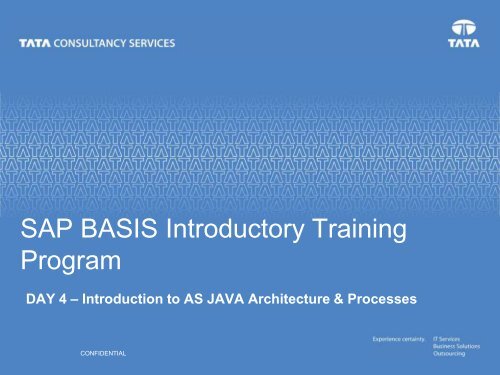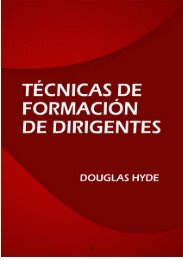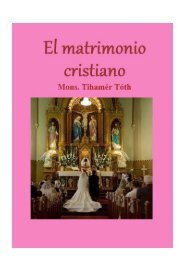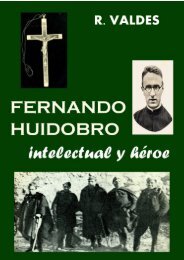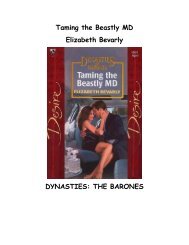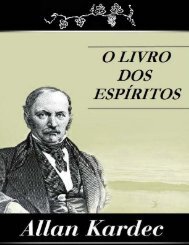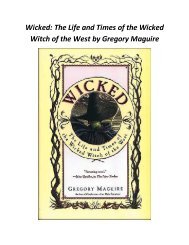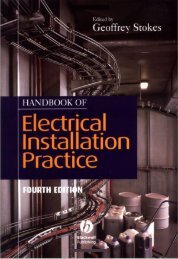in startsap/stopsap command line executable , the ... - BeKnowledge
in startsap/stopsap command line executable , the ... - BeKnowledge
in startsap/stopsap command line executable , the ... - BeKnowledge
You also want an ePaper? Increase the reach of your titles
YUMPU automatically turns print PDFs into web optimized ePapers that Google loves.
SAP BASIS Introductory Tra<strong>in</strong><strong>in</strong>g<br />
Program<br />
DAY 4 – Introduction to AS JAVA Architecture & Processes<br />
CONFIDENTIAL
Day 4 : Agenda<br />
09:00 AM - 11:00 AM AS JAVA Architecture & Processes<br />
11:00 AM - 11:15 AM Break<br />
11:15 AM - 01:00 PM Transaction Process<strong>in</strong>g <strong>in</strong> AS JAVA<br />
01:00 PM - 02:00 PM Lunch Break<br />
02:00 PM - 03:30 PM Startup/Shutdown <strong>in</strong> AS JAVA<br />
03:30 PM - 03:45 PM Break<br />
03:45 PM - 05:00 PM System Adm<strong>in</strong>istration <strong>in</strong> AS JAVA<br />
05:00 PM - 06:00 PM Exercise & Break Out Session<br />
18 October 2010
AS JAVA Architecture<br />
&<br />
Processes<br />
18 October 2010
Netweaver Architecture<br />
• The Application server JAVA is a usage<br />
type of <strong>the</strong> SAP Netweaver platform<br />
• The AS JAVA has a dedicated database<br />
schema<br />
• AS JAVA can coexist with AS ABAP<br />
systems <strong>in</strong> what is known as Dual stack<br />
architecture<br />
• In dual stack systems , <strong>the</strong>re is only 1<br />
database <strong>in</strong>stance , but <strong>the</strong>re are 2<br />
schemas one each for ABAP and JAVA<br />
18 October 2010
SAP AS JAVA Instance<br />
Central<br />
Instance<br />
Application<br />
Instance<br />
Central<br />
Services<br />
Instance<br />
Dialog<br />
Instance<br />
Type of Application Server Instance Name Name of Processes<br />
JAVA Application Server<br />
Central Instance Software Deployment<br />
Manager(SDM) , Dispatcher<br />
Central Services Instance Message Server , Enqueue Server<br />
Dialog Instance JAVA Server Processes<br />
Each SAP system can have only 1 Central Instance , 1 Central Services Instance and only 1 Database <strong>in</strong>stance. It can<br />
have any number of additional dialog <strong>in</strong>stances<br />
18 October 2010
AS JAVA Process Overview<br />
18 October 2010
Summary of AS JAVA Processes<br />
The follow<strong>in</strong>g processes exist <strong>in</strong> AS Java:<br />
• The dispatcher distributes <strong>in</strong>com<strong>in</strong>g requests to <strong>the</strong> server processes.<br />
• The server process executes <strong>the</strong> Java applications. Every server process is multithreaded<br />
and can thus process a large number of requests <strong>in</strong> parallel (<strong>in</strong> contrast to <strong>the</strong><br />
ABAP work processes).<br />
• For each dispatcher <strong>the</strong>re is at least one server processes and <strong>the</strong>re can be up to 16<br />
server processes.<br />
• The Java message service manages a list of Java dispatchers and server processes. It is<br />
responsible for <strong>the</strong> communication with<strong>in</strong> <strong>the</strong> Java runtime environment.<br />
• The Java enqueue service manages logical locks that are set by <strong>the</strong> executed Java<br />
application program <strong>in</strong> a server process.<br />
• The Software Deployment Manager (SDM) is <strong>the</strong> standard tool used to <strong>in</strong>stall Java<br />
software components on <strong>the</strong> SAP Web AS Java.<br />
18 October 2010
Types of Netweaver Server Configurations<br />
• AS ABAP system: Complete <strong>in</strong>frastructure <strong>in</strong> which ABAP-based applications can be developed and<br />
used.<br />
• AS Java system: Complete <strong>in</strong>frastructure for develop<strong>in</strong>g and us<strong>in</strong>g J2EE-based applications.<br />
• AS ABAP+Java system: Complete <strong>in</strong>frastructure <strong>in</strong> which ABAP-based and J2EE-based applications<br />
can be developed and used. Such a system should only be <strong>in</strong>stalled if explicitly required by <strong>the</strong><br />
application. For example, SAP NetWeaver PI 7.0 or SAP Solution Manager 4.0<br />
18 October 2010
AS JAVA Architecture<br />
• In AS Java, <strong>the</strong> central <strong>in</strong>stance is dist<strong>in</strong>guished by <strong>the</strong> fact that <strong>the</strong> Software Deployment<br />
Manager (SDM) runs <strong>the</strong>re. The central services Message Service (MS) and Enqueue<br />
Service (ES) run <strong>in</strong> <strong>the</strong> central services <strong>in</strong>stance (CS <strong>in</strong>stance). All o<strong>the</strong>r <strong>in</strong>stances of <strong>the</strong><br />
system are usually called dialog <strong>in</strong>stances.<br />
• Note: The entirety of <strong>the</strong> Java environment (all processes and <strong>the</strong> database scheme) is<br />
also referred to a Java cluster, and <strong>the</strong> <strong>in</strong>dividual processes (dispatcher and server) as<br />
nodes of <strong>the</strong> Java cluster.<br />
18 October 2010
Dual Stack Architecture<br />
18 October 2010
Key architecture pr<strong>in</strong>ciples of Dual stack systems<br />
• The central <strong>in</strong>stance of an AS ABAP+Java system can be recognized by <strong>the</strong> follow<strong>in</strong>g<br />
processes: ABAP-MS, enqueue work process and SDM. The central services of <strong>the</strong> Java<br />
runtime environment (Java-MS, Java-ES) are also provided <strong>in</strong> <strong>the</strong> Java central services<br />
<strong>in</strong>stance here. All o<strong>the</strong>r <strong>in</strong>stances are usually called dialog <strong>in</strong>stances.<br />
• S<strong>in</strong>ce both runtime environments are capable of answer<strong>in</strong>g requests via web protocols,<strong>the</strong><br />
Internet Communication Manager must now decide whe<strong>the</strong>r <strong>the</strong> request is addressed to<br />
<strong>the</strong> ABAP or <strong>the</strong> Java runtime environment. It decides this by means of <strong>the</strong> URL of <strong>the</strong><br />
request. In case of a request to <strong>the</strong> ABAP runtime environment,for example, <strong>the</strong> call of an<br />
ABAP web dynpro, <strong>the</strong> ICM forwards <strong>the</strong> request to <strong>the</strong> ABAP dispatcher and <strong>the</strong> work<br />
processes respond to <strong>the</strong> request. If <strong>the</strong> request is a request for <strong>the</strong> Java runtime<br />
environment, for example, <strong>the</strong> call of a Java Server Page (JSP), <strong>the</strong> ICM forwards <strong>the</strong><br />
request to <strong>the</strong> Java dispatcher and one of <strong>the</strong> server processes responds to <strong>the</strong> request.<br />
• In an AS ABAP+Java system, data is also kept <strong>in</strong> separate database schemas (but <strong>in</strong> <strong>the</strong><br />
same database <strong>in</strong>stallation). That is, work processes can only access ABAP data and<br />
server processes can only access Java data. In <strong>the</strong> data exchange, both runtime<br />
environments <strong>the</strong>n communicate us<strong>in</strong>g <strong>the</strong> SAP Java Connector (JCo). This<br />
communication is necessary, for example, if bill<strong>in</strong>g data that is stored <strong>in</strong> <strong>the</strong> ABAP data<br />
schema is supposed to be displayed <strong>in</strong> a Java user <strong>in</strong>terface.<br />
• The SAP JCo is <strong>in</strong>tegrated <strong>in</strong>to <strong>the</strong> AS Java and is also used when an AS Java system<br />
has to communicate with a remote AS ABAP system.<br />
18 October 2010
Process<strong>in</strong>g User Requests <strong>in</strong> Java<br />
• A web browser is <strong>the</strong> standard user <strong>in</strong>terface for AS Java. A user request for AS Java is<br />
usually an HTTP request that is received by <strong>the</strong> Java dispatcher. The dispatcher<br />
forwards <strong>the</strong> process<strong>in</strong>g requests to one of <strong>the</strong> server processes of “its” <strong>in</strong>stance.<br />
18 October 2010
Details on request process<strong>in</strong>g<br />
• The actual process<strong>in</strong>g takes place <strong>in</strong> <strong>the</strong> server process, whereby <strong>the</strong> user who sent <strong>the</strong><br />
request is usually assigned <strong>the</strong> same server process aga<strong>in</strong> for <strong>the</strong> next request.<br />
• The dispatcher and server processes of AS Java are also called nodes. All processes of<br />
AS Java toge<strong>the</strong>r with <strong>the</strong> database schema form <strong>the</strong> Java cluster. In contrast to <strong>the</strong><br />
processes of AS ABAP (exclud<strong>in</strong>g <strong>the</strong> ICM), <strong>the</strong> cluster nodes of AS Java are<br />
multithreaded. This means that an AS Java process consists of many threads and one<br />
request can be processed <strong>in</strong> each thread. Hence, one server process always processes<br />
many user requests <strong>in</strong> parallel.<br />
• To process user requests it is often necessary to read data from <strong>the</strong> Java schema of <strong>the</strong><br />
database or to write to it. To do so, each server process is connected multiple times to<br />
<strong>the</strong> Java schema of <strong>the</strong> database via a connection pool (DB pool).<br />
• Once process<strong>in</strong>g is complete, <strong>the</strong> process<strong>in</strong>g result from <strong>the</strong> server processes is returned<br />
to <strong>the</strong> web browser via <strong>the</strong> dispatcher.<br />
18 October 2010
BREAK<br />
18 October 2010
Transaction Process<strong>in</strong>g<br />
<strong>in</strong><br />
AS JAVA<br />
18 October 2010
Manager & Services Concept<br />
18 October 2010
Details on Managers & Services<br />
• The nodes of AS Java are split <strong>in</strong>to different functional modules called managers and<br />
services. The managers form <strong>the</strong> Java Enterprise Runtime. The Java Enterprise<br />
Runtime provides basic core functions of AS Java. It is also referred to as kernel.Toge<strong>the</strong>r<br />
with <strong>the</strong> <strong>in</strong>terfaces and libraries, <strong>the</strong> services are called J2EE Eng<strong>in</strong>e<br />
• Components. The J2EE Eng<strong>in</strong>e Components provide programm<strong>in</strong>g <strong>in</strong>terfaces (APIs) to<br />
<strong>the</strong> applications; <strong>the</strong> applications can <strong>the</strong>n use <strong>the</strong>se APIs to access <strong>the</strong> AS Java<br />
functions.<br />
• In case of an HTTP requests to <strong>the</strong> Java dispatcher <strong>the</strong> Connections Manipulator<br />
Manager holds a connection object with <strong>in</strong>formation about <strong>the</strong> client send<strong>in</strong>g <strong>the</strong> request.<br />
The request is <strong>the</strong>n forwarded to one of <strong>the</strong> processes of this <strong>in</strong>stance by <strong>the</strong> HTTP<br />
provider service us<strong>in</strong>g a cluster manager.<br />
• The cluster manager of <strong>the</strong> server process receives <strong>the</strong> request and forwards it to <strong>the</strong><br />
HTTP provider service.<br />
• In Web Conta<strong>in</strong>er Service, <strong>the</strong> presentation logic of <strong>the</strong> application is <strong>the</strong>n processed.<br />
The web conta<strong>in</strong>er service provides <strong>the</strong> process<strong>in</strong>g of servlets and JavaServer Pages<br />
(JSP). The bus<strong>in</strong>ess structure logic of <strong>the</strong> application is processed <strong>in</strong> <strong>the</strong> form of EJB<br />
beans <strong>in</strong> <strong>the</strong> EJB Conta<strong>in</strong>er Service. If, <strong>in</strong> <strong>the</strong> process<strong>in</strong>g of <strong>the</strong> request, data from <strong>the</strong><br />
database is required, <strong>the</strong> JDBC Connector<br />
• Service is used to establish a connection to <strong>the</strong> database and <strong>the</strong> data is requested <strong>the</strong>re.<br />
If <strong>the</strong> same tables contents have already been queried by this server process, <strong>the</strong> content<br />
can be retrieved <strong>in</strong> <strong>the</strong> table buffer at application level (if buffer<strong>in</strong>g is allowed for <strong>the</strong> table).<br />
• The response to <strong>the</strong> web browser us<strong>in</strong>g HTTP is <strong>the</strong>n returned <strong>in</strong> <strong>the</strong> same way.<br />
18 October 2010
Transaction Process<strong>in</strong>g <strong>in</strong> AS JAVA<br />
Graphic Illustration of “ACID” transaction process<strong>in</strong>g<br />
18 October 2010
Open SQL for JAVA<br />
• If <strong>the</strong> Java program is supposed to be portable, that is, run with a database o<strong>the</strong>r than <strong>the</strong><br />
one used orig<strong>in</strong>ally, developers can choose between Open SQL/JDBC, Open SQL/SQLJ,<br />
EJB (Enterprise JavaBeans) and JDO (Java Data Objects). If developers use Native SQL<br />
<strong>in</strong> <strong>the</strong> program, <strong>the</strong>y loose <strong>the</strong> portability and cannot use <strong>the</strong> table buffer of Open SQL for<br />
Java Frameworks.<br />
18 October 2010
Lock Management<br />
• The lock concept of <strong>the</strong> database is used <strong>in</strong> <strong>the</strong> J2EE standard. So if application<br />
developers make sure that <strong>the</strong>y implement database-<strong>in</strong>dependent database accesses,<strong>the</strong><br />
application will be portable but will respond semantically different on different database<br />
platforms. For this reason and to improve response times, SAP <strong>in</strong>troduced <strong>the</strong> concept of<br />
<strong>the</strong> enqueue service analogous to AS ABAP.<br />
18 October 2010
The JAVA Instance Concept<br />
• SAP NetWeaver Application Server Java takes <strong>the</strong> <strong>in</strong>stance concept of SAP Basis,<br />
which comb<strong>in</strong>es multiple components that are monitored, started, and stopped<br />
toge<strong>the</strong>r <strong>in</strong>to an adm<strong>in</strong>istrative unit.<br />
• The follow<strong>in</strong>g components are part of a Java <strong>in</strong>stance:<br />
– The server processes provide <strong>the</strong> <strong>in</strong>frastructure <strong>in</strong> which <strong>the</strong> J2EE applications<br />
run.<br />
– The Java dispatcher distributes <strong>the</strong> client requests to <strong>the</strong> free server processes<br />
of <strong>the</strong> <strong>in</strong>stance.<br />
• An <strong>in</strong>stance always runs on one physical server, but <strong>the</strong>re can be multiple <strong>in</strong>stances<br />
on one server. With<strong>in</strong> an SAP system, an <strong>in</strong>stance is def<strong>in</strong>ed us<strong>in</strong>g <strong>the</strong> system ID<br />
(SID) of <strong>the</strong> SAP system and <strong>the</strong> <strong>in</strong>stance number. An SAP system consists of a<br />
database and one or more <strong>in</strong>stances. These <strong>in</strong>stances can ei<strong>the</strong>r be purely ABAP or<br />
Java <strong>in</strong>stances, or <strong>in</strong>stances with ABAP and Java <strong>in</strong>frastructure.<br />
• The Central Services form a special Java <strong>in</strong>stance. They provide <strong>the</strong> basis of<br />
communication and synchronization with<strong>in</strong> a Java cluster. The central <strong>in</strong>stance is<br />
ano<strong>the</strong>r special <strong>in</strong>stance. This runs on a physical server with <strong>the</strong> Central Services.<br />
• Dur<strong>in</strong>g its <strong>in</strong>stallation, <strong>the</strong> Software Deployment Manager is also <strong>in</strong>stalled.<br />
18 October 2010
JAVA Cluster Architecture<br />
• All Java components of an SAP system are known as a Java cluster. A Java cluster<br />
consists of:<br />
– A (central) Java <strong>in</strong>stance with a dispatcher and at least one server process.<br />
– The Central Services, which conta<strong>in</strong> a message server and an enqueue server.<br />
– A database for <strong>the</strong> central storage of data.<br />
– Optionally, additional Java <strong>in</strong>stances<br />
• A m<strong>in</strong>imal cluster <strong>in</strong>stallation and an <strong>in</strong>stallation with multiple SAP NetWeaver AS<br />
Java <strong>in</strong>stances are shown as examples <strong>in</strong> <strong>the</strong> follow<strong>in</strong>g figures.<br />
M<strong>in</strong>imal cluster<br />
• Cluster with<br />
Multiple Instances<br />
18 October 2010
Request Process<strong>in</strong>g by <strong>the</strong> dispatcher<br />
• Client requests to SAP NetWeaver AS Java are received by <strong>the</strong> Java dispatcher. It<br />
selects a free server process to process <strong>the</strong> request and creates <strong>the</strong> connection<br />
between <strong>the</strong> client and <strong>the</strong> server process. The dispatcher distributes new <strong>in</strong>com<strong>in</strong>g<br />
requests to <strong>the</strong> available server processes us<strong>in</strong>g a .round rob<strong>in</strong>. algorithm. If <strong>the</strong>re is<br />
already a connection to <strong>the</strong> client, <strong>the</strong> request is forwarded to <strong>the</strong> server process that<br />
is already process<strong>in</strong>g requests for this client. The <strong>in</strong>dividual steps <strong>in</strong> <strong>the</strong> process<strong>in</strong>g<br />
of a request are outl<strong>in</strong>ed <strong>in</strong> <strong>the</strong> follow<strong>in</strong>g figure.<br />
18 October 2010
Central Services<br />
• The Central Services run on one host and form a separate Java <strong>in</strong>stance. They<br />
consist of <strong>the</strong> message service and <strong>the</strong> enqueue service.<br />
• The Central Services provide <strong>the</strong> basis for communication and synchronization<br />
for <strong>the</strong> Java cluster:<br />
– The message service adm<strong>in</strong>isters a list of <strong>the</strong> dispatchers and <strong>the</strong> server<br />
processes of <strong>the</strong> Java cluster. It represents <strong>the</strong> <strong>in</strong>frastructure of data<br />
exchange (for small quantities of data) between <strong>the</strong> nodes <strong>in</strong>volved. In <strong>the</strong><br />
case of load balanc<strong>in</strong>g between a large number of Java <strong>in</strong>stances, it also<br />
provides <strong>the</strong> load balanc<strong>in</strong>g <strong>in</strong>formation for <strong>the</strong> SAP Web Dispatcher.<br />
– The enqueue service adm<strong>in</strong>isters logical locks that are set <strong>in</strong> a server<br />
process by <strong>the</strong> executed application program. It is also used for cluster-wide<br />
synchronization.<br />
• The Central Services are essentially required when a Java cluster is <strong>in</strong>stalled.<br />
They are started on a host with a separate system number and <strong>the</strong> system ID<br />
(SID) of <strong>the</strong> entire system. If <strong>the</strong> Central Services are runn<strong>in</strong>g, o<strong>the</strong>r Java<br />
<strong>in</strong>stances are started with <strong>the</strong> program JControl (see <strong>the</strong> unit Start<strong>in</strong>g and<br />
Stopp<strong>in</strong>g a SAP NetWeaver AS Java).<br />
18 October 2010
Message & Enqueue Service<br />
• The message service performs <strong>the</strong> follow<strong>in</strong>g tasks <strong>in</strong> <strong>the</strong> Java cluster:<br />
– Notification of events that arise <strong>in</strong> <strong>the</strong> cluster, for example, if a node of <strong>the</strong><br />
cluster disappears (due to failure or <strong>the</strong> <strong>in</strong>stance be<strong>in</strong>g shut down), or when<br />
a service is started or stopped.<br />
– Communication between different services<br />
– Forward<strong>in</strong>g of messages and requests to all participants (broadcast)<br />
– Prepare logon <strong>in</strong>formation for <strong>the</strong> SAP Web Dispatcher<br />
– Support for message server failover<br />
– Guaranteed message transmission<br />
– Exchange of cache <strong>in</strong>formation <strong>in</strong> <strong>the</strong> cluster<br />
• The enqueue service runs on <strong>the</strong> Central Services <strong>in</strong>stance of <strong>the</strong> Java cluster.<br />
It manages <strong>the</strong> lock table <strong>in</strong> <strong>the</strong> ma<strong>in</strong> memory and receives requests for sett<strong>in</strong>g<br />
or releas<strong>in</strong>g locks. It uses <strong>the</strong> tried and tested SAP lock concept.<br />
• The enqueue service has <strong>the</strong> follow<strong>in</strong>g tasks:<br />
– Internally, it is used for synchronization with<strong>in</strong> <strong>the</strong> Java cluster<br />
– The applications can lock objects are release locks aga<strong>in</strong>. The enqueue<br />
service processes <strong>the</strong>se requests and manages <strong>the</strong> lock table with <strong>the</strong><br />
exist<strong>in</strong>g locks.<br />
18 October 2010
Internal Structure of AS JAVA<br />
There are 3 logical levels<br />
• SAP Java Enterprise Runtime - provides fundamental functions of <strong>the</strong> runtime<br />
environment, such as class load<strong>in</strong>g, cluster communication, management of<br />
configuration data, and so on<br />
• J2EE components - conta<strong>in</strong> <strong>in</strong>terfaces, libraries, and services<br />
• Applications Layer - relates to <strong>the</strong> applications that are deployed and run <strong>in</strong> SAP<br />
NetWeaver Application Server Java.<br />
18 October 2010
Services <strong>in</strong> <strong>the</strong> AS JAVA<br />
• The services that SAP NetWeaver AS Java provides for process<strong>in</strong>g requests are def<strong>in</strong>ed<br />
and configured us<strong>in</strong>g “Services”. Service components can access & utilize functions of <strong>the</strong><br />
runtime through <strong>the</strong> Framework API. They are <strong>the</strong> most important of J2EE components<br />
Service Description<br />
Security Provider Adm<strong>in</strong>istration of users and groups and authorization adm<strong>in</strong>istration. Controls<br />
Monitor<strong>in</strong>g<br />
Service<br />
Log Configurator<br />
Service<br />
Log Viewer<br />
Service<br />
access to resources or applications deployed <strong>in</strong> SAP NetWeaver AS Java.<br />
Allows access to <strong>in</strong>formation about <strong>the</strong> current system status. Provides general<br />
and statistical <strong>in</strong>formation, among o<strong>the</strong>r th<strong>in</strong>gs, about <strong>the</strong> nodes <strong>in</strong> <strong>the</strong> cluster,<br />
memory utilization, performance, applications, and user connections.<br />
Manages <strong>the</strong> configuration of <strong>the</strong> logg<strong>in</strong>g and trac<strong>in</strong>g mechanism of SAP<br />
NetWeaver AS Java.<br />
Provides an <strong>in</strong>tegrated log viewer for display<strong>in</strong>g log and trace <strong>in</strong>formation.<br />
Deploy Service Manages <strong>the</strong> deployment of Java applications.<br />
EJB Conta<strong>in</strong>er<br />
Service<br />
Manages all Enterprise Java Beans (session beans, entity beans, and<br />
message-driven beans), which are executed <strong>in</strong> <strong>the</strong> EJB Conta<strong>in</strong>er of<br />
SAP NetWeaver AS Java.<br />
HTTP Provider Analyzes <strong>the</strong> URL of <strong>in</strong>bound HTTP requests, forwards <strong>the</strong> requests to <strong>the</strong><br />
correct module of SAP NetWeaver AS Java for process<strong>in</strong>g, and returns <strong>the</strong><br />
responses to <strong>the</strong> client.<br />
18 October 2010
LUNCH<br />
BREAK<br />
18 October 2010
Startup & Shutdown<br />
Of<br />
AS JAVA Instances<br />
18 October 2010
Startup & Shutdown of AS JAVA Systems<br />
• The startup <strong>command</strong>s for AS ABAP are also valid for AS JAVA<br />
systems. Except for <strong>the</strong> option “r3” <strong>in</strong> <strong>startsap</strong>/<strong>stopsap</strong> <strong>command</strong> l<strong>in</strong>e<br />
<strong>executable</strong> , <strong>the</strong> option to be used is “j2ee”<br />
• Similar to AS ABAP , both <strong>command</strong> l<strong>in</strong>e and SAP MMC are used for<br />
start<strong>in</strong>g and stopp<strong>in</strong>g of AS JAVA systems<br />
W<strong>in</strong>dows OS<br />
Unix OS<br />
UNIX shell .<br />
> <strong>startsap</strong><br />
( �<strong>startsap</strong>__)<br />
18 October 2010
Sequence of Startup<br />
• The SAP System comprises of Database Instance , Central Services<br />
and f<strong>in</strong>ally <strong>the</strong> multiple Dialog Instances<br />
• The sequence of startup is extremely important. Start<strong>in</strong>g <strong>the</strong><br />
processes of sequence will result <strong>in</strong> an <strong>in</strong>consistent state and may<br />
spawn zombie processes on <strong>the</strong> OS which will have to killed<br />
DATABASE<br />
INSTANCE<br />
START SEQUENCE<br />
CENTRAL<br />
INSTANCE<br />
Message<br />
Server<br />
Enqueue<br />
DIALOG INSTANCE<br />
ABAP Work<br />
Processes<br />
18 October 2010
Start<strong>in</strong>g AS JAVA Processes<br />
18 October 2010
Stopp<strong>in</strong>g AS JAVA <strong>in</strong> UNIX<br />
• The stopp<strong>in</strong>g of an SAP system is performed <strong>in</strong> reverse sequence. The dialog<br />
<strong>in</strong>stances are always stopped first, and <strong>the</strong>n <strong>the</strong> central <strong>in</strong>stance.<br />
• For SAP system <strong>in</strong>stallations on <strong>the</strong> Microsoft W<strong>in</strong>dows operat<strong>in</strong>g system, <strong>the</strong><br />
database is not stopped at <strong>the</strong> same time. This can be done with <strong>the</strong> tools of <strong>the</strong><br />
relevant database. In <strong>the</strong> case of SAP system that are <strong>in</strong>stalled on UNIX<br />
operat<strong>in</strong>g systems, <strong>the</strong> database is generally stopped at <strong>the</strong> same time.<br />
18 October 2010
Start<strong>in</strong>g/Stopp<strong>in</strong>g of Dual Stack Systems<br />
• Dur<strong>in</strong>g <strong>the</strong> <strong>in</strong>stallation of an SAP system, you can add a Java stack to each ABAP <strong>in</strong>stance. The<br />
<strong>in</strong>stances are started and stopped us<strong>in</strong>g appropriate tools at operat<strong>in</strong>g system level - such as <strong>the</strong><br />
SAP Management Console (SAP MC). With<strong>in</strong> an <strong>in</strong>stance,<strong>the</strong> Java stack is controlled by <strong>the</strong><br />
ABAP dispatcher. In concrete terms, this means that <strong>the</strong> start and stop processes are triggered by<br />
<strong>the</strong> ABAP dispatcher. To do this,<strong>the</strong> ABAP dispatcher sends a start <strong>command</strong> to <strong>the</strong> so-called<br />
Startup and Control Framework. The correspond<strong>in</strong>g Java cluster elements are started us<strong>in</strong>g <strong>the</strong><br />
Startup and Control Framework.<br />
18 October 2010
Start<strong>in</strong>g/Stopp<strong>in</strong>g a pure AS JAVA <strong>in</strong>stance<br />
• Pure Java <strong>in</strong>stances can not be managed by <strong>the</strong> ABAP dispatcher. The start<br />
and stop processes can be <strong>in</strong>itiated us<strong>in</strong>g appropriate operat<strong>in</strong>g system<br />
<strong>command</strong>s -such as <strong>the</strong> SAP Management Console (SAP MC) or <strong>the</strong> Microsoft<br />
Management Console (SAP MMC) under W<strong>in</strong>dows as well as <strong>the</strong> scripts<br />
<strong>startsap</strong> and <strong>stopsap</strong> under UNIX.<br />
18 October 2010
Start/Stop Us<strong>in</strong>g MMC Console<br />
18 October 2010
Process Information<br />
18 October 2010
Start/Stop us<strong>in</strong>g SMICM<br />
18 October 2010
SMICM Details<br />
• In <strong>the</strong> case of SAP NetWeaver AS ABAP + Java, it is possible to allow <strong>the</strong><br />
ABAP stack to cont<strong>in</strong>ue runn<strong>in</strong>g, and only stop and <strong>the</strong>n restart <strong>the</strong> Java stack.<br />
• You do this us<strong>in</strong>g transaction SMICM. You can ei<strong>the</strong>r start/stop <strong>the</strong> (local)<br />
<strong>in</strong>stance onto which you are logged <strong>in</strong> <strong>the</strong> transaction SMICM or start/stop all<br />
<strong>the</strong> <strong>in</strong>stances <strong>in</strong> <strong>the</strong> (global) Java cluster (see figure: Start<strong>in</strong>g and Stopp<strong>in</strong>g <strong>the</strong><br />
Java Stack of an SAP NetWeaver AS ABAP + Java from <strong>the</strong> Transaction<br />
SMICM).<br />
• It is not possible, and also not useful, to stop only <strong>the</strong> ABAP stack and leave <strong>the</strong><br />
Java stack started <strong>in</strong> <strong>the</strong> case of AS ABAP + Java.<br />
18 October 2010
BREAK<br />
18 October 2010
Start/Stop <strong>in</strong> UNIX<br />
• For SAP systems that are <strong>in</strong>stalled under UNIX, you run <strong>the</strong> scripts <strong>startsap</strong> and <strong>stopsap</strong><br />
to <strong>in</strong>itiate <strong>the</strong> start and stop processes. If multiple SAP <strong>in</strong>stances are <strong>in</strong>stalled on one<br />
physical server, you add <strong>the</strong> <strong>in</strong>stance name to <strong>the</strong> names of <strong>the</strong> scripts <strong>startsap</strong> and<br />
<strong>stopsap</strong>.<br />
• The <strong>startsap</strong> script can be called with <strong>the</strong> follow<strong>in</strong>g options:<br />
– DB: starts <strong>the</strong> database system<br />
– R3: starts <strong>the</strong> <strong>in</strong>stances and associated processes for <strong>the</strong> <strong>in</strong>stance<br />
– J2EE: starts <strong>the</strong> <strong>in</strong>stances and associated processes for <strong>the</strong> <strong>in</strong>stance<br />
– ALL: starts <strong>the</strong> database system and <strong>the</strong> <strong>in</strong>stance (default sett<strong>in</strong>g, can be omitted)<br />
• The <strong>stopsap</strong> script can be called with <strong>the</strong> follow<strong>in</strong>g options:<br />
– DB: stops <strong>the</strong> database system with <strong>the</strong> help of <strong>the</strong> stopdb script<br />
– R3: stops <strong>the</strong> <strong>in</strong>stances and associated processes for <strong>the</strong> <strong>in</strong>stance<br />
– J2EE: stops <strong>the</strong> <strong>in</strong>stances of <strong>the</strong> SAP system<br />
– ALL: stops <strong>the</strong> database system and <strong>the</strong> <strong>in</strong>stance (default sett<strong>in</strong>g, can be omitted)<br />
• To start <strong>the</strong> SAP system, <strong>the</strong> <strong>startsap</strong> script calls <strong>the</strong> sapstart process with <strong>the</strong> start profile<br />
specified <strong>in</strong> <strong>the</strong> script <strong>in</strong> <strong>the</strong> variable START_FILES.<br />
• Database and SAP <strong>in</strong>stances can each be <strong>in</strong>dividually started and stopped with <strong>the</strong><br />
options DB or R3, e.g. <strong>startsap</strong> R3 DVEBMGS00.<br />
• Caution: The option J2EE can be used <strong>in</strong> <strong>the</strong> same way as <strong>the</strong> option R3. In <strong>the</strong> case of<br />
SAP NetWeaver AS ABAP + Java, both <strong>the</strong> ABAP stack and <strong>the</strong> Java stack are started<br />
and stopped.<br />
18 October 2010
JAVA Startup and Control Framework<br />
18 October 2010
Details on <strong>the</strong> Framework<br />
• SAP provides a separate Startup and Control Framework for SAP Web Application<br />
Server Java. This Framework is used to start, stop, and monitor <strong>the</strong> Java stack<br />
processes with<strong>in</strong> <strong>the</strong> SAP system <strong>in</strong>stances - but not, however, <strong>the</strong> Central<br />
Services.It consists of <strong>the</strong> follow<strong>in</strong>g processes:<br />
• JControl:<br />
– JControl starts, stops, and monitors <strong>the</strong> processes of a Java <strong>in</strong>stance . Primarily<br />
<strong>the</strong> server and dispatcher processes. SAP Signal Handl<strong>in</strong>g is implemented with<br />
JControl, to forward <strong>the</strong> start and stop <strong>command</strong>s to <strong>the</strong> processes of <strong>the</strong> Java<br />
stack.<br />
– JControl restarts term<strong>in</strong>ated processes, ends hang<strong>in</strong>g processes, and sends a<br />
shutdown signal to <strong>the</strong> processes of <strong>the</strong> Java stack.<br />
– JControl reads <strong>the</strong> description of <strong>the</strong> <strong>in</strong>stance from profile files.<br />
– JControl starts <strong>the</strong> JLaunch processes, which <strong>in</strong> turn start Java nodes such as<br />
dispatchers or servers.<br />
– JControl creates a shared memory segment for <strong>the</strong> <strong>in</strong>ternal adm<strong>in</strong>istration data<br />
of all JLaunch processes.<br />
• JLaunch:<br />
– JLaunch starts a Java program, loads a Java VM (JVM) <strong>in</strong> its own address<br />
space and assumes <strong>the</strong> function of <strong>the</strong> correspond<strong>in</strong>g cluster element. The<br />
parameteriz<strong>in</strong>g of <strong>the</strong> JVM is read before <strong>the</strong> load<strong>in</strong>g.<br />
– JLaunch receives <strong>command</strong>s from <strong>the</strong> JControl process (through named pipes)<br />
to stop cluster elements such as dispatchers or servers.<br />
– The JLaunch process ends itself if its parent process JControl is no longer<br />
runn<strong>in</strong>g.<br />
18 October 2010
AS JAVA Profile Files<br />
• Profile files are first read when a Java <strong>in</strong>stance is started. The JControl process<br />
<strong>the</strong>n reads <strong>the</strong> files <strong>in</strong>stance.properties and bootstrap.properties.<br />
• The profile files are located on <strong>the</strong> operat<strong>in</strong>g system <strong>in</strong> <strong>the</strong> directory<br />
DIR_PROFILE (Microsoft W<strong>in</strong>dows: :\usr\sap\\SYS\profile or<br />
UNIX: /usr/sap//SYS/profile) and are generated at <strong>in</strong>stallation time.<br />
• There are three different profile files:<br />
– Default profile (Default.pfl),<br />
– Start profile (START__), and<br />
– Instance profile (__)<br />
18 October 2010
Location <strong>in</strong> W<strong>in</strong>dows<br />
18 October 2010
Stop process us<strong>in</strong>g Startup and Control Framework<br />
• The Signal Handler of JControl receives a stop signal from <strong>the</strong> <strong>stopsap</strong> script (UNIX) or from <strong>the</strong><br />
W<strong>in</strong>dows Service.<br />
• JControl forwards <strong>the</strong> signal through named pipes to all runn<strong>in</strong>g JLaunch processes (Java servers and<br />
dispatchers).<br />
• The JLaunch process of a Java cluster element should react to this notification (soft shutdown) with<strong>in</strong> a<br />
certa<strong>in</strong> period of time. After this time has expired,<strong>the</strong> JLaunch process is term<strong>in</strong>ated by JControl. When<br />
this is done, <strong>the</strong> JVM with<strong>in</strong> <strong>the</strong> JLaunch process is ended, as is <strong>the</strong> JVM of <strong>the</strong> JLaunch process.<br />
18 October 2010
JCMON Tool<br />
• The JCmon tool can be used to monitor <strong>the</strong> JControl process. JCmon is part of <strong>the</strong> Startup and Control<br />
Framework, and is located <strong>in</strong> <strong>the</strong> JControl/JLaunch home directory, that is, <strong>in</strong> <strong>the</strong> <strong>executable</strong> directory<br />
/usr/sap///SYS/exe/....<br />
• JCmon can be started with <strong>the</strong> <strong>command</strong> JCmon pf=.<br />
• JCmon provides an adm<strong>in</strong>istration <strong>in</strong>terface for elements <strong>in</strong> <strong>the</strong> Java cluster that can be called from <strong>the</strong><br />
operat<strong>in</strong>g system.<br />
18 October 2010
System Adm<strong>in</strong>istration<br />
In<br />
AS JAVA<br />
18 October 2010
Logs & Trace Files <strong>in</strong> AS JAVA<br />
18 October 2010
Logs & Trace Files <strong>in</strong> AS JAVA<br />
• The trace and log files are stored <strong>in</strong> <strong>the</strong> work directory of an <strong>in</strong>stance. This<br />
directory is called /usr/sap///work (UNIX) and<br />
analogously <strong>in</strong> <strong>the</strong> Microsoft W<strong>in</strong>dows environment.<br />
• dev_jcontrol is <strong>the</strong> trace file for <strong>the</strong> JControl process. dev_jcontrol is <strong>the</strong> most<br />
important trace file for problem messages when start<strong>in</strong>g NetWeaver AS Java.<br />
Current messages are written at <strong>the</strong> end of <strong>the</strong> file.<br />
• dev_ is <strong>the</strong> trace file for JLaunch processes. The trace file<br />
dev_ is written for each started JLaunch process, and <strong>the</strong>refore for<br />
every dispatcher and server process.<br />
• jvm_.out is <strong>the</strong> output file for <strong>the</strong> Java Virtual Mach<strong>in</strong>e (JVM). This<br />
JLaunch process represents a Java node such as a dispatcher or a server and<br />
<strong>the</strong>refore a JVM. The output of a JVM is forwarded to <strong>the</strong> file jvm_.out <strong>in</strong> <strong>the</strong> work directory of a Java <strong>in</strong>stance.<br />
• std_server.out and std_dispatcher.out are <strong>the</strong> default output files for <strong>the</strong><br />
started managers and services of <strong>the</strong> <strong>the</strong> correspond<strong>in</strong>g nodes.<br />
• For all of <strong>the</strong> log files listed above, you will also f<strong>in</strong>d log files <strong>in</strong> <strong>the</strong> workdirectory<br />
• with <strong>the</strong> end<strong>in</strong>g .old, which can also often be used for troubleshoot<strong>in</strong>g.<br />
18 October 2010
Adm<strong>in</strong>istration & Configuration Tools <strong>in</strong> AS JAVA<br />
• SAP Netweaver Adm<strong>in</strong>istrator<br />
• Visual Adm<strong>in</strong>istrator<br />
• Config Tool<br />
• Shell Console<br />
18 October 2010
Config Tool<br />
• The Java VM Sett<strong>in</strong>gs (<strong>the</strong> sett<strong>in</strong>gs of <strong>the</strong> Java Virtual Mach<strong>in</strong>e) of SAP<br />
NetWeaver AS Java can only be ma<strong>in</strong>ta<strong>in</strong>ed with <strong>the</strong> Config Tool. You can use<br />
<strong>the</strong> Config Tool to configure <strong>the</strong> managers and services of SAP NetWeaver AS<br />
Java.<br />
18 October 2010
Features of <strong>the</strong> Config Tool<br />
• The sett<strong>in</strong>gs that you make with <strong>the</strong> Config Tool only take effect when <strong>the</strong> SAP<br />
• NetWeaver AS Java is started; that is, you must restart <strong>the</strong> SAP NetWeaver AS Java<br />
• after ma<strong>in</strong>ta<strong>in</strong><strong>in</strong>g sett<strong>in</strong>gs.<br />
• The Config Tool is called on <strong>the</strong> host on which <strong>the</strong> central <strong>in</strong>stance of <strong>the</strong> SAP<br />
• NetWeaver AS Java is runn<strong>in</strong>g. Au<strong>the</strong>ntication is performed us<strong>in</strong>g <strong>the</strong> logon to <strong>the</strong><br />
• operat<strong>in</strong>g system of <strong>the</strong> host.<br />
18 October 2010
SAP NWA<br />
• The SAP NetWeaver Adm<strong>in</strong>istrator<br />
(NWA) comb<strong>in</strong>es <strong>the</strong> most important<br />
adm<strong>in</strong>istration and monitor<strong>in</strong>g tools<br />
for Java and ABAP systems <strong>in</strong> a new,<br />
browser-bases user <strong>in</strong>terface. The<br />
most important benefits offered by<br />
NWA are:<br />
• You no longer need to switch<br />
between different tools for <strong>the</strong><br />
adm<strong>in</strong>istration,troubleshoot<strong>in</strong>g and<br />
problem analysis of your entire SAP<br />
NetWeaver system landscape.<br />
• Instead, you have for Java, and<br />
<strong>in</strong>creas<strong>in</strong>gly for ABAP systems, a<br />
central, cross-landscape<br />
adm<strong>in</strong>istration tool which enables you<br />
to start and stop <strong>in</strong>stances,<br />
• check configuration sett<strong>in</strong>gs and logs<br />
and monitor <strong>the</strong> correct function<strong>in</strong>g of<br />
<strong>the</strong> components.<br />
• NWA displays all <strong>the</strong> monitor<strong>in</strong>g <strong>in</strong>frastructure data, i.e. alerts toge<strong>the</strong>r with <strong>the</strong> current and historical<br />
values.<br />
• The GUI adheres to <strong>the</strong> current guidel<strong>in</strong>es concern<strong>in</strong>g <strong>in</strong>terface design, is easy to use, task-oriented<br />
and complete. If you use Web Dynpro, it runs <strong>in</strong> <strong>the</strong> browser.<br />
18 October 2010
Visual Adm<strong>in</strong>istrator<br />
• With <strong>the</strong> Visual Adm<strong>in</strong>istrator, you log on to <strong>the</strong> P4 port of an SAP NetWeaver AS Java<br />
<strong>in</strong>stance. It is <strong>the</strong>refore necessary that <strong>the</strong> SAP NetWeaver AS Java <strong>in</strong>stance is started.<br />
The Visual Adm<strong>in</strong>istrator can also be <strong>in</strong>stalled on a host on which no SAP NetWeaver AS<br />
Java <strong>in</strong>stance is <strong>in</strong>stalled. In this way, it can be used for remote adm<strong>in</strong>istration. You can<br />
use <strong>the</strong> Visual Adm<strong>in</strong>istrator to configure <strong>the</strong> services and managers of all SAP<br />
NetWeaver AS Java <strong>in</strong>stances <strong>in</strong> <strong>the</strong> Cluster. The changes to <strong>the</strong> selected parameters<br />
take effect dur<strong>in</strong>g runtime. You can use <strong>the</strong> Visual Adm<strong>in</strong>istrator to start or stop services.<br />
You cannot change <strong>the</strong> Virtual Mach<strong>in</strong>e parameters with <strong>the</strong> Visual Adm<strong>in</strong>istrator.<br />
18 October 2010
Shell Console Adm<strong>in</strong>istrator<br />
• You can use Shell Console Adm<strong>in</strong>istrator to display basic <strong>in</strong>formation for an SAP<br />
• NetWeaver AS Java system <strong>in</strong> a simple way. Shell Console Adm<strong>in</strong>istrator is also<br />
• suitable for start<strong>in</strong>g and stopp<strong>in</strong>g services. You cannot change VM parameters us<strong>in</strong>g<br />
• Shell Console Adm<strong>in</strong>istrator.<br />
18 October 2010
Memory Management <strong>in</strong> AS JAVA<br />
• The memory area of a Java Virtual Mach<strong>in</strong>e (JVM or VM) is ma<strong>in</strong>ly divided <strong>in</strong>to three<br />
areas, which are called <strong>the</strong> young generation, <strong>the</strong> tenured generation, and <strong>the</strong> permanent<br />
generation. A "generation" reserves space <strong>in</strong> <strong>the</strong> address area of <strong>the</strong> host.<br />
• On start-up, <strong>the</strong> Virtual Mach<strong>in</strong>e allocates operat<strong>in</strong>g system memory for each "generation".<br />
This <strong>in</strong>itially allocated memory area is called "<strong>in</strong>itial" or <strong>in</strong>itial size.<br />
• This occupancy of this space is adm<strong>in</strong>istered <strong>in</strong>ternally by <strong>the</strong> VM.Once <strong>the</strong> <strong>in</strong>itial space<br />
has been used, <strong>the</strong> VM allocates fur<strong>the</strong>r operat<strong>in</strong>g system memory space <strong>in</strong> stages up to<br />
a maximum amount. This maximum value is def<strong>in</strong>ed <strong>in</strong> "max size".<br />
• The VM automatically takes care of <strong>the</strong> allocation of memory space for Java applications.<br />
The memory space is implicitly assigned when an object is created.<br />
• Even if a large amount of memory is required, this does not mean that <strong>the</strong> system is at<br />
risk. The VM determ<strong>in</strong>es which objects are no longer used and releases <strong>the</strong> memory<br />
areas which <strong>the</strong>y currently occupy. This task is performed by <strong>the</strong> Special Java Agent<br />
named Garbage Collector (GC) which forms part of <strong>the</strong> VM. Its job is to prevent <strong>the</strong><br />
occurrence of situations <strong>in</strong> which <strong>the</strong>re is a danger of memory bottlenecks.<br />
• The memory space that is available is called <strong>the</strong> available memory or allocated memory.<br />
S<strong>in</strong>ce this space is reserved by <strong>the</strong> operat<strong>in</strong>g system, it is also referred to as .reserved.<br />
space s<strong>in</strong>ce <strong>the</strong> entire space up to <strong>the</strong> maximum size is .available.. The space that is not<br />
yet reserved is called virtual memory. However, this should not be confused with <strong>the</strong><br />
.virtual memory. of <strong>the</strong> operat<strong>in</strong>g system. If less space is required, <strong>the</strong> memory is returned<br />
to <strong>the</strong> operat<strong>in</strong>g system, also <strong>in</strong> stages.<br />
• The reserved memory space (available memory) is potentially available to <strong>the</strong> VM.<br />
However, it does not have to be used <strong>in</strong> full. The memory space that is actually used by<br />
Java applications is referred to as used memory.<br />
18 October 2010
Memory Allocation <strong>in</strong> AS JAVA<br />
18 October 2010
Explanation of <strong>the</strong> Term “Generation”<br />
• The three ma<strong>in</strong> memory areas of <strong>the</strong> VM, <strong>the</strong> young, tenured, and permanent generations<br />
differ from one ano<strong>the</strong>r due to <strong>the</strong> data stored <strong>in</strong> <strong>the</strong>m. The objects that have been newly<br />
created by <strong>the</strong> applications are stored <strong>in</strong> <strong>the</strong> young generation.<br />
• Objects that have been required for a longer period of time by an application are<br />
automatically moved to <strong>the</strong> tenured generation. The newer objects are <strong>in</strong> <strong>the</strong> young<br />
generation and <strong>the</strong> older objects are <strong>in</strong> <strong>the</strong> tenured generation.<br />
• Objects that are permanently required by <strong>the</strong> VM, such as classes and methods, are<br />
stored <strong>in</strong> <strong>the</strong> permanent generation.<br />
• Objects that are no longer required by <strong>the</strong> applications are automatically removed from <strong>the</strong><br />
generation. This process is known as garbage collection.<br />
• The generations have an <strong>in</strong>itial and a maximum size. For <strong>the</strong> young generation, you can<br />
def<strong>in</strong>e <strong>the</strong> <strong>in</strong>itial size with <strong>the</strong> parameter -XX:NewSize, and <strong>the</strong> max size with <strong>the</strong><br />
parameter -XX:MaxNewSize.<br />
• You can def<strong>in</strong>e <strong>the</strong> correspond<strong>in</strong>g values for <strong>the</strong> permanent generation (also abbreviated<br />
to <strong>the</strong> perm generation) with <strong>the</strong> parameters -XX:PermSize and -XX:MaxPermSize.<br />
• You cannot directly def<strong>in</strong>e <strong>the</strong> <strong>in</strong>itial and maximum sizes of <strong>the</strong> tenured generation. These<br />
are calculated from <strong>the</strong> parameters for <strong>the</strong> young generation and <strong>the</strong> parameters -Xmx<br />
and -Xms.<br />
• The parameter -Xmx is called <strong>the</strong> max heap size and def<strong>in</strong>es <strong>the</strong> total size of <strong>the</strong> young<br />
and tenured generations.<br />
• The parameter -Xms is called <strong>the</strong> start heap size or <strong>in</strong>itial heap size and def<strong>in</strong>es <strong>the</strong> total<br />
<strong>in</strong>itial size of <strong>the</strong> young and tenured generations.<br />
18 October 2010
BREAKOUT<br />
SESSION<br />
18 October 2010
Exercise<br />
EXERCISE<br />
• Log<strong>in</strong> to <strong>the</strong> server at <strong>the</strong> OS Level<br />
• Identify <strong>the</strong> structure of <strong>the</strong> AS JAVA Instance , note <strong>the</strong> location of <strong>the</strong><br />
profile files , log files and <strong>the</strong> kernel<br />
• Start <strong>the</strong> browser and goto <strong>the</strong> URL : http://servername:500/<br />
• Navigate to system <strong>in</strong>fo l<strong>in</strong>k to get a clear understand<strong>in</strong>g of <strong>the</strong><br />
<strong>in</strong>stance properties and <strong>the</strong> software components<br />
• Now start <strong>the</strong> quickl<strong>in</strong>k /nwa to start <strong>the</strong> Netweaver Adm<strong>in</strong>istrator<br />
• Us<strong>in</strong>g <strong>the</strong> logs & trace option under monitor<strong>in</strong>g , open <strong>the</strong> latest files<br />
and note <strong>the</strong> nature of <strong>the</strong> logs created<br />
• Start <strong>the</strong> Visual adm<strong>in</strong> and walk through <strong>the</strong> dispatcher and server<br />
nodes. Note <strong>the</strong> manager & service names and <strong>the</strong>ir properties<br />
• Start <strong>the</strong> config tool and navigate through <strong>the</strong> nodes & properties<br />
18 October 2010
Q&A Session<br />
18 October 2010