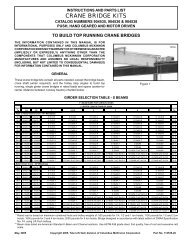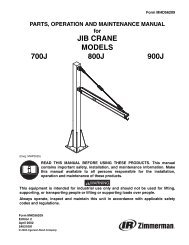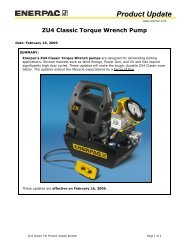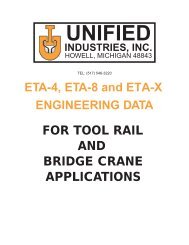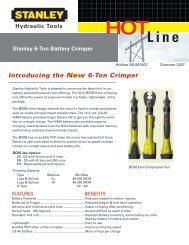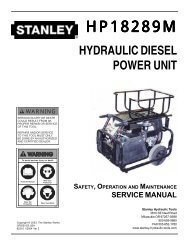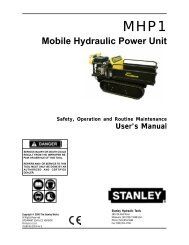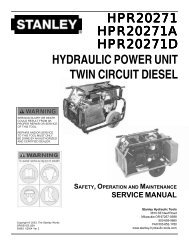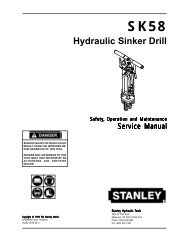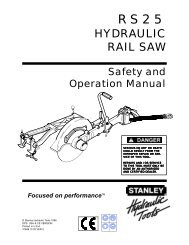You also want an ePaper? Increase the reach of your titles
YUMPU automatically turns print PDFs into web optimized ePapers that Google loves.
Gear Chamber (Motor Cap)<br />
The chamber bores and bottoms around the shaft<br />
bushings should be polished and not rough or<br />
grooved. If the bushing bores are yellow-bronze,<br />
replace them and investigate the cause of wear.<br />
The flat surfaces around the chamber and bolt holes<br />
should be flat and free of nicks or burrs that could<br />
cause misalignment or leaks.<br />
Bushings<br />
The inside of the bushings should be gray with some<br />
bronze showing through. If significant yellowbronze<br />
shows, replace the bushings. Inspect the<br />
motor shaft and idler shaft for corresponding wear<br />
and replace as required.<br />
Gears<br />
The drive and idler gears should have straight tips<br />
without nicks, square tooth ends, and a smooth even<br />
polish on the teeth and end faces. Replace the gear if<br />
cracks are present.<br />
Front Bearing Housing<br />
The surface near the gears should show two<br />
interconnecting polished circles without a step.<br />
Shafts<br />
The shaft diameter at the bearing and seal locations<br />
must be smooth. Grooves, roughness or a reduced<br />
diameter indicate fluid contamination or damaged<br />
bushings. Grit particles may have been imbedded in<br />
the bushings, grinding into the hardened shaft. If<br />
abnormal shaft wear as noted above occurs (more<br />
than normal polishing), replace both the shaft and<br />
associated bushings.<br />
Also check the hydraulic system for excess<br />
contamination in the fluid and for filter condition.<br />
Operating conditions may require changing from a<br />
25-micron filter to an oversized 10-micron filter.<br />
<strong>Service</strong> Instructions<br />
15<br />
<strong>Tool</strong> Reassembly<br />
Drive Shaft Seal<br />
1. Heavily lubricate and install a new o-ring (23) and<br />
quad ring (21) into seal gland (22). Ensure the quad<br />
ring is not twisted during assembly.<br />
2. Install seal gland and attached parts into front<br />
bearing housing and secure with retaining ring (20).<br />
Drive Shaft<br />
1 Install bearings (16) onto lubricated drive shaft (17)<br />
by supporting the inner races of the bearings and<br />
pressing drive shaft through bearings until the<br />
bearings rest against the shoulder. Installation by the<br />
outer race will cause bearing damage.<br />
2. Pack grease into needle roller groove on drive shaft<br />
and insert drive shaft into the seal gland. Using a<br />
bearing pusher or a sleeve / socket with a diameter<br />
slightly smaller than the bearing bore, press the<br />
bearing assembly into place using the outer race.<br />
Installation by the inner race will result in bearing<br />
damage.<br />
3. Lubricate and install o-ring (15) and seal race (14)<br />
onto driveshaft.<br />
4. Lubricate and install seal retainer (13) and o-ring<br />
(11) into bearing bore.<br />
5. Heavily lubricate with underwater grease and<br />
install cup seal (12) and seal carrier (10) into bearing<br />
bore and secure with retaining ring (9). Installation of<br />
seal carrier and cup seal before seal race has been<br />
installed will result in damage to cup seal.<br />
6. Lubricate with underwater grease and install v-ring<br />
(6) onto seal race.<br />
7. Install idler shaft (30) and idler gear (29).<br />
8. Use grease to hold needle roller (19) in place before<br />
installing drive gear (28).