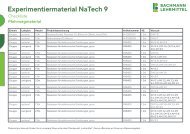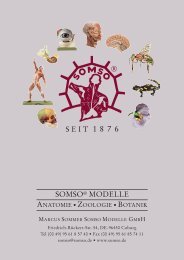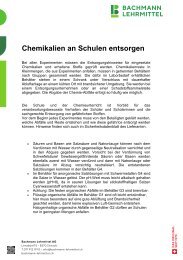OPTIKA Microscopy Catalog - Cameras & Digital Solutions
You also want an ePaper? Increase the reach of your titles
YUMPU automatically turns print PDFs into web optimized ePapers that Google loves.
OPTIKA SOFTWARE - Comparison chart
4
IMAGE ACQUISITION
SOFTWARE FUNCTION LIST
FUNCTION OPTIKA PRO VIEW OPTIKA LITE VIEW OPTIKA VISION LITE
Simultaneous management of several cameras X X
IMAGE acquisition X X X
tiff X X X
jpg X X X
bmp X X X
Image formats
png X X
pcx X X
jp2 X X
dcm X X
IMAGE acquisition X X X
avi X X X
wmv X X X
mp4 X X X
VIDEO formats
asf X X X
3gp X X X
mov X X X
h264 X X X
h265 X X X
Continuous automatic exposure X X X
Manual Exposure X X X
Mobile spot for exposure X X X
Resizable spot for exposure X X X
Colour acquisition X X X
Grey-scale acquisition X X X
Manual Time-Lapse X X
Automatic Time-Lapse
X
Fast Image Acquisition X X X
Focus Indicator
X
White Balance X X X
Black balance
X
Background correction
X
Dark Field Correction X X
Image Enhancement X X X
Live Histogram X X X
Flip
Horizontal X X X
Vertical X X X
Rotate
X
Cameras & Digital
PROCESSING
FUNCTION OPTIKA PRO VIEW OPTIKA LITE VIEW OPTIKA VISION LITE
Several function of image processing (filters)
X
Multiple image combining
X
EDF (Extended Depth of Focus)
X
Colour Combine (Multi-Fluorescence Imaging)
X
Shift Correction
X
HDR (High Dynamic Range)
X
Layer Management X X
Text Overlay
X
Ruler Overlay
X
Measurement Overlay
X
Grids X X
4083.Wifi, 4083.4 and 4083.EC2 work with Vision Lite only. Cameras with HDMI connection only, do not require any software.
423